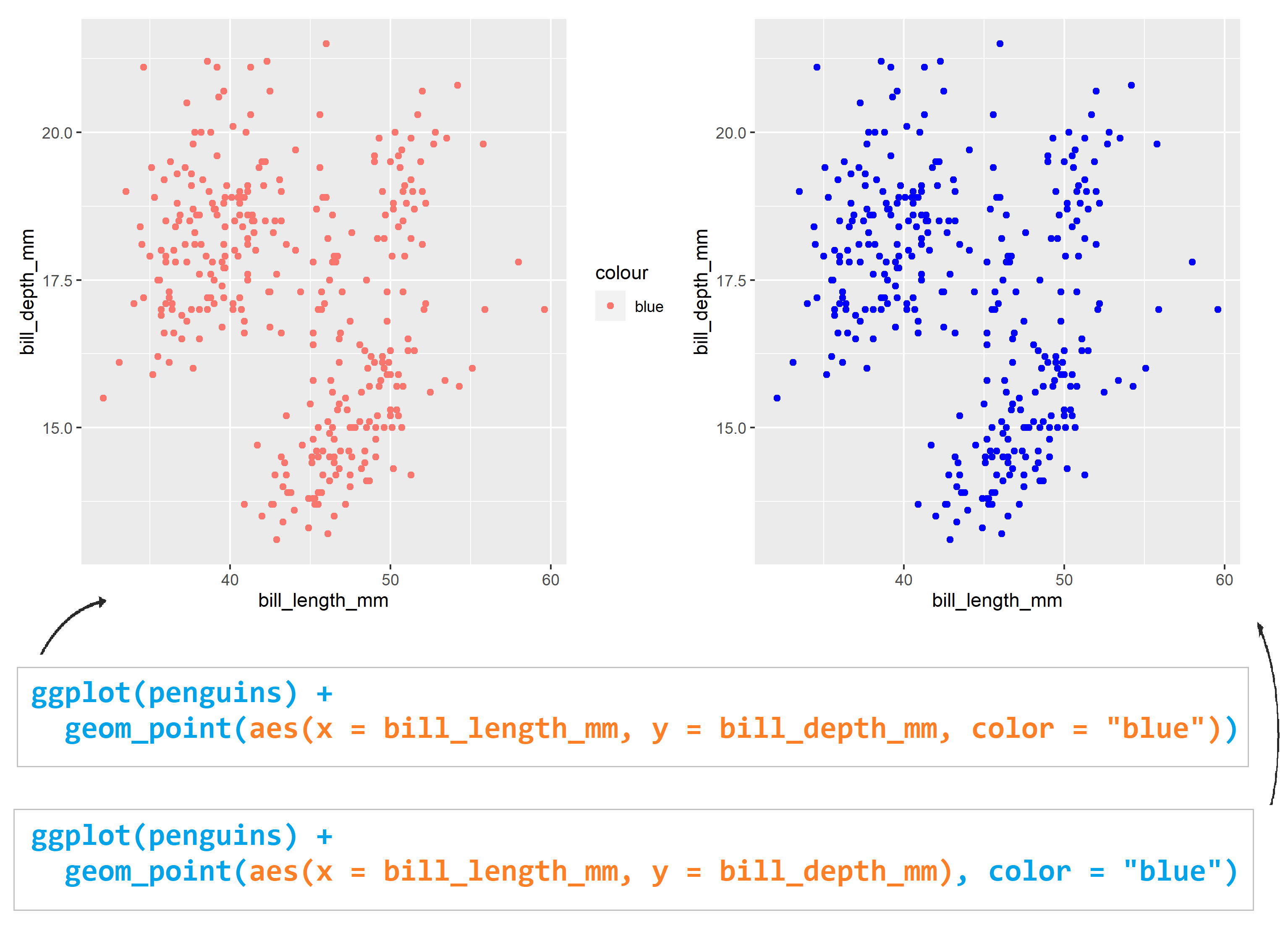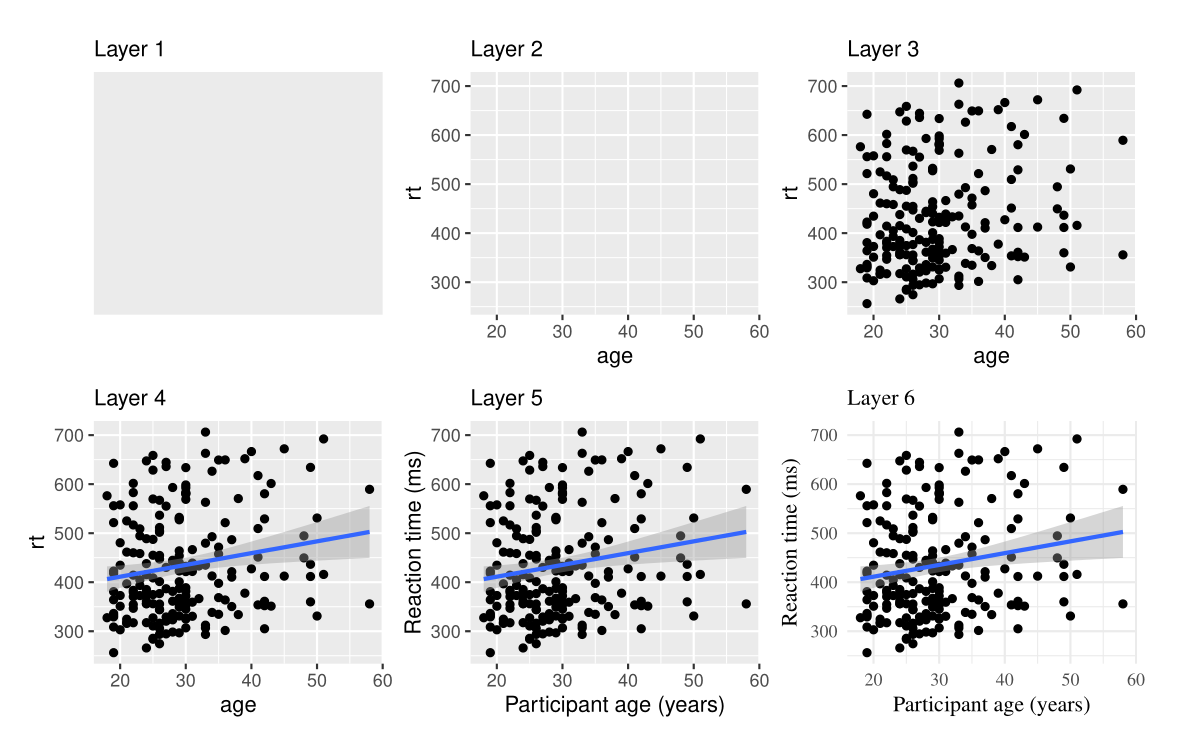第 14 章 数据可视化
上节课介绍了R语言的基本数据结构,可能大家有种看美剧的感觉,有些懵。这很正常,我在开始学习R的时候,感觉和大家一样,所以不要惊慌,我们后面会慢慢填补这些知识点。
这节课,我们介绍R语言最强大的可视化,看看都有哪些炫酷的操作。
library(tidyverse) # install.packages("tidyverse")
library(patchwork) # install.packages("patchwork")14.1 为什么要可视化
我们先从一个故事开始,1854年伦敦爆发严重霍乱,当时流行的观点是霍乱是通过空气传播的,而John Snow医生(不是《权力的游戏》里的 Jon Snow)研究发现,霍乱是通过饮用水传播的。研究过程中,John Snow医生统计每户病亡人数,每死亡一人标注一条横线,分析发现,大多数病例的住所都围绕在Broad Street水泵附近,结合其他证据得出饮用水传播的结论,于是移掉了Broad Street水泵的把手,霍乱最终得到控制。
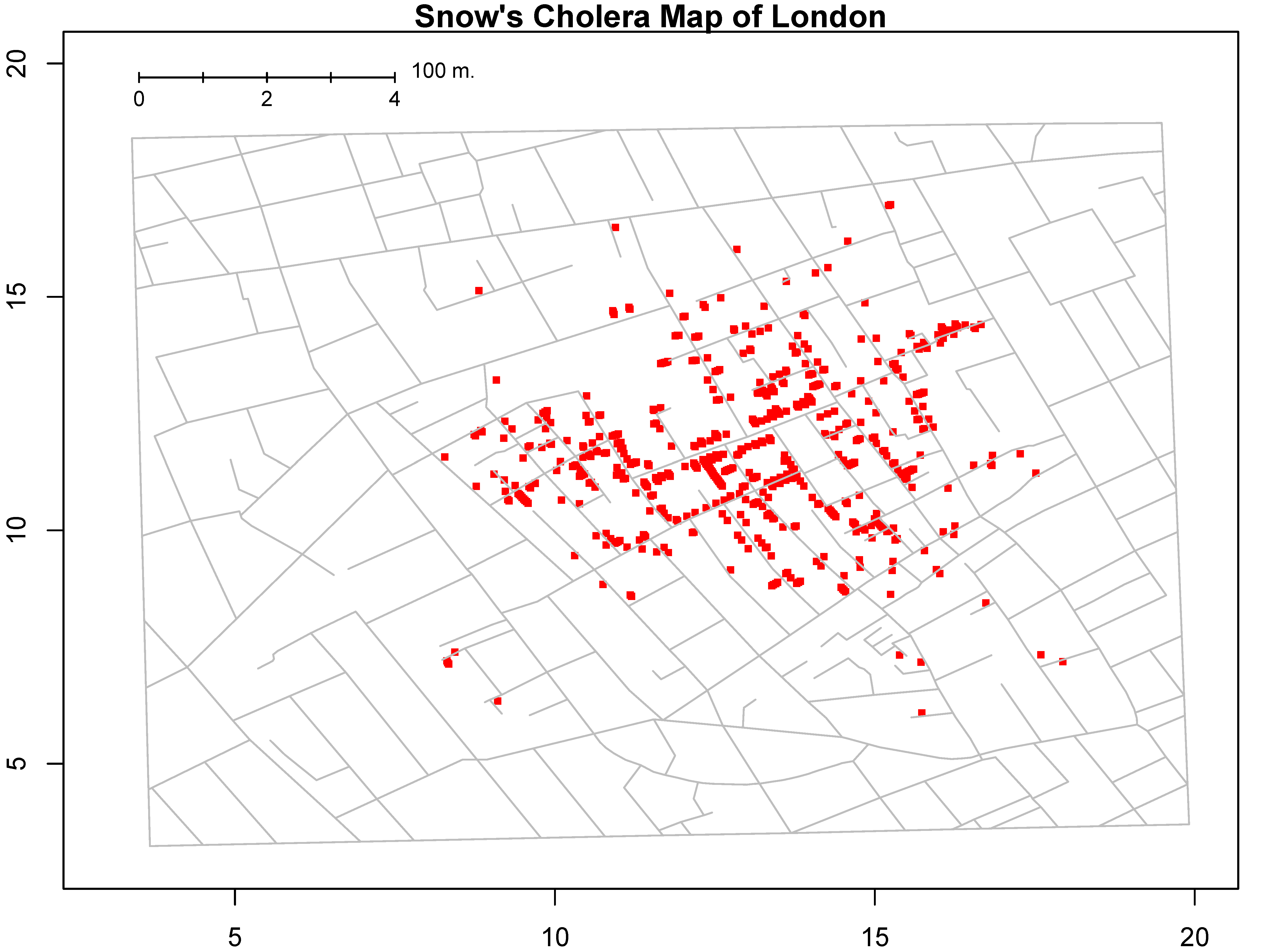
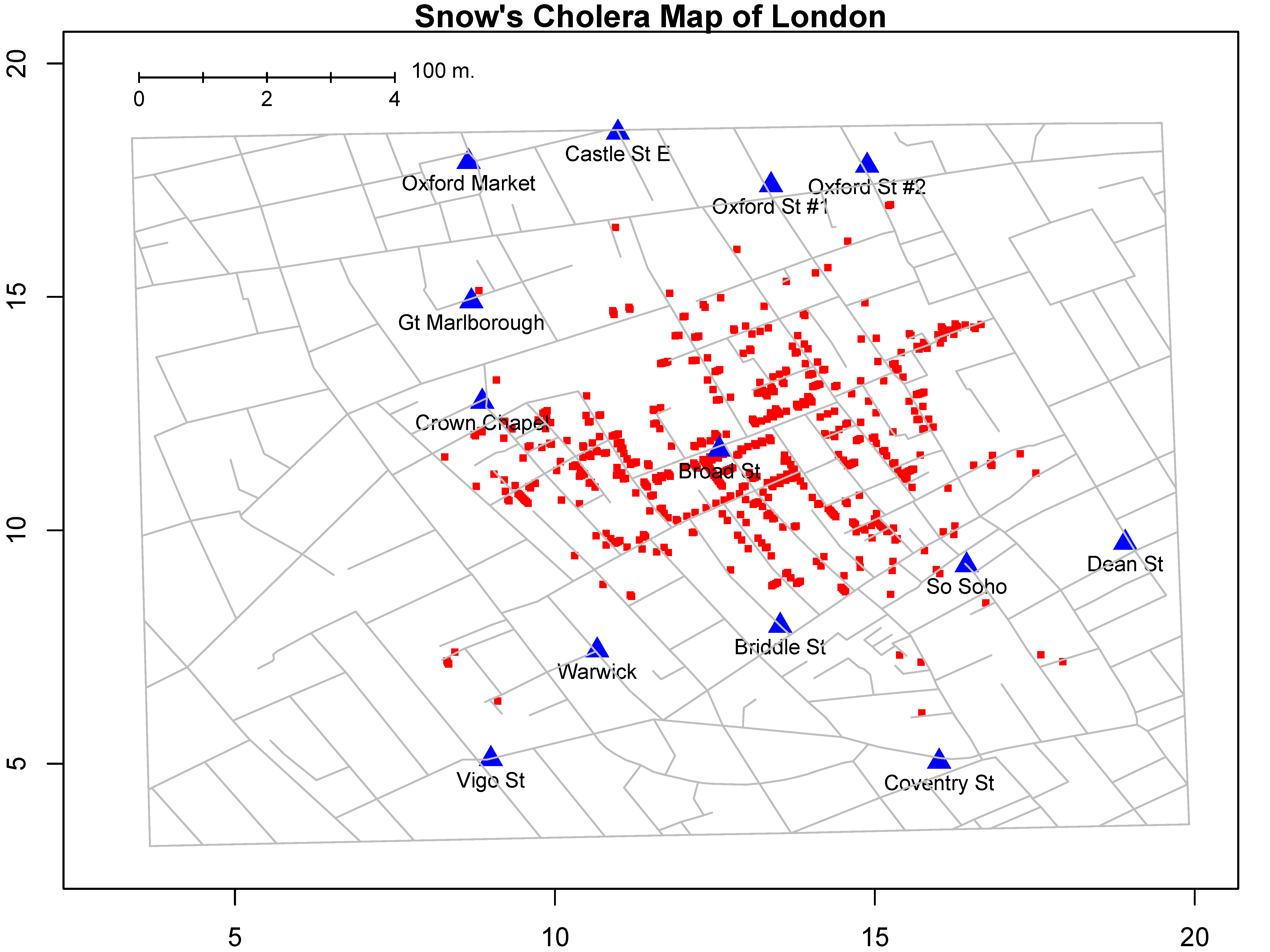
另一个有趣的例子就是辛普森悖论(Simpson’s Paradox)。比如我们想研究下,学习时间和考试成绩的关联。结果发现两者呈负相关性,即补课时间越长,考试成绩反而越差(下图横坐标是学习时间,纵坐标是考试成绩),很明显这个结果有违生活常识。
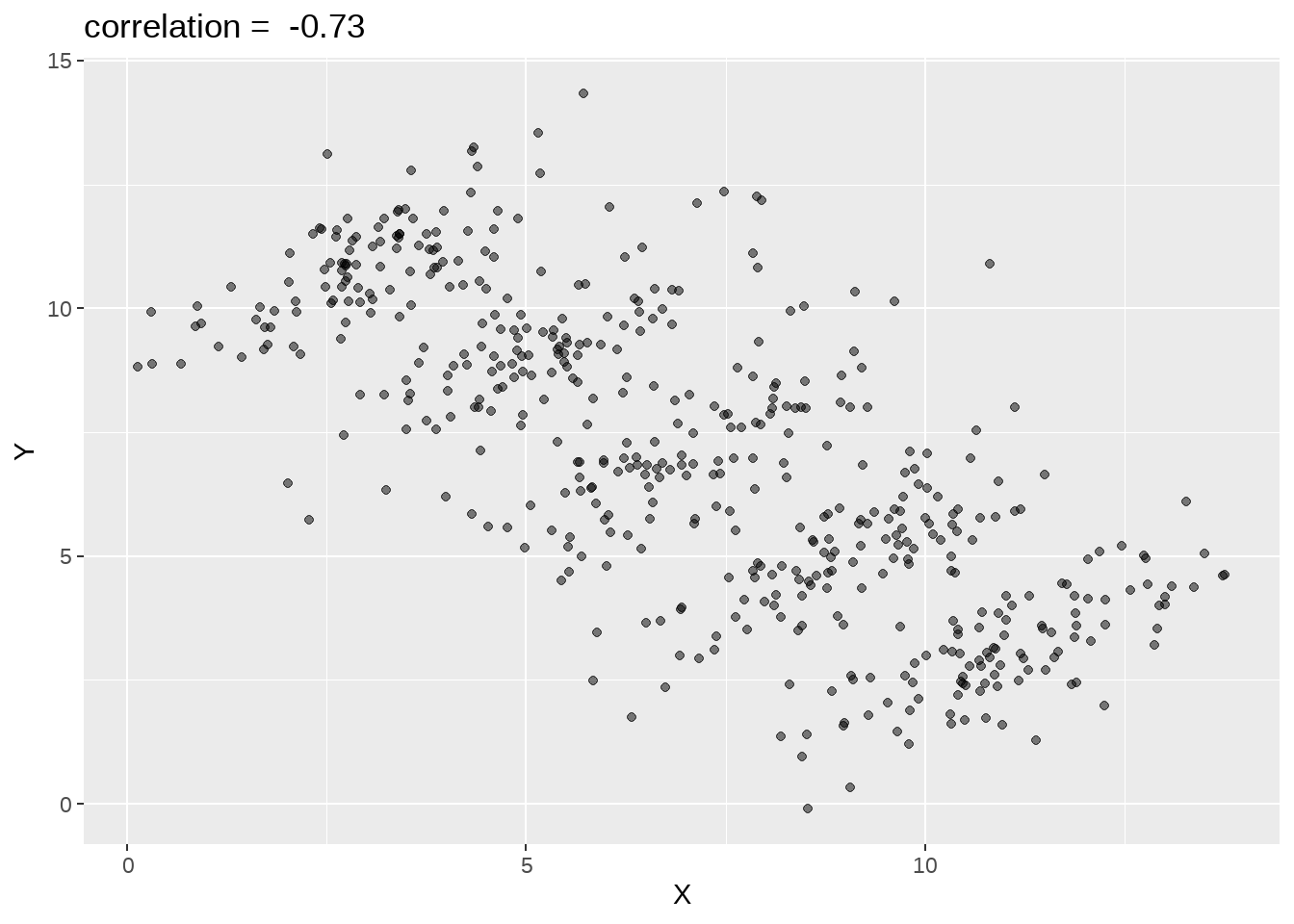
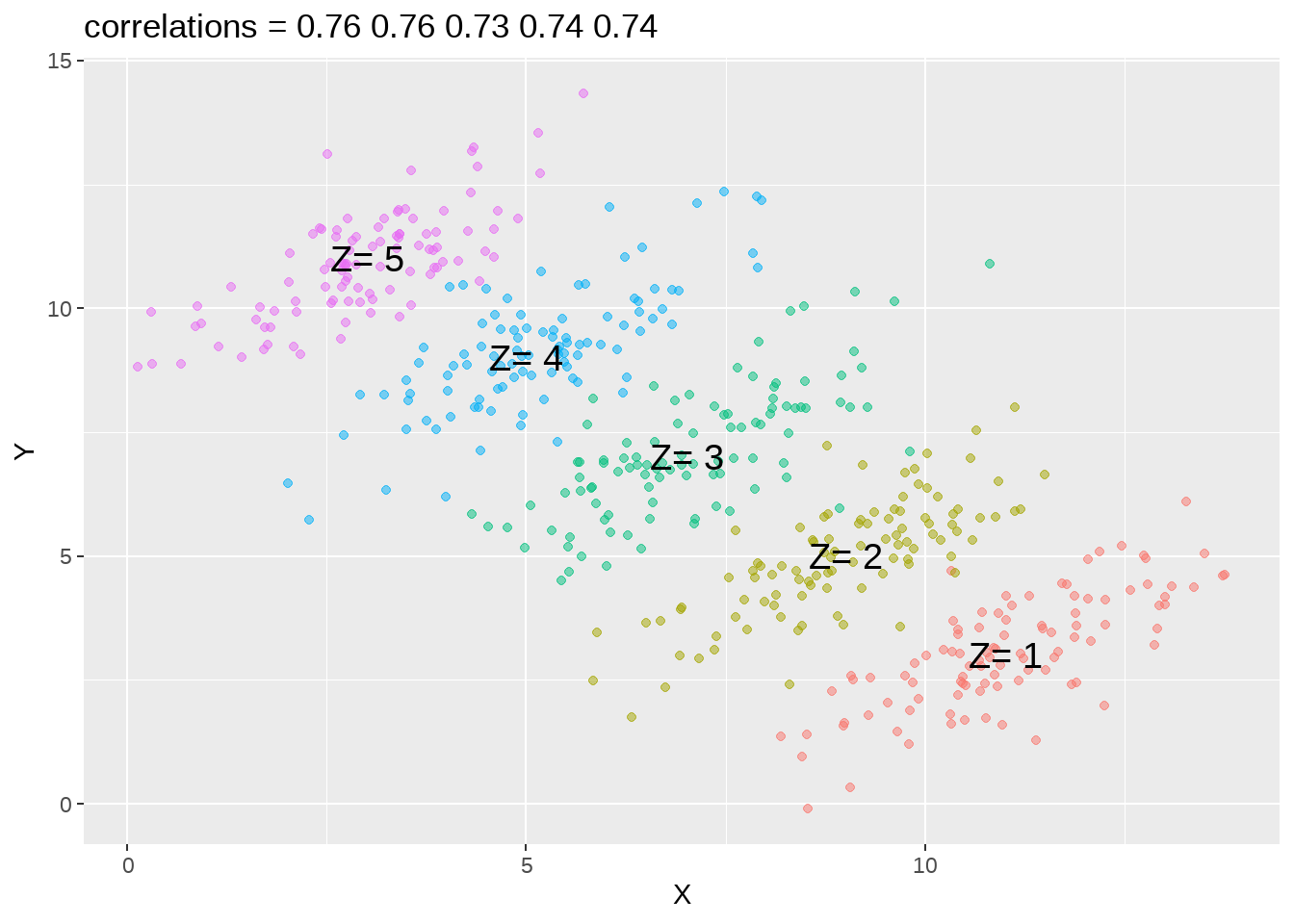
事实上,当我们把学生按照不同年级分成五组,再来观察学习时间和考试成绩之间的关联,发现相关性完全逆转了! 我们可以看到学习时间和考试成绩强烈正相关。
辛普森悖论在日常生活中层出不穷。 那么如何避免辛普森悖论呢?我们能做的,就是仔细地研究分析各种影响因素,不要笼统概括地、浅尝辄止地看问题。其中,可视化分析为我们提供了一个好的方法。
14.2 什么是数据可视化
14.2.1 图形属性(视觉元素)
我们在图中画一个点,那么这个点就有(形状,大小,颜色,位置,透明度)等属性, 这些属性就是图形属性(有时也称之为图形元素或者视觉元素),下图 14.1列出了常用的图形属性。
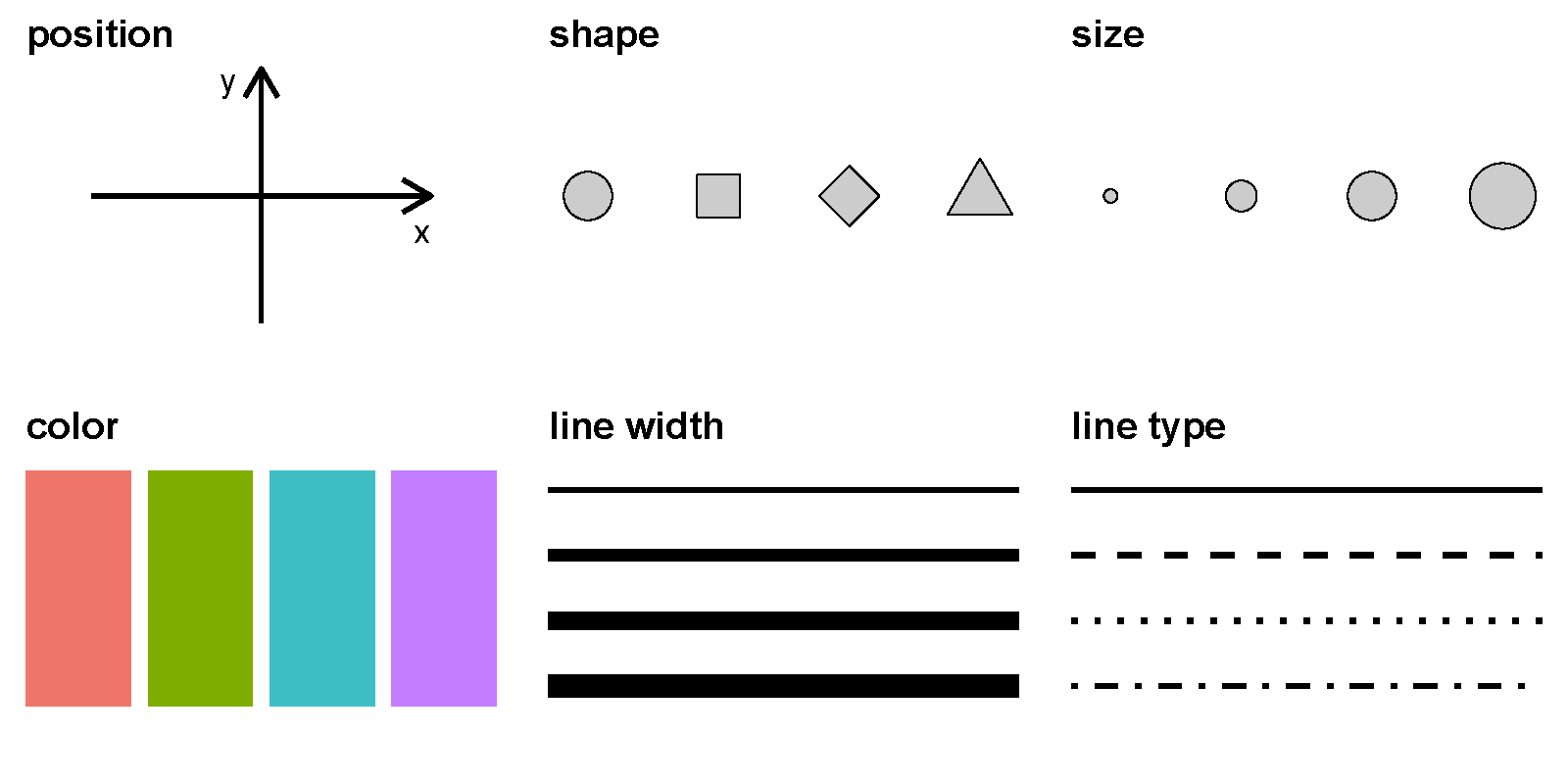
图 14.1: 常用的图形元素
点和线常用的图形属性
| geom | x | y | size | color | shape | linetype | alpha | fill | group |
|---|---|---|---|---|---|---|---|---|---|
| point | √ | √ | √ | √ | √ | √ | √ | √ | √ |
| line | √ | √ | √ | √ | √ | √ | √ |
14.3 宏包ggplot2
ggplot2是RStudio首席科学家Hadley Wickham在2005年读博士期间的作品。很多人学习R语言,就是因为ggplot2宏包。目前, ggplot2已经发展成为最受欢迎的R宏包,没有之一。我们可以看看它2024年cran的下载量
library(cranlogs)
d <- cran_downloads(package = "ggplot2", from = "2024-01-01", to = "2024-08-31")
sum(d$count)## [1] 1542605914.3.1 ggplot2 的图形语法
ggplot2有一套优雅的绘图语法,包名中“gg”是grammar of graphics的简称。 Hadley Wickham将这套可视化语法诠释为:
一张统计图形就是从数据到几何形状(geometric object,缩写geom)所包含的图形属性(aesthetic attribute,缩写aes)的一种映射。
通俗解释:就是我们的数据通过图形的视觉元素表示出来。比如点的位置,如果坐标x值越大,水平方向离原点的位置就越远,数值越小,水平方向离原点的位置就越近。 数值的大小变成了视觉能感知的东西。
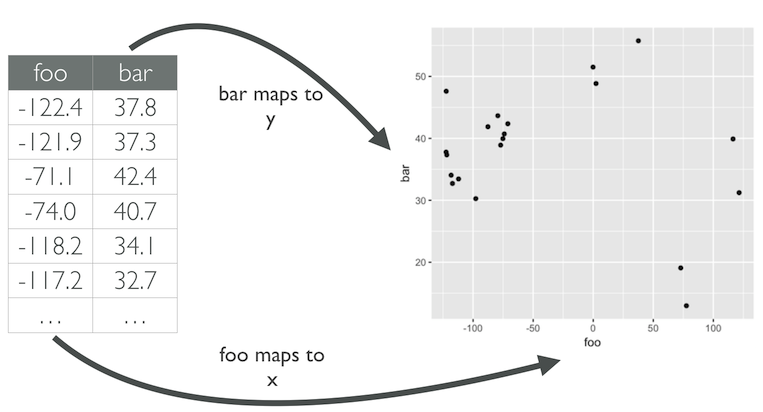
图 14.2: 数值到图形属性的映射过程
同理,我们希望用点的大小代表这个位置上的某个变量(比如,降雨量,产品销量等等),那么变量的数值越小,点的半径就小一点,数值越大,点就可以大一点;或者变量的数值大,点的颜色就深一点,数值小,点的颜色就浅一点。即,数值到图形属性的映射过程。映射是一个数学词汇,这里您可以理解为一一对应。
14.3.2 怎么写代码
ggplot()函数包括9个部件:
- 数据 (data) (数据框)
- 映射 (mapping)
- 几何形状 (geom)
- 统计变换 (stats)
- 标度 (scale)
- 坐标系 (coord)
- 分面 (facet)
- 主题 (theme)
- 存储和输出 (output)
其中前三个是必需的。语法模板
此外,图形中还可能包含数据的统计变换(statistical transformation,缩写stats),最后绘制在某个特定的坐标系(coordinate system,缩写coord)中,而分面(facet)则可以用来生成数据不同子集的图形。
先来点小菜。先看一个简单的案例(1880-2014年温度变化和二氧化碳排放量)
## # A tibble: 5 × 5
## year temp_anomaly land_anomaly ocean_anomaly carbon_emissions
## <dbl> <dbl> <dbl> <dbl> <dbl>
## 1 1880 -0.11 -0.48 -0.01 236
## 2 1881 -0.08 -0.4 0.01 243
## 3 1882 -0.1 -0.48 0 256
## 4 1883 -0.18 -0.66 -0.04 272
## 5 1884 -0.26 -0.69 -0.14 275我们只需要在相应位置填入数据框,和数据框的变量,就可以画图
ggplot(data = d) +
geom_point(mapping = aes(x = year, y = carbon_emissions)) +
xlab("Year") +
ylab("Carbon emissions (metric tons)") +
ggtitle("Annual global carbon emissions, 1880-2014")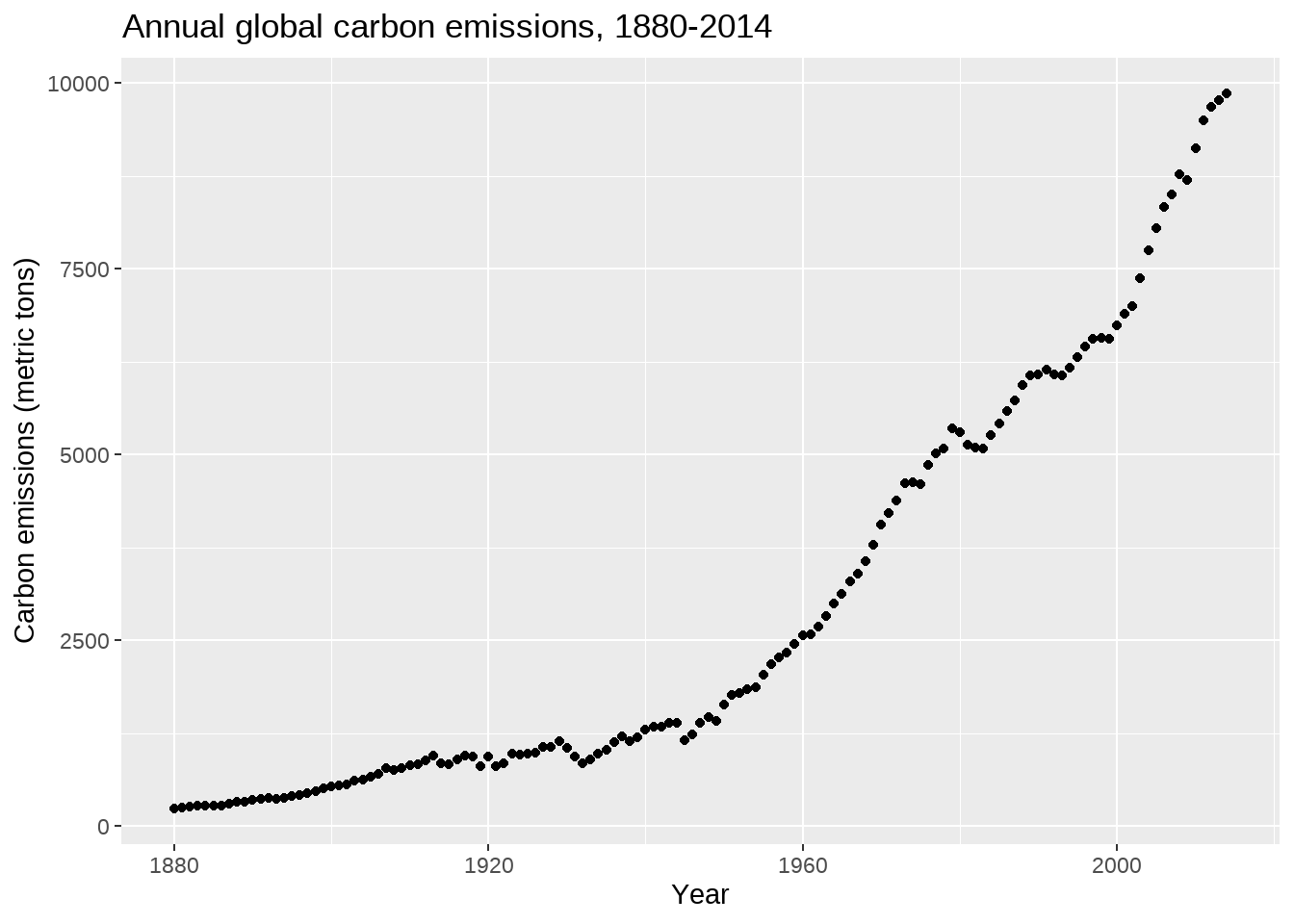
是不是很简单?
14.4 映射
我们这里用科考人员收集的企鹅体征数据来演示。

library(tidyverse)
penguins <- read_csv(here::here("demo_data", "penguins.csv")) %>%
janitor::clean_names() %>%
drop_na()
penguins %>%
head()## # A tibble: 6 × 8
## species island bill_length_mm bill_depth_mm flipper_length_mm body_mass_g
## <chr> <chr> <dbl> <dbl> <dbl> <dbl>
## 1 Adelie Torgersen 39.1 18.7 181 3750
## 2 Adelie Torgersen 39.5 17.4 186 3800
## 3 Adelie Torgersen 40.3 18 195 3250
## 4 Adelie Torgersen 36.7 19.3 193 3450
## 5 Adelie Torgersen 39.3 20.6 190 3650
## 6 Adelie Torgersen 38.9 17.8 181 3625
## # ℹ 2 more variables: sex <chr>, year <dbl>14.4.1 变量含义
| variable | class | description |
|---|---|---|
| species | character | 企鹅种类 (Adelie, Gentoo, Chinstrap) |
| island | character | 所在岛屿 (Biscoe, Dream, Torgersen) |
| bill_length_mm | double | 嘴峰长度 (单位毫米) |
| bill_depth_mm | double | 嘴峰深度 (单位毫米) |
| flipper_length_mm | integer | 鰭肢长度 (单位毫米) |
| body_mass_g | integer | 体重 (单位克) |
| sex | character | 性别 |
| year | integer | 记录年份 |
我们会用到penguins数据集其中的四个变量
14.4.2 嘴巴越长,嘴巴也会越厚?
这里提出一个问题,嘴巴越长,嘴巴也会越厚?
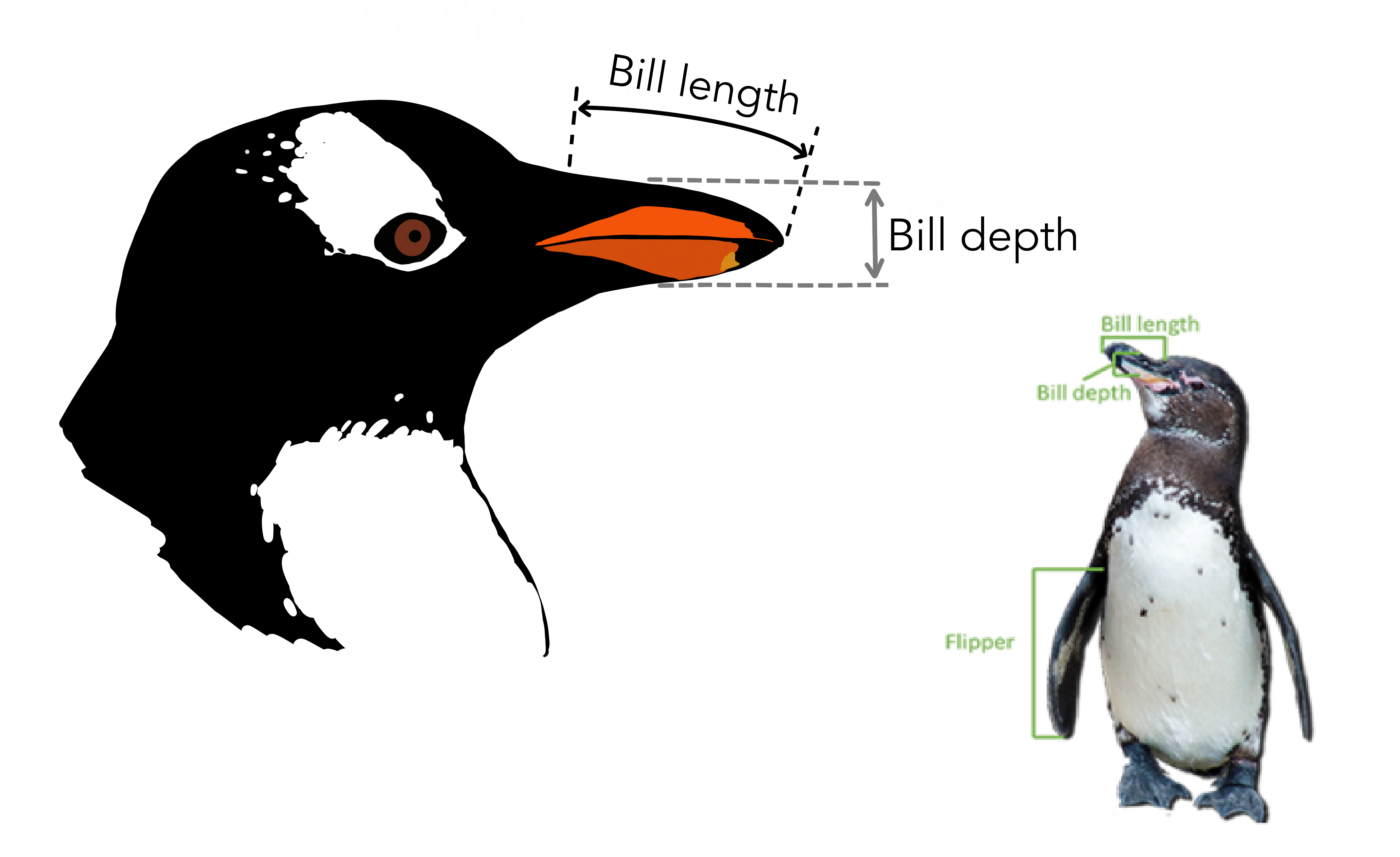
为考察嘴峰长度(bill_length_mm)与嘴峰深度(bill_depth_mm)之间的关联,先绘制这两个变量的散点图,
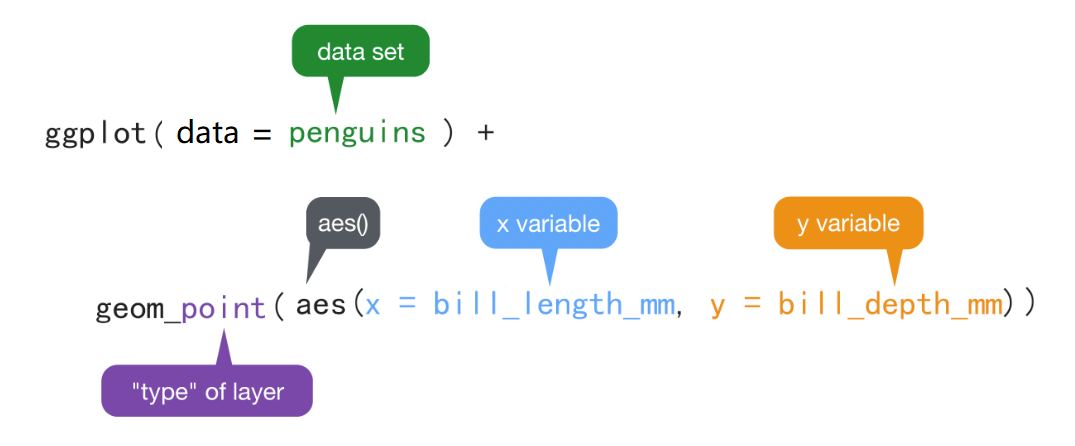
ggplot()初始化绘图,相当于打开了一张纸,准备画画。ggplot(data = penguins)表示使用penguins这个数据框来画图。+表示添加图层。geom_point()表示绘制散点图。aes()表示数值和视觉属性之间的映射。
aes(x = bill_length_mm, y = bill_depth_mm),意思是变量bill_length_mm作为(映射为)x轴方向的位置,变量bill_depth_mm作为(映射为)y轴方向的位置。
-
aes()除了位置上映射,还可以实现色彩、形状或透明度等视觉属性的映射。
运行脚本后生成图片:
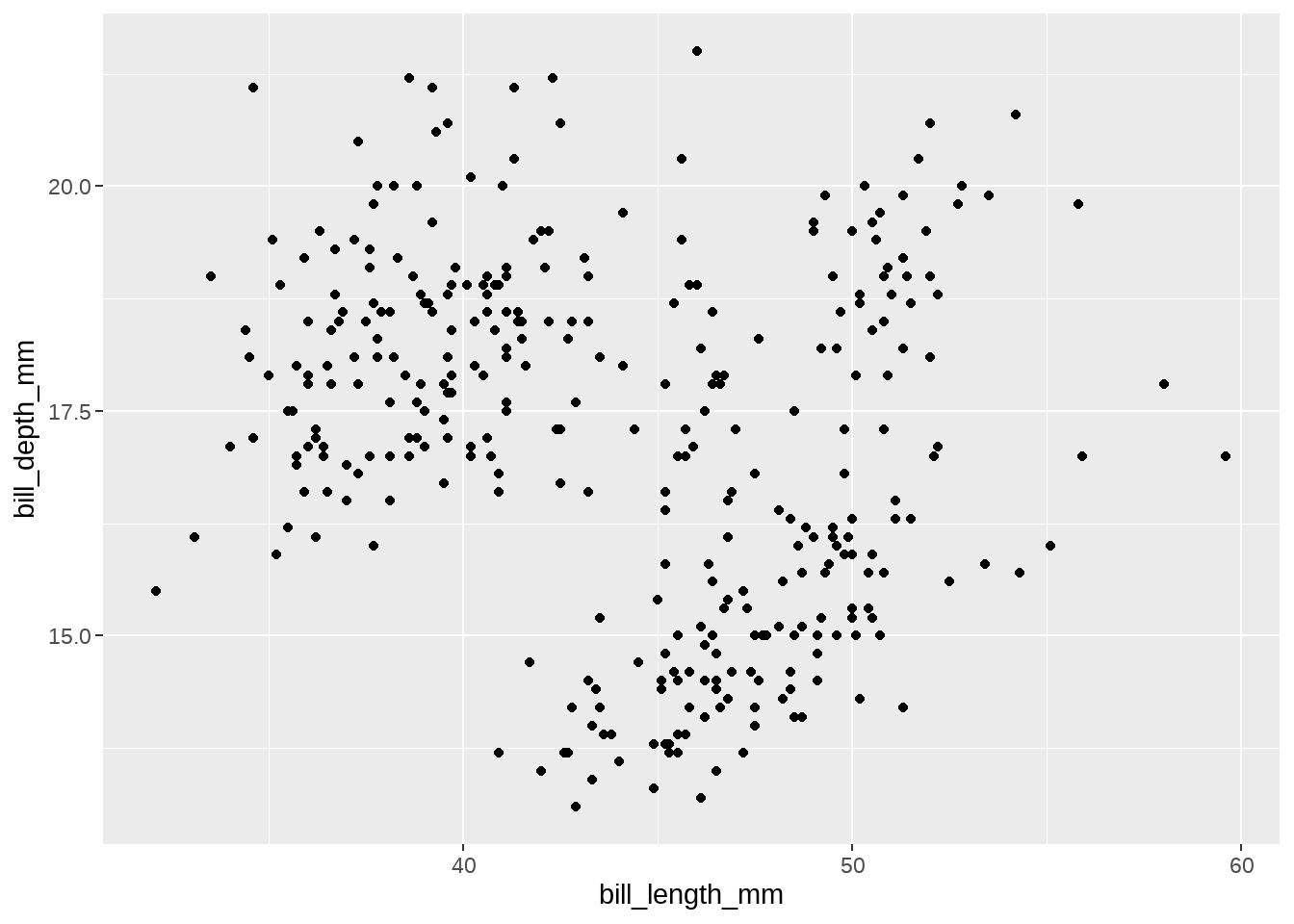
刚才看到的是位置上的映射,ggplot()还包含了颜色、形状以及透明度等图形属性的映射,
比如我们在aes()里增加一个颜色映射color = species, 这样做就是希望,不同的企鹅类型, 用不同的颜色来表现。这里,企鹅类型有三组,那么就用三种不同的颜色来表示
ggplot(penguins) +
geom_point(aes(x = bill_length_mm, y = bill_depth_mm, color = species))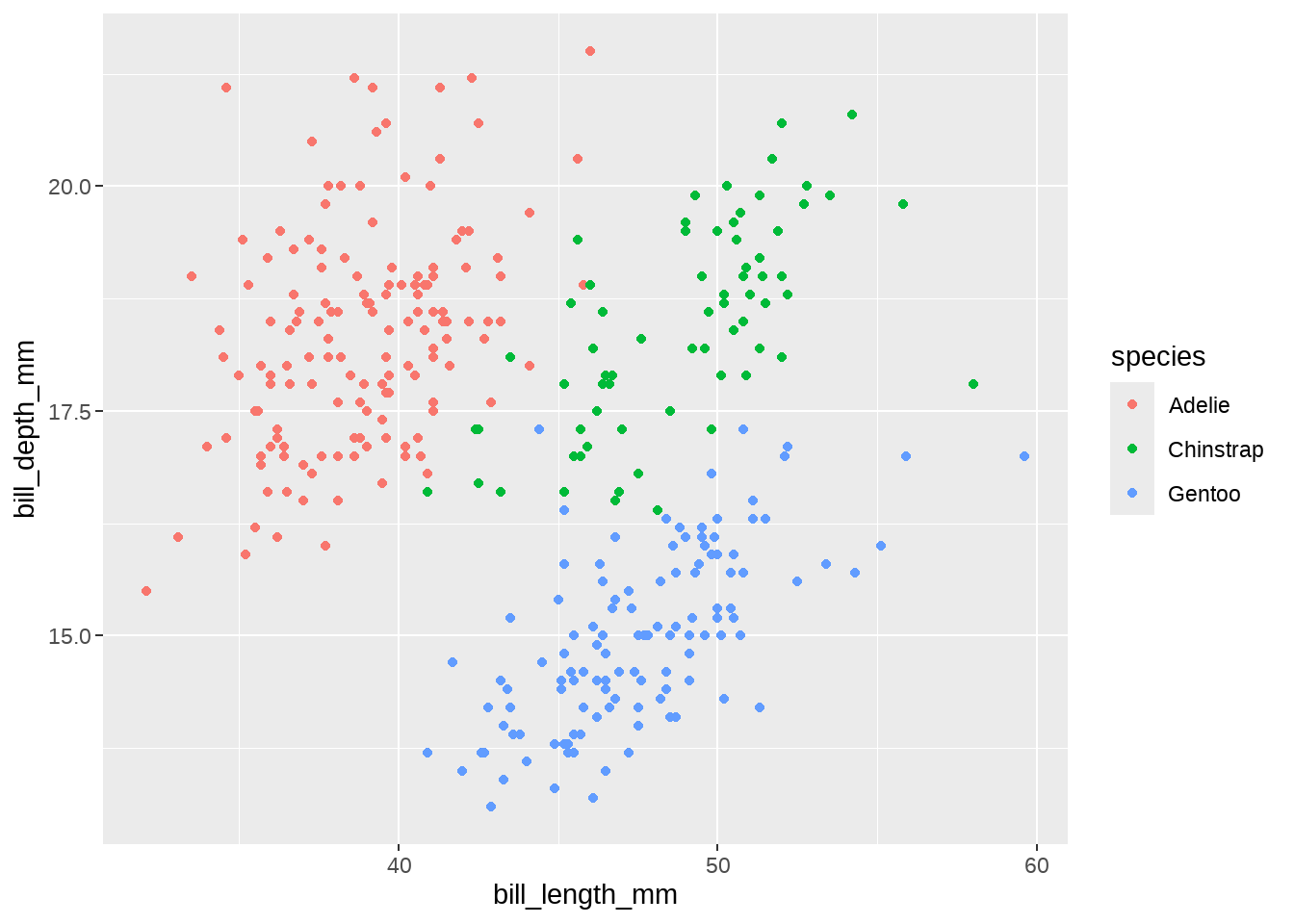
此图绘制不同类型的企鹅,嘴峰长度与嘴峰深度散点图,并用颜色来实现了分组。
大家试试下面代码呢,
ggplot(penguins) +
geom_point(aes(x = bill_length_mm, y = bill_depth_mm, size = species))
ggplot(penguins) +
geom_point(aes(x = bill_length_mm, y = bill_depth_mm, shape = species))
ggplot(penguins) +
geom_point(aes(x = bill_length_mm, y = bill_depth_mm, alpha = species))也可更多映射
ggplot(penguins) +
geom_point(
aes(x = bill_length_mm, y = bill_depth_mm, color = species, alpha = sex)
)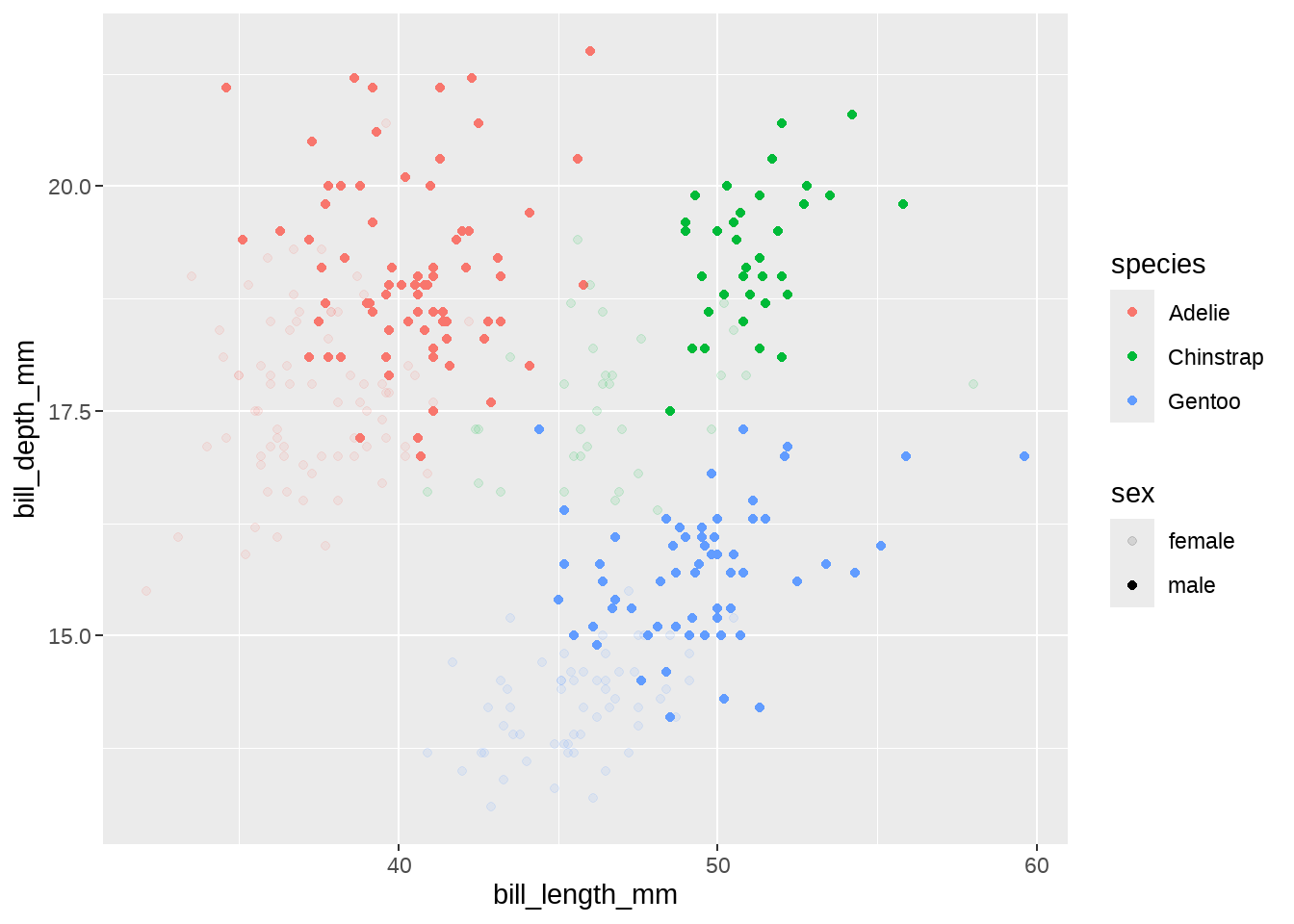
为什么图中是这样的颜色呢?那是因为ggplot()内部有一套默认的设置
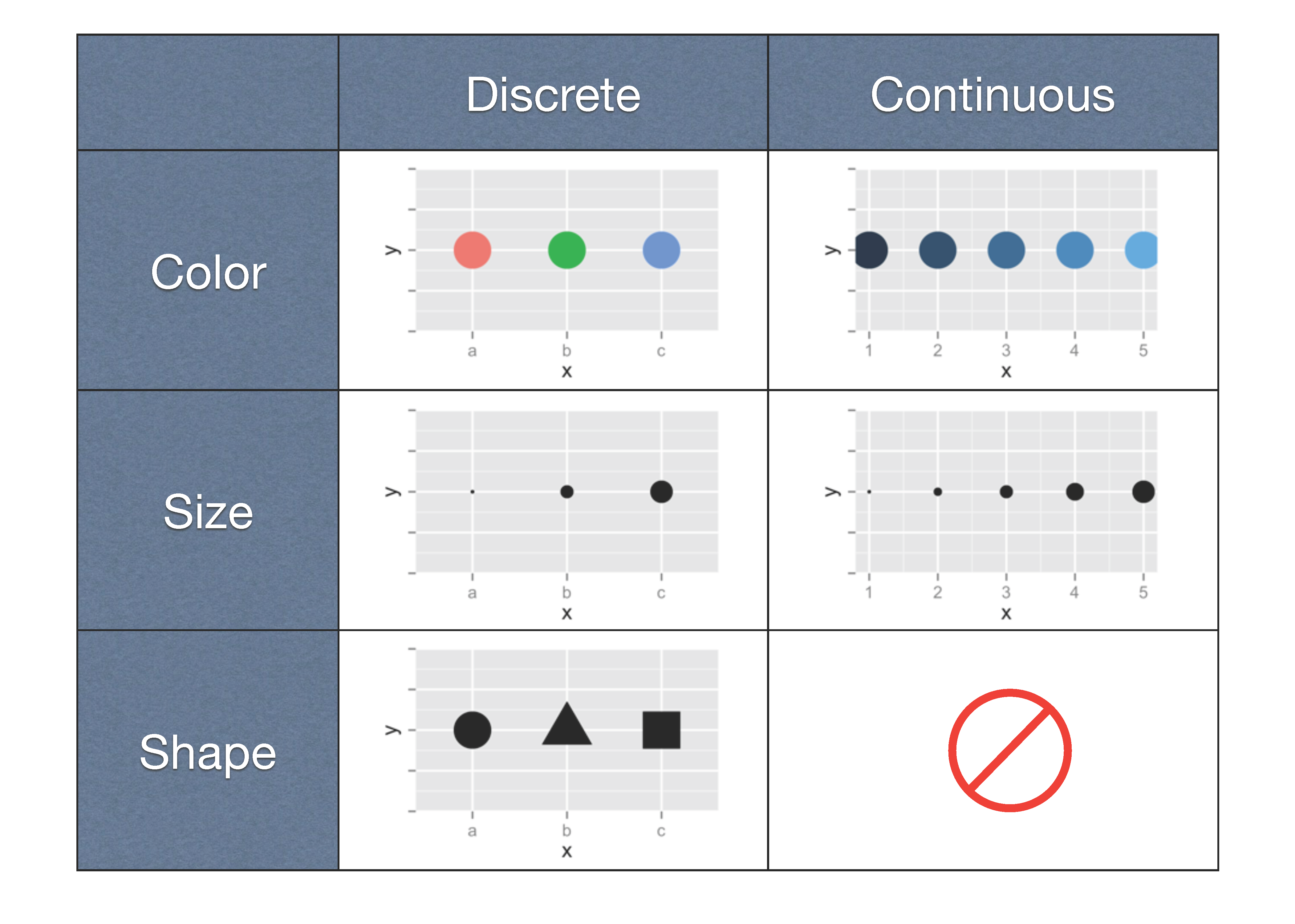
不喜欢默认的颜色,可以自己定义喔。请往下看
14.5 映射 vs.设置
想把图中的点指定为某一种颜色,可以使用设置语句,比如
ggplot(penguins) +
geom_point(aes(x = bill_length_mm, y = bill_depth_mm), color = "blue")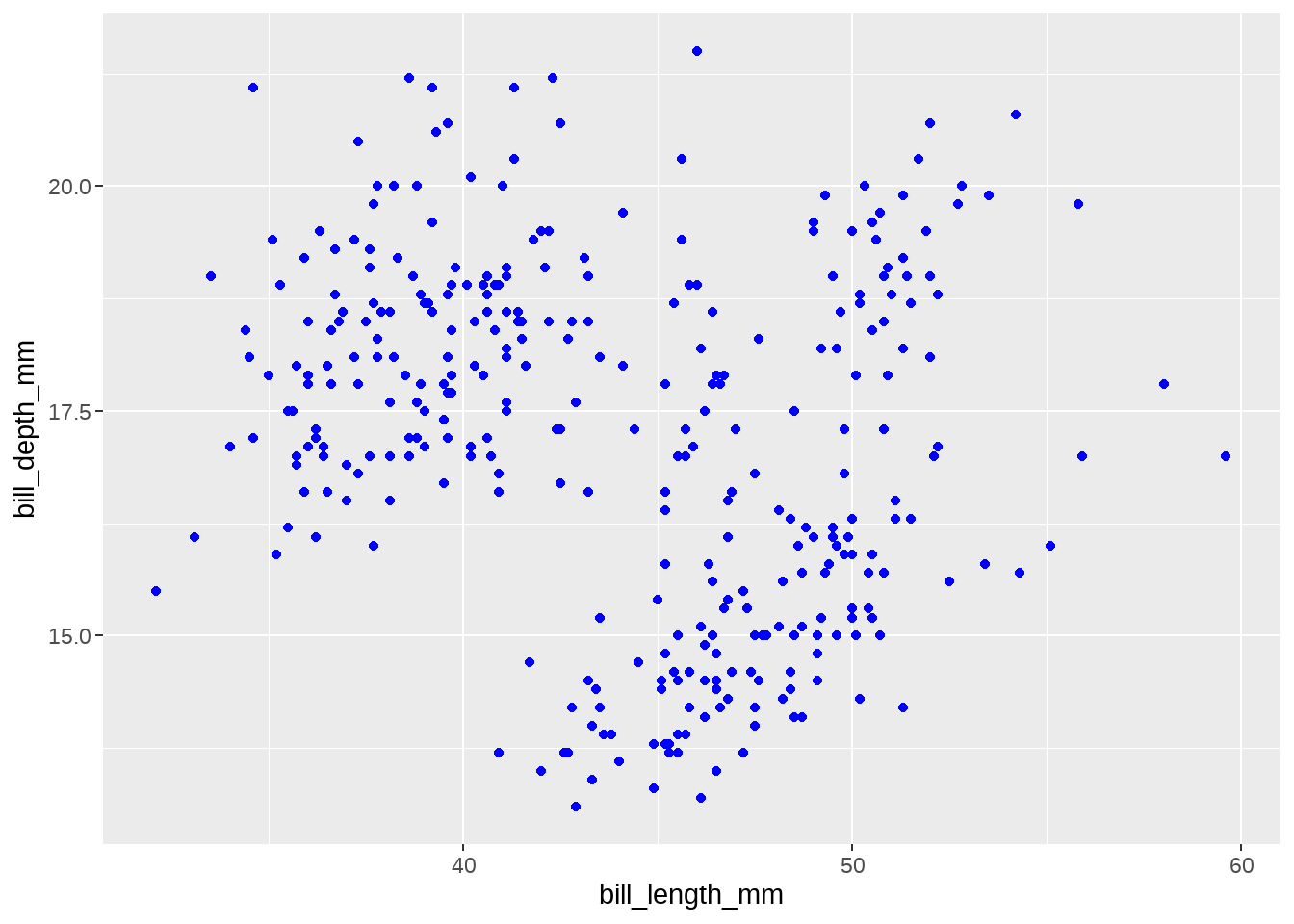
大家也可以试试下面
ggplot(penguins) +
geom_point(aes(x = bill_length_mm, y = bill_depth_mm), size = 5)
ggplot(penguins) +
geom_point(aes(x = bill_length_mm, y = bill_depth_mm), shape = 2)
ggplot(penguins) +
geom_point(aes(x = bill_length_mm, y = bill_depth_mm), alpha = 0.5)14.6 几何形状
geom_point() 可以画散点图,也可以使用geom_smooth()绘制平滑曲线,
ggplot(penguins) +
geom_smooth(aes(x = bill_length_mm, y = bill_depth_mm))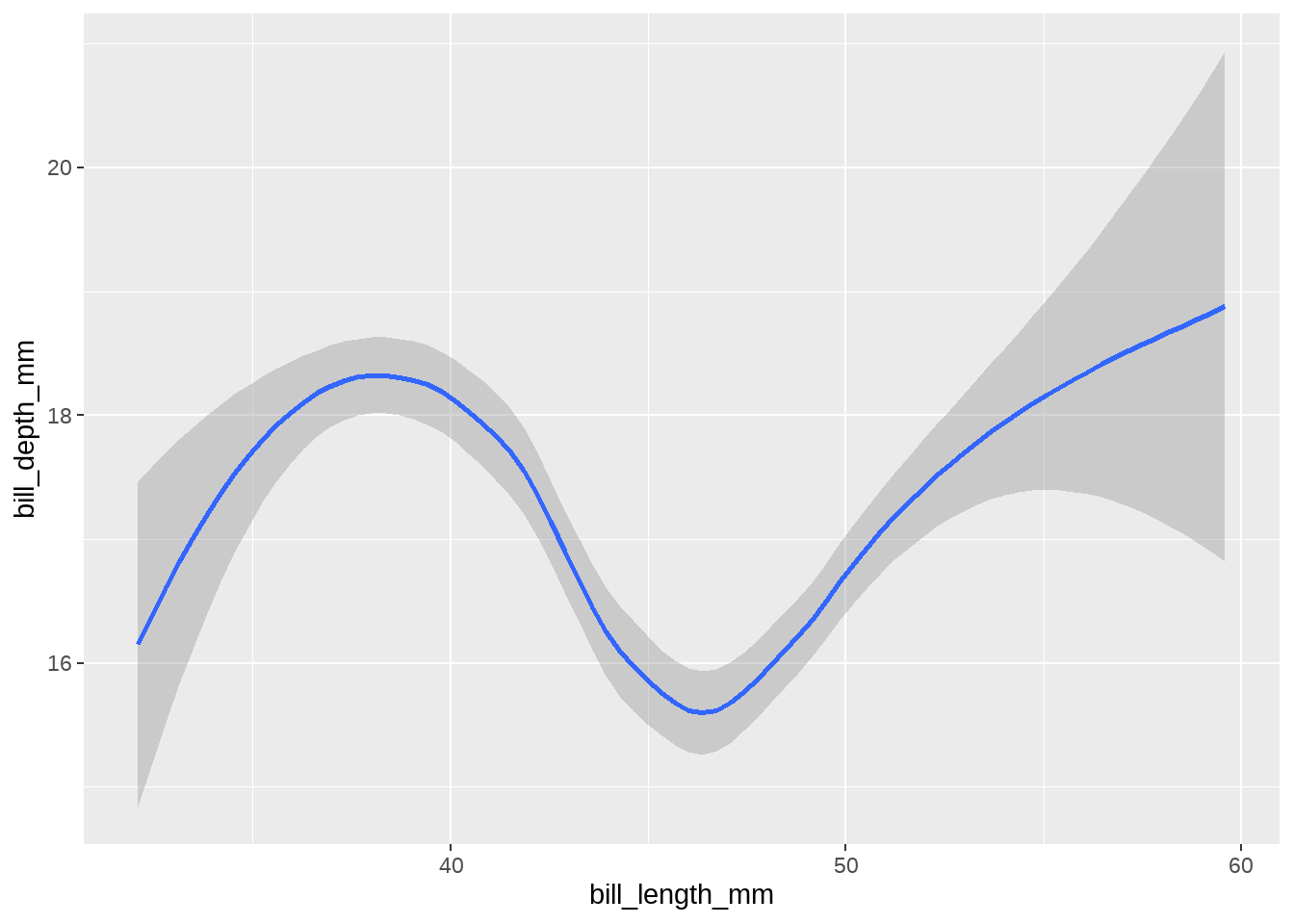
ggplot(penguins) +
geom_smooth(
aes(x = bill_length_mm, y = bill_depth_mm),
method = "lm"
)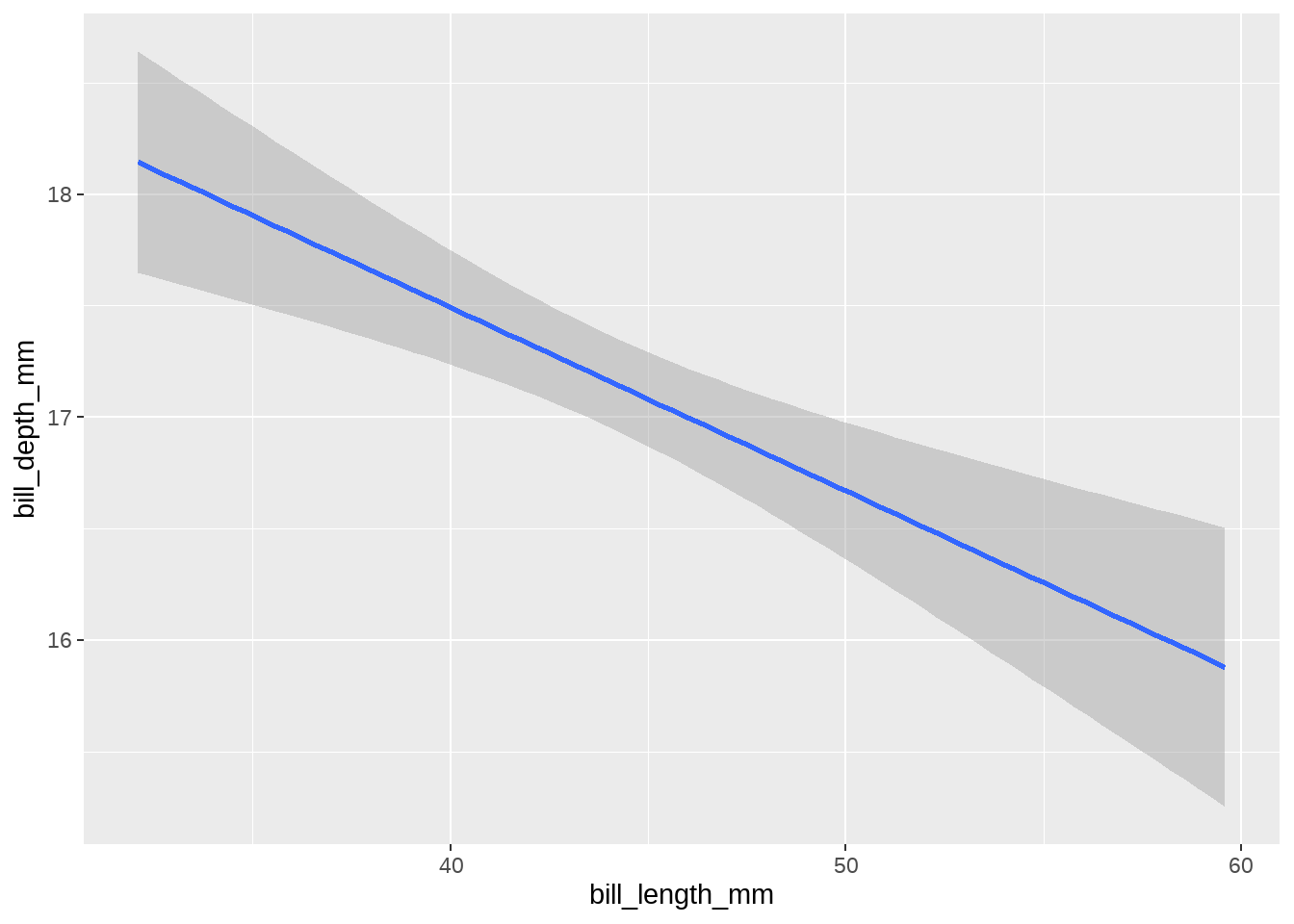
14.7 图层叠加
ggplot(penguins) +
geom_point(aes(x = bill_length_mm, y = bill_depth_mm)) +
geom_smooth(aes(x = bill_length_mm, y = bill_depth_mm))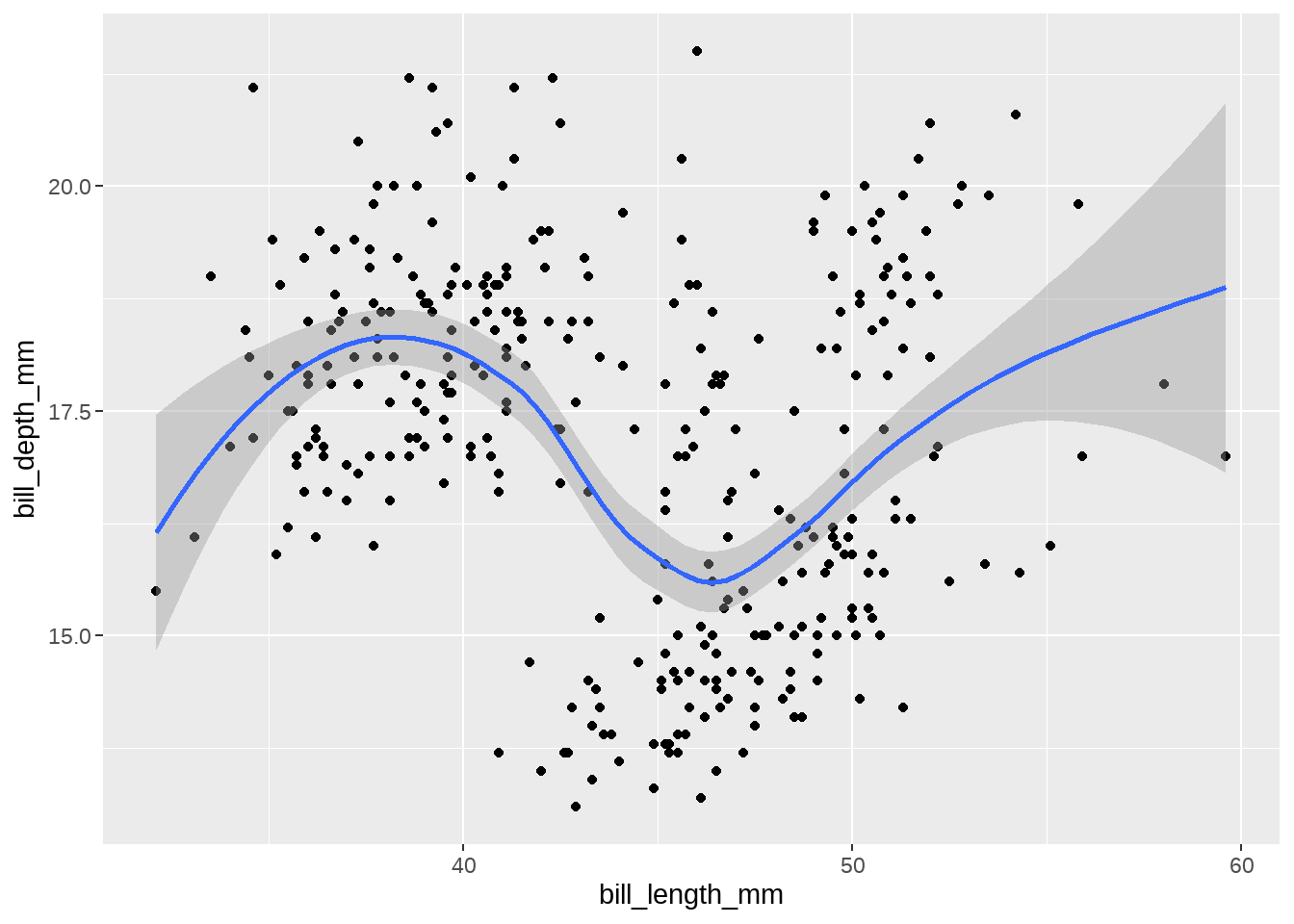
很强大,但相同的代码让我写两遍,我不高兴。要在偷懒的路上追求简约
ggplot(penguins, aes(x = bill_length_mm, y = bill_depth_mm)) +
geom_point() +
geom_smooth()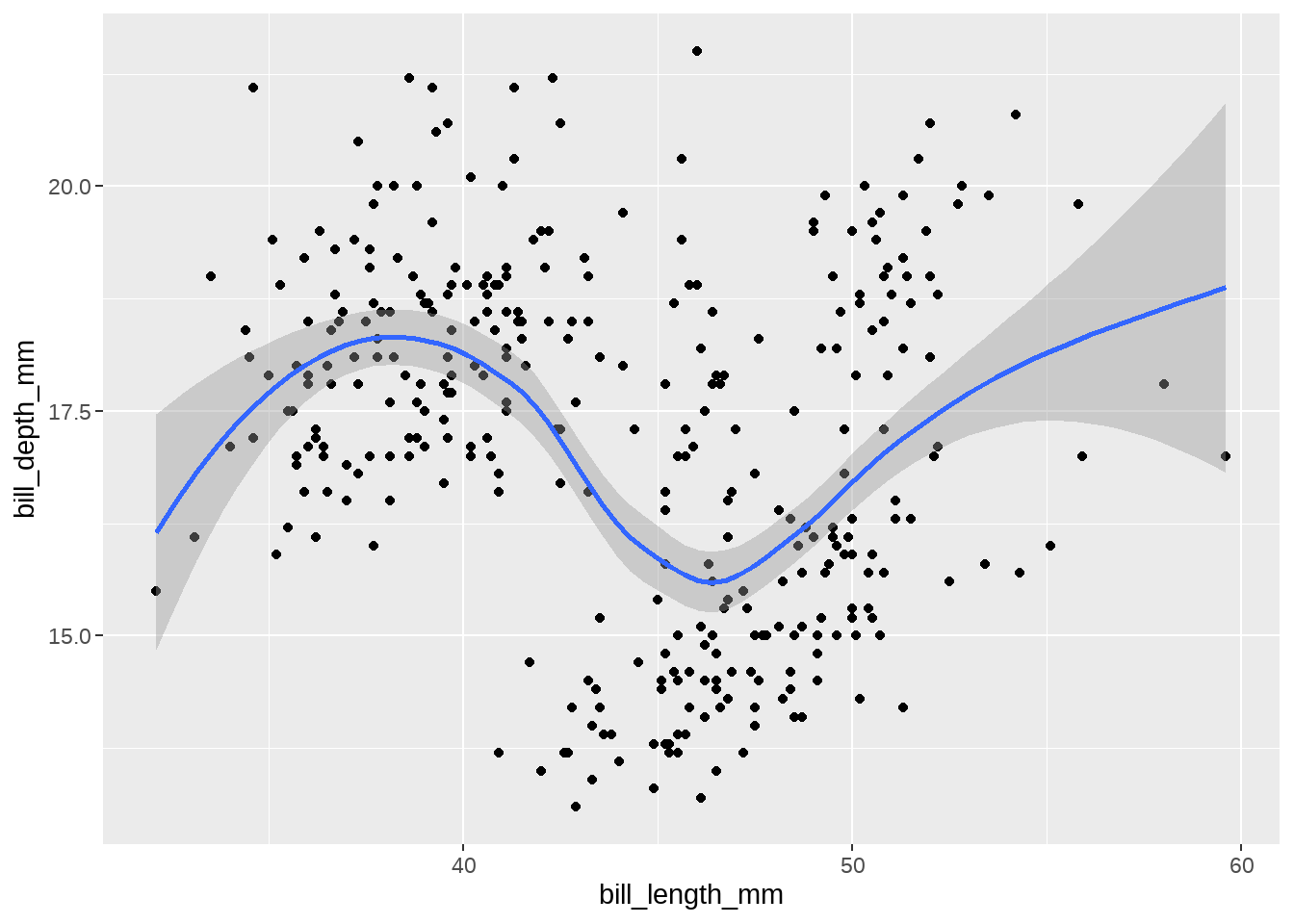
以上两段代码出来的图为什么是一样?背后的含义有什么不同?接着往下看
14.8 Global vs. Local
ggplot(penguins, aes(x = bill_length_mm, y = bill_depth_mm, color = species)) +
geom_point()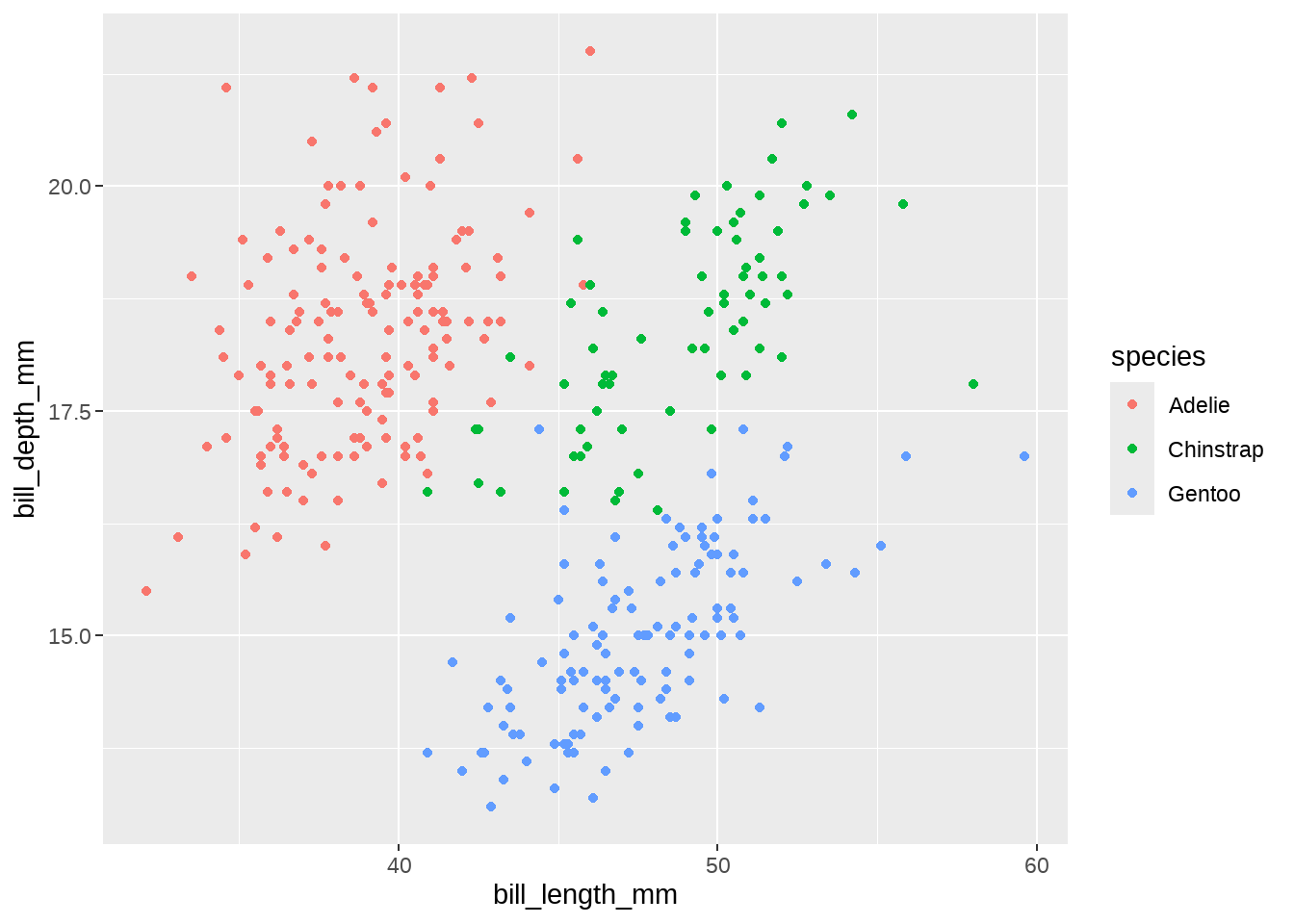
ggplot(penguins) +
geom_point(aes(x = bill_length_mm, y = bill_depth_mm, color = species))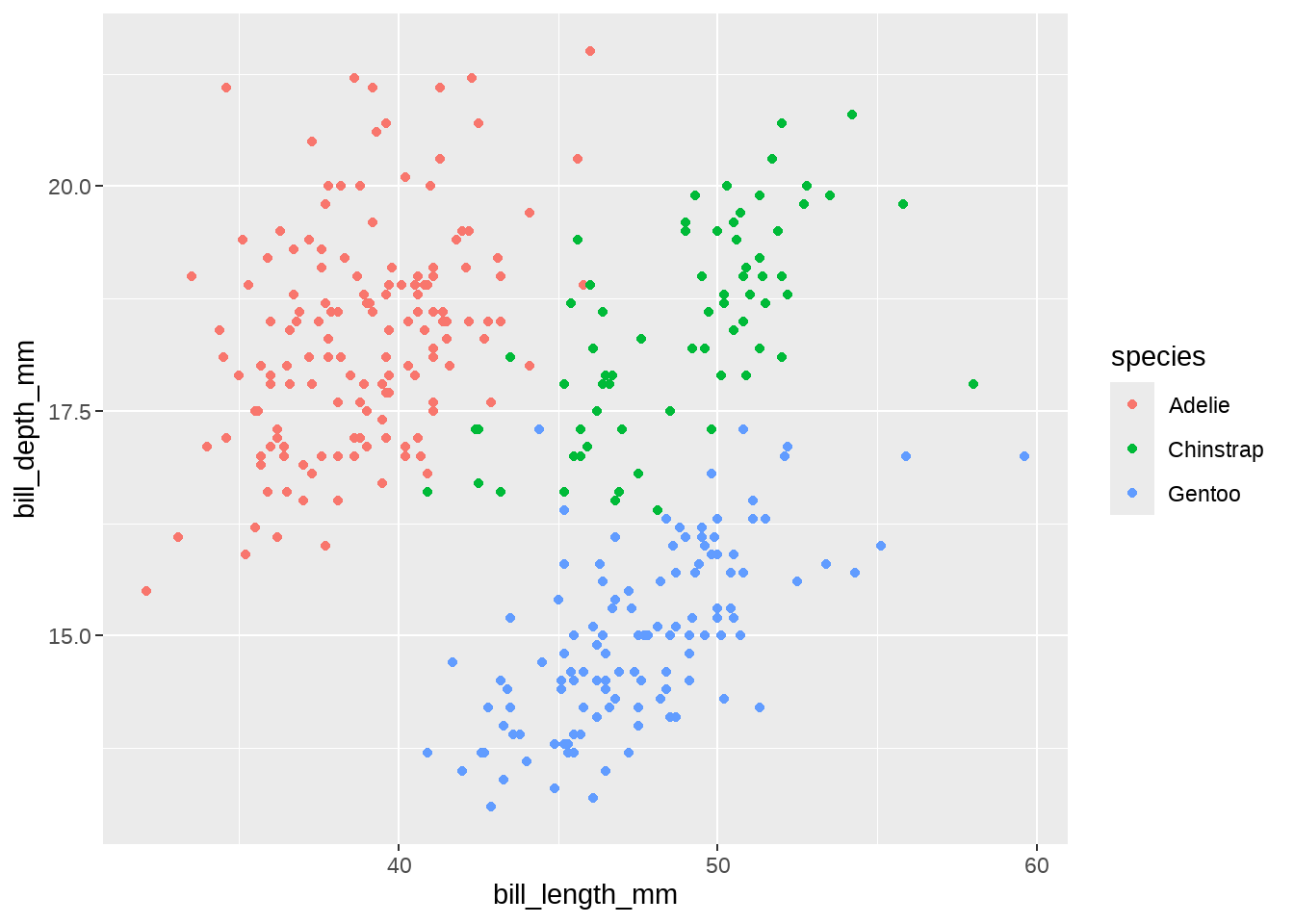
大家可以看到,以上两段代码出来的图是一样。但背后的含义却不同。
映射关系
aes(x = bill_length_mm, y = bill_depth_mm)写在ggplot()里, 为全局声明。那么,当geom_point()画图时,发现缺少图形所需要的映射关系(点的位置、点的大小、点的颜色等等),就会从ggplot()全局变量中继承映射关系。如果映射关系
aes(x = bill_length_mm, y = bill_depth_mm)写在几何形状geom_point()里, 那么此处的映射关系就为局部声明, 那么geom_point()绘图时,发现所需要的映射关系已经存在,就不会继承全局变量的映射关系。
看下面这个例子,
ggplot(penguins, aes(x = bill_length_mm, y = bill_depth_mm)) +
geom_point(aes(color = species)) +
geom_smooth()这里的 geom_point() 和 geom_smooth() 都会从全局变量中继承位置映射关系。
再看下面这个例子,
ggplot(penguins,aes(x = bill_length_mm, y = bill_depth_mm, color = species)) +
geom_point(aes(color = sex))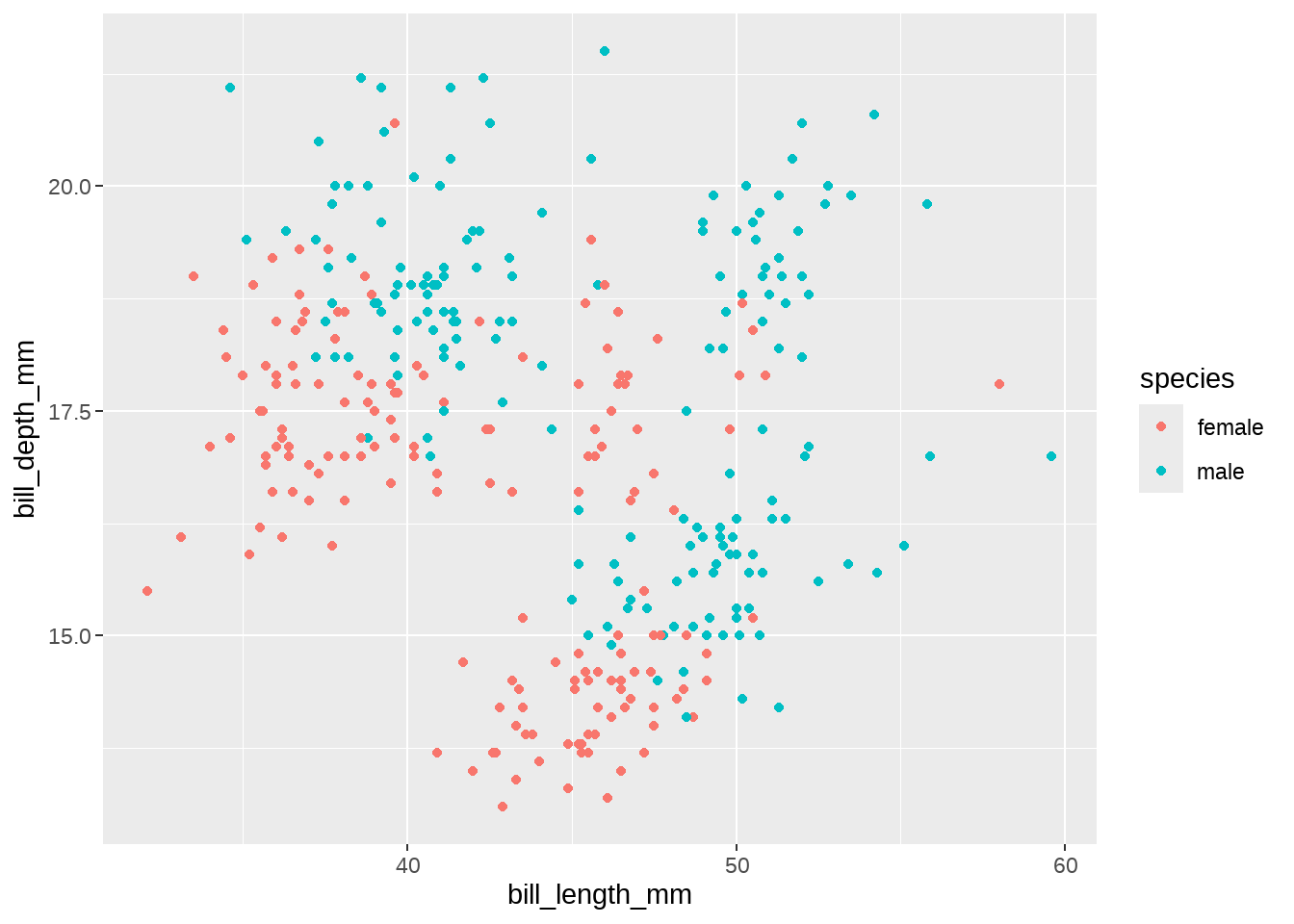
局部变量中的映射关系
aes(color = )已经存在,因此不会从全局变量中继承,沿用当前的映射关系。
14.8.1 图层从全局声明中继承
体会下代码之间的区别
ggplot(penguins, aes(x = bill_length_mm, y = bill_depth_mm, color = species)) +
geom_point()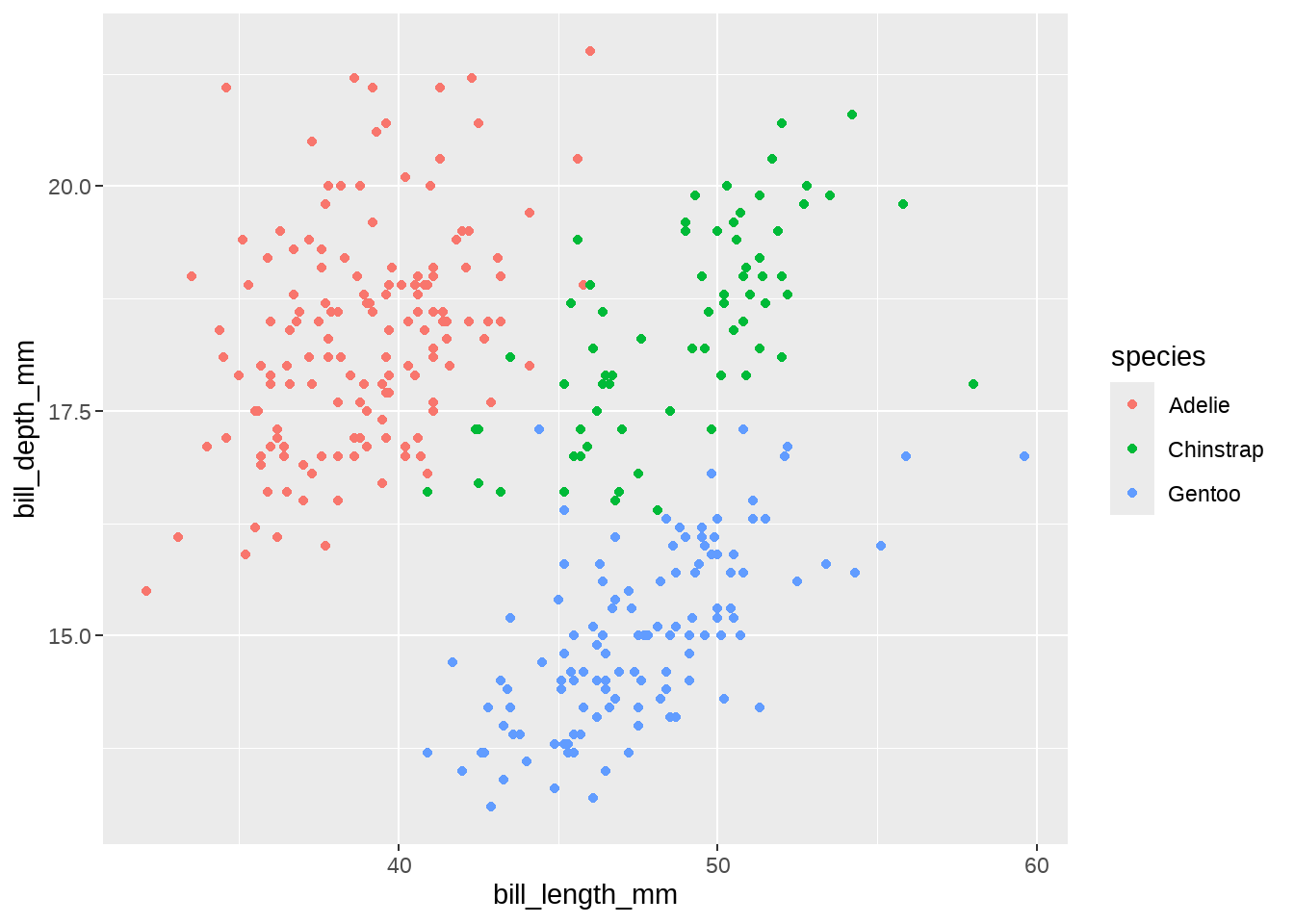
ggplot(penguins, aes(x = bill_length_mm, y = bill_depth_mm)) +
geom_point(aes(color = species))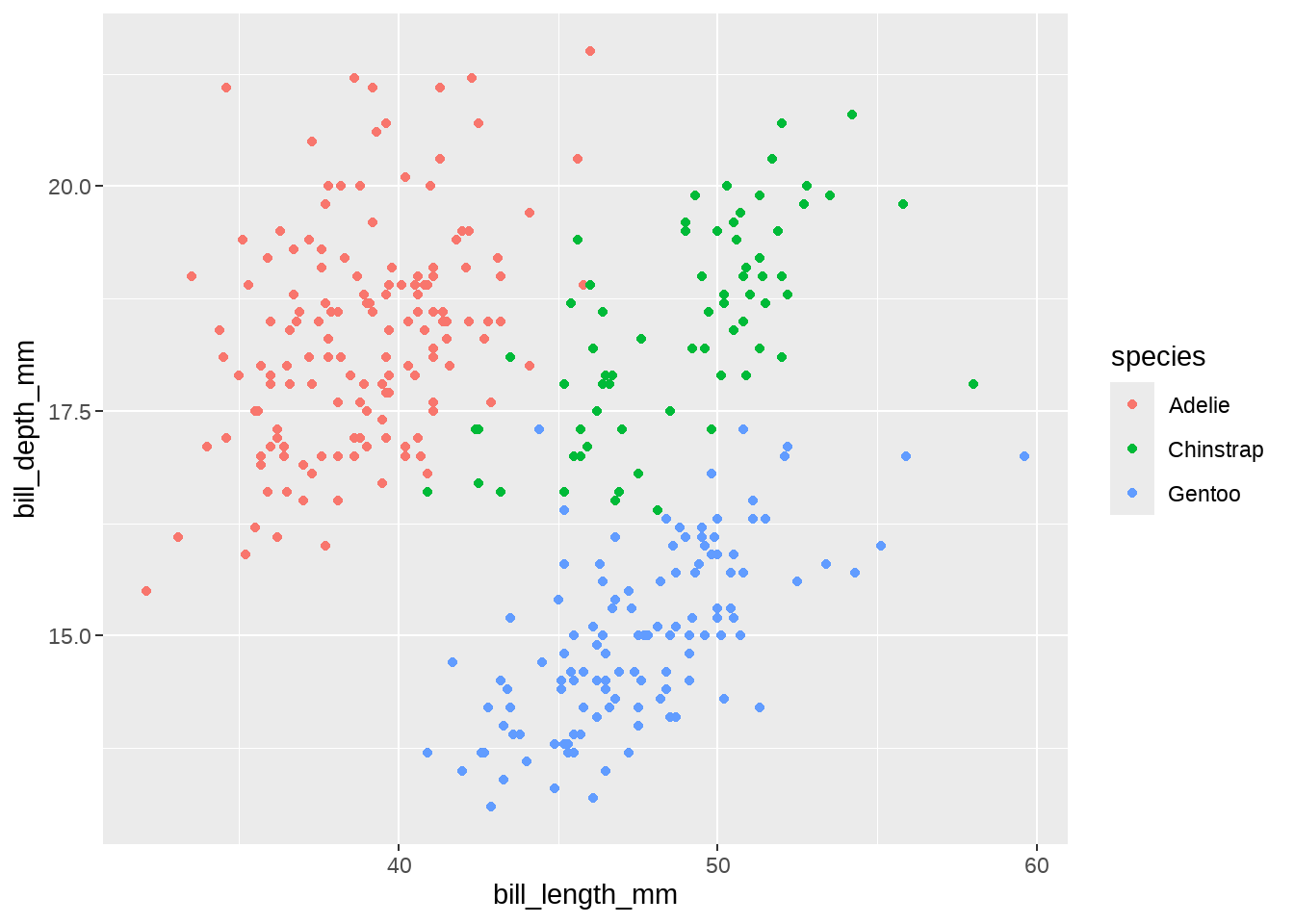
ggplot(penguins, aes(x = bill_length_mm, y = bill_depth_mm, color = sex)) +
geom_point(aes(color = species))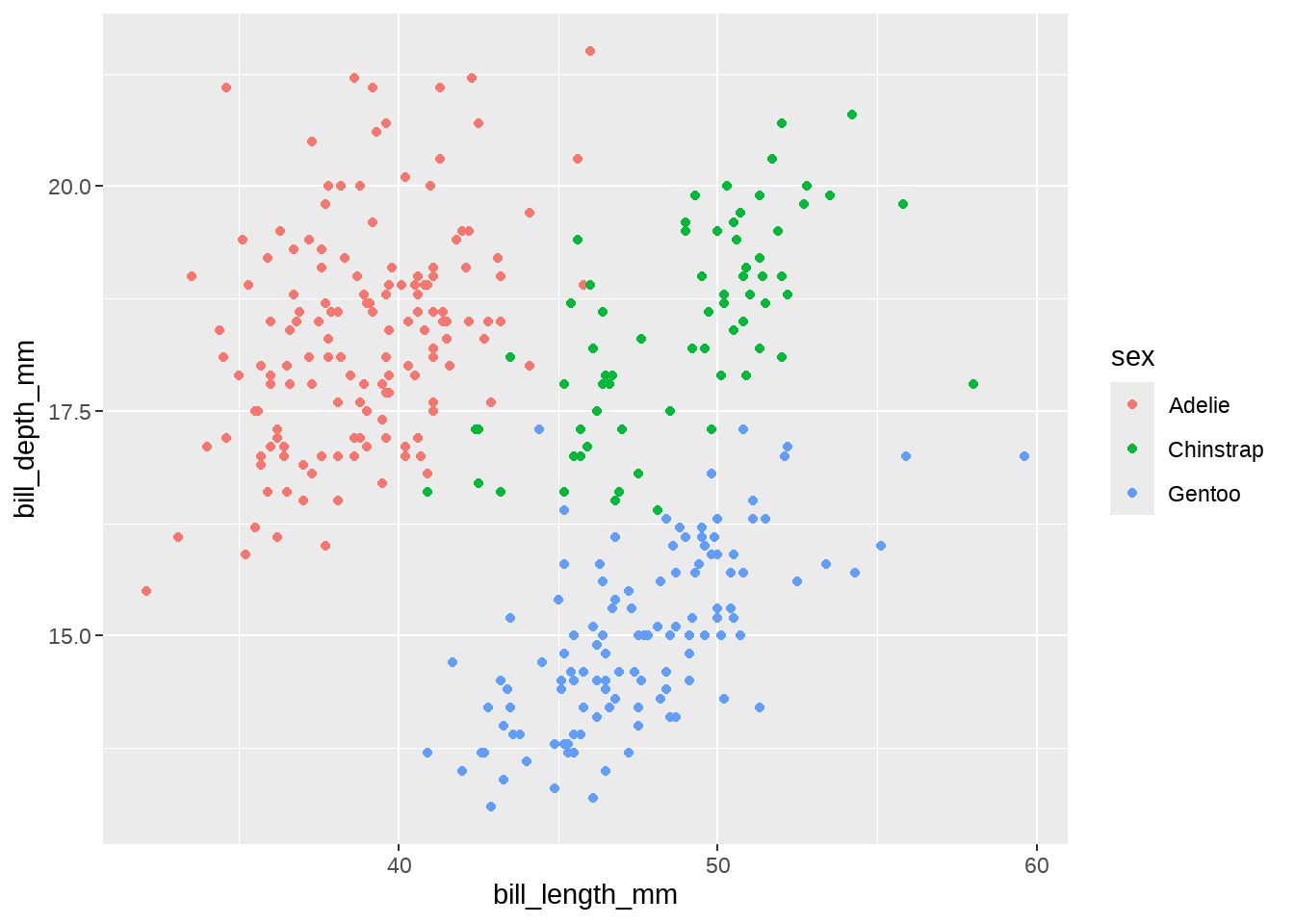
14.8.2 图层之间没有继承关系
再看下面这个例子
ggplot(penguins, aes(x = bill_length_mm, y = bill_depth_mm)) +
geom_point() +
geom_smooth(method = "lm")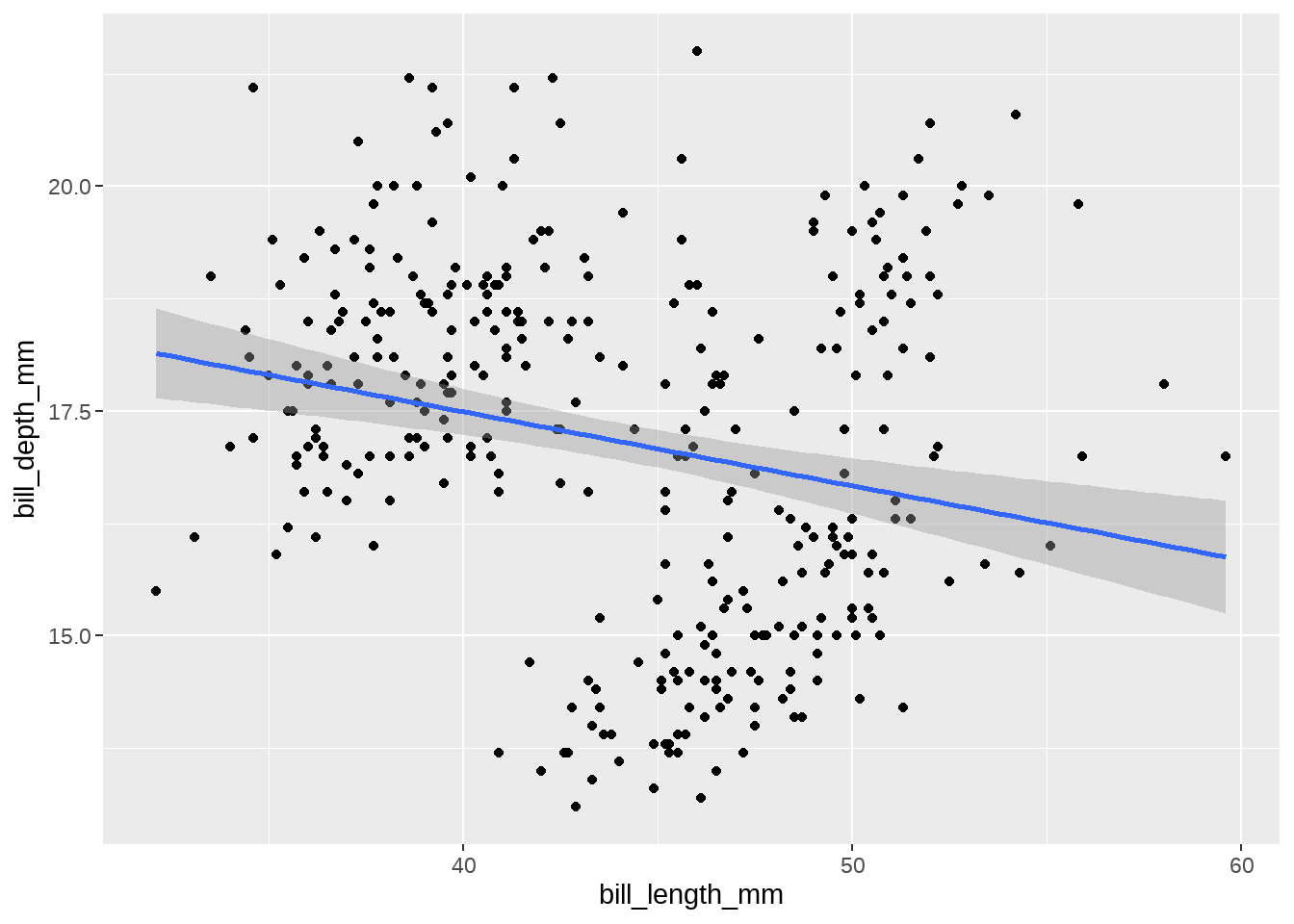
ggplot(penguins, aes(x = bill_length_mm, y = bill_depth_mm)) +
geom_point(aes(color = species)) +
geom_smooth(method = "lm")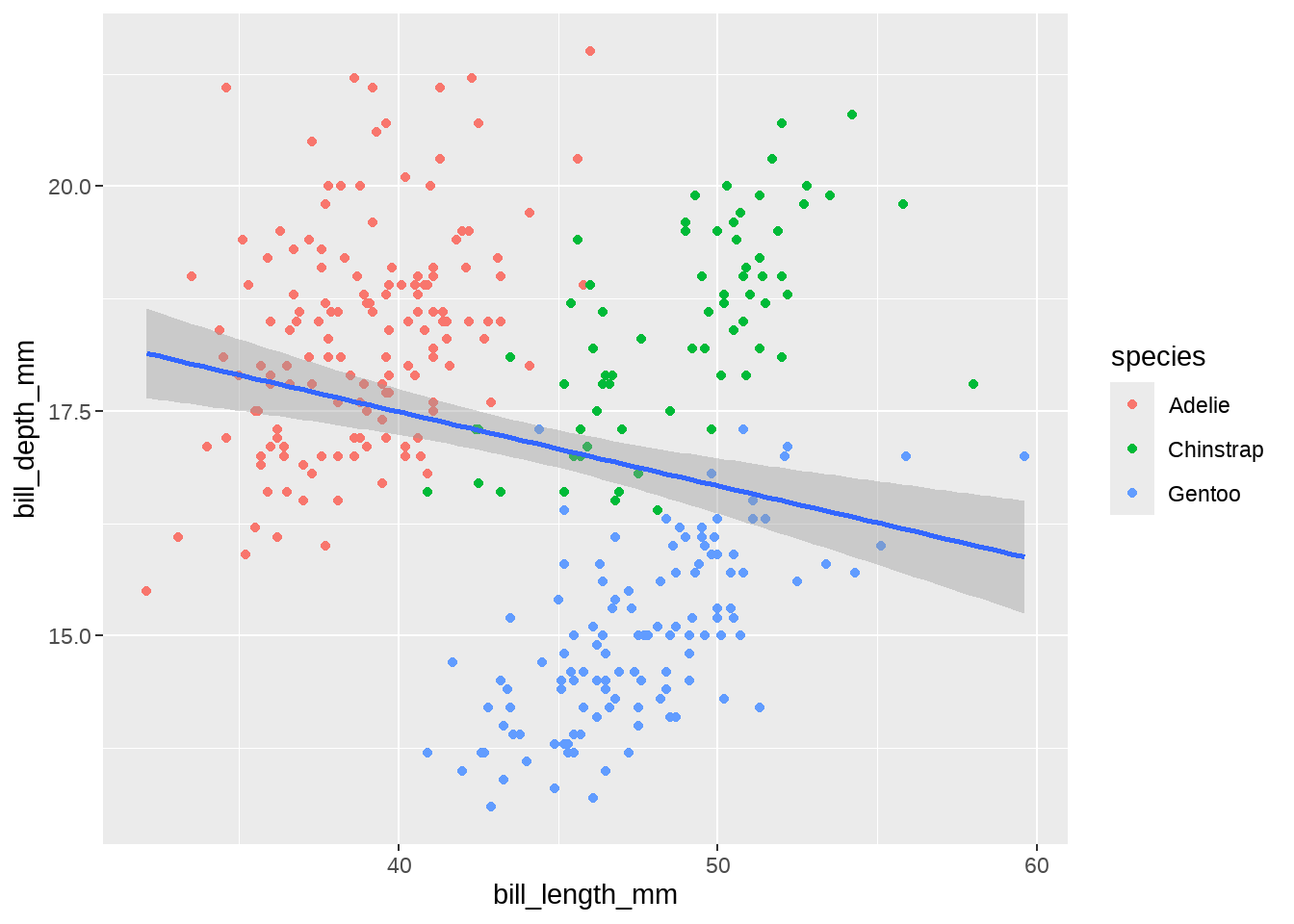
ggplot(penguins, aes(x = bill_length_mm, y = bill_depth_mm)) +
geom_smooth(method = "lm") +
geom_point(aes(color = species))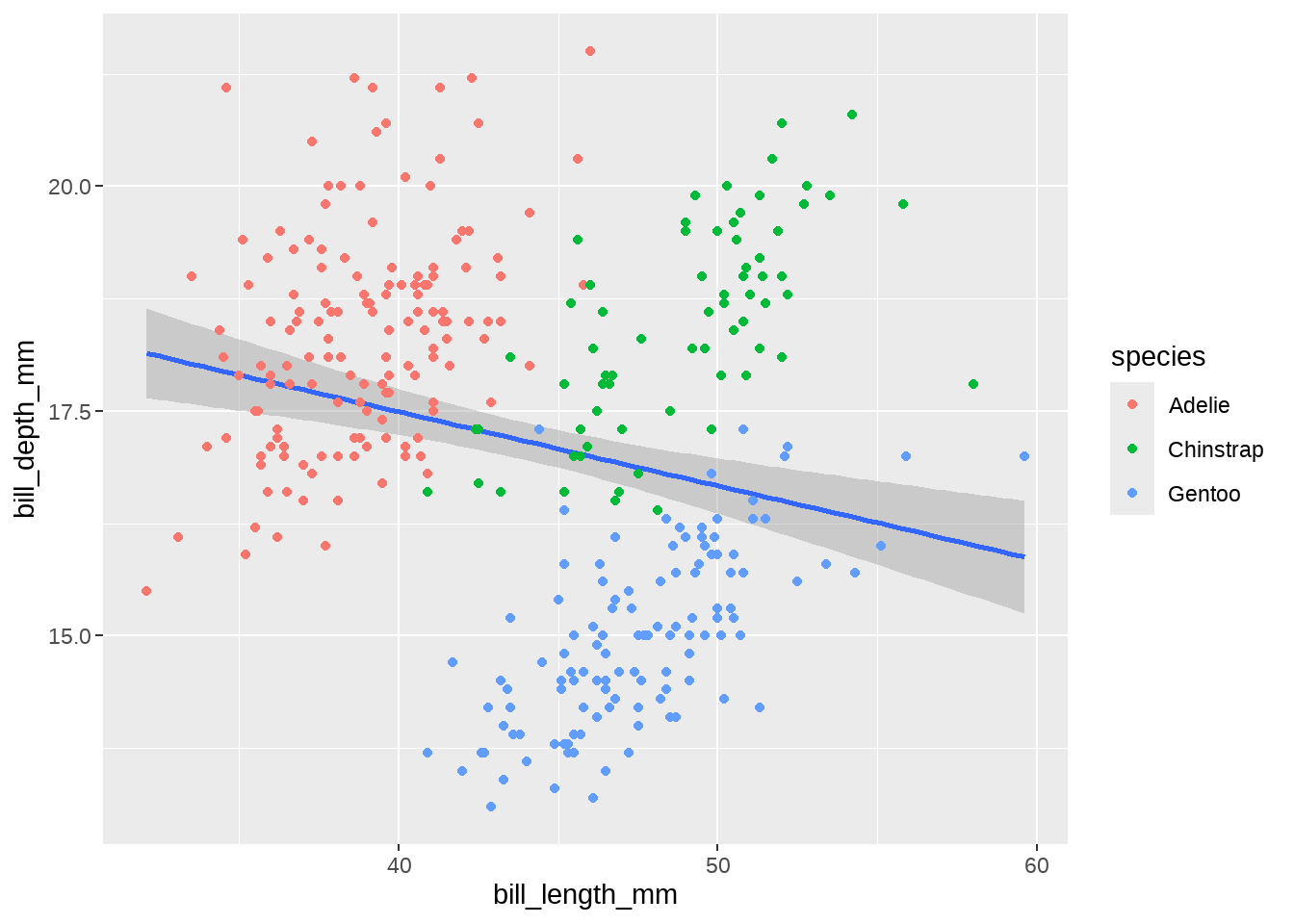
ggplot(penguins, aes(x = bill_length_mm, y = bill_depth_mm, color = species)) +
geom_point() +
geom_smooth(method = "lm") 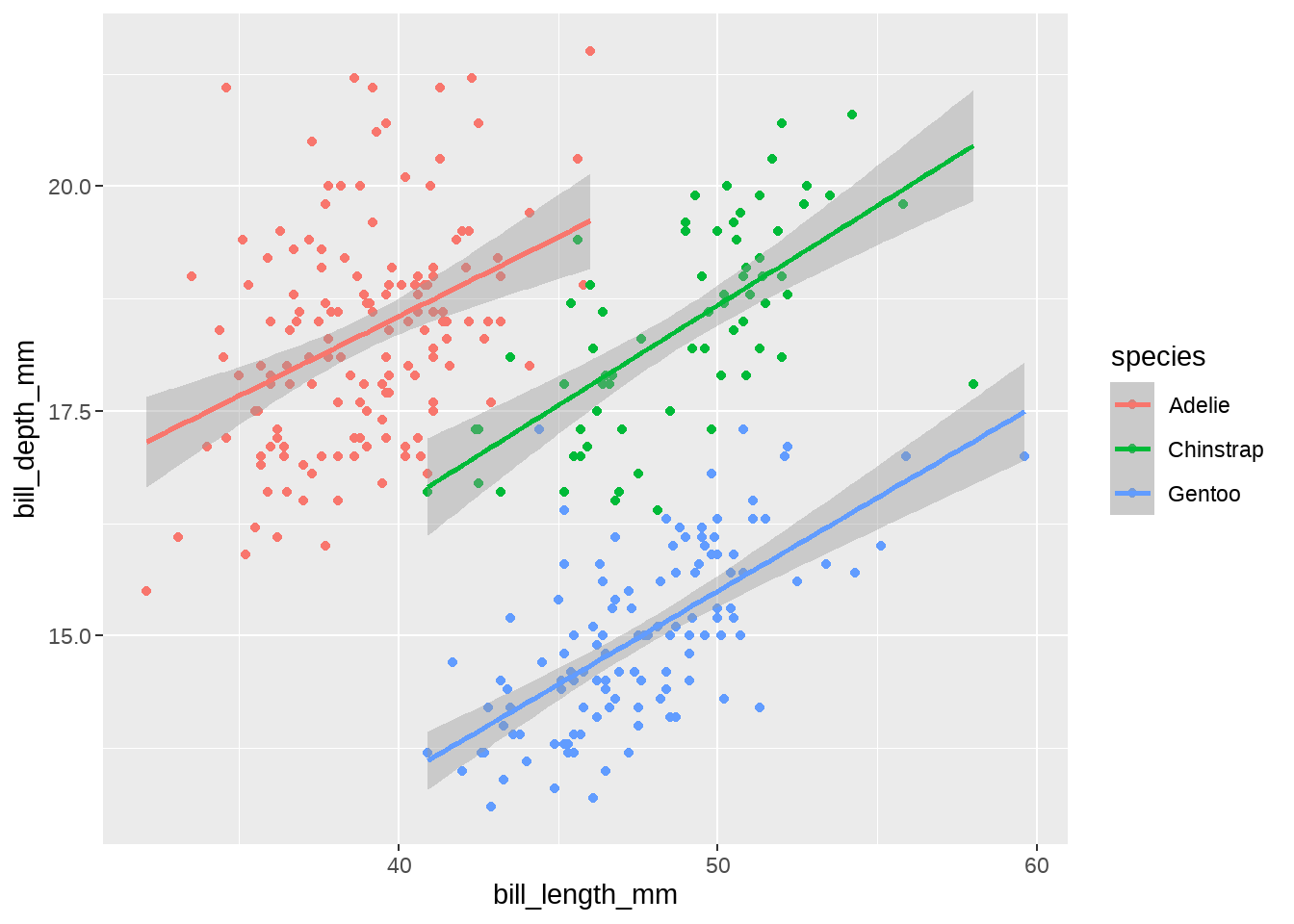
ggplot(penguins, aes(x = bill_length_mm, y = bill_depth_mm, color = species)) +
geom_point(aes(color = sex)) +
geom_smooth(method = "lm") 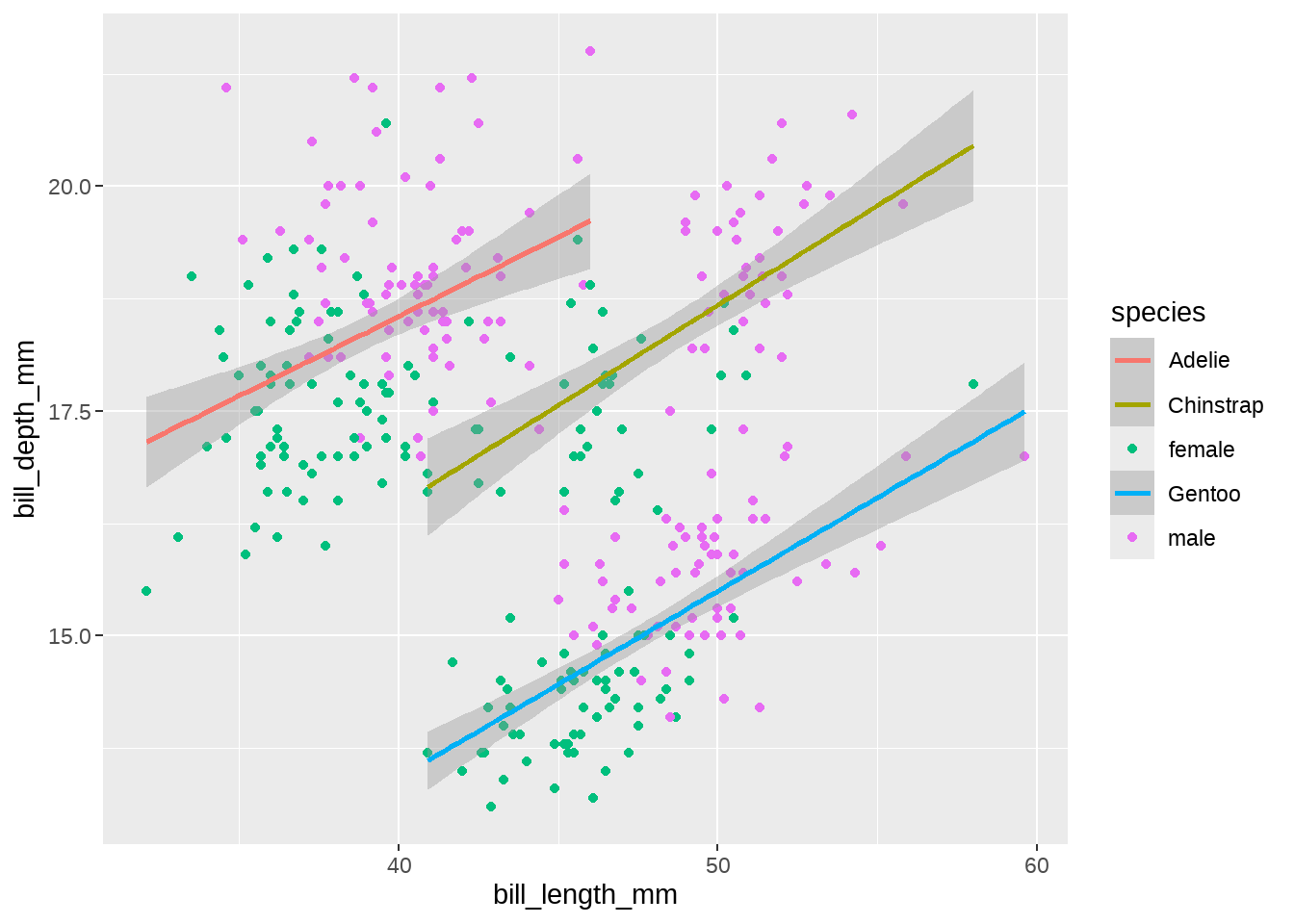
ggplot(penguins, aes(x = bill_length_mm, y = bill_depth_mm, color = species)) +
geom_point() +
geom_smooth(method = "lm", aes(color = sex)) 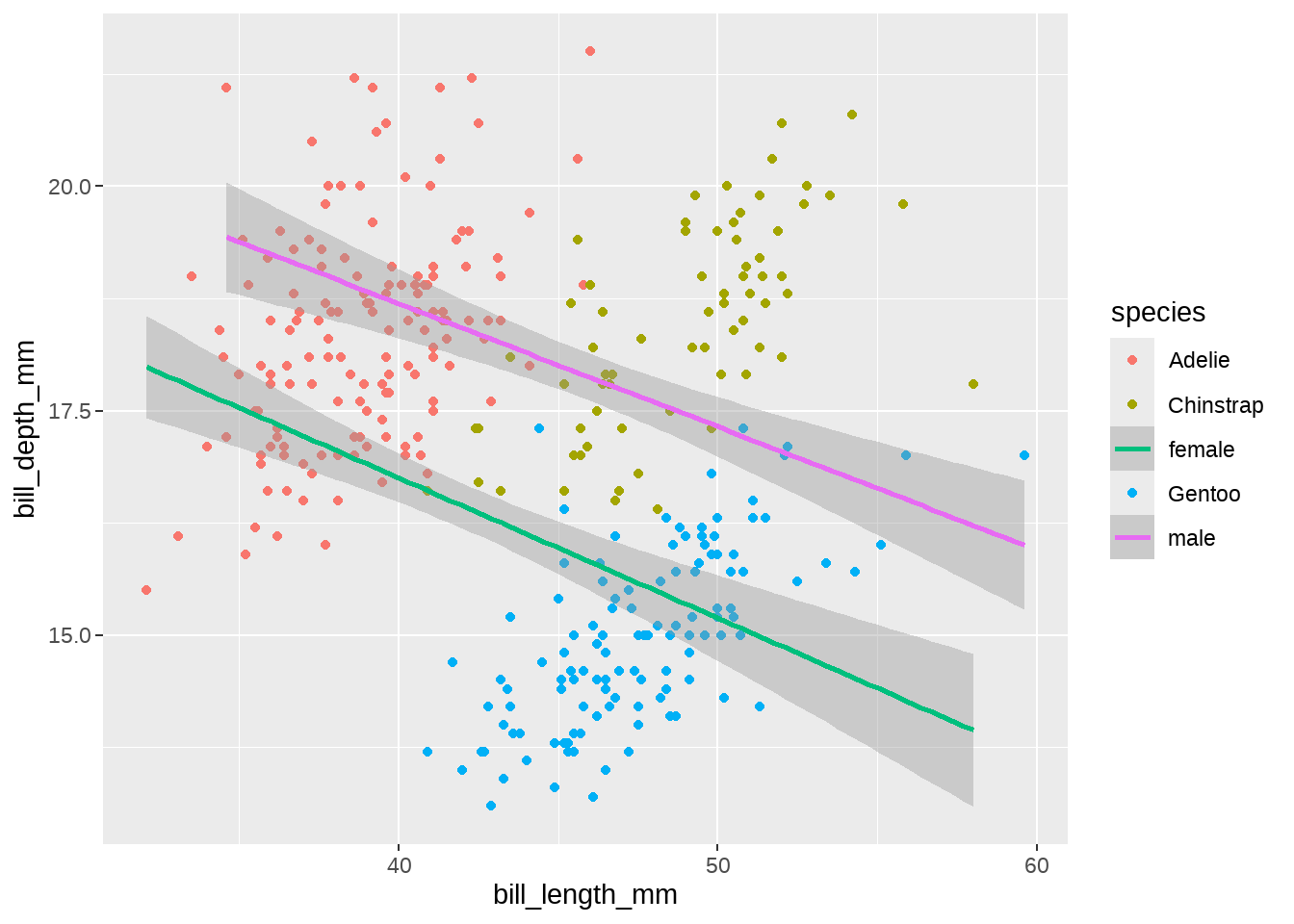
14.9 保存图片
可以使用ggsave()函数,将图片保存为所需要的格式,如”.pdf”, “.png”等,
还可以指定图片的高度和宽度,默认units是英寸,也可以使用”cm”, or “mm”.
p1 <- penguins %>%
ggplot(aes(x = bill_length_mm, y = bill_depth_mm)) +
geom_smooth(method = lm) +
geom_point(aes(color = species)) +
ggtitle("This is my first plot")
ggsave(
plot = p1,
filename = "my_plot.pdf",
width = 8,
height = 6,
dpi = 300
)如果想保存当前图形,ggplot() 也可以不用赋值,同时省略ggsave()中的 plot = p1,ggsave()会自动保存最近一次的绘图
penguins %>%
ggplot(aes(x = bill_length_mm, y = bill_depth_mm)) +
geom_smooth(method = lm) +
geom_point(aes(color = species)) +
ggtitle("This is my first plot")
ggsave("my_last_plot.pdf", width = 8, height = 6, dpi = 300)14.12 延伸阅读
- 一个点有位置、颜色、大小、形状外,还有哪些属性?如果画线条,应该有哪些视觉属性?
- 打开 https://ggplot2tor.com/aesthetics
- 输入 geom_point 或者 geom_line 试试
- https://osf.io/bj83f/
- https://ggplot2.tidyverse.org/