第 97 章 一天一练
“表达我自己比被人喜欢更重要。” 加油
尽可能的在tidyverse的框架下完成
97.1 day01
旋转数据框,要求
d <- tibble::tribble(
~name, ~chinese, ~math, ~physics, ~english, ~music, ~sport,
"Alice", 88L, 63L, 98L, 89L, 85L, 72L,
"Bob", 85L, 75L, 85L, 82L, 73L, 83L,
"Carlo", 95L, 98L, 75L, 75L, 68L, 84L
)
d## # A tibble: 3 × 7
## name chinese math physics english music sport
## <chr> <int> <int> <int> <int> <int> <int>
## 1 Alice 88 63 98 89 85 72
## 2 Bob 85 75 85 82 73 83
## 3 Carlo 95 98 75 75 68 84变成
## # A tibble: 6 × 4
## discipline Alice Bob Carlo
## <chr> <int> <int> <int>
## 1 chinese 88 85 95
## 2 math 63 75 98
## 3 physics 98 85 75
## 4 english 89 82 75
## 5 music 85 73 68
## 6 sport 72 83 8497.2 day02
排序,要求按照score从大往小排,但希望all是最下面一行。
d <-
tibble::tribble(
~name, ~score,
"a1", 2,
"a2", 5,
"a3", 3,
"a4", 7,
"a5", 6,
"all", 23
)变成
## # A tibble: 6 × 2
## name score
## <chr> <dbl>
## 1 a4 7
## 2 a5 6
## 3 a2 5
## 4 a3 3
## 5 a1 2
## 6 all 2397.3 day03
统计每位同学,成绩高于各科均值的个数,
d <- tibble::tribble(
~name, ~chinese, ~engish, ~physics, ~sport, ~music,
"Aice", 85, 56, 56, 54, 78,
"Bob", 75, 78, 77, 56, 69,
"Cake", 69, 41, 88, 89, 59,
"Dave", 90, 66, 74, 82, 60,
"Eve", 68, 85, 75, 69, 21,
"Fod", 77, 74, 62, 74, 88,
"Gimme", 56, 88, 75, 69, 34
)
d## # A tibble: 7 × 6
## name chinese engish physics sport music
## <chr> <dbl> <dbl> <dbl> <dbl> <dbl>
## 1 Aice 85 56 56 54 78
## 2 Bob 75 78 77 56 69
## 3 Cake 69 41 88 89 59
## 4 Dave 90 66 74 82 60
## 5 Eve 68 85 75 69 21
## 6 Fod 77 74 62 74 88
## 7 Gimme 56 88 75 69 34变成
## # A tibble: 7 × 7
## name chinese engish physics sport music num_above_mean
## <chr> <dbl> <dbl> <dbl> <dbl> <dbl> <int>
## 1 Aice 85 56 56 54 78 2
## 2 Bob 75 78 77 56 69 4
## 3 Cake 69 41 88 89 59 3
## 4 Dave 90 66 74 82 60 4
## 5 Eve 68 85 75 69 21 2
## 6 Fod 77 74 62 74 88 4
## 7 Gimme 56 88 75 69 34 297.4 day04
data <- tribble(
~id, ~corr, ~period,
1, 0, "a",
1, 0, "b",
2, 0, "a",
2, 1, "b",
3, 1, "a",
3, 0, "b",
4, 1, "a",
4, 1, "b"
)
data## # A tibble: 8 × 3
## id corr period
## <dbl> <dbl> <chr>
## 1 1 0 a
## 2 1 0 b
## 3 2 0 a
## 4 2 1 b
## 5 3 1 a
## 6 3 0 b
## 7 4 1 a
## 8 4 1 b先按id分组,
- 如果corr中都是0 就”none”
- 如果corr中都是1 就”both”
- 如果corr中只有一个1,就输出1对应period
## # A tibble: 4 × 2
## id resp_period
## <dbl> <chr>
## 1 1 none
## 2 2 b
## 3 3 a
## 4 4 both97.5 day05
图中柱子上的字体没有显示完整,请改进。
d <- tibble::tribble(
~name, ~value,
"Alice", 2.12,
"Bob", 68.45,
"Carlie", 15.84,
"Dave", 7.38,
"Eve", 0.56
)
d %>%
ggplot(aes(x = value, y = fct_reorder(name, value)) ) +
geom_col(width = 0.6, fill = "gray60") +
geom_text(aes(label = value, hjust =1)) +
theme_classic() +
scale_x_continuous(expand = c(0, 0)) +
labs(x = NULL, y = NULL)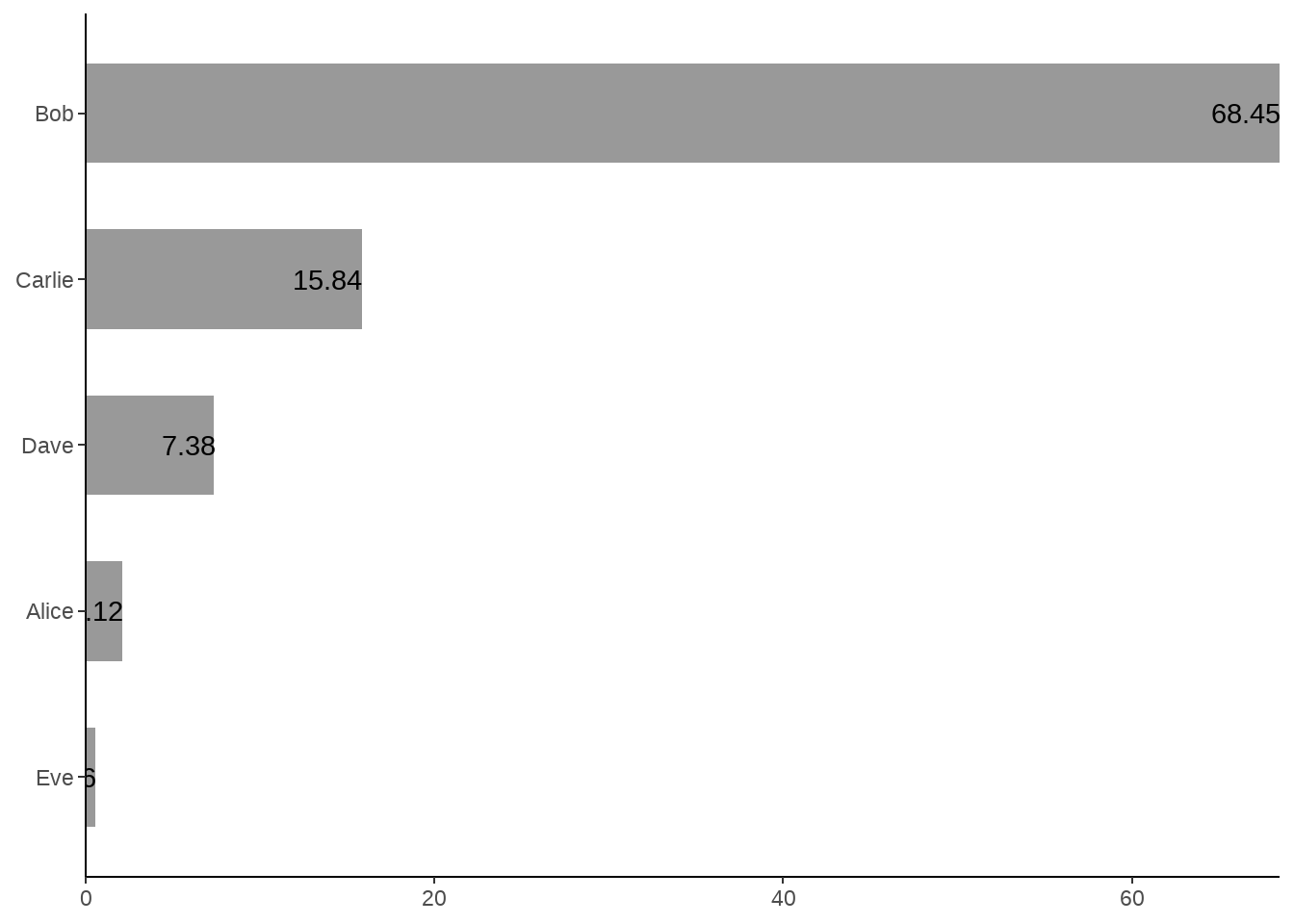
97.6 day06
我看到新闻有一张图很漂亮,您能重复出来?
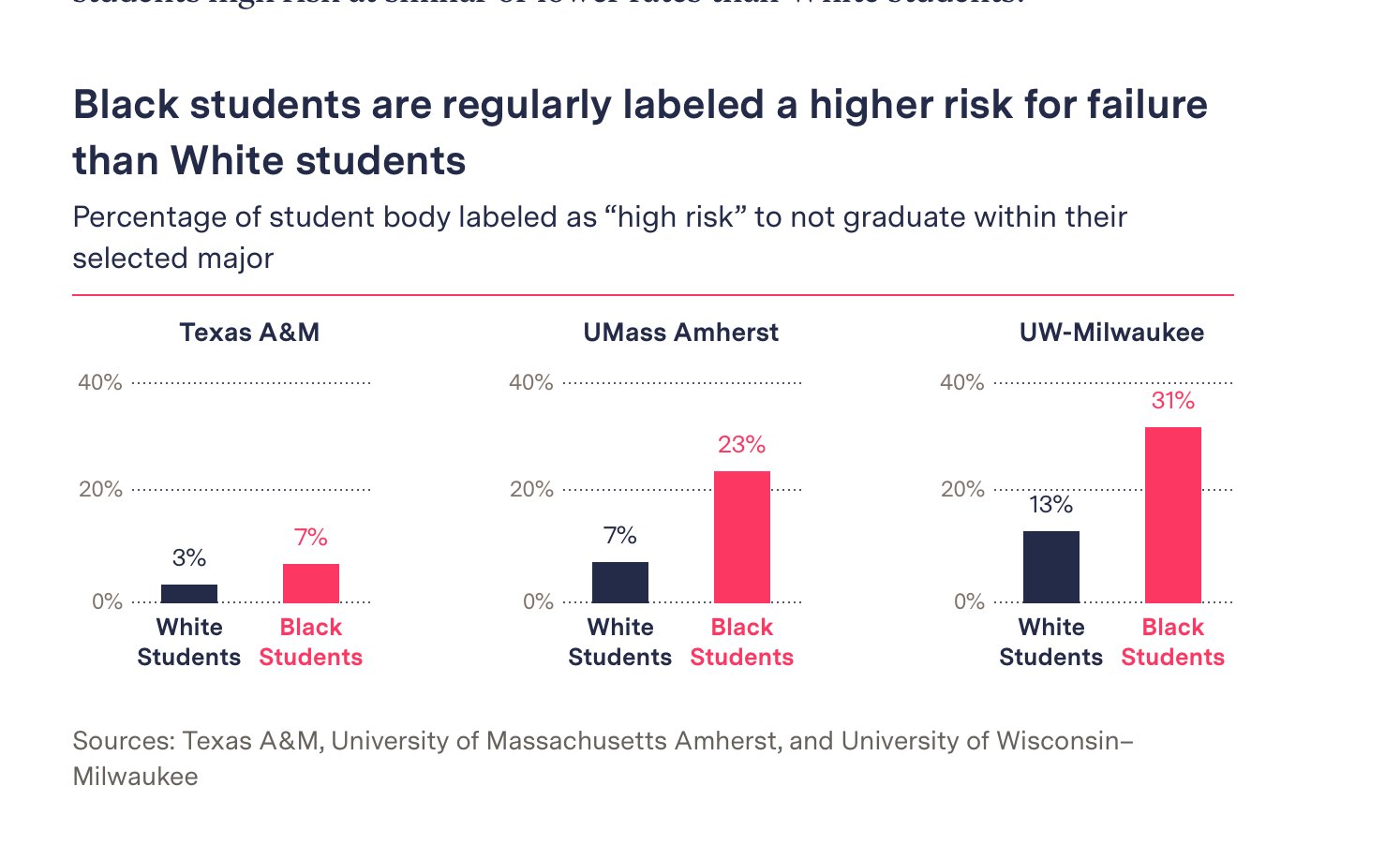
数据在下面
d <- tibble::tribble(
~area, ~group, ~value,
"Texas A&M", "white Students", 0.03,
"Texas A&M", "Black Students", 0.07,
"Umass Amherst", "white Students", 0.07,
"Umass Amherst", "Black Students", 0.23,
"UW-Milwaukee", "white Students", 0.13,
"UW-Milwaukee", "Black Students", 0.31
)
d## # A tibble: 6 × 3
## area group value
## <chr> <chr> <dbl>
## 1 Texas A&M white Students 0.03
## 2 Texas A&M Black Students 0.07
## 3 Umass Amherst white Students 0.07
## 4 Umass Amherst Black Students 0.23
## 5 UW-Milwaukee white Students 0.13
## 6 UW-Milwaukee Black Students 0.31提示,可以把图片拉到https://color.adobe.com/zh/create/image-gradient 获取颜色值,比如
colorspace::swatchplot(c("#F42F5D","#252A4A"))
97.7 day07
告诉你一个你可能不知道的事情,summarise()一定要输出数据框吗?
97.10 day10
六年级的年级主任让学生提交自己所在的班级号,看到结果后,他很苦恼,你能帮忙他规整下?
d <- tibble::tribble(
~id,
"2",
"03",
"小学2015级2班",
"小学2015级3班",
"0601",
"0602",
"201502",
"201604",
"6.10",
"6.11",
"6.5",
"6.8",
"06"
)
d## # A tibble: 13 × 1
## id
## <chr>
## 1 2
## 2 03
## 3 小学2015级2班
## 4 小学2015级3班
## 5 0601
## 6 0602
## 7 201502
## 8 201604
## 9 6.10
## 10 6.11
## 11 6.5
## 12 6.8
## 13 0697.11 day11
每行以x为均值生成一个随机数, 以下哪个是正确的?
# A
tibble(x = 1:5) %>%
mutate(normal_mean = rnorm(1, mean = x))
# B
tibble(x = 1:5) %>%
mutate(normal_mean = rnorm(n(), mean = x))
# C
tibble(x = 1:5) %>%
mutate(normal_mean = map_dbl(x, ~rnorm(1, mean = .)))
# D
tibble(x = 1:5) %>%
mutate(normal_mean = map_dbl(x, ~rnorm(1), mean = .))
# E
tibble(x = 1:5) %>%
rowwise() %>%
mutate(normal_mean = rnorm(1, mean = x))97.12 day12
purrr::map()的辅助参数放里面和放外面,有什么区别?
97.13 day13
计算每天水分和食物的所占比例, 比如第一天water和food都是10.0,那么各自比例都是50%.
d <- tibble::tribble(
~water, ~food,
10.0, 10.0,
12.1, 10.3,
13.5, 19.1,
17.4, 16.0,
25.8, 15.6,
27.4, 19.8
)
d## # A tibble: 6 × 2
## water food
## <dbl> <dbl>
## 1 10 10
## 2 12.1 10.3
## 3 13.5 19.1
## 4 17.4 16
## 5 25.8 15.6
## 6 27.4 19.897.14 day14
以下代码哪些会给出相同的图形?
ggplot(tb, aes(x,y)) + geom_line()ggplot(tb, aes(x,y,group=group)) + geom_line()ggplot(tb, aes(x,y,fill=group)) + geom_line()ggplot(tb, aes(x,y,color=group)) + geom_line()
97.15 day15
重复这张图
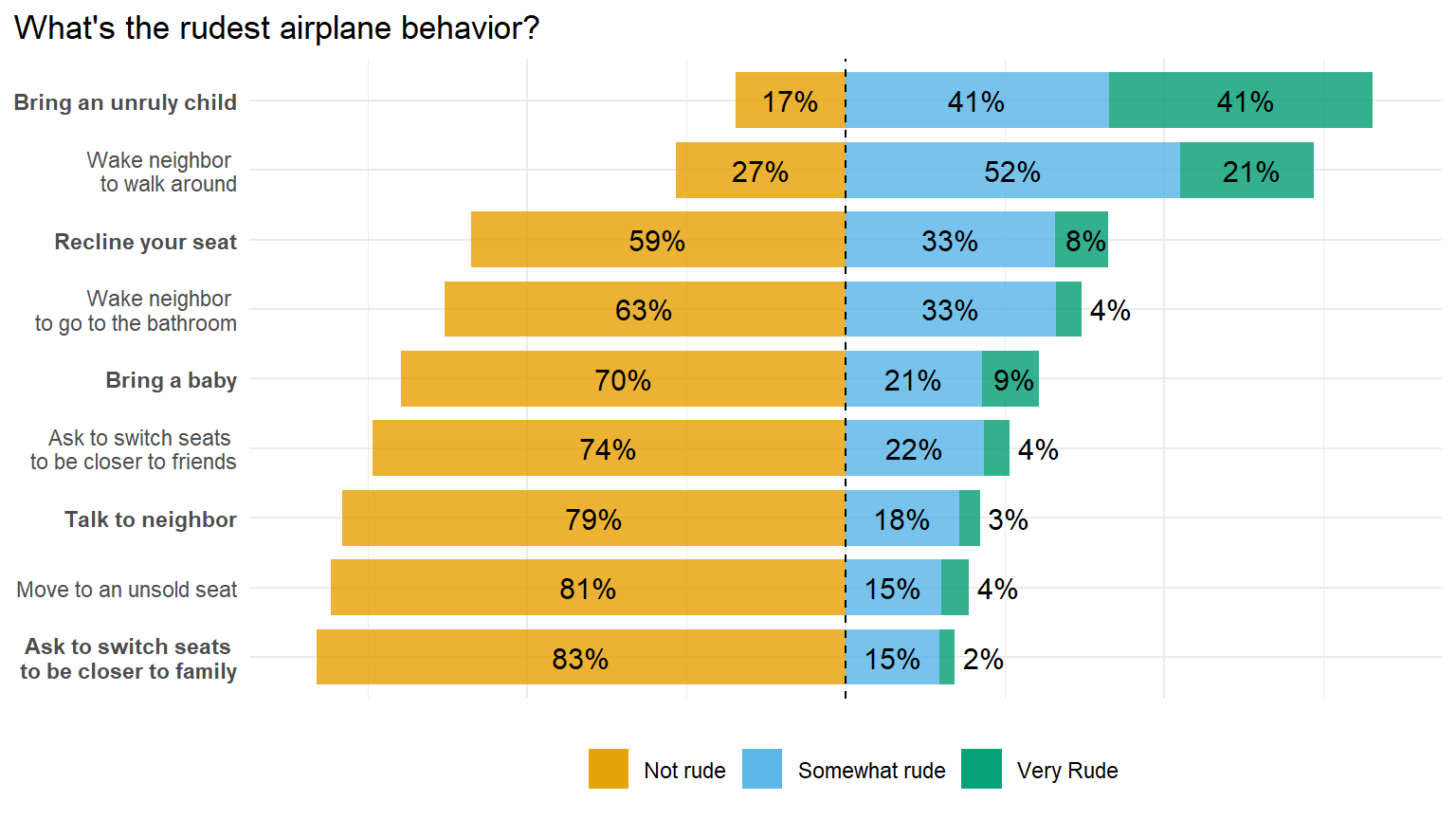
数据在下面
library(tidyverse)
raw_df <- read_rds(here::here("demo_data", "rude_behavior_in_airplane.rds"))
raw_df## # A tibble: 27 × 3
## type judgment n
## <chr> <chr> <dbl>
## 1 "Bring a baby" Not rude 592
## 2 "Bring a baby" Very Rude 75
## 3 "Bring a baby" Somewhat rude 182
## 4 "Bring an unruly child" Not rude 147
## 5 "Bring an unruly child" Very Rude 351
## 6 "Bring an unruly child" Somewhat rude 351
## 7 "Recline your seat" Not rude 502
## 8 "Recline your seat" Very Rude 71
## 9 "Recline your seat" Somewhat rude 281
## 10 "Ask to switch seats \nto be closer to family" Not rude 705
## # ℹ 17 more rows97.16 day16
## gene1 gene2 gene3 gene4 gene5
## "gene1" "gene2" "gene3" "gene4" "gene5"这里有一个列表,其元素list1, list2, list3是3个长度不等的向量
big_list <- list(
list1 = paste0("gene", c(1:2, 6:7)),
list2 = paste0("gene", c(6:7)),
list3 = paste0("gene", c(1, 4:7))
)
big_list## $list1
## [1] "gene1" "gene2" "gene6" "gene7"
##
## $list2
## [1] "gene6" "gene7"
##
## $list3
## [1] "gene1" "gene4" "gene5" "gene6" "gene7"需求:想看下 gene1, gene2, gene3, gene4, gene5 是否出现在 list1, list2, list3中,并统计成下表
## # A tibble: 5 × 4
## name list1 list2 list3
## <chr> <int> <int> <int>
## 1 gene1 1 0 1
## 2 gene2 1 0 0
## 3 gene3 0 0 0
## 4 gene4 0 0 1
## 5 gene5 0 0 197.17 day17
统计每支球队,比赛次数以及赢得比赛的分数之和
games <- tibble::tribble(
~team, ~outcome, ~points,
"A", "Win", 3,
"A", "Lose", 1,
"A", "Win", 1,
"A", "Win", 2,
"B", "Win", 1,
"B", "Win", 1,
"B", "Lose", 3,
"B", "Lose", 1
)
games## # A tibble: 8 × 3
## team outcome points
## <chr> <chr> <dbl>
## 1 A Win 3
## 2 A Lose 1
## 3 A Win 1
## 4 A Win 2
## 5 B Win 1
## 6 B Win 1
## 7 B Lose 3
## 8 B Lose 197.18 day18
只让gentoo这个分面,背景色高亮
library(tidyverse)
library(palmerpenguins)
penguins %>%
ggplot(aes(x = bill_length_mm, y = bill_depth_mm)) +
geom_point() +
facet_wrap(vars(species), ncol = 3)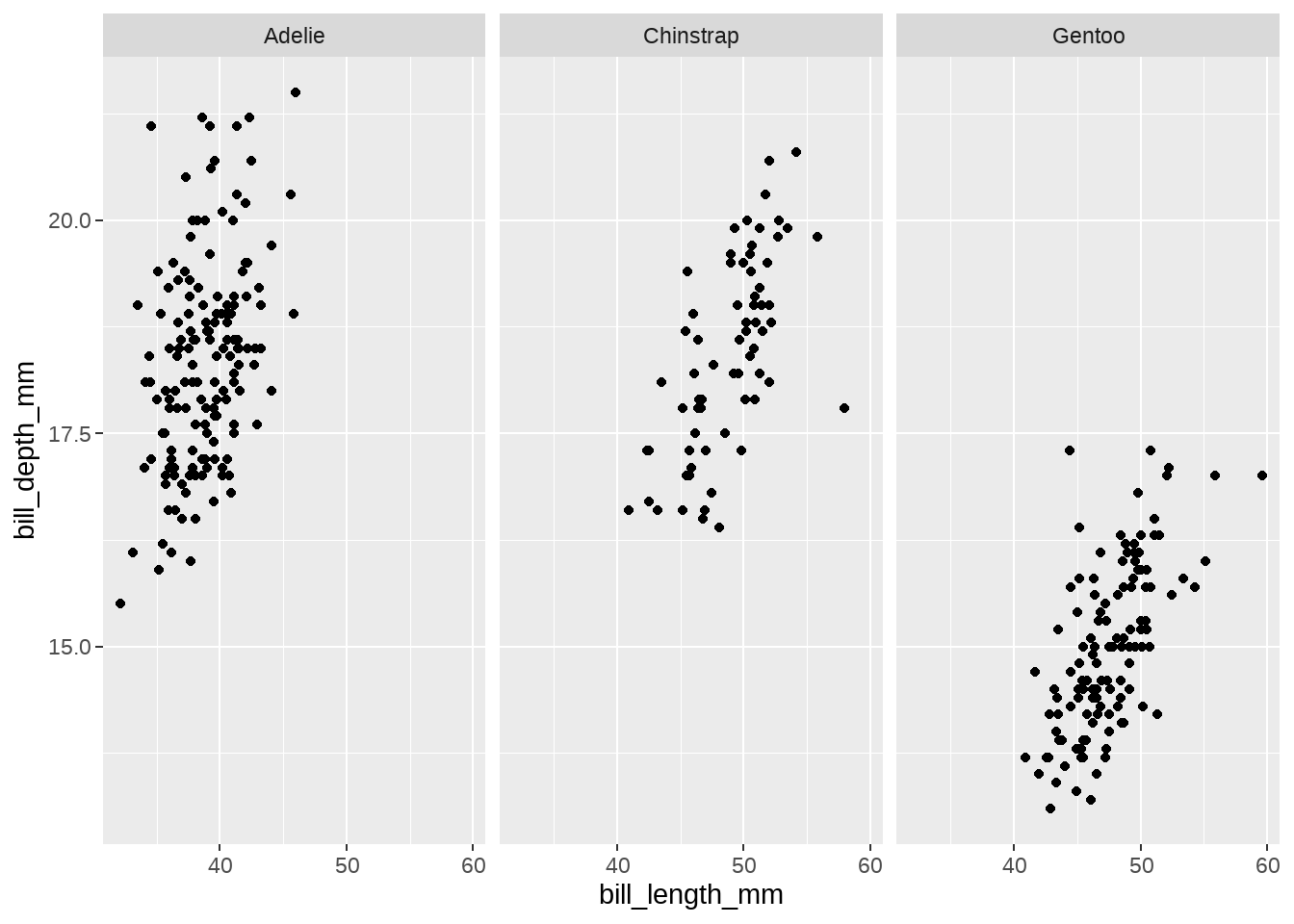
97.19 day19
用下面的数据,画出柱中柱效果
tb <- tibble::tribble(
~group, ~product, ~sale,
"Target", "Balender", 80,
"Target", "Fan", 90,
"Target", "Cooler", 70,
"Target", "AC", 95,
"Achieved", "Balender", 50,
"Achieved", "Fan", 55,
"Achieved", "Cooler", 60,
"Achieved", "AC", 45
)
tb## # A tibble: 8 × 3
## group product sale
## <chr> <chr> <dbl>
## 1 Target Balender 80
## 2 Target Fan 90
## 3 Target Cooler 70
## 4 Target AC 95
## 5 Achieved Balender 50
## 6 Achieved Fan 55
## 7 Achieved Cooler 60
## 8 Achieved AC 45
97.20 day20
修改列名,在m或者f的后面加下划线
tb <- tibble::tribble(
~id, ~new_ep_m014, ~newrel_f1524, ~new_sp_f65, ~new_ep_m3544,
1L, 3L, 2L, 4L, 1L,
2L, 4L, 4L, 5L, 2L,
3L, 5L, 5L, 6L, 6L,
4L, 6L, 6L, 7L, 8L
)
tb## # A tibble: 4 × 5
## id new_ep_m014 newrel_f1524 new_sp_f65 new_ep_m3544
## <int> <int> <int> <int> <int>
## 1 1 3 2 4 1
## 2 2 4 4 5 2
## 3 3 5 5 6 6
## 4 4 6 6 7 897.21 day21
## # A tibble: 10 × 2
## x y
## <int> <chr>
## 1 1 a
## 2 2 a
## 3 3 a
## 4 4 b
## 5 5 b
## 6 6 a
## 7 7 a
## 8 8 a
## 9 9 a
## 10 10 b说出这里三行代码分别的含义
97.22 day22
看中这个张图https://www.healthsystemtracker.org/brief/covid-19-leading-cause-of-death-ranking/,数据也是可以下载的
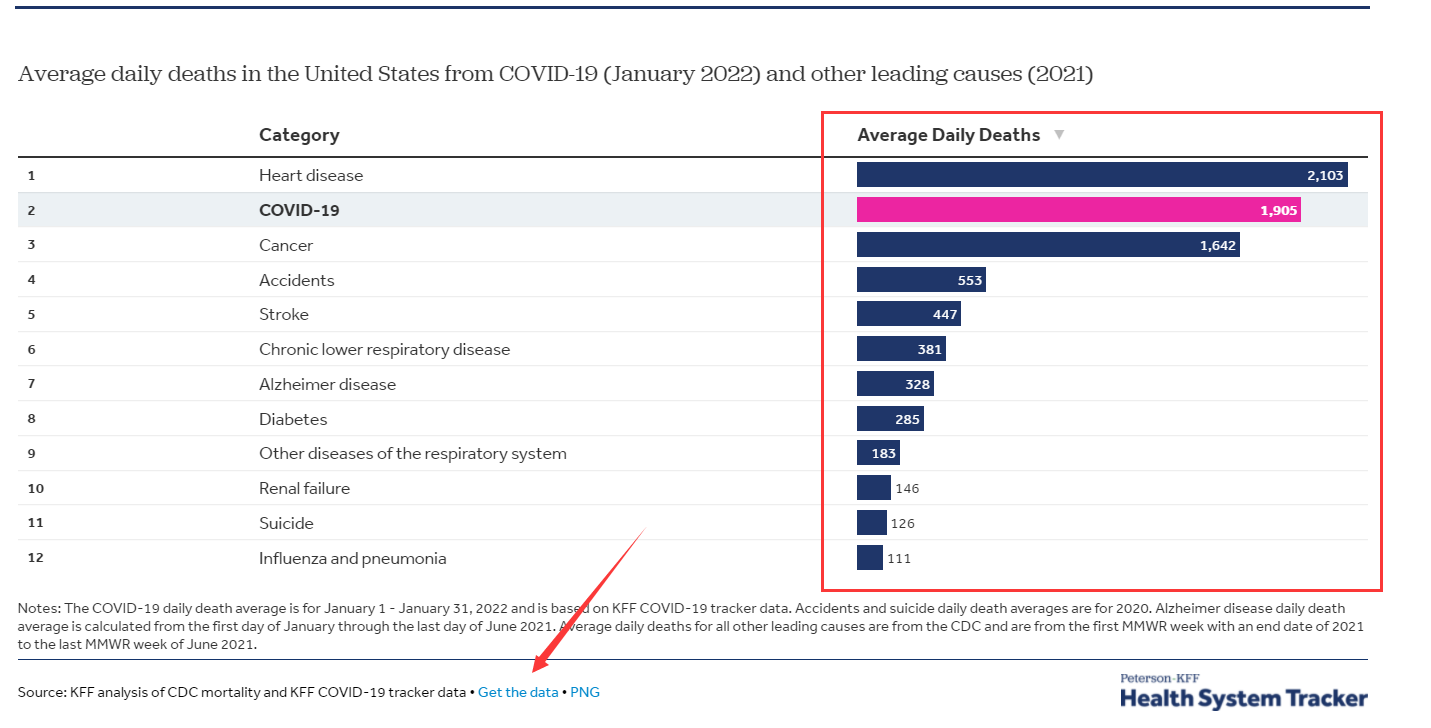
97.25 day25
如何让连续在一起的类别,分为一组。比如这里的x变量,分为4组
df <- tibble::tribble(
~x, ~y,
"a", 2,
"a", 3,
"b", 4,
"b", 5,
"a", 1,
"a", 3,
"a", 2,
"b", 3
)
df## # A tibble: 8 × 2
## x y
## <chr> <dbl>
## 1 a 2
## 2 a 3
## 3 b 4
## 4 b 5
## 5 a 1
## 6 a 3
## 7 a 2
## 8 b 397.27 day27
ww <- c("ab1", "vf2", "aaba2", "ddb76", "d8p")
ww## [1] "ab1" "vf2" "aaba2" "ddb76" "d8p"- 找出数值
- 找出b后紧跟的数值
- 找出b后面出现的数值
