第 12 章 数据处理
我们用一个应用场景,复习上两章讲的数据类型和数据结构等概念。比如,这里有一个表格
- 如果构建学生们的成绩,需要用到是向量,一列就可以了。
- 如果构建学生的各科成绩,需要用到是矩阵,因为此时需要多列,不同的列对应不同的科目。
- 如果构建学生综合信息(性别,年龄,各科成绩,是否喜欢R),需要用到的是列表,因为除了各科成绩列,还需要其它数据类型的列。
- 当然,构建学生综合信息的表格,最好还是用数据框,因为这些信息是等长的,而且符合人的理解习惯, 所以,我们会经常和数据框打交道。
数据框的特性很丰富,在于:
- 第一,它是列表的特殊形式,可以存储不同类型的数据。
- 第二,它要求每个元素长度必须一致,因此长的像矩阵。
- 第三,它的每个元素就是一个是向量,而R语言有个优良特性,就是向量化操作,因此,使用函数非常方便。
本章我们介绍tidyverse里被誉为“瑞士军刀”的数据处理的工具dplyr宏包。首先,我们加载该宏包
dplyr 定义了数据处理的规范语法,其中主要包含以下10个主要的函数。
-
mutate(),select(),rename(),filter() -
summarise(),group_by(),arrange() -
left_join(),right_join(),full_join()
我们用一个案例依次讲解这些函数的功能。假定这里有三位同学的英语和数学成绩
## # A tibble: 6 × 3
## name type score
## <chr> <chr> <dbl>
## 1 Alice english 80
## 2 Alice math 60
## 3 Bob english 70
## 4 Bob math 69
## 5 Carol english 80
## 6 Carol math 90
12.1 新增一列 mutate()
同学们表现不错,分别得到额外的奖励分 c(2, 5, 9, 8, 5, 6)
reward <- c(2, 5, 9, 8, 5, 6)那么,如何把奖励分加到表中呢?用mutate()函数可以这样写
第一次觉得这个单词很陌生,可以理解为modify
mutate(.data = df, extra = reward) ## # A tibble: 6 × 4
## name type score extra
## <chr> <chr> <dbl> <dbl>
## 1 Alice english 80 2
## 2 Alice math 60 5
## 3 Bob english 70 9
## 4 Bob math 69 8
## 5 Carol english 80 5
## 6 Carol math 90 6mutate()函数的功能是给数据框新增一列,使用语法为 mutate(.data = df, name = value):
- 第一个参数
.data,接受要处理的数据框,比如这里的df。 - 第二个参数是
Name-value对, 比如extra = reward,- 等号左边,是我们为新增的一列取的名字,比如这里的
extra,因为数据框每一列都是要有名字的; - 等号右边,是打算并入数据框的向量,比如这里的
reward,它是装着学生成绩的向量。注意,向量的长度,- 要么与数据框的行数等长,比如这里向量长度为6;
- 要么长度为1,即,新增的这一列所有的值都是一样的(循环补齐机制)。
- 等号左边,是我们为新增的一列取的名字,比如这里的
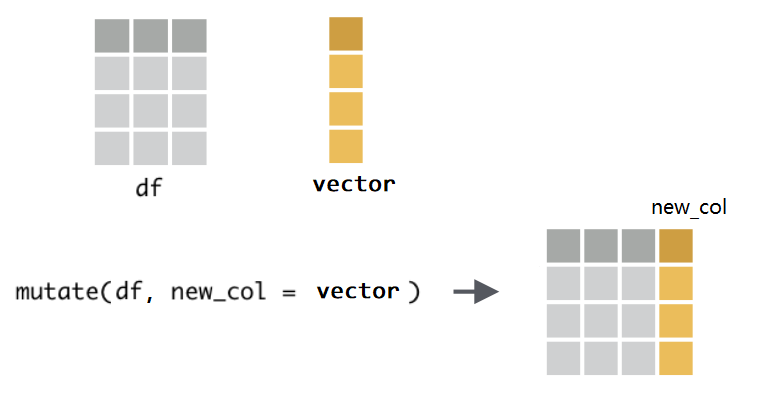
因为mutate()函数处理的是数据框,并且固定放置在第一位置上(几乎所有dplyr的函数都是这样要求的),所以这个.data可以偷懒不写,直接写mutate(df, extra = reward)。另外,如果想同时新增多个列,只需要提供多个Name-value对即可,比如
12.2 管道 %>%
实际运用中,我们经常要使用函数,比如计算向量c(1:10)所有元素值的和
## [1] 55现在有个与上面的等价的写法,就是使用管道操作符%>%。
## [1] 55这条语句的意思是f(x) 写成 x %>% f(),这里向量 c(1:10) 通过管道操作符 %>% ,传递到函数sum()的第一个参数位置,即sum(c(1:10)), 这个 %>% 管道操作符还是很形象的。在Windows系统中可以通过Ctrl + Shift + M 快捷键产生 %>%,苹果系统对应的快捷键是Cmd + Shift + M。
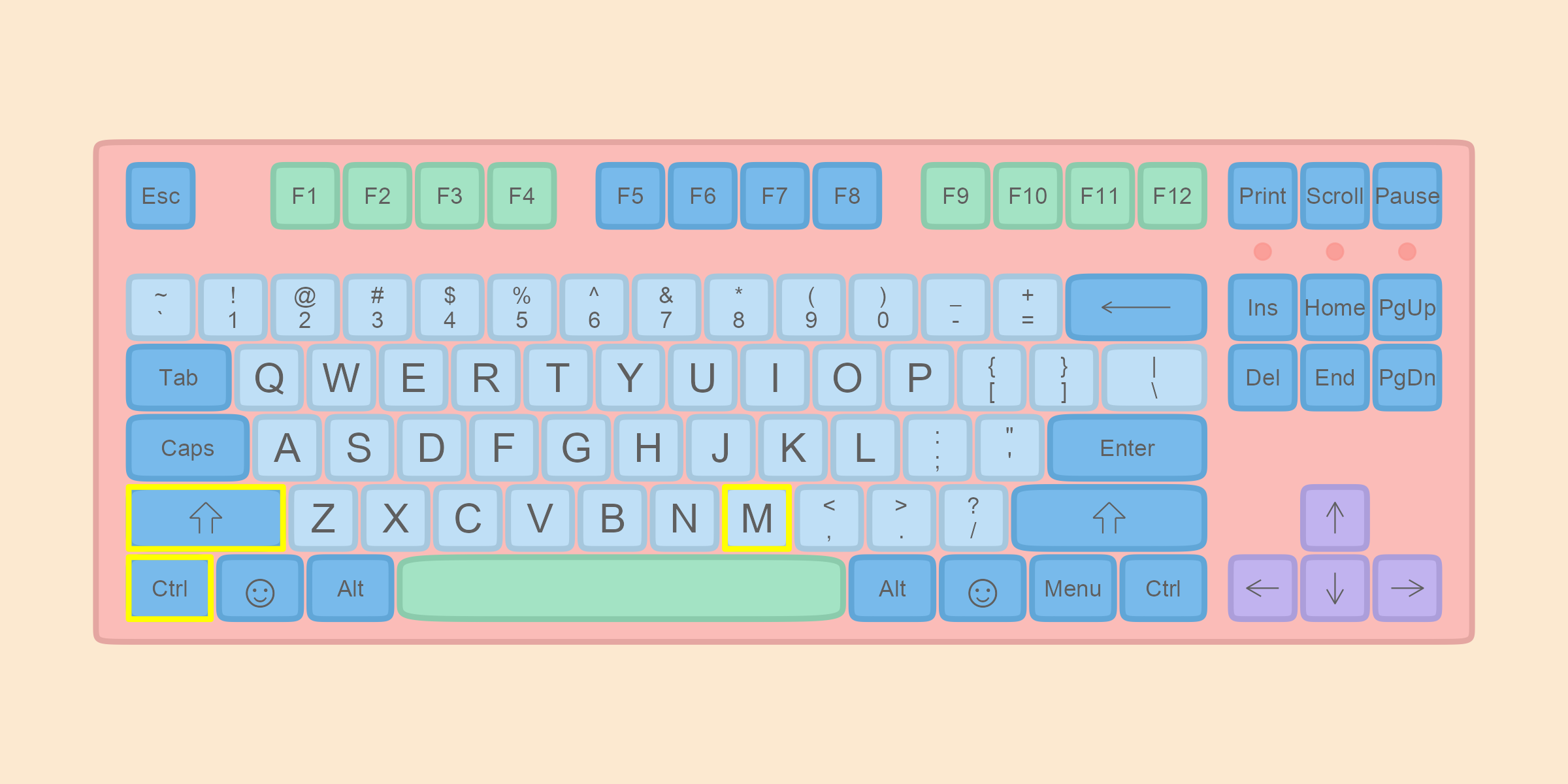
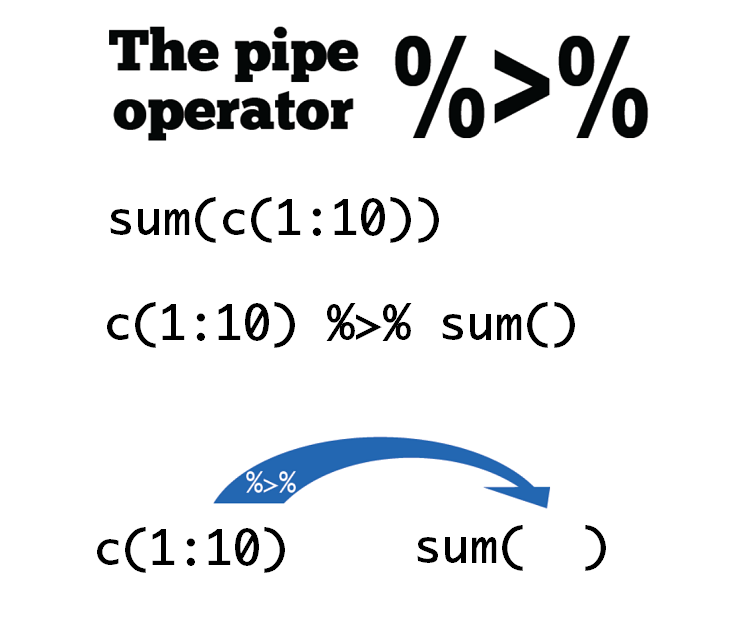
当执行多个函数操作的时候,管道操作符 %>% 就显得格外方便,代码可读性也更强。比如
## [1] 10.48809使用管道操作符
## [1] 10.48809那么,之前增加学生奖励分成绩的语句 mutate(df, extra = reward),也可以使用管道
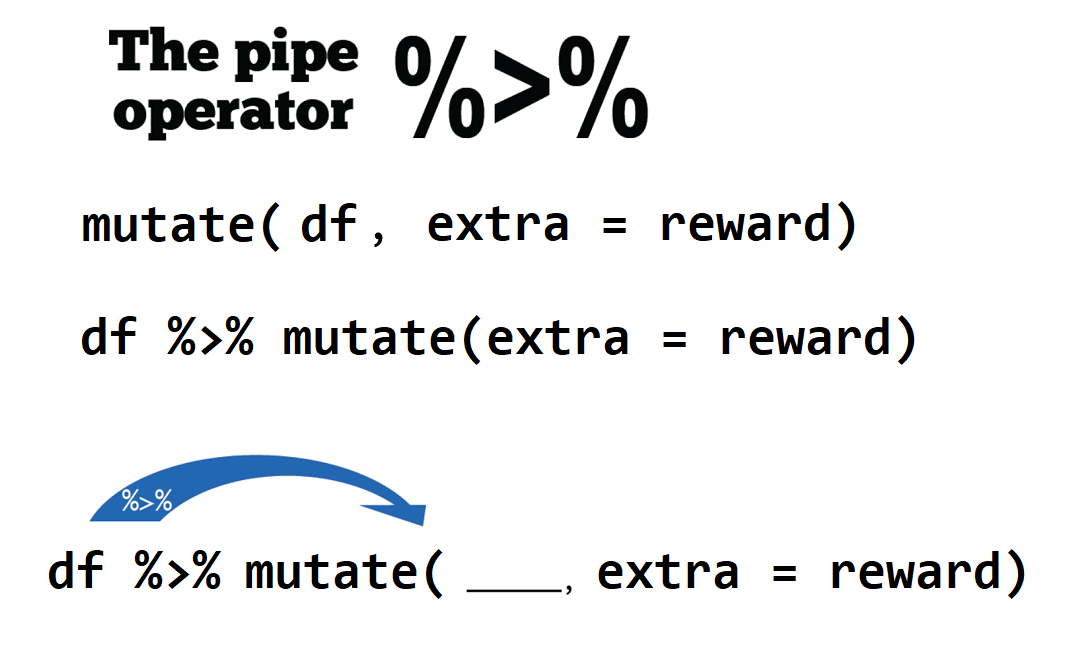
## # A tibble: 6 × 4
## name type score extra
## <chr> <chr> <dbl> <dbl>
## 1 Alice english 80 2
## 2 Alice math 60 5
## 3 Bob english 70 9
## 4 Bob math 69 8
## 5 Carol english 80 5
## 6 Carol math 90 6是不是很赞4。
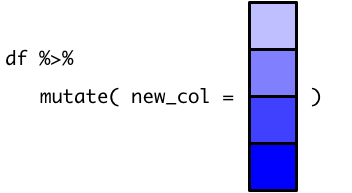
12.3 向量函数与mutate()
mutate()函数的本质还是第 6 章介绍向量函数和向量化操作,只不过是换作在数据框中完成,这样更能形成“据框进、数据框出”的思维,方便快捷地构思并统计任务5。
比如,我们想计算每位同学分数的平方,然后构建数据框新的一列,我们可以用第 7 章函数的方法,自定义calc_square()函数
## # A tibble: 6 × 4
## name type score new_col
## <chr> <chr> <dbl> <dbl>
## 1 Alice english 80 6400
## 2 Alice math 60 3600
## 3 Bob english 70 4900
## 4 Bob math 69 4761
## 5 Carol english 80 6400
## 6 Carol math 90 8100在mutate()中引用数据框的某一列名,实际上是引用了列名对应的整个向量, 所以,这里我们传递score到calc_square(),就是把整个score向量传递给calc_square().
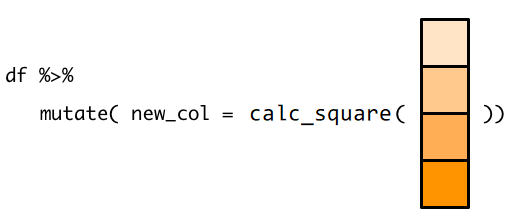
几何算符(这里是平方)是向量化的,因此calc_square()会对输入的score向量,返回一个等长的向量。
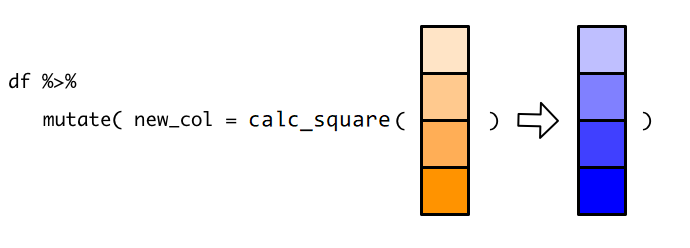
mutate() 拿到这个新的向量后,就在原有数据框中添加新的一列new_col
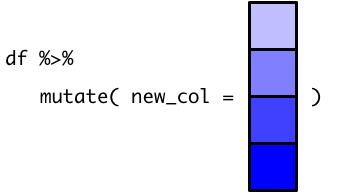
12.4 保存为新的数据框
现在有个问题,此时 df 有没发生变化?是否包含额外的奖励分呢?
事实上,此时df并没有发生改变,还是原来的状态。如果需要保存计算结果,就需要把计算的结果重新赋值给新的对象,当然,也可以赋值给df本身,这样df存储的数据就更新为计算后的结果。
好,现在我们把添加奖励分、计算总成绩和保存结果这三个步骤一气呵成的完成
df_new## # A tibble: 6 × 5
## name type score extra total
## <chr> <chr> <dbl> <dbl> <dbl>
## 1 Alice english 80 2 82
## 2 Alice math 60 5 65
## 3 Bob english 70 9 79
## 4 Bob math 69 8 77
## 5 Carol english 80 5 85
## 6 Carol math 90 6 96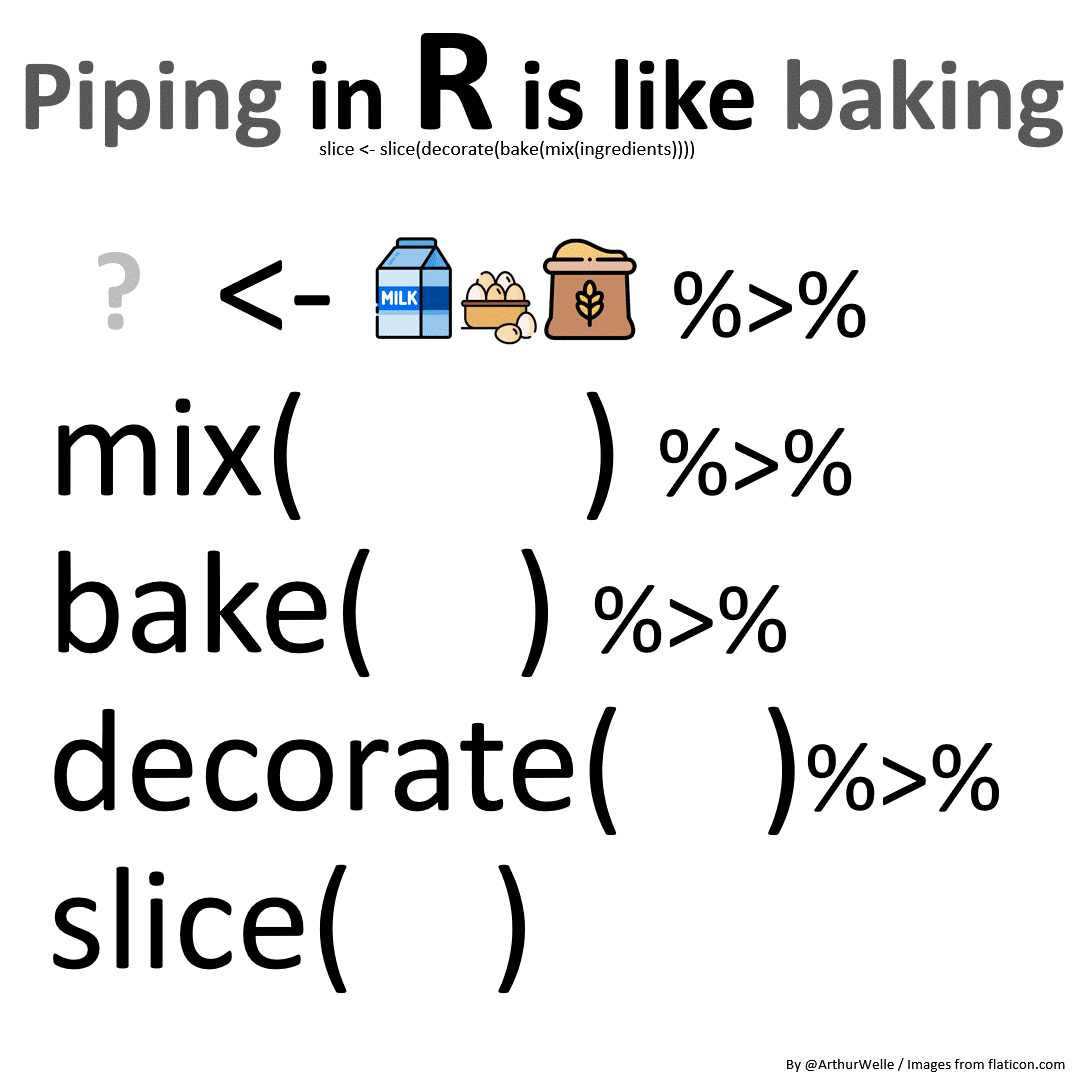
12.5 选取列 select()
select()顾名思义选择,就是选择数据框的某一列,或者某几列。
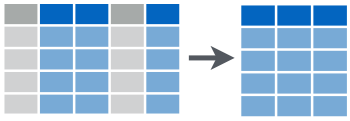
我们以上面学生成绩的数据框为例,这里选择name列
## # A tibble: 6 × 1
## name
## <chr>
## 1 Alice
## 2 Alice
## 3 Bob
## 4 Bob
## 5 Carol
## 6 Carol注意,结果是只有一列的数据框(仍然数据框喔,数据框进数据框出是dplyr函数的第二个特点)。如果要选取多列,就再多写几个列名就行了
## # A tibble: 6 × 2
## name extra
## <chr> <dbl>
## 1 Alice 2
## 2 Alice 5
## 3 Bob 9
## 4 Bob 8
## 5 Carol 5
## 6 Carol 6## # A tibble: 6 × 4
## name score extra total
## <chr> <dbl> <dbl> <dbl>
## 1 Alice 80 2 82
## 2 Alice 60 5 65
## 3 Bob 70 9 79
## 4 Bob 69 8 77
## 5 Carol 80 5 85
## 6 Carol 90 6 96如果不想要某列,可以在变量前面加 - 或者 !,两者的结果是一样的。
## # A tibble: 6 × 4
## name score extra total
## <chr> <dbl> <dbl> <dbl>
## 1 Alice 80 2 82
## 2 Alice 60 5 65
## 3 Bob 70 9 79
## 4 Bob 69 8 77
## 5 Carol 80 5 85
## 6 Carol 90 6 96## # A tibble: 6 × 4
## name score extra total
## <chr> <dbl> <dbl> <dbl>
## 1 Alice 80 2 82
## 2 Alice 60 5 65
## 3 Bob 70 9 79
## 4 Bob 69 8 77
## 5 Carol 80 5 85
## 6 Carol 90 6 96也可以通过位置索引进行选取,比如选取头三列
## # A tibble: 6 × 3
## name type score
## <chr> <chr> <dbl>
## 1 Alice english 80
## 2 Alice math 60
## 3 Bob english 70
## 4 Bob math 69
## 5 Carol english 80
## 6 Carol math 90## # A tibble: 6 × 2
## type score
## <chr> <dbl>
## 1 english 80
## 2 math 60
## 3 english 70
## 4 math 69
## 5 english 80
## 6 math 90如果要选取数据框的列很多,我们也可以先观察列名的特征,用特定的函数进行选取,比如选取以“s”开头的列
df_new %>% select(starts_with("s"))## # A tibble: 6 × 1
## score
## <dbl>
## 1 80
## 2 60
## 3 70
## 4 69
## 5 80
## 6 90选取以”e”结尾的列
## # A tibble: 6 × 3
## name type score
## <chr> <chr> <dbl>
## 1 Alice english 80
## 2 Alice math 60
## 3 Bob english 70
## 4 Bob math 69
## 5 Carol english 80
## 6 Carol math 90选取含有以”score”的列
## # A tibble: 6 × 1
## score
## <dbl>
## 1 80
## 2 60
## 3 70
## 4 69
## 5 80
## 6 90当然,也可以通过变量的类型来选取,比如选取所有字符串类型的列
## # A tibble: 6 × 2
## name type
## <chr> <chr>
## 1 Alice english
## 2 Alice math
## 3 Bob english
## 4 Bob math
## 5 Carol english
## 6 Carol math选取所有数值类型的列
## # A tibble: 6 × 3
## score extra total
## <dbl> <dbl> <dbl>
## 1 80 2 82
## 2 60 5 65
## 3 70 9 79
## 4 69 8 77
## 5 80 5 85
## 6 90 6 96选取所有数值类型的并且以”s”开头的列
df_new %>% select(where(is.numeric) & starts_with("s"))## # A tibble: 6 × 1
## score
## <dbl>
## 1 80
## 2 60
## 3 70
## 4 69
## 5 80
## 6 90选取以”s”开头或者以”e”结尾的列
df_new %>% select(starts_with("s") | ends_with("e"))## # A tibble: 6 × 3
## score name type
## <dbl> <chr> <chr>
## 1 80 Alice english
## 2 60 Alice math
## 3 70 Bob english
## 4 69 Bob math
## 5 80 Carol english
## 6 90 Carol math
df_new %>% select(!starts_with("s"))## # A tibble: 6 × 4
## name type extra total
## <chr> <chr> <dbl> <dbl>
## 1 Alice english 2 82
## 2 Alice math 5 65
## 3 Bob english 9 79
## 4 Bob math 8 77
## 5 Carol english 5 85
## 6 Carol math 6 96
12.6 修改列名 rename()
用rename()修改列的名字, 具体方法是rename(.data, new_name = old_name),和mutate()一样,等号左边是新的变量名,右边是已经存在的变量名(这是dplyr函数的第三个特征6)。比如,我们这里将total修改为total_score
## # A tibble: 6 × 3
## name type total_score
## <chr> <chr> <dbl>
## 1 Alice english 82
## 2 Alice math 65
## 3 Bob english 79
## 4 Bob math 77
## 5 Carol english 85
## 6 Carol math 96
12.7 筛选 filter()
前面select()是列方向的选择,而用filter()函数,我们可以对数据框行方向进行筛选,选出符合特定条件的某些行。
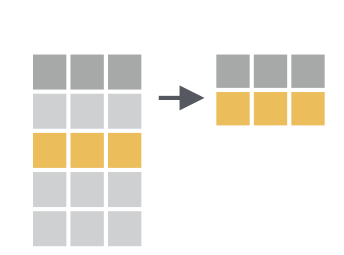
注意,这里filter()函数不是字面上“过滤掉”的意思,而是“筛选”,保留符合条件的行,也就说keep,不是drop的意思。 第一次会有一点点迷惑,我相信习惯就好了。
比如这里把成绩等于90分的同学筛选出来 。
## Error in `filter()`:
## ! We detected a named input.
## ℹ This usually means that you've used `=` instead of `==`.
## ℹ Did you mean `score == 90`?注意,这里判断是否相等要使用 == 而不是 =
## # A tibble: 1 × 5
## name type score extra total
## <chr> <chr> <dbl> <dbl> <dbl>
## 1 Carol math 90 6 96R提供了其他比较关系的算符: <, >, <=, >=, == (equal), != (not equal), %in%, is.na() 和 !is.na() .
比如把成绩大于等于80分的同学筛选出来
## # A tibble: 3 × 5
## name type score extra total
## <chr> <chr> <dbl> <dbl> <dbl>
## 1 Alice english 80 2 82
## 2 Carol english 80 5 85
## 3 Carol math 90 6 96也可以限定多个条件进行筛选, 比如,限定英语学科,同时要求成绩高于75分的所有条目筛选出来
## # A tibble: 2 × 5
## name type score extra total
## <chr> <chr> <dbl> <dbl> <dbl>
## 1 Alice english 80 2 82
## 2 Carol english 80 5 85也就说,逗号分隔的两个条件都要满足。
12.7.2 逻辑算符
多个参数的情形,本质上是逻辑与的关系,每个条件都返回TRUE
## # A tibble: 2 × 5
## name type score extra total
## <chr> <chr> <dbl> <dbl> <dbl>
## 1 Alice english 80 2 82
## 2 Carol english 80 5 85当然也可以使用其他的布尔算符 (&即“and”, |即“or”, !即“not”).
比如,以下代码找出成绩等于70或者等于90的行
## # A tibble: 2 × 5
## name type score extra total
## <chr> <chr> <dbl> <dbl> <dbl>
## 1 Bob english 70 9 79
## 2 Carol math 90 6 96在filter()中有一个非常有效的等价方法,即使用 x %in% y,意思是如果当前x的值是向量y的一员,那么就选出当前行,因此,我们可以重写上面代码:
## # A tibble: 2 × 5
## name type score extra total
## <chr> <chr> <dbl> <dbl> <dbl>
## 1 Bob english 70 9 79
## 2 Carol math 90 6 96当然还可以配合一些函数使用,比如把最高分的同学找出来
## # A tibble: 1 × 5
## name type score extra total
## <chr> <chr> <dbl> <dbl> <dbl>
## 1 Carol math 90 6 96把成绩高于均值的找出来
## # A tibble: 3 × 5
## name type score extra total
## <chr> <chr> <dbl> <dbl> <dbl>
## 1 Alice english 80 2 82
## 2 Carol english 80 5 85
## 3 Carol math 90 6 96
12.8 统计汇总 summarise()
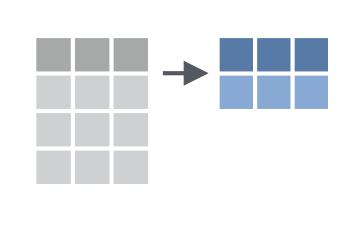
summarise()函数非常强大,主要用于统计汇总,往往与其他函数配合使用,比如计算所有同学考试成绩的均值
## # A tibble: 1 × 1
## mean_score
## <dbl>
## 1 74.8计算所有同学的考试成绩的标准差
## # A tibble: 1 × 1
## sd_score
## <dbl>
## 1 10.6还可以同时完成多个统计
df_new %>% summarise(
mean_score = mean(score),
median_score = median(score),
n = n(),
sum = sum(score)
)## # A tibble: 1 × 4
## mean_score median_score n sum
## <dbl> <dbl> <int> <dbl>
## 1 74.8 75 6 449summarise() 与 mutate() 一样,也是创建新的变量(新的一列),仍然遵循等号左边是新的列名,等号右边是基于原变量的统计。
区别在于,mutate()是在原数据框的基础上增加新的一列;而summarise()在成立的新的数据框中创建一列。
12.9 分组统计 group_by()
实际运用中,summarise()函数往往配合group_by()一起使用,即,先分组再统计。
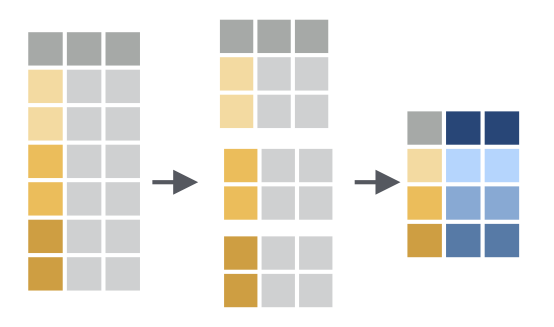
比如,我们想统计每个学生的平均成绩,那么就需要先按照学生name分组,然后每组求平均
## # A tibble: 3 × 3
## name mean_score sd_score
## <chr> <dbl> <dbl>
## 1 Alice 73.5 12.0
## 2 Bob 78 1.41
## 3 Carol 90.5 7.78
12.10 排序 arrange()
arrange()这个很好理解的,就是按照某个变量排序。
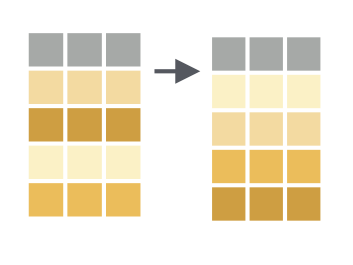
比如我们按照考试总成绩从低到高排序,然后输出
## # A tibble: 6 × 5
## name type score extra total
## <chr> <chr> <dbl> <dbl> <dbl>
## 1 Alice math 60 5 65
## 2 Bob math 69 8 77
## 3 Bob english 70 9 79
## 4 Alice english 80 2 82
## 5 Carol english 80 5 85
## 6 Carol math 90 6 96默认情况是从小到大排序,如果从高到低降序排序呢,有两种方法,第一种方法是在用于排序的变量前面加 - 号,
## # A tibble: 6 × 5
## name type score extra total
## <chr> <chr> <dbl> <dbl> <dbl>
## 1 Carol math 90 6 96
## 2 Carol english 80 5 85
## 3 Alice english 80 2 82
## 4 Bob english 70 9 79
## 5 Bob math 69 8 77
## 6 Alice math 60 5 65第二种方法可读性更强些,需要使用desc()函数
## # A tibble: 6 × 5
## name type score extra total
## <chr> <chr> <dbl> <dbl> <dbl>
## 1 Carol math 90 6 96
## 2 Carol english 80 5 85
## 3 Alice english 80 2 82
## 4 Bob english 70 9 79
## 5 Bob math 69 8 77
## 6 Alice math 60 5 65也可对多个变量依次排序。比如,我们先按学科类型排序,然后按照成绩从高到底降序排列
## # A tibble: 6 × 5
## name type score extra total
## <chr> <chr> <dbl> <dbl> <dbl>
## 1 Carol english 80 5 85
## 2 Alice english 80 2 82
## 3 Bob english 70 9 79
## 4 Carol math 90 6 96
## 5 Bob math 69 8 77
## 6 Alice math 60 5 65
12.11 左联结 left_join()
实际操作中,也会遇到数据框合并的情形。假定我们已经统计了每个同学的平均成绩,存放在df1
## # A tibble: 3 × 2
## name mean_score
## <chr> <dbl>
## 1 Alice 73.5
## 2 Bob 78
## 3 Carol 90.5现在我们又有新一个数据框df2,它包含一些同学的年龄信息
## # A tibble: 3 × 2
## name age
## <chr> <dbl>
## 1 Alice 12
## 2 Bob 13
## 3 Dave 14可以使用 left_join()函数 把两个数据框df1和df2合并连接在一起。这两个数据框是通过姓名name连接的,因此需要指定by = "name",代码如下
left_join(df1, df2, by = "name")## # A tibble: 3 × 3
## name mean_score age
## <chr> <dbl> <dbl>
## 1 Alice 73.5 12
## 2 Bob 78 13
## 3 Carol 90.5 NA用管道 %>%写,可读性更强
## # A tibble: 3 × 3
## name mean_score age
## <chr> <dbl> <dbl>
## 1 Alice 73.5 12
## 2 Bob 78 13
## 3 Carol 90.5 NA大家注意到最后一行Carol的年龄是NA, 大家想想为什么呢?
12.12 右联结 right_join()
我们再试试right_join()
df1 %>% dplyr::right_join(df2, by = "name")## # A tibble: 3 × 3
## name mean_score age
## <chr> <dbl> <dbl>
## 1 Alice 73.5 12
## 2 Bob 78 13
## 3 Dave NA 14Carol同学的信息没有显示? Dave 同学显示了但没有考试成绩?大家想想又为什么呢?
事实上,答案就在函数的名字上,left_join()是左联结,即以左边数据框df1中的学生姓名name为准,在右边数据框df2里,有Alice和Bob的年龄,那么就对应联结过来,没有Carol的年龄,自然就为缺失值NA。
right_join()是右联结,要以右边数据框df2中的学生姓名name为准,即Alice,Bob和Dave,而df1只有Alice和Bob的信息,没有Dave的信息,因此Dave对应的成绩为NA。
12.13 满联结 full_join()
有时候,我们不想丢失项,可以使用full_join(),该函数确保条目是完整的,信息缺失的地方为NA。
## # A tibble: 4 × 3
## name mean_score age
## <chr> <dbl> <dbl>
## 1 Alice 73.5 12
## 2 Bob 78 13
## 3 Carol 90.5 NA
## 4 Dave NA 14
12.14 内联结inner_join()
只保留name条目相同地记录
df1 %>% inner_join(df2, by = "name")## # A tibble: 2 × 3
## name mean_score age
## <chr> <dbl> <dbl>
## 1 Alice 73.5 12
## 2 Bob 78 1312.15 筛选联结
筛选联结,有两个semi_join(x, y)和anti_join(x, y),函数不改变数据框x的变量的数量,主要影响的是x的观测,也就说会剔除一些行,其功能类似filter()
- 半联结
semi_join(x, y),保留name与df2的name相一致的所有行
## # A tibble: 2 × 2
## name mean_score
## <chr> <dbl>
## 1 Alice 73.5
## 2 Bob 78可以看作对df1做筛选
## # A tibble: 2 × 2
## name mean_score
## <chr> <dbl>
## 1 Alice 73.5
## 2 Bob 78- 反联结
anti_join(x, y),丢弃name与df2的name相一致的所有行
## # A tibble: 1 × 2
## name mean_score
## <chr> <dbl>
## 1 Carol 90.5仍然可以看作对df1做筛选
## # A tibble: 1 × 2
## name mean_score
## <chr> <dbl>
## 1 Carol 90.512.16 习题
1、总结 dplyr 系列函数的三个特征。
2、用本章中的数据框df运行以下代码,然后理解代码含义。
3、 统计每位同学成绩高于75分的科目数
4、运行以下代码,比较差异在什么地方。
5、排序,要求按照score从大往小排,但希望all是最下面一行。
## # A tibble: 6 × 2
## name score
## <chr> <dbl>
## 1 a1 2
## 2 a2 5
## 3 a3 3
## 4 a4 7
## 5 a5 6
## 6 all 2312.17 延伸阅读
- 推荐https://dplyr.tidyverse.org/.
- cheatsheet
- https://tidydatatutor.com/vis.html
- 作业:读懂并运行下面的代码