9.6 Summary
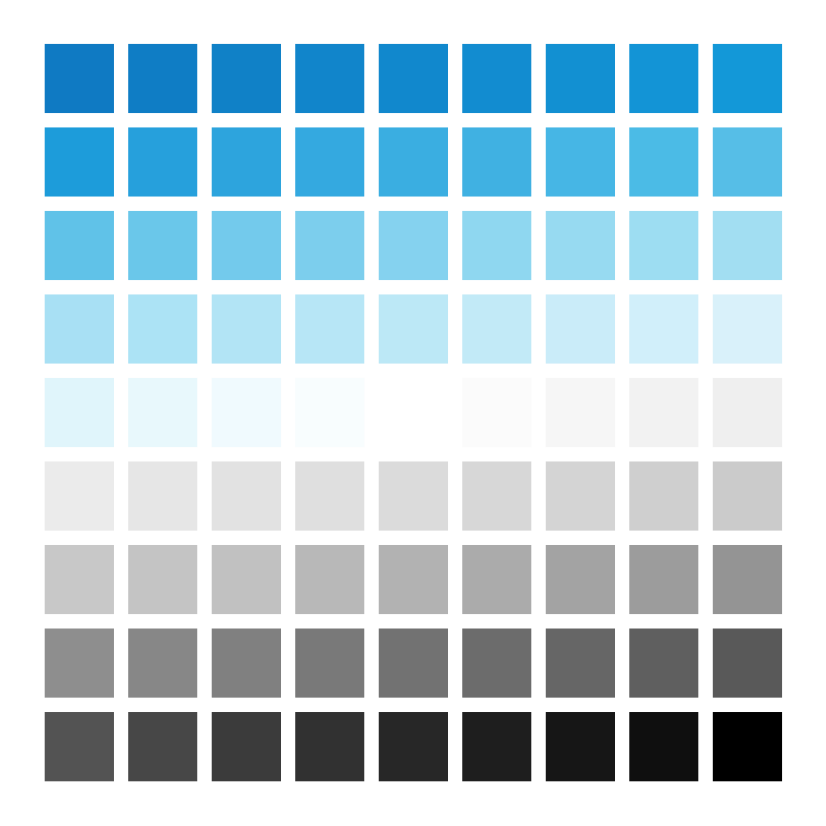
This chapter began by explaining how to define text — or data of type character — in R (Section 9.2). The bulk of the chapter then covered various tools for tackling basic and more advanced tasks of text-manipulation (Sections 9.3 and 9.4), before providing a glimpse of possible applications (Section 9.5).
As a summary, Table 9.4 repeats the overview from Section 9.2.4. At this point, we are familiar with the base R commands for tackling so-called basic tasks (see Sections 9.3) and the stringr commands for addressing the more advanced tasks (see Sections 9.4).
| Task | R base | stringr |
|---|---|---|
| A: Basic tasks | ||
– Measure the length of strings s: |
nchar(s) |
str_length(s) |
– Change chars in s to lower case: |
tolower(s) |
str_to_lower(s)\(^{2}\) |
– Change chars in s to upper case: |
toupper(s) |
str_to_upper(s)\(^{2}\) |
– Combine or collapse strings ...: |
paste(...)\(^{1}\) |
str_c(...) |
– Split a string s: |
strsplit(s, split) |
str_split(s, split)\(^{2}\) |
– Sort a character vector s: |
sort(s) |
str_sort(s)\(^{2}\) |
– Extract or replace substrings in s: |
substr(s, start, stop)\(^{1}\) |
str_sub(s, start, stop) |
– Translate old into new chars in s: |
chartr(old, new, s) |
|
| – Text as input or output: | print(), cat(), format(), readLines(), scan(), writeLines()\(^{1}\) |
|
| B: Advanced tasks | ||
– View strings in s that match p: |
str_view(s, p)\(^{a}\) |
|
– Detect pattern p in strings s: |
grep(p, s) grepl(p, s)\(^{1}\) |
str_detect(s, p) |
– Locate pattern p in strings s: |
gregexpr(p, s)\(^{1}\) |
str_locate(s, p)\(^{a}\) |
– Obtain strings in s that match p: |
grep(p, s, value = TRUE)\(^{1}\) |
str_subset(s, p) |
– Extract matches of p in strings s: |
regmatches(s, gregexpr(p, s))\(^{1}\) |
str_extract(s, p)\(^{a}\) |
– Replace matches of p by r in s: |
gsub(p, r, s)\(^{1}\) |
str_replace(s, p, r)\(^{a}\) |
– Count matches of p in strings s: |
str_count(s, p) |
Table notes
\(^{1}\): base R functions with additional variants that tweak their functionality (see their documentation).
\(^{2}\): stringr functions with additional variants that tweak their functionality.
\(^{a}\): stringr functions with an additional suffix
_all()that applies the function to all matches (rather than just to the first match).
The frequent reference to a pattern p in the table shows that much of the power of functions addressing the more advanced tasks is based on R’s ability to use regular expressions for pattern matching. (See Appendix E for a primer on using regular expressions.)
After working through this chapter, you are able to:
- understand that text consists of characters and comes in strings,
- enter character data and rare symbols as Unicode characters,
- distinguish between different tasks to solve with text,
- use base R commands to define, combine, and manipulate strings of text,
- read and write basic regular expressions (see Appendix E),
- use stringr commands to detect, locate, extract, replace, and count patterns in strings of text.
For an overview of text manipulation with stringr and using regular expressions, take a look at the RStudio cheatsheet to check which commands you are now familiar with and which others you can still discover in the future:
.](images/cheat/strings.png)
Figure 9.7: Text and string manipulation with stringr and regular expressions
from RStudio cheatsheets.
The contributed cheatsheets also contain a fine reference on Basic Regular Expressions in R.
Let’s test our knowledge and skills on manipulating strings of text by completing the following exercises.