4.1 The command-line (Console)
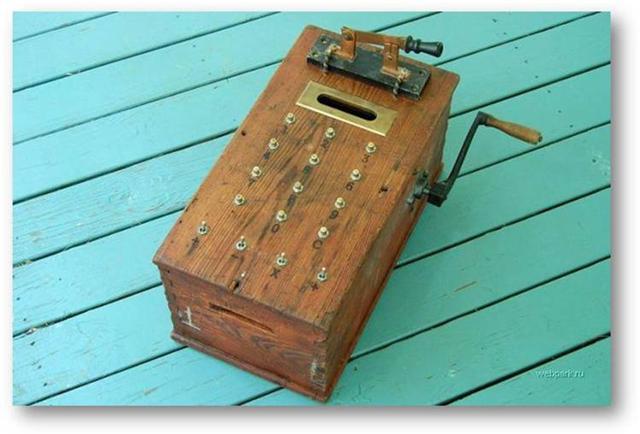
Figure 4.2: Yep. R is really just a fancy calculator. This R programming device was found on a shipwreck on the Bodensee in Germany. I stole it from a museum and made a pretty sweet plot with it. But I don’t want to show it to you.
R code, on its own, is just text. You can write R code in a new script within R or RStudio, or in any text editor. Hell, you can write R code on Twitter if you want. However, just writing the code won’t do the whole job – in order for your code to be executed (aka, interpreted) you need to send it to R’s command-line interpreter. In RStudio, the command-line interpreter is called the Console.
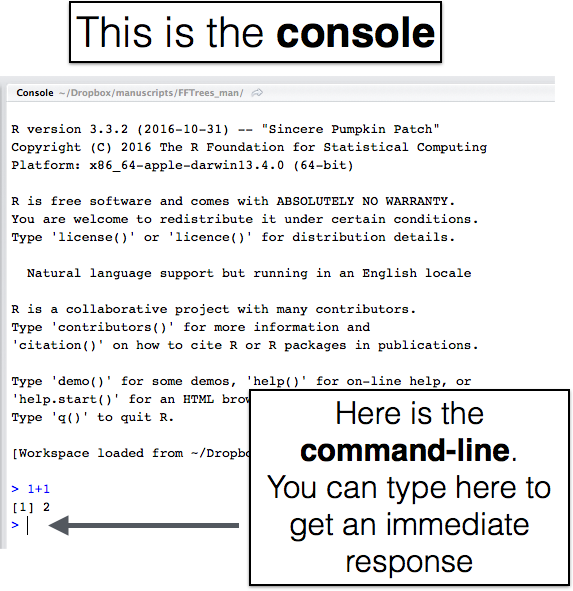
Figure 4.3: You can always type code directly into the command line to get an immediate response.
In R, the command-line interpreter starts with the > symbol. This is called the prompt. Why is it called the prompt? Well, it’s “prompting” you to feed it with some R code. The fastest way to have R evaluate code is to type your R code directly into the command-line interpreter. For example, if you type 1+1 into the interpreter and hit enter you’ll see the following
1+1
## [1] 2As you can see, R returned the (thankfully correct) value of 2. You’ll notice that the console also returns the text [1]. This is just telling you you the index of the value next to it. Don’t worry about this for now, it will make more sense later. As you can see, R can, thankfully, do basic calculations. In fact, at its heart, R is technically just a fancy calculator. But that’s like saying Michael Jordan is just a fancy ball bouncer or Donald Trump is just an orange with a dead fox on his head. It (and they), are much more than that.