4.6 ACDM estimation
To estimate the ACDM, call GDINA function again and specify the data and Q-matrix as the first two arguments.
To print some general model estimation information, type fit3 in Rstudio console:
## Call:
## GDINA(dat = data1, Q = Q1, model = "ACDM", verbose = 0)
##
## GDINA version 2.9.3 (2022-08-13)
## ===============================================
## Data
## -----------------------------------------------
## # of individuals groups items
## 837 1 15
## ===============================================
## Model
## -----------------------------------------------
## Fitted model(s) = ACDM
## Attribute structure = saturated
## Attribute level = Dichotomous
## ===============================================
## Estimation
## -----------------------------------------------
## Number of iterations = 70
##
## For the final iteration:
## Max abs change in item success prob. = 0.0001
## Max abs change in mixing proportions = 0.0001
## Change in -2 log-likelihood = 0.0004
## Converged? = TRUE
##
## Time used = 0.6276 secsTo extract item parameters, we can use coef function, as in
## $`Item 1`
## P(0) P(1)
## 0.94 0.98
##
## $`Item 2`
## P(0) P(1)
## 0.24 0.82
##
## $`Item 3`
## P(0) P(1)
## 0.54 0.81
##
## $`Item 4`
## P(0) P(1)
## 0.47 0.87
##
## $`Item 5`
## P(00) P(10) P(01) P(11)
## 0.29 0.69 0.56 0.96
##
## $`Item 6`
## P(00) P(10) P(01) P(11)
## 0.086 0.519 0.312 0.745
##
## $`Item 7`
## P(00) P(10) P(01) P(11)
## 0.057 0.416 0.473 0.831
##
## $`Item 8`
## P(00) P(10) P(01) P(11)
## 0.082 0.625 0.287 0.830
##
## $`Item 9`
## P(00) P(10) P(01) P(11)
## 0.06 0.40 0.33 0.68
##
## $`Item 10`
## P(00) P(10) P(01) P(11)
## 0.37 0.72 0.38 0.74
##
## $`Item 11`
## P(00) P(10) P(01) P(11)
## 0.46 0.64 0.72 0.90
##
## $`Item 12`
## P(00) P(10) P(01) P(11)
## 0.12 0.43 0.39 0.69
##
## $`Item 13`
## P(00) P(10) P(01) P(11)
## 0.099 0.293 0.369 0.563
##
## $`Item 14`
## P(000) P(100) P(010) P(001) P(110) P(101) P(011) P(111)
## 0.15 0.56 0.26 0.13 0.67 0.54 0.24 0.66
##
## $`Item 15`
## P(000) P(100) P(010) P(001) P(110) P(101) P(011) P(111)
## 0.091 0.287 0.230 0.241 0.426 0.437 0.380 0.576To obtain delta parameters, specify what = “delta”:
## $`Item 1`
## d0 d1
## 0.936 0.045
##
## $`Item 2`
## d0 d1
## 0.24 0.59
##
## $`Item 3`
## d0 d1
## 0.54 0.28
##
## $`Item 4`
## d0 d1
## 0.47 0.40
##
## $`Item 5`
## d0 d1 d2
## 0.29 0.40 0.27
##
## $`Item 6`
## d0 d1 d2
## 0.086 0.433 0.226
##
## $`Item 7`
## d0 d1 d2
## 0.057 0.358 0.416
##
## $`Item 8`
## d0 d1 d2
## 0.082 0.543 0.206
##
## $`Item 9`
## d0 d1 d2
## 0.06 0.34 0.27
##
## $`Item 10`
## d0 d1 d2
## 0.367 0.353 0.017
##
## $`Item 11`
## d0 d1 d2
## 0.46 0.18 0.26
##
## $`Item 12`
## d0 d1 d2
## 0.12 0.30 0.26
##
## $`Item 13`
## d0 d1 d2
## 0.099 0.194 0.271
##
## $`Item 14`
## d0 d1 d2 d3
## 0.146 0.416 0.112 -0.019
##
## $`Item 15`
## d0 d1 d2 d3
## 0.091 0.196 0.139 0.150We can still draw the IRF plot of item 15, using the following code:
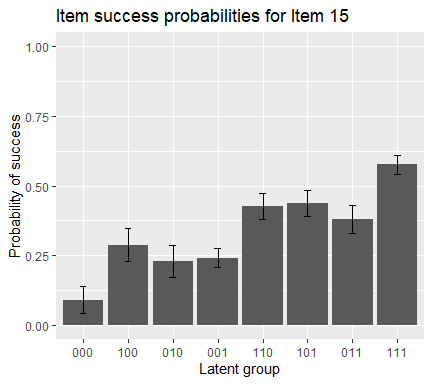
To obtain attribute estimates, use the function personparm:
## A1 A2 A3
## [1,] 1 1 1
## [2,] 0 0 1
## [3,] 1 1 0
## [4,] 0 1 0
## [5,] 0 0 0
## [6,] 1 1 0