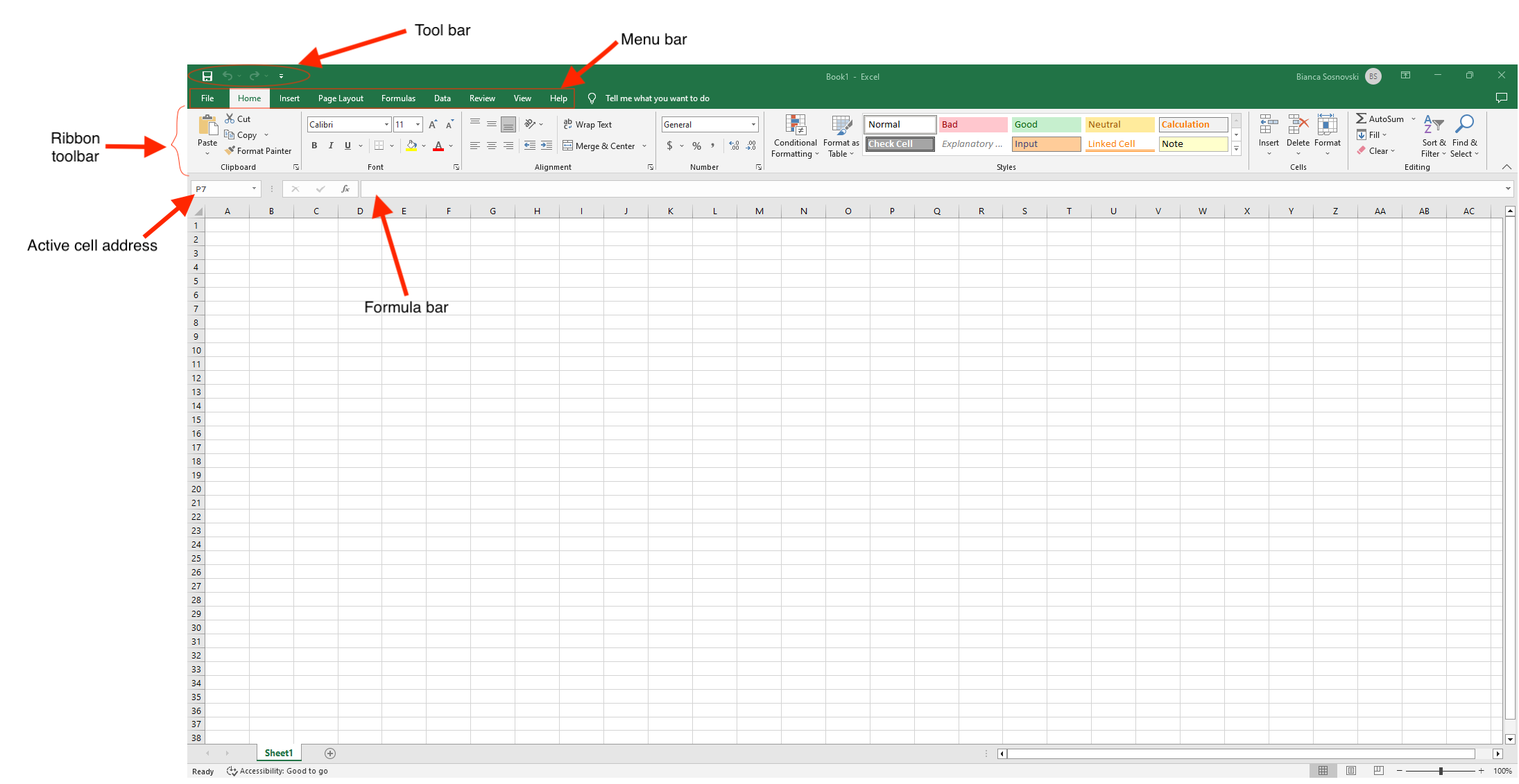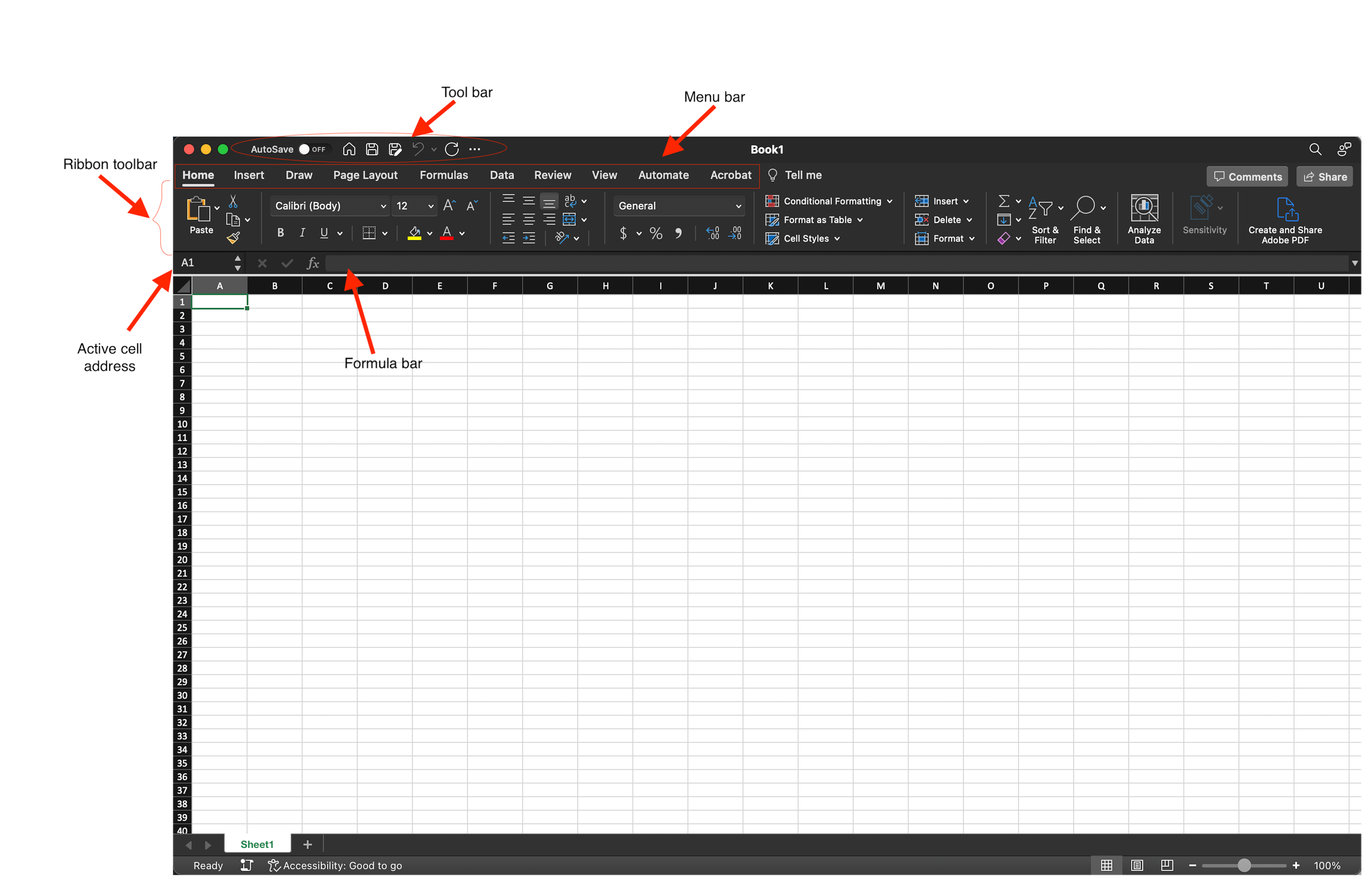1.1 The Excel Window
Note that in the Excel Windows shown in Figures 1.1 and 1.2, the title bar shows Book1 as a temporary name for the file. When opening a new Excel file (also called a Workbook, see Section 1.6), it has a suggested temporary name, Book1, Book2, etc, depending on how many new files are open before saving them. When saying it for the first, Excel will prompt the user to rename it.