2.2 Setting the Workbook to Manual Calculation
The random number generators of Excel have the characteristic that whenever a command is entered anywhere in the active workbook, the random numbers change because they are recalculated. To prevent this from happening, change the recalculate mode from automatic to manual.
2.2.1 Manual Calculation on a PC
- Select
FilethenOptions. - Click on the tab labeled
Formulas. - Select
Manual CalculationforWorkbook Calculationand uncheck the optionRecalculate workbook before saving. - Then press
OK.
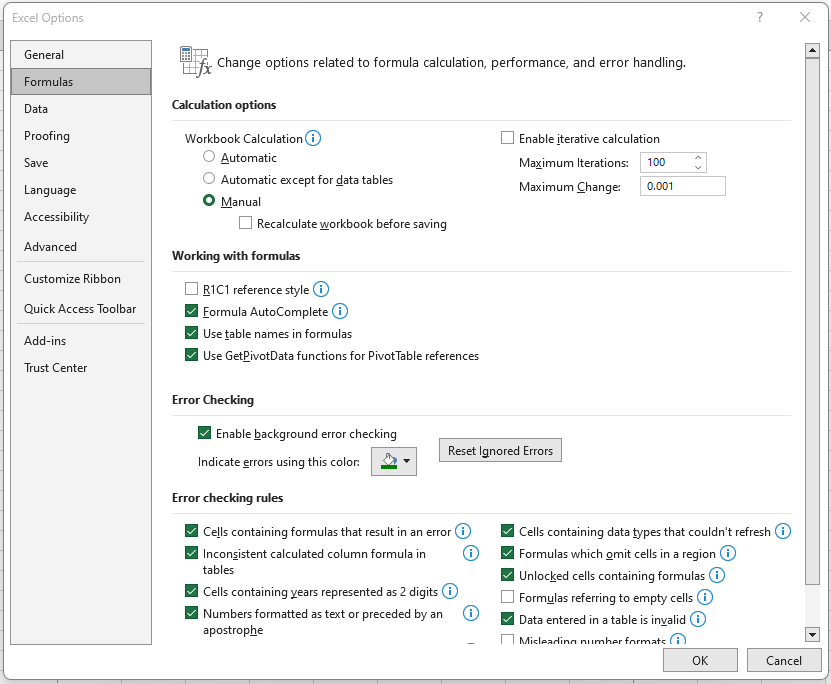
Figure 2.4: Calculation options under Formulas in a PC.
2.2.2 Manual Calculation on a MAC
- Go to
Excel Menuthen selectPreferences
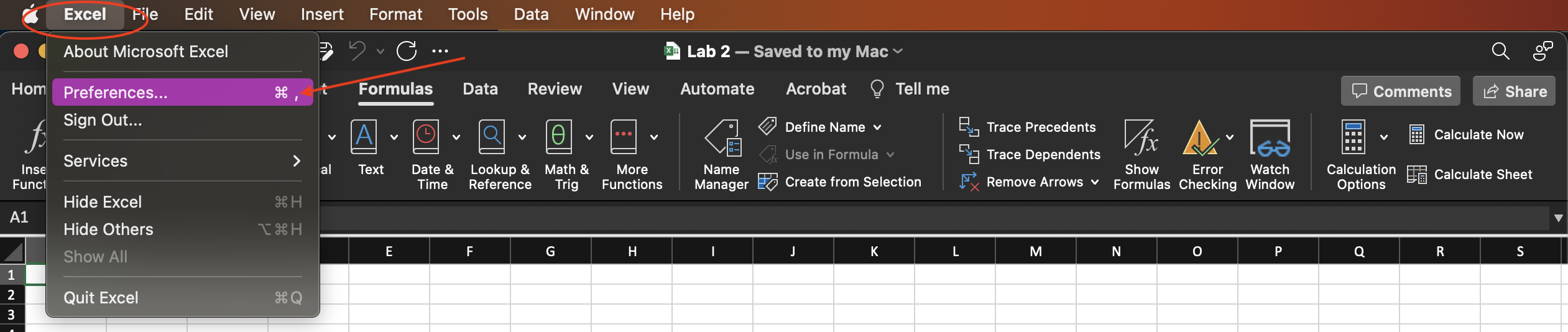
Figure 2.5: Preferences in the Excel Menu on a MAC.
- Under
Formulas and Lists, click onCalculation
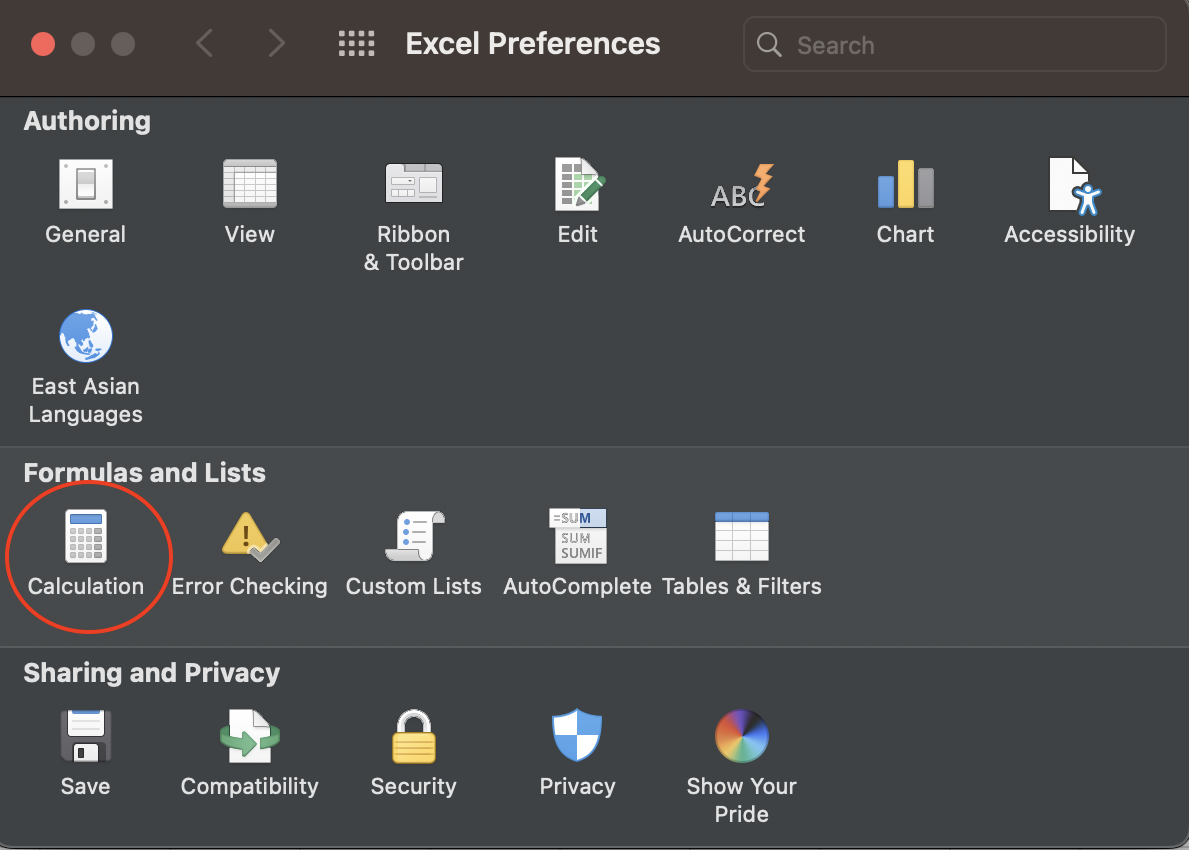
Figure 2.6: Formulas and Lists in Preferences on a MAC.
- For
Workbook Calculation, selectManual calculationand uncheck the optionRecalculate workbook before saving.
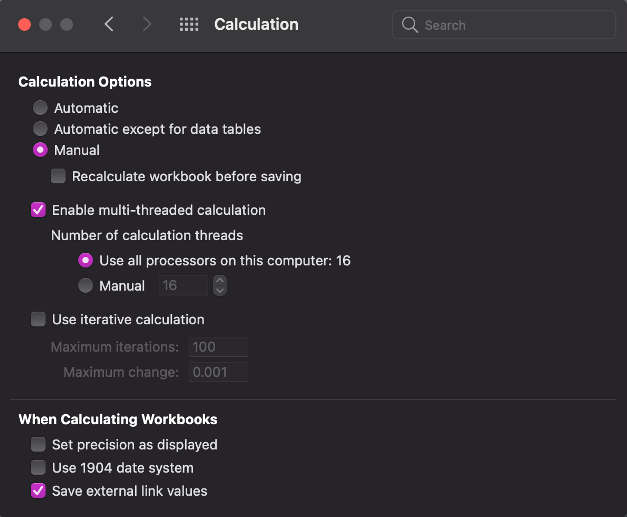
Figure 2.7: Calculation Options on a MAC.