1.3 Opening an Excel File
To open an Excel file, go to the main menu and click File > Open. Select the directory containing the file, then select the file you want to open.
Note: On PCs, you will get the Enable Editing warning when you open an Excel document downloaded from the Internet for the first time. You must click the Enable Editing button to modify and work on it.
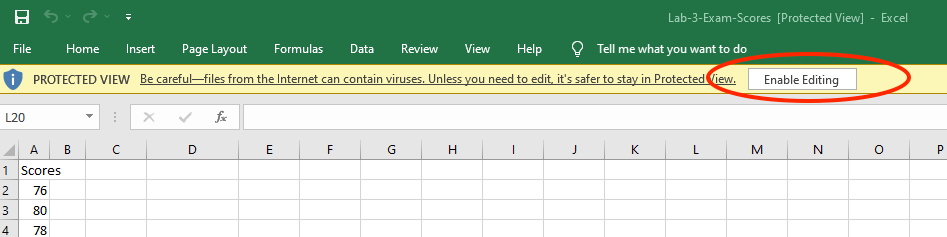
Figure 1.10: Enable Editing warning.
If you are working on your own computer, you can change Excel so that editing is enabled by default. Click File > Options >Trust Center > Trust Center Setting > Protected View. You can then uncheck the options you want related to Enable Protected View.