7.2 Version Control and RStudio
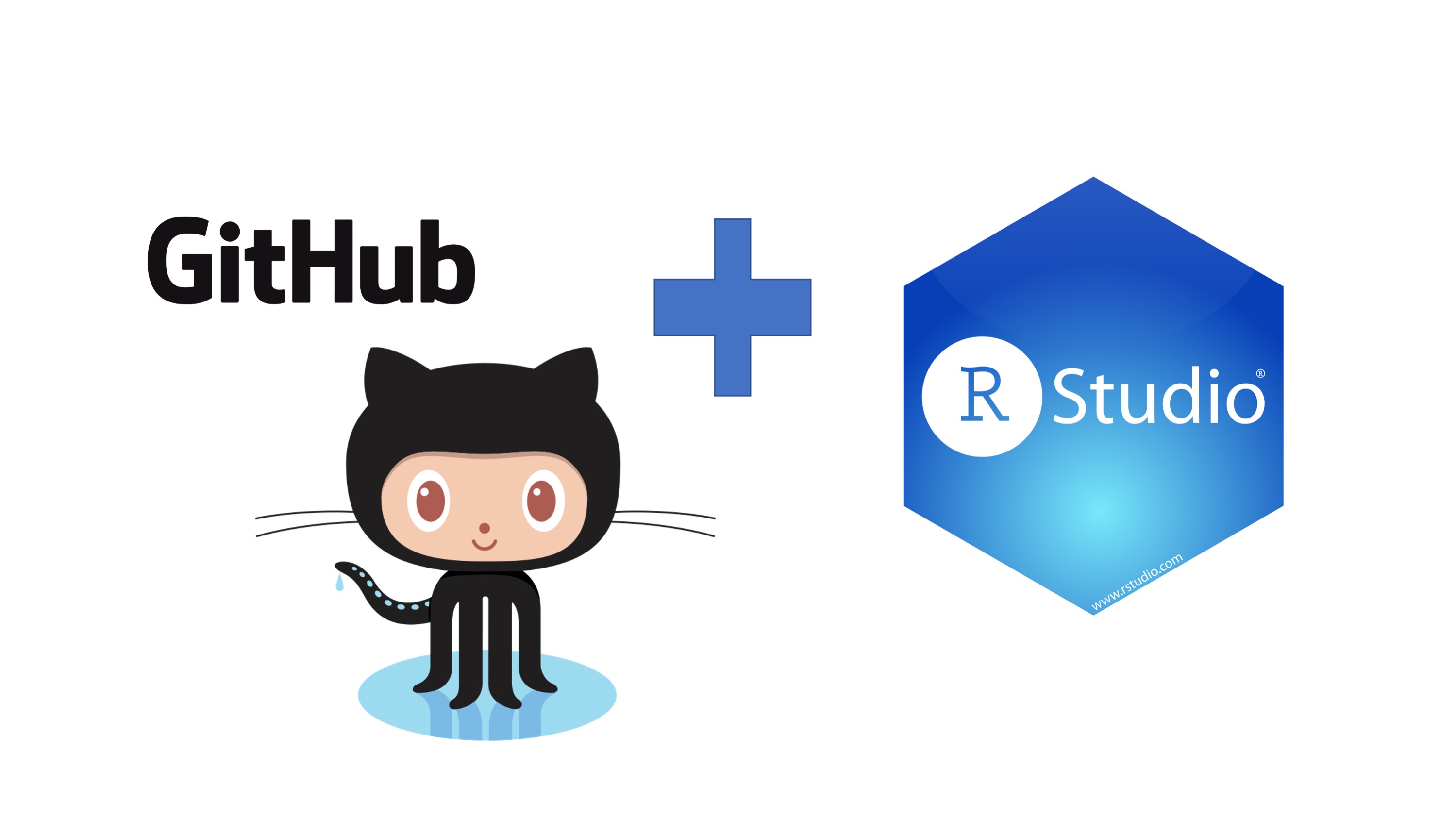
7.2.1 Why Git?
Git is a version control system. Its original purpose was to help groups of developers work collaboratively on big software projects. Git manages the evolution of a set of files – called a repository – in a sane, highly structured way. If you have no idea what I’m talking about, think of it as the “Track Changes” features from Microsoft Word on steroids.
Git has been re-purposed by the data science community. In addition to using it for source code, we use it to manage the motley collection of files that make up typical data analytical projects, which often consist of data, figures, reports, and, yes, source code.
7.2.2 What’s GitHub?
GitHub, Bitbucket, and GitLab are online services that provide a home for your Git-based projects on the internet. If you have no idea what I’m talking about, think of them as DropBox but much, much better. The remote host acts as a distribution channel or clearinghouse for your Git-managed project. It allows other people to see your stuff, sync up with you, and perhaps even make changes. These hosting providers improve upon traditional Unix Git servers with well-designed web-based interfaces.
Even for private solo projects, it’s a good idea to push your work to a remote location for peace of mind. Why? Because it’s fairly easy to screw up your local Git repository, especially when you’re new at this. The good news is that often only the Git infrastructure is borked up. Your files are just fine! Which makes your Git pickle all the more frustrating. There are official Git solutions to these problems, but they might require expertise and patience you can’t access at 3a.m. If you’ve recently pushed your work to GitHub, it’s easy to grab a fresh copy, patch things up with the changes that only exist locally, and get on with your life. Don’t get too caught up on public versus private at this point. There are many ways to get private repositories from the major providers for low or no cost. Just get started and figure out if and how Git/GitHub is going to work for you!
We will not be covering all the in’s and outs of version control with Git, Github and all the resources to be found there since our time is limited. Instead you will learn how to:
Set up a remote repository on Github
Connecting RStudio to Github
Set up a personal access token on Github
Checking out a project from a version control remote repository
Making some changes, using the Rstudio Git controls and pushing those changes to Github