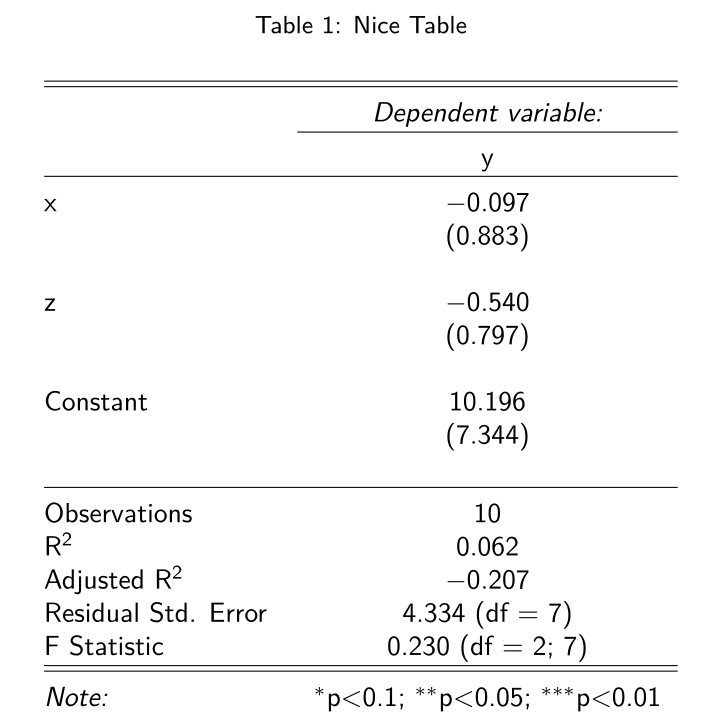13.2 Knitr: Rmarkdown
Rmarkdown is slightly more complicated to produce but the code is simpler. It is based on pandoc.
First, we create .Rmd RMarkdown file. Go to File > New File > RMarkdown
Then try to type something and then click the knit icon.
There are two ways to incorporate R code:
- Inline: start with back ticks and r, end with back ticks
For example, 32+42 is equal to 25
- Display: start with three back ticks and {r}, end with three backticks
This gives the following:
## [1] 25Since the Rmarkdown is based on pandoc, the syntax is also very similar:
This is plain text
This is *italics*. This is also _italitcs_
This is **bold**. This is also __bold__
To write a^2^, we need a``^``2``^`` For sectioning, we have
- Header 1:
# - Header 2:
## - Header 3:
###
For list, we have unordered list and ordered list.
An unordered list is start with -. Add four spaces for a sub-list.
The result is:
- I am a boy.
- You are a girl.
- He has an apple.
For unordered list, the syntax is as follows:
The result is:
- I am a boy.
- You are a girl.
- He has an apple.
Mathematics is similar to the latex use dollar sign for inline equations:
\(a^2+b^2=c^2\)
Use double dollar sign for displayed equations:
\[ E = mc^2\] Below shows an application example:
getSymbols("AAPL")
tail(Cl(AAPL),5)
suppressMessages(library(stargazer))
x <- sample(1:5,10,TRUE)
z <- sample(5:10,10,TRUE)
y <- sample(1:10,10,TRUE)
df <- data.frame(x,y,z)
reg <- lm(y ~ x + z,data=df)
stargazer(reg,header = FALSE)The above code will give: