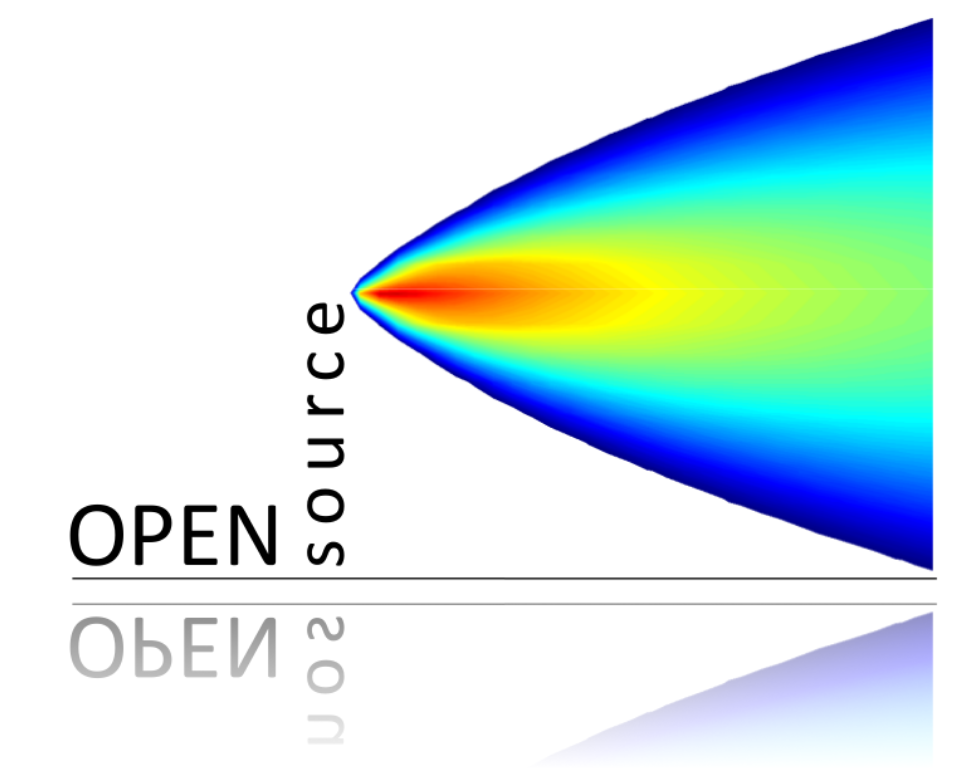Rows: 5,432
Columns: 17
$ date <dttm> 2010-04-15, 2010-04-15, 2010-04-15, 2010-04-15, 2010-04-15, …
$ receptor <int> 1, 1, 1, 1, 1, 1, 1, 1, 1, 1, 1, 1, 1, 1, 1, 1, 1, 1, 1, 1, 1…
$ year <dbl> 2010, 2010, 2010, 2010, 2010, 2010, 2010, 2010, 2010, 2010, 2…
$ month <int> 4, 4, 4, 4, 4, 4, 4, 4, 4, 4, 4, 4, 4, 4, 4, 4, 4, 4, 4, 4, 4…
$ day <int> 15, 14, 14, 14, 14, 14, 14, 14, 14, 14, 14, 14, 14, 14, 14, 1…
$ hour <int> 0, 23, 22, 21, 20, 19, 18, 17, 16, 15, 14, 13, 12, 11, 10, 9,…
$ hour.inc <dbl> 0, -1, -2, -3, -4, -5, -6, -7, -8, -9, -10, -11, -12, -13, -1…
$ lat <dbl> 51.500, 51.692, 51.879, 52.063, 52.246, 52.431, 52.616, 52.79…
$ lon <dbl> -0.100, 0.139, 0.378, 0.618, 0.859, 1.102, 1.343, 1.580, 1.81…
$ height <dbl> 10.0, 10.4, 10.5, 10.5, 10.4, 10.2, 9.9, 9.7, 9.8, 10.2, 10.9…
$ pressure <dbl> 1013.5, 1014.2, 1014.8, 1015.2, 1015.6, 1015.9, 1016.1, 1016.…
$ date2 <dttm> 2010-04-15 00:00:00, 2010-04-14 23:00:00, 2010-04-14 22:00:0…
$ nox <dbl> 13, 13, 13, 13, 13, 13, 13, 13, 13, 13, 13, 13, 13, 13, 13, 1…
$ no2 <dbl> 13, 13, 13, 13, 13, 13, 13, 13, 13, 13, 13, 13, 13, 13, 13, 1…
$ o3 <dbl> 70, 70, 70, 70, 70, 70, 70, 70, 70, 70, 70, 70, 70, 70, 70, 7…
$ pm2.5 <dbl> 22, 22, 22, 22, 22, 22, 22, 22, 22, 22, 22, 22, 22, 22, 22, 2…
$ pm10 <dbl> 26, 26, 26, 26, 26, 26, 26, 26, 26, 26, 26, 26, 26, 26, 26, 2…