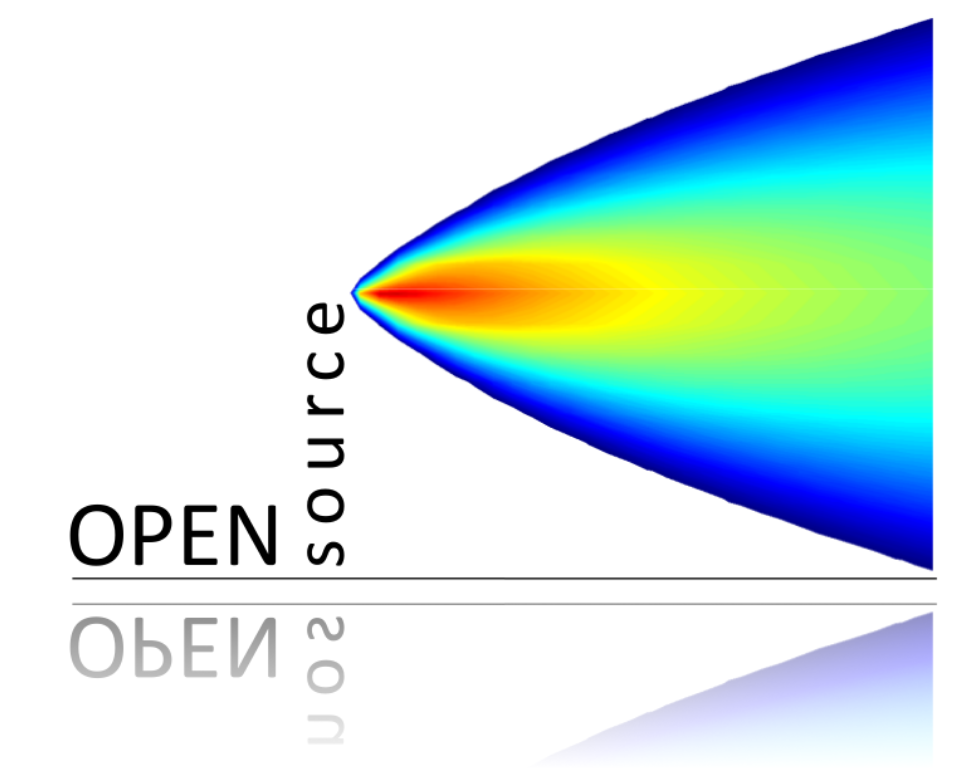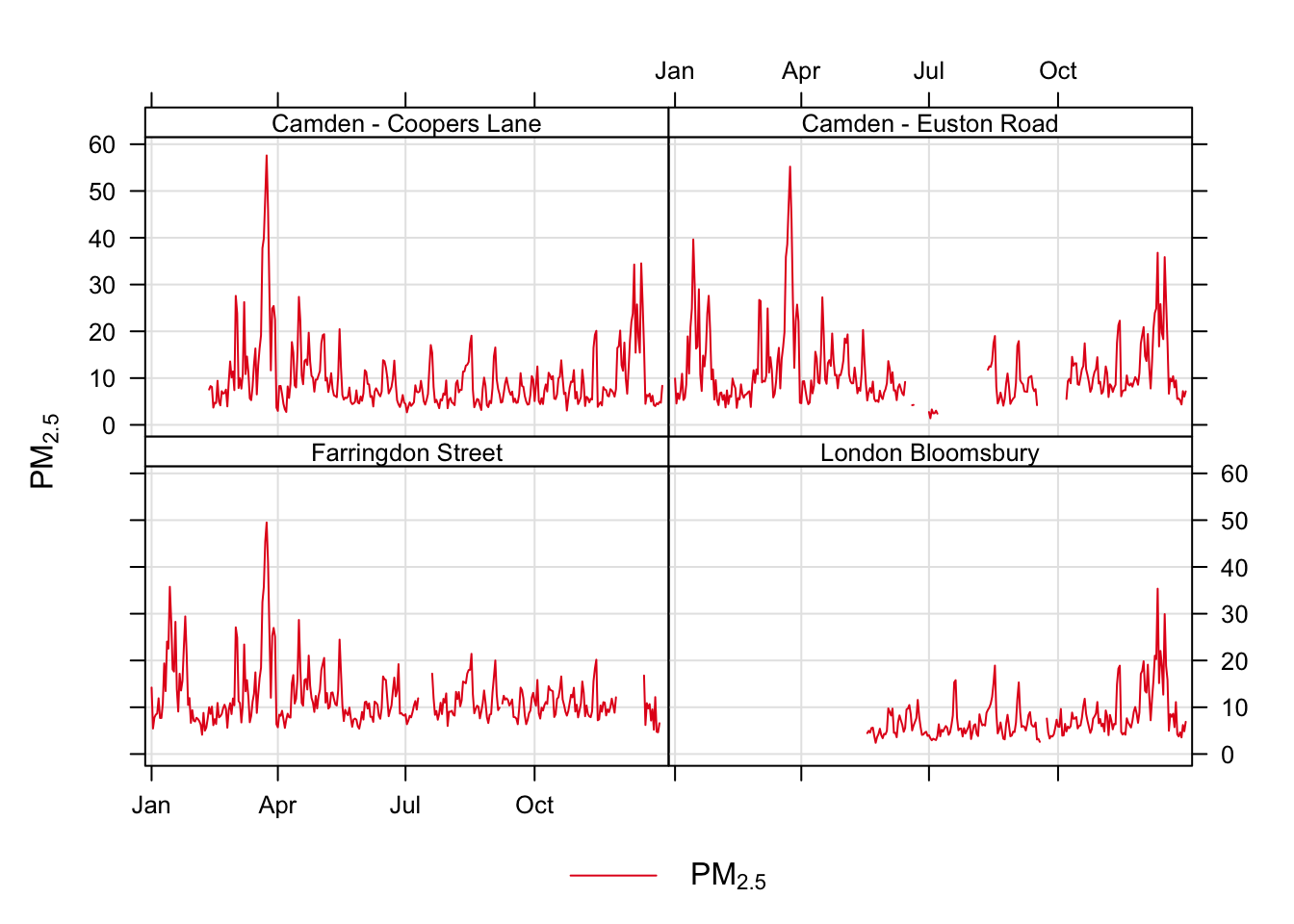Rows: 2,865
Columns: 14
$ source <chr> "aurn", "aurn", "aurn", "aurn", "aurn", "aurn", "aurn"…
$ code <chr> "ABD", "ABD", "ABD", "ABD", "ABD", "ABD", "ABD", "ABD"…
$ site <chr> "Aberdeen", "Aberdeen", "Aberdeen", "Aberdeen", "Aberd…
$ site_type <chr> "Urban Background", "Urban Background", "Urban Backgro…
$ latitude <dbl> 57.15736, 57.15736, 57.15736, 57.15736, 57.15736, 57.1…
$ longitude <dbl> -2.094278, -2.094278, -2.094278, -2.094278, -2.094278,…
$ variable <chr> "O3", "NO", "NO2", "NOx", "SO2", "CO", "PM10", "NV10",…
$ Parameter_name <chr> "Ozone", "Nitric oxide", "Nitrogen dioxide", "Nitrogen…
$ start_date <dttm> 2003-08-01, 1999-09-18, 1999-09-18, 1999-09-18, 2001-…
$ end_date <chr> "2021-09-20", "2021-09-20", "2021-09-20", "2021-09-20"…
$ ratified_to <dttm> 2021-09-20, 2021-09-20, 2021-09-20, 2021-09-20, 2007-…
$ zone <chr> "North East Scotland", "North East Scotland", "North E…
$ agglomeration <chr> NA, NA, NA, NA, NA, NA, NA, NA, NA, NA, NA, NA, NA, NA…
$ local_authority <chr> "Aberdeen City", "Aberdeen City", "Aberdeen City", "Ab…