2.4 Querying databases in SQL
So far, we have dealt with small data sets that easily fit into your computer’s memory. But what about data sets that are too large for your computer to handle as a whole?
Most data used in class examples are stored in simple flat files (commonly saved in .csv or .xlsx format). Hence, data are organized and stored in a simple file system:
| transaction_id | customer_id | date | product_name | quantity | price | amount |
|---|---|---|---|---|---|---|
| 001 | ||||||
| 002 | ||||||
| … |
Commonly, academic researchers gain data through observational sampling or experiments, and statistical/government agencies still collect data mostly through off-line means (e.g., survey, reports, or census).
On the other hand, industry and services often get their data on-line from business processes, i.e., from logistical, production, and administrative transactions. For example, sales data may be collected and updated directly from point-of-sales (POS) devices, then stored into some “database” or “datawarehouse”.
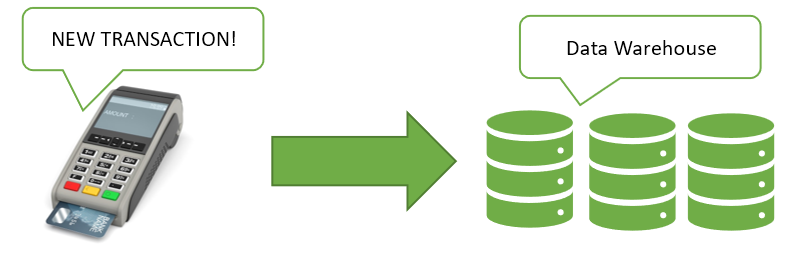
Definition 2.5 A database is an organized collection of structured information, or data, typically stored electronically in a computer system.
A database is usually controlled by a database management system (DBMS). Together, the data and the DBMS, along with the applications that are associated with them, are referred to as a database system, often shortened to just database.
When doing analysis from a database, you may only want to extract a part of it, because your computer may not be able to handle if you extract the whole database.
Definition 2.6 Structured Query Language (SQL) is a domain-specific and the standard language used to manage data, especially in a relational database management system.
SQL is used to interact (or “talk”) with relational databases such as SQLite, MySQL, PostgreSQL, Oracle, and Sysbase. This is optimized for certain data arrangements.
When working with large datasets, integrating SQL with R provides an efficient workflow for data manipulation, extraction, and analysis.
2.4.1 Connecting to a Database
There are several ways of running SQL in R. All methods require to connect to a database management system (e.g., MySQL).
However, we do not have access to existing databases. Hence, we shall set-up a simple database in our local machines. That way, we can practice SQL in RStudio without connecting to a formal database.
To set-up an sqlite database in memory, you need to install the RSQLite package.
To set-up a connection to a database, you need the dbConnect() function from DBI package. In this case, we use dbConnect() to set-up a database in memory.
First, download the database
bank.sqliteto your working directory.Now, we connect to SQLite database, which is in our local device.
This database contains 4 tables:
## [1] "cards" "customers" "menu" "transactions"customers: customer informationcards: a list of card ids, customer id of the owner, and remaining balance in the card. A customer may own multiple brand cards.transactions: a list of the items bought in a certain transaction (order). There’s a unique id for each transaction. Take note, transactions require a brand card (which is a reloadable debit card). There may be multiple rows for a single transaction here.menu: a list of item codes, corresponding item names, general category, and price
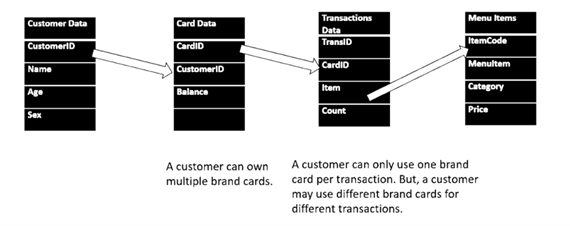
In R Markdown, you may insert an SQL code chunk.
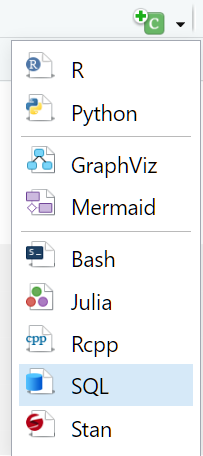
In every SQL code chunk, the connection must be specified. Set connection = bank for our examples.
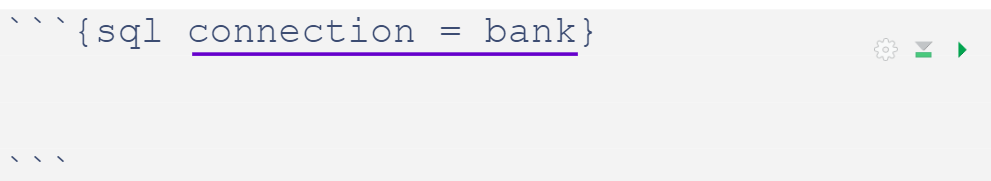
Now, let’s try extracting all columns from the customer table from this database.
CustomerId <int> | surname <chr> | middle <chr> | given <chr> | sex <fct> | age <int> | bday <chr> | est_income <dbl> |
|---|---|---|---|---|---|---|---|
| 15565701 | Ferri | J | Susan | Female | 39 | 1978-06-07 | 63000 |
| 15565706 | Akobundu | I | David | Male | 35 | 1982-06-14 | 56000 |
| 15565714 | Cattaneo | S | Joseph | Male | 47 | 1970-06-05 | 73000 |
| 15565779 | Kent | N | Betty | Female | 30 | 1987-05-18 | 165000 |
| 15565796 | Docherty | O | Donald | Male | 48 | 1969-05-27 | 27000 |
| 15565806 | Toosey | S | Donald | Male | 38 | 1979-06-26 | 35000 |
| 15565878 | Bates | G | Michael | Male | NA | NA | 167000 |
| 15565879 | Riley | P | Lisa | Female | 28 | 1989-06-17 | 36000 |
| 15565891 | Dipietro | H | Edward | Male | 39 | 1978-05-27 | 39000 |
| 15565996 | Arnold | G | John | Male | 44 | 1973-06-09 | 117000 |
Cleaning up
To end a connection from a database, use the R function dbDisconnect() from the DBI package.
In large companies, many users may access a database stored in a cloud server at a single time. It is important that you disconnect from the database especially if the database has connection limits and to avoid possible data corruption.
2.4.2 Simple SQL Queries
There are a large number of SQL major commands, one of which is an SQL query.
A query is a question or inquiry about a set of data. For example, “Tell me how many books there are on computer programming” or “How many Rolling Stones albums were produced before 1980?”.
Generally, it has the following form:
SELECT columns or computations
FROM table
WHERE condition
GROUP BY columns
HAVING condition
ORDER BY column [ASC | DESC]
LIMIT offset,count;Some notes:
The
SELECTstatement should have at least theSELECTclause andFROMclause. All other clauses are optional.The order of the clauses within the
SELECTquery does matter. Do not switch the order ofSELECT,FROM,WHERE,GROUP BY, andORDER BYclauses.The language is not case-sensitive, but let us use upper case for keywords.
In the following examples, make sure that you are still connected to the sqlite database, and you write your codes on SQL code chunks.
SELECT and FROM
For many of the modern uses of databases, all you’ll need to do with the database is to select some subset of the variables and/or observations from a table, and let some other program manipulate them.
In SQL the, SELECT statement is the workhorse for these operations.
FROM is used to specify the table to query.
CustomerId <int> | surname <chr> | middle <chr> | given <chr> | sex <fct> | age <int> | bday <chr> | est_income <dbl> |
|---|---|---|---|---|---|---|---|
| 15565701 | Ferri | J | Susan | Female | 39 | 1978-06-07 | 63000 |
| 15565706 | Akobundu | I | David | Male | 35 | 1982-06-14 | 56000 |
| 15565714 | Cattaneo | S | Joseph | Male | 47 | 1970-06-05 | 73000 |
| 15565779 | Kent | N | Betty | Female | 30 | 1987-05-18 | 165000 |
| 15565796 | Docherty | O | Donald | Male | 48 | 1969-05-27 | 27000 |
| 15565806 | Toosey | S | Donald | Male | 38 | 1979-06-26 | 35000 |
| 15565878 | Bates | G | Michael | Male | NA | NA | 167000 |
| 15565879 | Riley | P | Lisa | Female | 28 | 1989-06-17 | 36000 |
| 15565891 | Dipietro | H | Edward | Male | 39 | 1978-05-27 | 39000 |
| 15565996 | Arnold | G | John | Male | 44 | 1973-06-09 | 117000 |
The asterisk * after SELECT means that you are extracting all columns.
You can also select specific columns only, each separated by comma ,.
TransId <chr> | item <chr> | |||
|---|---|---|---|---|
| 10000115634602 | BC | |||
| 10000115634602 | FT | |||
| 10000215634602 | Cap | |||
| 10000215634602 | MS | |||
| 10000315634602 | Cap | |||
| 10000315634602 | FT | |||
| 10000415634602 | Cap | |||
| 10000515634602 | GTF | |||
| 10000515634602 | CCF | |||
| 10000515634602 | DDS |
WHERE
Conditional statements can be added via WHERE to filter possible output.
Show all female customers
CustomerId <int> | surname <chr> | middle <chr> | given <chr> | sex <fct> | age <int> | bday <chr> | est_income <dbl> |
|---|---|---|---|---|---|---|---|
| 15565701 | Ferri | J | Susan | Female | 39 | 1978-06-07 | 63000 |
| 15565779 | Kent | N | Betty | Female | 30 | 1987-05-18 | 165000 |
| 15565879 | Riley | P | Lisa | Female | 28 | 1989-06-17 | 36000 |
| 15566091 | Thomsen | M | Sharon | Female | 32 | 1985-05-09 | 52000 |
| 15566139 | Ts'ui | C | Sharon | Female | 37 | 1980-06-02 | 34000 |
| 15566156 | Franklin | S | Margaret | Female | 44 | 1973-06-16 | 119000 |
| 15566211 | Hsu | K | Patricia | Female | 41 | 1976-05-30 | 5000 |
| 15566251 | Ferrari | R | Sharon | Female | 37 | 1980-06-18 | 64000 |
| 15566295 | Sanders | B | Jennifer | Female | 33 | 1984-05-08 | 105000 |
| 15566312 | Jolly | G | Sharon | Female | 42 | 1975-06-08 | 152000 |
Both AND and OR are valid, along with parentheses to affect order of operations.
Extract female aged 50 above, together with all male customers
CustomerId <int> | surname <chr> | middle <chr> | given <chr> | sex <fct> | age <int> | bday <chr> | est_income <dbl> |
|---|---|---|---|---|---|---|---|
| 15565706 | Akobundu | I | David | Male | 35 | 1982-06-14 | 56000 |
| 15565714 | Cattaneo | S | Joseph | Male | 47 | 1970-06-05 | 73000 |
| 15565796 | Docherty | O | Donald | Male | 48 | 1969-05-27 | 27000 |
| 15565806 | Toosey | S | Donald | Male | 38 | 1979-06-26 | 35000 |
| 15565878 | Bates | G | Michael | Male | NA | NA | 167000 |
| 15565891 | Dipietro | H | Edward | Male | 39 | 1978-05-27 | 39000 |
| 15565996 | Arnold | G | John | Male | 44 | 1973-06-09 | 117000 |
| 15566030 | Tu | H | Charles | Male | 41 | 1976-05-27 | 59000 |
| 15566111 | Estes | T | Richard | Male | 39 | 1978-05-12 | 56000 |
| 15566253 | Manning | K | Robert | Male | 44 | 1973-05-14 | 129000 |
ORDER BY
To order variables, use the syntax:
ORDER BY var1 {ASC/DESC}, var2 {ASC/DESC}where the choice of ASC for ascending or DESC for descending is made per variable.
Sort items in menu from most expensive to least expensive
ItemCode <chr> | MenuItem <chr> | Category <chr> | Price <dbl> | |
|---|---|---|---|---|
| CarM | Caramel Macchiato | Hot Drink | 170 | |
| ICA | Iced Cafe Americano | Cold Drink | 170 | |
| DDS | Double Decker Sandwich (Tuna or Chicken) | Bread or Sandwich | 170 | |
| GTF | Green Tea Frappe | Cold Drink | 160 | |
| CCF | Chocolate Chip Frappe | Cold Drink | 160 | |
| Cap | Cappuccino | Hot Drink | 150 | |
| DMF | Dark Mocha Frappe | Cold Drink | 150 | |
| ICarM | Iced Caramel Macchiato | Cold Drink | 140 | |
| CA | Cafe Americano | Hot Drink | 130 | |
| SHC | Signature Hot Chocolate | Hot Drink | 130 |
LIMIT
To control the number of results returned, use LIMIT #.
Show top 10 richest customers”
CustomerId <int> | surname <chr> | middle <chr> | given <chr> | sex <fct> | age <int> | bday <chr> | est_income <dbl> |
|---|---|---|---|---|---|---|---|
| 15569274 | Pisano | F | Joseph | Male | 49 | 1968-05-28 | 180000 |
| 15616454 | Davidson | Q | Donna | Female | 34 | 1983-05-28 | 180000 |
| 15641582 | Chibugo | G | Paul | Male | 43 | 1974-06-10 | 180000 |
| 15657957 | Hughes | B | Barbara | Female | 26 | 1991-06-06 | 180000 |
| 15670172 | Padovesi | B | Patricia | Female | 30 | 1987-06-17 | 180000 |
| 15713621 | Mollison | Q | Paul | Male | 41 | 1976-06-15 | 180000 |
| 15741719 | DeRose | H | Nancy | Female | 40 | 1977-05-23 | 180000 |
| 15773487 | Conway | P | Margaret | Female | 31 | 1986-06-10 | 180000 |
| 15796413 | Green | T | Brian | Male | 46 | 1971-06-12 | 180000 |
| 15651983 | Fang | N | Helen | Female | 56 | 1961-05-25 | 179000 |
Aggregate Functions
An aggregate function is a function that performs a calculation on a set of values, and returns a single value.
The most commonly used SQL aggregate functions are:
MIN()- returns the smallest value within the selected columnMAX()- returns the largest value within the selected columnCOUNT()- returns the number of rows in a setSUM()- returns the total sum of a numerical columnAVG()- returns the average value of a numerical column
Aggregate functions ignore null values (except for COUNT()).
SELECT COUNT() returns the number of observations.
n_transactions <int> | ||||
|---|---|---|---|---|
| 310970 |
Show number of customers that has age
n_users <int> | COUNT(age) <int> | |||
|---|---|---|---|---|
| 9685 | 9637 |
Aggregate functions are often used with the GROUP BY clause of the SELECT statement. The GROUP BY clause splits the result-set into groups of values and the aggregate function can be used to return a single value for each group.
Show average income per sex
sex <fct> | Avg_Income <dbl> | |||
|---|---|---|---|---|
| Female | 77857.31 | |||
| Male | 77236.72 |
The HAVING clause filters a table after aggregation.
Show total count of transaction per items, but only those having total sales greater than 20k.
item <chr> | total_sales <int> | |||
|---|---|---|---|---|
| CA | 21188 | |||
| ICarM | 21682 | |||
| MC | 21522 |
This is only the tip of the SQL iceberg. There are far more advanced commands available, such as the following:
INSERT: Add new recordsUPDATE: Modify existing dataDELETE: Remove recordsJOIN: Combine tables
If the database is large enough that you cannot store the entire dataset on your computer, you may need to learn more commands.
2.4.3 Query from Multiple Tables
Recall that the tables in the bank database are connected by some “key variables”.
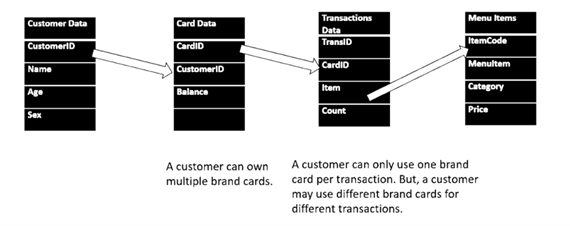
The transactions table has TransId, CardId, item, and count, but the name of the items cannot be found in this table.
The following is an example query from 2 tables.
SELECT transactions.TransID, transactions.item, menu.MenuItem
FROM transactions LEFT JOIN menu
ON transactions.item = menu.ItemCode| TransId | item | MenuItem |
|---|---|---|
| 10000115634602 | BC | Brewed Coffee |
| 10000115634602 | FT | French Toast |
| 10000215634602 | Cap | Cappuccino |
| 10000215634602 | MS | Muffin Sandwich (Bacon and Cheese) |
| 10000315634602 | Cap | Cappuccino |
| 10000315634602 | FT | French Toast |
| 10000415634602 | Cap | Cappuccino |
| 10000515634602 | GTF | Green Tea Frappe |
| 10000515634602 | CCF | Chocolate Chip Frappe |
| 10000515634602 | DDS | Double Decker Sandwich (Tuna or Chicken) |
We use tableName.columnName to get a column from a specific table.
The LEFT JOIN keyword returns all records from the left table (table1), and the matching records from the right table (table2). The result is 0 records from the right side, if there is no match.
SELECT column_name(s)
FROM table1
LEFT JOIN table2
ON table1.column_name = table2.column_name;Now, what if we want to find the total number of items sold per item?
Menu items can be found on the menu table, but the number of items sold per transaction can be found on the transactions table.
SELECT menu.MenuItem,
SUM(transactions.count) AS total_sold
FROM transactions LEFT JOIN menu
ON transactions.item = menu.ItemCode
GROUP BY transactions.item| MenuItem | total_sold |
|---|---|
| Banana Bread | 8275 |
| Brewed Coffee | 18880 |
| Blueberry Cheesecake | 14941 |
| Banoffee Pie | 16166 |
| Cafe Americano | 21188 |
| Chocolate Chip Frappe | 13251 |
| Classic Sandwich (Tuna or Chicken) | 14693 |
| Cappuccino | 14628 |
| Caramel Macchiato | 12208 |
| Double Decker Sandwich (Tuna or Chicken) | 13501 |
There are other types of JOIN clauses:
JOIN: Returns records that have matching values in both tables. Also called an inner join.LEFT JOIN: Returns all records from the left table, and the matched records from the right table. This is also recommended if there is many-to-one correspondence between the left and right tables.RIGHT JOIN: Returns all records from the right table, and the matched records from the left table. This is also recommended if there is one-to-many correspondence between the left and right tables.FULL JOIN: Returns all records when there is a match in either left or right table.
2.4.4 Converting SQL Query to Dataframe
After an SQL Query, they are still not directly useful if we want to perform modelling in R.
The dbGetQuery converts an SQL statement into a dataframe.
The return value is a dataframe, where you can now perform any R procedures.
Additional task: convert all tables in bank to dataframes.
Practice Exercises
Easy
Show a table containing number of items per transaction ID.
Average
Recall that a customer may own multiple cards. Show a table with name of all card holders, and another column for the total balance of each customer for all their owned cards. Limit to top 5 customers only.
Hard
What food is commonly paired with “Capuccino”? Show top 3 food items with respective number of transactions.