6 SPSS: general information
Topics covered in this chapter:
- Tips for working with SPSS.
Before starting analysis with SPSS (IBM Corp 2016), here are some general tips:
- In general, you cannot download a copy of SPSS for use at home (which you can do with jamovi).
- Except for graphs, SPSS output should not be presented in reports or presentations.
Instead, the information from SPSS output should be used to construct proper tables, or to produce proper conclusions. - SPSS has two worksheets sheets; both must be set up correctly (you can switch between the two worksheets by clicking on these at the bottom of the SPSS window):
- The Data View, which contains the data.
- The Variable View, which contains information about each variable.
- In SPSS (as with most statistical software), each row represents one unit of analysis in the Data View.
- In SPSS (as with most statistical software), each column represents one variable in the Data View.
- At the top of each column (but not in Row 1!) is the name of the variable;
- When setting up the Variable View, many columns can be filled in (Fig. 6.1).
These are the important columns to get right (the others aren’t important for our purposes):
- Name: A short description of the variable (with no spaces or punctuation!); for example
DiaBP. - Type: Usually Numeric (apart from names which can be String).
- Label: A fuller description of the variable. This is what will appear in tables and graphs to describe the variable.
For example
Diastolic blood pressure (in mm Hg). - Values: For qualitative variables only: tell SPSS what each number represents (for example, does a
1represent females, or males?) - Measure: This is important: You must tell SPSS whether each variable is nominal, ordinal, or scale (i.e. quantitative) by using the drop-down options.
- Name: A short description of the variable (with no spaces or punctuation!); for example
- You can get help with using SPSS by:
- Using LinkedIn Learning.
- Watching software screencasts on Canvas.
- Borrowing books in the library.
- Asking SCI110 staff, including using the Canvas Discussions.
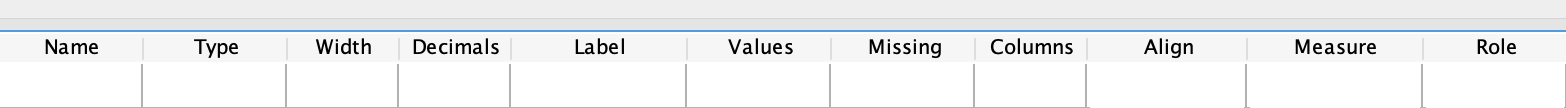
FIGURE 6.1: Information that can be given for each variable in the Variable View window)
References
IBM Corp. 2016. IBM SPSS Statistics for Windows, Version 24.0. Armonk, NY: IBM Corp.