2.2 Adding vector layers to QGIS
To add vector layers to QGIS we will go to the Layer Menu again and click the Add Vector Layer option. A Data Source Manager window will open and we can click on the three dots (…) on the right top corner to select the file we would like to add from our local directory. This time the file format needs to be in a vector file format such as an Esri shapefile (.shp) or a GeoJSON. Here you can see our file is in a .shp format, the file contains the footprints (also known as a polygon layer) of the municipal buildings in Rosario, to add it we click on the Add button. (See 2.5 and 2.6)
Figure 2.5: Add Vector Layer
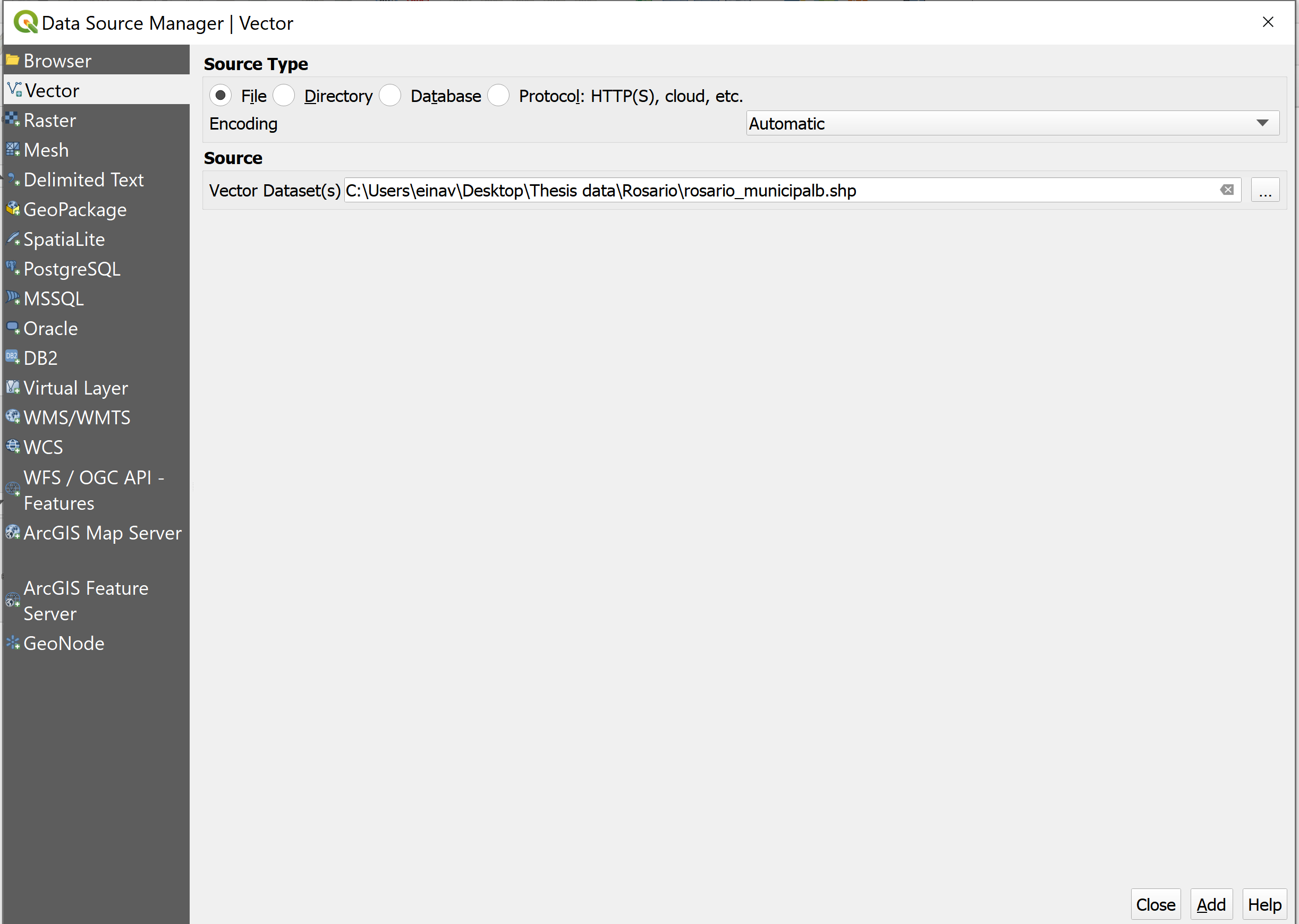
Figure 2.6: Add Vector Layer