B Introduction to RStudio
RStudio is the most employed Integrated Development Environment (IDE) for R nowadays. When you start RStudio you will see a window similar to Figure B.1. There are a lot of items in the GUI, most of them described in the RStudio IDE Cheat Sheet. The most important things to keep in mind are:
- The code is written in scripts in the source panel (upper-right panel in Figure B.1);
- for running a line or code selection from the script in the console (first tab in the lower-right panel in Figure B.1), you do it with the keyboard shortcut
'Ctrl+Enter'(Windows and Linux) or'Cmd+Enter'(Mac OS X).
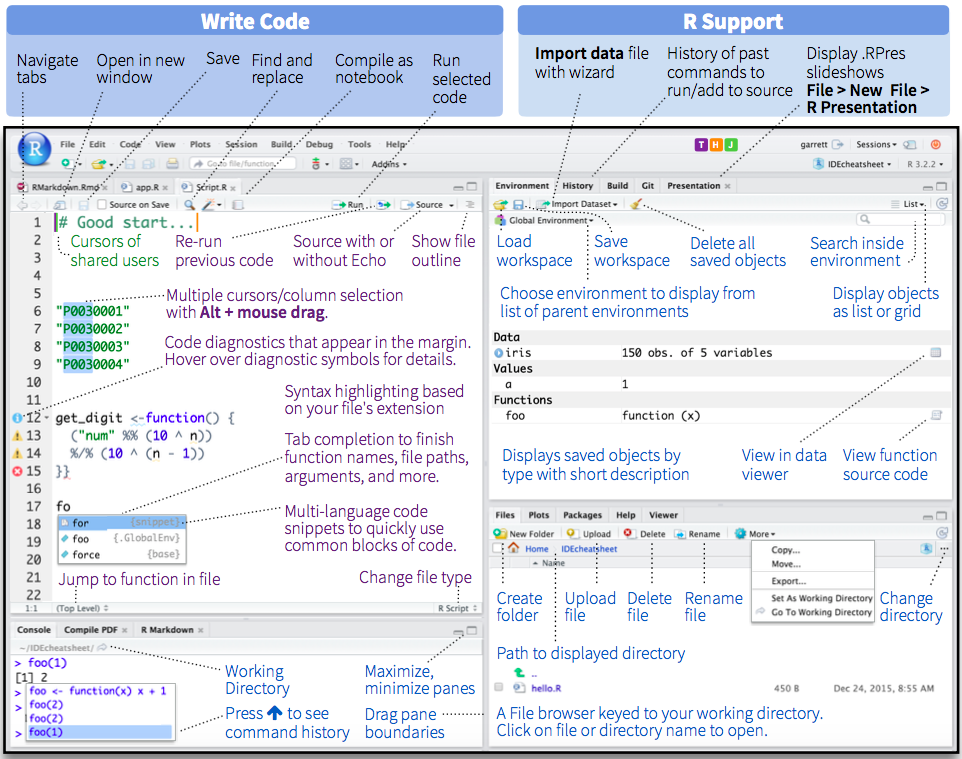
Figure B.1: Main window of RStudio. The red shows the code panel and the yellow shows the console output. Extracted from here.