Chapter 1 Introduction
This is an introductory course in statistics for economics. It is similar to courses taught all over the world to first and second year university students in business, economics, and other social sciences.
Course goals
By the end of this course, you will:
Develop computer skills:
- Clean, analyze, and graph data in Excel.
- Clean, analyze, and graph data in R.
- Follow recommended practices for data management and reproducible analysis.
Become familiar with basic statistical concepts:
- Calculate and interpret probabilities and expected values.
- Explain the relationship between population and sample.
- Describe the properties of a statistic including its probability distribution, expected value, and variance.
- Describe the properties of an estimator including its bias and mean squared error.
- State and apply the law of large numbers and central limit theorem.
Apply these skills in combination to analyze real-world economic data:
- Construct and interpret common charts including histograms, scatter plots, and time-series plots.
- Construct and interpret frequency tables and cross-tabulations.
- Construct and interpret common univariate and bivariate statistics, including mean, variance, standard deviation, covariance and correlation.
- Construct and interpret hypothesis tests and confidence intervals.
We will be switching back and forth between theory, data analysis and applications. All three skill sets are valuable.
Hopefully, you are in this course because you are fascinated by statistics and can’t wait to learn more about it. But most of you are taking it because it’s a required course. So I’d like to motivate everyone to take this course as an opportunity to learn some very useful skills.
1.1 Course context
The context of this course is a world that is awash in data:
- Retailers maintain databases of transactions.
- Manufacturers track product quality and costs.
- Marketers collect data on customers and potential customers.
- Governments record everyone’s interactions with schools, tax authorities, social welfare, health care and criminal justice.
- Employers maintain detailed personnel records.
These databases can be linked and analyzed in various ways, and many of the world’s most successful organizations rely heavily on the innovative gathering and usage of data:
- Google’s core product (its search engine) is built on the innovative analysis of massive amounts of data.
- Google and the major social media companies operate a business model of providing valuable “free” services in order to gather data on consumers that can then be directly or indirectly sold to other businesses.
- Amazon and other retailers use sophisticated data analysis techniques like machine learning and A/B testing to fine-tune product descriptions, generate better recommendations, and set prices so as to maximize profits.
Much of this data analysis is done by statisticians or computer scientists, but a substantial amount is done by economists. For example, Amazon is the second-largest employer of PhD economists in the United States (after the U.S. Federal Reserve System). The average economist does not have a computer scientist’s expertise on computers, or a business person’s expertise on markets, but knows enough about both to be quite useful to an organization that has data and wants money.
This course will not qualify you for those jobs - they typically require a graduate degree - but it is a first step in that direction, and there are many other good jobs where data analysis skills are a big asset. So you should take this course as a lucrative investment opportunity, and not just a requirement for your major.
Be the Mona Lisa
Students should always think about the future and remember that labour markets are driven by supply and demand. In the labour market, your skills and effort are the product, and you are the seller. Like all sellers, you want your product to be expensive. This requires that you have skills that are both:
- Wanted by employers (high demand)
- Uncommon (low supply)
For example, consider these four objects:




Which one has a high price?
To have a well-paid career, you need to be like the Mona Lisa. If your skills are useful but common (like water), or rare but useless (like my one-of-a-kind but not particularly good drawing of the Mona Lisa) your labour will sell at a low price. If your skills are common and useless (like garbage), your labour may not sell at any price.
The combined ability to analyze data in a sophisticated way, and to explain the results in written or oral presentation, is an extremely useful and uncommon skill. Most of you do not have the technical skills of your colleagues in Computer Science, but if you can combine a reasonable level of computer skills with writing, knowledge of the underlying statistical principles, and the ability to recognize the economic context of a situation, you will do quite well.
1.2 Expectations
This textbook and course are constructed under the assumptions that:
- You have taken Principles of Microeconomics and Principles of Macroeconomics.
- Ideas from those courses will be used in applications and examples.
- You can do high-school level math including algebra and basic set theory and
have taken or are currently taking an introductory calculus course.
- You will not be asked to solve integrals.
- You may be asked to take a simple derivative or two.
- We will use concepts like functions, sequences and limits that are emphasized in an introductory calculus course.
- The Math Review appendix reviews the relevant concepts and provides practice problems.
- You have access to a desktop or laptop computer, internet access,
and basic computer skills:
- Open, close, save, rename, move, and copy files.
- Create and use folders (also called directories) and subfolders.
- Install and run applications (also called programs).
This is not a textbook on introductory economics, high school math, or computer science. If you are a little behind in those skills, you can catch up but you will need to be proactive in asking for help.
ECON 233
ECON 233 is the first course in the two-course econometrics sequence that is required for all economics majors at SFU. If you’ve never seen the word before, “econometrics” just means statistics and data analysis for economics.
All economics majors have the option of taking ECON 233 or BUS 232, so you may be wondering what the difference is. Either course is suitable preparation for ECON 333, but there are some key differences:
- Tools: ECON 233 uses both Excel and R, while BUS 232 uses Excel.
- You are likely to use R in ECON 333 and other upper-division ECON courses, so it is nice to get used to it now.
- Applications: ECON 233 emphasizes economics applications, while BUS 232 emphasizes business applications.
ECON 233 is also part of the Social Data and Analytics (SDA) minor; if you are an economics student and are interested in that minor you are recommended to take ECON 233.
If you continue in an economics major, you will take at least one additional course in econometrics. In those courses, you will learn more advanced techniques such as linear regression, you will use statistical packages such as R more extensively, and you will go deeper into the theory.
Related SFU courses
The second required course in the econometrics sequence for SFU economics majors is ECON 333:Statistical Analysis of Economic Data. In ECON 333, you will learn a more advanced set of techniques including linear regression analysis and you will gain more experience with R.
We also offer several related electives. If you find you enjoy and/or do well in this course, I would encourage you to take some of these courses:
- ECON 334: Data Visualization and Economic Analysis is an elective focusing on exploratory data analysis and visualization.
- ECON 335: Introduction to Causal Inference and Policy Evaluation is an elective focusing on the problem of inferring cause-and-effect from economic data, and using data to forecast the effects of economic policies.
- ECON 433: Financial and Time Series Econometrics is an advanced elective focusing on techniques for analyzing the kind of time series data that is used in macroeconomics and financial markets.
- ECON 435: Econometric Methods is an advanced course in statistics and econometrics that is part of our honours sequence. It gives you the opportunity and tools to write a serious empirical research paper. Students who are not in the honours program are still eligible to take ECON 435 if they have a 3.0 CGPA and the course prerequisites.
I would also encourage you to take courses outside of the economics department, and to consider the Concentration in Economic Data Analysis in the economics major, the Statistics minor or the interdisciplinary Social Data Analytics (SDA) minor.
1.3 Computer resources
To do the computer work you will need a computer with internet access and the following software applications installed:
- Microsoft Excel
- R
- RStudio
You will also want to install an R “package” known as the Tidyverse.
Excel is a commercial application, while R and RStudio are both open-source (free). They are available for both Windows and macOS. The examples in the textbook use Windows.
We will use Excel right away. We will not need R until much later, but it is best to get your system set up now.
1.3.1 Installing Microsoft Excel
Microsoft Excel is a well-known spreadsheet program that is available for both Windows and macOS. Alternatives to Excel include Google Sheets and Apple’s Numbers. We will use Excel, but the basic skills are transferable to any spreadsheet program.
Using Excel at SFU
SFU has a licensing agreement with Microsoft that allows its students free installation of the entire Microsoft Office suite, including Excel. Installation instructions are available at:
Excel is also available in all campus computer labs.
Once you have installed Excel, you should confirm that it is working by starting
the program. You should see something that looks like this:
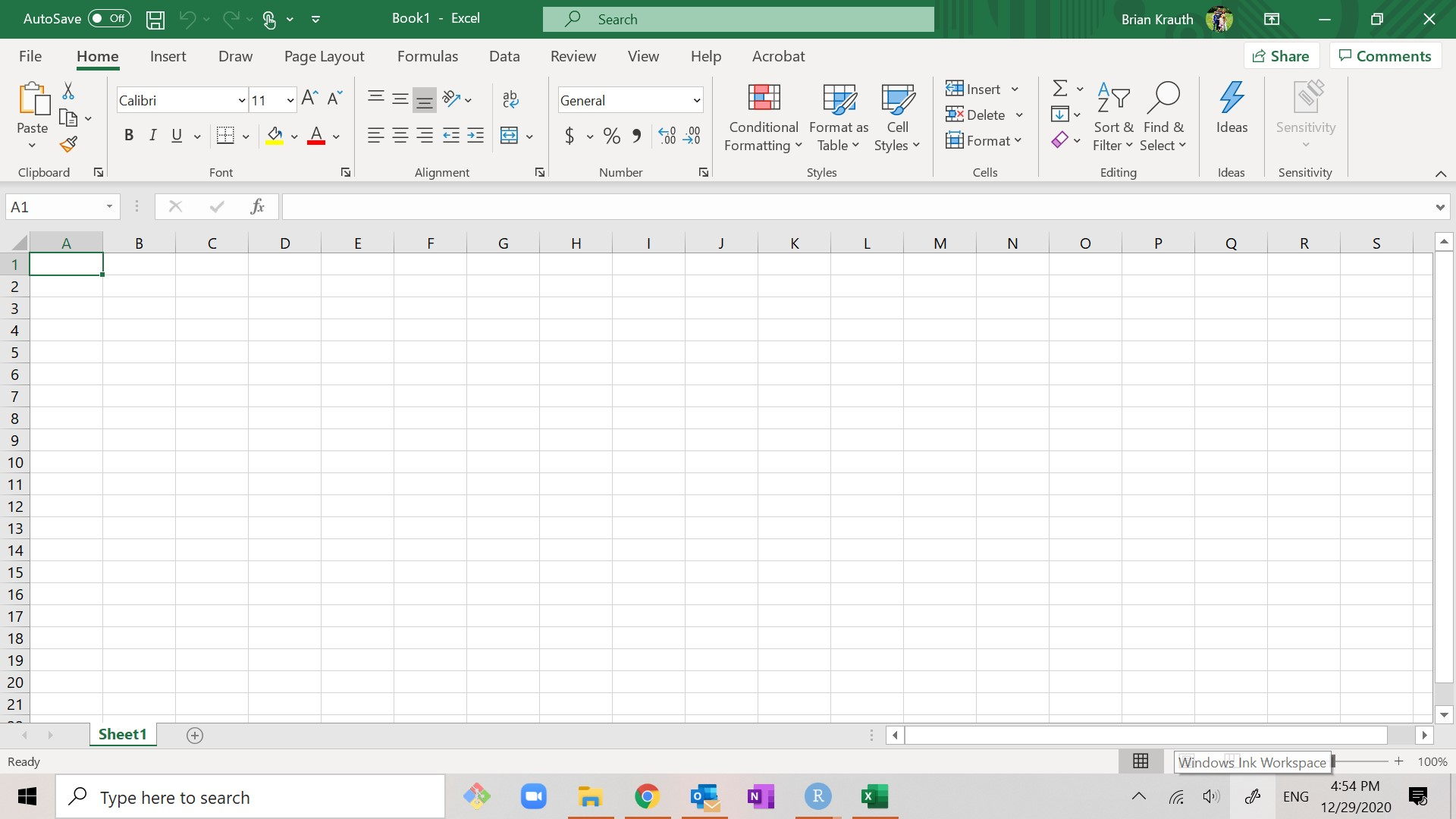
1.3.2 Installing R and RStudio
We will also use a more specialized statistical program called R, and a related application called RStudio. R is a programming language used for statistical analysis, and the application that interprets and executes R code. RStudio is an “Integrated Development Environment” (IDE) for R. An IDE is a collection of tools tools for building and running programs, packaged up in a single user-friendly interface.
Alternatives to R include the (quite expensive) statistical packages SAS and Stata, as well as the (free) general-purpose programming language Python. The best known IDE is Microsoft’s Visual Studio.
Using R/RStudio at SFU
R and RStudio are available in all campus computer labs.
You can also install them on your own computer by following the instructions below.
Both R and RStudio are open-source, and are available free of charge for both Windows and macOS. Installation instructions are available at:
https://posit.co/download/rstudio-desktop/#download.
Be sure to install R first, then RStudio.
After installing R and RStudio, you should confirm that they are working by
opening RStudio. You should see something like this:
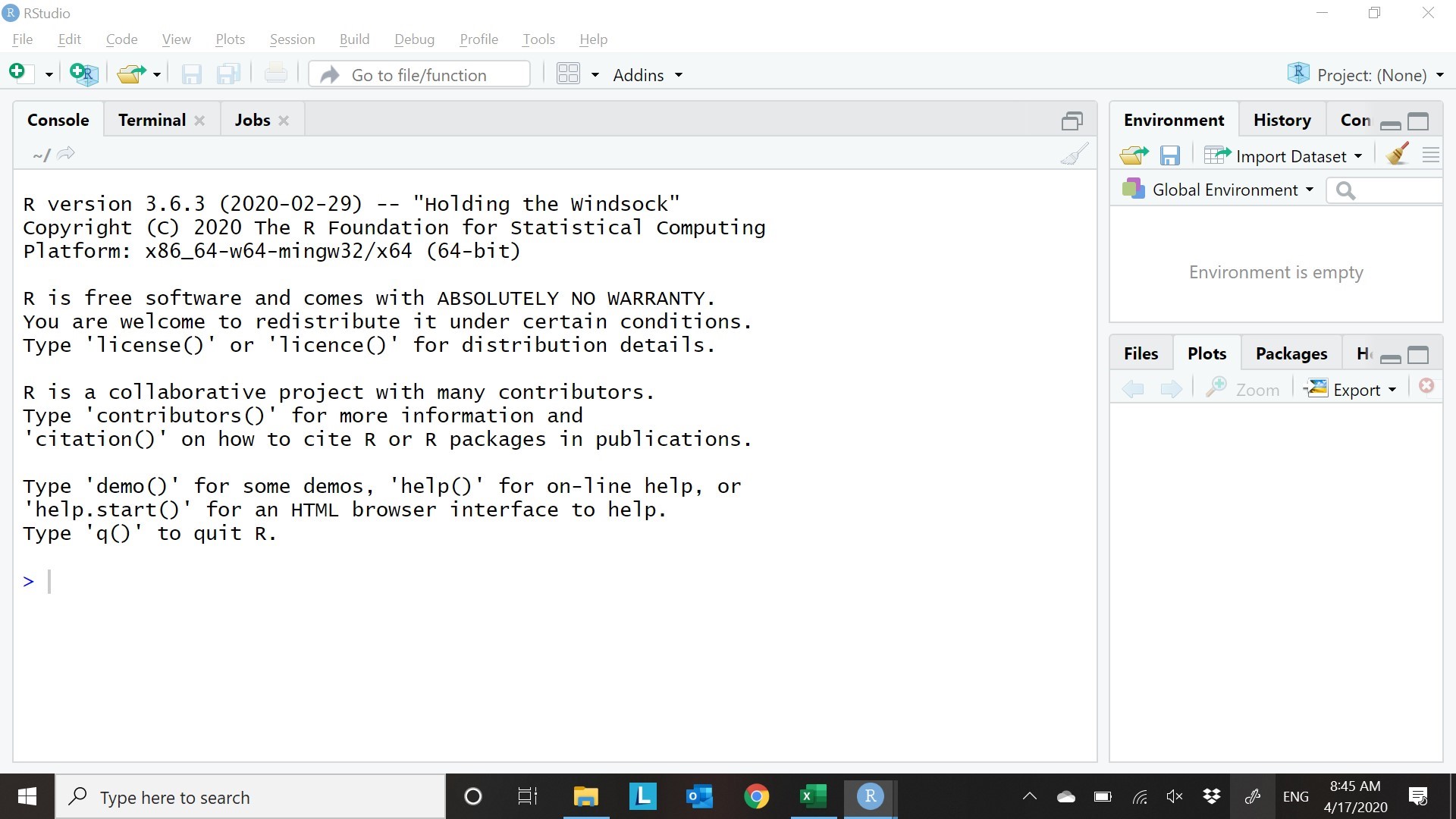
1.3.3 Installing the Tidyverse
One of the most useful features of R is that it allows users to write and distribute packages that extend its capabilities. There are thousands of packages available; we will use a particularly popular and useful package called the Tidyverse.
To install the Tidyverse package:
- Open RStudio if it isn’t already open.
- Click in the
Consolewindow (you will see it towards the bottom of the screen). - Enter
install.packages("tidyverse")(i.e., type it and hit the<enter>key).
Once the installation is concluded and the > prompt reappears you can test to
make sure the installation worked.
- Enter
library(tidyverse)in the console window.- If you get an error message like
Error in library(tidyverse) : there is no package called ‘tidyverse’you may have forgotten to install the package; go back to step 2 above. - If you don’t get an error message (it’s OK if you get some message about “Conflicts”), the installation worked.
- If you get an error message like
If you run into trouble here, don’t worry. We will not need the Tidyverse for a few weeks, so there is plenty of time to get help.