Epistemic Network Analysis Web Tool User Guide
Welcome
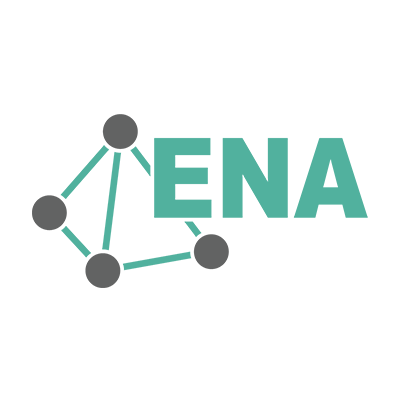
This is the website for Epistemic Network Analysis Web Tool User Guide. This user guide demonstrates how to conduct an Epistemic Network Analysis (ENA) using the ENA web tool. Topics covered in this user guide include how to format data, upload data, construct an ENA model, perform statistical analysis, understand ENA visualizations, and interpret ENA model.
Before you dive into this user guide, please keep in mind that this user guide is designed with a focus on utilizing the web tool itself, instead of discussing the theories and mathematical details of ENA in depth. In other words, this user guide will show you hands-on instructions on navigating the web tool to build an ENA model, but might not be the best resource for you to learn theoretical knowledge that are relevant to ENA.
Therefore, if you are interested in using the web tool but have very limited knowledge on key concepts such as units, codes, conversation, reading this user guide alone might not be sufficient. We would suggest that you refer to some more theoretical focused resources besides reading this user guide. You could start by exploring resources on this page.
During your learning processes, feel free to take notes of any confusions you might have and feel free to contact isqerc@gmail.com with your questions.
Download sample data set
The examples and analyses demonstrated in this user guide are based on the Shakespeare data set, which can be downloaded using this link: https://www.qesoc.org/coded-datasets/.
The Shakespeare data set contains the full text of two plays by William Shakespeare: Hamlet and Romeo, and Juliet. Just like you need to be familiar with your own research data before you conduct any analysis, please read a brief summary of the Plays by Act if you are not familiar with the story of either play.
Log in to the web tool
Go to epistemicnetwork.org to launch the web tool by clicking on the launch button. You will land on the log-in page (see Figure 0.1), where you can either sign up using your [1] email or [2] Google account , or [3] log in directly if you already have an ENA web tool account.
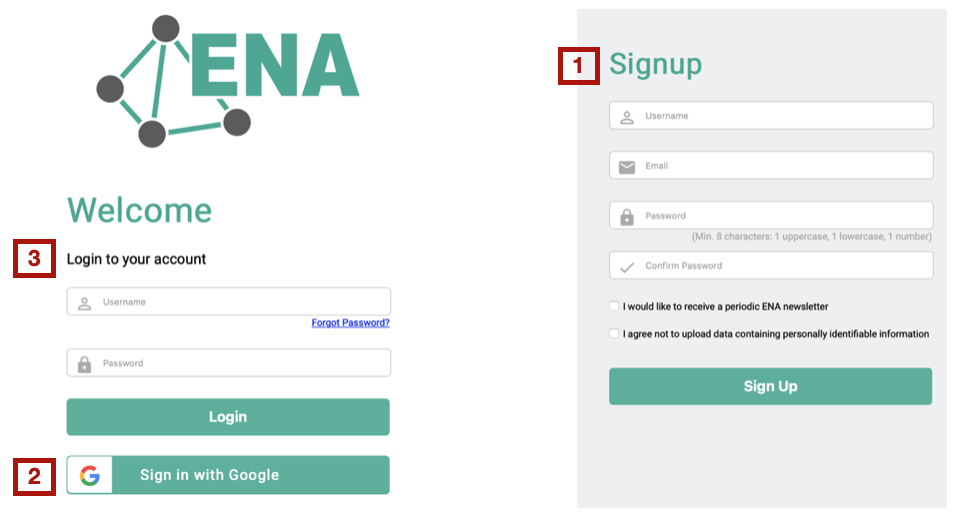
Figure 0.1: ENA login page
Note: all the features documented in this user guide reflect the most up to date version of ENA web tool. This user guide will be updated accordingly as the ENA web tool being iterated.