统计计算
2022-11-28
Chapter 1 关于R语言
本文是统计计算的课程笔记整理,主要采用R语言编程。
R是一个免费开源的用于统计计算和作图的语言和软件环境,它提供了广泛的统计工具和灵活高质量的图形工具,其功能可以通过添加package来扩充。R的官方网站为 R Project Website,该网站包含R在各种操作系统下的安装文件、R的帮助文档包括一些免费的书籍等。
R是一种解释性语言,不必像C之类的编译语言首先要构成一个完整的程序形式。当R运行时,所有变量、数据、函数及结果都以对象(object)的形式存在计算机的活动内存中,并冠有相应的名字代号。我们可以通过用一些运算符(如算术、逻辑、比较等)和一些函数(其本身也是对象)来对这些对象进行操作。
1.1 数据结构(Data Structure)
R中的数据结构可以按其维数(1d、2d、nd)和同质性(所有元素必须属于同一类型)来区分,常见的有:
| 同质的 | 异质的 | |
|---|---|---|
| 1d | 原子向量(Atomic vector) | 列表(List) |
| 2d | 矩阵(Matrix) | 数据框(Data frame) |
| nd | 数组(Array) |
利用str()函数可以得到对象的数据结构。
str(list(list(1,2), c(3,4)))## List of 2
## $ :List of 2
## ..$ : num 1
## ..$ : num 2
## $ : num [1:2] 3 41.1.1 向量(Vector)
向量是R中的基本对象,主要分为原子向量(Atomic vector)和列表(List)两种。
- 类型:通过
typeof()可以得到向量的类型; - 长度:通过
length()可以得到向量中有多少元素; - 属性:通过
attributes()可以得到向量外在的附加属性。
1.1.1.1 原子向量(Atomic vector)
可以使用函数c()或seq()等来创建,它可以是数值型、字符型和逻辑型,缺失用NA表示。
dbl_var <- c(1, 2.5, 4.5)
is.integer(dbl_var)## [1] FALSEint_var <- c(1L, 6L, 10L)
typeof(int_var)## [1] "integer"log_var <- c(TRUE, FALSE)
is.atomic(log_var)## [1] TRUEchr_var <- c("these are", "some strings", NA)
length(chr_var)## [1] 3当使用c()来创建时,不同类型的元素同时在向量内时,存在如下的次序关系:
str(c("a", 1))## chr [1:2] "a" "1"str(c(FALSE, 1L, list(1)))## List of 3
## $ : logi FALSE
## $ : int 1
## $ : num 1可以看到第一个结果被强制转换为了字符型,第二个结果被强制转换为了列表。
1.1.1.2 列表(List)
相比于原子向量,列表的元素允许有不同类型的元素存在。
str(list(1:3, "a", c(TRUE, FALSE), c(2.3, 5.9)))## List of 4
## $ : int [1:3] 1 2 3
## $ : chr "a"
## $ : logi [1:2] TRUE FALSE
## $ : num [1:2] 2.3 5.9此外,列表中允许嵌套列表,即存在递归的结构。
x <- list(list(1, 2), c(3, 4))
str(x)## List of 2
## $ :List of 2
## ..$ : num 1
## ..$ : num 2
## $ : num [1:2] 3 4is.recursive(x)## [1] TRUEy <- c(list(1, 2), c(3, 4))
str(y)## List of 4
## $ : num 1
## $ : num 2
## $ : num 3
## $ : num 4is.recursive(y)## [1] TRUE使用unlist()函数可以将列表转换为原子向量,当然利用c()也可以。
str(unlist(x))## num [1:4] 1 2 3 41.1.2 属性(Attribute)
前面我们讲通过attributes()可以得到附加属性,那么如何添加属性呢?attr()帮助我们解决这一问题。
y <- 1:10
attr(y, "my_attribute") <- "This is a numeric vector"
str(y)## int [1:10] 1 2 3 4 5 6 7 8 9 10
## - attr(*, "my_attribute")= chr "This is a numeric vector"attributes(y)## $my_attribute
## [1] "This is a numeric vector"此外,我们利用structure()在构建新的对象时也可以直接加属性。
structure(1:10, my_attribute = "This is a numeric vector")## [1] 1 2 3 4 5 6 7 8 9 10
## attr(,"my_attribute")
## [1] "This is a numeric vector"1.1.2.1 因子(Factor)
属性的一种重要应用是定义因子。因子是一个向量,但是它的元素只能是特定的一些值,通常被用来存储分类数据。
x <- factor(c("a", "b", "b", "a"))
x## [1] a b b a
## Levels: a bclass(x)## [1] "factor"levels(x)## [1] "a" "b"对于不在level中的值,我们不能进行赋值操作,系统会将其置为缺失值NA。
x[2] <- "c"## Warning in `[<-.factor`(`*tmp*`, 2, value = "c"): invalid factor level, NA generatedx## [1] a <NA> b a
## Levels: a b有时候我们从文件中读取数据时,可能会出现错误将向量误认为因子的情况,可以借助stringsAsFactors参数予以解决(最新版的默认参数已设定为FALSE,大部分情况不会出错),参考下面两个例子。
a <- read.table(text = "A B\nNA 0\n1.2 1\nNN 2", sep = "", head = TRUE)
str(a)## 'data.frame': 3 obs. of 2 variables:
## $ A: chr NA "1.2" "NN"
## $ B: int 0 1 2as.numeric(a[,1])## Warning: 强制改变过程中产生了NA## [1] NA 1.2 NAb <- read.table(text = "A B\nNA 0\n1.2 1\nNN 2", sep = "", head = TRUE,
stringsAsFactors = TRUE)
str(b)## 'data.frame': 3 obs. of 2 variables:
## $ A: Factor w/ 2 levels "1.2","NN": NA 1 2
## $ B: int 0 1 2as.numeric(b[,1])## [1] NA 1 2从上面第二个示例中可以看到,因子在系统内实际上是以连续的整数存储。在实际问题中,我们可能还需要改变因子的水平(levels),即背后的数字大小,可以通过levels()或在创建因子时对参数levels做修改来实现。
f1 <- factor(letters)
f1## [1] a b c d e f g h i j k l m n o p q r s t u v w x y z
## Levels: a b c d e f g h i j k l m n o p q r s t u v w x y zlevels(f1) <- rev(levels(f1))
f1## [1] z y x w v u t s r q p o n m l k j i h g f e d c b a
## Levels: z y x w v u t s r q p o n m l k j i h g f e d c b af2 <- rev(factor(letters))
f2## [1] z y x w v u t s r q p o n m l k j i h g f e d c b a
## Levels: a b c d e f g h i j k l m n o p q r s t u v w x y zf3 <- factor(letters, levels = rev(letters))
f3## [1] a b c d e f g h i j k l m n o p q r s t u v w x y z
## Levels: z y x w v u t s r q p o n m l k j i h g f e d c b a1.1.3 矩阵(Matrix)与数组(Array)
通过对原子向量添加维数dim()操作可以的得到一个多维的数组,特别地,矩阵是二维数组。
# matrix
a <- 1:6
dim(a) <- c(3, 2)
a## [,1] [,2]
## [1,] 1 4
## [2,] 2 5
## [3,] 3 6# array
b <- 1:12
dim(b) <- c(2, 3, 2)
b## , , 1
##
## [,1] [,2] [,3]
## [1,] 1 3 5
## [2,] 2 4 6
##
## , , 2
##
## [,1] [,2] [,3]
## [1,] 7 9 11
## [2,] 8 10 12当然,也可以直接利用matrix()或array()直接构建,下面代码与上面等价。
a <- matrix(1:6, nrow = 3, ncol = 2)
b <- array(1:12, c(2, 3, 2))如果要对不同的维度添加对应的名字,可以通过rownames,colnames和dimnames操作。
rownames(a) <- c("A", "B", "C")
colnames(a) <- c("a", "b")
a## a b
## A 1 4
## B 2 5
## C 3 6dimnames(b) <- list(c("one", "two"), c("a", "b", "c"), c("A", "B"))
b## , , A
##
## a b c
## one 1 3 5
## two 2 4 6
##
## , , B
##
## a b c
## one 7 9 11
## two 8 10 12需要说明的是,对列表也可以添加维度来得到列表矩阵或列表数组。
l <- list(1:3, "a", TRUE, 1.5)
dim(l) <- c(2, 2)
l## [,1] [,2]
## [1,] Integer,3 TRUE
## [2,] "a" 1.5关于一些数据结构的合并,也有以下几种方式:
c():合并向量;cbind(),rbind():合并矩阵;abind::abind():合并数组。
值得说明的是,合并的结果遵循强制转换原则,而且这些操作很费时间和空间。
a <- c(1, 2, 3); b <- c("1", "2", "3")
c(a, b)## [1] "1" "2" "3" "1" "2" "3"a <- matrix(1:4, nrow = 2, ncol = 2)
b <- matrix(5:8, nrow = 2, ncol = 2)
cbind(a, b)## [,1] [,2] [,3] [,4]
## [1,] 1 3 5 7
## [2,] 2 4 6 8rbind(a, b)## [,1] [,2]
## [1,] 1 3
## [2,] 2 4
## [3,] 5 7
## [4,] 6 8a <- array(1:8, c(2, 2, 2))
b <- array(letters[1:8], c(2, 2, 2))
abind::abind(a, b)## , , 1
##
## [,1] [,2]
## [1,] "1" "3"
## [2,] "2" "4"
##
## , , 2
##
## [,1] [,2]
## [1,] "5" "7"
## [2,] "6" "8"
##
## , , 3
##
## [,1] [,2]
## [1,] "a" "c"
## [2,] "b" "d"
##
## , , 4
##
## [,1] [,2]
## [1,] "e" "g"
## [2,] "f" "h"1.1.4 数据框(Data-Frame)
数据框是一列等长的向量组成的列表,它具有矩阵和列表的共同性质。
df <- data.frame(x = 1:3, y = c("a", "b", "c"))
c(typeof(df), class(df))## [1] "list" "data.frame"str(df)## 'data.frame': 3 obs. of 2 variables:
## $ x: int 1 2 3
## $ y: chr "a" "b" "c"由于数据框本质上是列表,因此我们可以构建元素为列表的数据框。
dfl <- data.frame(x = 1:3, y = I(list(1:2, 1:3, 1:4)))
str(dfl)## 'data.frame': 3 obs. of 2 variables:
## $ x: int 1 2 3
## $ y:List of 3
## ..$ : int 1 2
## ..$ : int 1 2 3
## ..$ : int 1 2 3 4
## ..- attr(*, "class")= chr "AsIs"或者更极致的,直接构建元素为矩阵的数据框。
dfm <- data.frame(x = 1:3, y = I(matrix(1:9, nrow = 3)))
str(dfm)## 'data.frame': 3 obs. of 2 variables:
## $ x: int 1 2 3
## $ y: 'AsIs' int [1:3, 1:3] 1 2 3 4 5 6 7 8 9虽然上述这些操作可行,但是实际问题中,我们还是使得数据框中每一列都是一个原子向量。
1.2 子集操作(Subsetting)
子集操作往往是实践项目中一个很重要的事情,因为我们有时并不是在整个数据集上进行分析。在R中,不同的操作在不同数据类型上的表现不尽相同。
1.2.1 数据类型(Data Type)
1.2.1.1 向量
一般使用[就可以实现子集操作,下面以原子向量为例(列表操作类似)。
x <- c(2.1, 4.2, 3.3, 5.4)
# positive integers
x[c(3, 1)]## [1] 3.3 2.1# real number are silently truncated to integers
x[c(2.1, 2.9)]## [1] 4.2 4.2# negative integers
x[-c(3, 1)]## [1] 4.2 5.4# logical vectors (with NA)
x[c(TRUE, TRUE, NA, FALSE)]## [1] 2.1 4.2 NA# logical vectors from operator
x[x > 3]## [1] 4.2 3.3 5.41.2.1.2 矩阵与数组
也是通过[就可以实现,不过这里是多维的操作。
x <- matrix(1:9, nrow = 3, ncol = 3)
colnames(x) <- c("A", "B", "C")
# blank means keep all rows or all columns
x[1:2, ]## A B C
## [1,] 1 4 7
## [2,] 2 5 8# with names
x[c(TRUE, FALSE, TRUE), c("C", "B")]## C B
## [1,] 7 4
## [2,] 9 6# column-major order subsetting
x[c(1, 5, 8)]## [1] 1 5 81.2.1.3 数据框
可以使用[,也可以使用$实现。
df <- data.frame(x = 1:3, y = 3:1, z = letters[1:3])
# with [ and $
df[df$x == 2, ]## x y z
## 2 2 2 b# with numbers
df[c(1, 3), ]## x y z
## 1 1 3 a
## 3 3 1 c# with names (two examples)
df[c("z", "x")]## z x
## 1 a 1
## 2 b 2
## 3 c 3df[, c("z", "x")]## z x
## 1 a 1
## 2 b 2
## 3 c 3注意如果只选一列的话两个操作并不是等价的。
str(df["x"])## 'data.frame': 3 obs. of 1 variable:
## $ x: int 1 2 3str(df[, "x"])## int [1:3] 1 2 31.2.2 操作算子(Subsetting Operator)
这里我们介绍另外两个操作算子[[和$。
对于[[而言,当其作用在列表上时,可以得到对应的元素,而[只能得到一个列表。
x <- list(a = 1, b = 2)
str(x[1])## List of 1
## $ a: num 1str(x[[1]])## num 1对于$而言,其往往作用在数据框上,是一种更为简化的算子,比如df$x就等价于df[["x", exact = FALSE]]。不过需要注意的是,如果将列名存在变量里时,就不能使用上述简化了。
df <- data.frame(x = 1:3, y = letters[1:3])
var <- "x"
df$var## NULLdf[[var]]## [1] 1 2 3在R中,关于操作算子还有两个重要原则需要介绍:简化(simplify)与保留(preserve)。
- 简化(Simplify):子集操作后返回结果的最简可能数据结构。
- 保留(Preserve):子集操作后返回结果的结构。
| 简化(Simplify) | 保留(Preserve) | |
|---|---|---|
| 向量 | x[[1]] |
x[1] |
| 因子 | x[1:4, drop = T] |
x[1:4] |
| 数组 | x[1, ]或x[, 1] |
x[1, , drop = F或x[, 1, drop = F] |
| 数据框 | x[, 1]或x[[1]] |
x[, 1, drop = F]或x[1] |
# atomic vector: remove names
x <- c(a = 1, b = 2)
x[1]## a
## 1x[[1]]## [1] 1# factor: drops any unused levels
z <- factor(c("a", "b"))
z[1]## [1] a
## Levels: a bz[1, drop = T]## [1] a
## Levels: a# array: drops dimension if possible
a <- matrix(1:4, nrow = 2, ncol = 2)
a[1, , drop = F]## [,1] [,2]
## [1,] 1 3a[1, ]## [1] 1 3# data frame: return vector instead of data frame if possible
df <- data.frame(a = 1:2, b = 1:2)
str(df[1])## 'data.frame': 2 obs. of 1 variable:
## $ a: int 1 2str(df[[1]])## int [1:2] 1 2本质上,这些操作算子都是为了应用上的方便,比如随机抽样、排序、条件取值等等。
# sample (bootstrap)
df <- data.frame(x = rep(1:3, each = 2), y = 6:1, z = letters[1:6])
df[sample(nrow(df)),]## x y z
## 2 1 5 b
## 6 3 1 f
## 1 1 6 a
## 3 2 4 c
## 5 3 2 e
## 4 2 3 d# order
df[order(df$y), ]## x y z
## 6 3 1 f
## 5 3 2 e
## 4 2 3 d
## 3 2 4 c
## 2 1 5 b
## 1 1 6 a# condition
df[df$x == 2, ]## x y z
## 3 2 4 c
## 4 2 3 ddf[which(sample(6) < 4), ]## x y z
## 1 1 6 a
## 3 2 4 c
## 6 3 1 f1.3 函数编程(Functional Programming)
R中的所有函数都有以下三个部分:
- 主体(body)部分:函数内的代码;
- 形参(formals)部分:调用函数时的形式参数列表;
- 环境(environment)部分:函数变量在内存中的映射位置。
f <- function(x) { x^2 }
f## function(x) { x^2 }
## <environment: 0x7fb84a9662a8>formals(f)## $xbody(f)## {
## x^2
## }environment(f)## <environment: 0x7fb84a9662a8>此外,在R中所有的运算符都是一种函数调用,只不过这种函数调用已经通过R底层写好了。
x <- 10; y <- 5
`+`(x, y) # same as `x + y`## [1] 151.3.1 循环函数:lapply的朋友们
下面介绍lapply家族的一些函数。
lapply(x, f, ...):对列表x中的每个元素作用函数f,返回作用后的结果,...取决于函数的参数。sapply(x, f, ..., simplify = TRUE, USE.NAMES = TRUE):是lapply函数更加精细的版本(如果最后两个参数均为FALSE则效果与lapply相同),可以返回向量、矩阵或数组(simplify = "array")。vapply(x, f, f.value, ..., USE.NAMES = TRUE):与sapply类似,但是可以预定义返回值的类型。
add <- function(x, y) x + y
sapply(1:5, add, 3)## [1] 4 5 6 7 8# same as above
sapply(1:5, `+`, 3)## [1] 4 5 6 7 8my_summary <- function(x) {
funs <- c(mean, median, sd, mad, IQR)
sapply(funs, function(f) f(x, na.rm = TRUE))
}
df <- data.frame(replicate(6, sample(c(1:10, NA), 10, rep = T)))
vapply(df, my_summary, FUN.VALUE = c(mean = 0, median = 0, sd = 0, mad = 0, IQR = 0))## X1 X2 X3 X4 X5 X6
## mean 5.700000 5.142857 5.500000 6.444444 6.555556 5.900000
## median 7.000000 4.000000 5.000000 6.000000 7.000000 7.000000
## sd 2.750757 2.544836 3.205897 2.833333 2.351123 2.960856
## mad 2.965200 2.965200 3.706500 2.965200 1.482600 2.965200
## IQR 3.750000 3.500000 4.500000 3.000000 4.000000 4.000000对于lapply()而言,函数的参数只能有一个是变化的,不能应用于多个参数均变化的情形,但是Map()或mapply()可以实现,其中后者还可以再添加更多的函数参数。
xs <- list(runif(10), runif(5))
ws <- list(rpois(10, 2) + 1, rpois(5, 2) + 1)
unlist(Map(weighted.mean, xs, ws))## [1] 0.5920859 0.4563270mapply(weighted.mean, xs, ws, MoreArgs = list(na.rm = TRUE))## [1] 0.5920859 0.4563270如果我们要滚动计算(rolling computation),可以使用rollapply。
rollapply <- function(x, n, f, ...) {
offset <- trunc(n / 2)
locs <- (offset + 1):(length(x) - n + offset - 1)
vapply(locs, function(i) f(x[(i - offset):(i + offset - 1)], ...), numeric(1))
}
rollapply(1:10, 4, mean)## [1] 2.5 3.5 4.5 5.5 6.5set.seed(123)
x <- seq(1, 3, length = 100) + rt(100, df = 2) / 3
par(mar = rep(0.1, 4))
plot(x)
lines(rollapply(x, 5, mean), col = 2, lwd = 2)
lines(rollapply(x, 5, median), col = 4, lwd = 2)
legend("topleft", c("mean", "median"), inset = 0.01, col = c(2, 4), lwd = 2)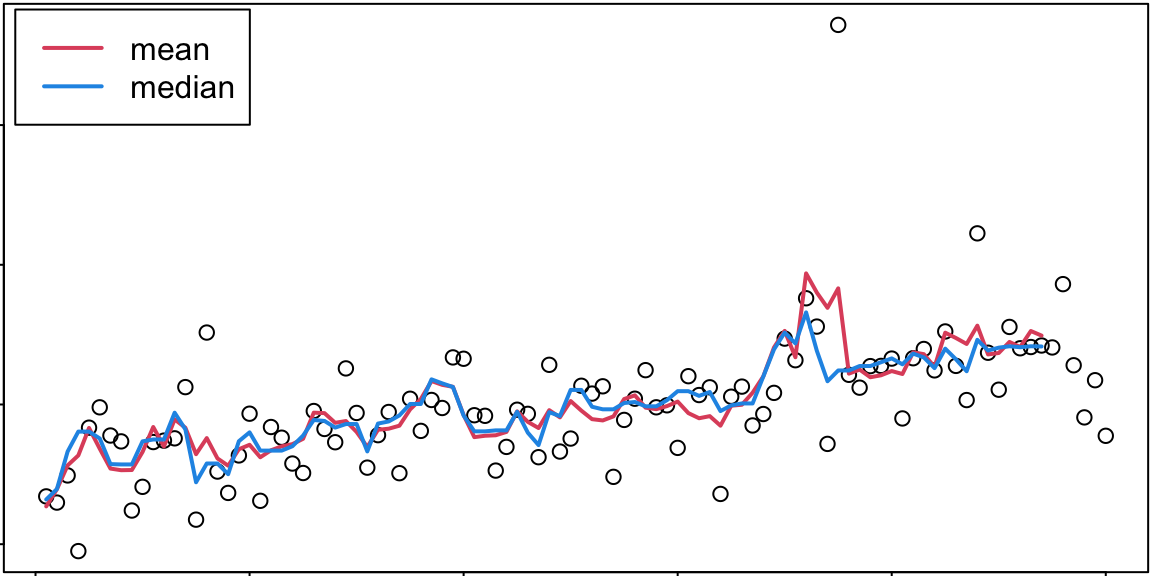
此外,我们要注意到,lapply()函数内部在每次循环都是单独运算的,因此结果的顺序与运算顺序无关。这样的话,我们自然可以实现并行运算,在不同的核上并行运算在进行合并。
library(parallel)
boot_df <- function(x) { x[sample(nrow(x), rep = T), ] }
rsq <- function(model) { summary(model)$r.square }
boot_lm <- function(i) {
boot_data <- boot_df(mtcars)
rsq(lm(mpg ~ wt + disp, data = boot_data))
}
n <- 1000
system.time(lapply(1:n, boot_lm))## user system elapsed
## 1.013 0.014 1.042system.time(mclapply(1:n, boot_lm, mc.cores = 4))## user system elapsed
## 0.828 0.183 0.688这里明显看到并行计算的效率要更差一些。
1.3.2 矩阵与数组的操作(Manipulating)
apply()是sapply()的在矩阵与数组上的变种,其使用方式基本与sapply()类似。
a <- matrix(1:20, nrow = 5)
apply(a, 1, mean)## [1] 8.5 9.5 10.5 11.5 12.5apply(a, 2, mean)## [1] 3 8 13 18注意这里第二个参数是MARGIN,其值为1表示按行,2表示按列;这里如果是数组,则值还可以继续增大。
a <- array(1:24, c(2, 2, 3, 4))
apply(a, 1, function(x) apply(x, 1:2, mean))## [,1] [,2]
## [1,] 7 8
## [2,] 9 10
## [3,] 11 12
## [4,] 13 14
## [5,] 15 16
## [6,] 17 18结合前面的rollapply函数可以实现按行滚动作用函数的功能。
df <- matrix(rnorm(50), nrow = 10)
apply(df, 2, function(x) rollapply(x, 4, mean))## [,1] [,2] [,3] [,4] [,5]
## [1,] -0.2026764 -0.3201436 -0.7090623 -0.4417866 -0.4310102
## [2,] -0.2868387 -0.7040940 -0.4153395 -0.3360103 -0.1126131
## [3,] -0.3828942 -1.1426186 -0.6082409 -0.2286206 -0.3891445
## [4,] -0.4065427 -1.1465795 -0.9691028 -0.5557991 -0.3887170
## [5,] -0.1199274 -0.6401807 -1.0850576 -0.1765548 0.6502315sweep()函数可以清理掉描述性统计量的值。下面这段代码实现了数据的列标准化操作。
x <- matrix(rnorm(20, 0, 10), nrow = 4)
x1 <- sweep(x, 1, apply(x, 1, mean), `-`) # minus the row.mean
x2 <- sweep(x1, 1, apply(x1, 1, sd), `/`) # divide the row.sd
x2 # standardize of x## [,1] [,2] [,3] [,4] [,5]
## [1,] -1.20037771 1.4071363 0.2550491 -0.6822227 0.2204151
## [2,] 0.09535755 -0.7602770 -1.1053307 1.4438008 0.3264493
## [3,] -1.39295420 0.8695528 0.5208276 -0.7171461 0.7197198
## [4,] -1.28772295 0.8281351 -0.2639655 1.1755701 -0.4520167cbind(rowMeans(x2), apply(x2, 1, sd))## [,1] [,2]
## [1,] -1.054712e-16 1
## [2,] -2.220446e-17 1
## [3,] -1.332268e-16 1
## [4,] 5.551115e-17 1outer()函数可以实现两个向量的外积。如下面的乘法口诀表。
outer(1:9, 1:9, "*")## [,1] [,2] [,3] [,4] [,5] [,6] [,7] [,8] [,9]
## [1,] 1 2 3 4 5 6 7 8 9
## [2,] 2 4 6 8 10 12 14 16 18
## [3,] 3 6 9 12 15 18 21 24 27
## [4,] 4 8 12 16 20 24 28 32 36
## [5,] 5 10 15 20 25 30 35 40 45
## [6,] 6 12 18 24 30 36 42 48 54
## [7,] 7 14 21 28 35 42 49 56 63
## [8,] 8 16 24 32 40 48 56 64 72
## [9,] 9 18 27 36 45 54 63 72 81此外还有按组的操作tapply(),它实际上是split()和sapply()的结合版。
pulse <- round(rnorm(22, 70, 10/3)) + rep(c(0, 5), c(10, 12))
group <- rep(c("A", "B"), c(10, 12))
rbind(tapply(pulse, group, mean),
sapply(split(pulse, group), mean))## A B
## [1,] 68.6 74.25
## [2,] 68.6 74.25但是,tapply()只能作用与函数返回的元素类型都相同的情形,这时候要将sapply()改为lapply()。
require(stats)
lapply(split(warpbreaks[, 1:2], warpbreaks[, "tension"]), summary)## $L
## breaks wool
## Min. :14.00 A:9
## 1st Qu.:26.00 B:9
## Median :29.50
## Mean :36.39
## 3rd Qu.:49.25
## Max. :70.00
##
## $M
## breaks wool
## Min. :12.00 A:9
## 1st Qu.:18.25 B:9
## Median :27.00
## Mean :26.39
## 3rd Qu.:33.75
## Max. :42.00
##
## $H
## breaks wool
## Min. :10.00 A:9
## 1st Qu.:15.25 B:9
## Median :20.50
## Mean :21.67
## 3rd Qu.:25.50
## Max. :43.00这时可以使用by(),因为它其实是split()和lapply()的结合版。
by(warpbreaks[, 1:2], warpbreaks[, "tension"], summary)## warpbreaks[, "tension"]: L
## breaks wool
## Min. :14.00 A:9
## 1st Qu.:26.00 B:9
## Median :29.50
## Mean :36.39
## 3rd Qu.:49.25
## Max. :70.00
## -----------------------------------------------------------------------------
## warpbreaks[, "tension"]: M
## breaks wool
## Min. :12.00 A:9
## 1st Qu.:18.25 B:9
## Median :27.00
## Mean :26.39
## 3rd Qu.:33.75
## Max. :42.00
## -----------------------------------------------------------------------------
## warpbreaks[, "tension"]: H
## breaks wool
## Min. :10.00 A:9
## 1st Qu.:15.25 B:9
## Median :20.50
## Mean :21.67
## 3rd Qu.:25.50
## Max. :43.00最后,介绍一个plyr包,它其中包含了诸多**ply的函数,适应于不同的数据类型。
| list | data frame | array | |
|---|---|---|---|
| list | llply() |
ldply() |
laply() |
| data frame | dlply() |
ddply() |
daply() |
| array | alply() |
adply() |
aaply() |
library(plyr)
df <- data.frame(height = rnorm(100, 170, 20),
class = sample(1:3, 100, replace = TRUE))
ddply(df, ~class, nrow) # number of class member## class V1
## 1 1 26
## 2 2 40
## 3 3 34ddply(df, ~class, summarize,
mean = round(mean(height), 2),
sd = round(sd(height), 2)) # summary of class## class mean sd
## 1 1 174.66 22.40
## 2 2 168.17 18.42
## 3 3 168.09 21.791.3.3 列表的操作(Manipulating)
Reduce()函数可以递归地把一个向量用函数作用成一个共同结果。
Reduce(`+`, 1:3) # -> ((1 + 2) + 3)## [1] 6l <- replicate(3, sample(1:10, 8, replace = TRUE), simplify = FALSE)
str(l)## List of 3
## $ : int [1:8] 5 1 1 3 3 10 9 9
## $ : int [1:8] 2 4 8 9 7 3 3 10
## $ : int [1:8] 1 3 1 9 4 4 6 2Reduce(intersect, l)## [1] 3 9intersect(intersect(l[[1]], l[[2]]), l[[3]])## [1] 3 91.3.4 其它重要的向量化(vectorized)函数
cumsum(),cumprod(),cummax(),cummin():返回向量内元素的累计和、积、最大值、最小值。diff():返回向量内元素滞后的差距。rowSums(),colSums(),rowMeans(),colMeans():返回数据框或数组的行、列和或均值。rle(),inverse.rle():返回向量内连续元素的个数长度统计,后者为其逆。
rle(c(rep(1,5), rep(2,5), rep(1,5)))## Run Length Encoding
## lengths: int [1:3] 5 5 5
## values : num [1:3] 1 2 1inverse.rle(list(lengths = c(4,4), values = c(1,2)))## [1] 1 1 1 1 2 2 2 2match():返回第一次匹配的位置。duplicated():返回元素是否重复的布尔值。unique():返回不重复的元素。cut(),findInterval():将连续数据转化为名义数据。
1.4 表现(Performance)
R并不是一个快速的算法,它的初衷是使得数据分析变得容易,所以有时我们需要人为优化代码以实现好的代码表现。
- 找到最大的瓶颈(代码中跑得最慢的部分);
- 尝试加速这一部分(可能并不会成功但值得尝试);
- 重复上述操作直至代码足够快。
通用的提升表现的方法:
- 寻找已存在的解,即他人已通过优化后的算法;
- 尽可能地减少不必要的操作;
- 采用向量化技巧;
- 并行计算;
- 避免不必要的数据拷贝,因为它会占据内存;
利用pryr包里的mem_used()和mem_change()函数可以看到内存的占用情况。
rm(list = ls())
library(pryr)
mem_used()## 83.6 MBmem_change(x <- 1:1e6)## 728 Bobject_size(x)## 680 Bmem_change(x[1] <- 2)## 8 MBmem_change(y <- x)## 584 Bobject_size(y)## 8.00 MB