Chapter 5 Scale
Scale(刻度尺): 指觀測值對應到美感呈現(aes mapping)的對應方式。
不同aes的對應方式有不同可能設定:
scale_x, scale_y
scale_color
scale_linetype
參考不同geom使用說明裡的Aesthetics部份,查詢所用的geom有那些aes mapping。接著到scale說明查詢scale詳細說明。
5.1 層疊
以層疊方式在欲設定的geom之後疊加上去。
範例
library(ggplot2)
library(dplyr)
library(showtext)
font_add("QYuan","cwTeXQYuan-Medium.ttf") # 新增字體
showtext_auto(enable=TRUE)
theme_set(theme_classic())mpg %>% ggplot(aes(x=cty,y=hwy,color=class))+
geom_point()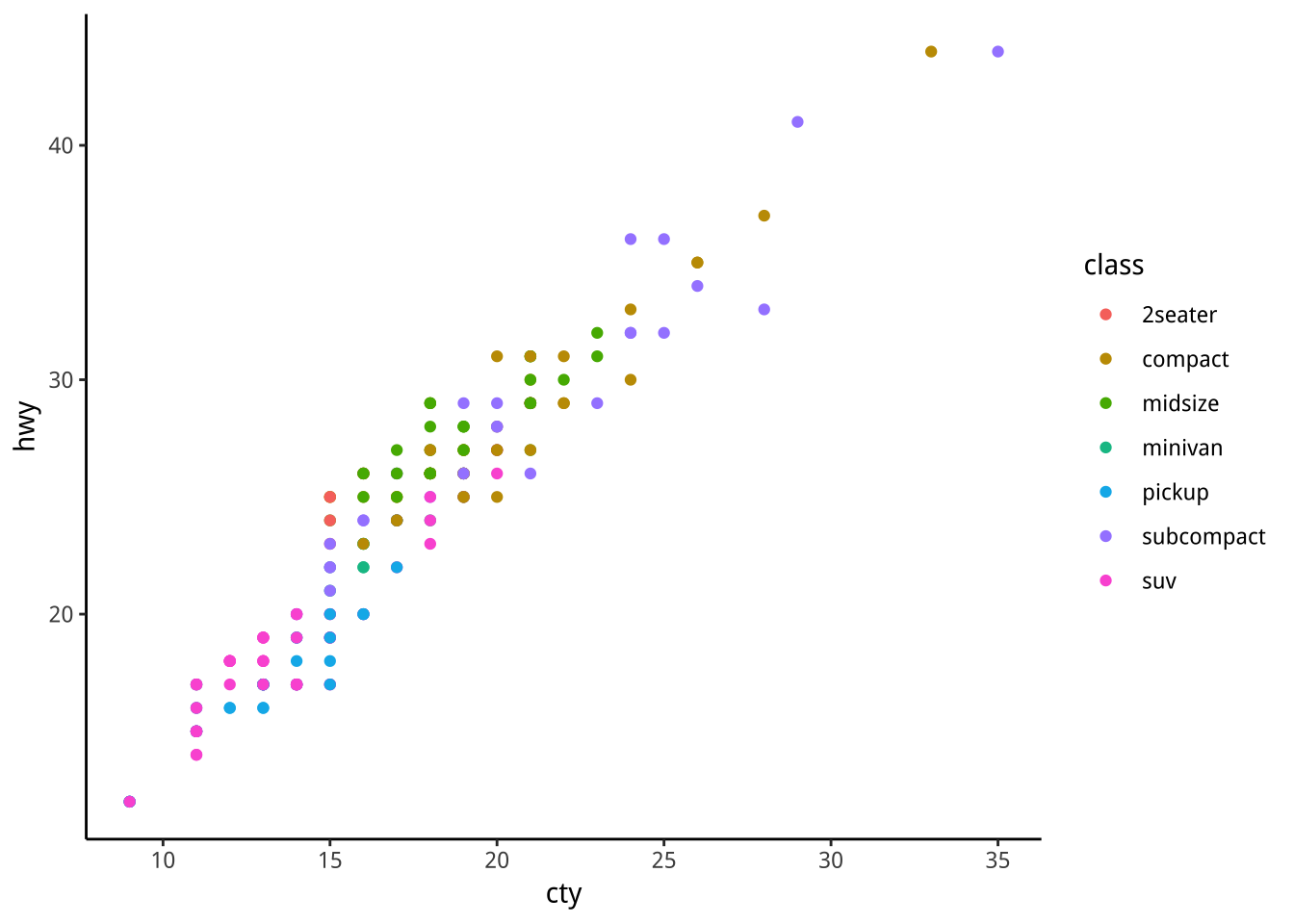
mpg %>% ggplot(aes(x=cty,y=hwy,color=class))+
geom_point() -> f1
f1+
scale_color_manual(
values=c("red","blue","green","tomato","tomato","#e86b97","blue")
)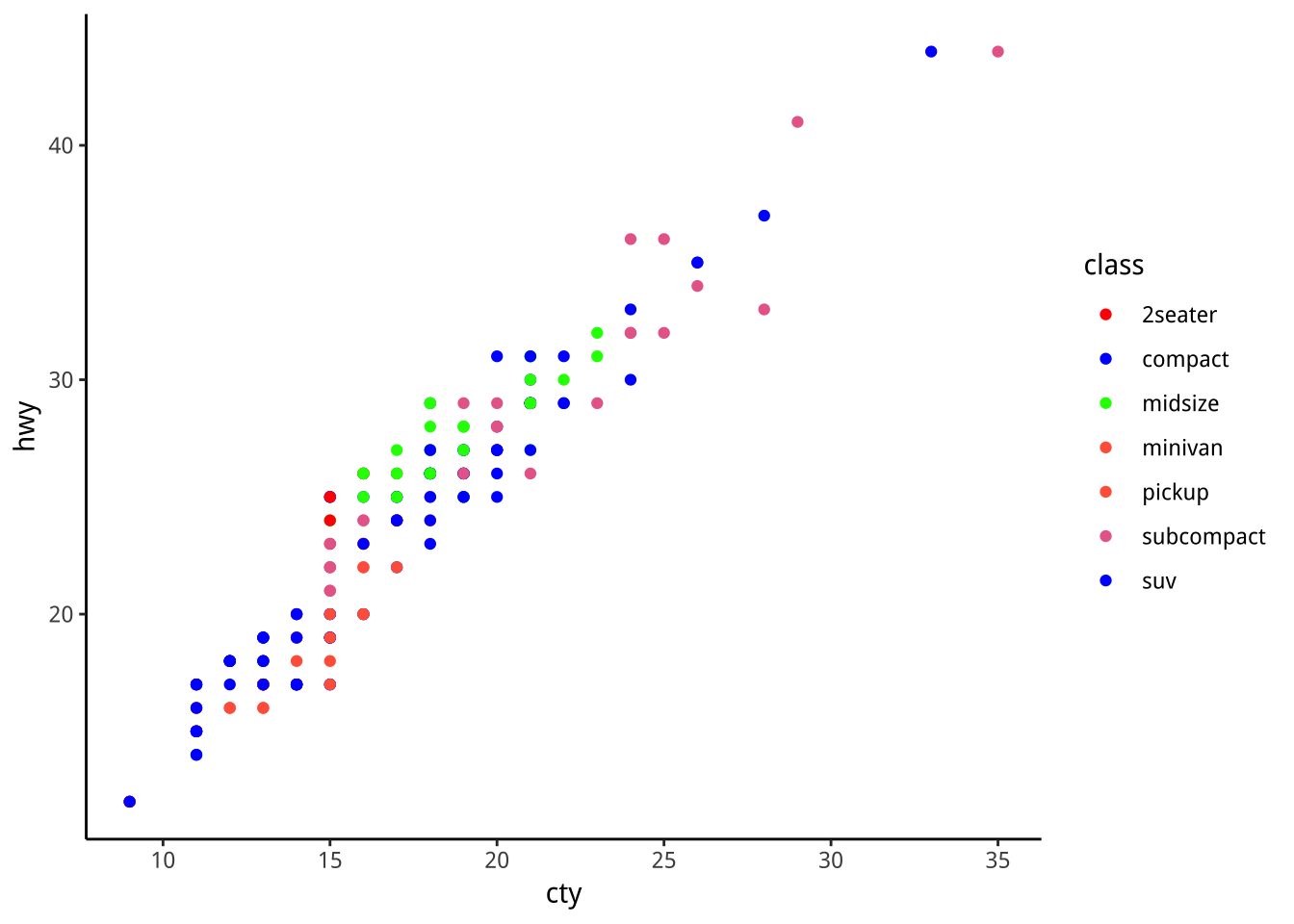
f1+scale_color_brewer()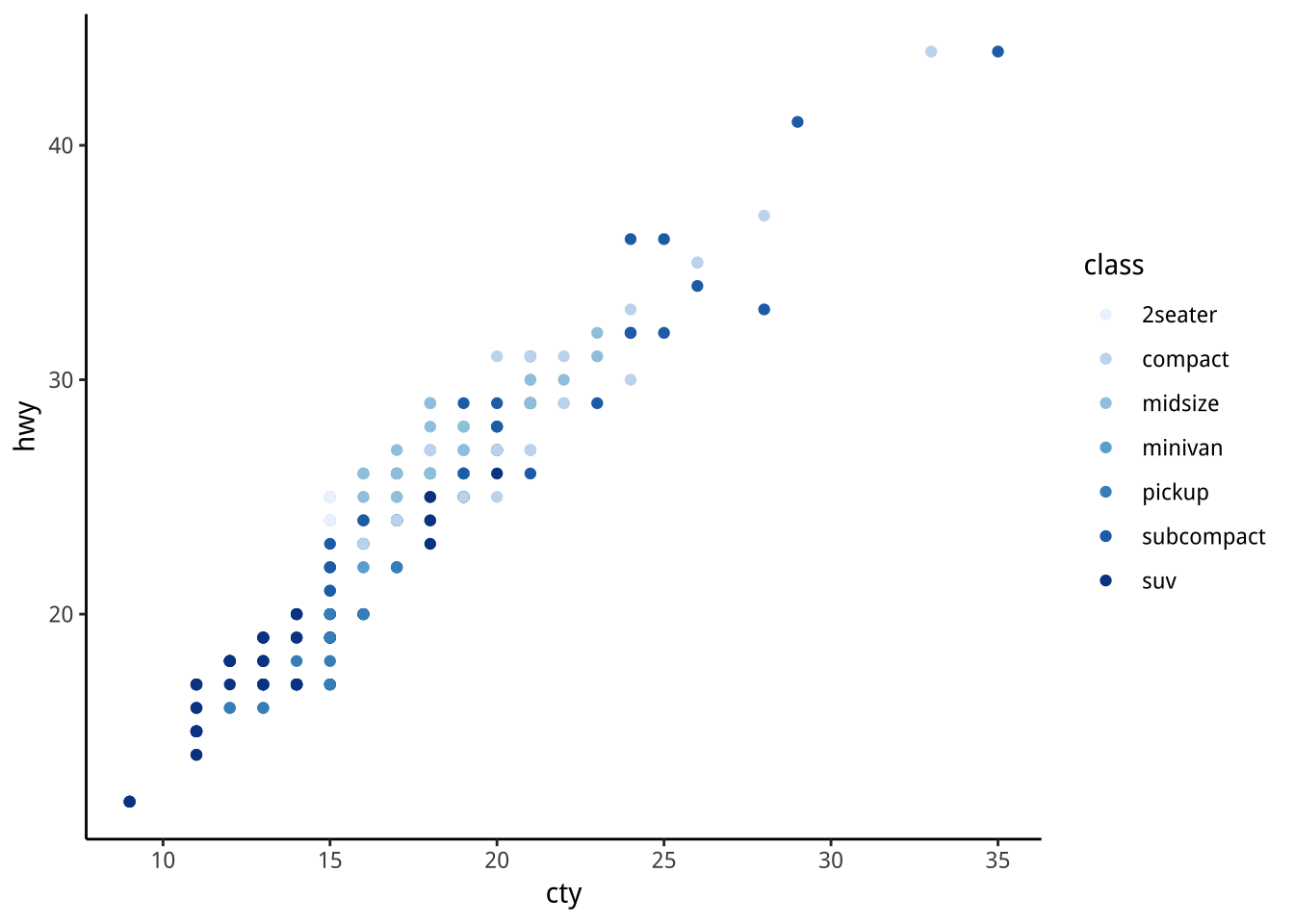
5.2 Color
5.2.1 參考資料
若要更改color美感呈現,可使用scale_color_*,其中*有多種資料對應顏色的方式可選,如
- scale_color_hue
- scale_color_brewer
- scale_color_distiller, 等等。
- scale_color_brewer
每一種詳細用法可參見Scales reference。
用英式拼法colour或美式拼法color都可以。
5.2.2 間斷變數(Dicrete variable)
scale_color_
scale_color_manual: 自訂調色盤(Palette)
5.2.2.1 hue: 內定選色方式
By default, the colors for discrete scales are evenly spaced around a HSL color circle. For example, if there are two colors, then they will be selected from opposite points on the circle; if there are three colors, they will be 120° apart on the color circle; and so on.
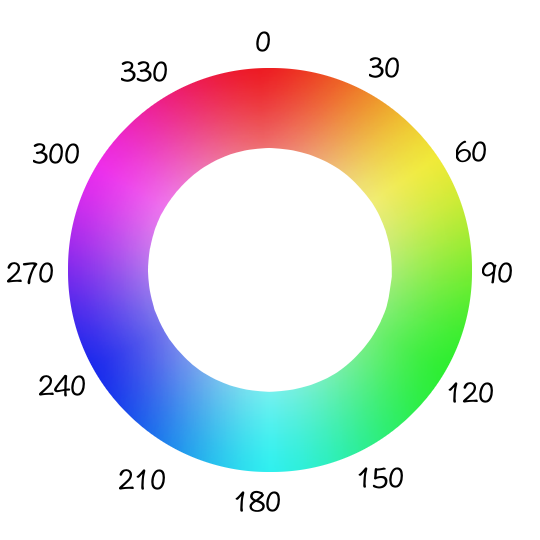
The colors used for different numbers of levels are shown here:
1st row: 1 level 2nd row: 2 levels so on….
The default color selection uses scale_fill_hue() and scale_colour_hue().
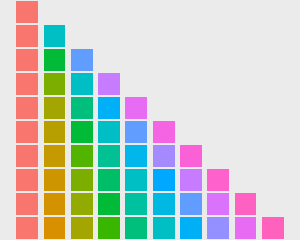
colorselect
5.2.2.2 brewer
The brewer scales provides sequential(強調順序), diverging (強調離異)and qualitative(強調不同屬性) colour schemes from ColorBrewer. These are particularly well suited to display discrete values on a map. See http://colorbrewer2.org for more information.
5.2.2.2.1 強調不同屬性(Qualitative)
type="qual"
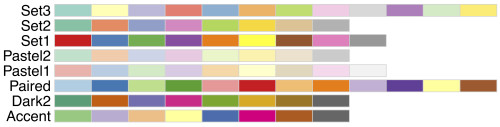
5.2.2.2.2 強調順序(Sequential)
type="seq"
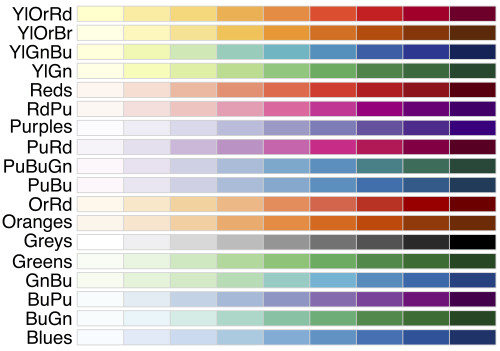
5.2.2.2.3 強調離異(Diverging)
type="div"
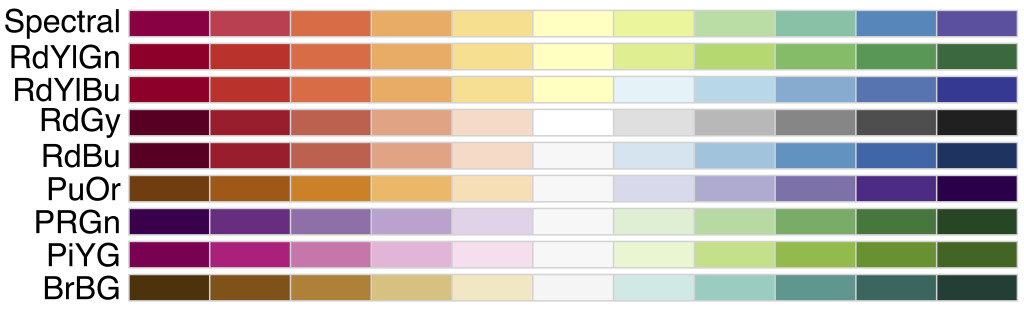
5.2.2.3 manual
顏色可用hex code去查詢。
Hexadecimal color code
Colors can specified as a hexadecimal RGB triplet, such as “#0066CC”. The first two digits are the level of red, the next two green, and the last two blue. The value for each ranges from 00 to FF in hexadecimal (十六進位:0-9,A-F) notation, which is equivalent to 0 and 255 in base-10. For example, in the table below, “#FFFFFF” is white and “#990000” is a deep red.
cbPalette <- c("#999999", "#E69F00", "#56B4E9", "#009E73", "#F0E442", "#0072B2", "#D55E00", "#CC79A7")
# The palette with black:
cbbPalette <- c("#000000", "#E69F00", "#56B4E9", "#009E73", "#F0E442", "#0072B2", "#D55E00", "#CC79A7")
# To use for line and point colors, add
scale_colour_manual(values=cbPalette)5.2.3 連續變數(Continuous)
scale_color_
continuous: 內定使用gradient。
gradient: 自定色階變化。
distiller: 利用brewer再去連續平滑色度變化。
5.2.3.1 gradient
範例
df <- data.frame(
x = runif(100),
y = runif(100),
z1 = rnorm(100),
z2 = abs(rnorm(100))
)
# Default colour scale colours from light blue to dark blue
ggplot(df, aes(x, y)) +
geom_point(aes(colour = z2)) -> gradientBase
gradientBase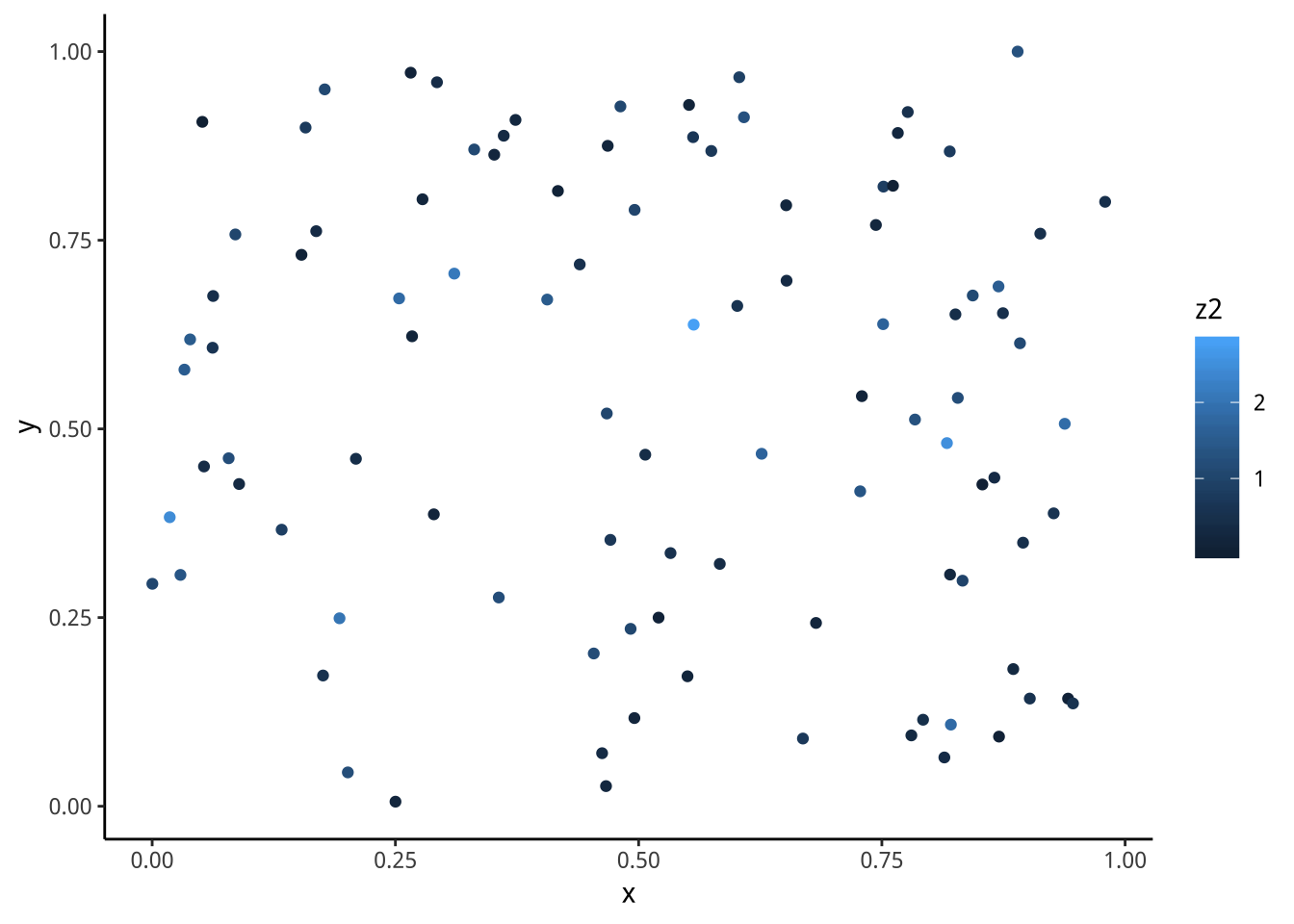
5.2.3.1.1 sequential
gradientBase+scale_color_gradient(low="#66FFFF",high="#6600FF")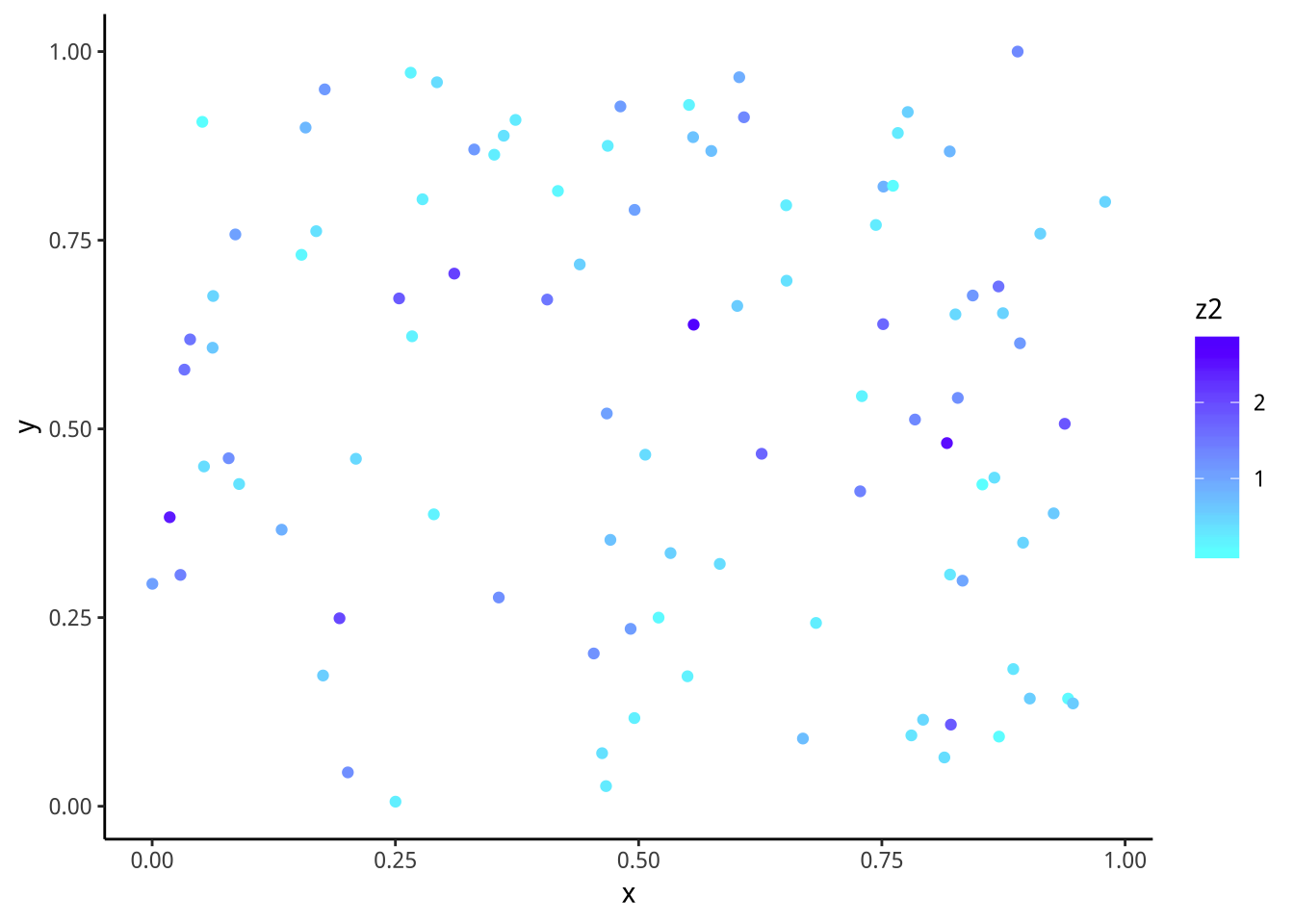
5.2.3.1.2 diverging
使用內定色。
gradientBase+scale_colour_gradient2(midpoint = 1.5)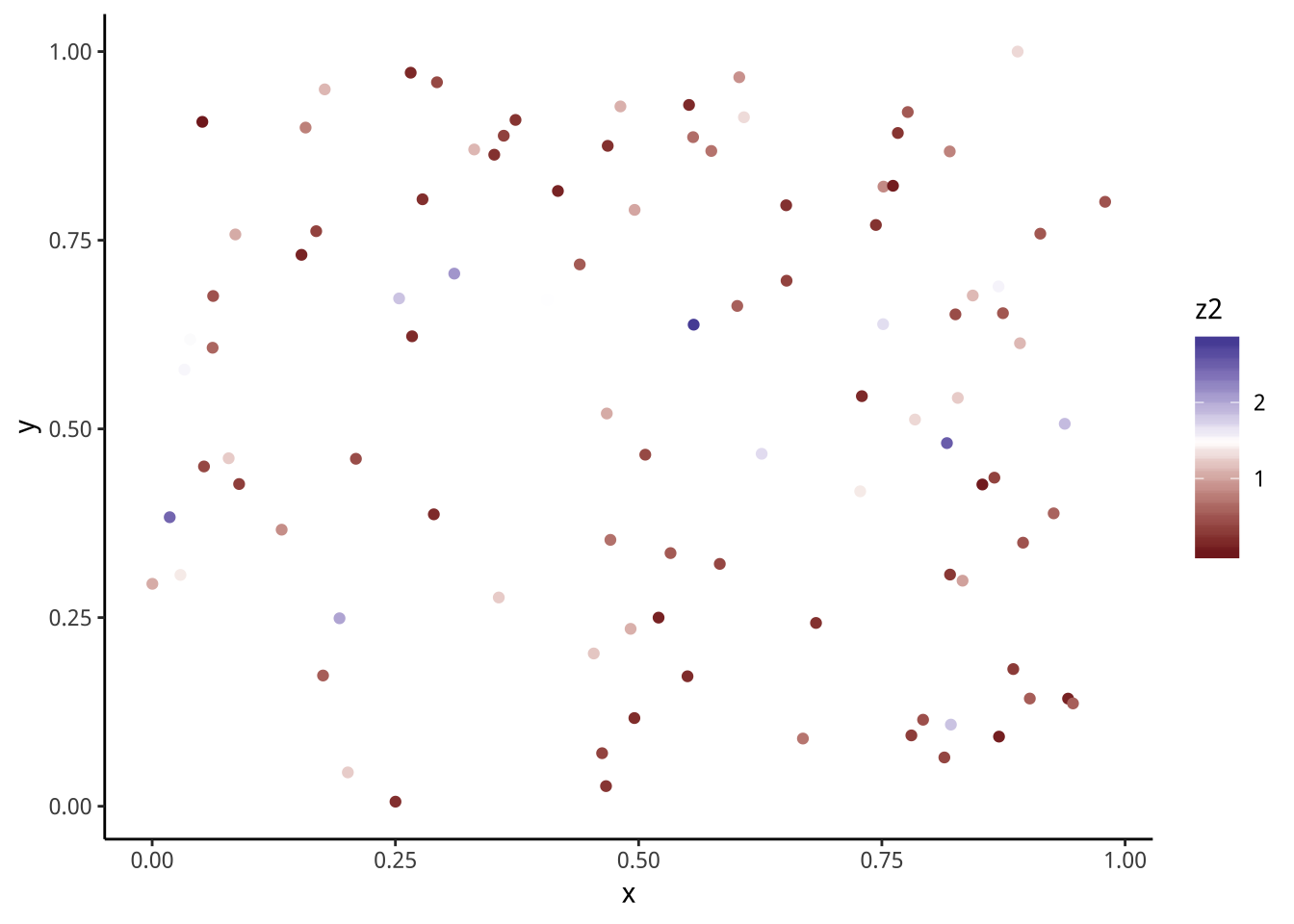
gradient2內定使用不刺眼的muted red與muted blue. 下面的code可以顯現兩者的差別。另外,由於mute的效果是由alpha來進一步達成,所以會看到ARGB的8碼Hex code。
library(scales)
show_col(c("red", "blue", muted("red"), muted("blue")))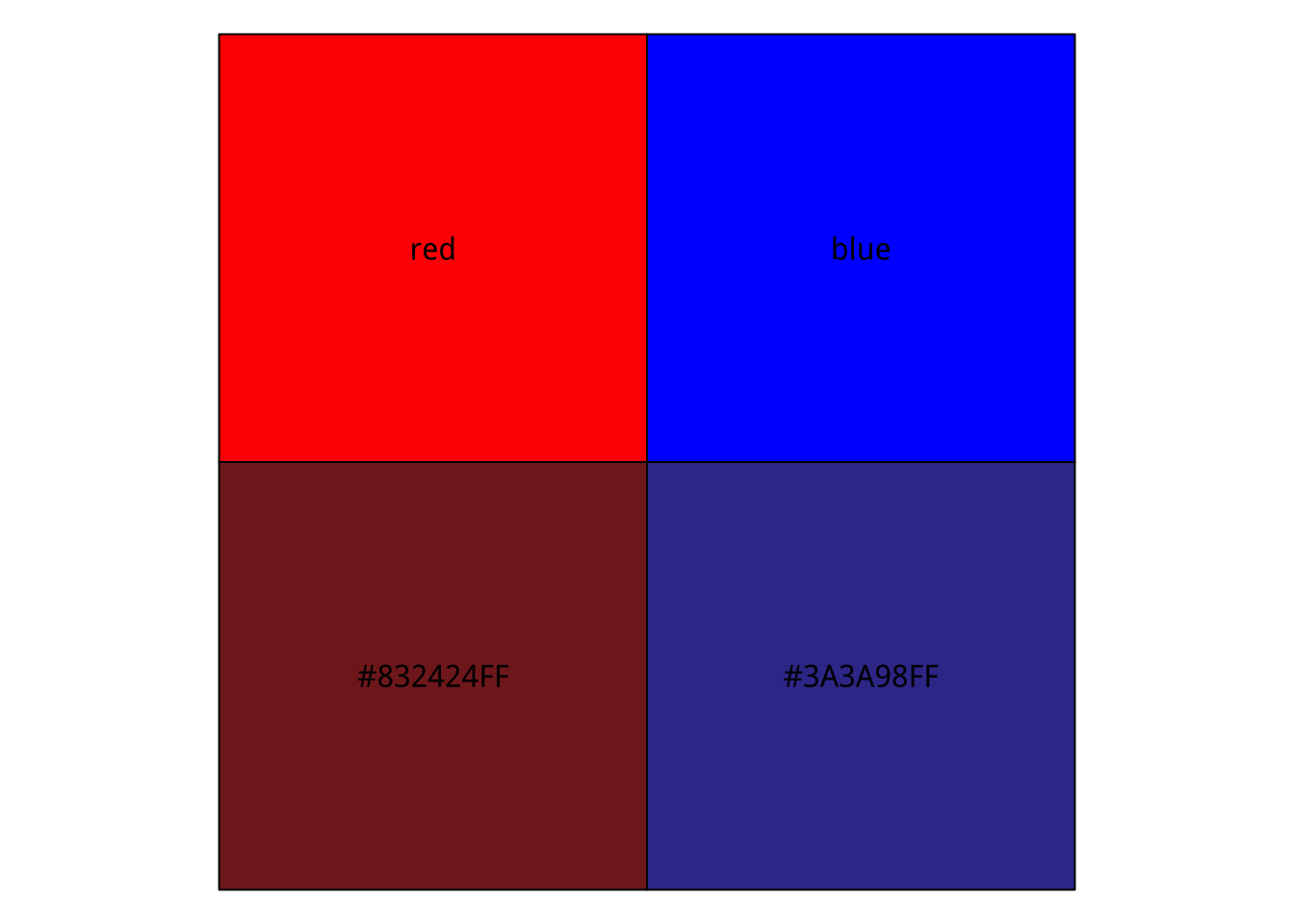
自定顏色。
show_col(c("#704a6c","#f58220"))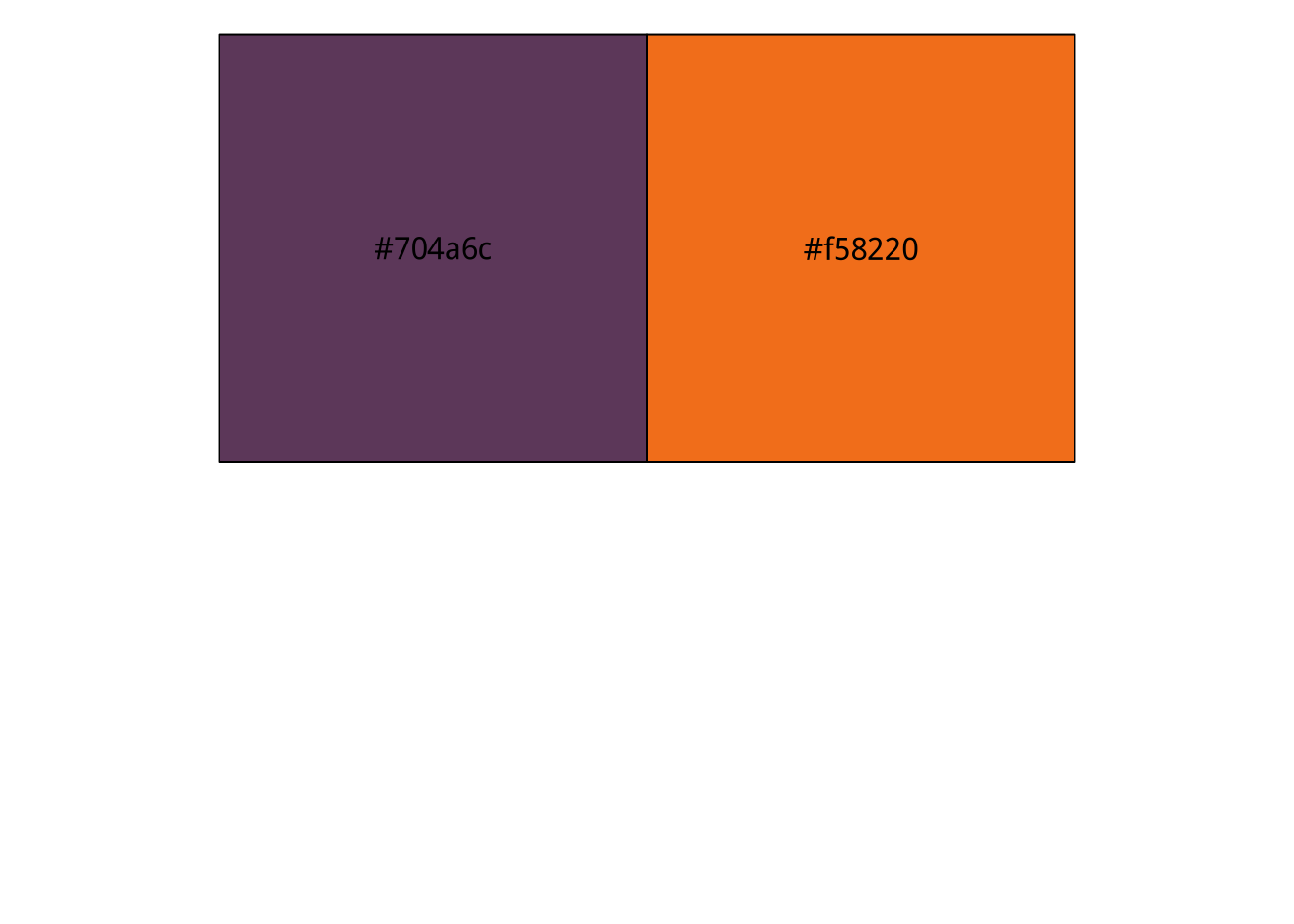
gradientBase+scale_color_gradient2(
low="#f58220",
high="#704a6c",
midpoint = 1.5)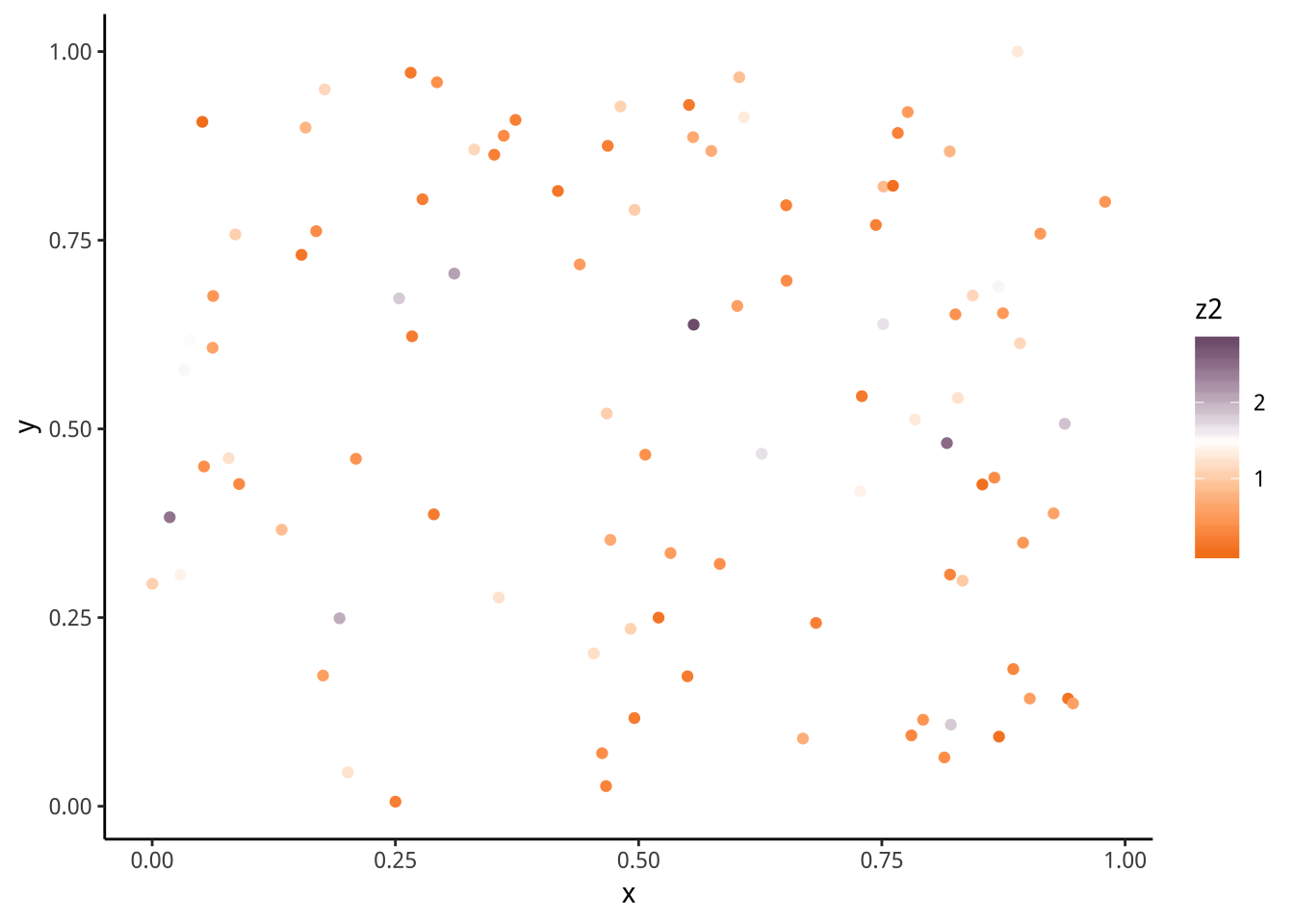
5.2.3.2 distiller
範例
5.2.3.2.1 sequential
gradientBase+scale_color_distiller()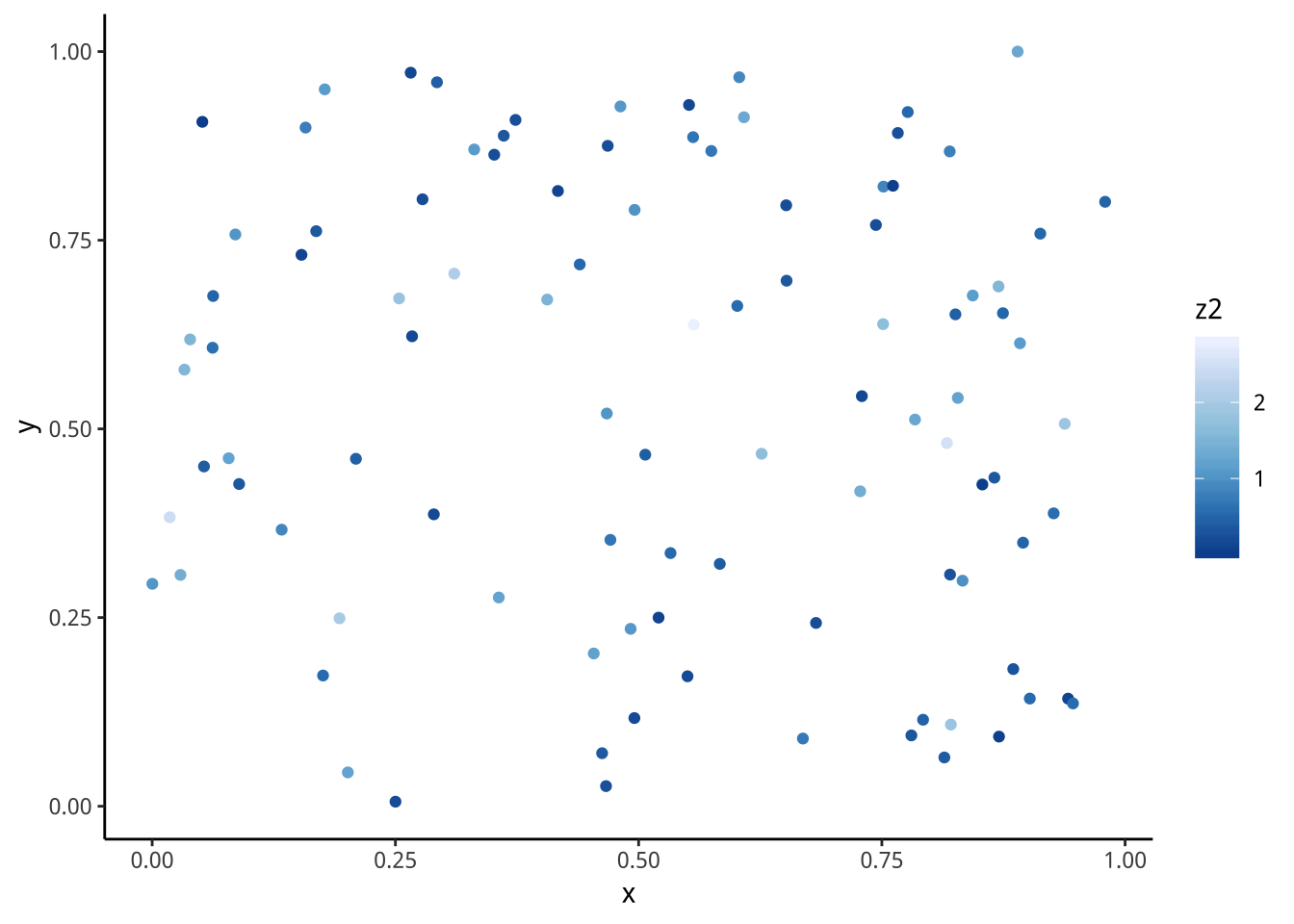
5.2.3.2.2 diverging
gradientBase+scale_color_distiller(type="div")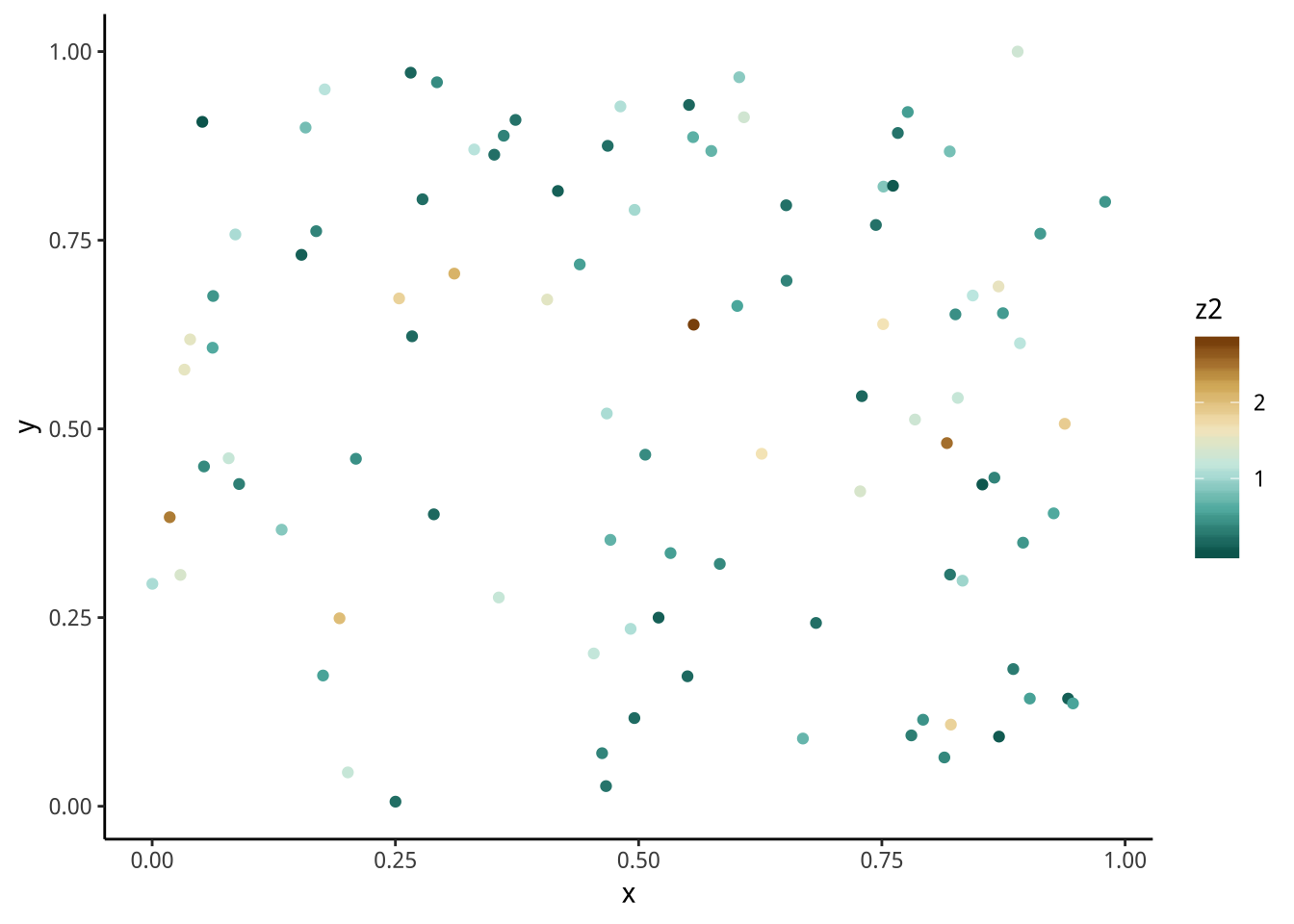
5.2.4 其他色彩名詞
- Hue(色相)、Chroma(飽和度)、luminance(亮度)
5.4 練習
執行以下程式產生各家銀行的三個月、一年期定存固定利率及其利差。
library(readr)
InterestRateData <- read_csv("https://raw.githubusercontent.com/tpemartin/github-data/master/InterestRateData.csv")
# 取出變數
InterestRateData %>% select(
銀行,
年月,
`定存利率-三個月-固定`,
`定存利率-一年期-固定`
) -> allBankData
# 修正class
allBankData %>%
mutate_at(vars(-銀行,-年月),funs(as.numeric(.))) ->
allBankData
# 修正年月
library(stringr)
library(lubridate)
allBankData$年月 %>%
str_c("1",.,"/01") %>%
ymd()+years(911) -> allBankData$年月
# 移除多餘的row
allBankData %>% filter(!is.na(年月)) -> allBankData
# 產生利差
allBankData %>% mutate(利差=`定存利率-一年期-固定`-`定存利率-三個月-固定`) -> allBankData
# 產生平均利率及平均利差
allBankData %>%
select(年月,`定存利率-三個月-固定`,利差) %>%
group_by(年月) %>%
summarise(
平均利率=mean(`定存利率-三個月-固定`,na.rm=T),
平均利差=mean(利差,na.rm = T)) -> averageBankData5.4.1 各家銀行利率走勢圖
畫出6家銀行的三個月定存利率走勢圖。
5.4.2 平均利率走勢圖
畫出6家銀行的三個月定存利率平均走勢圖。
5.4.3 利差與利率走勢
在上述圖型的每一個利率水準點上當時的平均利差,並用顏色透明度(alpha)來反應利差大小。
在上述圖型的每一個利率水準點上當時的平均利差,並用distiller顏色來反應利差大小(注意type的選擇)。
5.5 Date/Time
若x/y軸為日期/時間,要更改x/y軸美感呈現,以x軸為例,可使用scale_x_*,其中*依日期/時間型態(以其class決定)分成:
- scale_x_date: class Date
- scale_x_datetime: class POSIXct
- scale_x_time: class hms
每一種詳細用法可參見Position scales for date/time data。
由於三種的使用原則大致相同,我們以常見的日期(Date)型態做說明。
範例:消費者物價指數
資料來源: 行政院主計總處
單位:民國105年=100
資料處理
library(dplyr)
library(readr)
library(lubridate)
dataCPI <- read_csv("https://raw.githubusercontent.com/tpemartin/github-data/master/PR0101A2Mc.csv",
locale = locale(encoding = "BIG5"), skip = 3)
## 改變數名稱
dataCPI %>%
dplyr::rename(
年月=X1,
CPI=原始值
) -> dataCPI
# 移除「有NA」的row
dataCPI %>% na.omit() -> dataCPI
## 調整class
dataCPI$年月 %>% str_c("/01") %>% #擴增為YMD表示
ymd() -> dataCPI$年月繪圖環境準備
library(ggplot2)
library(dplyr)
library(showtext)
font_add("QYuan","cwTeXQYuan-Medium.ttf") # 新增字體
showtext_auto(enable=TRUE)
theme_set(theme_classic())基本圖形
dataCPI %>% ggplot()+
geom_line(aes(x=年月,y=CPI)) -> basePlot
basePlot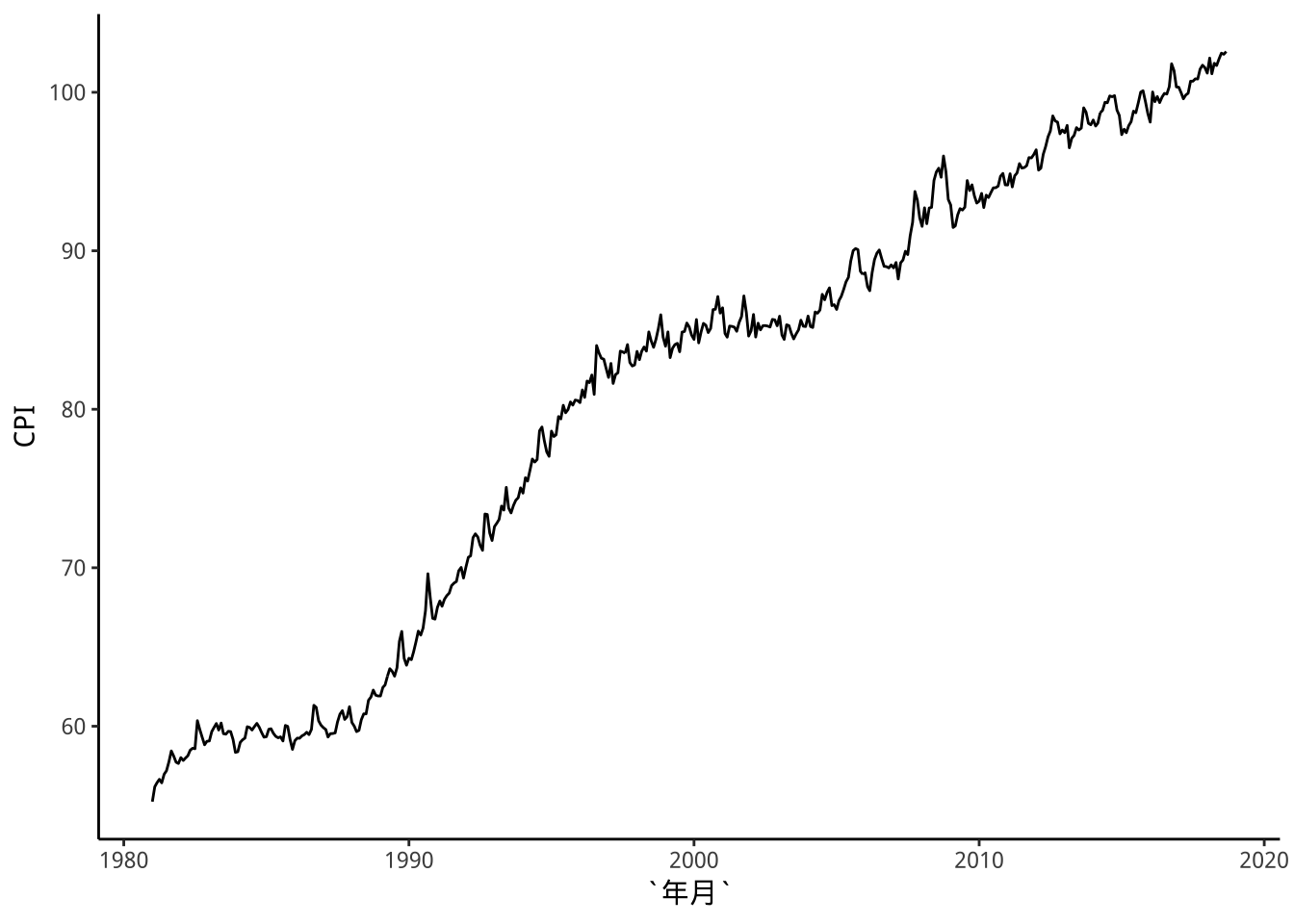
5.5.1 limits: 上下限
NA:表示沒設限
basePlot+
scale_x_date(limits=c(ymd("2003-01-01"),NA))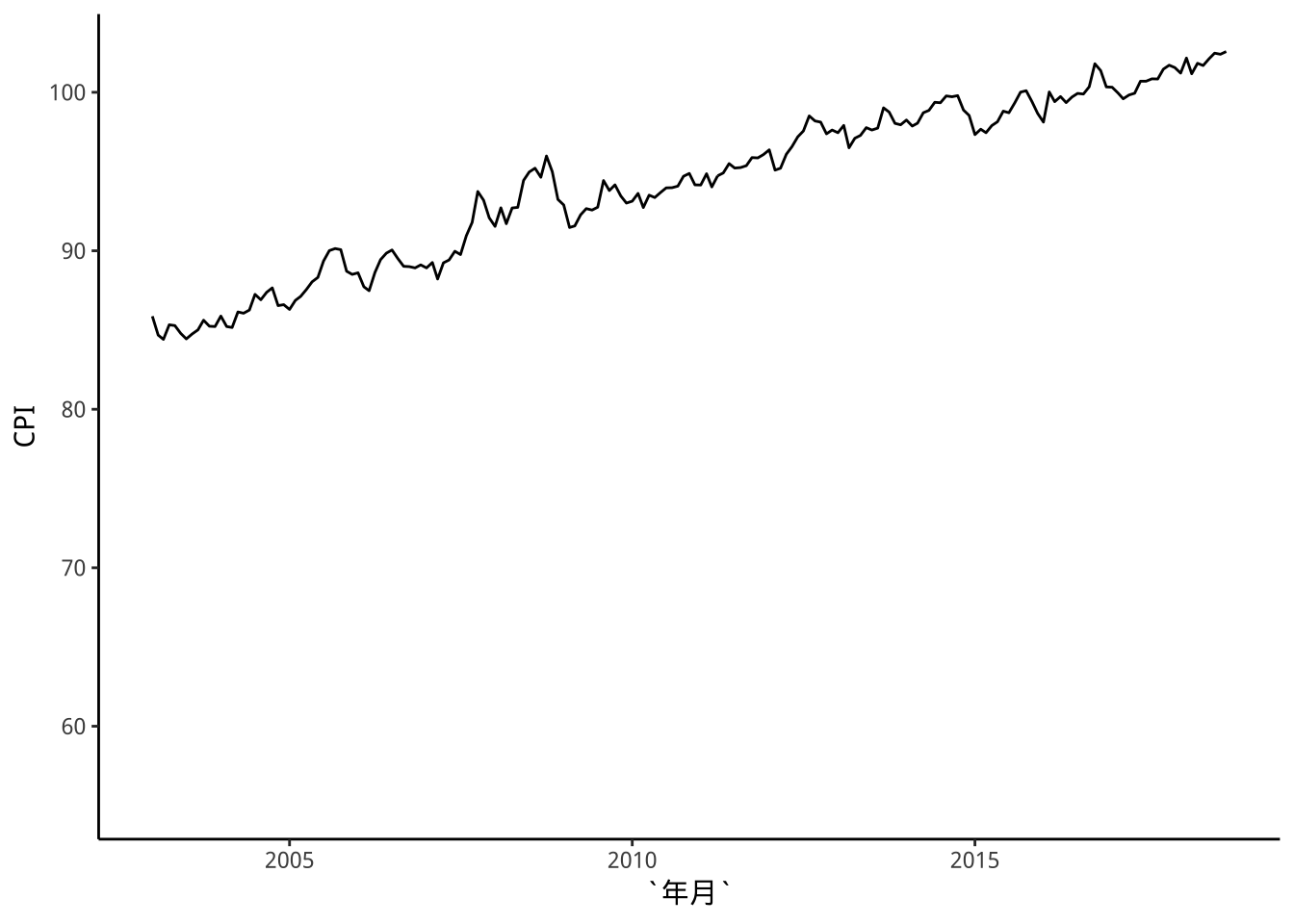
適用於任何scale
basePlot+
scale_x_date(limits=c(ymd("2003-01-01"),NA))+
scale_y_continuous(limits=c(80,NA)) 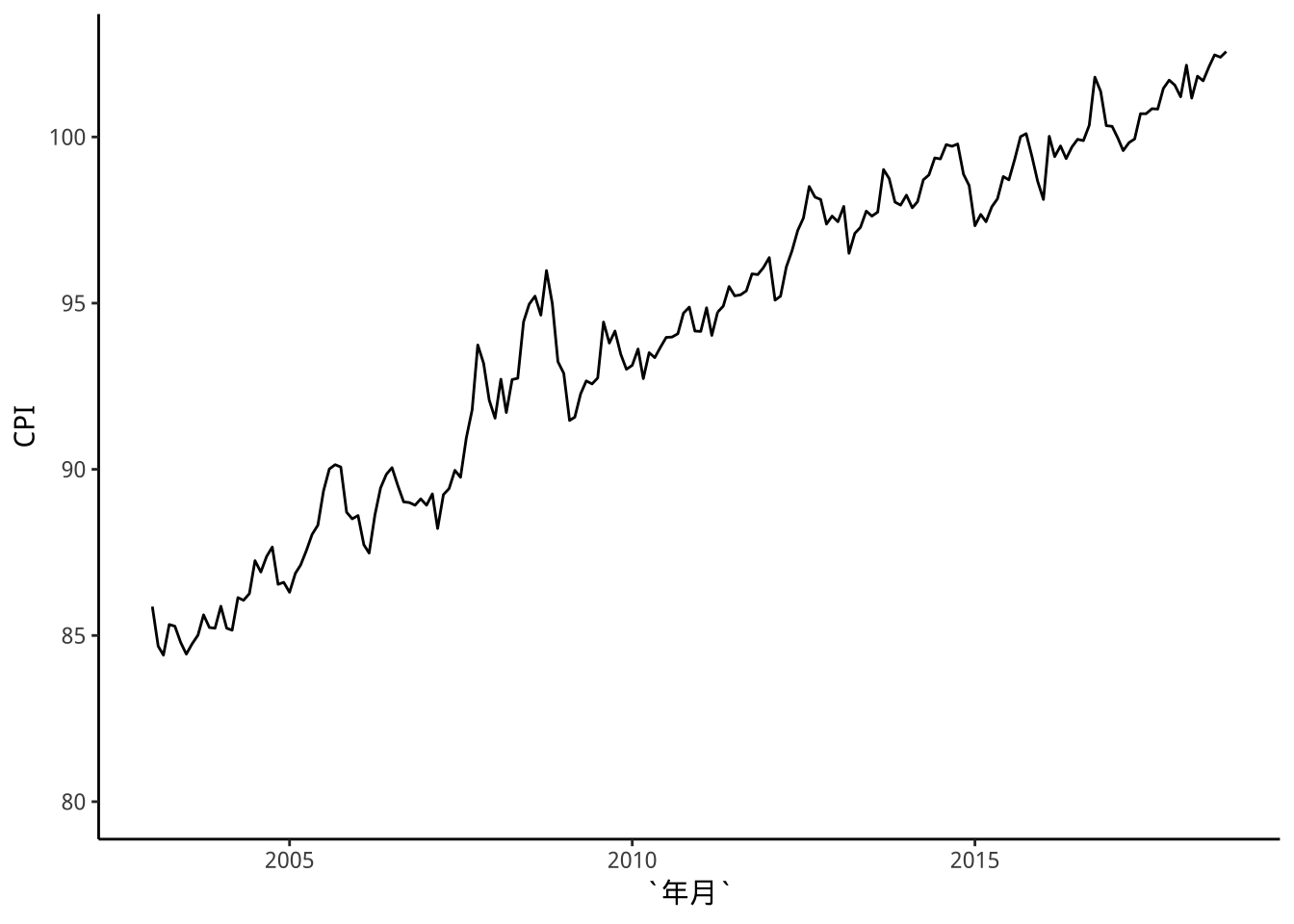
改成2003M1為基期,其指數為100
dataCPI %>% filter(年月==ymd("2003-01-01")) %>%
select(CPI) -> CPI2003M1
dataCPI %>%
mutate(CPI=CPI/CPI2003M1$CPI*100) -> dataCPI2新基期圖形
dataCPI2 %>% ggplot()+
geom_line(aes(x=年月,y=CPI)) -> basePlot2
basePlot2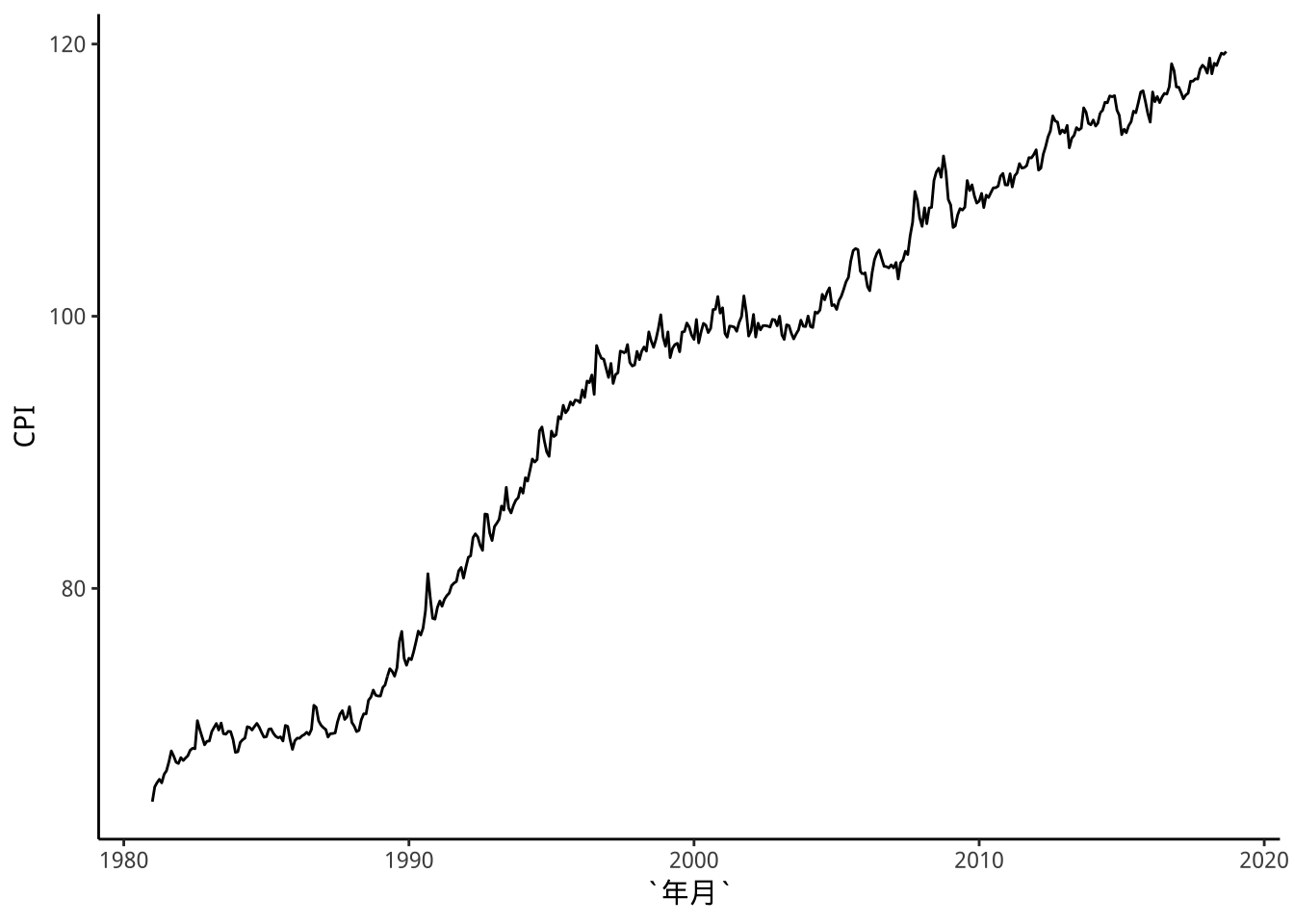
5.5.2 breaks: 軸標標示點
標示點英文為tick
未設標示點
basePlot2內含y下限
basePlot2 +
scale_y_continuous(limits=c(95,NA)) -> basePlot2
basePlot2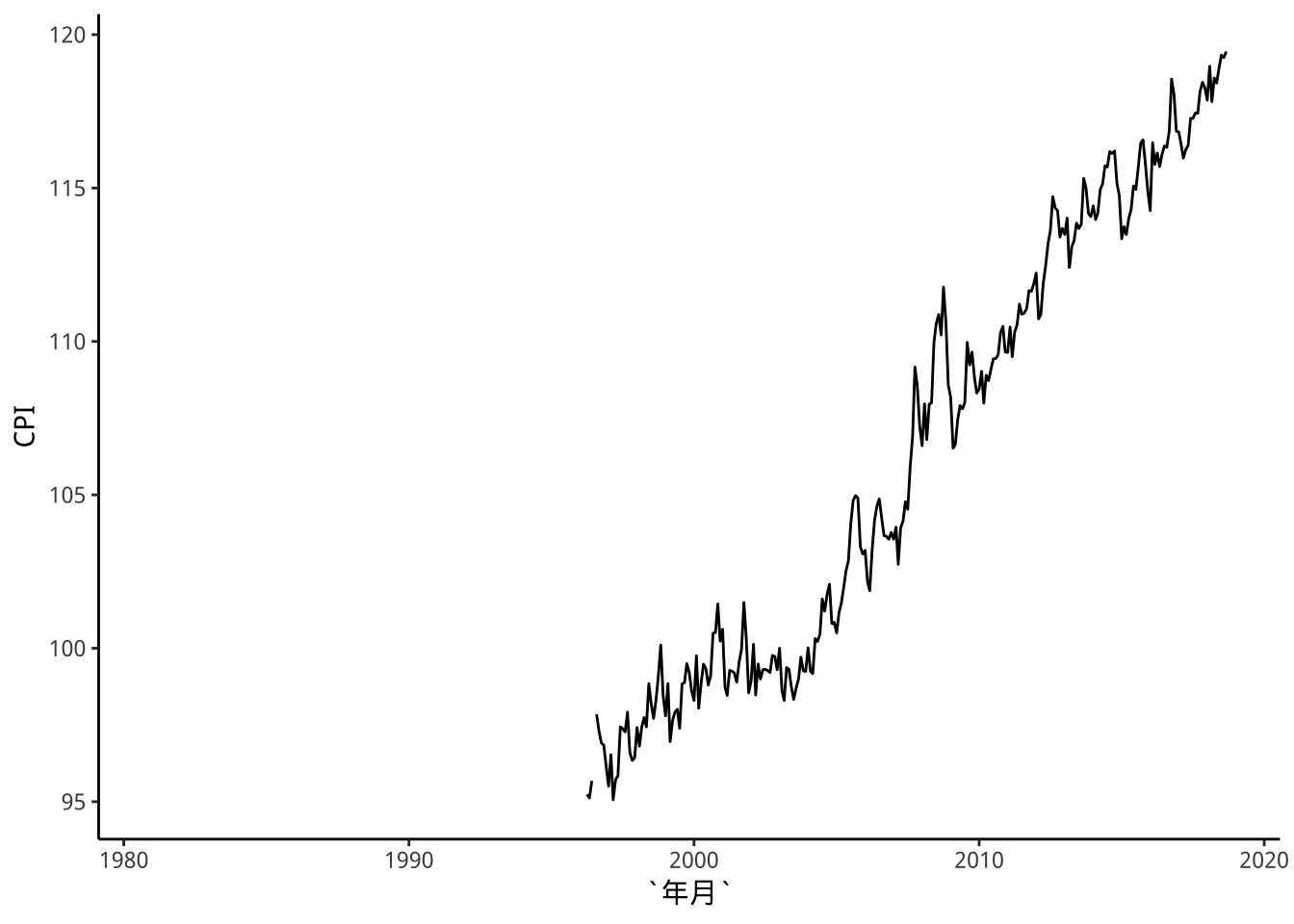
basePlot2增加x下限
basePlot2 +
scale_x_date(limits=c(ymd("2003-01-01"),NA))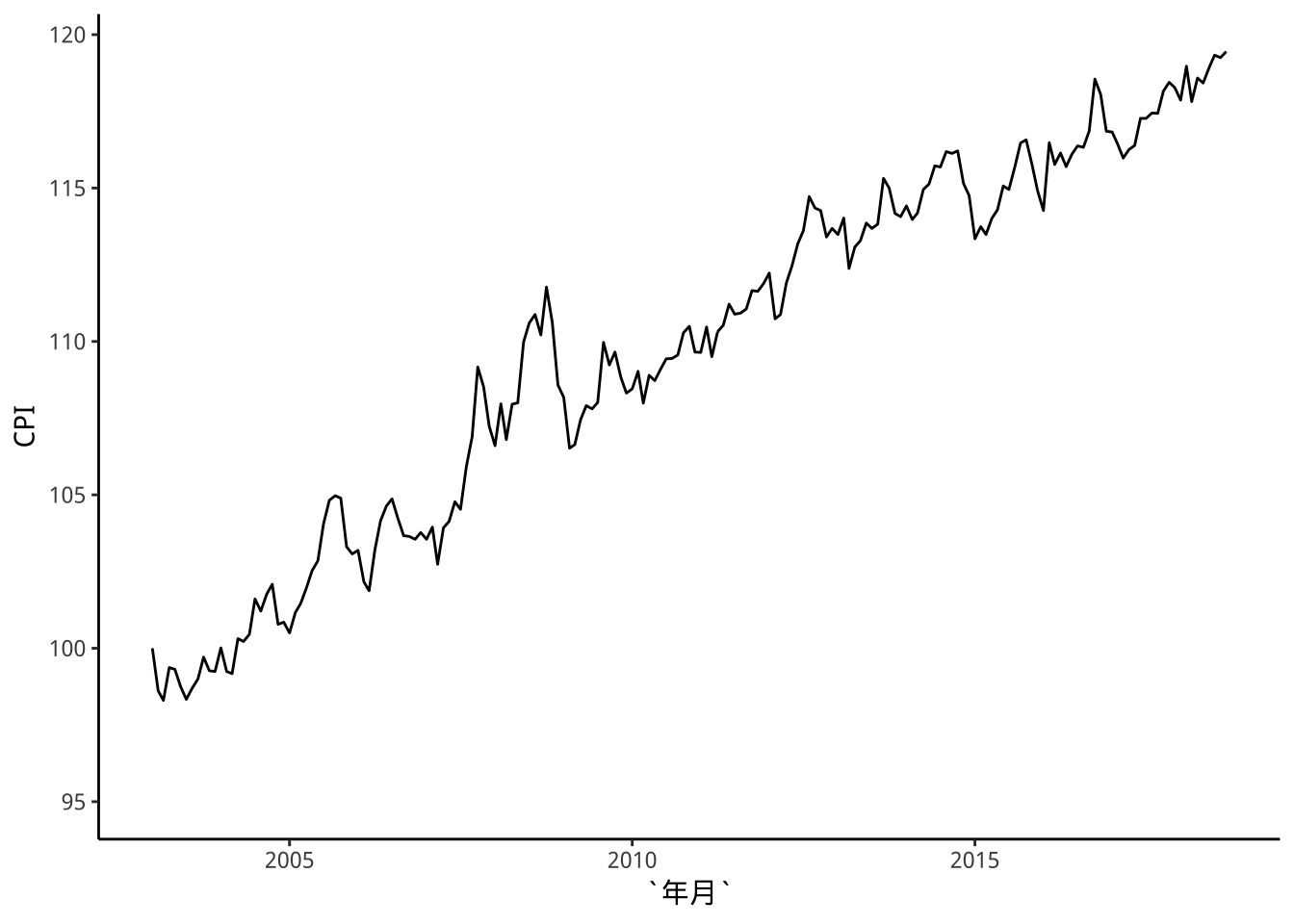
5.5.2.1 有設標示點
breakDates <- c("2003-01-01",
"2005-01-01","2010-01-01","2015-01-01",
"2018-01-01")
breakDates %>% ymd() -> breakDates
basePlot2 +
scale_x_date(limits=c(ymd("2003-01-01"),NA),
breaks = breakDates)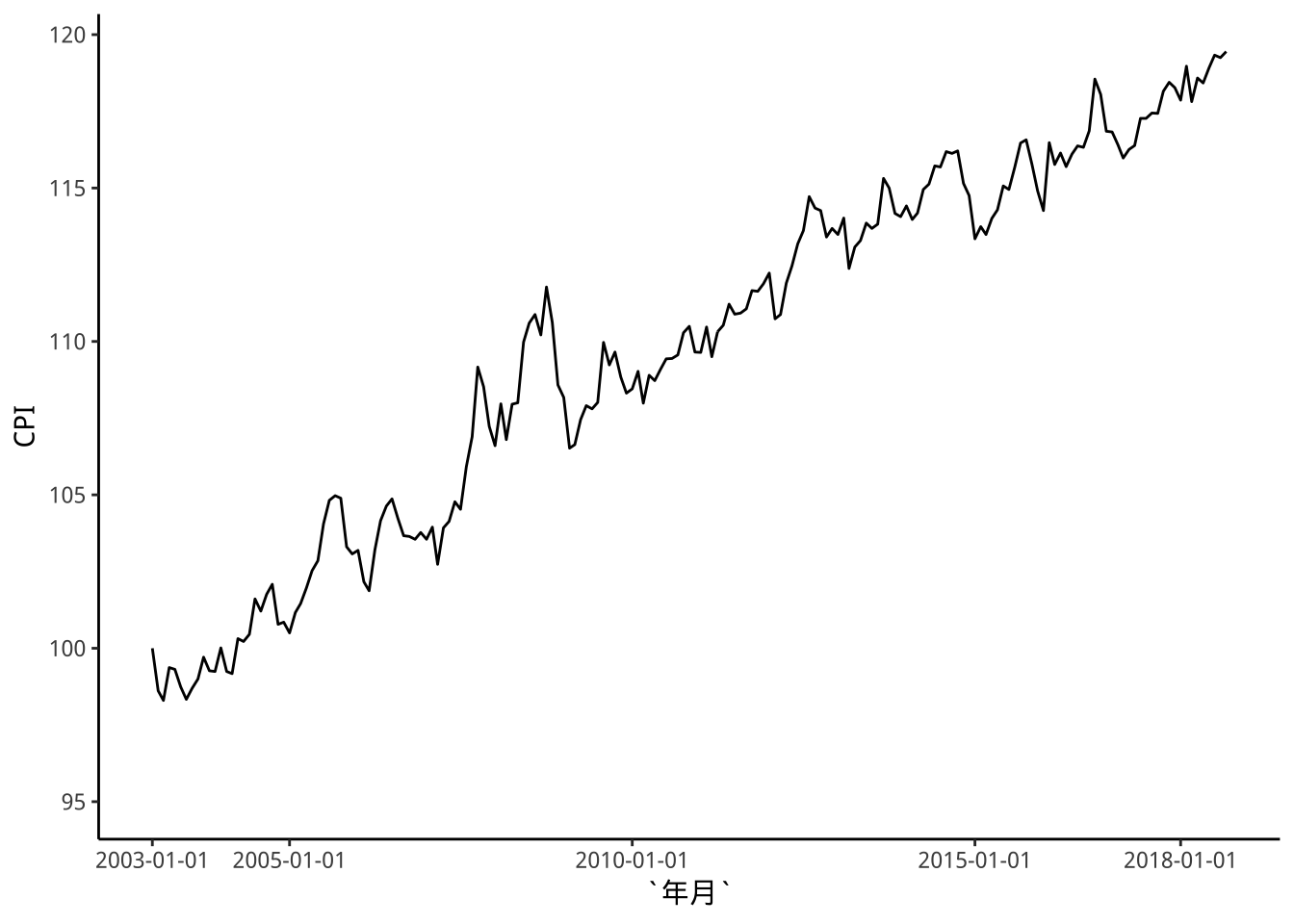
5.5.3 labels: 軸標標示點名稱
手動設標示點名稱
breakDates <- c("2003-01-01",
"2005-01-01","2010-01-01","2015-01-01",
"2018-01-01")
breakDates %>% ymd() -> breakDates
breakLabels <- c("2003",
"2005","2010","2015",
"2018")
basePlot2 +
scale_x_date(limits=c(ymd("2003-01-01"),NA),
breaks = breakDates,
labels = breakLabels)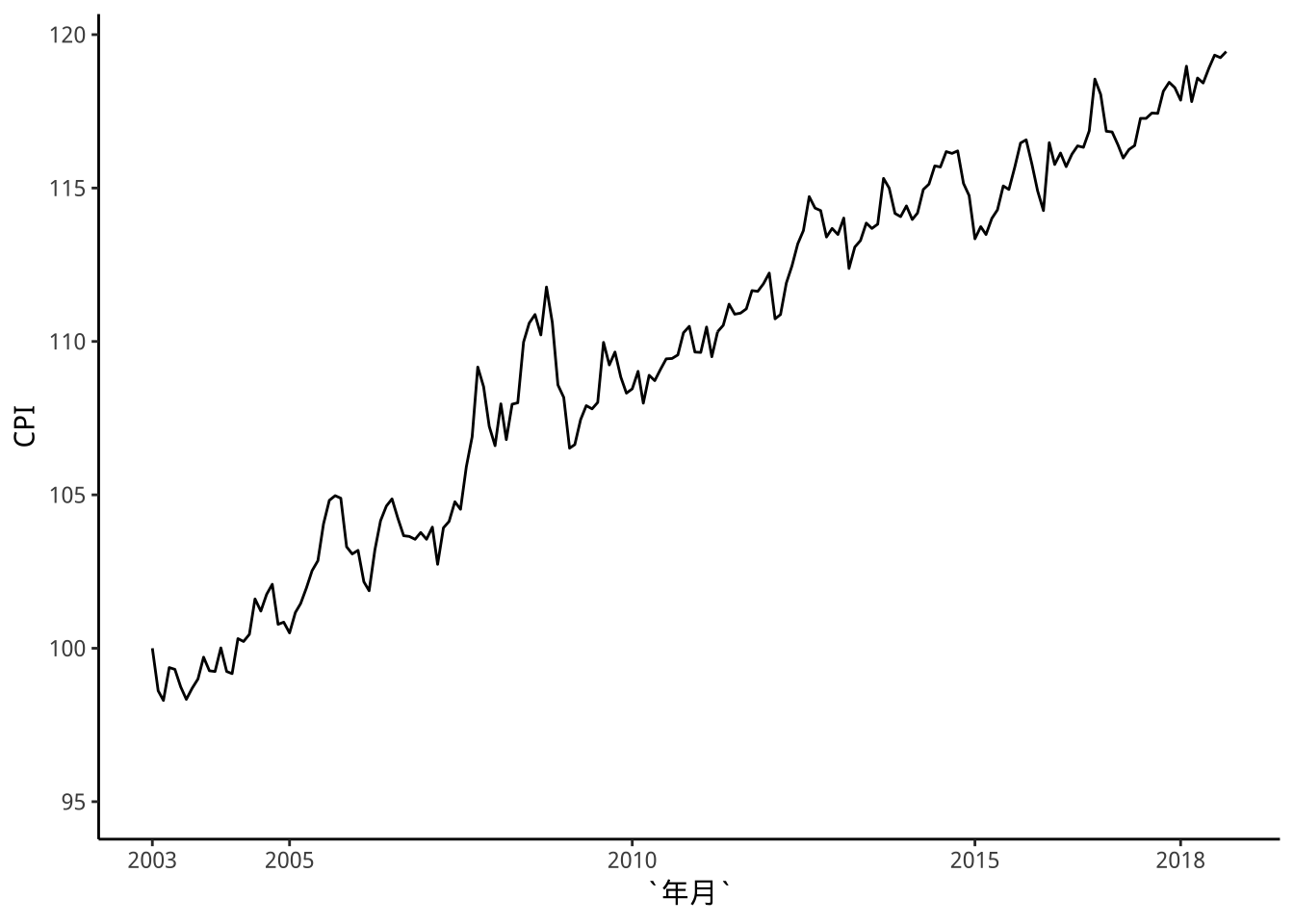
函數設標示點名稱
函數必需能由breaks input產生字串output
basePlot2 +
scale_x_date(limits=c(ymd("2003-01-01"),NA),
breaks = breakDates,
labels = function(x) year(x))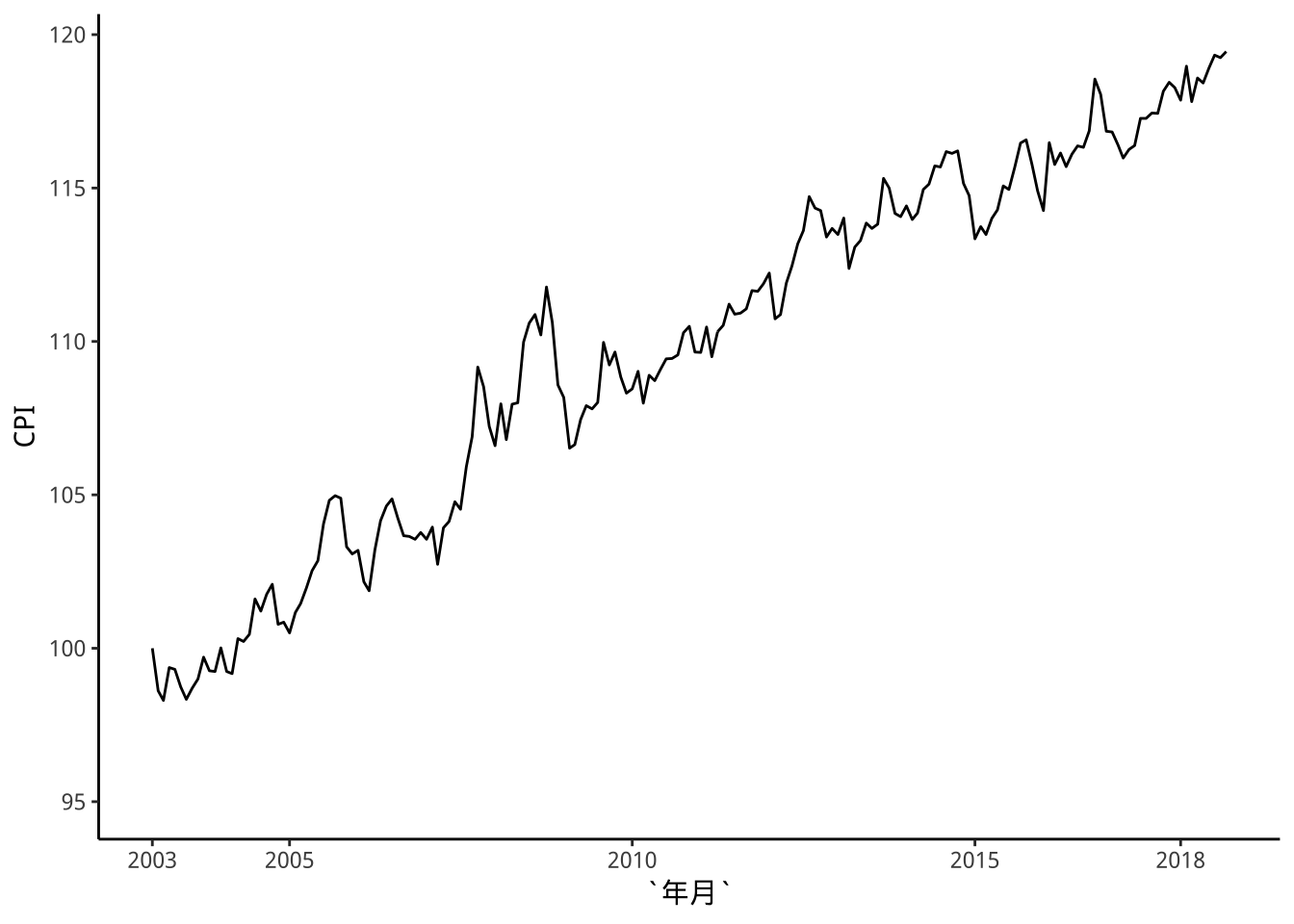
請將年月標示名稱改成民國年表示。