remotes::install_github("Asa12138/pcutils")
remotes::install_github("Asa12138/pctax")pctax: Analyzing Omics Data with R
Preface
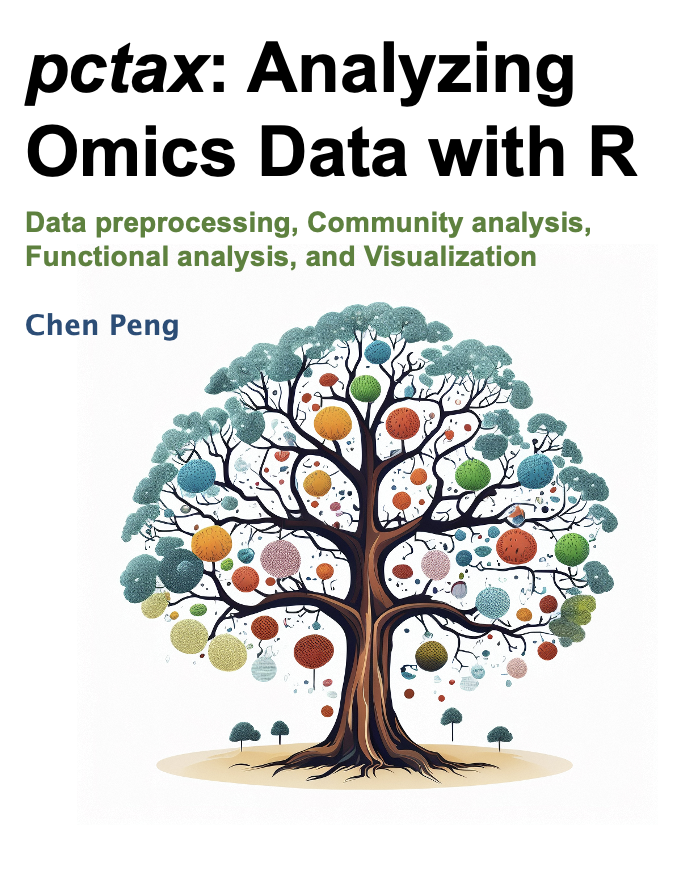
Omics technologies have found extensive applications in biology, encompassing disciplines such as microbiome studies, transcriptomics, metabolomics, and beyond. These technologies generate diverse datasets based on distinct methodologies.
Following specific upstream processing, omics data is often transformed into feature abundance tables, representing entities like genes, metabolites, or taxa. These feature abundance tables, coupled with experimental design metadata and various annotation data, serve as the foundation for downstream bioinformatics analysis and visualization, typically conducted using the R and Python programming languages.
In response to the growing need for comprehensive omics data analysis tools, we present pctax, an R package designed to streamline the analysis of microbiome data and other omics datasets.
pctax offers a rich array of functionalities to facilitate downstream bioinformatics workflows.
Install
The latest development version can be found in https://github.com/Asa12138/pctax.
For data manipulation, we recommend to use dplyr. Some functions of pctax are dependent with pcutils, so you also need to install.
Some Functionalities of pctax:
flowchart LR
B(pctax)--> C{Functionalities}
C --> D[Visualization]
C --> E[Diversity Analysis]
C --> F[Differential Abundance Analysis]
C --> G[Community Assembly Analysis]
C --> H[Functional Enrichment Analysis]
C --> I[Network Analysis]
C --> J[Elemental Cycling Analysis]
Visualization: Utilize built-in functions for visualizing phylogenetic trees, exploring functional enrichments, and creating informative visual representations of complex omics datasets.
Diversity Analysis: Explore the richness and dissimilarity within and between samples using
pctax’s advanced diversity analysis tools.Differential Abundance Analysis: Identify features significantly altered under different experimental conditions, providing insights into the impact of these conditions on the system.
Community Assembly Analysis: Delve into the dynamics of community structure with specialized tools for community assembly analysis.
Functional Enrichment Analysis (Integrated into
ReporterScore): Assess the functional significance of your omics data through integrated functional enrichment analysis using ReporterScore. Understand the biological implications of detected features in the context of known pathways and processes.Network Analysis (Integrated into
MetaNet): Uncover intricate relationships within your data by leveraging network analysis tools integrated with MetaNet. Visualize and interpret the connections between biological entities, facilitating a deeper understanding of system-level interactions.Elemental Cycling Analysis: Explore elemental cycling pathways by visualizing the cycling of elements such as C, N, P, S, Fe, and more.
pctaxallows for the creation of illustrative elemental cycling pathway diagrams, providing insights into the biogeochemical dynamics within your system.
Citation
Please cite:
Chen Peng, Chao Jiang (2023). pctax: Professional Comprehensive Omics Data Analysis Pipeline. R package, https://github.com/Asa12138/pctax.
R version 4.2.2 (2022-10-31)
Platform: aarch64-apple-darwin20 (64-bit)
Running under: macOS Ventura 13.0.1
Matrix products: default
BLAS: /Library/Frameworks/R.framework/Versions/4.2-arm64/Resources/lib/libRblas.0.dylib
LAPACK: /Library/Frameworks/R.framework/Versions/4.2-arm64/Resources/lib/libRlapack.dylib
locale:
[1] en_US.UTF-8/en_US.UTF-8/en_US.UTF-8/C/en_US.UTF-8/en_US.UTF-8
attached base packages:
[1] stats graphics grDevices utils datasets methods base
other attached packages:
[1] dplyr_1.1.2 pctax_0.1.0 pcutils_0.2.2 kableExtra_1.3.4
loaded via a namespace (and not attached):
[1] httr_1.4.4 pkgload_1.3.2 splines_4.2.2 jsonlite_1.8.4
[5] viridisLite_0.4.2 shiny_1.7.4.9002 ggrepel_0.9.3 yaml_2.3.6
[9] remotes_2.4.2 sessioninfo_1.2.2 pillar_1.9.0 lattice_0.20-45
[13] glue_1.6.2 digest_0.6.31 RColorBrewer_1.1-3 promises_1.2.0.1
[17] rvest_1.0.3 colorspace_2.1-0 picante_1.8.2 Matrix_1.5-1
[21] htmltools_0.5.4 httpuv_1.6.7 plyr_1.8.8 pkgconfig_2.0.3
[25] devtools_2.4.5 purrr_1.0.1 xtable_1.8-4 scales_1.2.1
[29] webshot_0.5.4 processx_3.8.0 svglite_2.1.1 later_1.3.0
[33] tibble_3.2.1 mgcv_1.8-41 generics_0.1.3 ggplot2_3.4.2
[37] usethis_2.1.6 ellipsis_0.3.2 cachem_1.0.6 withr_2.5.0
[41] cli_3.6.1 magrittr_2.0.3 crayon_1.5.2 mime_0.12
[45] memoise_2.0.1 evaluate_0.19 ps_1.7.2 fs_1.5.2
[49] fansi_1.0.4 MASS_7.3-60 nlme_3.1-160 xml2_1.3.3
[53] pkgbuild_1.4.0 vegan_2.6-4 profvis_0.3.7 tools_4.2.2
[57] prettyunits_1.1.1 lifecycle_1.0.3 stringr_1.5.0 munsell_0.5.0
[61] cluster_2.1.4 callr_3.7.3 ade4_1.7-20 compiler_4.2.2
[65] systemfonts_1.0.4 rlang_1.1.1 grid_4.2.2 rstudioapi_0.14
[69] htmlwidgets_1.6.1 miniUI_0.1.1.1 rmarkdown_2.25 codetools_0.2-18
[73] gtable_0.3.3 reshape2_1.4.4 R6_2.5.1 knitr_1.45
[77] fastmap_1.1.0 utf8_1.2.3 rprojroot_2.0.3 permute_0.9-7
[81] desc_1.4.2 ape_5.7 NST_3.1.10 stringi_1.7.8
[85] parallel_4.2.2 Rcpp_1.0.10 vctrs_0.6.5 tidyselect_1.2.0
[89] xfun_0.42 urlchecker_1.0.1