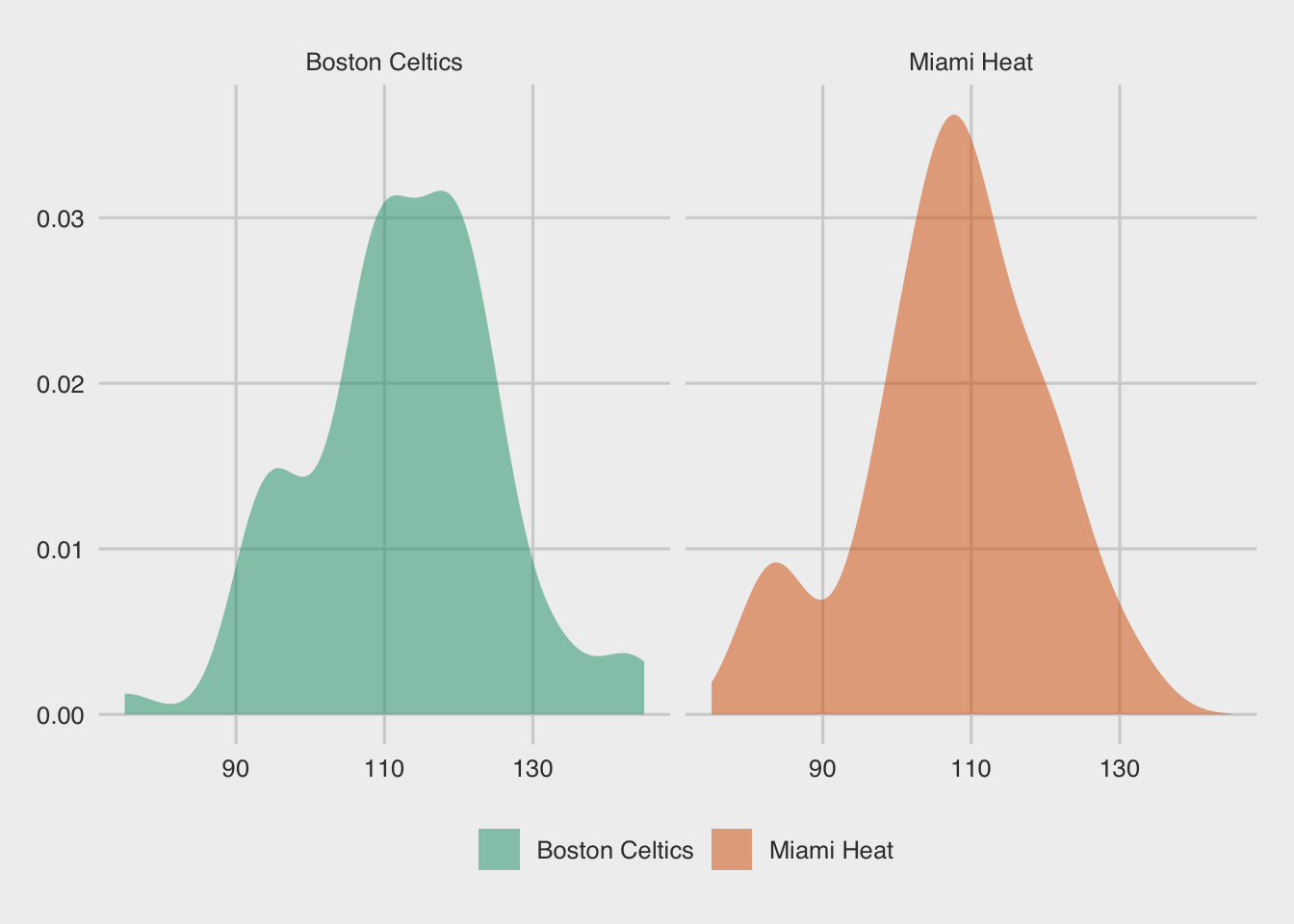6 Case study: A database for NBA games
In this chapter we will design a database for NBA games and we will load it with data basketball-reference.com. We will go over the majority of R functions that we have learned so far, and we will introduce a few new ones that can be particularly useful. Before running the code, check out the focal webpage: https://www.basketball-reference.com/
If you haven’t already, install the package ggthemes:
install.packages('ggthemes')To start, load the following packages:
library(rvest)
library(tidyverse)
library(ggformula)
library(ggthemes)
library(lubridate)
library(DBI)
library(odbc)
library(RODBC)
pluck = purrr::pluck
pluck = purrr::pluck is optional; it allows you to
call the function pluck without the purrr:: in front of it.
6.1 Scrape basketball-reference.com
To start, we need to scrape the data. By exploring the website, we can identify that the following URLs store information about the NBA games of a given team:
https://www.basketball-reference.com/teams/[TEAM]/2021_games.html
Let’s explore how we can parse this type of HTML page by focusing on Los Angeles Lakers (LAL):
r = read_html("https://www.basketball-reference.com/teams/LAL/2021_games.html")
r## {html_document}
## <html data-version="klecko-" data-root="/home/bbr/build" itemscope="" itemtype="https://schema.org/WebSite" lang="en" class="no-js">
## [1] <head>\n<meta http-equiv="Content-Type" content="text/html; charset=UTF-8 ...
## [2] <body class="bbr">\n<div id="wrap">\n \n <div id="header" role="banner" ...6.1.1 rvest::html_table()
The structure of the webpage includes multiple tables. Indeed, in this example, we are interested in the available game statistics, which are stored in these tables. Hence, instead of using the SelectorGadget extension, the rvest package has the function html_table that along with HTML tag table allows us to extract all the tables from a webpage:
r1 = r %>% html_nodes("table") %>% html_table() 6.1.2 purrr::pluck
This is great, but html_table returns all the available tables within an html web page. What if we wanted a specific table? Luckily, the package purrr that is included in tidyverse has a function called pluck that allows us to access elements from an R object through their index. For instance:
c(1,4,9) %>% purrr::pluck(3)## [1] 9
pluck I used the name of the package before the function, separated by two consecutive colons, to make sure that I am calling the pluck function from the purrr package. This is important to do because the rvest package has its own pluck function that works a bit differently and it might generate errors in our examples. So because both pluck functions are available in my environment, I need to specify which one of the two I want to use.
(In fact, in my case, because I have used
pluck=purrr::pluckin the very begining, I do not really have to use purrr:: front of pluck. I am only using it in case you copy-paste this code.)
Back to our example, let’s assume that I just want to get the first table, I will use the pluck function to do so:
r %>% html_nodes("table") %>% html_table() %>% purrr::pluck(1) ## # A tibble: 76 × 15
## G Date `Start (ET)` `` `` `` Opponent `` `` Tm Opp
## <chr> <chr> <chr> <lgl> <chr> <chr> <chr> <chr> <chr> <chr> <chr>
## 1 1 Tue, … 10:00p NA Box S… "" Los Ang… L "" 109 116
## 2 2 Fri, … 8:00p NA Box S… "" Dallas … W "" 138 115
## 3 3 Sun, … 10:00p NA Box S… "" Minneso… W "" 127 91
## 4 4 Mon, … 10:00p NA Box S… "" Portlan… L "" 107 115
## 5 5 Wed, … 8:30p NA Box S… "@" San Ant… W "" 121 107
## 6 6 Fri, … 8:00p NA Box S… "@" San Ant… W "" 109 103
## 7 7 Sun, … 6:00p NA Box S… "@" Memphis… W "" 108 94
## 8 8 Tue, … 8:00p NA Box S… "@" Memphis… W "" 94 92
## 9 9 Thu, … 10:00p NA Box S… "" San Ant… L "" 109 118
## 10 10 Fri, … 10:00p NA Box S… "" Chicago… W "" 117 115
## # … with 66 more rows, and 4 more variables: W <chr>, L <chr>, Streak <chr>,
## # Notes <chr>6.1.3 Repair column names
What columns should we keep from this table? And how can we keep columns that don’t have names?
The option .name_repair=c("unique") inside as_tibble can help with rename columns with empty names:
r %>% html_nodes("table") %>% html_table() %>% pluck(1) %>%
as_tibble(.name_repair=c("unique")) %>% head## # A tibble: 6 × 15
## G Date `Start (ET)` ...4 ...5 ...6 Opponent ...8 ...9 Tm Opp
## <chr> <chr> <chr> <lgl> <chr> <chr> <chr> <chr> <chr> <chr> <chr>
## 1 1 Tue, D… 10:00p NA Box … "" Los Ange… L "" 109 116
## 2 2 Fri, D… 8:00p NA Box … "" Dallas M… W "" 138 115
## 3 3 Sun, D… 10:00p NA Box … "" Minnesot… W "" 127 91
## 4 4 Mon, D… 10:00p NA Box … "" Portland… L "" 107 115
## 5 5 Wed, D… 8:30p NA Box … "@" San Anto… W "" 121 107
## 6 6 Fri, J… 8:00p NA Box … "@" San Anto… W "" 109 103
## # … with 4 more variables: W <chr>, L <chr>, Streak <chr>, Notes <chr>6.2 Transforming and creating new columns
From the available columns, there are many that store non-relevant information. For instance, ...5, ...5, ...8, etc. Column ...6 stores whether or not a team is visiting or playing at home. This is useful information, so I will rename it to is_away and then drop all the columns that I don’t need:
r %>% html_nodes("table") %>% html_table() %>% pluck(1) %>%
as_tibble(.name_repair=c("unique")) %>%
rename(is_away=...6) %>%
select(-starts_with("..."),-Notes, -G) %>% head## # A tibble: 6 × 9
## Date `Start (ET)` is_away Opponent Tm Opp W L Streak
## <chr> <chr> <chr> <chr> <chr> <chr> <chr> <chr> <chr>
## 1 Tue, Dec 22, 2020 10:00p "" Los Ang… 109 116 0 1 L 1
## 2 Fri, Dec 25, 2020 8:00p "" Dallas … 138 115 1 1 W 1
## 3 Sun, Dec 27, 2020 10:00p "" Minneso… 127 91 2 1 W 2
## 4 Mon, Dec 28, 2020 10:00p "" Portlan… 107 115 2 2 L 1
## 5 Wed, Dec 30, 2020 8:30p "@" San Ant… 121 107 3 2 W 1
## 6 Fri, Jan 1, 2021 8:00p "@" San Ant… 109 103 4 2 W 26.2.1 dplyr::across
Many of the columns of our final tibble d are of type character, while they actually need to be numerical.
One way to transform these variables to numeric is to use the as.numeric function for each single one of them. However, we can also use the function across inside the mutate function which allows us to apply a third function on multiple columns:
r %>% html_nodes("table") %>% html_table() %>% pluck(1) %>%
as_tibble(.name_repair=c("unique")) %>%
rename(is_away=...6) %>%
select(-starts_with("..."),-Notes, -G) %>%
mutate(across(c(Tm,Opp,W,L),as.numeric)) %>% head## # A tibble: 6 × 9
## Date `Start (ET)` is_away Opponent Tm Opp W L Streak
## <chr> <chr> <chr> <chr> <dbl> <dbl> <dbl> <dbl> <chr>
## 1 Tue, Dec 22, 2020 10:00p "" Los Ang… 109 116 0 1 L 1
## 2 Fri, Dec 25, 2020 8:00p "" Dallas … 138 115 1 1 W 1
## 3 Sun, Dec 27, 2020 10:00p "" Minneso… 127 91 2 1 W 2
## 4 Mon, Dec 28, 2020 10:00p "" Portlan… 107 115 2 2 L 1
## 5 Wed, Dec 30, 2020 8:30p "@" San Ant… 121 107 3 2 W 1
## 6 Fri, Jan 1, 2021 8:00p "@" San Ant… 109 103 4 2 W 26.2.2 Creating new columns, renaming old ones
On top of the information stored in the data, we want to know which team is visiting and which one is at home. This can be identified implicitly from the is_away column in combination the column Opponent and the fact that we are scraping the Los Angeles Lakers webpage. However, it would be more useful if we could just have a column named home_team and a column named visiting_team:
r %>% html_nodes("table") %>% html_table() %>% pluck(1) %>%
as_tibble(.name_repair=c("unique")) %>%
rename(is_away=...6) %>%
select(-starts_with("..."),-Notes, -G) %>%
mutate(across(c(Tm,Opp,W,L),as.numeric)) %>%
mutate(home_team = ifelse(is_away=='@',Opponent,'Los Angeles Lakers'),
visiting_team = ifelse(is_away!='@',Opponent,'Los Angeles Lakers')) %>% head()## # A tibble: 6 × 11
## Date `Start (ET)` is_away Opponent Tm Opp W L Streak home_team
## <chr> <chr> <chr> <chr> <dbl> <dbl> <dbl> <dbl> <chr> <chr>
## 1 Tue, … 10:00p "" Los Ange… 109 116 0 1 L 1 Los Ange…
## 2 Fri, … 8:00p "" Dallas M… 138 115 1 1 W 1 Los Ange…
## 3 Sun, … 10:00p "" Minnesot… 127 91 2 1 W 2 Los Ange…
## 4 Mon, … 10:00p "" Portland… 107 115 2 2 L 1 Los Ange…
## 5 Wed, … 8:30p "@" San Anto… 121 107 3 2 W 1 San Anto…
## 6 Fri, … 8:00p "@" San Anto… 109 103 4 2 W 2 San Anto…
## # … with 1 more variable: visiting_team <chr>Since I have visiting and home teams, it would be helpful to know the points scored of each one of these. To do so, I can create two new columns:
home_team_points, and visiting_team_points:
r %>% html_nodes("table") %>% html_table() %>% pluck(1) %>%
as_tibble(.name_repair=c("unique")) %>%
rename(is_away=...6) %>%
select(-starts_with("..."),-Notes, -G) %>%
mutate(across(c(Tm,Opp,W,L),as.numeric)) %>%
mutate(home_team = ifelse(is_away=='@',Opponent,'Los Angeles Lakers'),
visiting_team = ifelse(is_away!='@',Opponent,'Los Angeles Lakers')) %>%
mutate(home_team_points = ifelse(Opponent==home_team,Opp,Tm),
visiting_team_points = ifelse(Opponent!=home_team,Opp,Tm) ) %>% head()## # A tibble: 6 × 13
## Date `Start (ET)` is_away Opponent Tm Opp W L Streak home_team
## <chr> <chr> <chr> <chr> <dbl> <dbl> <dbl> <dbl> <chr> <chr>
## 1 Tue, … 10:00p "" Los Ange… 109 116 0 1 L 1 Los Ange…
## 2 Fri, … 8:00p "" Dallas M… 138 115 1 1 W 1 Los Ange…
## 3 Sun, … 10:00p "" Minnesot… 127 91 2 1 W 2 Los Ange…
## 4 Mon, … 10:00p "" Portland… 107 115 2 2 L 1 Los Ange…
## 5 Wed, … 8:30p "@" San Anto… 121 107 3 2 W 1 San Anto…
## 6 Fri, … 8:00p "@" San Anto… 109 103 4 2 W 2 San Anto…
## # … with 3 more variables: visiting_team <chr>, home_team_points <dbl>,
## # visiting_team_points <dbl>Some of the columns have names that are not particularly descriptive, so we should rename them appropriately:
– W -> total_wins – L -> total_losses – Streak -> streak – Date -> game_date – Start (ET) -> time
r %>% html_nodes("table") %>% html_table() %>% pluck(1) %>%
as_tibble(.name_repair=c("unique")) %>%
rename(is_away=...6) %>%
select(-starts_with("..."),-Notes, -G) %>%
mutate(across(c(Tm,Opp,W,L),as.numeric)) %>%
mutate(home_team = ifelse(is_away=='@',Opponent,'Los Angeles Lakers'),
visiting_team = ifelse(is_away!='@',Opponent,'Los Angeles Lakers')) %>%
mutate(home_team_points = ifelse(Opponent==home_team,Opp,Tm),
visiting_team_points = ifelse(Opponent!=home_team,Opp,Tm) ) %>%
rename(total_wins=W,total_losses=L, streak = Streak, game_date = Date,
time = `Start (ET)` ) %>% head()## # A tibble: 6 × 13
## game_date time is_away Opponent Tm Opp total_wins total_losses streak
## <chr> <chr> <chr> <chr> <dbl> <dbl> <dbl> <dbl> <chr>
## 1 Tue, Dec 2… 10:0… "" Los Ange… 109 116 0 1 L 1
## 2 Fri, Dec 2… 8:00p "" Dallas M… 138 115 1 1 W 1
## 3 Sun, Dec 2… 10:0… "" Minnesot… 127 91 2 1 W 2
## 4 Mon, Dec 2… 10:0… "" Portland… 107 115 2 2 L 1
## 5 Wed, Dec 3… 8:30p "@" San Anto… 121 107 3 2 W 1
## 6 Fri, Jan 1… 8:00p "@" San Anto… 109 103 4 2 W 2
## # … with 4 more variables: home_team <chr>, visiting_team <chr>,
## # home_team_points <dbl>, visiting_team_points <dbl>6.2.3 A custom function that cleans the tables
The focal HTML page has 2 tables; in addition, I would like to scrape similar webpages for other teams. Since this is a repetetive task, I will need to create a function that takes multiple inputs, including:
- the html_file to parse
- the table inside the HTML that we are interested in
- the team keywords (e.g., LAL)
To do so, I will copy paste the above code and replace any specific information to LAL and table with a relevant parameter:
clear_table = function(html_file, table_position, team){
html_file %>% html_nodes("table") %>% html_table() %>% pluck(table_position) %>%
as_tibble(.name_repair=c("unique")) %>%
rename(is_away=...6) %>%
select(-starts_with("..."),-Notes, -G) %>%
mutate(across(c(Tm,Opp,W,L),as.numeric)) %>%
mutate(home_team = ifelse(is_away=='@',Opponent,team),
visiting_team = ifelse(is_away!='@',Opponent,team)) %>%
mutate(home_team_points = ifelse(Opponent==home_team,Opp,Tm),
visiting_team_points = ifelse(Opponent!=home_team,Opp,Tm) ) %>%
rename(total_wins=W,total_losses=L, streak = Streak, game_date = Date,
time = `Start (ET)` ) %>%
mutate(season=ifelse(table_position==1,'regular','playoffs'))
}
Note that even though we did not use the return() function in the previous function, R by default returns the last estimated expression inside the function. So in this case, it will return the desired tibble.
In the previous definition, I also added an extra column named
season, which identifies whether the statistics come from the regular season or the playoffs (this is defined by the table position: if the position is 1, then the statistics represent the regular season; otehrwise, they represent the playoffs)
Now we can call the function as follows:
clear_table(r, 2, "Los Angeles Lakers")## # A tibble: 6 × 14
## game_date time is_away Opponent Tm Opp total_wins total_losses streak
## <chr> <chr> <chr> <chr> <dbl> <dbl> <dbl> <dbl> <chr>
## 1 Sun, May 2… 3:30p "@" Phoenix… 90 99 0 1 L 1
## 2 Tue, May 2… 10:00p "@" Phoenix… 109 102 1 1 W 1
## 3 Thu, May 2… 10:00p "" Phoenix… 109 95 2 1 W 2
## 4 Sun, May 3… 3:30p "" Phoenix… 92 100 2 2 L 1
## 5 Tue, Jun 1… 10:00p "@" Phoenix… 85 115 2 3 L 2
## 6 Thu, Jun 3… 10:30p "" Phoenix… 100 113 2 4 L 3
## # … with 5 more variables: home_team <chr>, visiting_team <chr>,
## # home_team_points <dbl>, visiting_team_points <dbl>, season <chr>6.2.4 dplyr:bind_rows
We can combine the two with the function bind_rows():
clear_table(r, 1, "Los Angeles Lakers") %>% bind_rows(clear_table(r, 2, "Los Angeles Lakers"))## # A tibble: 82 × 14
## game_date time is_away Opponent Tm Opp total_wins total_losses streak
## <chr> <chr> <chr> <chr> <dbl> <dbl> <dbl> <dbl> <chr>
## 1 Tue, Dec … 10:0… "" Los Ange… 109 116 0 1 L 1
## 2 Fri, Dec … 8:00p "" Dallas M… 138 115 1 1 W 1
## 3 Sun, Dec … 10:0… "" Minnesot… 127 91 2 1 W 2
## 4 Mon, Dec … 10:0… "" Portland… 107 115 2 2 L 1
## 5 Wed, Dec … 8:30p "@" San Anto… 121 107 3 2 W 1
## 6 Fri, Jan … 8:00p "@" San Anto… 109 103 4 2 W 2
## 7 Sun, Jan … 6:00p "@" Memphis … 108 94 5 2 W 3
## 8 Tue, Jan … 8:00p "@" Memphis … 94 92 6 2 W 4
## 9 Thu, Jan … 10:0… "" San Anto… 109 118 6 3 L 1
## 10 Fri, Jan … 10:0… "" Chicago … 117 115 7 3 W 1
## # … with 72 more rows, and 5 more variables: home_team <chr>,
## # visiting_team <chr>, home_team_points <dbl>, visiting_team_points <dbl>,
## # season <chr>6.3 Repetitive scraping
Our goal is not to just analyze the LA Lakers, but instead, to compare the performance of multiple teams. Hence, it would be useful to create a custom function that extracts the above info for any team we care about. Then, we would be able to call that function repeatedly for different teams.
6.3.1 Lists as dictionaries
If you notice, we need the team’s code “LAL” and the team’s full name “Los Angeles Lakers” to scrape and clean the data.
To do this for multiple teams, we will need to define a structure that will map each team code to the team’s full name. In programming, such structures are called dictionaries; in R, we will use the name attribute of a list as follows:
team_dict = list(LAL="Los Angeles Lakers", BOS='Boston Celtics', MIA="Miami Heat", DEN = "Denver Nuggets")
names(team_dict)## [1] "LAL" "BOS" "MIA" "DEN"Now we can access the full name of a team by providing the team code:
team_dict[['LAL']]## [1] "Los Angeles Lakers"Or through the pluck function:
team_dict %>% purrr::pluck(1)## [1] "Los Angeles Lakers"The final function will look as follows:
scrape_and_clean_team = function(team_code){
r = read_html(paste("https://www.basketball-reference.com/teams/",team_code,"/2021_games.html",sep=""))
cur_team = team_dict[[team_code]]
clear_table(r, 1,cur_team ) %>% bind_rows(clear_table(r, 2, cur_team)) %>%
mutate(query_team=cur_team)
}
In the previous definition, I also added an extra column named
query_team, which is useful to identify for which team the columnstotal_wins,total_losses, andstreakrefer to.
Now we can call this function for multiple teams with the function map_dfr:
c("MIA", "LAL", "BOS", "DEN") %>% map_dfr(scrape_and_clean_team) -> d
d %>% select(query_team) %>% distinct## # A tibble: 4 × 1
## query_team
## <chr>
## 1 Miami Heat
## 2 Los Angeles Lakers
## 3 Boston Celtics
## 4 Denver Nuggets6.3.2 lubridate::as_date(,format)
If we look at our final tibble d we will see that the game_date column has a format that is not recognized as a date format by R. It would have been nice to be able to transform this format into an actual date type. Fortunately, we can do this with the function as_date that we have used in the past, along with its parameter format that we can set to match any specific date format:
as_date("Wed, Oct 23, 2021", format="%a, %b %d, %Y")## [1] "2021-10-23"An explanation of the format keywords can be found here: https://rdrr.io/r/base/strptime.html
We can apply this format to the column game_date and transform it to date type:
d$game_date = as_date(d$game_date, format="%a, %b %d, %Y")
d %>% select(game_date) %>% head## # A tibble: 6 × 1
## game_date
## <date>
## 1 2020-12-23
## 2 2020-12-25
## 3 2020-12-29
## 4 2020-12-30
## 5 2021-01-01
## 6 2021-01-046.4 Designing a relevant database
Now we will use the scraped data to design and fill a relevant database.
6.4.1 An ERD
First, we will need to create an ERD. The main questions we will need to answer are the following:
- Which are the entities?
- What are their primary keys?
- What are their relationships?
Some clarifications:
- Each team plays multiple games; each game is played between two teams.
- Each game has various statistics along with location and time info.
- home_team and visiting_team –> represent “teams”
There are three clear conceptual entities:
teamgameteam_in_game
Conceptually, the entity team stores information about the each team (each team appear in a single row). The team name (or the team code) can be used as primary keys.
The entity game info will store details about the location and date info for each game. Each game should have a unique ID that will serve as primary key. Each row in the game should represent a single game.
Finally, the entity team_in_game will store the performance of each team in a single game. Each row, will represent the statistics of a team in a game. Game ID and team name can serve as a composite primary key (as each team plays each game once).
The team_in_game is a relationship table that connect the entities team and game. Each team can participate in multiple games , hence the relationship between team and team_in_game is one to many. Similarly, each game will appear twice in team_in_game, hence the relationship between game and team_in_game will also be one to many.
The final ERD is as follows:
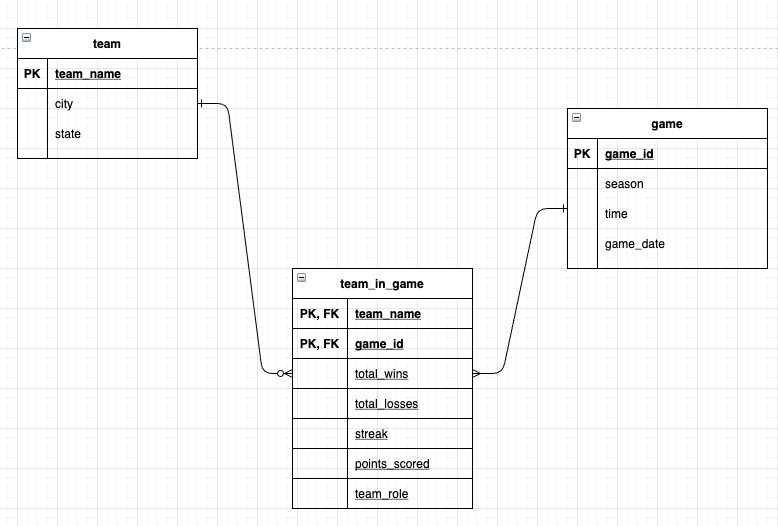
Figure 6.1: An Entity Relationship diagram of the NBA database.
6.4.2 Creating the tables
Based on the above ERD, we will create our tables. First, we will need to connect to the database:
con = DBI::dbConnect(odbc::odbc(),
Driver= "MySQL",
Server='mysql-isys3350.bc.edu',
UID='your_username',
PWD= 'your_password',
Port= 3306,
Database = "kokkodis_student_db")
Note the extra parameter
Databaseabove is needed in order to use the functiondbWriteTablein Section~ 6.5.
CREATE TABLE kokkodis_student_db.team (
team_name VARCHAR(100),
city VARCHAR(50),
state VARCHAR(50),
PRIMARY KEY (team_name)
);CREATE TABLE kokkodis_student_db.game (
game_id VARCHAR(100),
season VARCHAR(50),
time VARCHAR(50),
game_date DATE,
PRIMARY KEY (game_id)
);CREATE TABLE kokkodis_student_db.team_in_game (
game_id VARCHAR(100),
team_name VARCHAR(100),
PRIMARY KEY (game_id,team_name),
total_wins INT,
total_losses INT,
streak VARCHAR(10),
points_scored INT,
is_team_home VARCHAR(1),
CONSTRAINT fk_game
FOREIGN KEY (game_id)
REFERENCES kokkodis_student_db.game (game_id),
CONSTRAINT fk_team
FOREIGN KEY (team_name)
REFERENCES kokkodis_student_db.team (team_name)
);
Note the definition of the two foreign keys in table
kokkodis_student_db.team_in_game.
6.5 Load data from df to db
Next, we will need to create the tables from our main tibble d.
6.5.1 Loading table team
We will start with table team, which has three columns: team_name, city, and state. We do not have any information about the city and state of each team, so we will fill these columns with missing values NA.
d %>% select(home_team) %>% distinct %>% mutate(city=NA, state=NA) %>% rename(team_name=home_team)-> team
team %>% head## # A tibble: 6 × 3
## team_name city state
## <chr> <lgl> <lgl>
## 1 Orlando Magic NA NA
## 2 Miami Heat NA NA
## 3 Dallas Mavericks NA NA
## 4 Washington Wizards NA NA
## 5 Philadelphia 76ers NA NA
## 6 Toronto Raptors NA NAWe can now call the function dbWriteTable to load the data to the database table. Function dbWriteTable has the following syntax:
dbWriteTable(connection, database_table_name, tibble_name, append = T)
Hence, in our example:
dbWriteTable(con,"team", team, append = T)
Note that I am using the option
append=T. Without it, thedbWriteTablewill try to create the tableteam. Because the tableteamalready exists, it will raise an error.
dbWriteTable command to work, you need to make sure that (1) you have chosen a database inside the DBI::dbConnect, and (2) that the column names of your tibble match the column names of your database table.
Let’s verify that we have actually loaded the data:
select * from kokkodis_student_db.team;| team_name | city | state |
|---|---|---|
| Atlanta Hawks | NA | NA |
| Boston Celtics | NA | NA |
| Brooklyn Nets | NA | NA |
| Charlotte Hornets | NA | NA |
| Chicago Bulls | NA | NA |
| Cleveland Cavaliers | NA | NA |
| Dallas Mavericks | NA | NA |
| Denver Nuggets | NA | NA |
| Detroit Pistons | NA | NA |
| Golden State Warriors | NA | NA |
6.5.2 Loading table game
Similar to before:
d %>% mutate(game_id = paste(game_date, home_team)) -> d
d %>%
select(game_id,time,game_date,season) %>% distinct -> game
game #%>% head## # A tibble: 306 × 4
## game_id time game_date season
## <chr> <chr> <date> <chr>
## 1 2020-12-23 Orlando Magic 7:00p 2020-12-23 regular
## 2 2020-12-25 Miami Heat 12:00p 2020-12-25 regular
## 3 2020-12-29 Miami Heat 7:30p 2020-12-29 regular
## 4 2020-12-30 Miami Heat 7:30p 2020-12-30 regular
## 5 2021-01-01 Dallas Mavericks 7:00p 2021-01-01 regular
## 6 2021-01-04 Miami Heat 7:30p 2021-01-04 regular
## 7 2021-01-06 Miami Heat 7:30p 2021-01-06 regular
## 8 2021-01-09 Washington Wizards 7:00p 2021-01-09 regular
## 9 2021-01-12 Philadelphia 76ers 7:00p 2021-01-12 regular
## 10 2021-01-14 Philadelphia 76ers 7:00p 2021-01-14 regular
## # … with 296 more rows
Note that we created a new column
game_idthat combines thegame_datewith thehome_teamto generate a unique identifies for each game (since each team plays once at each date).
If we look a little closer into this table, we will find some missing values:
game %>% summary## game_id time game_date season
## Length:306 Length:306 Min. :2020-12-22 Length:306
## Class :character Class :character 1st Qu.:2021-02-01 Class :character
## Mode :character Mode :character Median :2021-03-16 Mode :character
## Mean :2021-03-13
## 3rd Qu.:2021-04-23
## Max. :2021-06-13
## NA's :5Let’s investigate why:
game %>% filter(is.na(game_date))## # A tibble: 5 × 4
## game_id time game_date season
## <chr> <chr> <date> <chr>
## 1 NA Miami Heat Start (ET) NA regular
## 2 NA Los Angeles Lakers Start (ET) NA regular
## 3 NA Boston Celtics Start (ET) NA regular
## 4 NA Denver Nuggets Start (ET) NA regular
## 5 NA Denver Nuggets Start (ET) NA playoffsBase on the above, these are filler rows (within the table) that we do not need. Hence, we will drop these rows:
game = game %>% filter(!is.na(game_date))dbWriteTable(con,"game",game, append=T)select * from game;| game_id | season | time | game_date |
|---|---|---|---|
| 2020-12-22 Los Angeles Lakers | regular | 10:00p | 2020-12-22 |
| 2020-12-23 Boston Celtics | regular | 7:30p | 2020-12-23 |
| 2020-12-23 Denver Nuggets | regular | 9:00p | 2020-12-23 |
| 2020-12-23 Orlando Magic | regular | 7:00p | 2020-12-23 |
| 2020-12-25 Boston Celtics | regular | 5:00p | 2020-12-25 |
| 2020-12-25 Denver Nuggets | regular | 10:30p | 2020-12-25 |
| 2020-12-25 Los Angeles Lakers | regular | 8:00p | 2020-12-25 |
| 2020-12-25 Miami Heat | regular | 12:00p | 2020-12-25 |
| 2020-12-27 Indiana Pacers | regular | 8:00p | 2020-12-27 |
| 2020-12-27 Los Angeles Lakers | regular | 10:00p | 2020-12-27 |
6.5.3 Loading table team_in_game
The final table team_in_game is a little bit more complex. The reason is that in our original tibble d, each row includes two teams: the home_team and the visiting_team. However, the team_in_game table decomposes this such as each row includes a single team (either the home team or the visiting team).
The first step we need to do is to transform our tibble such that each row represents one team. The function pivot_longer takes multiple columns and puts their values under two columns, one that identifies the original column name (parameter names_to) and one that identifies the value (parameter values_to):
d %>% pivot_longer(cols = c('home_team','visiting_team'), names_to = "is_team_home", values_to = "team_name") -> dl
dl## # A tibble: 656 × 16
## game_date time is_away Opponent Tm Opp total_wins total_losses streak
## <date> <chr> <chr> <chr> <dbl> <dbl> <dbl> <dbl> <chr>
## 1 2020-12-23 7:00p "@" Orlando… 107 113 0 1 L 1
## 2 2020-12-23 7:00p "@" Orlando… 107 113 0 1 L 1
## 3 2020-12-25 12:00p "" New Orl… 111 98 1 1 W 1
## 4 2020-12-25 12:00p "" New Orl… 111 98 1 1 W 1
## 5 2020-12-29 7:30p "" Milwauk… 97 144 1 2 L 1
## 6 2020-12-29 7:30p "" Milwauk… 97 144 1 2 L 1
## 7 2020-12-30 7:30p "" Milwauk… 119 108 2 2 W 1
## 8 2020-12-30 7:30p "" Milwauk… 119 108 2 2 W 1
## 9 2021-01-01 7:00p "@" Dallas … 83 93 2 3 L 1
## 10 2021-01-01 7:00p "@" Dallas … 83 93 2 3 L 1
## # … with 646 more rows, and 7 more variables: home_team_points <dbl>,
## # visiting_team_points <dbl>, season <chr>, query_team <chr>, game_id <chr>,
## # is_team_home <chr>, team_name <chr>Next, we need to associate columns total_wins, total_losses, and streak with the query_team:
dl %>% filter(team_name == query_team) %>% select(team_name, game_id, total_wins, total_losses, streak, home_team_points, is_team_home, visiting_team_points) -> dl1
dl1 %>% head## # A tibble: 6 × 8
## team_name game_id total_wins total_losses streak home_team_points is_team_home
## <chr> <chr> <dbl> <dbl> <chr> <dbl> <chr>
## 1 Miami Heat 2020-1… 0 1 L 1 113 visiting_te…
## 2 Miami Heat 2020-1… 1 1 W 1 111 home_team
## 3 Miami Heat 2020-1… 1 2 L 1 97 home_team
## 4 Miami Heat 2020-1… 2 2 W 1 119 home_team
## 5 Miami Heat 2021-0… 2 3 L 1 93 visiting_te…
## 6 Miami Heat 2021-0… 3 3 W 1 118 home_team
## # … with 1 more variable: visiting_team_points <dbl>For the teams that we did not query, we do not have any info about their total_wins, total_losses, and streak. Hence, for those teams, we will fill those columns with missing values:
dl %>% filter(team_name != query_team) %>% select(team_name, game_id, total_wins, total_losses, streak, home_team_points, is_team_home, visiting_team_points) %>%
mutate(total_losses=NA,total_wins=NA,streak=NA)->dl2
dl2 %>% head## # A tibble: 6 × 8
## team_name game_id total_wins total_losses streak home_team_points is_team_home
## <chr> <chr> <lgl> <lgl> <lgl> <dbl> <chr>
## 1 Orlando … 2020-1… NA NA NA 113 home_team
## 2 New Orle… 2020-1… NA NA NA 111 visiting_te…
## 3 Milwauke… 2020-1… NA NA NA 97 visiting_te…
## 4 Milwauke… 2020-1… NA NA NA 119 visiting_te…
## 5 Dallas M… 2021-0… NA NA NA 93 home_team
## 6 Oklahoma… 2021-0… NA NA NA 118 visiting_te…
## # … with 1 more variable: visiting_team_points <dbl>Now we can combine the two with bind_rows, and update the column names to much those in the table:
dl1 %>% bind_rows(dl2) %>%
mutate(points_scored = ifelse(is_team_home=='visiting_team', visiting_team_points, home_team_points)) %>%
select(-c(visiting_team_points,home_team_points)) %>%
mutate(is_team_home = ifelse(is_team_home=='visiting_team','N', 'Y')) %>%
distinct -> team_in_game
team_in_game## # A tibble: 638 × 7
## team_name game_id total_wins total_losses streak is_team_home points_scored
## <chr> <chr> <dbl> <dbl> <chr> <chr> <dbl>
## 1 Miami Heat 2020-12… 0 1 L 1 N 107
## 2 Miami Heat 2020-12… 1 1 W 1 Y 111
## 3 Miami Heat 2020-12… 1 2 L 1 Y 97
## 4 Miami Heat 2020-12… 2 2 W 1 Y 119
## 5 Miami Heat 2021-01… 2 3 L 1 N 83
## 6 Miami Heat 2021-01… 3 3 W 1 Y 118
## 7 Miami Heat 2021-01… 3 4 L 1 Y 105
## 8 Miami Heat 2021-01… 4 4 W 1 N 128
## 9 Miami Heat 2021-01… 4 5 L 1 N 134
## 10 Miami Heat 2021-01… 4 6 L 2 N 108
## # … with 628 more rowsLet’s check this tibble:
team_in_game %>% summary## team_name game_id total_wins total_losses
## Length:638 Length:638 Min. : 0.00 Min. : 0.00
## Class :character Class :character 1st Qu.: 7.00 1st Qu.: 6.00
## Mode :character Mode :character Median :19.00 Median :15.00
## Mean :19.28 Mean :14.88
## 3rd Qu.:31.00 3rd Qu.:23.00
## Max. :47.00 Max. :36.00
## NA's :323 NA's :323
## streak is_team_home points_scored
## Length:638 Length:638 Min. : 75.0
## Class :character Class :character 1st Qu.:102.0
## Mode :character Mode :character Median :110.0
## Mean :110.3
## 3rd Qu.:119.0
## Max. :147.0
## NA's :8Column points_scored should not have missing values, so we will remove those:
team_in_game= team_in_game %>% filter(!is.na(points_scored))
team_in_game ## # A tibble: 630 × 7
## team_name game_id total_wins total_losses streak is_team_home points_scored
## <chr> <chr> <dbl> <dbl> <chr> <chr> <dbl>
## 1 Miami Heat 2020-12… 0 1 L 1 N 107
## 2 Miami Heat 2020-12… 1 1 W 1 Y 111
## 3 Miami Heat 2020-12… 1 2 L 1 Y 97
## 4 Miami Heat 2020-12… 2 2 W 1 Y 119
## 5 Miami Heat 2021-01… 2 3 L 1 N 83
## 6 Miami Heat 2021-01… 3 3 W 1 Y 118
## 7 Miami Heat 2021-01… 3 4 L 1 Y 105
## 8 Miami Heat 2021-01… 4 4 W 1 N 128
## 9 Miami Heat 2021-01… 4 5 L 1 N 134
## 10 Miami Heat 2021-01… 4 6 L 2 N 108
## # … with 620 more rows6.5.4 Removing duplicates with the group_by trick
Let’s check if there are any duplicate keys:
team_in_game %>% count(game_id, team_name) %>% filter(n > 1)## # A tibble: 28 × 3
## game_id team_name n
## <chr> <chr> <int>
## 1 2021-01-06 Miami Heat Boston Celtics 2
## 2 2021-01-06 Miami Heat Miami Heat 2
## 3 2021-01-27 Miami Heat Denver Nuggets 2
## 4 2021-01-27 Miami Heat Miami Heat 2
## 5 2021-01-30 Boston Celtics Boston Celtics 2
## 6 2021-01-30 Boston Celtics Los Angeles Lakers 2
## 7 2021-02-04 Los Angeles Lakers Denver Nuggets 2
## 8 2021-02-04 Los Angeles Lakers Los Angeles Lakers 2
## 9 2021-02-14 Denver Nuggets Denver Nuggets 2
## 10 2021-02-14 Denver Nuggets Los Angeles Lakers 2
## # … with 18 more rowsLet’s try to understand why:
team_in_game %>% filter(game_id=='2021-01-06 Miami Heat' & team_name =='Boston Celtics')## # A tibble: 2 × 7
## team_name game_id total_wins total_losses streak is_team_home points_scored
## <chr> <chr> <dbl> <dbl> <chr> <chr> <dbl>
## 1 Boston Celtics 2021-0… 6 3 W 3 N 107
## 2 Boston Celtics 2021-0… NA NA <NA> N 107In cases like these, we want to keep the first row, which includes more info about the Boston Celtics (i.e., the row that originated from scraping the BOS web page).
A nice trick to do this is to use group_by:
team_in_game %>% group_by(game_id, team_name, points_scored, is_team_home) %>%
summarize(
n = n(),
total_wins =
ifelse(n == 1, NA, max(total_wins, na.rm = T)),
total_losses =
ifelse(n == 1, NA, max(total_losses, na.rm = T)),
streak = ifelse(n == 1, NA, max(streak, na.rm = T))
) %>%
ungroup %>% distinct -> team_in_game
team_in_game## # A tibble: 602 × 8
## game_id team_name points_scored is_team_home n total_wins total_losses
## <chr> <chr> <dbl> <chr> <int> <dbl> <dbl>
## 1 2020-12-… Los Angel… 116 N 1 NA NA
## 2 2020-12-… Los Angel… 109 Y 1 NA NA
## 3 2020-12-… Boston Ce… 122 Y 1 NA NA
## 4 2020-12-… Milwaukee… 121 N 1 NA NA
## 5 2020-12-… Denver Nu… 122 Y 1 NA NA
## 6 2020-12-… Sacrament… 124 N 1 NA NA
## 7 2020-12-… Miami Heat 107 N 1 NA NA
## 8 2020-12-… Orlando M… 113 Y 1 NA NA
## 9 2020-12-… Boston Ce… 95 Y 1 NA NA
## 10 2020-12-… Brooklyn … 123 N 1 NA NA
## # … with 592 more rows, and 1 more variable: streak <chr>
Explore what happens if I do not include the
ifelsechecks in the previous piece of code. In general, try to understand how this code works.
Finally, we are ready to load the team_in_game tibble into the team_in_game table in our database:
dbWriteTable(con,"team_in_game", team_in_game %>% select(-n), append = T)select * from kokkodis_student_db.team_in_game;| game_id | team_name | total_wins | total_losses | streak | points_scored | is_team_home |
|---|---|---|---|---|---|---|
| 2020-12-22 Los Angeles Lakers | Los Angeles Clippers | NA | NA | NA | 116 | N |
| 2020-12-22 Los Angeles Lakers | Los Angeles Lakers | NA | NA | NA | 109 | Y |
| 2020-12-23 Boston Celtics | Boston Celtics | NA | NA | NA | 122 | Y |
| 2020-12-23 Boston Celtics | Milwaukee Bucks | NA | NA | NA | 121 | N |
| 2020-12-23 Denver Nuggets | Denver Nuggets | NA | NA | NA | 122 | Y |
| 2020-12-23 Denver Nuggets | Sacramento Kings | NA | NA | NA | 124 | N |
| 2020-12-23 Orlando Magic | Miami Heat | NA | NA | NA | 107 | N |
| 2020-12-23 Orlando Magic | Orlando Magic | NA | NA | NA | 113 | Y |
| 2020-12-25 Boston Celtics | Boston Celtics | NA | NA | NA | 95 | Y |
| 2020-12-25 Boston Celtics | Brooklyn Nets | NA | NA | NA | 123 | N |
6.6 Queries and plots
Let’s draw the distributions of points for Boston Celtics and Miami Heat:
query = 'SELECT points_scored, team_name FROM kokkodis_student_db.team_in_game WHERE team_name in ("Miami Heat", "Boston Celtics");'
t = dbGetQuery(con,query) %>% as_tibble
t ## # A tibble: 154 × 2
## points_scored team_name
## <int> <chr>
## 1 122 Boston Celtics
## 2 107 Miami Heat
## 3 95 Boston Celtics
## 4 111 Miami Heat
## 5 107 Boston Celtics
## 6 116 Boston Celtics
## 7 97 Miami Heat
## 8 126 Boston Celtics
## 9 119 Miami Heat
## 10 83 Miami Heat
## # … with 144 more rowsPackage ggthemes allows us to plot our graphs within different themes. For instance, we can use the economist theme:
t %>% gf_density(~points_scored, fill=~team_name) +
theme_economist()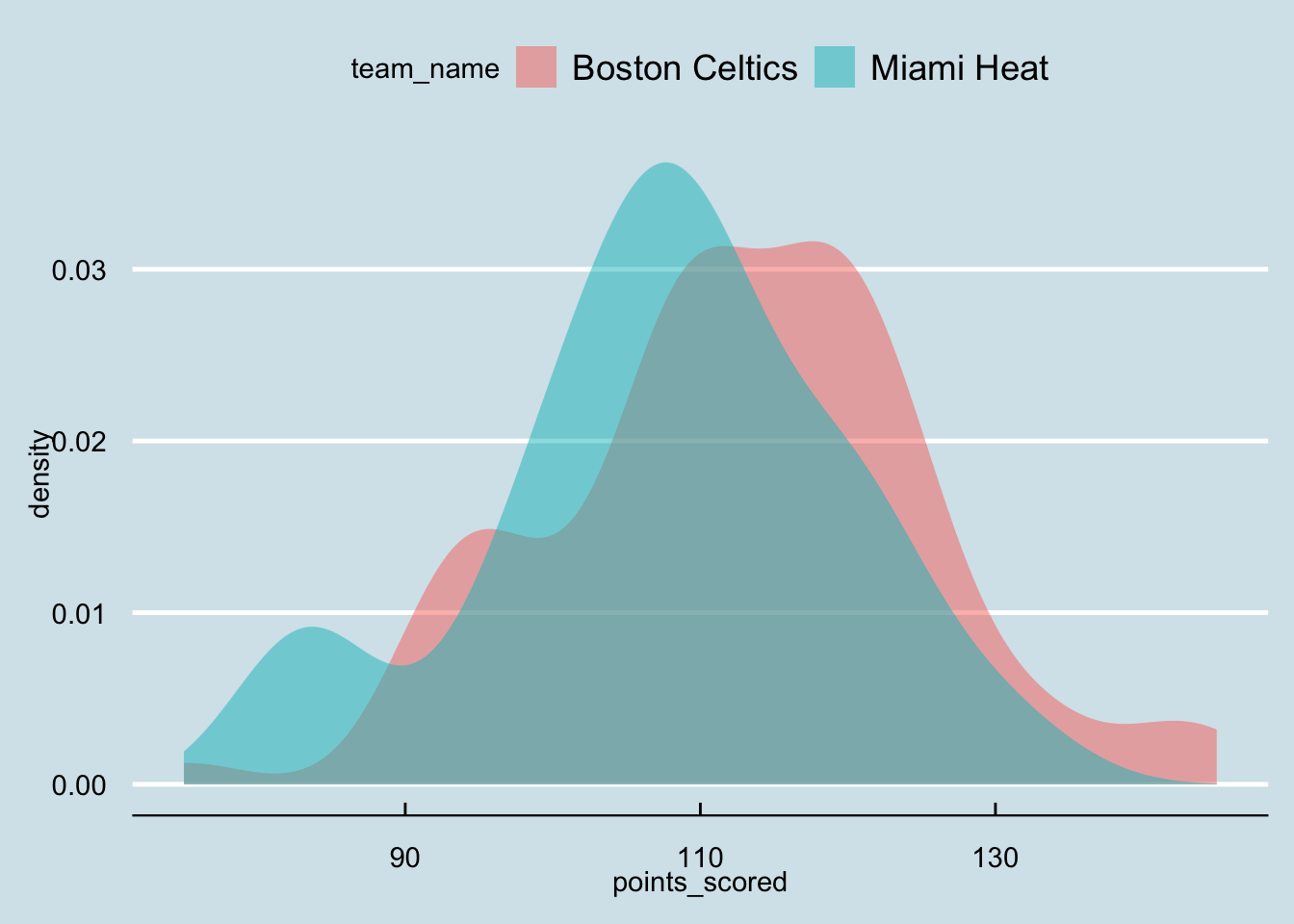
If you start typing
theme_the autocomplete will show you all the available themes from the packageggthemes.
6.6.1 facet_wrap
Now let’s plot the distributions of the margin of victory for the four teams. The function facet_wrap allows us to visualize the distribution of each team in a separate plot next to each other. The functions scale_fill_brewer allows us to use predetermined color palettes. You can find these palettes here: https://rdrr.io/cran/RColorBrewer/man/ColorBrewer.html
t %>% gf_density(~points_scored, fill=~team_name) +
theme_fivethirtyeight()+facet_wrap(~team_name, ncol = 2) +
scale_fill_brewer(palette = "Dark2") + theme(legend.title = element_blank())