Chapter 10 Tibbles
Author: Chunji Wang
Reviewer:
10.1
10.1.1
library(tidyverse)10.2 Creating tibbles
Useful functions:
as_tibble(iris)## # A tibble: 150 x 5
## Sepal.Length Sepal.Width Petal.Length Petal.Width Species
## <dbl> <dbl> <dbl> <dbl> <fctr>
## 1 5.1 3.5 1.4 0.2 setosa
## 2 4.9 3.0 1.4 0.2 setosa
## 3 4.7 3.2 1.3 0.2 setosa
## 4 4.6 3.1 1.5 0.2 setosa
## 5 5.0 3.6 1.4 0.2 setosa
## 6 5.4 3.9 1.7 0.4 setosa
## 7 4.6 3.4 1.4 0.3 setosa
## 8 5.0 3.4 1.5 0.2 setosa
## 9 4.4 2.9 1.4 0.2 setosa
## 10 4.9 3.1 1.5 0.1 setosa
## # ... with 140 more rows10.3
10.3.1 Printing
nycflights13::flights %>%
print(n = 3, width = Inf)## # A tibble: 336,776 x 19
## year month day dep_time sched_dep_time dep_delay arr_time sched_arr_time arr_delay carrier flight tailnum origin dest air_time distance hour minute time_hour
## <int> <int> <int> <int> <int> <dbl> <int> <int> <dbl> <chr> <int> <chr> <chr> <chr> <dbl> <dbl> <dbl> <dbl> <dttm>
## 1 2013 1 1 517 515 2 830 819 11 UA 1545 N14228 EWR IAH 227 1400 5 15 2013-01-01 05:00:00
## 2 2013 1 1 533 529 4 850 830 20 UA 1714 N24211 LGA IAH 227 1416 5 29 2013-01-01 05:00:00
## 3 2013 1 1 542 540 2 923 850 33 AA 1141 N619AA JFK MIA 160 1089 5 40 2013-01-01 05:00:00
## # ... with 3.368e+05 more rowsYou can see a complete list of options by looking at the package help with package?tibble.
10.3.2 Subsetting
df %>% .$x is equal to df$x
10.4
10.5 Exercises
- How can you tell if an object is a tibble? (Hint: try printing
mtcars, which is a regular data frame).
print(mtcars)## mpg cyl disp hp drat wt qsec vs am gear carb
## Mazda RX4 21.0 6 160.0 110 3.90 2.620 16.46 0 1 4 4
## Mazda RX4 Wag 21.0 6 160.0 110 3.90 2.875 17.02 0 1 4 4
## Datsun 710 22.8 4 108.0 93 3.85 2.320 18.61 1 1 4 1
## Hornet 4 Drive 21.4 6 258.0 110 3.08 3.215 19.44 1 0 3 1
## Hornet Sportabout 18.7 8 360.0 175 3.15 3.440 17.02 0 0 3 2
## Valiant 18.1 6 225.0 105 2.76 3.460 20.22 1 0 3 1
## Duster 360 14.3 8 360.0 245 3.21 3.570 15.84 0 0 3 4
## Merc 240D 24.4 4 146.7 62 3.69 3.190 20.00 1 0 4 2
## Merc 230 22.8 4 140.8 95 3.92 3.150 22.90 1 0 4 2
## Merc 280 19.2 6 167.6 123 3.92 3.440 18.30 1 0 4 4
## Merc 280C 17.8 6 167.6 123 3.92 3.440 18.90 1 0 4 4
## Merc 450SE 16.4 8 275.8 180 3.07 4.070 17.40 0 0 3 3
## Merc 450SL 17.3 8 275.8 180 3.07 3.730 17.60 0 0 3 3
## Merc 450SLC 15.2 8 275.8 180 3.07 3.780 18.00 0 0 3 3
## Cadillac Fleetwood 10.4 8 472.0 205 2.93 5.250 17.98 0 0 3 4
## Lincoln Continental 10.4 8 460.0 215 3.00 5.424 17.82 0 0 3 4
## Chrysler Imperial 14.7 8 440.0 230 3.23 5.345 17.42 0 0 3 4
## Fiat 128 32.4 4 78.7 66 4.08 2.200 19.47 1 1 4 1
## Honda Civic 30.4 4 75.7 52 4.93 1.615 18.52 1 1 4 2
## Toyota Corolla 33.9 4 71.1 65 4.22 1.835 19.90 1 1 4 1
## Toyota Corona 21.5 4 120.1 97 3.70 2.465 20.01 1 0 3 1
## Dodge Challenger 15.5 8 318.0 150 2.76 3.520 16.87 0 0 3 2
## AMC Javelin 15.2 8 304.0 150 3.15 3.435 17.30 0 0 3 2
## Camaro Z28 13.3 8 350.0 245 3.73 3.840 15.41 0 0 3 4
## Pontiac Firebird 19.2 8 400.0 175 3.08 3.845 17.05 0 0 3 2
## Fiat X1-9 27.3 4 79.0 66 4.08 1.935 18.90 1 1 4 1
## Porsche 914-2 26.0 4 120.3 91 4.43 2.140 16.70 0 1 5 2
## Lotus Europa 30.4 4 95.1 113 3.77 1.513 16.90 1 1 5 2
## Ford Pantera L 15.8 8 351.0 264 4.22 3.170 14.50 0 1 5 4
## Ferrari Dino 19.7 6 145.0 175 3.62 2.770 15.50 0 1 5 6
## Maserati Bora 15.0 8 301.0 335 3.54 3.570 14.60 0 1 5 8
## Volvo 142E 21.4 4 121.0 109 4.11 2.780 18.60 1 1 4 2print(as_tibble(mtcars))## # A tibble: 32 x 11
## mpg cyl disp hp drat wt qsec vs am gear carb
## * <dbl> <dbl> <dbl> <dbl> <dbl> <dbl> <dbl> <dbl> <dbl> <dbl> <dbl>
## 1 21.0 6 160.0 110 3.90 2.620 16.46 0 1 4 4
## 2 21.0 6 160.0 110 3.90 2.875 17.02 0 1 4 4
## 3 22.8 4 108.0 93 3.85 2.320 18.61 1 1 4 1
## 4 21.4 6 258.0 110 3.08 3.215 19.44 1 0 3 1
## 5 18.7 8 360.0 175 3.15 3.440 17.02 0 0 3 2
## 6 18.1 6 225.0 105 2.76 3.460 20.22 1 0 3 1
## 7 14.3 8 360.0 245 3.21 3.570 15.84 0 0 3 4
## 8 24.4 4 146.7 62 3.69 3.190 20.00 1 0 4 2
## 9 22.8 4 140.8 95 3.92 3.150 22.90 1 0 4 2
## 10 19.2 6 167.6 123 3.92 3.440 18.30 1 0 4 4
## # ... with 22 more rows- Compare and contrast the following operations on a
data.frameand equivalenttibble. What is different? Why might the defaultdata.framebehaviours cause you frustration?
df <- data.frame(abc = 1, xyz = "a")
tb <- tibble(abc = 1, xyz = "a")Partial matching is annoying; string as factor is annoying.
df$x## [1] a
## Levels: atb$x## Warning: Unknown or uninitialised column: 'x'.## NULLSame operiation [] to data.frame, but results are categorically different.
df[, "xyz"]## [1] a
## Levels: adf[, c("abc", "xyz")]## abc xyz
## 1 1 atibble always return a tibble as a result of [] operation.
tb[, "xyz"]## # A tibble: 1 x 1
## xyz
## <chr>
## 1 atb[, c("abc", "xyz")]## # A tibble: 1 x 2
## abc xyz
## <dbl> <chr>
## 1 1 a- If you have the name of a variable stored in an object, e.g.
var <- "mpg", how can you extract the reference variable from a tibble?
var <- "mpg"
tb <- tibble(mpg = 5, wheel = 4)
tb %>% .[[var]]## [1] 5- Practice referring to non-syntactic names in the following data frame by:
- Extracting the variable called
1. - Plotting a scatterplot of
1vs2. - Creating a new column called
3which is2divided by1. - Renaming the columns to
one,twoandthree.
- Extracting the variable called
annoying <- tibble(
`1` = 1:10,
`2` = `1` * 2 + rnorm(length(`1`))
)
annoying %>% .$`1`## [1] 1 2 3 4 5 6 7 8 9 10ggplot2::ggplot(annoying, aes(x = `1`, y = `2`)) + ggplot2::geom_point()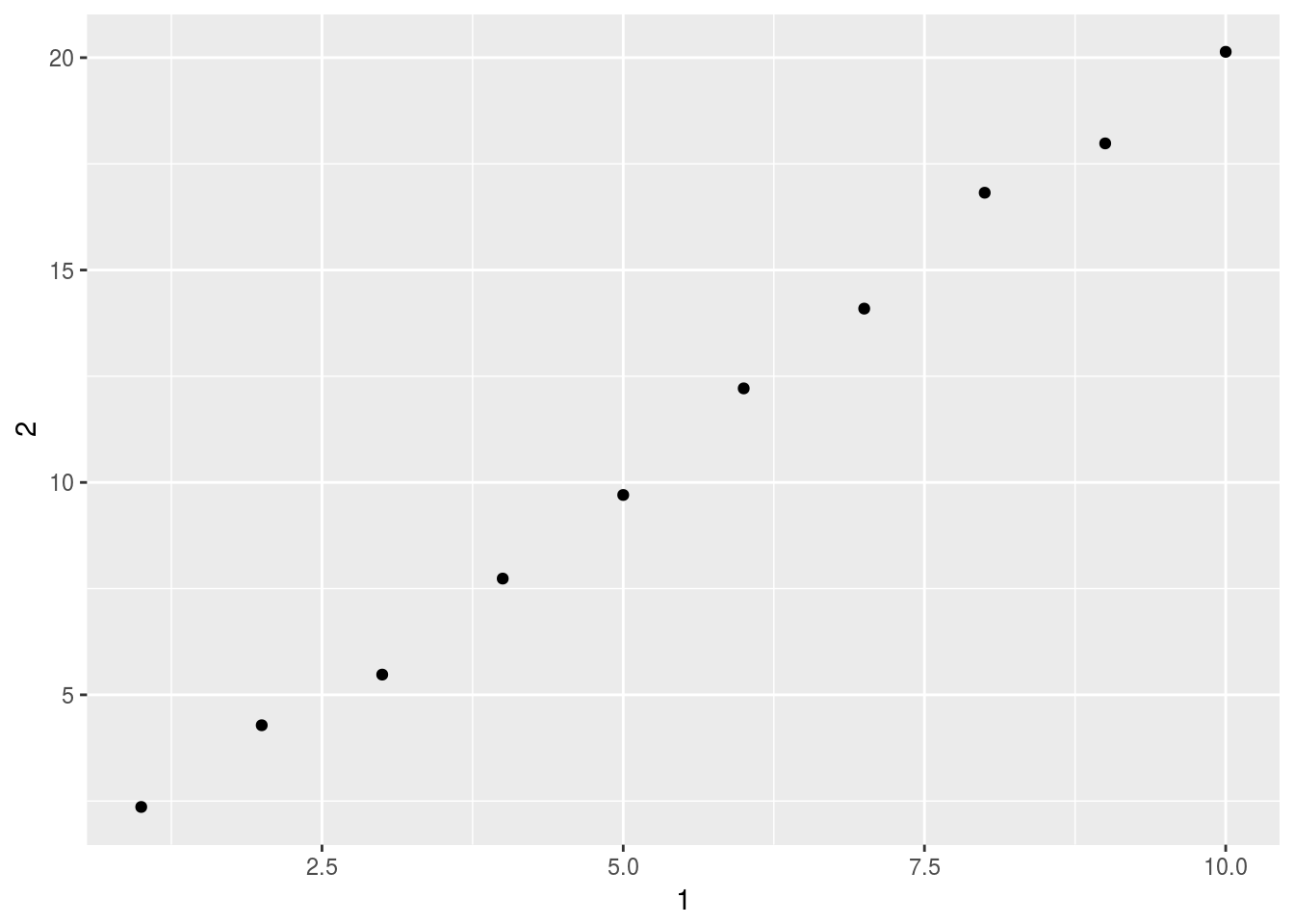
annoying <- annoying %>% mutate(`3` = `2` / `1`)
print(annoying)## # A tibble: 10 x 3
## `1` `2` `3`
## <int> <dbl> <dbl>
## 1 1 2.360411 2.360411
## 2 2 4.283710 2.141855
## 3 3 5.476050 1.825350
## 4 4 7.736711 1.934178
## 5 5 9.705020 1.941004
## 6 6 12.213779 2.035630
## 7 7 14.092068 2.013153
## 8 8 16.820143 2.102518
## 9 9 17.981380 1.997931
## 10 10 20.137297 2.013730annoying <- annoying %>% rename(one = `1`, two = `2`, three = `3`)
print(annoying)## # A tibble: 10 x 3
## one two three
## <int> <dbl> <dbl>
## 1 1 2.360411 2.360411
## 2 2 4.283710 2.141855
## 3 3 5.476050 1.825350
## 4 4 7.736711 1.934178
## 5 5 9.705020 1.941004
## 6 6 12.213779 2.035630
## 7 7 14.092068 2.013153
## 8 8 16.820143 2.102518
## 9 9 17.981380 1.997931
## 10 10 20.137297 2.013730- What does
tibble::enframe()do? When might you use it?
enframe(1:3)## # A tibble: 3 x 2
## name value
## <int> <int>
## 1 1 1
## 2 2 2
## 3 3 3- What option controls how many additional column names are printed at the footer of a tibble?
tibble.max_extra_cols