Chapter 2 Installation
Please read the Overview in the book then you can skip to Chapter 2. This chapter will then redirect you to Appendices A and B where you install R. This book was clearly made for a certain class and talks about accessing R on a server. We do not have access to that, ignore all of that stuff. You are going to download some applications to you computer.
2.1 R and R Studio
You will be downloading the base R program and R Studio. Base R sucks and R studio doesn’t….but you need base R to run R studio. It will take a while for you to understand why R Studio doesn’t suck, but trust me, once you get moving with it it’s cool. Ultimately, it’s just a lot more user friendly for noobs like us.
2.2 Goals
Install R and R related software on your computer
Customize R Studio so it’s cool
Familiarize yourself with the layout of R Studio
Make your first R objects
Do a little math
Clear things from the workspace
Restart sessions
Take the book quiz
2.3 Tasks
2.3.1 Task 1: Getting R on your computer
Go to Appendix A and Install all the things they tell you to for whatever device you are using
if you have any issues with this make a post on StackOverflow
Open R Studio (it’s the one with the logo that doesn’t look super crappy).
In the textbook go to the paragraph below A.4. Follow the directions there to save some time for later and also pick a cool theme for the appearance of your R Studio. I always like dark-sh themes bc it’s easier on my eyeballs.
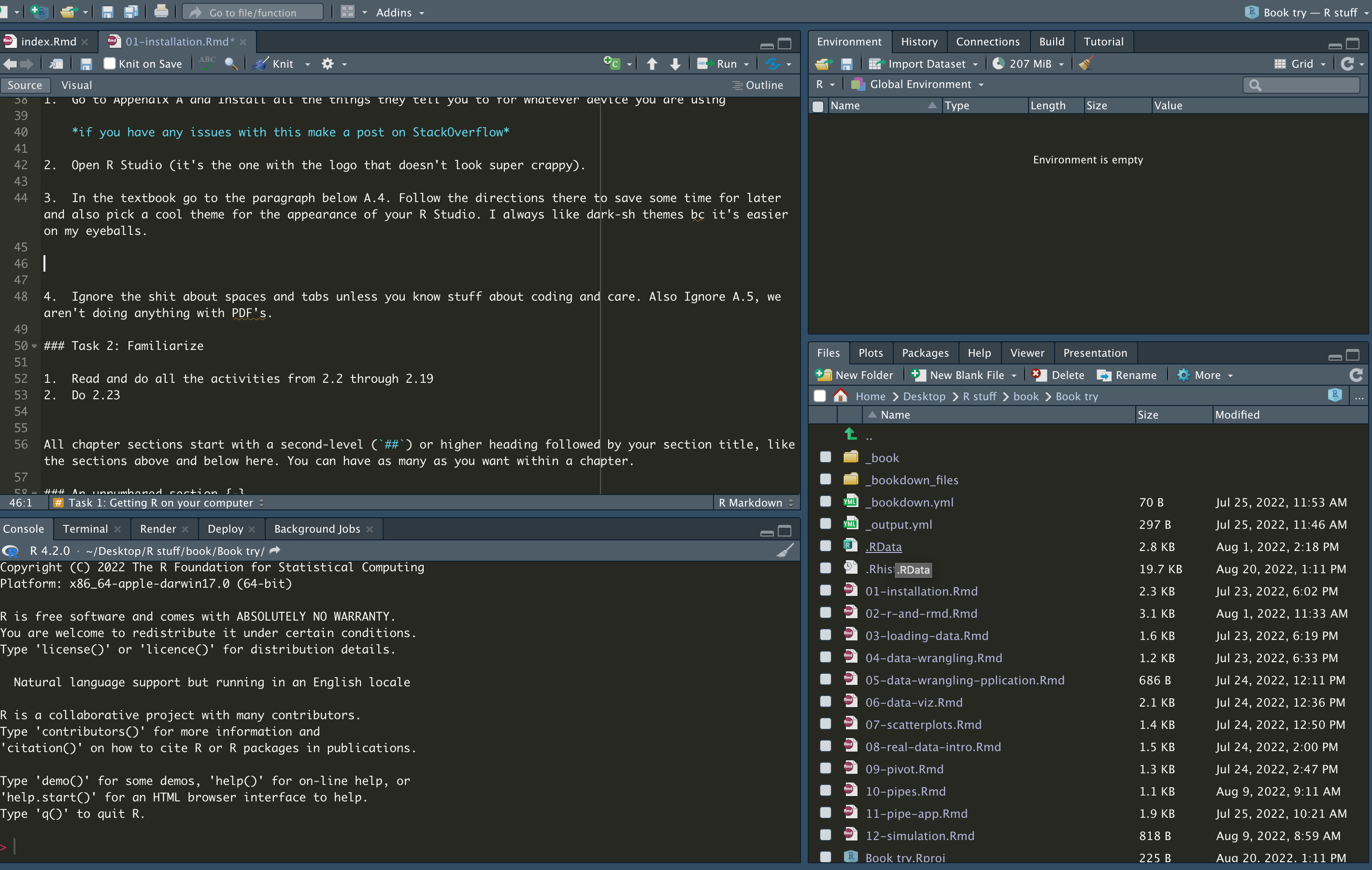
Here is what my R studio looks like as I make this page
- Ignore the shit about spaces and tabs unless you know stuff about coding and care. Also Ignore A.5, we aren’t doing anything with PDF’s.