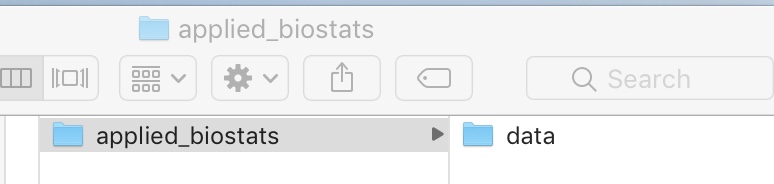Chapter 2 Collecting and storing data
Motivating scenario: We start at the beginning of a study – how do we set up a good way to keep track of data that will allow us to focus on understanding and analyzing our data, not reorganizing and rearranging it?
Learning goals: By the end of this chapter you should be able to
- Describe best principles for collecting, storing, and maintaining data.
- Explain why these are good ideas.
- Differentiate between tidy and messy data.
(1) Data Organization in Spreadsheets (Broman and Woo 2018).
(2) Tidy Data (Wickham 2014).
(3) Ten Simple Rules for Reproducible Computational Research (Sandve 2013).
2.1 Protecting and nurturing your data
We care about the data, the data are our guide through this world. It is therefore very important to ensure the integrity of our data. Kate Laskowski learned this all too well, when her collaborator messed with her data set. In required video below, she outlines the best practices to ensure the integrity of your data, both against unscrupulous collaborators, or, more likely, minor mistakes introduced in the process of data collection and analysis.
Figure 2.1: Kate Laskowski on data integrity (6 min and 06 seconds).
2.2 Data in spreadsheets
Data are most often stored in spreadsheets, or sometimes in databases. An important rule for reproducible data analysis is that data should be entered in a spreadsheet and then untouched. Instead of modifying data in a spreadsheet, we should develop scripts to process and filter the data. This ensures that we can honestly share exactly what we did and reproduce our analysis from raw data to final product.
2.2.1 Entering data into spreadsheets
A critical part of conducting a study is knowing what you are measuring, how you are measuring it, how you’re entering it and what else you might want to know.
If you are collecting your own data, or you are in on the ground floor of the initial data collection phase of a study, you should spend a few hours reflecting on what your spreadsheet should look like, and then take a handful of data and then revisit and restructure as necessary. In doing so, take the guidance in this section, largely lifted from (Broman and Woo 2018), into account. You’ll thank me later!!!
🧵10 fun facts about my paper with @kara_woo on Data Organization in Spreadsheets https://t.co/QFV0Dip1BJ
— Karl Broman (@kwbroman) November 12, 2020
2.2.1.1 Be consistent and deliberate
You should refer to a thing in the same thoughtful way throughout a column. Take, for example, gender as a nominal variable.
A bad organization would be: male, female, Male, M, Non-binary, Female.
A good organization would be: male, female, male, male, non-binary, female.
A just as good organization would be: Male, Female, Male, Male, Non-binary, Female.
🤔 Why? 🤔 Because if we are doing an analysis of say gender discrimination we don’t want males and Males to represent different groups.
The advice above also holds for dates and missing values.
The most common convention for dates is: YYYY-MM-DD.
The most common convention is to leave cells empty if you don’t have it yet, and fill them with
NAif you will never get that data point.
2.2.1.2 Use good names for things
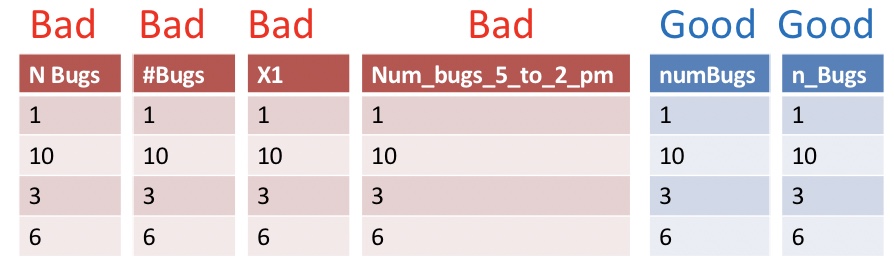
Names should be concise and descriptive. They need not tell the entire story. For example, units are better kept in a data dictionary than column name.
🤔 Why? 🤔 You don’t want to keep typing long awkward things in R but you do want variable names to convey meaning you can instantly recognize.
2.2.1.3 Make a data dictionary
What is a data dictionary, you ask? All the TMI that you would otherwise put in your overly complex column names. So, each row should correspond to a variable in the main data file, and each column should be additional info. For example, columns could be name, description, type, unit,range_or_values, etc…
🤔 Why? 🤔 You want to have this information easily accessible without gumming up your data sheet.
2.2.1.4 Do Not Use Font Color or Highlighting as Data
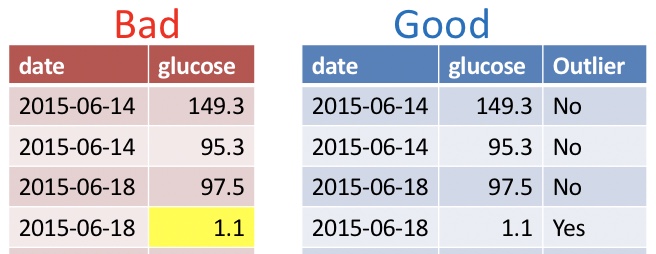
You may be tempted to encode information with bolded text, highlighting, or text color. Don’t do this! Be sure that all information is in a readable column.
🤔 Why? 🤔 These extra markings will either be lost or add an extra degree of difficultly to your analysis. Reserve such markings for the presentation of data.
2.2.1.5 No values should be implied.
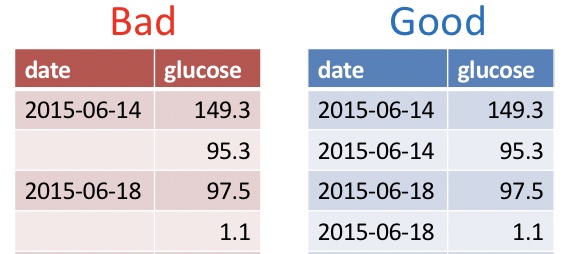
Never leave an entry blank as “shorthand for same as above”. Similarly, never denote the first replicate (or treatment, or whatever) by its order in a spreadsheet, but rather make this explicit with a value in a column.
🤔 Why? 🤔 Data order could get jumbled and besides it would take quite a bit of effort to go from implied order to a statistical analysis.
2.2.1.6 Backup your data, do not touch the original data file and do not perform calculations on it.
Save your data on both your computer and a locked, un-editable location on the cloud (e.g. google docs, dropbox, etc.)
🤔 Why? 🤔 Your data set is valuable. You don’t want anything to happen to it. It also could allow you to ensure that your collaborators (and/or former house-mates) did not manipulate the data.
2.2.2 Dealing with (other people’s) data in spreadsheets
We are often given data collected by someone else (collaborators, open data sets etc). If we’re lucky they did a great job and we’re ready to go. More often, they did ok and we have a painful hour to a painful week ahead of us as we clean up their data. Rarely, their data collection practices are so poor that their data are not useful.
In this course we will cover some basic data wrangling tools to deal with ugly datasets, but that is not a course focus or course goal. So, our attention to this issue will be minimal. If you want more help here, I suggest part II of R for Data Science (Grolemund and Wickham 2018).
2.2.3 Saving data
It’s best practice to save data as a lightweight, flat file like a .csv. Excel allows you to save datasets as a csv! But if you really want to use .xls or .xlsx format you can. Just be aware that some features, especially those I wanted you to avoid, above, may not work well once imported into R.
2.2.4 Organizing folders
Make life easy on yourself by giving each project its own folder, with sub-folders for data, figures, code, and writing. This makes analyses easy to share and reproduce.
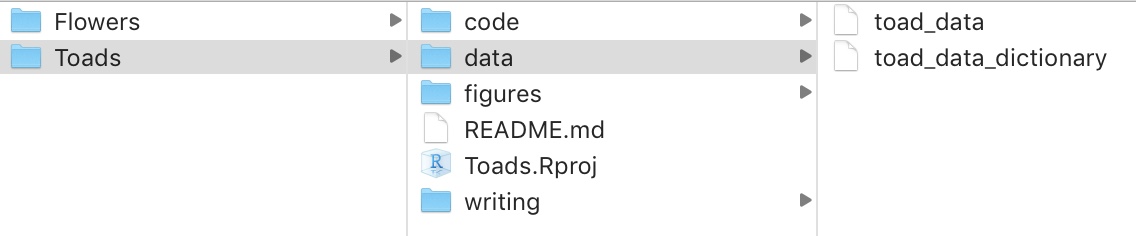
Figure 2.2: Example folder structure
I highly recommend treating this course as a project, so make a folder on your computer called applied_biostats and a folder in there called data. If you do this, your life will be better.