Chapter 2 Getting the data
For this exercise, we will use two datasets, both of them already “cleaned”, it will spare use the long process of data wrangling.
for Uber, just retrieve the data from this link : download
for OpenStreetMap, we use the GeoFabrik website to download the
berlin-latest-free.shp.zipshapefile
Once we are done with those downloads (less than 1GB altogether), we can unzip and store them in the /data folder.
Your /data folder should look like this :
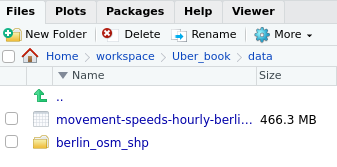
folder structure
Then we can start with the R code, create a new Notebook,and load the necessary packages with the help of pacman.
What pacman does it it checks if the required packages are already installed and if not, install them automatically :