8 Using Discussions Forums
8.1 Discussion Board Options
The most common options for discussion and question-and-answer boards are:
- Microsoft Teams
- Piazza
- Canvas Discussions
8.2 Discussion Board Best Pracices
Regardless which option is used, be sure to communicate their intended use to the students and enforce its use. For example, students will have a tendency to direct message instructors or teaching assistants which means that the answer will not be available to all students and may have to be repeated. If a student direct messages the instructional or teaching assistant staff, do not answer but instead ask them to post the message on the appropriate forum.
When assigning students to teams or requiring collaboration be mindful of differences in time zones. Group students in similar time zones to simplify their coordination.
8.2.1 Microsoft Teams
Create open channels for each course module or topic to organize the discussions. Create additional channels for assignments, projects, or practicums. One option is to create one per assignment, another is to have one channel for all assignments. This depends on the number of channels this may create. Too many channels makes it difficult for students to find answers.
Group three to five students into private channels so they can use that to collaborate using chat, video, and screen sharing. Instructors can jump in to help. Can also be used during class for group breakouts but be sure to post any group prompts on the General Channel beforehand and designate a group speaker prior to the breakout.
An example of two Teams classes with channels is shown in 8.1. The breakout groups are named BR1 through BR6 plus the first two letters of the member’s last name and the first letter of the member’s first name. The names were generated using an R script using the user data downloaded from Canvas (or Banner).
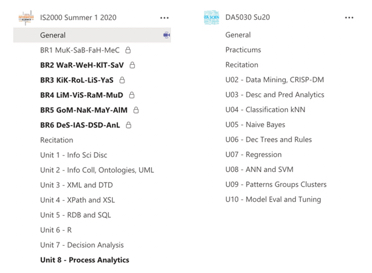
Figure 8.1: Example of Teams Channels
8.2.2 Piazza
A common choice for computer science, although its intended use of as a collaborative answer creation platforms and not a question-and-answer forum. The idea of Piazza is that a community (e.g., a class, a group of students, or a team of instructors and teaching assistants) collaboratively edit an answer until a definitive answer emerges. However, in practice, Piazza is used a threaded discussion forums. Unfortunately, Piazza does not have an easy way to manage threads and to manage topics; aside from using tags. This makes finding answers difficult and often leads to repeated questions.
8.2.3 Canvas Discussions
Canvas can be used for question-and-answer as well as discussion. It is the preferred choice for discussions that are graded and are structured around a topic. In addition to allowing grading, Canvas also allows instructors to attach rubrics to discussions making them easier to follow for students and making grading more streamlined. Tagging, rating, setting due dates for replies or posts, creating discussions groups are all simple.
Canvas makes it easy for instructors to explicitly or randomly assign students to discussion groups. This simplifies group discussions and creates a sense of community for online classes.
// publish with bookdown::publish_book(render = ‘local’) // book published at https://bookdown.org/mjs01776/BuildOnlineCourse/