Chapter 16 补充2:从分析到手稿
16.1 通过Papaja撰写论文
经过之前的学习,同学们熟悉了Rmarkdown格式的书写和使用,并了解其保存形式为.rmd文件。Rmarkdown文件包含文字、代码以及对代码的编译,能够方便地记录丰富的内容,并且可以输出为html等多种格式。于是,就有人想到一站式的解决方案:直接将Rmarkdown输出为pdf文档或word文档,并通过在Rmarkdown文件中的代码对文字图片进行排版以符合出版要求。本节课即将讲到的Papaja包适用于心理学手稿的准备,符合APA第6版的版式标准。
16.1.1 Part1: Papaja包的安装
我们为本堂课准备了一个.rmd文件,如果papaja包安装成功后,打开该文件并点击knit按钮,在相同工作目录下将生成一个与.rmd相同文件名的pdf文件,该文件即为APA论文格式的例子。
注意的是,在安装papaja时可能会存在的几个问题:
(1)安装速度过慢。
解决方法:开启*梯*子*下载。
(2)knit过程中提示需要更新包,点击确认后仍存在相同提示。
解决方法:手动更新该R包,例如找到该包卸载后重新下载等。
(3)有些包需要安装在用户名下的某个文件夹,出现中文目录。
解决方法:将Windows用户名改成英文。
安装完成后我们进入papaja语法的学习。
16.1.2 Part2: Papaja语法格式
(1)YAML头文件
在所有RMarkdown文件中的头部都会有一个YAML头模块,利用—分隔开,包含标题、作者、摘要等各种信息,同时该部分支持markdown语法进行编写。
在papaja的模板中,通讯作者默认数量为一个。affiliation在作者栏中编号,在下方统一存放。authornote为APA格式风格内容,用于展示该论文之前的故事(如参与哪些报告、是否为毕业论文等)。
关于参考文献,本例包含了两个.bib文件,chapter_12-r-references.bib与chapter_12-citation.bib,可以从文献管理软件中导出,papaja将在你引用参考文献时自动从这些文件中查找并使用。
linenumbers属性是一个较为常用的属性,能够为文献提供行标,方便审稿人指出需要修改的位置。
---
title : "Lecture 12: Preparing journal artical with *papaja*"
shorttitle : "papaja"
author:
- name : "Hu Chuan-Peng"
affiliation : "1"
corresponding : yes # Define only one corresponding author
address : "#122 Ninghai Rd, Gulou District, Nanjing"
email : "hcp4715@hotmail.com"
role: # Contributorship roles (e.g., CRediT, https://casrai.org/credit/)
- "Conceptualization"
- "Writing - Original Draft Preparation"
- "Supervision"
- name : "All Students"
affiliation : "1,2"
role:
- "Writing - Original Draft Preparation"
- "Writing - Review & Editing"
affiliation:
- id : "1"
institution : "Nanjing Normal Unviersity"
- id : "2"
institution : "Collaborators' Affiliations"
authornote: |
Add complete departmental affiliations for each author here. Each new line herein must be indented, like this line.
Author Note: This is for demonstration only.
abstract: |
Psychological science has encountered a serious replication crisis.
To make self-correction of the field, researchers actively reform the current practices and increase the opennes, transparency, and reproducibility of studies in the field. Using R language for data analyses is recommended by many. With increasingly emphases on computational reproduciblity, *papaja* was developed to combine data analysis and manuscript preparation.
The current chapter aims to demonstrate how to use *papaja*.
We will introduce the package and key elements of the it.
After the lecture, we expected students able to create an example APA manuscript using open data or examplary data we had provided at the beginning of the class.
This demo and practice will further enhance the student's experience in computational reproducibility.
By spreading the ideas of reproducbility and teaching papaja, this class will increase the computational reprodcubility.
<!-- https://tinyurl.com/ybremelq -->
keywords : "Reproducibility, R, Teaching, Demonstration"
wordcount : "X"
bibliography :
- "chapter_12-r-references.bib"
- "chapter_12-citation.bib"
floatsintext : no
linenumbers : yes
draft : no
mask : no
figurelist : no
tablelist : no
footnotelist : no
classoption : "man"
output : papaja::apa6_pdf
---
(2)包和文件的调用:
在定义YAML头文件之后,需要进行检查是否该文件已经调用了需要使用的包,以及是否包含了需要的文件(例如.bib格式文件)。
(3)参考文献的引用方式
如例子中(Aust and Barth, n.d.),这是papaja的引用格式,包含中括号[]、@符号以及参考文献标识。参考文献标识为.bib文件中@后面的内容。这种标识转换后为APA标准引用,以括号的形式引用文献。
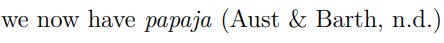 还有我们通常使用的另一种引用,即在句子中直接引用文章作者,此时只需要略去大括号即可,如@Hu_2020
还有我们通常使用的另一种引用,即在句子中直接引用文章作者,此时只需要略去大括号即可,如@Hu_2020
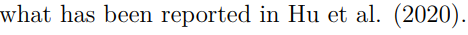
16.1.3 Part3: 正文的撰写
了解并添加了YAML头文件和参考文献后,就开始撰写正文。
(1)数据的处理: 在markdown中创建chunks来存放数据处理代码 推荐命令,用于清理环境变量
# empty the global env
rm(list = ls())
df.m.basic <- read.csv('./data/chp16_data.csv',
header = T, sep=",", stringsAsFactors = FALSE)数据处理结束后,在撰写文章时就可以通过**`**来引用数据,例如,** \ r df.m.basic\(Age_mean \` **就会索引df.m.basic中的Age:
引用公式的方式也非常方便,在两个\$中间键入符号即公式就可,如输入`\)\pm\(`就会得到\)$。
引用R包:通过如下语句` r cite_r(“chapter_12-r-references.bib”, pkgs = c(“afex”, “emmeans”, “ggplot2”, “dplyr”, “tidyr”, “patchwork”, “r-base”), withhold=FALSE) ` 即可引用,withhold=FALSE表示选中的包为白名单。上文中的七个包为最经常使用的包,可根据数据的分析代码进行修改引用。
(2)斜体书写:在绘图中将图题部分设置斜体,可用如下代码:
此时将输出Sensitivity(d)。
(3)拼图操作:将画好的多图进行拼接,可以使用patchwork包
library(patchwork)
load("./data/chp16_p1_rt.rdata")
load("./data/chp16_p1_dp.rdata")
p1_dp + p1_rt + plot_annotation(tag_levels = 'A') + plot_layout(nrow = 1, byrow = TRUE, guides = 'collect')
#plot_annotation属性:设置图片序号为A,B,C...或1,2,3...
#plot_layout属性:图片怎么排布;guides——图例是否统一放置图片引用 使用如下格式\@ref(fig:plot1) 即可得到??
- 数据分析:
注意:
bruceR和papaja可能会因为输出导致冲突,在papaja中分析数据建议回归更原始的包,如在进行ANOVA分析时使用afex函数
16.1.4 总结
papaja的好处是,数据、分析、格式、参考文献等都储存在同一个工作项目中,能够更整齐更方便的撰写文章。
16.1.4.1 小作业
请大家fork我们的bookdown文件 https://github.com/hcp4715/R4PsyBook 做一个小的更改,并pull request。