2 Week #1: Class 1
Last Updated: 3/30/20
Procedural Matters
For this first week, we will be using Google Groups for discussion boards. I was alerted by the University that we have access to a platform called Microsoft Teams. Rather than switch, for the first week, we will keep the discussion boards in Google Groups for any questions you may have on Week 1 material, but I would like to try Microsoft Teams, as well.
I know that learning new technology takes time, so I am assigning videos to watch & practice exercises in Microsoft Teams that will count toward the 2 hour 15 minute lecture time for Class #1.
As I indicated in your syllabus, this course will require active learning, which means that rather than posting a 2 hour lecture on property topics, I am creating content that will allow you to interact with the material. Instructor led activities count toward the 2 hour lecture time.
Substantive Matters This week we will be reviewing concepts presented in chapter 1 of your textbook. The topics covered include the rights to transfer, exclude, and destroy.
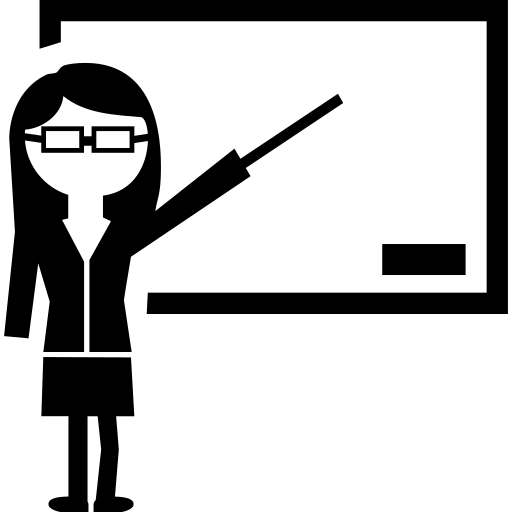 Week #1 Learning Objectives:
At the completion of this module, you should be able to:
1. Understand the general concept of private property and
2. Differentiate between the rights to transfer, exclude and destroy.
Week #1 Learning Objectives:
At the completion of this module, you should be able to:
1. Understand the general concept of private property and
2. Differentiate between the rights to transfer, exclude and destroy.
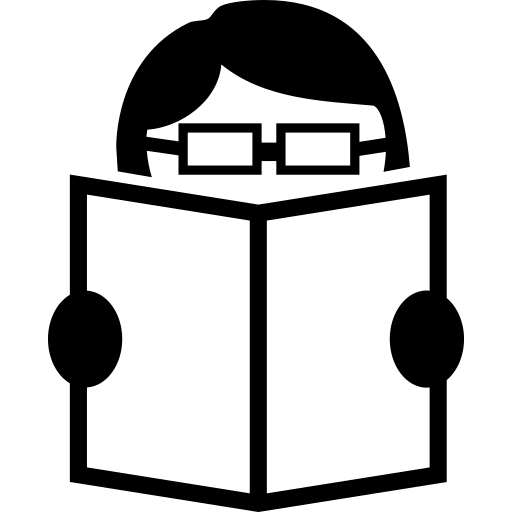 READ: Read the pages assigned in your reading schedule. The reading schedule is broken down by class date. If you are waiting for your book to arrive, download the first chapter of your book here.
READ: Read the pages assigned in your reading schedule. The reading schedule is broken down by class date. If you are waiting for your book to arrive, download the first chapter of your book here.
Also, make sure to read your syllabus and complete the knowledge check in the Before the First Class tab.
2.1 Introduction to Property
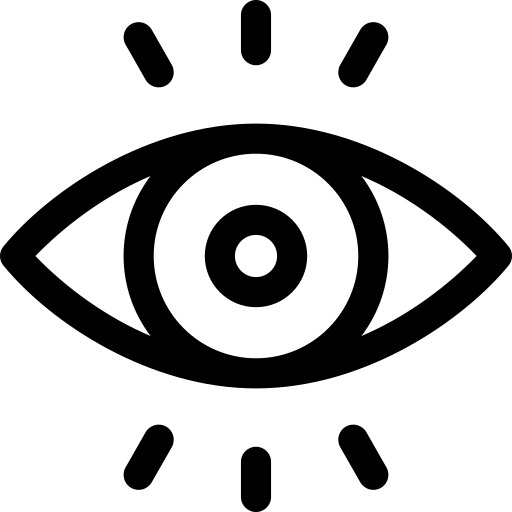 VIEW: &
VIEW: & 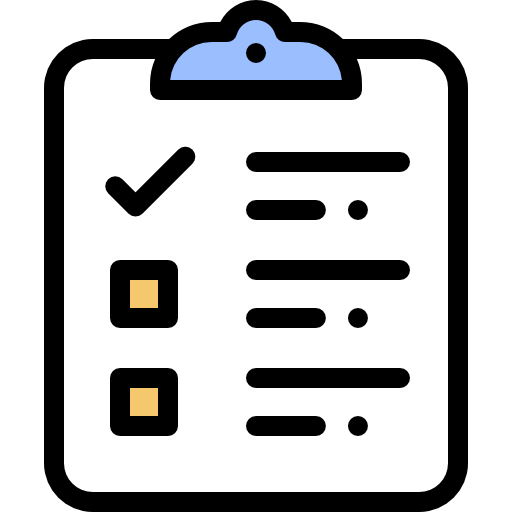 DO: Watch these video and complete the questions in the videos. I am looking for completion and thoughtfulness in your answers vs. right/wrong. I’m only looking for 1-4 sentence answers.
DO: Watch these video and complete the questions in the videos. I am looking for completion and thoughtfulness in your answers vs. right/wrong. I’m only looking for 1-4 sentence answers.
First you will need to join our class to watch the videos: https://edpuzzle.com/join/motpiat The code you need to join is motpiat. Click on the titles below to access the videos or you should see them in Edpuzzle. *If you cannot access EdPuzzle due to a server issue, please see instructions below.
Video 1: Intro
IF you cannot access the link above, please view the video on YouTube here. Then, complete these questions.
Estimated time to complete: 7 mins.
Video 2: Intro_2
If you cannot access EdPuzzle, then view the video here. And, answer these questions
Estimated time to complete: 30 mins.
Video 3: Utilitarianism
If you cannot access EdPuzzle, please click this link and watch the video from 1:15-5:25; then answer this question.
Estimated time to complete: 20 mins.
Video 4: Civic Republican & Personhood Theories
If you cannot access EdPuzzle, watch this video and answer this question. Estimated time to complete: 6 mins.
Video 5: Pierson v. Post
If you cannot access EdPuzzle, watch this video and answer this question.
Estimated time to complete: 25 mins.
2.2 Microsoft Teams Exercises
Estimated time to complete: 30 minutes
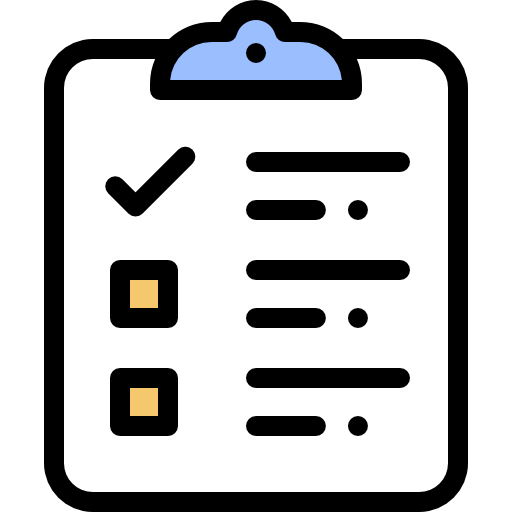 DO: If you can, download the Microsoft Teams software onto your computer by clicking here. If not, you will need to access the exercises by going to teams.microsoft.com and logging in with your elon e-mail address.
DO: If you can, download the Microsoft Teams software onto your computer by clicking here. If not, you will need to access the exercises by going to teams.microsoft.com and logging in with your elon e-mail address.
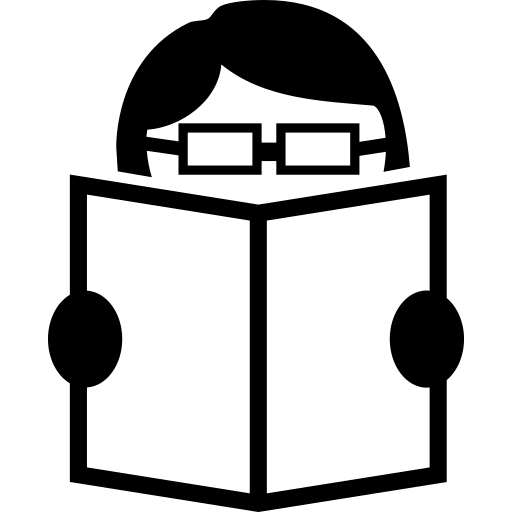 READ: Read this Quick Guide.
READ: Read this Quick Guide.
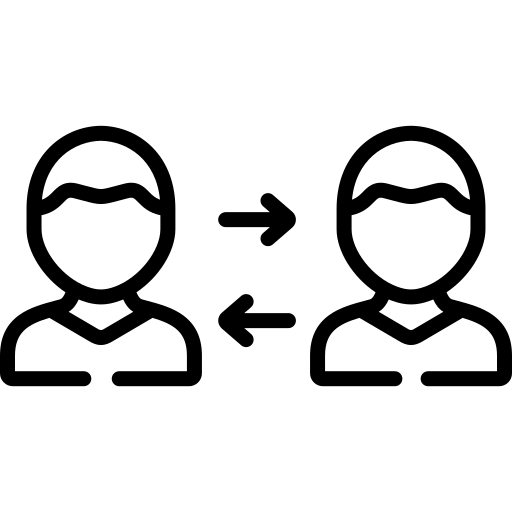 INTERACT: Class announcements from your professor will go in the “General” channel. Read the announcements and react to one of them using an emoji. Click here to learn how.
INTERACT: Class announcements from your professor will go in the “General” channel. Read the announcements and react to one of them using an emoji. Click here to learn how.
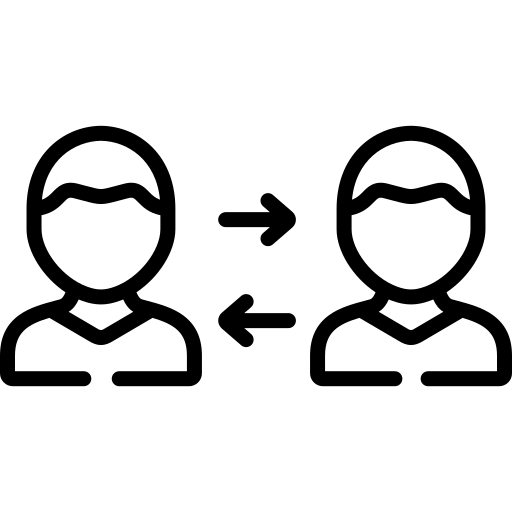 INTERACT: Find the channel called “Let’s Chat” and reply to my post. Do not create your own thread, or “conversation”. The purpose of this exercise is to learn how to reply to posts. Click here to learn how. If you do not see the channel listed, click here to learn how to unhide it.
INTERACT: Find the channel called “Let’s Chat” and reply to my post. Do not create your own thread, or “conversation”. The purpose of this exercise is to learn how to reply to posts. Click here to learn how. If you do not see the channel listed, click here to learn how to unhide it.
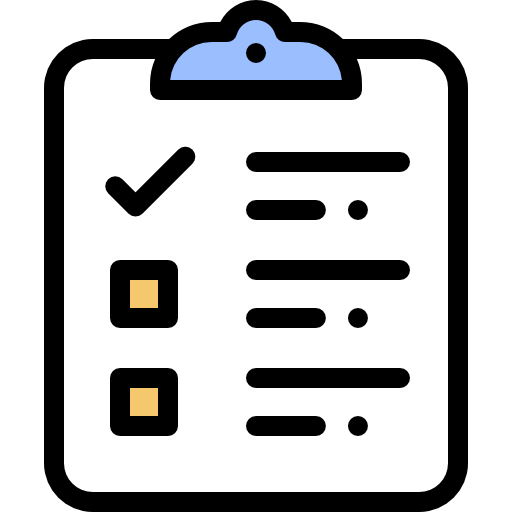 DO: Adjust your notification settings in Teams so that they best fit your needs. Click here to learn how.
DO: Adjust your notification settings in Teams so that they best fit your needs. Click here to learn how.
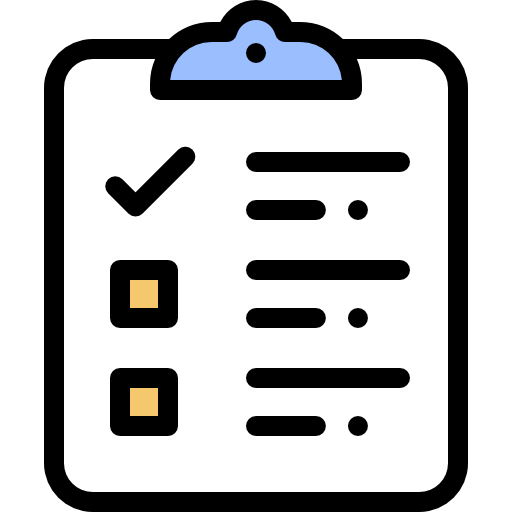 DO: Practice starting a new conversation by posting a channel in the channel titled: “Practice Posting a Thread”. Click here to learn how.
DO: Practice starting a new conversation by posting a channel in the channel titled: “Practice Posting a Thread”. Click here to learn how.
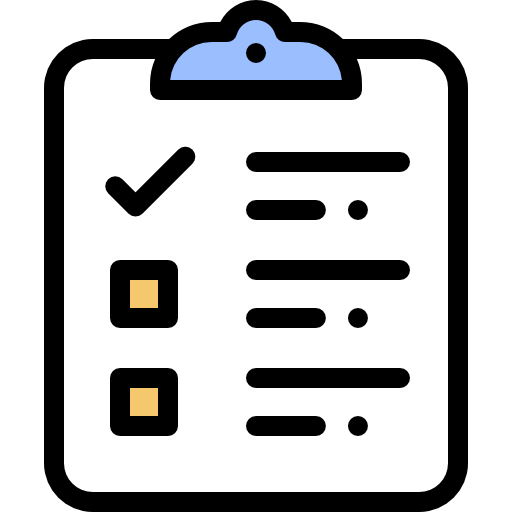 DO: Complete your 1 question assignment in Microsoft Teams. Click here to learn how.
DO: Complete your 1 question assignment in Microsoft Teams. Click here to learn how.
Due Wednesday April 1 by 11 pm.