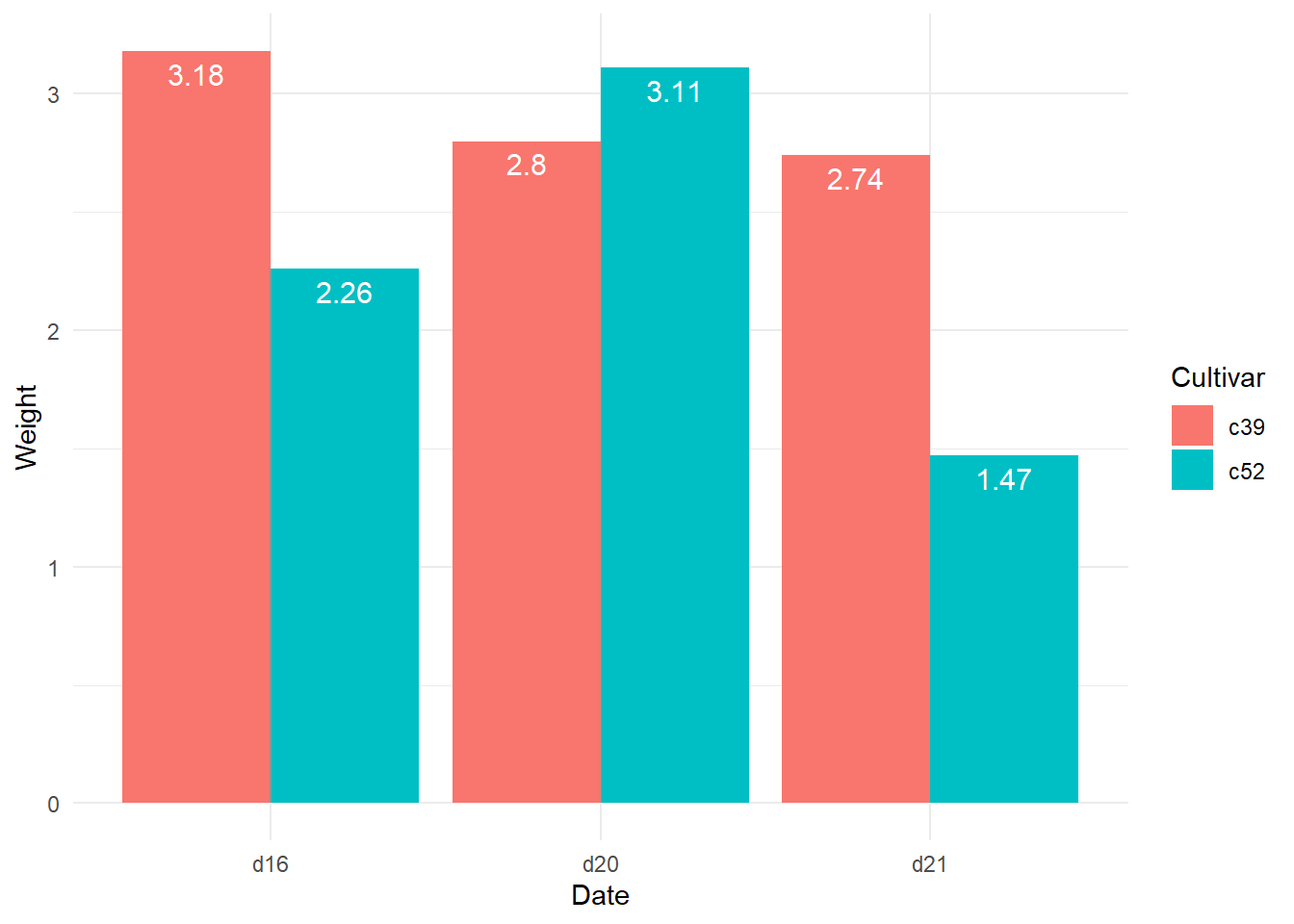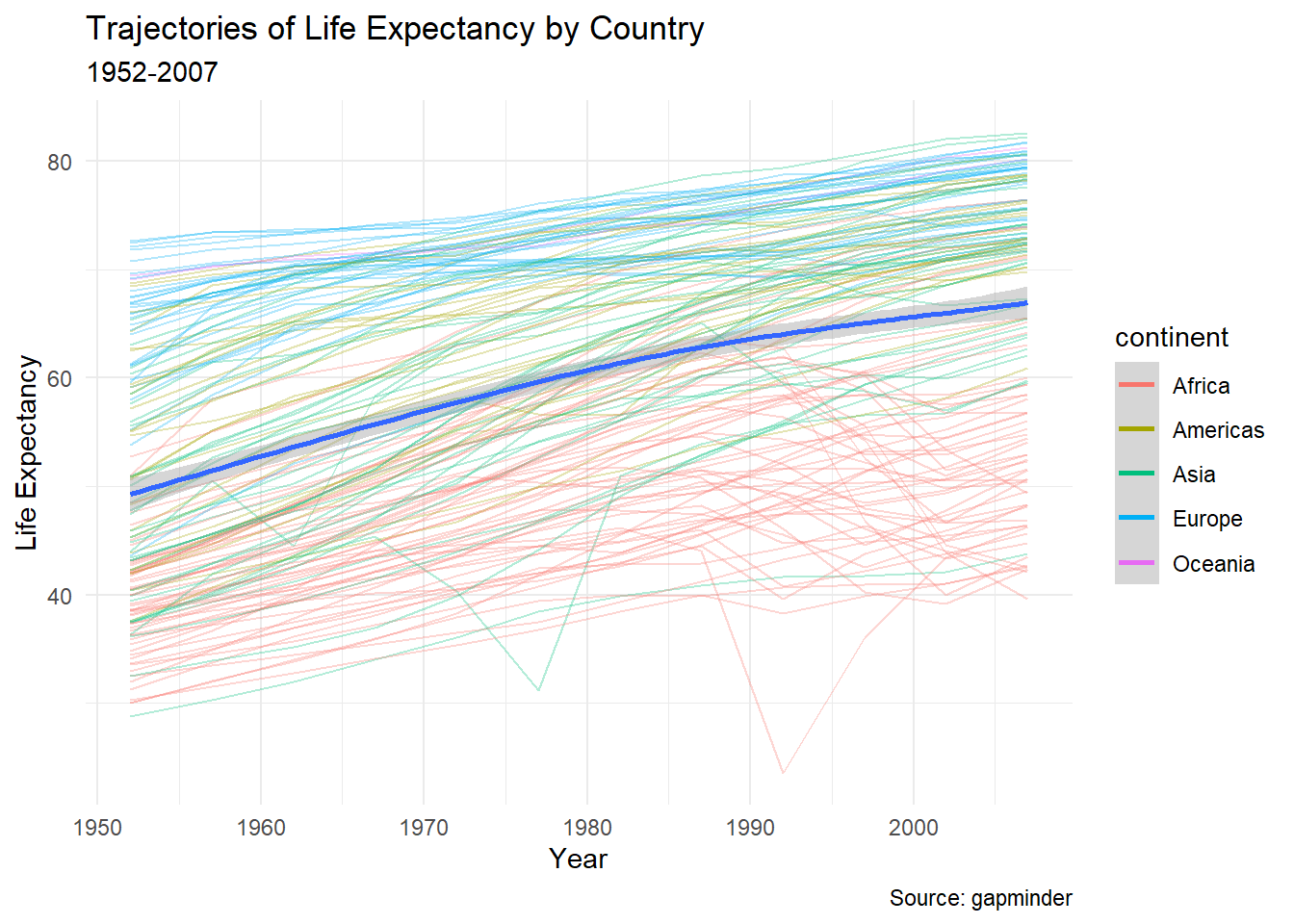Chapter 5 ggplot2 HW (week 4)
5.0.1 Instruction
- Create your own new R markdown file in your RStudio (and remove unnecessary parts if needed)
- Create a code chunk and Write your own code to replicate the plot in each problem
- Knit your R markdown to Microsoft Word
- Submit the word file to 턴잇인(Turnitin) for HW3 in Week4 section.
5.0.2 Sample problem
Using the mpg dataset in the ggplot2 package, replicate the plot below using the following settings:
- Set
alpha = 0.5for the width of bars - Use
theme_minimal()
## # A tibble: 234 x 11
## manufacturer model displ year cyl trans drv cty hwy fl class
## <chr> <chr> <dbl> <int> <int> <chr> <chr> <int> <int> <chr> <chr>
## 1 audi a4 1.8 1999 4 auto(l~ f 18 29 p comp~
## 2 audi a4 1.8 1999 4 manual~ f 21 29 p comp~
## 3 audi a4 2 2008 4 manual~ f 20 31 p comp~
## 4 audi a4 2 2008 4 auto(a~ f 21 30 p comp~
## 5 audi a4 2.8 1999 6 auto(l~ f 16 26 p comp~
## 6 audi a4 2.8 1999 6 manual~ f 18 26 p comp~
## 7 audi a4 3.1 2008 6 auto(a~ f 18 27 p comp~
## 8 audi a4 quat~ 1.8 1999 4 manual~ 4 18 26 p comp~
## 9 audi a4 quat~ 1.8 1999 4 auto(l~ 4 16 25 p comp~
## 10 audi a4 quat~ 2 2008 4 manual~ 4 20 28 p comp~
## # ... with 224 more rowsggplot(mpg, aes(hwy)) +
geom_histogram(aes(fill=drv), alpha = 0.5) +
theme_minimal() +
labs(title = "Histogram",
subtitle="Histogram of Highway Mile Per Gallon",
caption = "Source: mpg")## `stat_bin()` using `bins = 30`. Pick better value with `binwidth`.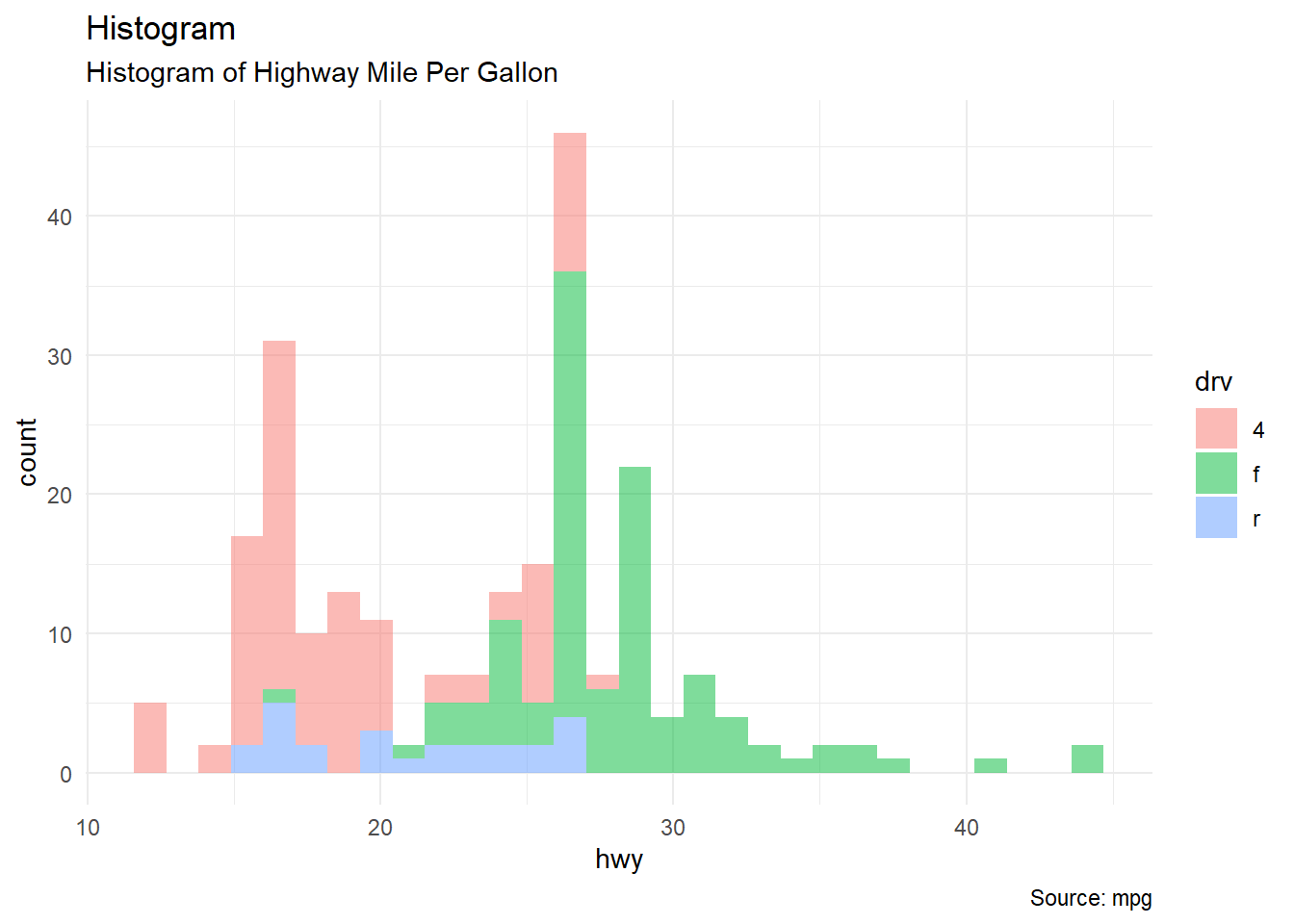
5.0.3 Problem 1
Using the mpg dataset in the ggplot2 package, replicate the plot below using the following settings:
- Set
alpha = 0.5for the width of bars in histogram - Use
facet_grid() - Use
theme_minimal()
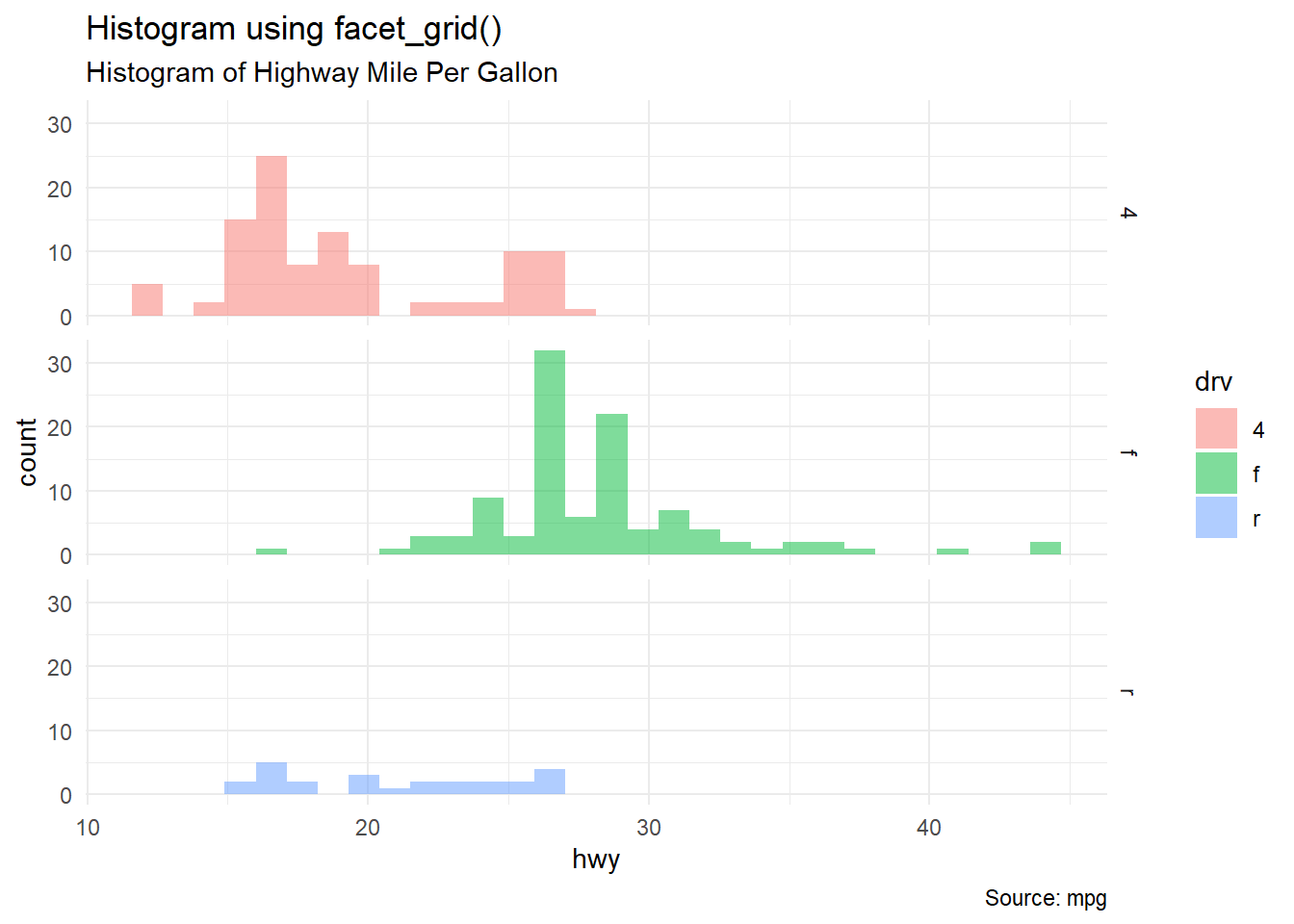
5.0.4 Problem 2
Using the midwest dataset in the ggplot2 package, replicate the plot below using the following settings:
- Map
x=areaandy=poptotal - Set
alpha = 0.4 - Set the limit of x-axis is
c(0, 0.1) - Set the limit of y-axis is
c(0, 500000) - Use
se=FALSEoption withingeom_smooth()to remove confidence bands - Use theme_classic()
library(ggplot2) # you need `ggplot2` to use `midwest` data
options(scipen=999) # turn-off scientific notation like 1e+48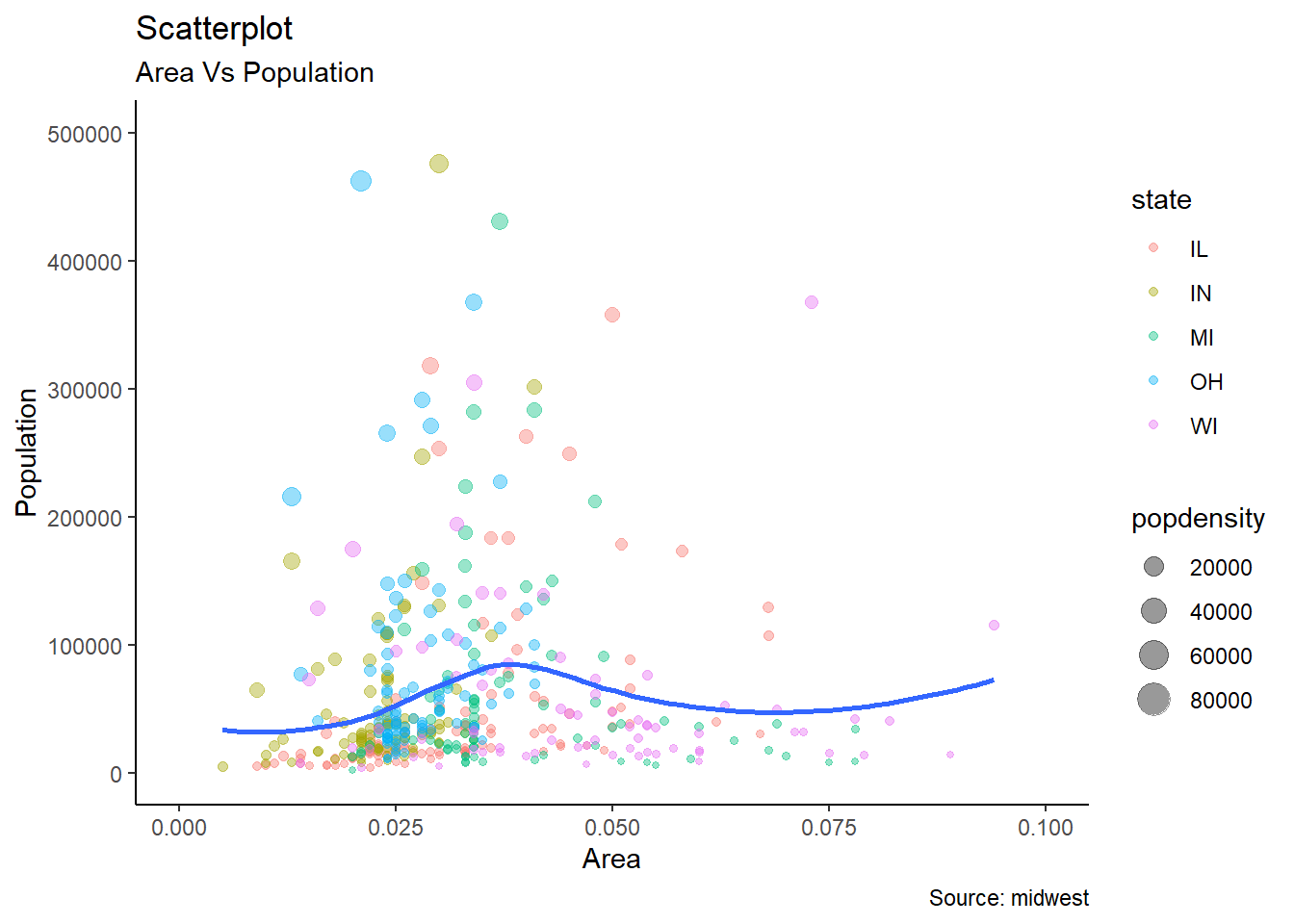
5.0.5 Problem 3
Using the iris dataset in the datasets package (dataset package belongs to Base R and so you don’t need to download the package), replicate the plot below using the following settings:
- Set
size = 6for the size of points - Set
alpha = 0.5 - Use
theme_minimal()
(iris is another famous dataset in R. You may google or check the this link to learn more about the dataset)
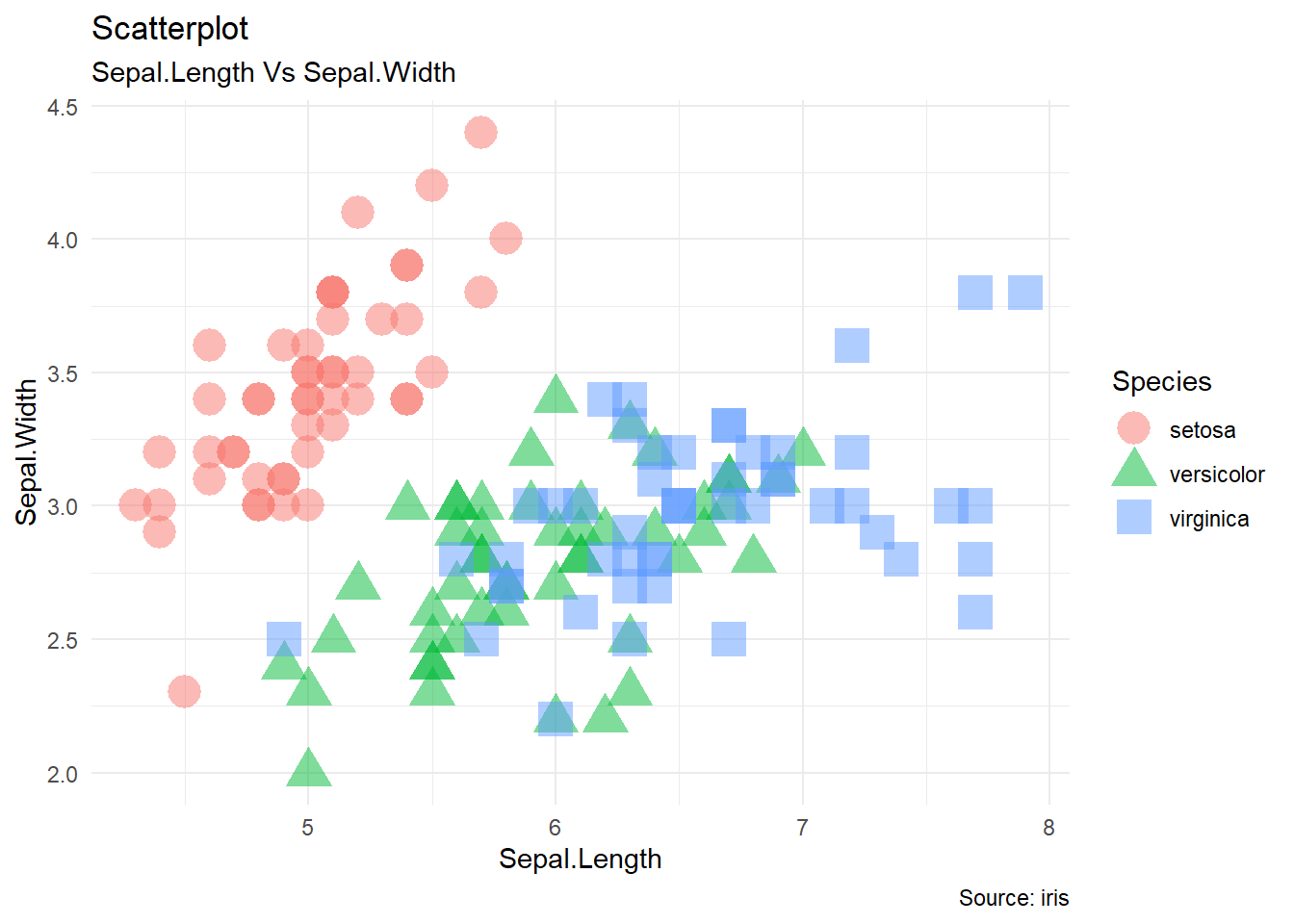
5.0.6 Problem 4
Using the heightweight dataset in the gcookbook package, replicate the plot below using the following settings:
- Set
size = 3of points - Set
alpha = 0.5 - Use
theme_classic()
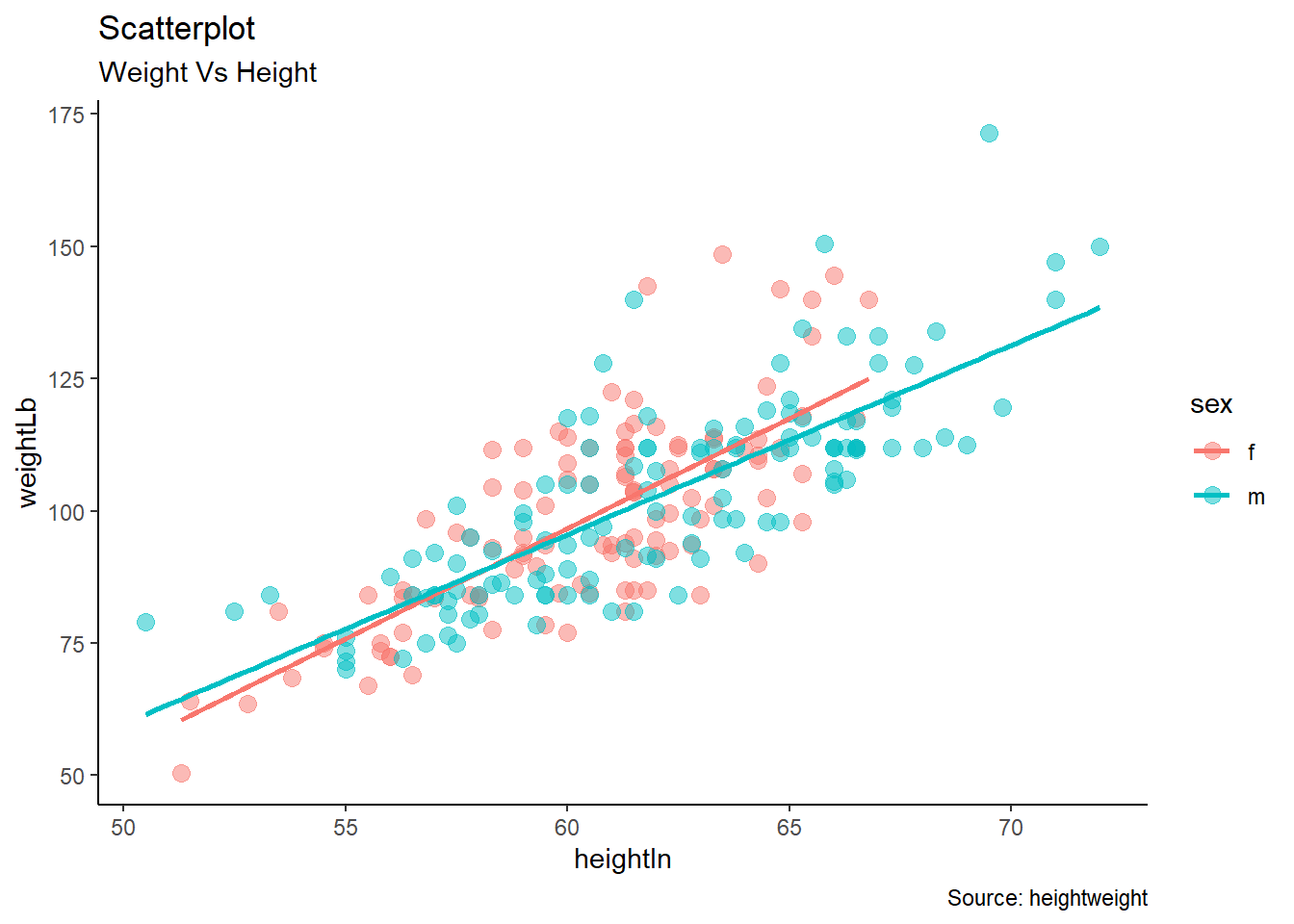
5.0.7 Problem 5
Using the mpg dataset in the ggplot2 package, replicate the plot below using the following settings:
- Set
width = 0.5for the width of bars - Rotate tick labels in the x-axis by 65 degree
- Use
palette = "Spectral"for color - Use
theme_minimal()
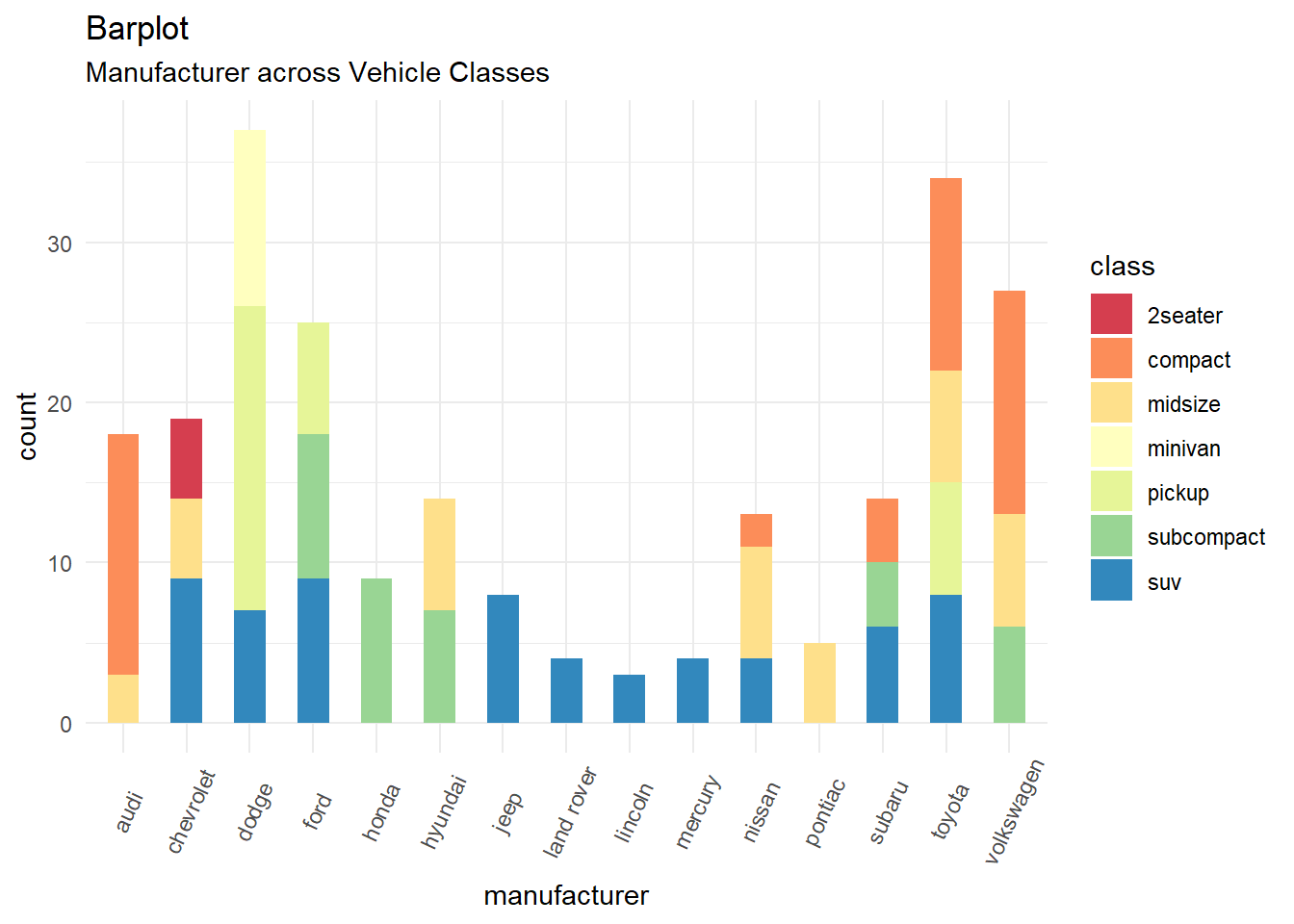
5.0.8 Problem 6
Using the cabbage_exp dataset in the gcookbook package, replicate the plot below using the following settings:
- You need
geom_text(aes(label = Weight), colour = "white", size = 4, vjust = 1.5, position = position_dodge(.9))to put text labels. - Use
theme_minimal()