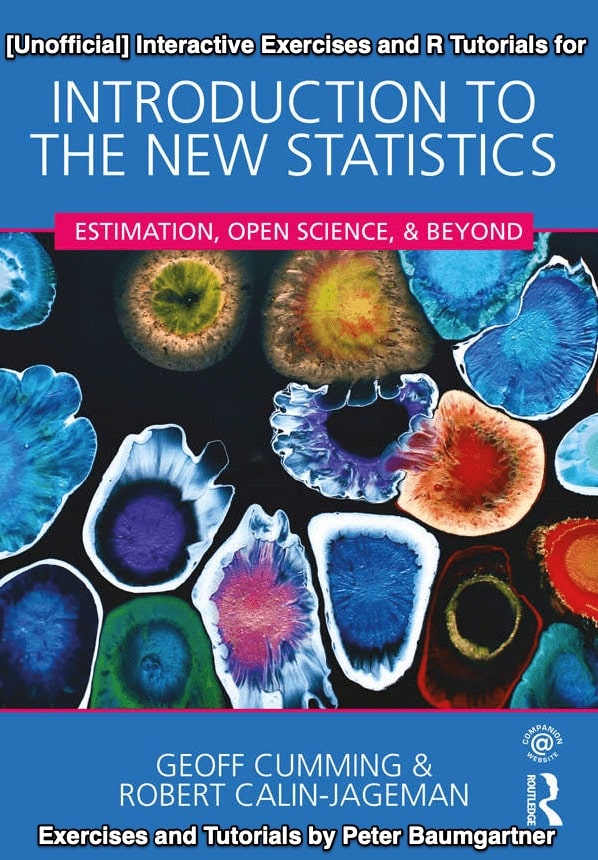Exercises for ‘Introduction to The New Statistics’
2020-08-02 - Work in progress: Finished about 20%
Preface
This website is an (inoffical) companion book for Introduction to the New Statistics (abbreviated itns). It offers
- interactive exercises and quizzes designed with H5P
- interactive demonstrations developed with learnr and Shiny
- R tutorials for the end-of-chapter exercises of itns
GitHub resources of this book can be found in two places:
itns-exercises(link to the repo on the top of this book) is the central part of the book containing all H5P-exercises and the R tutorials/solutions for the end-of-chapter exercises.itns-interactivesupplements the main book with exercises written inlearnrandshiny. Whereas the content of the main book is published at the bookdown server are the interactive demonstrations of this repository published at the shinyapps server. Links for specific shinyapps exercises are under the appropriate section heading of this book.
Interactive Exercises
I have built the interactive exercises in this book with H5P.org. H5P stands for HTML5 Package, a free and open-source content collaboration framework based on JavaScript. With H5P, it is easy for everyone to display, create, share, and reuse interactive HTML5 content through a standard browser. At the moment (July 2020), there are 47 different kinds of exercises (“content types” in H5P parlance).
H5P content can be injected in any platform that supports embedded content (iframes). There exist already integrations for Learning Management Systems like Canvas, Brightspace, Blackboard, Moodle and other systems that support the standard for Learning Tools Interoperability (See also: How LTI works). In addition H5P has plugins developed for WordPress, Moodle, Drupal and several other publishing systems. If you don’t want to manage your own platform as a developer of interactive exercises you can also pay $57/month using H5P.com software as a paid service (SaaS).
I am using my German WordPress blog Gedankensplitter with the required free H5P-plugin to develop interactive content presented in this book. I have tested these exercises at the backend site of my WordPress installation and — if they work as intended — I have published them here into the R-publishing system bookdown via embedded code generated by the H5P WordPress plugin. As bookdown is built on top of R Markdown, it is very suitable also to include the R tutorial.
Even if the technical handling process of developing interactive content with H5P is documented excellently and therefore relatively quickly done, there is another — more educational — difficulty. What kind of exercises are valuable to learn the content presented in Introduction to The New Statistics (itns)?
Yes, there are some quizzes included in the book which one “only” has to transfer into H5P content. With the quotations marks around “only,” I want to address some difficulty resulting from converting static textual exercises into dynamic computer evaluated interactions. So, for instance, it is quite laborious to design the right solution for open-ended answers. But besides this technical problem, there is also the more pressing issue to create valuable educational interactions with the tools provided by H5P.
Instead of using just traditional educational interactions on the web (most notably multiple-choice and fill-the-gap), I have experimented with a wide variety of different types of exercises. Furthermore, I have applied the concept of multiple representations by developing various tasks for the same content.
R Tutorial
The second component of this companion book to itns is a demonstration of how to carry out the statistical challenges presented in the end-of-chapter exercises using the programming language R, a free, open-source software environment for statistical computing and graphics. This part of the book is a tutorial. It applies R not only for the statistical analysis and visualization but also for other necessary practical tasks like data cleaning, data transformation, and data modeling.
I assume some basic knowledge with the R language as I will not explain installation procedures and basic R commands. I am using RStudio, the prevalent free integrated development environment (IDE), and occasionally I mention RStudio specifics. But these hints are rare and not essential to understand and to replicate my suggested R procedures.
I will conclude this section with a warning: I was intrigued by itns as a new generation of a statistical textbook. Criticizing the standard null hypothesis significance testing (NHST) using the estimation approach based on confidence intervals (CIs), meta-analysis, and integrating Open Science met my thinking and preferences. But the truth is: I am neither a statistical expert nor an R wizard! My professional background is in instructional design and technology-enhanced learning (TEL). Therefore mainly, the instructional design of the exercises is the area where I am an expert. With the statistical content used by those exercises, I am not so experienced. As a sociologist, I had some statistical training, but this was about 35 years ago, and at that time, sophisticated tools like R were not available.
Therefore I am using the challenge to write this book as my particular vehicle to learn and practice statistical analysis and the R programming language. In this sense, I am just another learner applying the elaboration technique so splendid and convincing explained in “Make it stick: The science of successful learning” (Brown, Roediger, and McDaniel 2014).
Educational Considerations
In itns-solutions, I have structured the sequence of exercises following three pedagogical concepts (Baumgartner 2004):
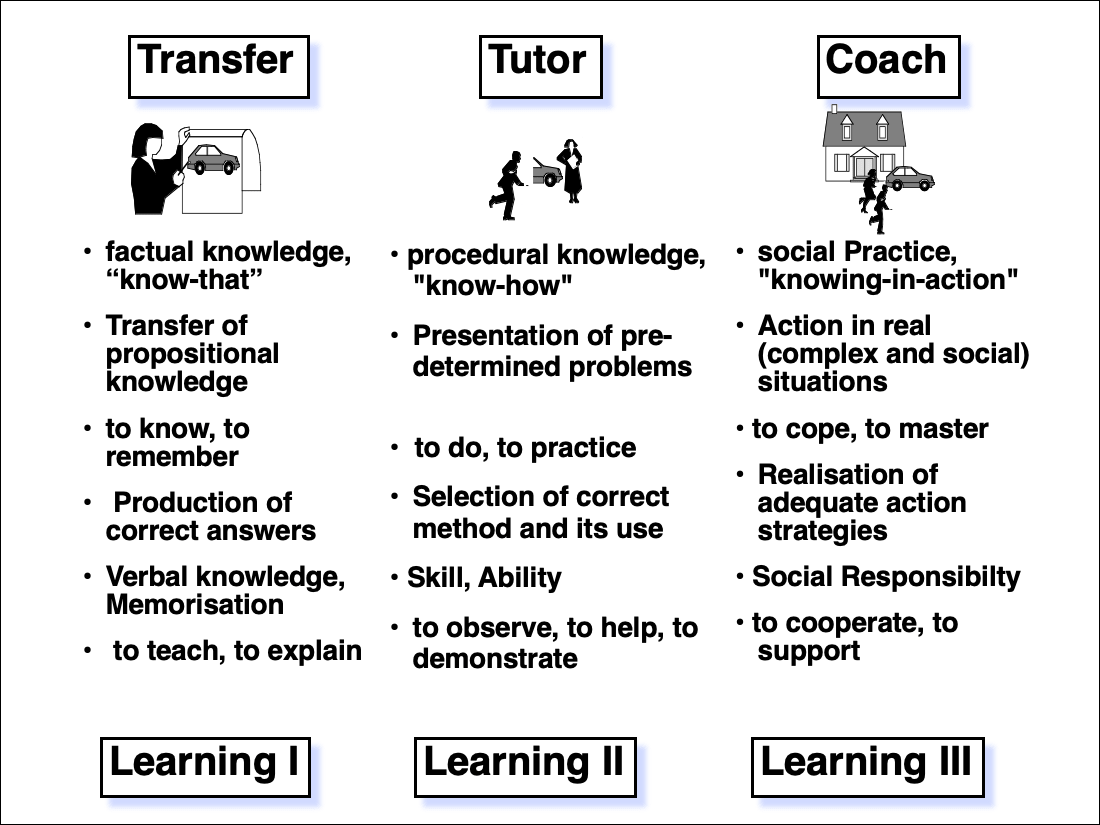
Learning Mode
We can distinguish different learning modes. They are a specific way to get involved in the learning endeavor and must not be mixed up with learning styles. Whereas learning styles account for differences in individual learning, indicate learning modes different ways of how learning generally occurs.
There are different strategies to categorize learning modes. In contrast to a very detailed classification, I prefer a division in only three broad categories. With a finely detailed distinction, you start to describe already concrete educational scenarios and not general essential aspects of learning.
Oriented on broad categories of cognitive processes, I distinguish grosso modo only three different learning respectively teaching types:
Learning 1️⃣ / Instruction: Students acquire static knowledge from the presented content via reading, listening, and watching. The main cognitive task in this mode is memorizing and retrieving knowledge.
Learning 2️⃣ / Interaction: Students acquire dynamic knowledge via exercises where they have to apply their static knowledge. To facilitate and stabilize their education, they get feedback on the results of their practice. The main cognitive task in Learning 2️⃣ is applying & analyzing specific situations.
Learning 3️⃣ / Construction: Students create their knowledge by adapting and modifying learned procedures for challenging situations. Here the main cognitive task is incorporating skills into their body (performance) and insights into their personal experiences for mastering their life.
My three-part distinction of learning modes represents a hierarchy from more comfortable to more challenging learning modes. It conforms to the more detailed six differences of cognitive processes in the revised Bloom’sche taxonomy developed by Anderson, Krathwohl, and colleagues (Anderson 2002; Krathwohl 2002; Anderson et al. 2000):
- remember, understand (Learning 1️⃣)
- apply, analyze (Learning 2️⃣)
- evaluate, create (Learning 3️⃣)
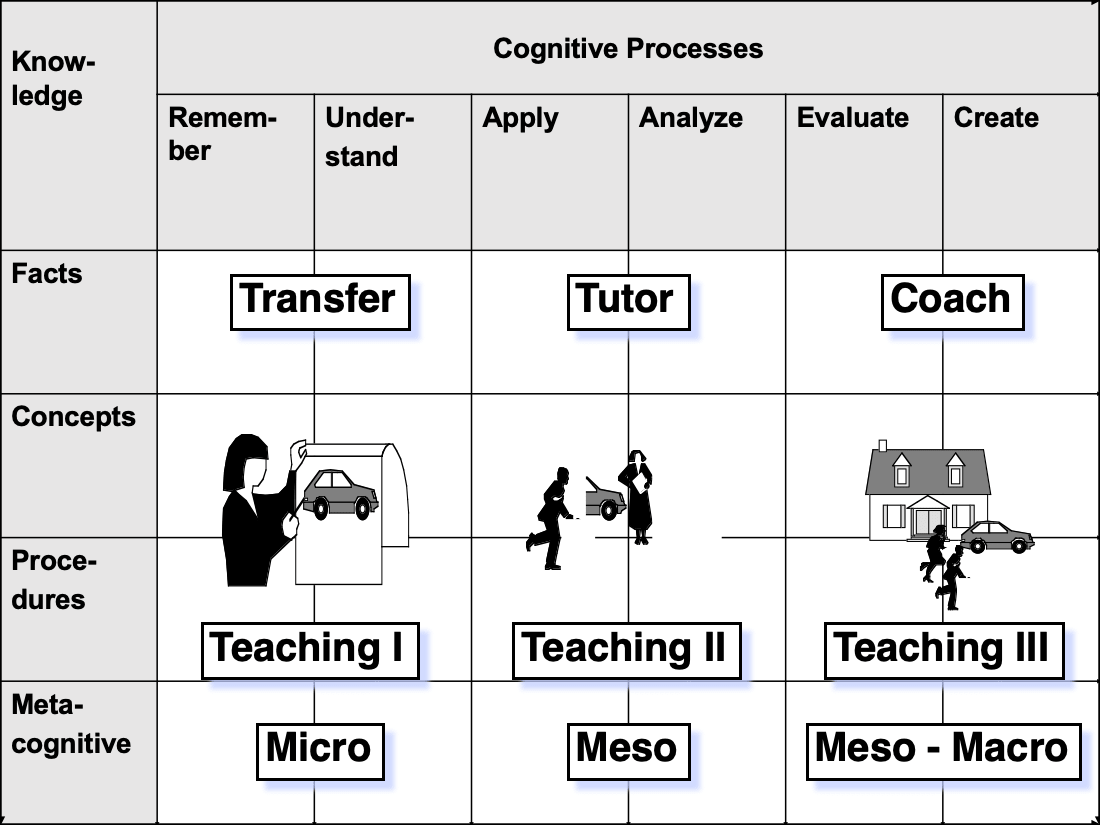
Multiple Representations
In itns-solutions, I am applying the old but time-proven concept of multiple representations (Ainsworth 1999; van Someren et al., n.d.): The same content is learned/experienced with several distinctive exercises. This approach is not entirely redundant as each activity addresses the brain capacity in different ways. Additionally, I sorted the same questions often differently. To give an example: I am using the same text to fill in the blanks from a prepared list of words, or via a dropdown menu (both are Learning 2️⃣) and to write the correct concept without help (Learning 3️⃣).
Self-Determined Learner
I developed all exercises with self-detemined respecticvely self-directed learners in mind (Ryan and Deci 2018; Deci and Ryan 2008; Knowles 1975; Mezirow 1985). Learners should solve the task to their likening. I chose the educational settings toward the highest possible freedom supported by the software (H5P content type).
I will explain the details of my decisions in the appendix. But to summarize here, learners can choose the order of the exercises, repeat them as often as they want, and even view the solution before they start with the activity. The idea behind this strategy of maximizing educational freedom is that adult self-learners don’t want to fool themselves and are to respect in their self-organizing learning endeavor. There is one exception to the general rule of educational liberty: All activities under the sections Assessment have somewhat limited freedom so that learners could get some overall feedback about their performance.
Types of Exercises
H5P is a potent tool with many different types of exercises (“content types” in H5P parlance). But not every content type is appropriate for itns-solution.
The following table lists the 20 used content types, functionality, and (predominant) learning type.
| Content Type | Functionality | Learning |
|---|---|---|
| Accordion | Vertically stacked expandable items | 1️⃣ |
| Advanced Fill the Blanks | Missing word (dropdown) | 2️⃣ |
| Advanced Fill the Blanks | Missing word (blanks) | 3️⃣ |
| Course Presentation | Interactive slides | 1️⃣ 2️⃣ 3️⃣ |
| Dialog Cards | Text-based turning cards | 1️⃣ |
| Documentation Tool | Form wizard with text export | 3️⃣ |
| Drag & Drop | Drag & Drop with images | 2️⃣ |
| Drag the Words | Drag & Drop with text | 2️⃣ |
| Fill in the Blanks | Missing word (blanks) | 3️⃣ |
| Find Multiple Hotspots | Many hotspots to find | 2️⃣ |
| Flash Cards | Text and/or image based flash cards with repetition | 2️⃣ |
| Iframe Embedder | Embed URL | 2️⃣,3️⃣ |
| Image Hotspots | Explore image hotspots | 1️⃣ |
| Image Sequencing | Sort images | 2️⃣ |
| Interactive Video | Videos with educational interactions | 1️⃣,2️⃣,3️⃣ |
| Mark the Words | Highlight words in a text | 2️⃣ |
| Memory Game | Image pairing | 2️⃣ |
| Multiple Choice | Single & multiple-choice questions | 2️⃣ |
| Question Set | Sequence of various question types (Quiz) | 2️⃣,3️⃣ |
| Summary | Choose correct statements | 2️⃣ |
| True/False Question | True/false questions | 2️⃣ |
There are two comments on this table:
Advanced Fill in the Blankcomes in two versions: Either offering a dropdown menu with suggestions (Learning 2️⃣) or just blanks where you have to fill in the correct text (Learning 3️⃣).- Some content types have two different learning modes. The reason is that these content types are frameworks where you can put different kinds of other content types in it. For instance: An interactive video explains something (Learning 1️⃣), can offer quizzes of different type (Learning 2️⃣) and ask for a free text answer (Learning 3️⃣).
GitHub Readme.md file.
Structure Of Chapter Exercises
I have grouped all exercises into a recurring structure of sections:
Video: Each chapter starts with one or several interactive videos. I have taken the videos from the Routledge website. The video exercises support Learning 1️⃣ (watching the video explanations) but also Learning 2️⃣ as they contain interactive activities too.
Glossary: To learn the glossary entries, I have provided several exercises (“multiple representations”). Learners do not need to practice all different types of activities. As there is a hierarchy in the level of difficulty, they could start with an exercise from level “Learning 1️⃣” and continue immediately with one of the higher levels. Every glossary section follows the same pattern of exercise types:
- Learning 1️⃣: Accordion, Dialog Cards
- Learning 2️⃣: Drag Words, Flash Cards, Advanced Fill in the Blanks (dropdown menu)
- Learning 3️⃣: (Advanced) Fill in the Blanks (without help)
Content: Unter the next section, I summarize activities for the central part of the chapter covering the specific content parts students have to learn respectively to acquire. But instead of using the generic name “Content”, I generated different names for this segment inspired by chapter subject and/or title. There is no fixed structure as the appropriate exercises depend on the topic presented. But generally, this part contains every conceivable suitable task. To better understand statistical concepts, this section also uses sometimes interactive visualizations developed with the shiny R packages.
Recap: Every chapter has a section on reporting and a list of take-home messages. Students may recapitulate the central concepts of each chapter with the Summary-task (Learning 2️⃣). The exercises for the reporting sections vary between the content types of Accordion (Learning 1️⃣), Summary (Learning 2️⃣), and Advanced Fill in the Blanks or Documentation Tool (Learning 3️⃣).
Assessment: Exercises under the Assessment heading are somewhat different. They consist (similar to Interactive Video) of a pool of varying content types organized either by the content type Question set (quizzes) or Course Presentation.
Question sets try to reconstruct the book quizzes, whereas Assessments are collections to simulate the in-chapter and end-of-chapter exercises. My cautionary usage of the qualifying words “try” and “simulate” signals that all activities of itns-solutions are an interactive online reconstruction of the book’s practices. Interactive exercises via the internet have many advantages but also some disadvantages. So I had to reformulate some puzzles or even invent new question statements to get a bunch of challenging distractors learners could choose.
In contrast to quizzes or Question Sets – where learners have similar liberties as in other types of exercises – there are some restrictions in Assessments: If students want to inspect the solution of subsections they cannot retry only this part of the test, but have to repeat the whole quiz. At the end of an Assessment, learners will get overall feedback combined with a recommendation on how to proceed.
Interactive Demonstrations: Starting with chapter 3, you will find in this section links to interactive statistical demonstrations written and designed with the Shiny. These demonstrations are a big challenge for me as they need not only considerable (R-)programming knowledge but also experience with the appropriate R packages. Furthermore, I need a better infrastructure as I have a the moment with the free plan of shinyapps.io, which is limited to only five apps. — Currently (July 2020), I have only finished the first draft of one of these demonstrations: Picture Data has similar functionality as the ESCI-software, which accompanies the book. But I think it has a better user interface, and I am also planning to supersede ESCI with the facility to load and store data.
R Tutorial: This last part of each chapter contains exercises to learn R. I have separated this part from the other chapter content as not all people want to get into the R programming language details. It contains three types of material:
There is an explicatory part showing the usage of R and its effects (Learning 1️⃣). Mostly this section includes applications of the LearnR and Shiny packages.
Another part uses the LearnR packages for stand-alone R practices (Learning 2️⃣).
Finally, there is a section where learners will find a complete R solution to the end-of-chapter exercises. Students who have already acquired some R programming knowledge should try to solve the book exercises by themself and compare their answers with my sample solutions (Learning 3️⃣).
Conventions Used In This Book
Most parts of this book consist only of headers, followed by the H5P exercises. Only in the R tutorial section, you will find textual explications.
To facilitate the use of mobile phones, you will find QR codes in the Appendix A for all exercises of the book sorted by chapter.
Colored paragraphs give you a visual overview of things to watch out:
The light blue block explains a download and/or installations procedure. It always refers to a download link.
The following conventions are taken from Rmarkdown (Xie, Allaire, and Grolemund 2018) another book written with bookdown.
- There are no prompts (
>and+) to R source code. - The text output is commented out with two hashes
##by default. This is for your convenience when you want to copy and run the code. The text output will be ignored since it is commented out. - Inline code and filenames are formatted in a typewriter font (e.g.,
knitr::knit('foo.Rmd')). - Package names are also formatted in a typewriter font but italic (e.g.,
rmarkdown). - Function names are followed by parentheses (e.g.,
bookdown::render_book()). The double-colon operator::means accessing an object from a package.
Providing Feedback And Reportung Errors
You can contact me via my GitHub page. Use the repository of itns-solution to report errors or to suggest modification with pull requests (PR).