Chapter 4 Water quality
4.1 Introduction
Arsenic naturally occurs in groundwater sources around the world. Arsenic contamination of groundwater affects millions of people around the world including the United States, Nicaragua, Argentina, China, Mexico, Chile, Bangladesh, India, and Vietnam, for example (Smith et al. 2000; Amini et al. 2008; Lin et al. 2017). The World Health Organization (WHO 2018a) estimates that over 140 million people in 50 countries are exposed to arsenic contaminated drinking water above the WHO guideline of 10 \(\mu\)g/L. Health effects of arsenic exposure include numerous types of cancer and other disorders.
This project follows an analysis of a public health study performed in rural Bangladesh (Gelman et al. 2004). In this study, wells used for drinking water were analyzed for arsenic contamination and correspondingly labeled as safe or unsafe. The study determined whether households switched the well used for drinking water. Additionally, several variables where measured that were thought to possibly influence the decision of whether or not to switch wells. Here, we will investigate how accurately we can predict whether or not a household will switch wells based on these environmental variables.
4.2 Data Collection
See Gelman et al. (2004) for a discussion of data collection. Briefly, arsenic levels (in hundreds \(\mu\)g/L) were measured in Araihazar, Bangladesh during the years 1999 - 2000. Additional information was collected by a survey:
Whether or not the household switched wells.
The distance (in meters) to the closest known safe well.
Whether any members of the household are involved in community organizations.
The highest education level in the household.
4.2.1 Load necessary packages
#skimr provides a nice summary of a data set
library(skimr)
#GGally has a nice pairs plotting function
library(GGally)
#tidymodels has a nice workflow for many models. We will use it for XGBoost
library(tidymodels)
#xgboost lets us fit XGBoost models
library(xgboost)
#vip is used to visualize the importance of predicts in XGBoost models
library(vip)
#tidyverse contains packages we will use for processing and plotting data
library(tidyverse)
#Set the plotting theme
theme_set(theme_bw())4.2.2 Data ethics
4.2.2.1 Data Science Ethics Checklist
A. Problem Formulation
- A.1 Well-Posed Problem: Is it possible to answer our question with data? Is the problem well-posed?
B. Data Collection
- B.1 Informed consent: If there are human subjects, have they given informed consent, where subjects affirmatively opt-in and have a clear understanding of the data uses to which they consent?
- B.2 Collection bias: Have we considered sources of bias that could be introduced during data collection and survey design and taken steps to mitigate those?
- B.3 Limit PII exposure: Have we considered ways to minimize exposure of personally identifiable information (PII) for example through anonymization or not collecting information that isn’t relevant for analysis?
- B.4 Downstream bias mitigation: Have we considered ways to enable testing downstream results for biased outcomes (e.g., collecting data on protected group status like race or gender)?
C. Data Storage
- C.1 Data security: Do we have a plan to protect and secure data (e.g., encryption at rest and in transit, access controls on internal users and third parties, access logs, and up-to-date software)?
- C.2 Right to be forgotten: Do we have a mechanism through which an individual can request their personal information be removed?
- C.3 Data retention plan: Is there a schedule or plan to delete the data after it is no longer needed?
D. Analysis
- D.1 Missing perspectives: Have we sought to address blindspots in the analysis through engagement with relevant stakeholders (e.g., checking assumptions and discussing implications with affected communities and subject matter experts)?
- D.2 Dataset bias: Have we examined the data for possible sources of bias and taken steps to mitigate or address these biases (e.g., stereotype perpetuation, confirmation bias, imbalanced classes, or omitted confounding variables)?
- D.3 Honest representation: Are our visualizations, summary statistics, and reports designed to honestly represent the underlying data?
- D.4 Privacy in analysis: Have we ensured that data with PII are not used or displayed unless necessary for the analysis?
- D.5 Auditability: Is the process of generating the analysis well documented and reproducible if we discover issues in the future?
E. Modeling
- E.1 Proxy discrimination: Have we ensured that the model does not rely on variables or proxies for variables that are unfairly discriminatory?
- E.2 Fairness across groups: Have we tested model results for fairness with respect to different affected groups (e.g., tested for disparate error rates)?
- E.3 Metric selection: Have we considered the effects of optimizing for our defined metrics and considered additional metrics?
- E.4 Explainability: Can we explain in understandable terms a decision the model made in cases where a justification is needed?
- E.5 Communicate bias: Have we communicated the shortcomings, limitations, and biases of the model to relevant stakeholders in ways that can be generally understood?
F. Deployment
- F.1 Redress: Have we discussed with our organization a plan for response if users are harmed by the results (e.g., how does the data science team evaluate these cases and update analysis and models to prevent future harm)?
- F.2 Roll back: Is there a way to turn off or roll back the model in production if necessary?
- F.3 Concept drift: Do we test and monitor for concept drift to ensure the model remains fair over time?
- F.4 Unintended use: Have we taken steps to identify and prevent unintended uses and abuse of the model and do we have a plan to monitor these once the model is deployed?
Data Science Ethics Checklist generated with deon.
We will discuss these issues in class.
4.3 Data Preparation
4.3.1 Load the data
\(\rightarrow\) Load the data set contained in the file wells.dat and name the data frame df.
Show Coding Hint
Use read.table
Show Answer
df <- read.table("wells.dat")4.3.2 Explore the contents of the data set
\(\rightarrow\) Look at the first few rows of the data frame.
Show Coding Hint
You can use the functions head or glimpse to see the head of the data frame or the function skim to get a nice summary.
Show Answer
head(df)## switch arsenic dist assoc educ
## 1 1 2.36 16.826 0 0
## 2 1 0.71 47.322 0 0
## 3 0 2.07 20.967 0 10
## 4 1 1.15 21.486 0 12
## 5 1 1.10 40.874 1 14
## 6 1 3.90 69.518 1 94.3.2.1 Explore the columns
\(\rightarrow\) What are the variables?
\(\rightarrow\) What variable(s) do we want to predict?
\(\rightarrow\) What variables are possible predictors?
Show Answer
The variables in the data set are:
switch: An indicator of whether a household switches wells.arsenic: The arsenic level of the household’s well (in hundreds \(\mu\)g/L).dist: The distance (in meters) to the closest known safe well.assoc: An indicator of whether any members of the household are involved in community organizations.educ: The highest education level in the household.
We are interested in whether households switched the wells they were using after wells were labeled as either safe or unsafe, based on measured arsenic levels. So, we are trying to predict switch.
We will consider the following inputs to a model:
The distance (in meters) to the closest known safe well
distThe arsenic level of the household’s well
arsenicWhether any members of the household are involved in community organizations
assocThe highest education level in the household
educ
4.3.2.2 Rename the columns
The names of the columns in this data frame are understandable, but two of the columns, switch and distance, have the names of functions that already exist in R. It is bad practice to name your variables or functions after existing functions, so we will change them. While we are at it, we will change some other names to be complete words.
df <- df %>%
rename(switch_well = "switch",
distance = "dist",
association = "assoc",
education = "educ")head(df)## switch_well arsenic distance association education
## 1 1 2.36 16.826 0 0
## 2 1 0.71 47.322 0 0
## 3 0 2.07 20.967 0 10
## 4 1 1.15 21.486 0 12
## 5 1 1.10 40.874 1 14
## 6 1 3.90 69.518 1 94.3.3 Further exploration of basic properties
4.3.3.1 Check for a tidy data frame
In a tidy data set, each column is a variable or id and each row is an observation.
Show Answer
Each column is a variable and each row is an observation, so the data frame is tidy. We are benefiting from some of the pre-processing that was performed on the data.
\(\rightarrow\) How many observations are in the data set? How many missing values are there in each column?
Show Answer
skim_without_charts(df)| Name | df |
| Number of rows | 3020 |
| Number of columns | 5 |
| _______________________ | |
| Column type frequency: | |
| numeric | 5 |
| ________________________ | |
| Group variables | None |
Variable type: numeric
| skim_variable | n_missing | complete_rate | mean | sd | p0 | p25 | p50 | p75 | p100 |
|---|---|---|---|---|---|---|---|---|---|
| switch_well | 0 | 1 | 0.58 | 0.49 | 0.00 | 0.00 | 1.00 | 1.00 | 1.00 |
| arsenic | 0 | 1 | 1.66 | 1.11 | 0.51 | 0.82 | 1.30 | 2.20 | 9.65 |
| distance | 0 | 1 | 48.33 | 38.48 | 0.39 | 21.12 | 36.76 | 64.04 | 339.53 |
| association | 0 | 1 | 0.42 | 0.49 | 0.00 | 0.00 | 0.00 | 1.00 | 1.00 |
| education | 0 | 1 | 4.83 | 4.02 | 0.00 | 0.00 | 5.00 | 8.00 | 17.00 |
There are 3020 observations and no missing values.
Note that all variables are coded as numeric variables, but switch_well and association are categorical variables that happen to be coded using 0 and 1. We will convert these variables to factors.
4.3.3.2 Convert data types for qualitative predictor
\(\rightarrow\) Use the mutate function to convert switch_well and association to factors.
Show Answer
df <- df %>%
mutate(association = factor(association)) %>%
mutate(switch_well = factor(switch_well))4.4 Exploratory data analysis
We have two main goals when doing exploratory data analysis. The first is that we want to understand the data set more completely. The second goal is to explore relationships between the variables to help guide the modeling process to answer our specific question.
4.4.1 Numerical summaries
\(\rightarrow\) What are the ranges of each of the numerical variables? Are the counts of households that switch wells and do not switch wells balanced or unbalanced? That is, do we have roughly equal numbers of households that switch wells and do not switch wells?
Show Answer
skim_without_charts(df)| Name | df |
| Number of rows | 3020 |
| Number of columns | 5 |
| _______________________ | |
| Column type frequency: | |
| factor | 2 |
| numeric | 3 |
| ________________________ | |
| Group variables | None |
Variable type: factor
| skim_variable | n_missing | complete_rate | ordered | n_unique | top_counts |
|---|---|---|---|---|---|
| switch_well | 0 | 1 | FALSE | 2 | 1: 1737, 0: 1283 |
| association | 0 | 1 | FALSE | 2 | 0: 1743, 1: 1277 |
Variable type: numeric
| skim_variable | n_missing | complete_rate | mean | sd | p0 | p25 | p50 | p75 | p100 |
|---|---|---|---|---|---|---|---|---|---|
| arsenic | 0 | 1 | 1.66 | 1.11 | 0.51 | 0.82 | 1.30 | 2.20 | 9.65 |
| distance | 0 | 1 | 48.33 | 38.48 | 0.39 | 21.12 | 36.76 | 64.04 | 339.53 |
| education | 0 | 1 | 4.83 | 4.02 | 0.00 | 0.00 | 5.00 | 8.00 | 17.00 |
The arsenic level of the household’s well arsenic ranges from 0.51 to 9.65 (hundreds \(\mu\)g/L).
The distance (in meters) to the closest known safe well distance ranges from 0.387 to 340 meters.
The highest education level in the household education ranges from 0 to 17.
1737 of 3020 (57.5%) of households switched wells, so the counts are reasonably balanced.
4.4.2 Graphical summaries
\(\rightarrow\) Use a pairs-plot to investigate the distributions of the variables and relationships between variables. Consider the following questions:
What is the shape of the distribution of the numerical variables?
Do the predictor variables have different distributions for households that switch_well and do not switch_well wells?
Show Answer
ggpairs(df,lower = list(continuous = "cor", combo = "box_no_facet", discrete ="facetbar", na = "na"), upper = list(continuous = "points", combo ="facethist", discrete = "facetbar", na = "na"), progress = FALSE)## `stat_bin()` using `bins = 30`. Pick better value with `binwidth`.
## `stat_bin()` using `bins = 30`. Pick better value with `binwidth`.
## `stat_bin()` using `bins = 30`. Pick better value with `binwidth`.
## `stat_bin()` using `bins = 30`. Pick better value with `binwidth`.
## `stat_bin()` using `bins = 30`. Pick better value with `binwidth`.
## `stat_bin()` using `bins = 30`. Pick better value with `binwidth`.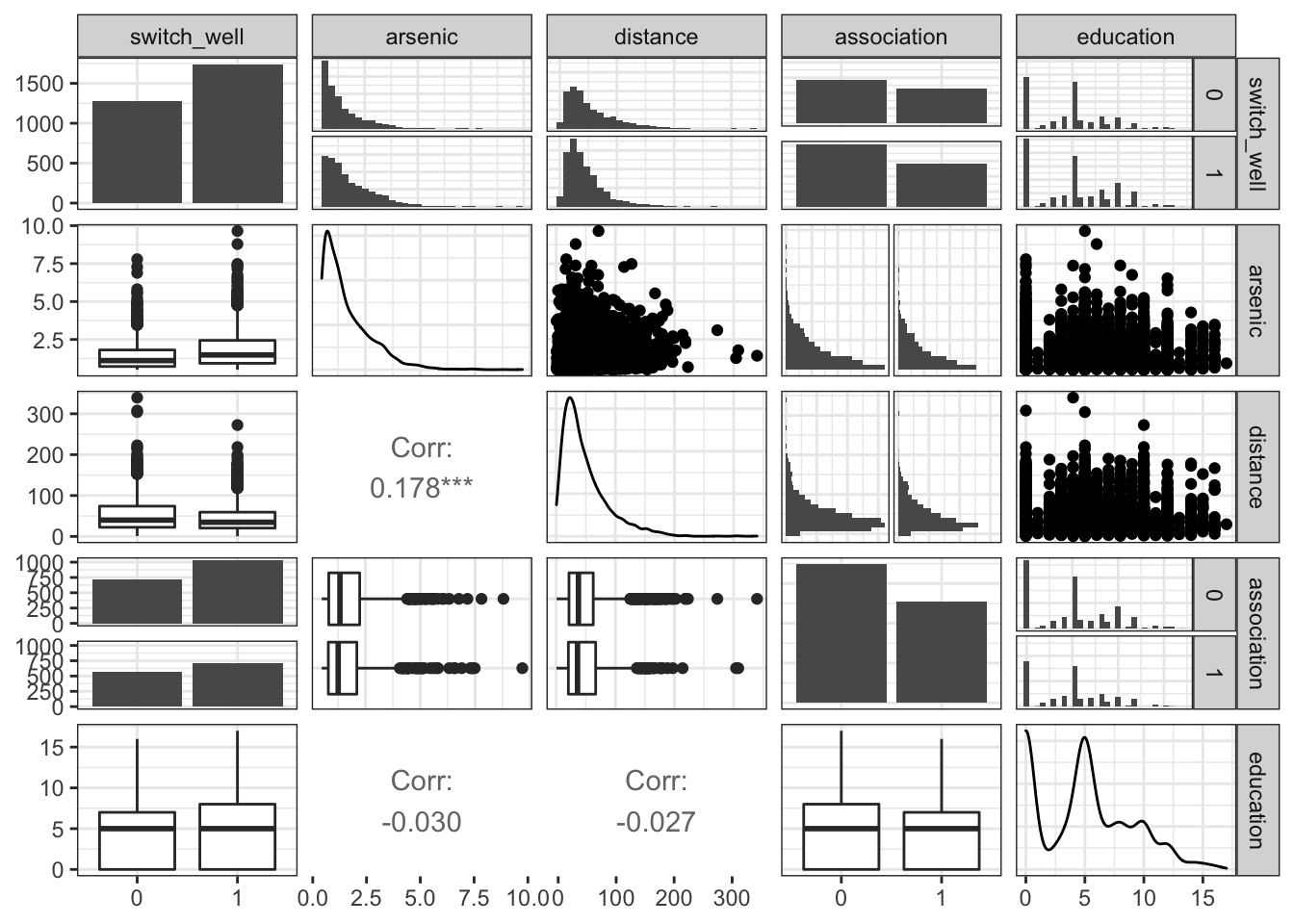
arsenic and distance have unimodal, positively skewed distributions.
education has a bimodal distribution with peaks at 0 and 5.
The distributions of arsenic, distance, and education do not appear to be obviously different for households that switch and do not switch wells.
4.4.2.1 Plot each input numerical variable vs. switch_well
We want to investigate whether the probability of switching wells is a clear function of the input numerical variables.
\(\rightarrow\) Make scatter plots of switch_well vs. each of the input numerical variables.
Show Coding Hint
Use geom_jitter so that you can see the density of points. Without jittering the points, many values lie on top of each other and it is difficult to visually estimate the probability of switching.
Show Answer
Plot switch_well vs. arsenic
df %>%
ggplot(aes(x = arsenic, y = switch_well)) +
geom_jitter(width = 0, height = 0.1) +
labs(x = "Arsenic level in nearest well", y = "Switch (No = 0, Yes = 1)")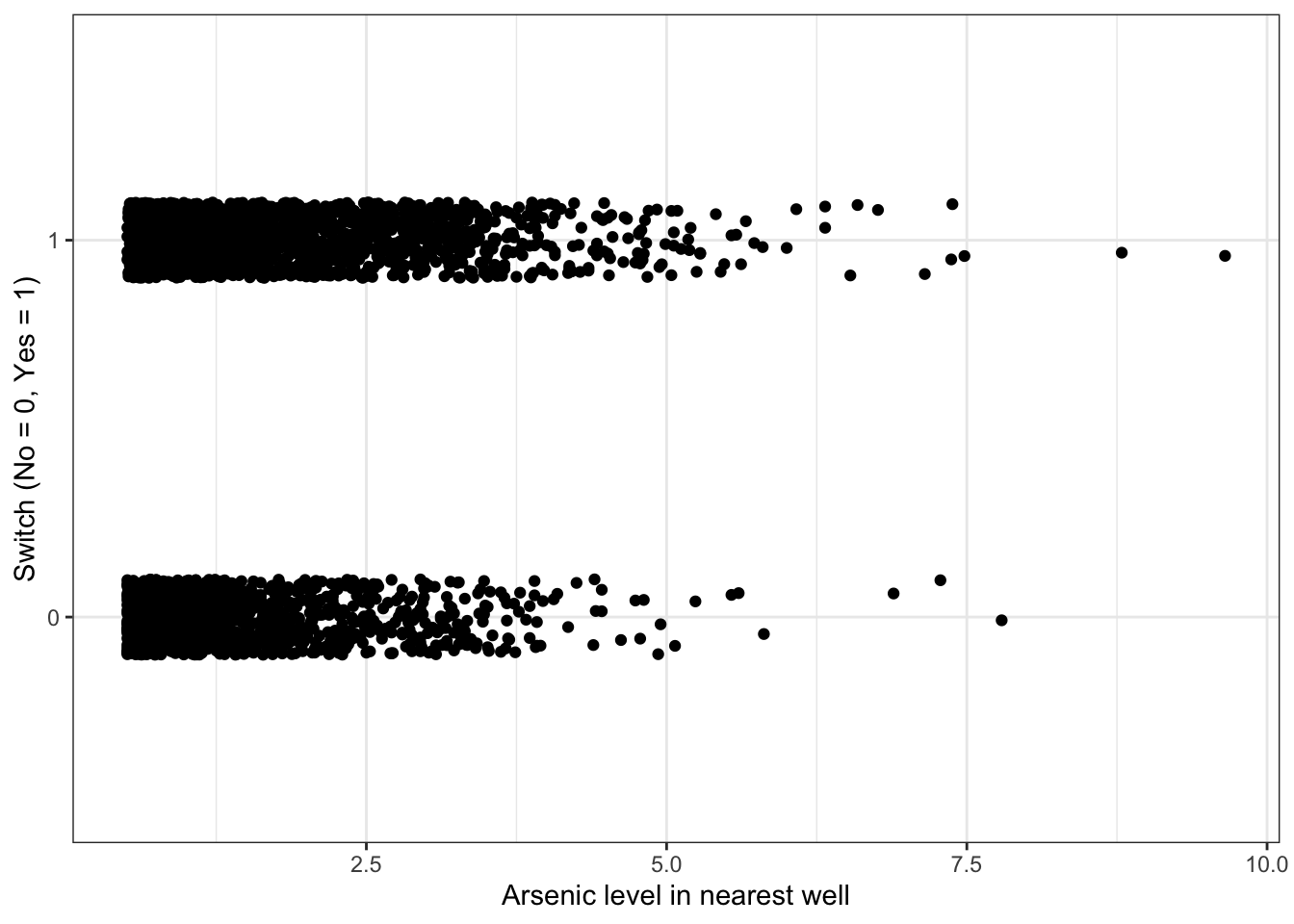
#We only add jitter in the y-direction because we don't want to change the appearance of the dependence of switching on arsenicThere appears to be a slight increase in the probability of switching as the arsenic level increases, but it is not a dramatic increase.
Plot switch_well vs. distance
df %>%
ggplot(aes(x = distance, y = switch_well)) +
geom_jitter(width = 0, height = 0.1) +
labs(x = "Distance (in meters) to the nearest safe well", y = "Switch (No = 0, Yes = 1)")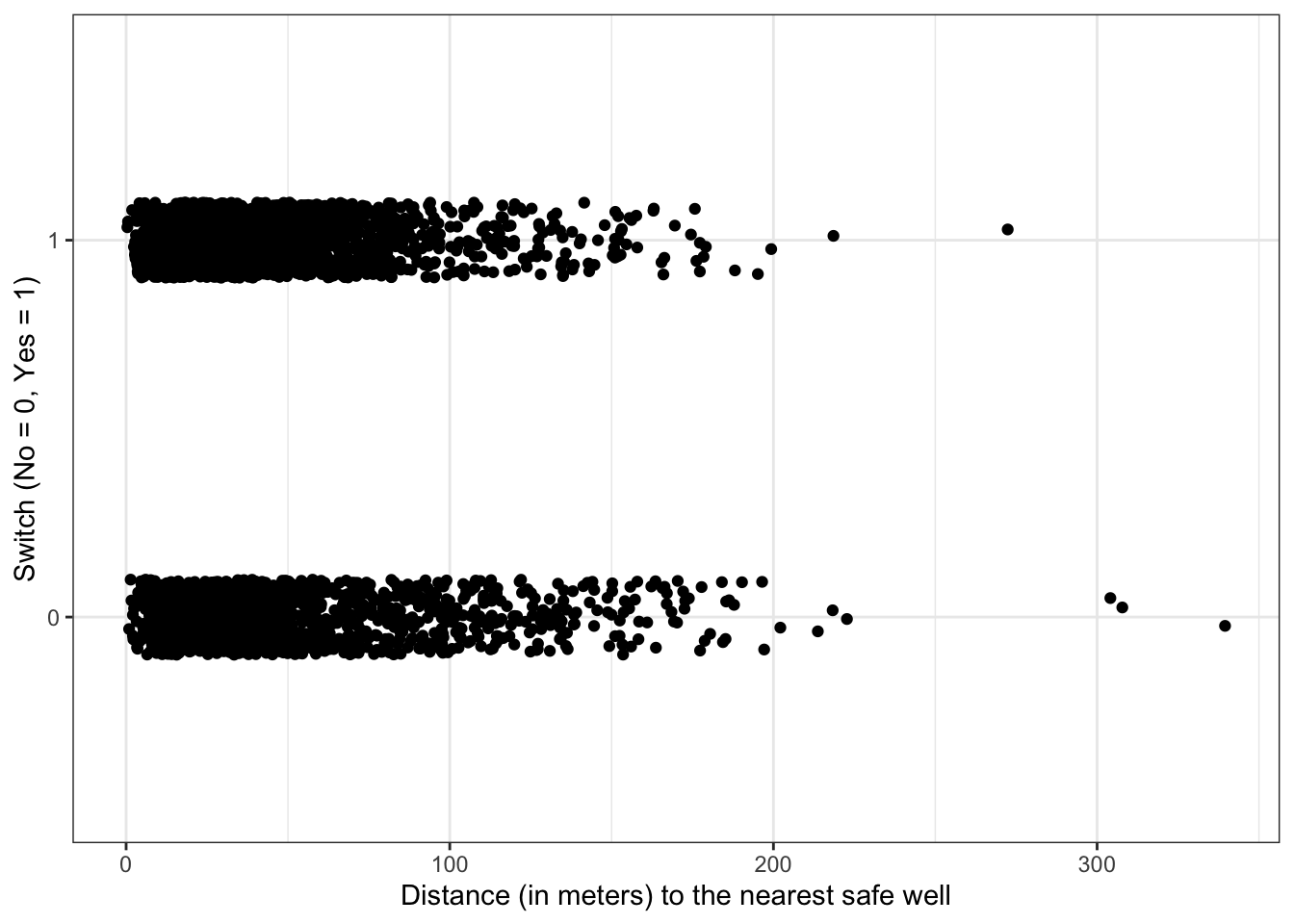
There appears to be a slight decrease in the probability of switching as distance increases, but it is not a dramatic increase.
Plot switch_well vs. education
df %>%
ggplot(aes(x = education, y = switch_well)) +
geom_jitter(width = 0.15, height = 0.1) +
labs(x = "Education level", y = "Switch (No = 0, Yes = 1)")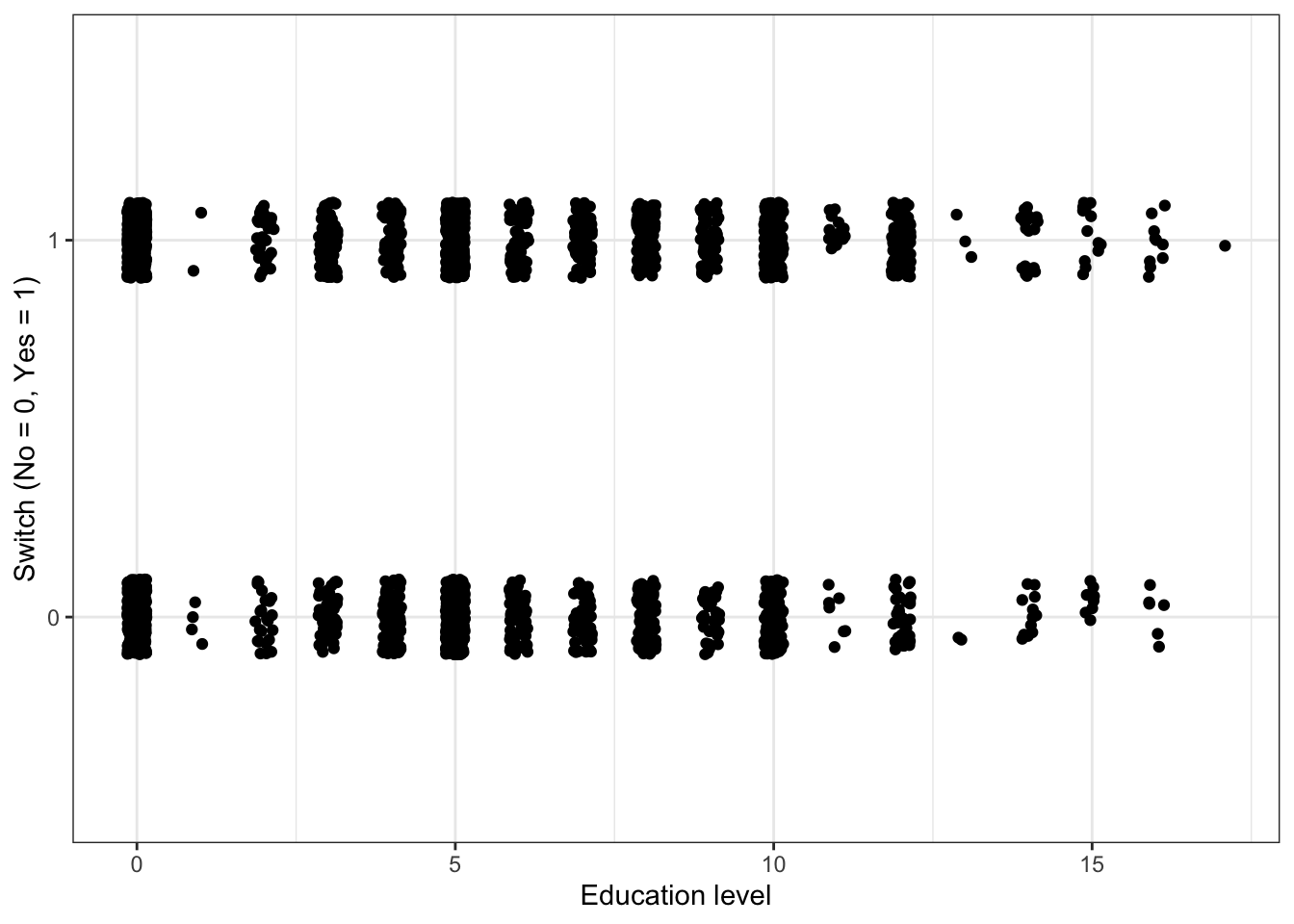
#Education is a discrete variable, so we can add jitter in the x-direction and not create any confusion.There appears to be a slight increase in the probability of switching as the education level increases, but it is not a dramatic increase.
4.4.2.2 Examine counts of categorical variable vs. switch_well
We want to investigate whether the probability of switching wells is a clear function of the input categorical variables association.
\(\rightarrow\) Count the number of switches for each value of association. Additionally, calculate the proportion of switches for each value of association.
Show Coding Hint
Use group_by to group the data set based on association before counting the number of switches and non-switches.
Show Answer
df %>%
group_by(association) %>%
count(switch_well) %>%
mutate(proportion = round(n/sum(n),2)) #I like to round so that we don't see too many decimal places## # A tibble: 4 × 4
## # Groups: association [2]
## association switch_well n proportion
## <fct> <fct> <int> <dbl>
## 1 0 0 714 0.41
## 2 0 1 1029 0.59
## 3 1 0 569 0.45
## 4 1 1 708 0.55The numbers are not hugely different, but there is a higher proportion of switches for households that are not involved in community organizations.
4.5 Exploratory modeling
We will build logistic regression models of increasing complexity in order to further understand the data.
4.5.1 Fit a model with distance as the predictor
\(\rightarrow\) Before fitting, what sign do you expect for the coefficient on distance?
Show Answer
We expect the sign of the coefficient to be negative, because it is reasonable that the probability of switching wells decreases as the distance to the nearest safe well increases.
\(\rightarrow\) Fit a logistic regression model with distance as the predictor and examine the summary.
Show Answer
Approach 1: Using glm
fit_dist <- glm(switch_well ~ distance, family=binomial, data = df)
summary(fit_dist)##
## Call:
## glm(formula = switch_well ~ distance, family = binomial, data = df)
##
## Deviance Residuals:
## Min 1Q Median 3Q Max
## -1.4406 -1.3058 0.9669 1.0308 1.6603
##
## Coefficients:
## Estimate Std. Error z value Pr(>|z|)
## (Intercept) 0.6059594 0.0603102 10.047 < 2e-16 ***
## distance -0.0062188 0.0009743 -6.383 1.74e-10 ***
## ---
## Signif. codes: 0 '***' 0.001 '**' 0.01 '*' 0.05 '.' 0.1 ' ' 1
##
## (Dispersion parameter for binomial family taken to be 1)
##
## Null deviance: 4118.1 on 3019 degrees of freedom
## Residual deviance: 4076.2 on 3018 degrees of freedom
## AIC: 4080.2
##
## Number of Fisher Scoring iterations: 4Approach 2: Using tidymodels
The tidymodels approach will also use glm to fit the model, but it uses a syntax that allows for a common approach to developing models of different types.
fit_dist <- logistic_reg() %>%
set_engine("glm") %>%
fit(switch_well ~ distance, data = df)
tidy(fit_dist)## # A tibble: 2 × 5
## term estimate std.error statistic p.value
## <chr> <dbl> <dbl> <dbl> <dbl>
## 1 (Intercept) 0.606 0.0603 10.0 9.43e-24
## 2 distance -0.00622 0.000974 -6.38 1.74e-10It is difficult to interpret the coefficient on distance because distance is measured in meters. We don’t expect much of a change in switching behavior for wells that are 1 meter apart. A more natural measure is 100s of meters. We will scale the distance variable to be in units of 100s of meters.
\(\rightarrow\) Use the mutate function to convert the distance units into 100s of meters.
Show Answer
df <- df %>%
mutate(distance = distance/100)\(\rightarrow\) Refit the model and inspect the summary. How do you expect the coefficients to change?
Show Answer
fit_dist <- logistic_reg() %>%
set_engine("glm") %>%
fit(switch_well ~ distance, data = df)
tidy(fit_dist)## # A tibble: 2 × 5
## term estimate std.error statistic p.value
## <chr> <dbl> <dbl> <dbl> <dbl>
## 1 (Intercept) 0.606 0.0603 10.0 9.43e-24
## 2 distance -0.622 0.0974 -6.38 1.74e-10The intercept does not change. The coefficient on distance is multiplied by 100 from what it was before.
\(\rightarrow\) Plot the fitted logistic regression model: \[P(\text{switch_well} = 1|\text{distance}) = \frac{1}{1 + e^{-(0.61 - 0.62 \times \text{distance})}}\] along with the data.
ggplot(df,aes(x = distance, y = as.numeric(switch_well)-1)) +
geom_point(position = position_jitter(0,0.02)) +
geom_smooth(method="glm", method.args=list(family="binomial"), se=FALSE, formula = y ~ x) +
labs(x = "Distance (in 100 meters) to the nearest safe well", y = "Switch (No = 0, Yes = 1)")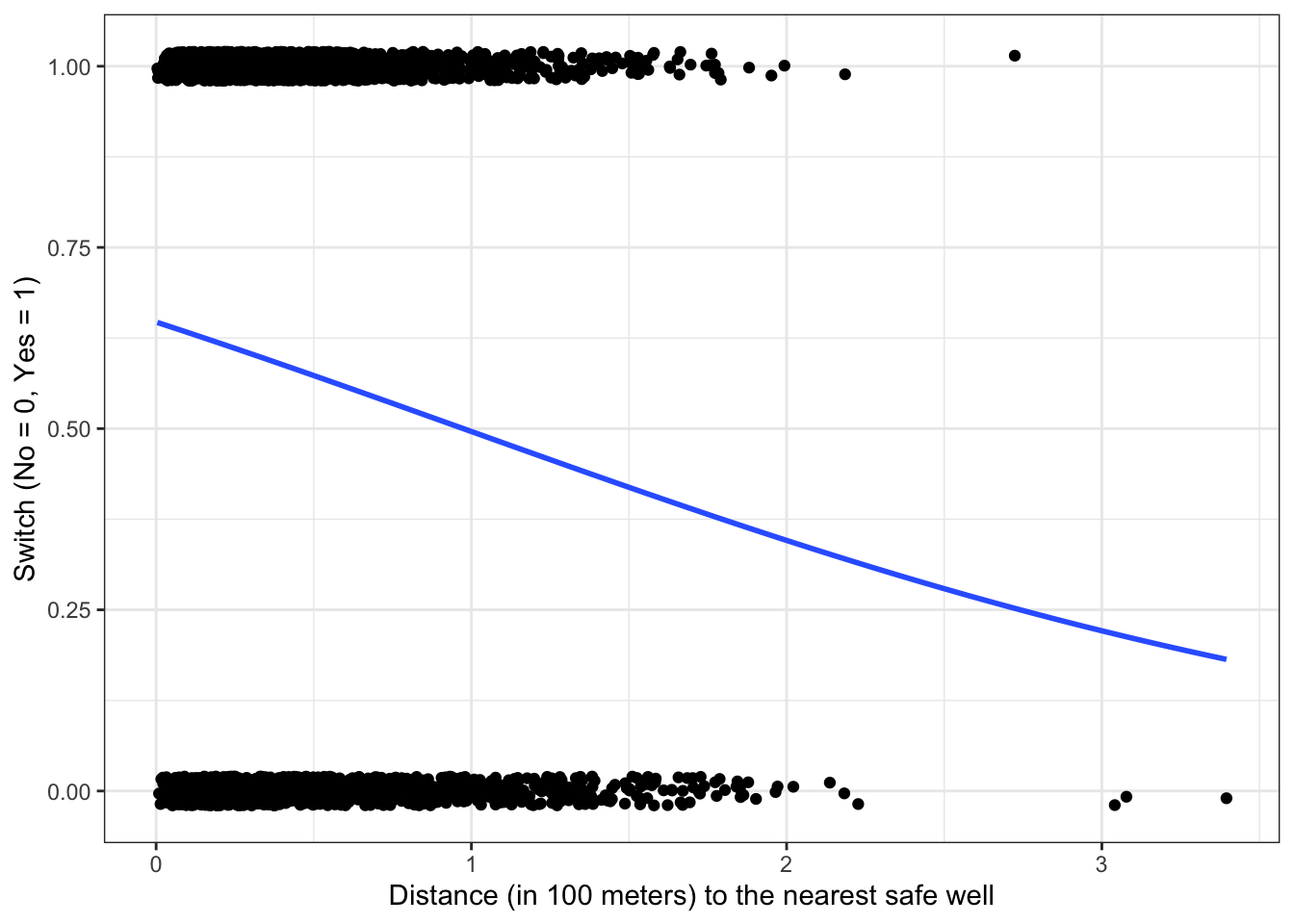
4.5.1.1 Interpret the coefficients
\(\rightarrow\) Interpret the value of \(\hat{\beta}_0\).
Show Answer
The estimated probability \[P(\text{switch_well} = 1|\text{distance} = 0) = \frac{1}{1 + e^{-\hat{\beta}_0}} = \frac{1}{1 + e^{-0.61}} = 0.65\]
The estimated probability of switching wells if the nearest safe well is where you live is 65%.
\(\rightarrow\) Interpret the value of \(\hat{\beta}_1\) by discussing its sign and what it says about the maximum rate of change of the probability of switching.
Show Answer
\(\hat{\beta}_1 < 0\), so an increase in distance to the nearest safe well is associated with a decrease in probability of switching wells.
The maximum rate of change of the probability of switching is
\[\frac{\hat{\beta}_1}{4} = \frac{-0.62}{4} = -0.155\] At the point of maximum rate of change of the probability of switching, a 100 meter increase in the distance to the nearest safe well corresponds to a decrease in probability of switching of about 16%.
4.5.2 Fit a model with distance and arsenic as predictors
Fit the model and examine the coefficients.
fit_dist_ars <- logistic_reg() %>%
set_engine("glm") %>%
fit(switch_well ~ distance + arsenic, data = df)
tidy(fit_dist_ars)## # A tibble: 3 × 5
## term estimate std.error statistic p.value
## <chr> <dbl> <dbl> <dbl> <dbl>
## 1 (Intercept) 0.00275 0.0794 0.0346 9.72e- 1
## 2 distance -0.897 0.104 -8.59 8.48e-18
## 3 arsenic 0.461 0.0414 11.1 8.58e-294.5.2.1 Explore the model
\(\rightarrow\) Interpret the meaning of the coefficients.
\(\rightarrow\) Why did the coefficient for distance change when arsenic was added?
4.5.2.2 Visualize
Plot the decision boundary
#Give a shorter name for the coefficients to make it easier to read
betas <- fit_dist_ars$fit$coefficients
df %>%
ggplot(aes(x = distance, y = arsenic, color = factor(switch_well))) +
geom_point() +
geom_abline(intercept = -betas[1]/betas[3], slope = -betas[2]/betas[3]) +
labs(x = "Distance (in 100 meters) to the nearest safe well", y = "Arsenic concentration in well water", color = "Switch well") +
scale_color_manual(labels = c("No", "Yes"), values = c("blue", "orange"))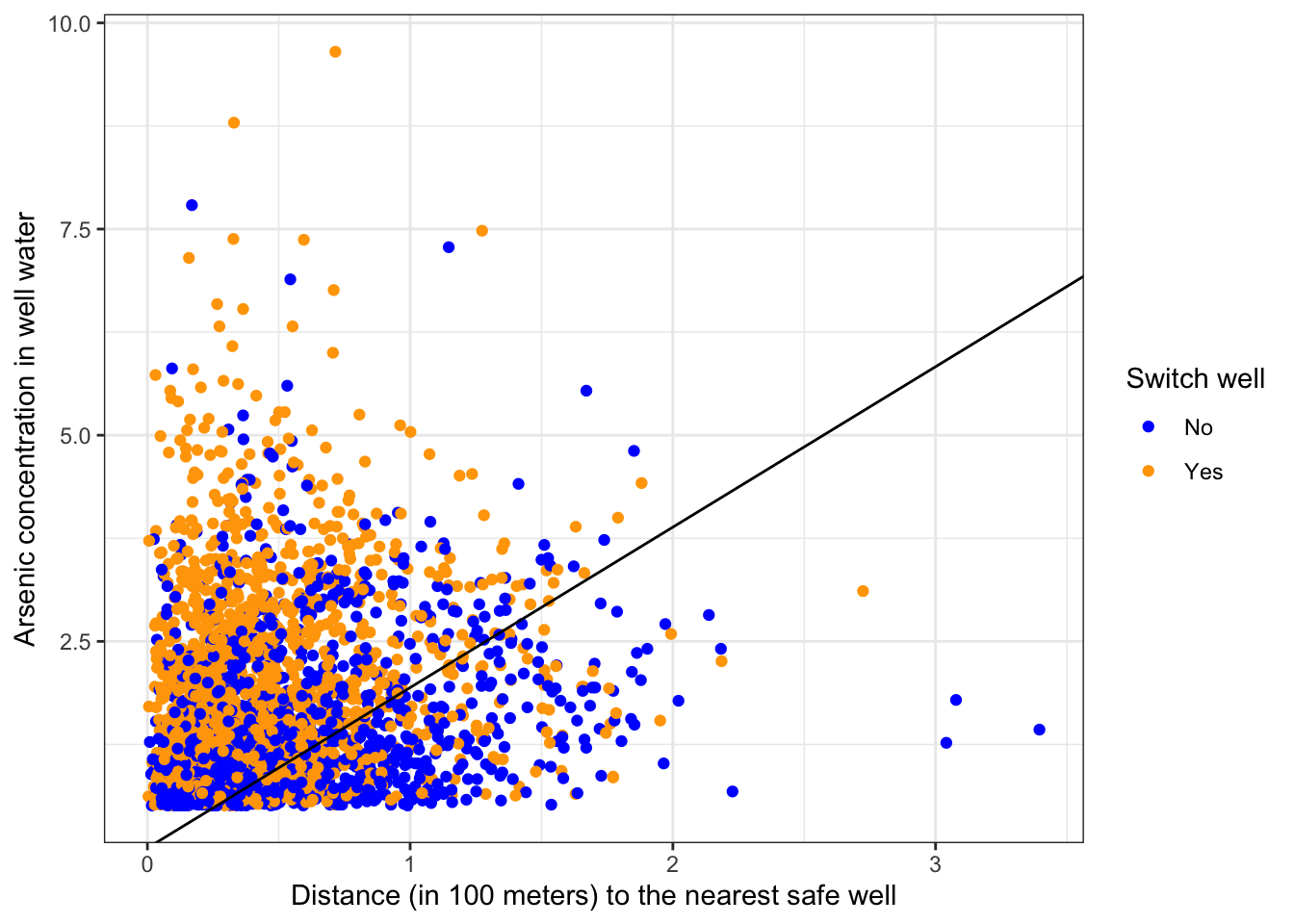
4.6 Compare models
We will use logistic regression, XGBoost, and k-nearest neighbors to construct models that predict the probability of switching wells.
To compare the different approaches, we will use a training and testing split of the data set.
We will use the tidymodels approach for all models.
4.6.1 Get train and test splits
We will split the data into training and testing sets, with 80% of the data kept for training.
#Do the split. Keep 80% for training. Use stratified sampling based on switch_well to keep the proportion of switches in the test and training sets to be approximately equal.
set.seed(12)
split <- initial_split(df, prop = 0.8, strata = switch_well)
#Extract the training and testing splits
df_train <- training(split)
df_test <- testing(split)4.6.2 Null model
The null model prediction always predicts the value of switch_well that occurs most often in the training data.
\(\rightarrow\) What is the null model prediction for switch_well?
Show Answer
df_train %>%
count(switch_well)## switch_well n
## 1 0 1026
## 2 1 1389There are more households who switch in the data set, so the null model prediction is to switch wells, i.e. switch_well = 1.
If we always predict that a household will switch wells, how accurate is the prediction on test data?
null_accuracy <- sum(df_test$switch_well == 1)/length(df_test$switch_well)
null_accuracy %>% round(3)## [1] 0.575This represents a baseline that other models will be compared to.
4.6.3 Modeling steps using tidymodels
Using tidymodels, we will take the same steps to modeling for each type of model that we use.
- Specify a model (e.g. logistic_reg(), boost_tree()) and set an engine
- Create a workflow that specifies the model formula to fit and the model type
- Fit any hyperparameters
- Fit the model to training data
- Predict using test data
- Assess the model
4.6.4 Logistic regression model
4.6.4.1 Model specification
\(\rightarrow\) First specify a logistic regression model with the glm engine.
Show Answer
log_reg_model <- logistic_reg() %>%
set_engine("glm")4.6.4.2 Workflow
\(\rightarrow\) Create a workflow that specifies the model formula to fit and add the model specification.
Show Answer
log_reg_wf <- workflow() %>%
add_formula(switch_well ~ .) %>%
add_model(log_reg_model)
log_reg_wf## ══ Workflow ═════════════════════════════════════════════════════════════════════════════════════════════════
## Preprocessor: Formula
## Model: logistic_reg()
##
## ── Preprocessor ─────────────────────────────────────────────────────────────────────────────────────────────
## switch_well ~ .
##
## ── Model ────────────────────────────────────────────────────────────────────────────────────────────────────
## Logistic Regression Model Specification (classification)
##
## Computational engine: glm4.6.4.3 Fit to training data
Fit the model to the training data and explore the coefficients.
\(\rightarrow\) First fit the model.
Show Answer
log_reg_fit <- log_reg_wf %>%
fit(df_train)\(\rightarrow\) Examine the coefficients
Show Answer
tidy(log_reg_fit)## # A tibble: 5 × 5
## term estimate std.error statistic p.value
## <chr> <dbl> <dbl> <dbl> <dbl>
## 1 (Intercept) -0.136 0.112 -1.22 2.22e- 1
## 2 arsenic 0.428 0.0451 9.49 2.37e-21
## 3 distance -0.898 0.117 -7.70 1.33e-14
## 4 association1 -0.113 0.0861 -1.31 1.89e- 1
## 5 education 0.0476 0.0106 4.47 7.90e- 6In the full model, association1 and education are not statistically significant.
4.6.4.4 Predict test data
\(\rightarrow\) Generate predictions and bind the predictions together with the true switch_well values from the test data.
Show Answer
predictions_log_reg <- log_reg_fit %>%
predict(new_data = df_test) %>%
bind_cols(df_test %>% select(switch_well))Binding the predictions and actual values together into one tibble will help us to plot the confusion matrix and to compute measures of accuracy.
4.6.4.5 Assess fit
\(\rightarrow\) Plot the confusion matrix.
Show Answer
predictions_log_reg %>%
conf_mat(switch_well, .pred_class) %>%
pluck(1) %>%
as_tibble() %>%
ggplot(aes(Prediction, Truth, alpha = n)) +
geom_tile(show.legend = FALSE) +
geom_text(aes(label = n), color = "blue", alpha = 1, size = 10)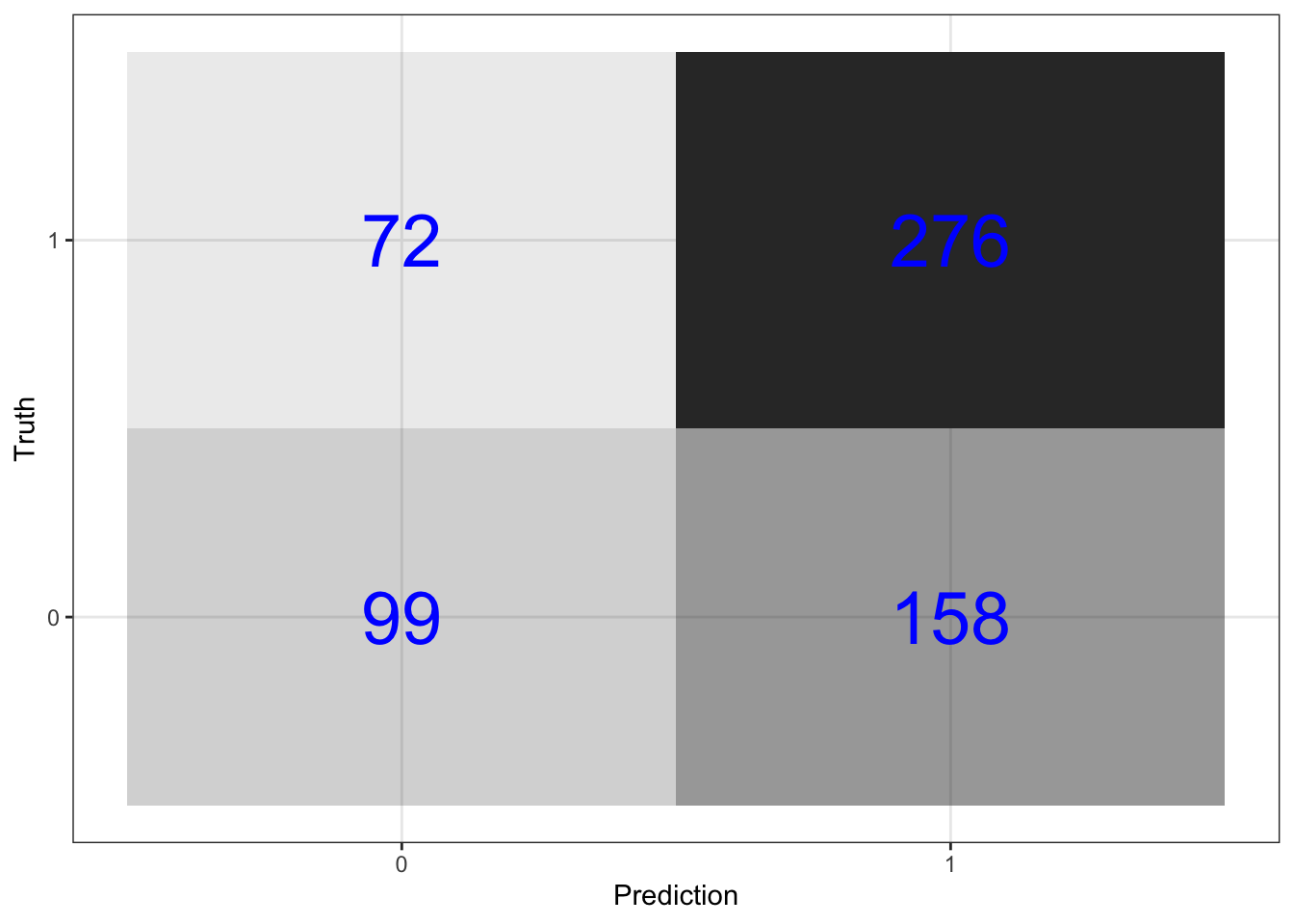
We will further analyze the performance of the model quantitatively by computing the prediction accuracy, the sensitivity, and the specificity. You should first convince yourself that you can compute these quantities by hand from the confusion matrix.
\(\rightarrow\) Get the prediction accuracy. This prediction accuracy is equal to the proportion of correct predictions in the test data set.
Show Answer
predictions_log_reg %>%
metrics(switch_well, .pred_class) %>%
select(-.estimator) %>%
filter(.metric == "accuracy") %>%
mutate(.estimate = round(.estimate,3))## # A tibble: 1 × 2
## .metric .estimate
## <chr> <dbl>
## 1 accuracy 0.62\(\rightarrow\) Compare to null model prediction
Show Answer
The null model is accurate
null_accuracy %>% round(3)## [1] 0.575percent of the time.
\(\rightarrow\) Get the sensitivity. This is the proportion of correct predictions for households that did switch wells.
Show Answer
predictions_log_reg %>%
sens(switch_well, .pred_class, event_level = "second") %>%
select(-.estimator) %>%
mutate(.estimate = round(.estimate,3)) ## # A tibble: 1 × 2
## .metric .estimate
## <chr> <dbl>
## 1 sens 0.793\(\rightarrow\) Get the specificity. This is the proportion of correct predictions for households that did not switch wells.
Show Answer
predictions_log_reg %>%
spec(switch_well, .pred_class, event_level = "second") %>%
select(-.estimator) %>%
mutate(.estimate = round(.estimate,3))## # A tibble: 1 × 2
## .metric .estimate
## <chr> <dbl>
## 1 spec 0.385We are better at predicting that households will switch because there are more switches in the data set.
4.6.5 XGBoost
4.6.5.1 Set up the model
The model will be a boosted tree model, so we start by specifying the features of a boost_tree model. Theboost_tree creates a specification of a model, but does not fit the model.
\(\rightarrow\) First specify an XGBoost model for classification with the xgboost engine. Settree_depth, min_n, loss_reduction, sample_size, mtry, and learn_rate as parameters to tune. Set trees = 1000.
Show Answer
xgb_model <- boost_tree(
mode = "classification", #We are solving a classification problem
trees = 1000,
tree_depth = tune(), # tune() says that we will specify this parameter later
min_n = tune(),
loss_reduction = tune(),
sample_size = tune(),
mtry = tune(),
learn_rate = tune(),
) %>%
set_engine("xgboost") ## We will use xgboost to fit the model
xgb_model## Boosted Tree Model Specification (classification)
##
## Main Arguments:
## mtry = tune()
## trees = 1000
## min_n = tune()
## tree_depth = tune()
## learn_rate = tune()
## loss_reduction = tune()
## sample_size = tune()
##
## Computational engine: xgboost\(\rightarrow\) Create a workflow that specifies the model formula and the model type. We are still setting up the model; this does not fit the model.
Show Answer
xgb_wf <- workflow() %>%
add_formula(switch_well ~ .) %>%
add_model(xgb_model)
xgb_wf## ══ Workflow ═════════════════════════════════════════════════════════════════════════════════════════════════
## Preprocessor: Formula
## Model: boost_tree()
##
## ── Preprocessor ─────────────────────────────────────────────────────────────────────────────────────────────
## switch_well ~ .
##
## ── Model ────────────────────────────────────────────────────────────────────────────────────────────────────
## Boosted Tree Model Specification (classification)
##
## Main Arguments:
## mtry = tune()
## trees = 1000
## min_n = tune()
## tree_depth = tune()
## learn_rate = tune()
## loss_reduction = tune()
## sample_size = tune()
##
## Computational engine: xgboost4.6.5.2 Fit the model
We need to fit all of the parameters that we specified as tune().
\(\rightarrow\) Specify the parameter grid using the function grid_latin_hypercube:
Show Answer
xgb_grid <- grid_latin_hypercube(
tree_depth(),
min_n(),
loss_reduction(),
sample_size = sample_prop(),
finalize(mtry(), df_train),
learn_rate(),
size = 30 #Create 30 sets of the 6 parameters
)\(\rightarrow\) Create folds for cross-validation, using stratified sampling based on switch_well.
Show Answer
folds <- vfold_cv(df_train, strata = switch_well)\(\rightarrow\) Do the parameter fitting.
Show Answer
xgb_grid_search <- tune_grid(
xgb_wf, #The workflow
resamples = folds, #The training data split into folds
grid = xgb_grid, #The grid of parameters to fit
control = control_grid(save_pred = TRUE)
)
xgb_grid_search## # Tuning results
## # 10-fold cross-validation using stratification
## # A tibble: 10 × 5
## splits id .metrics .notes .predictions
## <list> <chr> <list> <list> <list>
## 1 <split [2173/242]> Fold01 <tibble [60 × 10]> <tibble [0 × 1]> <tibble [7,260 × 12]>
## 2 <split [2173/242]> Fold02 <tibble [60 × 10]> <tibble [0 × 1]> <tibble [7,260 × 12]>
## 3 <split [2173/242]> Fold03 <tibble [60 × 10]> <tibble [0 × 1]> <tibble [7,260 × 12]>
## 4 <split [2173/242]> Fold04 <tibble [60 × 10]> <tibble [0 × 1]> <tibble [7,260 × 12]>
## 5 <split [2173/242]> Fold05 <tibble [60 × 10]> <tibble [0 × 1]> <tibble [7,260 × 12]>
## 6 <split [2173/242]> Fold06 <tibble [60 × 10]> <tibble [0 × 1]> <tibble [7,260 × 12]>
## 7 <split [2174/241]> Fold07 <tibble [60 × 10]> <tibble [0 × 1]> <tibble [7,230 × 12]>
## 8 <split [2174/241]> Fold08 <tibble [60 × 10]> <tibble [0 × 1]> <tibble [7,230 × 12]>
## 9 <split [2174/241]> Fold09 <tibble [60 × 10]> <tibble [0 × 1]> <tibble [7,230 × 12]>
## 10 <split [2175/240]> Fold10 <tibble [60 × 10]> <tibble [0 × 1]> <tibble [7,200 × 12]>accuracy.
Show Answer
best_xgb <- select_best(xgb_grid_search, "accuracy")\(\rightarrow\) Update the workflow with the best parameters.
Show Answer
final_xgb <- finalize_workflow(
xgb_wf,
best_xgb
)
final_xgb## ══ Workflow ═════════════════════════════════════════════════════════════════════════════════════════════════
## Preprocessor: Formula
## Model: boost_tree()
##
## ── Preprocessor ─────────────────────────────────────────────────────────────────────────────────────────────
## switch_well ~ .
##
## ── Model ────────────────────────────────────────────────────────────────────────────────────────────────────
## Boosted Tree Model Specification (classification)
##
## Main Arguments:
## mtry = 3
## trees = 1000
## min_n = 18
## tree_depth = 12
## learn_rate = 0.00326302945457954
## loss_reduction = 3.44598519830302e-08
## sample_size = 0.871946466714144
##
## Computational engine: xgboost4.6.5.3 Fit to training data
\(\rightarrow\) Fit the model to the training data.
Show Answer
xgb_fit <- final_xgb %>%
fit(df_train)## [17:35:03] WARNING: amalgamation/../src/learner.cc:1115: Starting in XGBoost 1.3.0, the default evaluation metric used with the objective 'binary:logistic' was changed from 'error' to 'logloss'. Explicitly set eval_metric if you'd like to restore the old behavior.4.6.5.4 Predict test data
\(\rightarrow\) Generate predictions and bind them together with the true values from the test data.
Show Answer
predictions_xgb <- xgb_fit %>%
predict(new_data = df_test) %>%
bind_cols(df_test %>% select(switch_well))4.6.5.5 Assess fit
\(\rightarrow\) Plot the confusion matrix
Show Answer
predictions_xgb %>%
conf_mat(switch_well, .pred_class) %>%
pluck(1) %>%
as_tibble() %>%
ggplot(aes(Prediction, Truth, alpha = n)) +
geom_tile(show.legend = FALSE) +
geom_text(aes(label = n), color = "blue", alpha = 1, size = 10)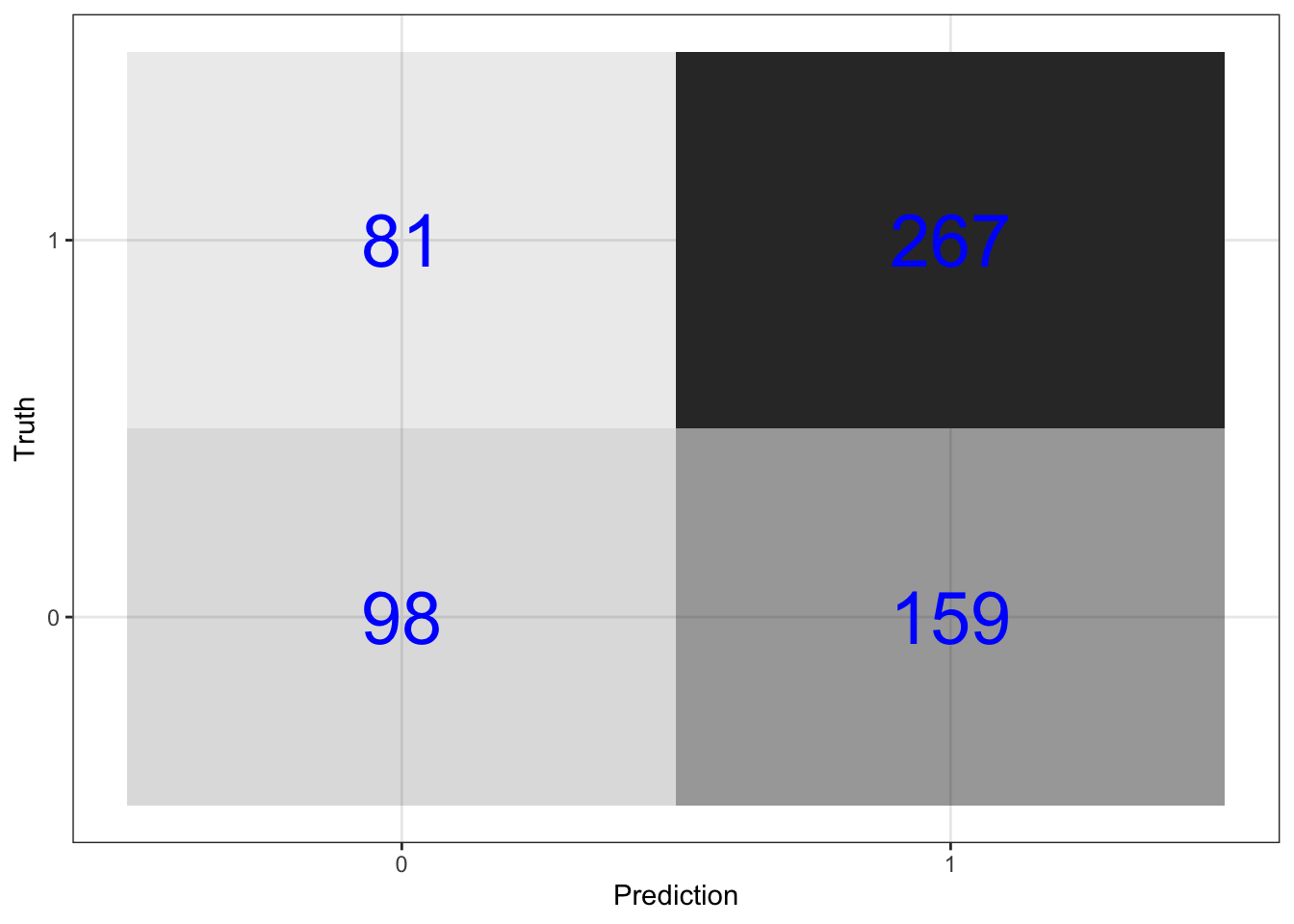
\(\rightarrow\) Get prediction accuracy. This prediction accuracy is equal to the proportion of correct predictions in the test data set.
Show Answer
predictions_xgb %>%
metrics(switch_well, .pred_class) %>%
select(-.estimator) %>%
filter(.metric == "accuracy") %>%
mutate(.estimate = round(.estimate,3))## # A tibble: 1 × 2
## .metric .estimate
## <chr> <dbl>
## 1 accuracy 0.603\(\rightarrow\) Compare to null model prediction
Show Answer
The null model is accurate
null_accuracy %>% round(3)## [1] 0.575percent of the time.
\(\rightarrow\) Get the sensitivity. This is the proportion of correct predictions for households that did switch wells.
Show Answer
predictions_xgb %>%
sens(switch_well, .pred_class, event_level = "second") %>%
select(-.estimator) %>%
mutate(.estimate = round(.estimate,3)) ## # A tibble: 1 × 2
## .metric .estimate
## <chr> <dbl>
## 1 sens 0.767\(\rightarrow\) Get the specificity. This is the proportion of correct predictions for households that did not switch wells.
Show Answer
predictions_xgb %>%
spec(switch_well, .pred_class, event_level = "second") %>%
select(-.estimator) %>%
mutate(.estimate = round(.estimate,3))## # A tibble: 1 × 2
## .metric .estimate
## <chr> <dbl>
## 1 spec 0.3814.6.5.6 Relative importance of predictors
\(\rightarrow\) Look at which predictors are most important in the model
Show Answer
xgb_fit %>%
pull_workflow_fit() %>%
vip(geom = "col")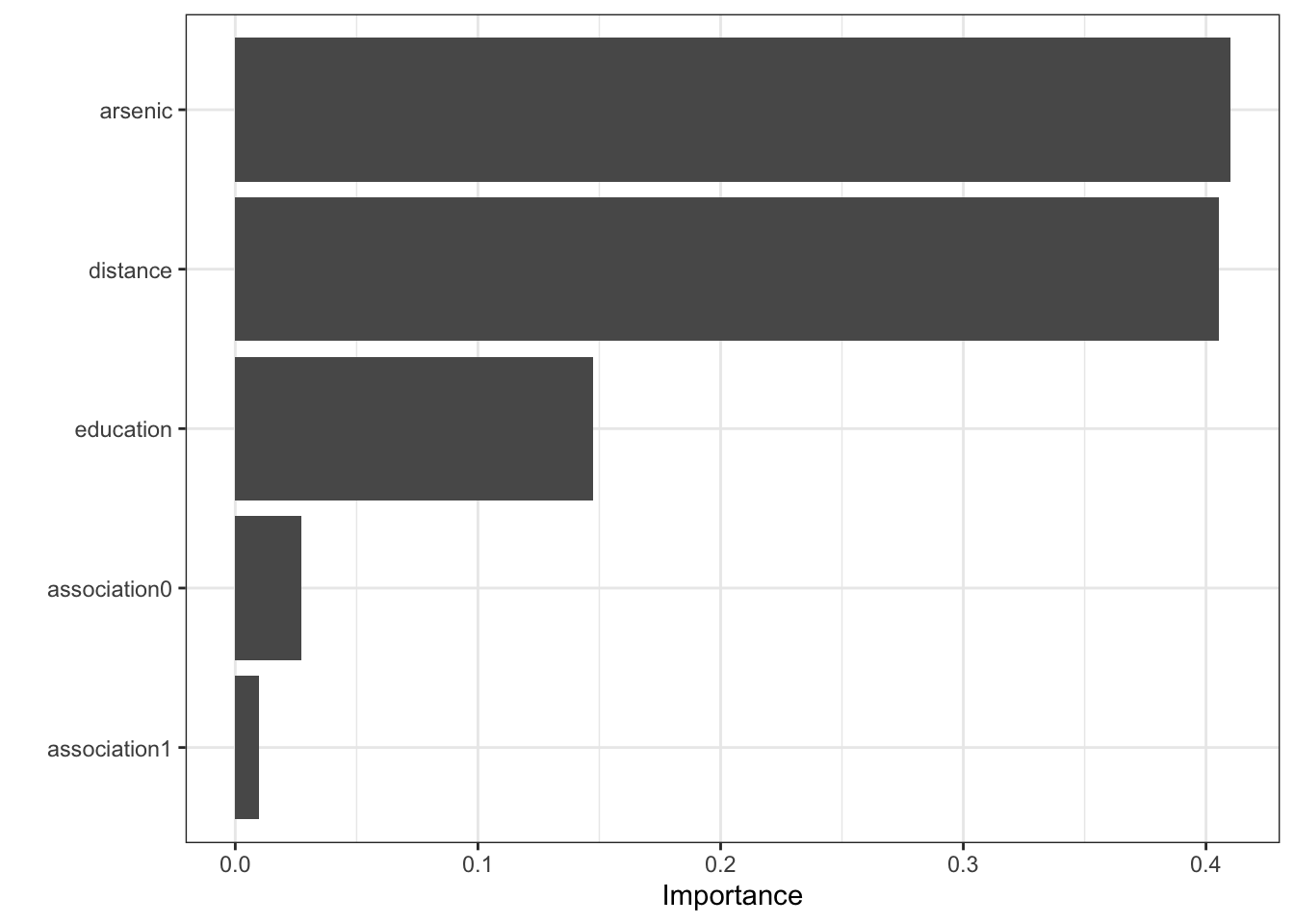
4.6.6 k nearest neighbors
4.6.6.1 Model specification
First specify a k nearest neighbors model with the knn engine.
knn_model <- nearest_neighbor(
mode = "classification",
neighbors = tune("K")
) %>%
set_engine("kknn")4.6.6.2 Workflow
Create a workflow that specifies the model formula to fit and the model type.
knn_wf <- workflow() %>%
add_formula(switch_well ~ .) %>%
add_model(knn_model)4.6.6.3 Fit the hyperparameter k
Specify a set of values of k to try.
set.seed(1)
knn_grid <- parameters(knn_wf) %>%
update(K = neighbors(c(1, 50))) %>%
grid_latin_hypercube(size = 10)
knn_grid## # A tibble: 10 × 1
## K
## <int>
## 1 40
## 2 18
## 3 49
## 4 15
## 5 7
## 6 44
## 7 29
## 8 31
## 9 22
## 10 6Use cross validation on the previously defined folds to find the best value of k.
knn_grid_search <- tune_grid(
knn_wf,
resamples = folds,
grid = knn_grid,
control = control_grid(save_pred = TRUE)
)
knn_grid_search## # Tuning results
## # 10-fold cross-validation using stratification
## # A tibble: 10 × 5
## splits id .metrics .notes .predictions
## <list> <chr> <list> <list> <list>
## 1 <split [2173/242]> Fold01 <tibble [20 × 5]> <tibble [0 × 1]> <tibble [2,420 × 7]>
## 2 <split [2173/242]> Fold02 <tibble [20 × 5]> <tibble [0 × 1]> <tibble [2,420 × 7]>
## 3 <split [2173/242]> Fold03 <tibble [20 × 5]> <tibble [0 × 1]> <tibble [2,420 × 7]>
## 4 <split [2173/242]> Fold04 <tibble [20 × 5]> <tibble [0 × 1]> <tibble [2,420 × 7]>
## 5 <split [2173/242]> Fold05 <tibble [20 × 5]> <tibble [0 × 1]> <tibble [2,420 × 7]>
## 6 <split [2173/242]> Fold06 <tibble [20 × 5]> <tibble [0 × 1]> <tibble [2,420 × 7]>
## 7 <split [2174/241]> Fold07 <tibble [20 × 5]> <tibble [0 × 1]> <tibble [2,410 × 7]>
## 8 <split [2174/241]> Fold08 <tibble [20 × 5]> <tibble [0 × 1]> <tibble [2,410 × 7]>
## 9 <split [2174/241]> Fold09 <tibble [20 × 5]> <tibble [0 × 1]> <tibble [2,410 × 7]>
## 10 <split [2175/240]> Fold10 <tibble [20 × 5]> <tibble [0 × 1]> <tibble [2,400 × 7]>Get the best model based on accuracy.
best_knn <- select_best(knn_grid_search, "accuracy")Update the workflow with the best parameter k.
final_knn <- finalize_workflow(
knn_wf,
best_knn
)
final_knn## ══ Workflow ═════════════════════════════════════════════════════════════════════════════════════════════════
## Preprocessor: Formula
## Model: nearest_neighbor()
##
## ── Preprocessor ─────────────────────────────────────────────────────────────────────────────────────────────
## switch_well ~ .
##
## ── Model ────────────────────────────────────────────────────────────────────────────────────────────────────
## K-Nearest Neighbor Model Specification (classification)
##
## Main Arguments:
## neighbors = 44
##
## Computational engine: kknn4.6.6.4 Fit to training data
Fit the model to the training data and explore the coefficients.
First fit the model.
set.seed(1)
knn_fit <- final_knn %>%
fit(df_train)4.6.6.5 Predict test data
Generate predictions and bind together with the true values from the test data.
predictions_knn <- knn_fit %>%
predict(new_data = df_test) %>%
bind_cols(df_test %>% select(switch_well))4.6.6.6 Assess fit
Visualize the confusion matrix
predictions_knn %>%
conf_mat(switch_well, .pred_class) %>%
pluck(1) %>%
as_tibble() %>%
ggplot(aes(Prediction, Truth, alpha = n)) +
geom_tile(show.legend = FALSE) +
geom_text(aes(label = n), color = "blue", alpha = 1, size = 10)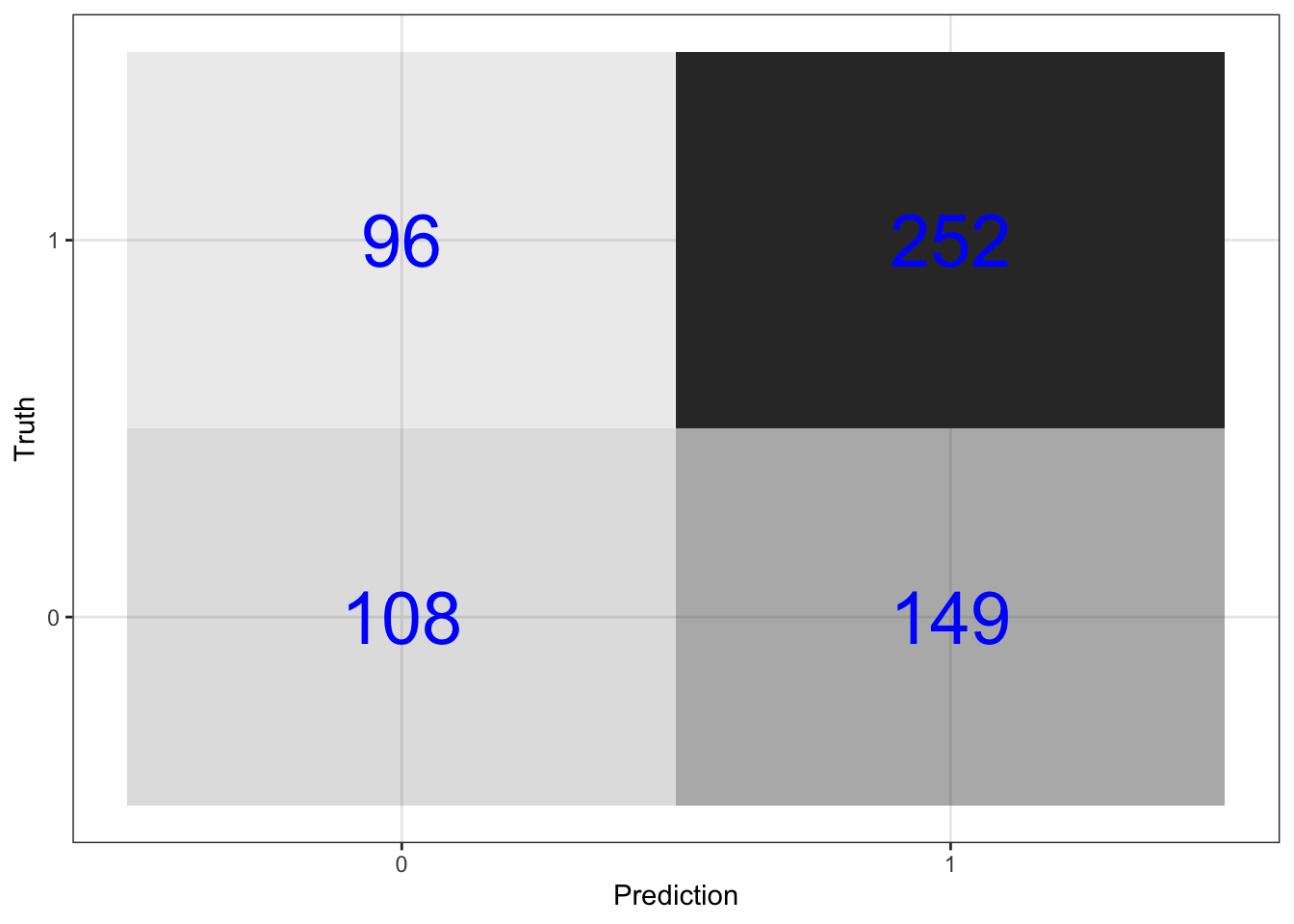
Get prediction accuracy. This prediction accuracy is equal to the proportion of correct predictions in the test data set.
predictions_knn %>%
metrics(switch_well, .pred_class) %>%
select(-.estimator) %>%
filter(.metric == "accuracy") %>%
mutate(.estimate = round(.estimate,3))## # A tibble: 1 × 2
## .metric .estimate
## <chr> <dbl>
## 1 accuracy 0.595Compare to null model prediction
The null model is accurate
null_accuracy %>% round(3)## [1] 0.575percent of the time.
Get the sensitivity. This is the proportion of correct predictions for households that did switch wells.
predictions_knn %>%
sens(switch_well, .pred_class, event_level = "second") %>%
select(-.estimator) %>%
mutate(.estimate = round(.estimate,3)) ## # A tibble: 1 × 2
## .metric .estimate
## <chr> <dbl>
## 1 sens 0.724Get the specificity. This is the proportion of correct predictions for households that did not switch wells.
predictions_knn %>%
spec(switch_well, .pred_class, event_level = "second") %>%
select(-.estimator) %>%
mutate(.estimate = round(.estimate,3))## # A tibble: 1 × 2
## .metric .estimate
## <chr> <dbl>
## 1 spec 0.424.6.7 Compare models
You used three methods to construct a model
- Logistic regression
- XGBoost
- k nearest neighbors
Compare the performance of the models.
4.7 Additional step
Perform an additional step in the analysis of the water quality data. Consult Canvas for further directions.
4.8 Conclusion
After completing your analyses, you will make your conclusions and communicate your results. Consult Canvas for further directions.
