14 Canvas and Legend
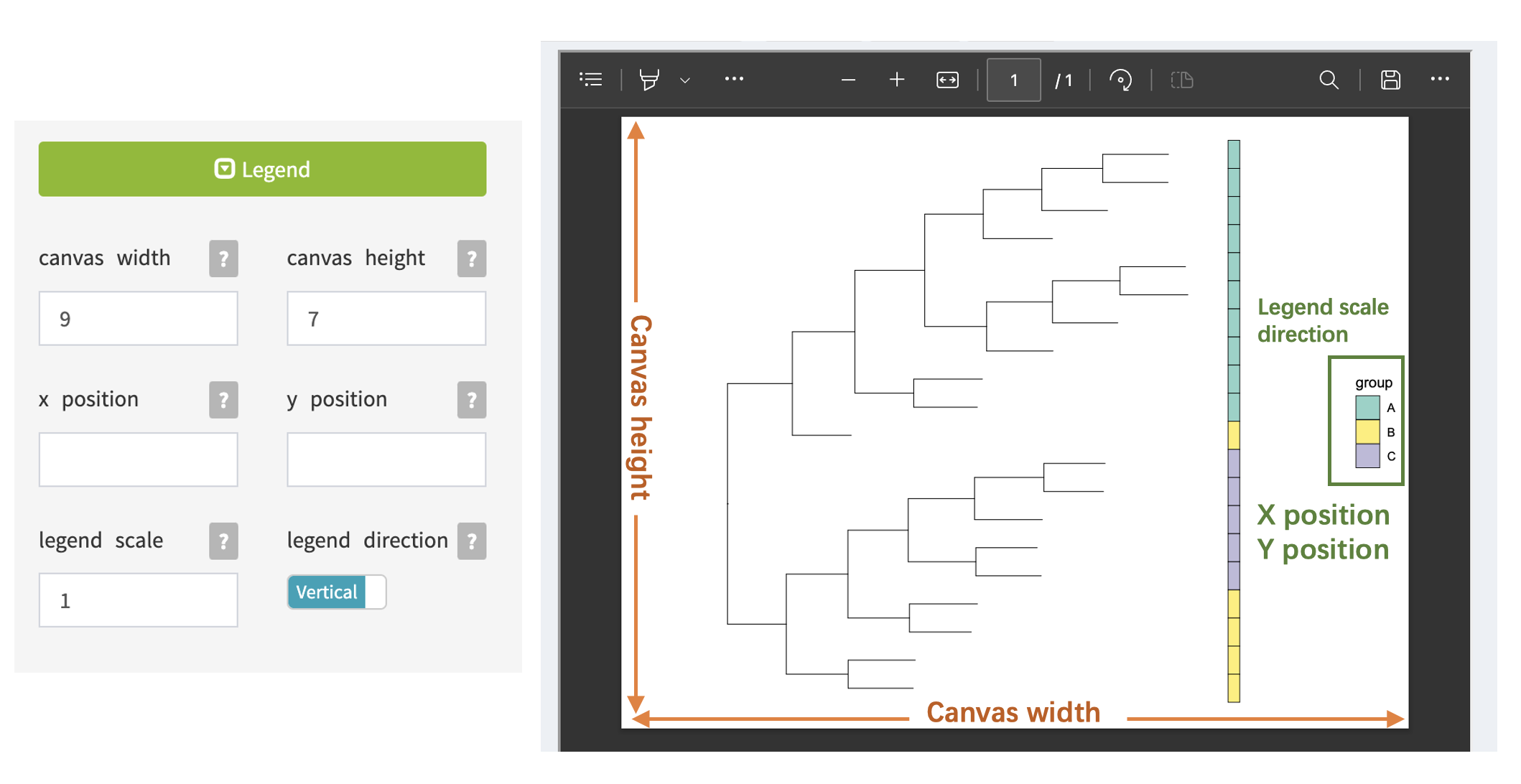
- Canvas Width:
- Description: Determines the width of the entire canvas or plotting area where the visualization will be displayed.
- Usage: Adjust this parameter to control the horizontal size of the entire visualization canvas.
- Canvas Height:
- Description: Specifies the height of the canvas or plotting area.
- Usage: Use this parameter to control the vertical size of the entire visualization canvas.
- Legend X Position:
- Description: Sets the horizontal position of the legend within the canvas.
- Usage: Adjust this parameter to move the legend horizontally, helping to optimize its placement.
- Legend Y Position:
- Description: Determines the vertical position of the legend within the canvas.
- Usage: Use this parameter to control the vertical placement of the legend in relation to the canvas.
- Legend Scale:
- Description: Defines the scale or size of the legend.
- Usage: Adjust this parameter to control the overall size of the legend, making it more prominent or compact.
- Legend Direction:
- Description: Specifies the orientation or direction of the legend, whether it is horizontal or vertical.
- Usage: Use this parameter to choose the orientation that best fits your visualization layout.
These parameters provide control over the overall canvas dimensions, legend placement, size, and orientation, allowing users to customize the appearance of their visualizations to suit their needs.