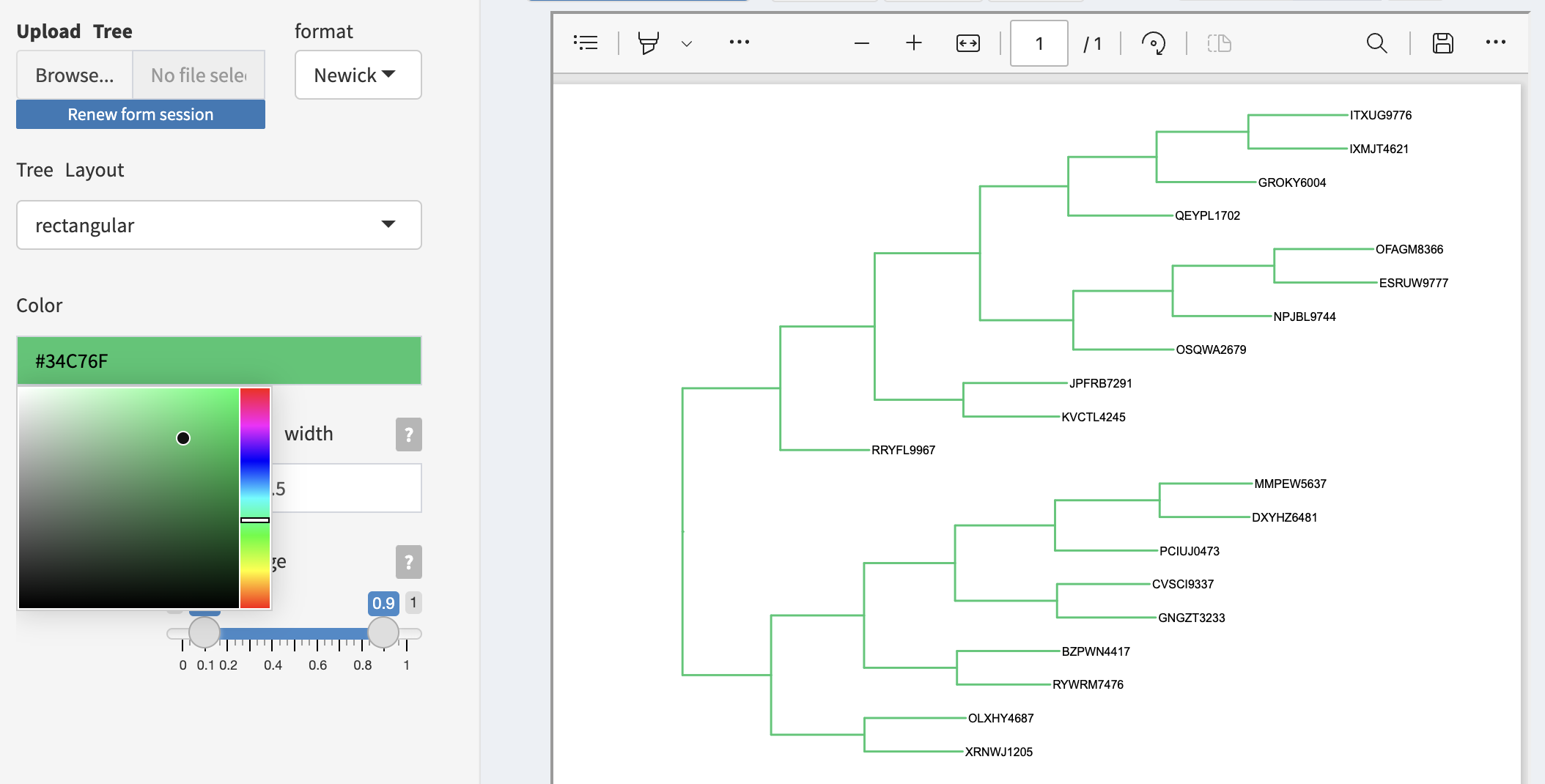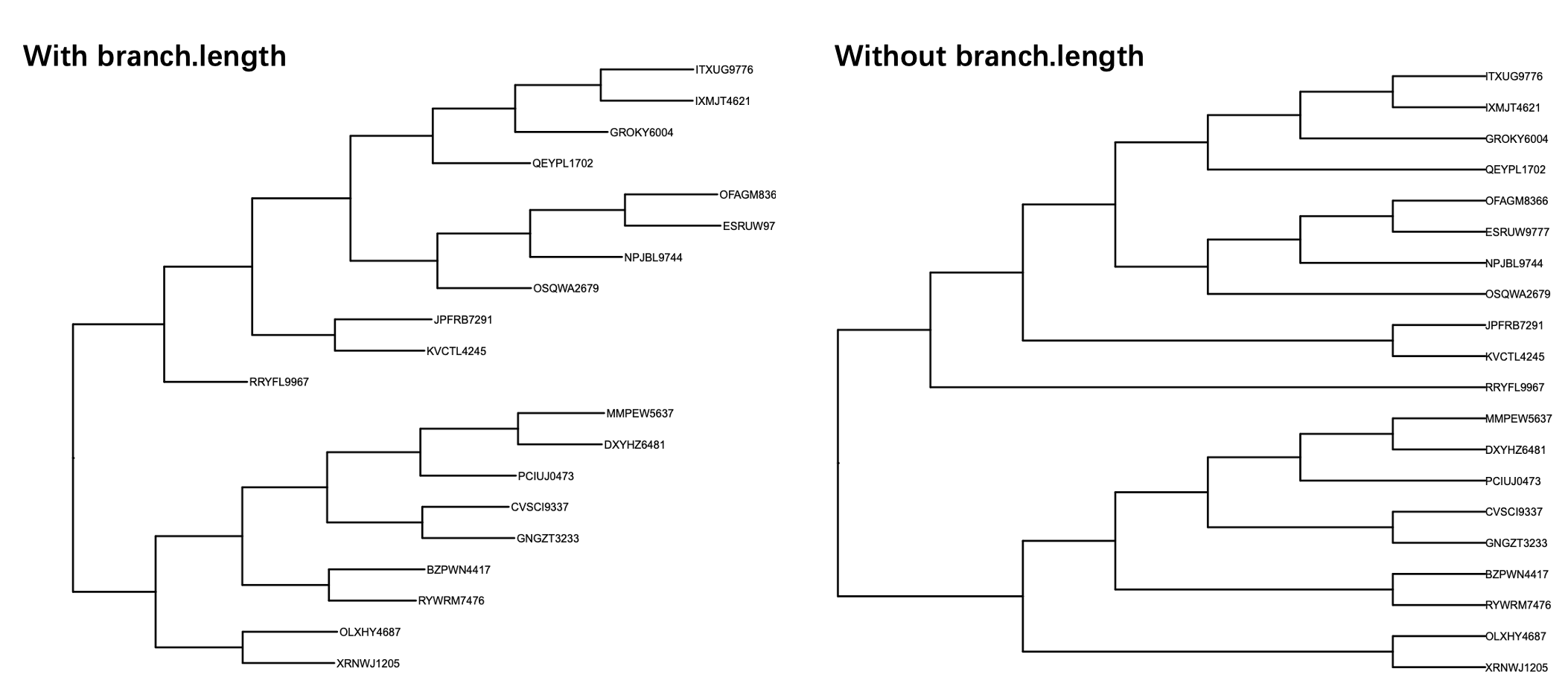11 Basic feature

11.1 Tree layout
iPhylo Visual provides various layout options to display the tree in different styles. The available layout options include:
- circular (by default)
- inward circular
- daylight
- rectangular
- slanted
- ellipse
- roundrect

Rotation and Opening: For circular layouts, users can further customize the circular ring opening angle and rotation angle to achieve the desired circular representation.