Add glossaries to markdown and quarto documents by tagging individual words. Definitions can be provided inline or in a separate file.
There is a lot of necessary jargon to learn for coding. The goal of {glossary} is to provide a lightweight solution for making glossaries in educational materials written in quarto or R Markdown. This package provides functions to link terms in text to their definitions in an external glossary file, as well as create a glossary table of all linked terms at the end of a section.
# Packages Used {#sec-package}```{r}#| label: setup#| results: hold#| include: falsebase::source(file ="R/helper.R")```## Glossary {#sec-package-glossary}:::::: my-package::: my-package-headerPackage Profile: glossary::::::: my-package-container<center>[Glossaries for Markdown and Quarto Documents](https://debruine.github.io/glossary/)[@glossary]</center>------------------------------------------------------------------------::: {layout="[10, 30]" layout-valign="center"}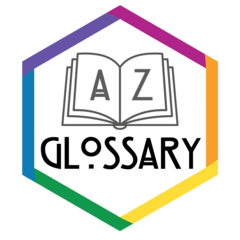{width="176"}Add glossaries to markdown and quarto documents by tagging individual words. Definitions can be provided inline or in a separate file.:::------------------------------------------------------------------------There is a lot of necessary jargon to learn for coding. The goal of {**glossary**} is to provide a lightweight solution for making glossaries in educational materials written in quarto or R Markdown. This package provides functions to link terms in text to their definitions in an external glossary file, as well as create a glossary table of all linked terms at the end of a section.See [getting started](https://debruine.github.io/glossary/articles/glossary.html) for more details.::::::::::