Chapter 8 Exploratory data analysis and feature engineering
8.1 Big data



8.2 But what is it, really?
It’s (kind of) big data when you need:
- Distributed processing
- Distributed computation
- Many machines (clusters)
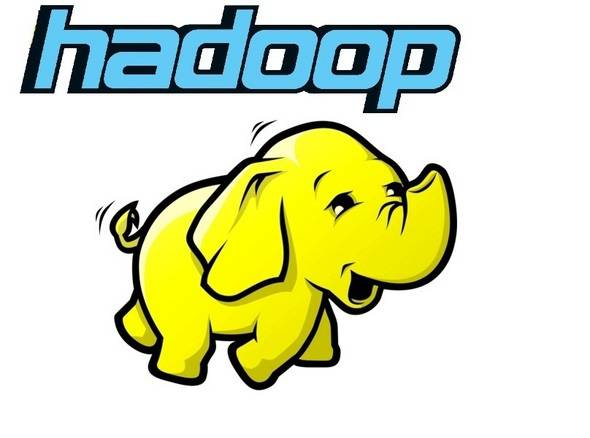
Notes:
- Built with inspiration from Google
- Open Source
- System for distributed processing
- Storage: HDFS
- Computation - MapReduce, YARN
- Splits your data onto different computers
- Is used a lot but there are a lot more alternatives these days that outperform hadoop, mainly cloud solutions.
- Named after the creator’s sons Elephant toy
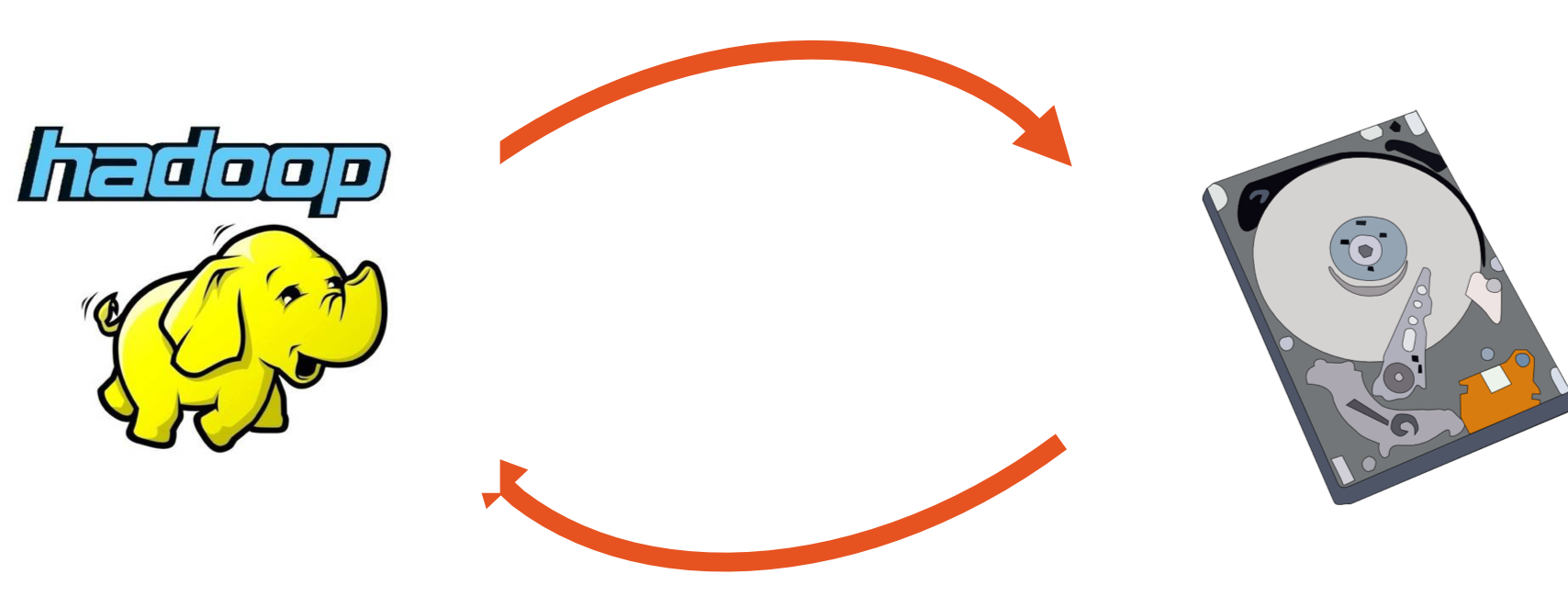

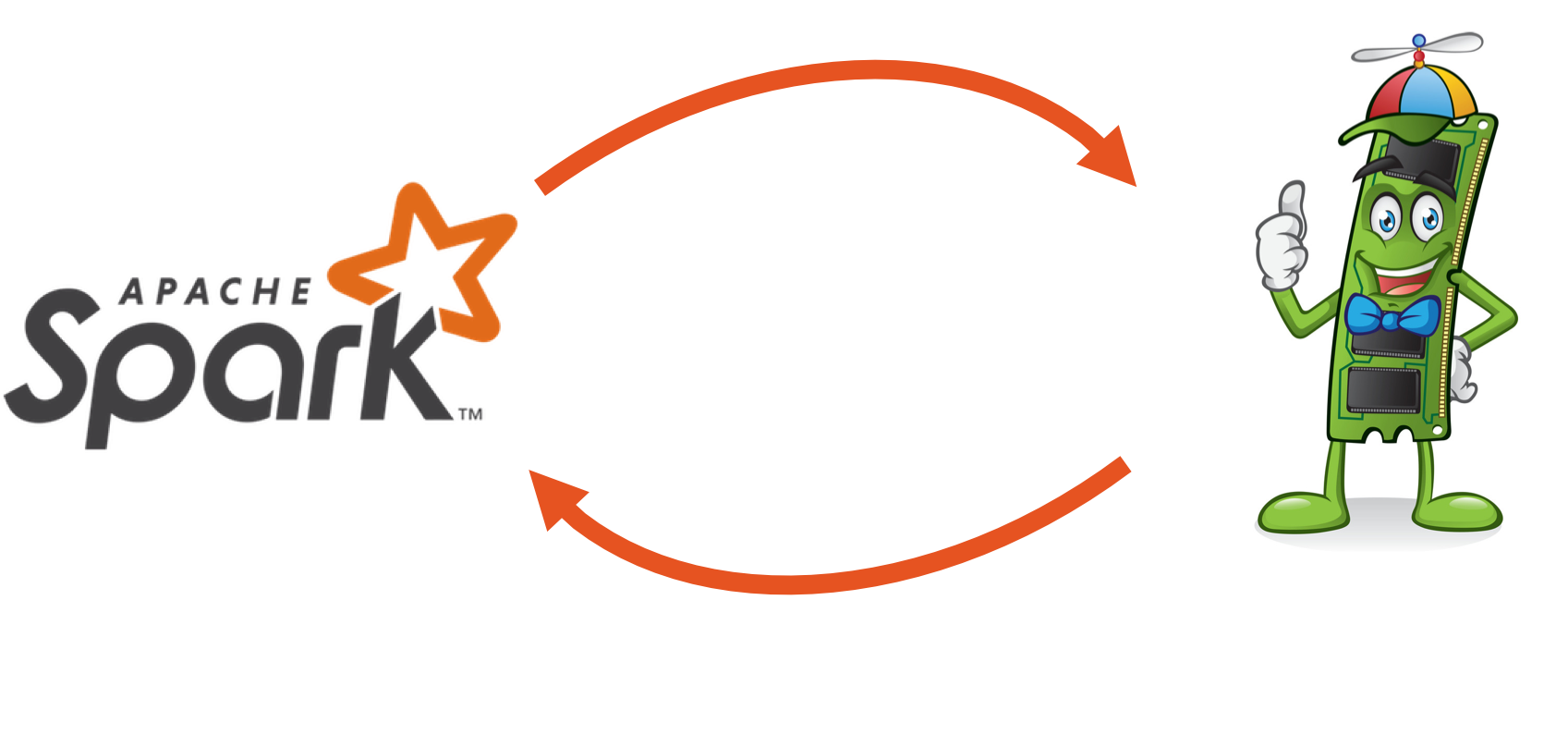
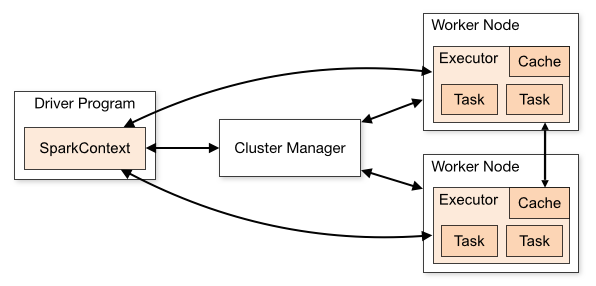
8.3 What is it not?
- Not for data storage, keep your data somewhere else
8.4 How can we use it in R?

8.5 Now… do you need it?
8.6 The Sparklyr API is really great
You can see all the functions in sparklyr by writing
sparklyr::in R orhelp(package = "sparklyr").spark_for Spark stuff: reading data, configurations etc.sdf_Functions for working with Spark DataFrames, ex.sdf_nrow()ft_for feature transformersml_for ML functions, pipelines, classifiersdplyrverbs, most of which can be used on Spark DataFrames
8.7 Set up your Spark context
## Re-using existing Spark connection to local## $spark.env.SPARK_LOCAL_IP.local
## [1] "127.0.0.1"
##
## $sparklyr.connect.csv.embedded
## [1] "^1.*"
##
## $spark.sql.catalogImplementation
## [1] "hive"
##
## $sparklyr.connect.cores.local
## [1] 4
##
## $spark.sql.shuffle.partitions.local
## [1] 4
##
## $`sparklyr.shell.driver-memory`
## [1] "2g"
##
## attr(,"config")
## [1] "default"
## attr(,"file")
## [1] "/Library/Frameworks/R.framework/Versions/3.6/Resources/library/sparklyr/conf/config-template.yml"8.8 We can manipulate our configuration
8.9 Okey, let’s load some data.
- Use
spark_read_csv()to read the fileml_datainto Spark.
## # Source: spark<ml_data> [?? x 36]
## ar_key ssn monthly_data_us… bundle_size avg_monthly_dat…
## <chr> <chr> <dbl> <chr> <dbl>
## 1 AAEBf… AAEB… 838 20 6504.
## 2 AAEBf… AAEB… 268. 1 677.
## 3 AAEBf… AAEB… 233. 1 576.
## 4 AAEBf… AAEB… 1105. 5 828.
## 5 AAEBf… AAEB… 3.7 5 2035.
## 6 AAEBf… AAEB… 721. 5 741.
## 7 AAEBf… AAEB… 0 5 180.
## 8 AAEBf… AAEB… 565. 5 585.
## 9 AAEBf… AAEB… 50457. 9999 31256.
## 10 AAEBf… AAEB… 10.7 0.5 37.4
## # … with more rows, and 31 more variables:
## # days_till_installment_end <int>, number_of_events <int>,
## # su_subs_age <int>, cpe_type <chr>, cpe_model <chr>,
## # cpe_model_days_in_net <int>, cpe_net_type_cmpt <chr>,
## # pc_priceplan_nm <chr>, days_with_price_plan <int>,
## # days_with_data_bucket <int>, days_with_contract <int>,
## # days_since_cstatus_act <int>, current_price_plan <chr>,
## # count_price_plans <int>, days_since_last_price_plan_change <int>,
## # days_since_price_plan_launch <int>, hardware_age <int>,
## # days_since_last_hardware_change <int>, slask_data <int>,
## # slask_sms <int>, slask_minutes <int>,
## # weekend_data_usage_by_hour <chr>, weekdays_data_usage_by_hour <chr>,
## # label <int>, days_till_installment_end_missing <int>,
## # su_subs_age_missing <int>, cpe_model_days_in_net_missing <int>,
## # days_since_cstatus_act_missing <int>, days_to_migration_missing <int>,
## # days_since_last_price_plan_change_missing <int>,
## # hardware_age_missing <int>8.10 What’s the plan?
- For tele2 data:
labelindicates that a customer has bought new hardware within 30 days - For telco:
churnindicates that a customer has churned
8.11 sdf_ functions
## # Source: spark<telco_data> [?? x 21]
## customer_id gender senior_citizen partner dependents tenure
## <chr> <chr> <int> <chr> <chr> <int>
## 1 7590-VHVEG Female 0 Yes No 1
## 2 5575-GNVDE Male 0 No No 34
## 3 3668-QPYBK Male 0 No No 2
## 4 7795-CFOCW Male 0 No No 45
## 5 9237-HQITU Female 0 No No 2
## 6 9305-CDSKC Female 0 No No 8
## 7 1452-KIOVK Male 0 No Yes 22
## 8 6713-OKOMC Female 0 No No 10
## 9 7892-POOKP Female 0 Yes No 28
## 10 6388-TABGU Male 0 No Yes 62
## # … with more rows, and 15 more variables: phone_service <chr>,
## # multiple_lines <chr>, internet_service <chr>, online_security <chr>,
## # online_backup <chr>, device_protection <chr>, tech_support <chr>,
## # streaming_tv <chr>, streaming_movies <chr>, contract <chr>,
## # paperless_billing <chr>, payment_method <chr>, monthly_charges <dbl>,
## # total_charges <chr>, churn <chr>## [1] 7043## [1] 7043 21## # Source: spark<?> [?? x 22]
## summary customer_id gender senior_citizen partner dependents tenure
## <chr> <chr> <chr> <chr> <chr> <chr> <chr>
## 1 count 7043 7043 7043 7043 7043 7043
## 2 mean <NA> <NA> 0.16214681243… <NA> <NA> 32.37…
## 3 stddev <NA> <NA> 0.36861160561… <NA> <NA> 24.55…
## 4 min 0002-ORFBO Female 0 No No 0
## 5 max 9995-HOTOH Male 1 Yes Yes 72
## # … with 15 more variables: phone_service <chr>, multiple_lines <chr>,
## # internet_service <chr>, online_security <chr>, online_backup <chr>,
## # device_protection <chr>, tech_support <chr>, streaming_tv <chr>,
## # streaming_movies <chr>, contract <chr>, paperless_billing <chr>,
## # payment_method <chr>, monthly_charges <chr>, total_charges <chr>,
## # churn <chr>8.12 Exploratory analysis - one of the most important parts
- Open a new Rmarkdown-file, use the Spark connection and the
sdf_functions to describe the data-set - How many rows are there?
- How many columns?
- Any other of the
sdf_-functions that you might find useful here? - What type of columns are we dealing with? Use
glimpse()
## [1] 236955## [1] 236955 36## # Source: spark<?> [?? x 37]
## summary ar_key ssn monthly_data_us… bundle_size avg_monthly_dat…
## <chr> <chr> <chr> <chr> <chr> <chr>
## 1 count 236955 2369… 236955 236955 236955
## 2 mean <NA> <NA> 2948.0124487771… 360.530827… 3054.4449912199…
## 3 stddev <NA> <NA> 15629.603789775… 1840.45878… 7681.1706544080…
## 4 min AAEBf… AAEB… 0.0 0.2 4.72526617526618
## 5 max AAEBf… AAEB… 908605.8 NA 103352.015245082
## # … with 31 more variables: days_till_installment_end <chr>,
## # number_of_events <chr>, su_subs_age <chr>, cpe_type <chr>,
## # cpe_model <chr>, cpe_model_days_in_net <chr>, cpe_net_type_cmpt <chr>,
## # pc_priceplan_nm <chr>, days_with_price_plan <chr>,
## # days_with_data_bucket <chr>, days_with_contract <chr>,
## # days_since_cstatus_act <chr>, current_price_plan <chr>,
## # count_price_plans <chr>, days_since_last_price_plan_change <chr>,
## # days_since_price_plan_launch <chr>, hardware_age <chr>,
## # days_since_last_hardware_change <chr>, slask_data <chr>,
## # slask_sms <chr>, slask_minutes <chr>,
## # weekend_data_usage_by_hour <chr>, weekdays_data_usage_by_hour <chr>,
## # label <chr>, days_till_installment_end_missing <chr>,
## # su_subs_age_missing <chr>, cpe_model_days_in_net_missing <chr>,
## # days_since_cstatus_act_missing <chr>, days_to_migration_missing <chr>,
## # days_since_last_price_plan_change_missing <chr>,
## # hardware_age_missing <chr>## Observations: ??
## Variables: 36
## Database: spark_connection
## $ ar_key <chr> "AAEBfitQf9ubLtKn5vPLq…
## $ ssn <chr> "AAEBfplgfyVbkQtbGKU98…
## $ monthly_data_usage <dbl> 838.0, 267.7, 232.8, 1…
## $ bundle_size <chr> "20", "1", "1", "5", "…
## $ avg_monthly_data_usage <dbl> 6503.50127, 676.96099,…
## $ days_till_installment_end <int> NA, NA, NA, 0, NA, NA,…
## $ number_of_events <int> 0, 0, 0, 2, 0, 0, 0, 1…
## $ su_subs_age <int> 61, 45, 69, 53, 51, 40…
## $ cpe_type <chr> "SMARTPHONE", "SMARTPH…
## $ cpe_model <chr> "SAMSUNG SM-A520F", "S…
## $ cpe_model_days_in_net <int> 687, 670, 970, 1223, 2…
## $ cpe_net_type_cmpt <chr> "4G", "4G", "3.5G", "4…
## $ pc_priceplan_nm <chr> "Fast pris", "Fast pri…
## $ days_with_price_plan <int> 1039, 623, 619, 580, 8…
## $ days_with_data_bucket <int> 1039, 623, 619, 580, 8…
## $ days_with_contract <int> 4793, 2258, 3618, 3393…
## $ days_since_cstatus_act <int> 4792, 2257, 3617, 3392…
## $ current_price_plan <chr> "Fast pris", "Fast pri…
## $ count_price_plans <int> 1, 1, 1, 1, 1, 1, 1, 1…
## $ days_since_last_price_plan_change <int> NA, NA, NA, NA, NA, NA…
## $ days_since_price_plan_launch <int> 509, 514, 509, 465, 51…
## $ hardware_age <int> NA, NA, 970, 1223, 205…
## $ days_since_last_hardware_change <int> 509, 449, 428, 465, 51…
## $ slask_data <int> 0, 0, 0, 0, 0, 0, 1, 0…
## $ slask_sms <int> 0, 0, 0, 0, 0, 0, 0, 0…
## $ slask_minutes <int> 0, 0, 0, 0, 1, 0, 0, 0…
## $ weekend_data_usage_by_hour <chr> "569188|506524|598717|…
## $ weekdays_data_usage_by_hour <chr> "2031595|1308209|14445…
## $ label <int> 0, 0, 0, 0, 0, 0, 0, 0…
## $ days_till_installment_end_missing <int> 1, 1, 1, 0, 1, 1, 0, 0…
## $ su_subs_age_missing <int> 0, 0, 0, 0, 0, 0, 0, 0…
## $ cpe_model_days_in_net_missing <int> 0, 0, 0, 0, 0, 0, 0, 0…
## $ days_since_cstatus_act_missing <int> 0, 0, 0, 0, 0, 0, 0, 0…
## $ days_to_migration_missing <int> 1, 1, 1, 1, 1, 1, 1, 1…
## $ days_since_last_price_plan_change_missing <int> 1, 1, 1, 1, 1, 1, 1, 1…
## $ hardware_age_missing <int> 1, 1, 0, 0, 0, 0, 0, 0…8.13 Distribution of NA’s
We can easily calculate how many NA’s there are in one variable.
## [1] 08.14 If we want to do it for all variables
- Map over all columns
library(purrr)
sdf_count_na <- function(tbl){
df <- map_df(set_names(colnames(tbl)), function(x){
sym_x <- sym(x) ## Convert from string to variable name
count <- tbl %>%
filter(is.na({{sym_x}})) %>%
sdf_nrow()
perc = count / sdf_nrow(tbl)
tibble::tibble(variable = x,
count_na = count,
perc_na = perc)
})
return(df)
}## # A tibble: 21 x 3
## variable count_na perc_na
## <chr> <dbl> <dbl>
## 1 customer_id 0 0
## 2 gender 0 0
## 3 senior_citizen 0 0
## 4 partner 0 0
## 5 dependents 0 0
## 6 tenure 0 0
## 7 phone_service 0 0
## 8 multiple_lines 0 0
## 9 internet_service 0 0
## 10 online_security 0 0
## # … with 11 more rows8.14.1 Excercise
- Using the function
sdf_count_na()and plot the NA’s in data.
8.15 EDA
Exploratory data analysis is a crucial part of modelling
We check the data quality
Try to understand relationships between variables
Do some initial feature selection
8.16 Split the data
- Split the data into a training data set and a test data set
- Do it before we do EDA
- The test data should always be left untouched, we are building a model for future data
8.17 Continue in your Rmarkdown-file
- Split your data into a training and a test data set
- Do some exploratory analysis on the training data with
dplyrandggplot2 - How are the variables distributed?
- When looking on non numeric columns, reflect how we should represent these columns
- What is the balance of our the column
labelthat we will model? - Are there some variables that you can exclude right away?
8.18 Check out the correlations
ml_corr()returns a correlation matrix- Can only be performed on numeric variables
- Cannot calculate on columns where NA is present
corrs <- telco_train %>%
mutate(churn = if_else(churn == "Yes", 1, 0)) %>%
select_if(is.numeric) %>%
filter_all(all_vars(!is.na(.))) %>%
ml_corr(method = "spearman")## Applying predicate on the first 100 rows## # A tibble: 5 x 5
## senior_citizen tenure monthly_charges total_charges churn
## <dbl> <dbl> <dbl> <dbl> <dbl>
## 1 1 0.00166 0.220 0.0893 0.157
## 2 0.00166 1 0.248 0.826 -0.355
## 3 0.220 0.248 1 0.652 0.191
## 4 0.0893 0.826 0.652 1 -0.200
## 5 0.157 -0.355 0.191 -0.200 1## corrplot 0.84 loaded## Warning: Setting row names on a tibble is deprecated.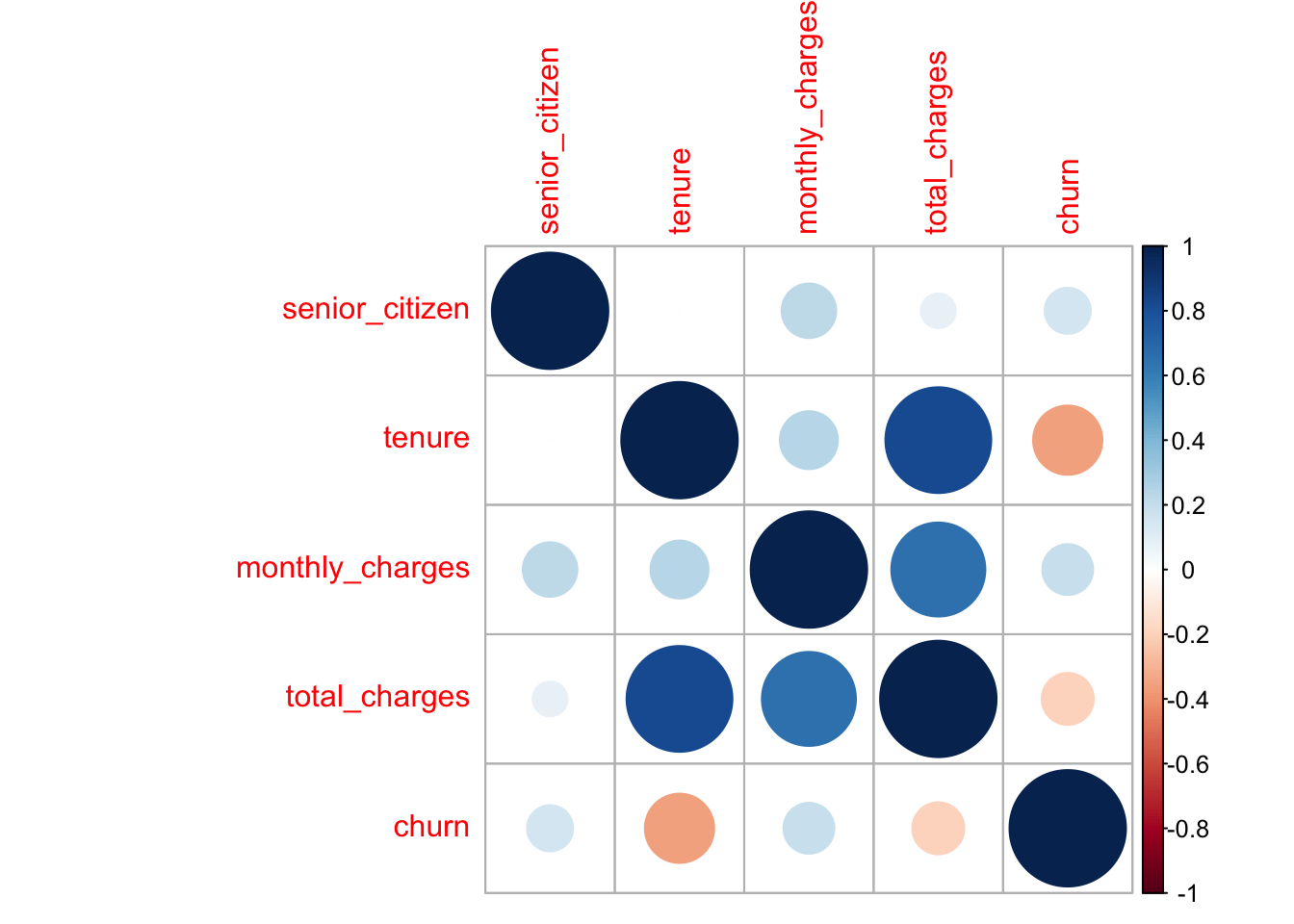
## senior_citizen tenure monthly_charges total_charges
## senior_citizen 1.000000000 0.001661928 0.2201380 0.08934403
## tenure 0.001661928 1.000000000 0.2482641 0.82568781
## monthly_charges 0.220138022 0.248264057 1.0000000 0.65193752
## total_charges 0.089344030 0.825687814 0.6519375 1.00000000
## churn 0.157315884 -0.354637331 0.1912939 -0.19984998
## churn
## senior_citizen 0.1573159
## tenure -0.3546373
## monthly_charges 0.1912939
## total_charges -0.1998500
## churn 1.00000008.18.1 Excercise
- Select data without the columns with more than 5% NA
- Select all numeric columns
- Filter out NA’s in all columns
- Perform a correlation
- Plot the correlations using
corrplot
split <- sdf_random_split(data, training = 0.8, testing = 0.2, seed = 123)
data_train <- split$training
data_test <- split$testing
corr <- data_train %>%
select(-days_till_installment_end,
-hardware_age,
-days_since_last_price_plan_change,
-contains("missing"),
-contains("slask")) %>%
select_if(is.numeric) %>%
filter_all(all_vars(!is.na(.))) %>%
ml_corr()## Applying predicate on the first 100 rows## Warning: Setting row names on a tibble is deprecated.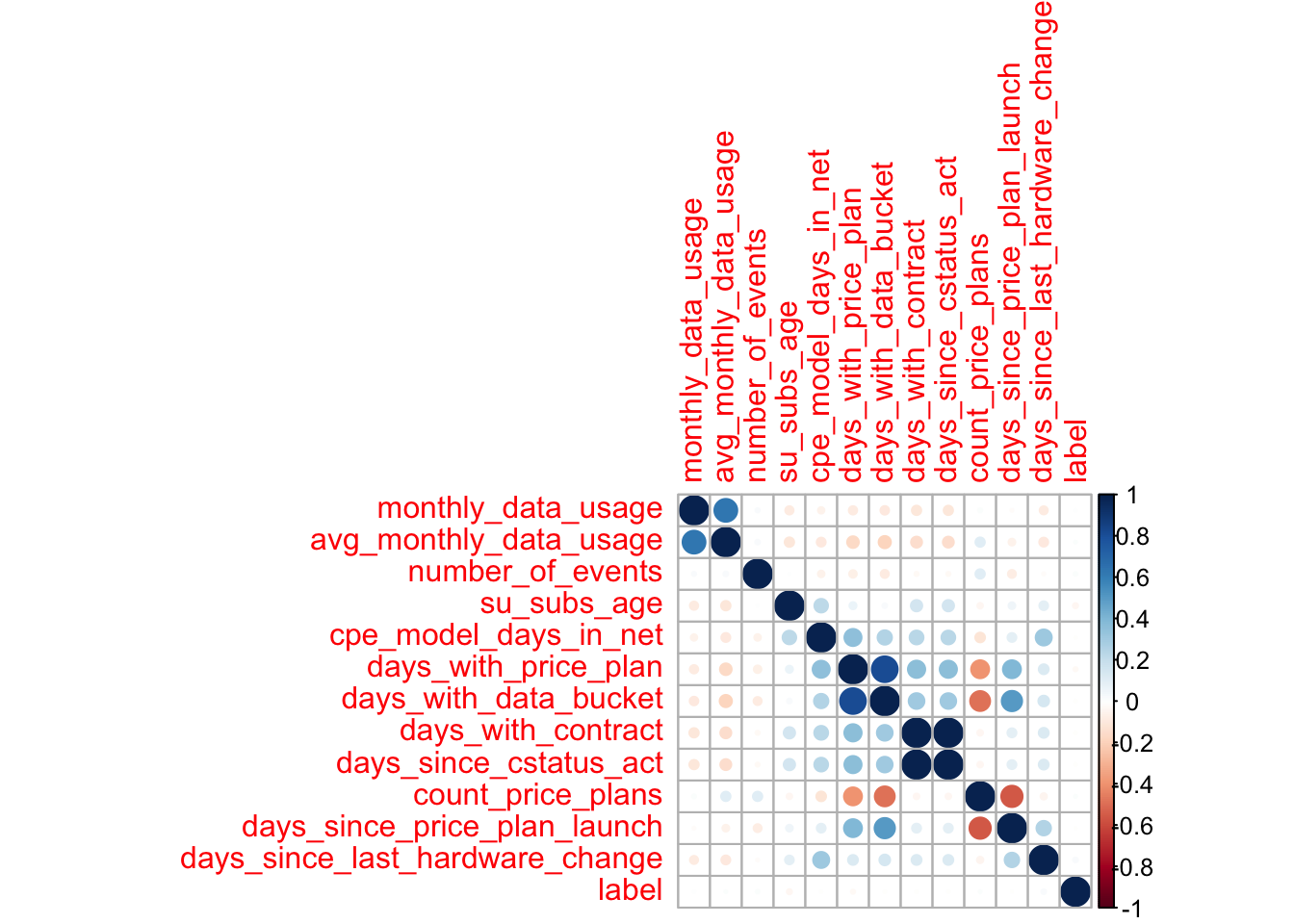
## monthly_data_usage avg_monthly_data_usage
## monthly_data_usage 1.000000000 0.63837369
## avg_monthly_data_usage 0.638373695 1.00000000
## number_of_events 0.021815578 0.02752415
## su_subs_age -0.084111289 -0.10940726
## cpe_model_days_in_net -0.050737917 -0.09789949
## days_with_price_plan -0.085475722 -0.16690347
## days_with_data_bucket -0.090544693 -0.18363272
## days_with_contract -0.107778831 -0.14801766
## days_since_cstatus_act -0.106970697 -0.14685774
## count_price_plans 0.019855345 0.10724979
## days_since_price_plan_launch -0.011175298 -0.05654132
## days_since_last_hardware_change -0.080613402 -0.09795793
## label 0.007520593 0.01009601
## number_of_events su_subs_age
## monthly_data_usage 0.021815578 -0.084111289
## avg_monthly_data_usage 0.027524153 -0.109407257
## number_of_events 1.000000000 0.005081406
## su_subs_age 0.005081406 1.000000000
## cpe_model_days_in_net -0.053775790 0.227542381
## days_with_price_plan -0.069796317 0.061589769
## days_with_data_bucket -0.080225104 0.026668894
## days_with_contract -0.021402259 0.158323019
## days_since_cstatus_act -0.020098086 0.158541650
## count_price_plans 0.107591305 -0.038170407
## days_since_price_plan_launch -0.078408700 0.056349805
## days_since_last_hardware_change -0.012082386 0.094563318
## label 0.016624310 -0.031919701
## cpe_model_days_in_net days_with_price_plan
## monthly_data_usage -0.050737917 -0.08547572
## avg_monthly_data_usage -0.097899492 -0.16690347
## number_of_events -0.053775790 -0.06979632
## su_subs_age 0.227542381 0.06158977
## cpe_model_days_in_net 1.000000000 0.35712772
## days_with_price_plan 0.357127719 1.00000000
## days_with_data_bucket 0.253539171 0.81068435
## days_with_contract 0.236099081 0.36557152
## days_since_cstatus_act 0.233369638 0.36115841
## count_price_plans -0.115841577 -0.39499206
## days_since_price_plan_launch 0.096388013 0.39389175
## days_since_last_hardware_change 0.316724794 0.12016943
## label -0.006194509 -0.02109536
## days_with_data_bucket days_with_contract
## monthly_data_usage -0.090544693 -0.107778831
## avg_monthly_data_usage -0.183632723 -0.148017660
## number_of_events -0.080225104 -0.021402259
## su_subs_age 0.026668894 0.158323019
## cpe_model_days_in_net 0.253539171 0.236099081
## days_with_price_plan 0.810684349 0.365571518
## days_with_data_bucket 1.000000000 0.304215352
## days_with_contract 0.304215352 1.000000000
## days_since_cstatus_act 0.300879436 0.991821224
## count_price_plans -0.484626285 -0.039901414
## days_since_price_plan_launch 0.505118662 0.099445782
## days_since_last_hardware_change 0.141507799 0.121451941
## label -0.009593701 -0.009780062
## days_since_cstatus_act count_price_plans
## monthly_data_usage -0.106970697 0.01985535
## avg_monthly_data_usage -0.146857737 0.10724979
## number_of_events -0.020098086 0.10759130
## su_subs_age 0.158541650 -0.03817041
## cpe_model_days_in_net 0.233369638 -0.11584158
## days_with_price_plan 0.361158408 -0.39499206
## days_with_data_bucket 0.300879436 -0.48462628
## days_with_contract 0.991821224 -0.03990141
## days_since_cstatus_act 1.000000000 -0.03906575
## count_price_plans -0.039065746 1.00000000
## days_since_price_plan_launch 0.097950300 -0.55497863
## days_since_last_hardware_change 0.120532322 -0.04983192
## label -0.009201517 0.01134957
## days_since_price_plan_launch
## monthly_data_usage -0.011175298
## avg_monthly_data_usage -0.056541325
## number_of_events -0.078408700
## su_subs_age 0.056349805
## cpe_model_days_in_net 0.096388013
## days_with_price_plan 0.393891749
## days_with_data_bucket 0.505118662
## days_with_contract 0.099445782
## days_since_cstatus_act 0.097950300
## count_price_plans -0.554978626
## days_since_price_plan_launch 1.000000000
## days_since_last_hardware_change 0.258665510
## label -0.004290405
## days_since_last_hardware_change
## monthly_data_usage -0.08061340
## avg_monthly_data_usage -0.09795793
## number_of_events -0.01208239
## su_subs_age 0.09456332
## cpe_model_days_in_net 0.31672479
## days_with_price_plan 0.12016943
## days_with_data_bucket 0.14150780
## days_with_contract 0.12145194
## days_since_cstatus_act 0.12053232
## count_price_plans -0.04983192
## days_since_price_plan_launch 0.25866551
## days_since_last_hardware_change 1.00000000
## label 0.02728020
## label
## monthly_data_usage 0.007520593
## avg_monthly_data_usage 0.010096006
## number_of_events 0.016624310
## su_subs_age -0.031919701
## cpe_model_days_in_net -0.006194509
## days_with_price_plan -0.021095355
## days_with_data_bucket -0.009593701
## days_with_contract -0.009780062
## days_since_cstatus_act -0.009201517
## count_price_plans 0.011349569
## days_since_price_plan_launch -0.004290405
## days_since_last_hardware_change 0.027280204
## label 1.0000000008.19 Ideally we want to calculate the probability that a customer will buy new hardware within 30 days
We know that the response is not normally distributed, thus there can be no linear relationship between input and output variables
We know that a lot of columns are not normally distributed
We suspect that some columns are highly dependent
In other words: there is a lot to do in terms of feature engineering
8.20 Feature engineering
8.21 What is feature engineering?
The process of creating representations of data that increase the effectiveness of a model.
The goal with feature engineering may differ - what is effectiveness?
A complex model may not be the best model even if accuracy is higher
Example: suppose we are to hire a newly graduated data analyst
Another example: suppose we are to buy a house or apartment and we know every school’s quality. How do we represent this?
Different models are sensitive to different things
Some models work poorly when predictors measure the same underlying
Most models cannot use samples with missing values
Some models may work poorly if irrelevant predictors are included
8.22 Some terminology that surely isn’t new to you
Overfitting
Supervised and unsupervised models
The “No Free Lunch” theorem
Variance vs bias tradeoff
Data driven vs experience driven
8.23 Sparklyr basics reminder
spark_for Spark stuff: reading data, configurations etc.sdf_Functions for working with Spark DataFrames, ex.sdf_nrow()ft_for feature transformers <<ml_for ML functions, pipelines, classifiersdplyrverbs, most of which can be used on Spark DataFrames
8.24 There are generally two ways that we can do feature engineering with sparklyr.
- As feature transformers with
ft_-functions - Or with dplyr (SQL-transformations)
8.24.1 ExcerciseBut first let’s clean our data set a bit
- Remove the columns with more than 50% missing values
- Remove the corresponding columns that indicate missing values
- Make use of
select()and combine with the help functioncontains() - Save your data-set with
sdf_register()
data_train <- data_train %>%
select(-days_till_installment_end,
-days_since_last_price_plan_change,
-contains("missing"),
-ar_key,
-ssn)
data_train %>%
head()## # Source: spark<?> [?? x 25]
## monthly_data_us… bundle_size avg_monthly_dat… number_of_events
## <dbl> <chr> <dbl> <int>
## 1 32769. 9999 85776. 0
## 2 2141. 15 1902. 92
## 3 7586. 8 1937. 1
## 4 2.9 1 576. 0
## 5 148. 5 828. 0
## 6 33.8 3 2833. 0
## # … with 21 more variables: su_subs_age <int>, cpe_type <chr>,
## # cpe_model <chr>, cpe_model_days_in_net <int>, cpe_net_type_cmpt <chr>,
## # pc_priceplan_nm <chr>, days_with_price_plan <int>,
## # days_with_data_bucket <int>, days_with_contract <int>,
## # days_since_cstatus_act <int>, current_price_plan <chr>,
## # count_price_plans <int>, days_since_price_plan_launch <int>,
## # hardware_age <int>, days_since_last_hardware_change <int>,
## # slask_data <int>, slask_sms <int>, slask_minutes <int>,
## # weekend_data_usage_by_hour <chr>, weekdays_data_usage_by_hour <chr>,
## # label <int>8.25 Feature transformers
There are lot’s of different feature transformers for feature engineering
- Imputations
- String indexing
- String manipulation such as tokenization, hashing etc.
- Scaling/normalizing
- Binning continuoues variables to categories
- And more…
8.26 Imputations
How do we replace missing values?
ft_imputer(input_cols, output_cols, strategy = "mean")Mean or median
8.27 How do we impute missing values for categorical variables?
- Any ideas?
8.28 Excerices
- Create imputations for your numerical columns that has missing values, what strategy do you use?
- Make sure you
mutate_at()them to benumericalbefore usingft_imputer()
input_cols <- c("su_subs_age", "hardware_age", "days_since_cstatus_act", "cpe_model_days_in_net")
output_cols <- paste0(input_cols, "_imp")
data_train <- data_train %>%
mutate_at(vars(input_cols), as.numeric) %>%
ft_imputer(input_cols = input_cols, output_cols = output_cols, strategy = "median")## # A tibble: 29 x 3
## variable count_na perc_na
## <chr> <dbl> <dbl>
## 1 monthly_data_usage 0 0
## 2 bundle_size 0 0
## 3 avg_monthly_data_usage 0 0
## 4 number_of_events 0 0
## 5 su_subs_age 79 0.000416
## 6 cpe_type 575 0.00303
## 7 cpe_model 175 0.000922
## 8 cpe_model_days_in_net 863 0.00455
## 9 cpe_net_type_cmpt 3091 0.0163
## 10 pc_priceplan_nm 0 0
## # … with 19 more rows8.29 How to handle categories
Dummy variables or one hot encoding
Dummy variables are created when you run a model
telco_train %>%
select(-customer_id) %>%
filter_all(all_vars(!is.na(.))) %>%
ml_logistic_regression(churn ~ .)## Formula: churn ~ .
##
## Coefficients:
## (Intercept)
## -1.5386100263
## gender_Female
## 0.0826419074
## senior_citizen
## 0.1878384333
## partner_No
## -0.0056405447
## dependents_No
## 0.2261885628
## tenure
## -0.0629009464
## phone_service_Yes
## 0.0708491735
## multiple_lines_No
## -0.2052677875
## multiple_lines_Yes
## 0.2349775363
## internet_service_Fiber optic
## 1.0848003244
## internet_service_DSL
## -0.3968966089
## online_security_No
## 0.5097397872
## online_security_Yes
## 0.2482698691
## online_backup_No
## 0.3949884255
## online_backup_Yes
## 0.3591913570
## device_protection_No
## 0.3322126613
## device_protection_Yes
## 0.4278876415
## tech_support_No
## 0.5097214542
## tech_support_Yes
## 0.2481167988
## streaming_tv_No
## 0.1430657372
## streaming_tv_Yes
## 0.6099709328
## streaming_movies_No
## 0.1187710844
## streaming_movies_Yes
## 0.6351014596
## contract_Month-to-month
## 0.7370993683
## contract_Two year
## -0.5123167717
## paperless_billing_Yes
## 0.3141614316
## payment_method_Electronic check
## 0.3234089441
## payment_method_Mailed check
## -0.0263000024
## payment_method_Bank transfer (automatic)
## 0.0718597067
## monthly_charges
## -0.0309630423
## total_charges
## 0.0001766649
## total_charges_imp
## 0.00017666498.30 Makes sense with data that is evenly distributed
library(ggplot2)
p <- telco_train %>%
group_by(payment_method) %>%
count() %>%
ggplot(aes(x = payment_method, y = n)) +
geom_col() +
coord_flip()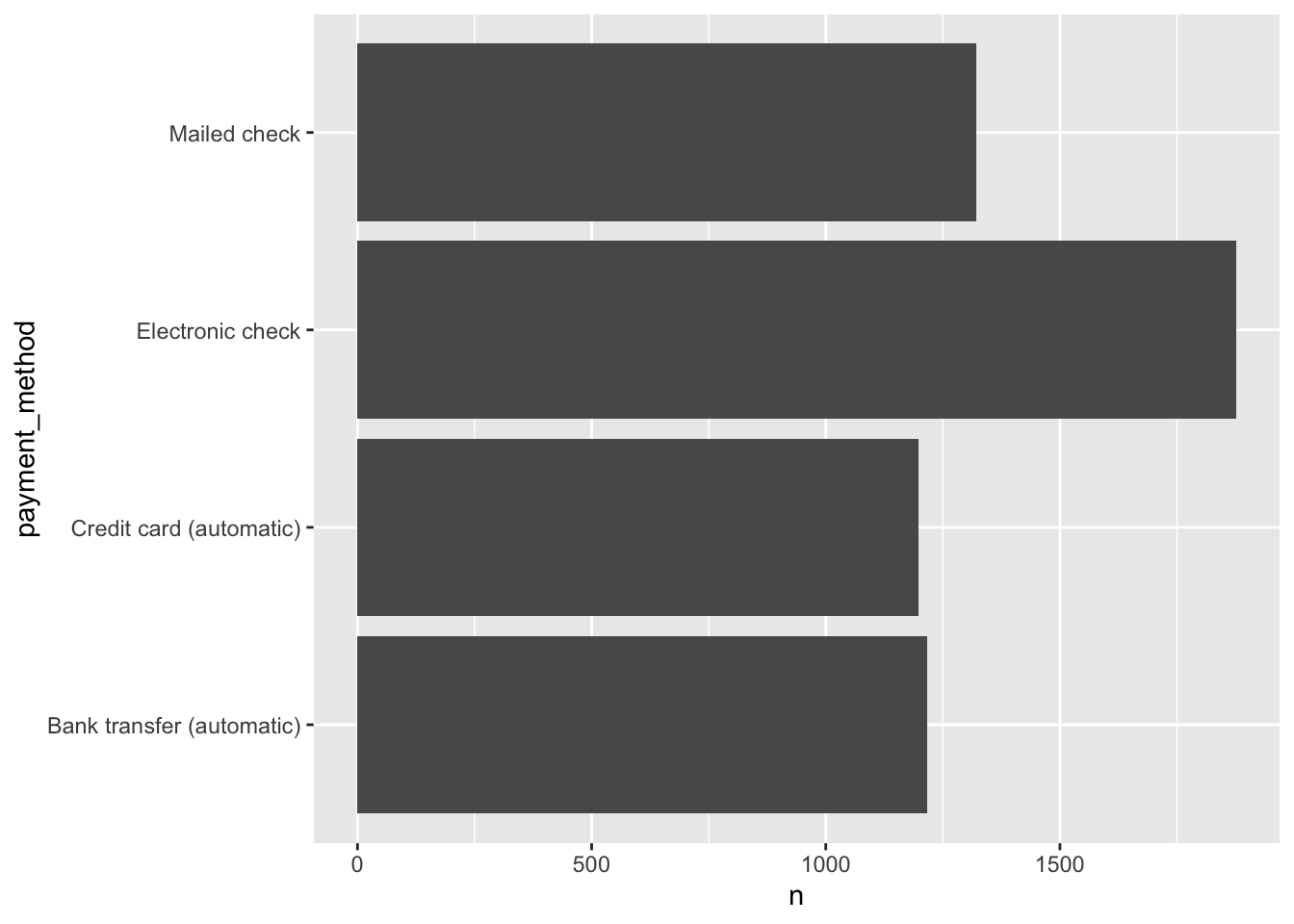
8.31 You can use ft_string_indexer and ft_one_hot_encoder_estimator to create them manually
telco_train %>%
ft_string_indexer(input_col = "payment_method", output_col = "payment_method_i") %>%
ft_one_hot_encoder_estimator(input_col = "payment_method_i", output_col = "payment_method_oh") %>%
select(-customer_id, -payment_method, -payment_method_i, -total_charges) %>%
ml_logistic_regression(churn ~ .)## Formula: churn ~ .
##
## Coefficients:
## (Intercept)
## -1.603118097
## gender_Female
## 0.082987267
## senior_citizen
## 0.184810716
## partner_No
## -0.001895329
## dependents_No
## 0.235572876
## tenure
## -0.060119785
## phone_service_Yes
## 0.083850527
## multiple_lines_No
## -0.201981904
## multiple_lines_Yes
## 0.236281969
## internet_service_Fiber optic
## 1.092155726
## internet_service_DSL
## -0.399614620
## online_security_No
## 0.511871755
## online_security_Yes
## 0.250793359
## online_backup_No
## 0.397095604
## online_backup_Yes
## 0.361723256
## device_protection_No
## 0.334111082
## device_protection_Yes
## 0.430620204
## tech_support_No
## 0.510528075
## tech_support_Yes
## 0.252259533
## streaming_tv_No
## 0.144565189
## streaming_tv_Yes
## 0.613036501
## streaming_movies_No
## 0.116703866
## streaming_movies_Yes
## 0.642089075
## contract_Month-to-month
## 0.747204224
## contract_Two year
## -0.552806498
## paperless_billing_Yes
## 0.313090837
## monthly_charges
## -0.030860312
## total_charges_imp
## 0.000326014
## payment_method_oh_Electronic check
## 0.324207797
## payment_method_oh_Mailed check
## -0.024251998
## payment_method_oh_Bank transfer (automatic)
## 0.0698760588.32 But what about when they are not evenly distributed?
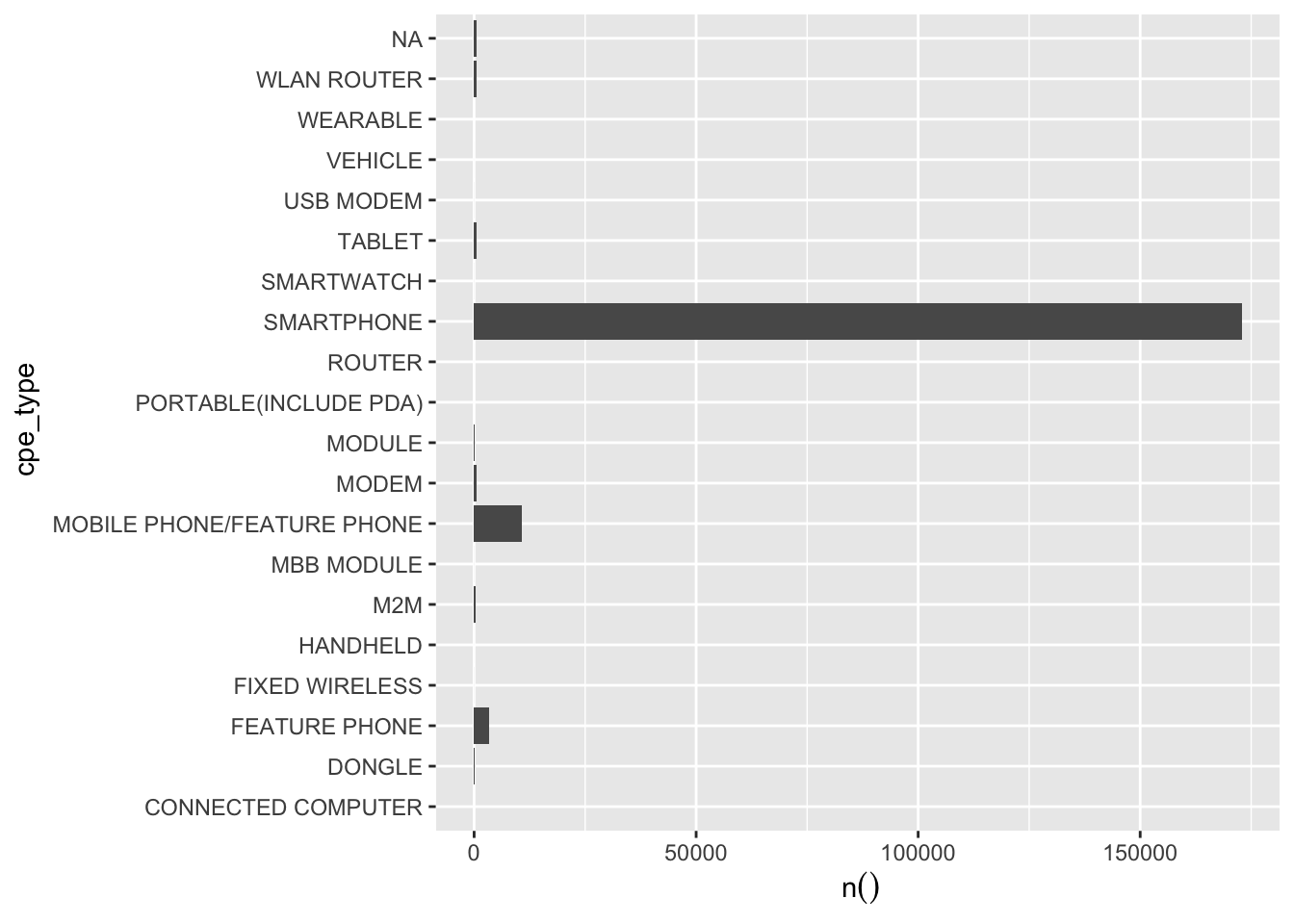
To include all these categories may cause trouble
There’s a risk some cateogry may be in test data but not in train data and vice versa
One way to solve this is by simply creating one dummy for the largest one
8.32.1 Excercise
Take a look at you categorical variables, if you would use them in a model? How would you categorize them?
Feature engineer your categorical variables
8.33 But what if you have a large number of categories?
cpe_models <- data_train %>%
group_by(cpe_model) %>%
count(sort = T) %>%
filter(n < 20) %>%
collect() %>%
.$cpe_model
data_train <- data_train %>%
mutate(cpe_model_new = if_else(cpe_model %in% cpe_models, "Other", cpe_model))But to use this in a model might be inefficient
8.34 Feature hashing
A technique common in database querys
A way to store many categories and reduce them by using a hash function
data_train %>%
ft_feature_hasher(input_col = "cpe_model_new", output_col = "cpe_model_hash", num_features = 100) %>%
select(cpe_model_new, cpe_model_hash) %>%
head()## # Source: spark<?> [?? x 2]
## cpe_model_new cpe_model_hash
## <chr> <list>
## 1 HUAWEI B525S-23A <dbl [100]>
## 2 APPLE IPHONE 6S (A1688) <dbl [100]>
## 3 APPLE IPHONE 6S (A1688) <dbl [100]>
## 4 NOKIA 206.1 <dbl [100]>
## 5 APPLE IPHONE 8 (A1905) <dbl [100]>
## 6 APPLE IPHONE 6 (A1586) <dbl [100]>8.35 A word of caution
What are we trying to capture in the
cpe_modelis the property of phone typeAre there other variables that more precisely capture what we’re looking for?
Sometimes feature engineering may be asking for more data
8.36 Numerical transformations
- Trick question - what distribution is this?
## Warning: Removed 1 rows containing missing values (position_stack).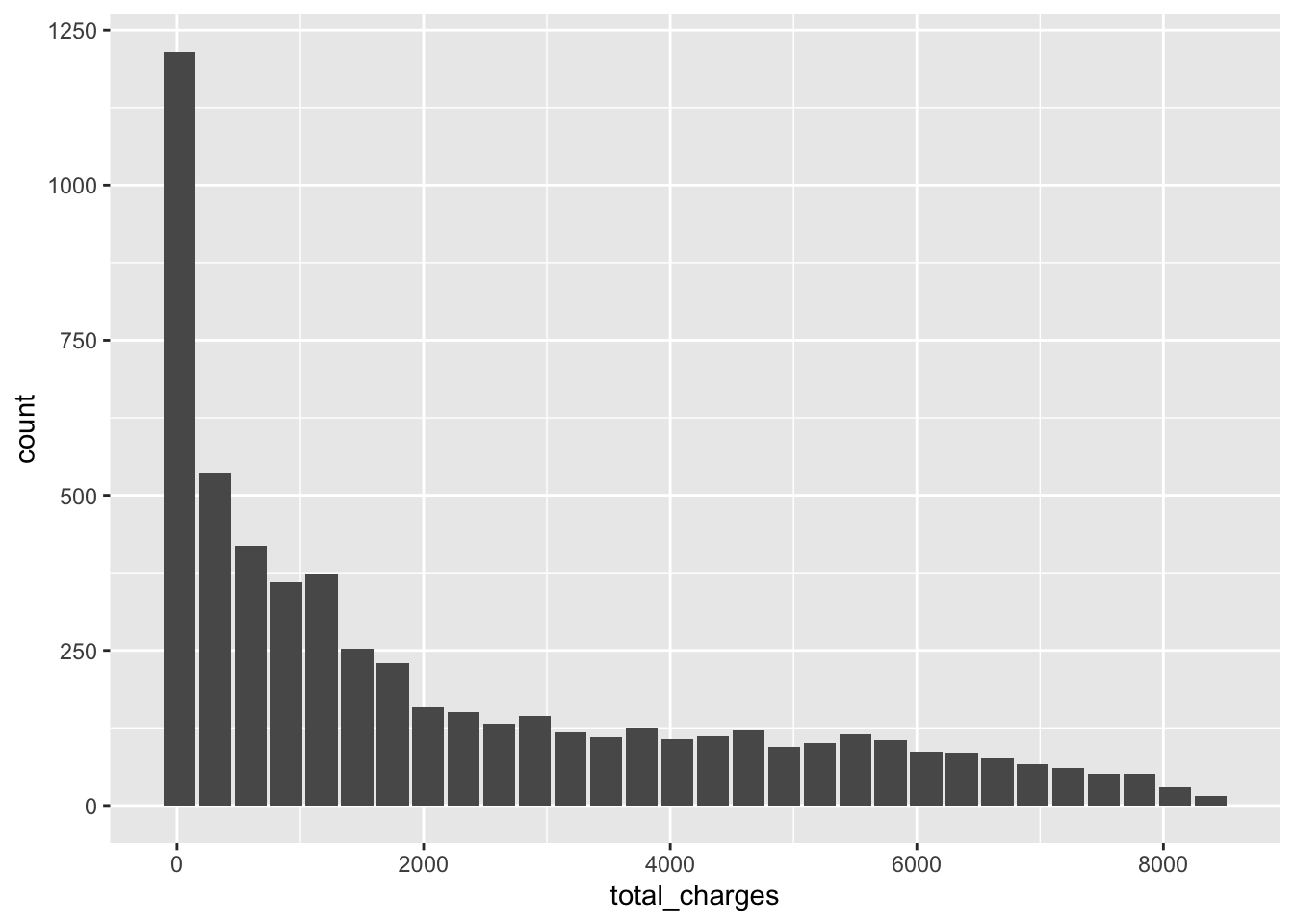
set.seed(2019)
df <- tibble(nb = rnbinom(10000, mu = 500, size = 0.5))
p <- ggplot(df, aes(x = nb)) +
geom_histogram()## `stat_bin()` using `bins = 30`. Pick better value with `binwidth`.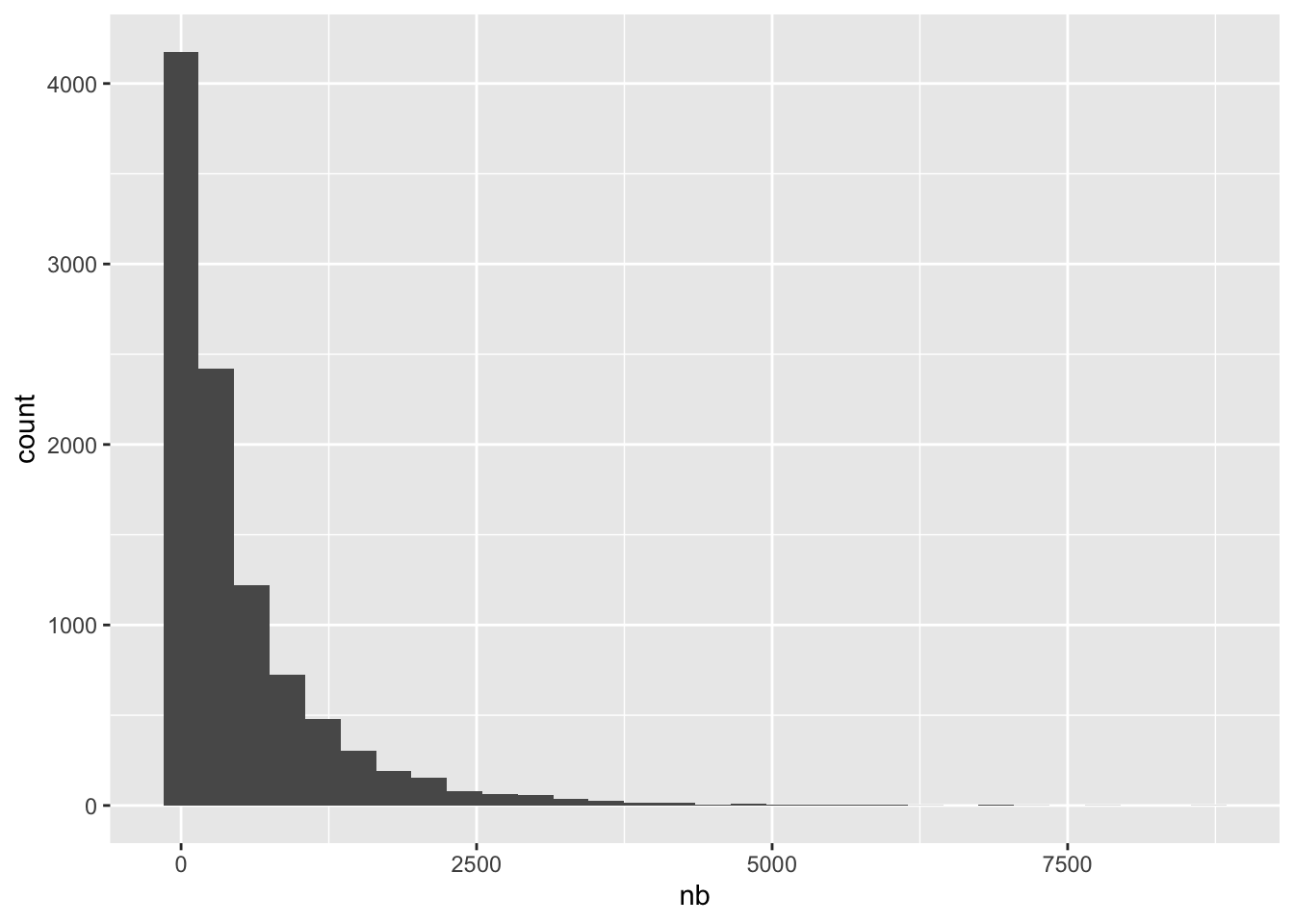
p <- df %>%
mutate(fr = log(asin(sqrt(nb / (max(nb) + 1))) + asin(sqrt((nb + 1) / (max(nb) + 1))))) %>%
ggplot(aes(x = fr)) +
geom_density()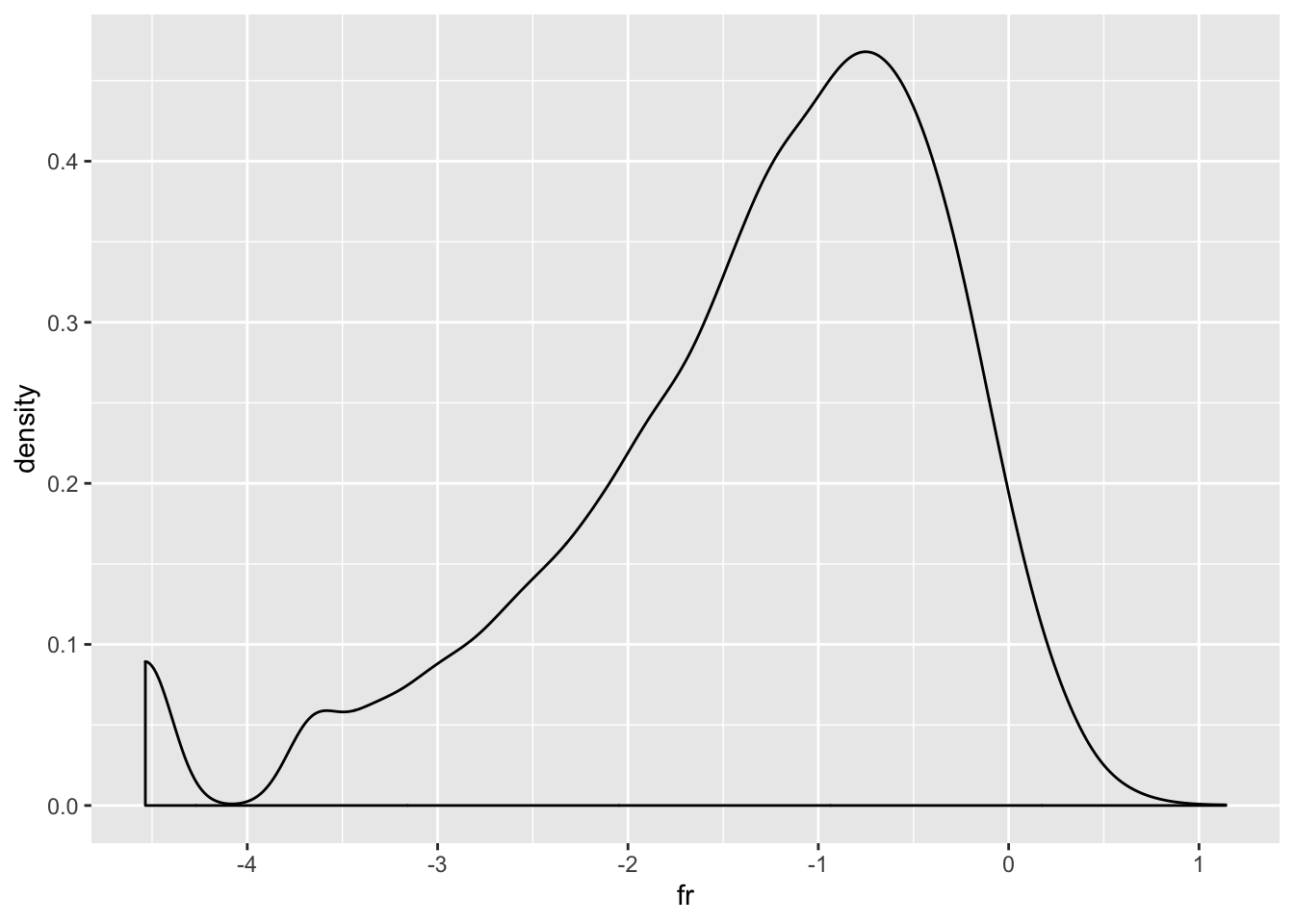
telco_train %>%
mutate(log_total_charges = log(total_charges + 1)) %>%
dbplot::dbplot_histogram(log_total_charges)## Warning: Removed 1 rows containing missing values (position_stack).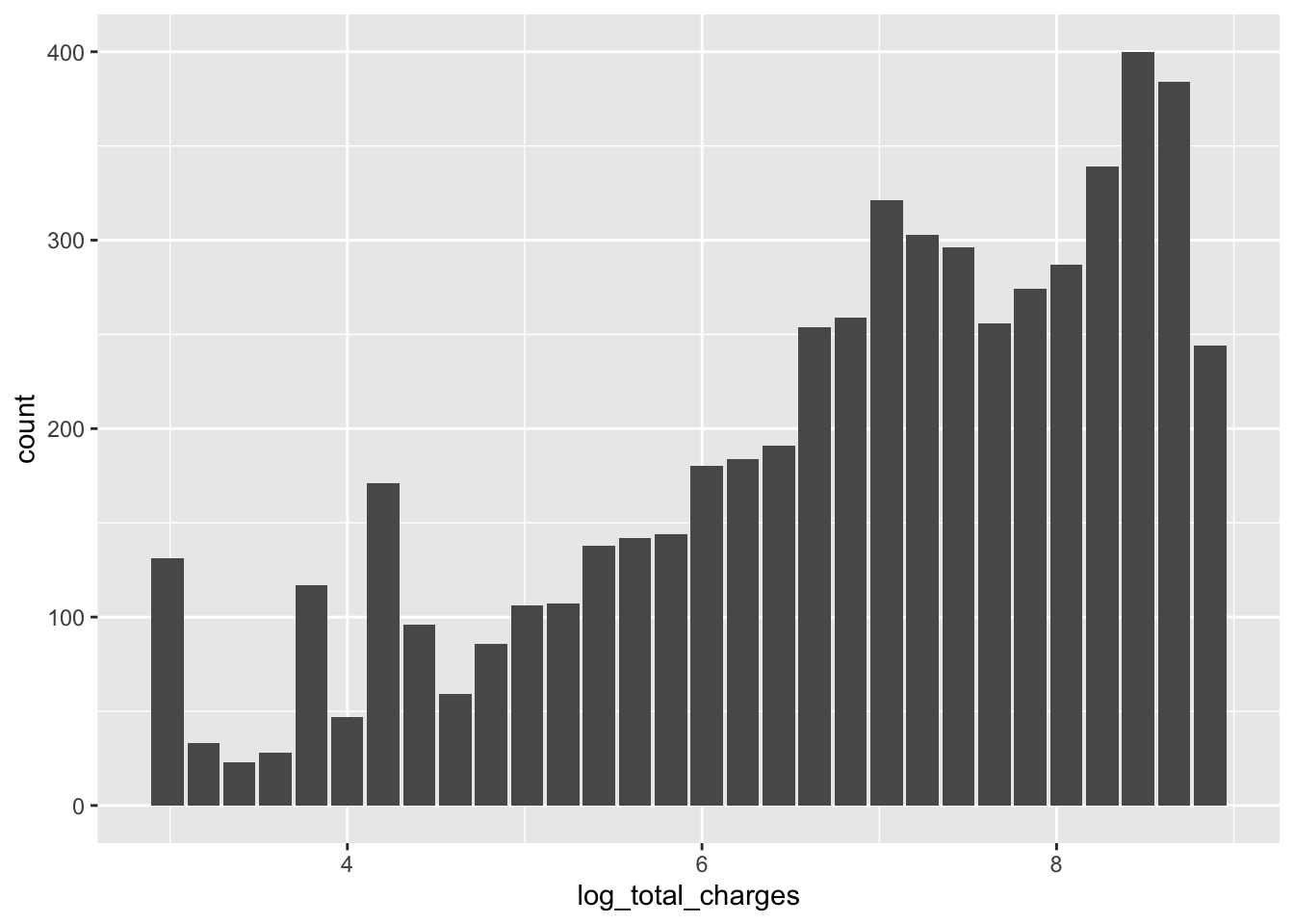
telco_train %>%
mutate(log_total_charges = log(asin(sqrt(total_charges / (max(total_charges) + 1))) +
asin(sqrt((total_charges + 1) / (max(total_charges) + 1))))) %>%
dbplot::dbplot_histogram(log_total_charges)## Warning: Missing values are always removed in SQL.
## Use `MAX(x, na.rm = TRUE)` to silence this warning
## This warning is displayed only once per session.## Warning: Removed 1 rows containing missing values (position_stack).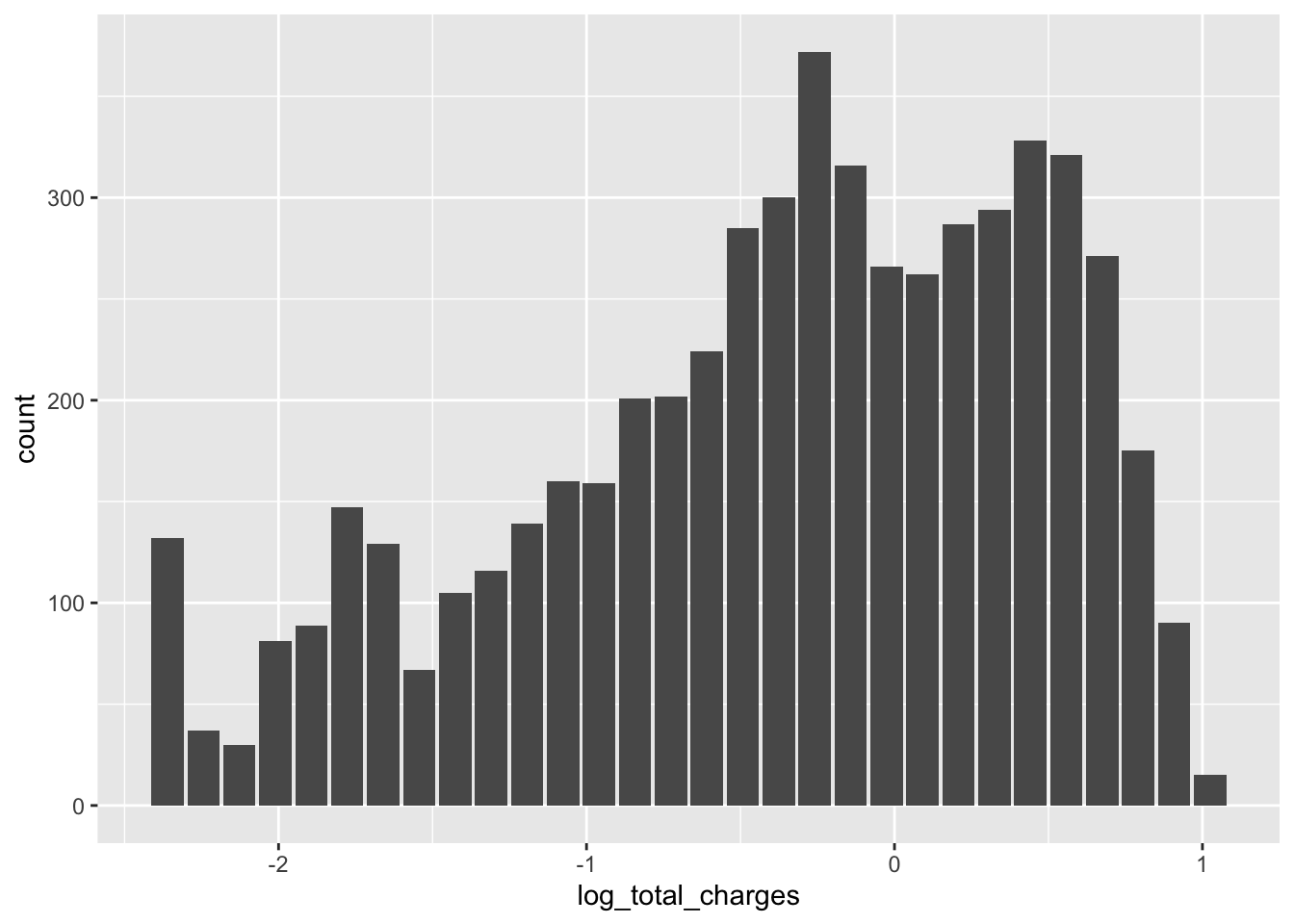
8.36.1 Excercise
Take a look at the numerical columns in your EDA, can you think of a suitable transformation of them?
Transform the columns you think should be transformed
8.37 Rescaling
ft_standard_scaler()ft_min_max_scaler()ft_max_abs_scaler()ft_normalizer()
8.38 Rescaling can improve some models
- But it is in unsupervised techniques such as kmeans and principal componant analysis where it’s most important
8.39 Before applying a scale function you need to assemble your vector
telco_train %>%
ft_vector_assembler(input_col = c("total_charges_imp", "monthly_charges"), output_col = "charges_temp") %>%
ft_standard_scaler(input_col = "charges_temp", output_col = "charges_scaled") %>%
select(total_charges_imp, monthly_charges, charges_scaled) %>%
head()## # Source: spark<?> [?? x 3]
## total_charges_imp monthly_charges charges_scaled
## <dbl> <dbl> <list>
## 1 593. 65.6 <dbl [2]>
## 2 267. 83.9 <dbl [2]>
## 3 571. 69.4 <dbl [2]>
## 4 7904. 110. <dbl [2]>
## 5 5378. 84.6 <dbl [2]>
## 6 5958. 90.4 <dbl [2]>8.40 You can also scale with dplyr
scaled <- telco_train %>%
summarise(max_charges = max(total_charges_imp),
min_charges = min(total_charges_imp)) %>%
collect()## Warning: Missing values are always removed in SQL.
## Use `MAX(x, na.rm = TRUE)` to silence this warning
## This warning is displayed only once per session.## Warning: Missing values are always removed in SQL.
## Use `MIN(x, na.rm = TRUE)` to silence this warning
## This warning is displayed only once per session.telco_train <- telco_train %>%
mutate(tot_charges_scaled = (total_charges_imp - !!scaled$min_charges) / (!!scaled$max_charges - !!scaled$min_charges))
p <- dbplot::dbplot_histogram(telco_train, tot_charges_scaled)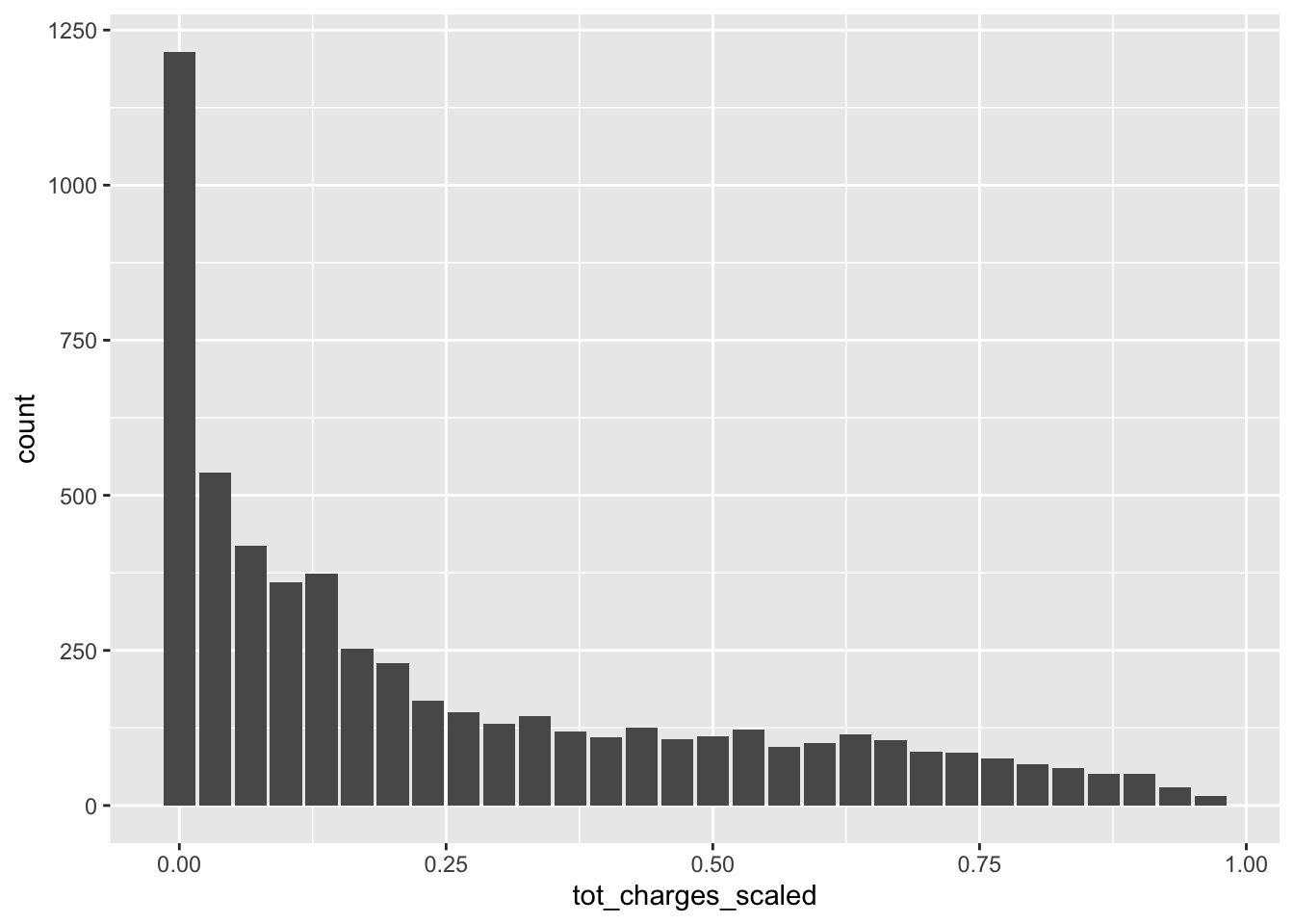
8.40.1 Excercise
- Scale some of your columns using on of the scale functions
input_assemble <- c("monthly_data_usage", "avg_monthly_data_usage",
"cpe_model_days_in_net_imp", "days_with_price_plan",
"days_with_data_bucket", "hardware_age_imp",
"days_since_price_plan_launch")
data_train %>%
ft_vector_assembler(input_col = input_assemble, output_col = "ft") %>%
ft_min_max_scaler(input_col = "ft", output_col = "ft_scaled") %>%
head()## # Source: spark<?> [?? x 32]
## monthly_data_us… bundle_size avg_monthly_dat… number_of_events
## <dbl> <chr> <dbl> <int>
## 1 32769. 9999 85776. 0
## 2 2141. 15 1902. 92
## 3 7586. 8 1937. 1
## 4 2.9 1 576. 0
## 5 148. 5 828. 0
## 6 33.8 3 2833. 0
## # … with 28 more variables: su_subs_age <dbl>, cpe_type <chr>,
## # cpe_model <chr>, cpe_model_days_in_net <dbl>, cpe_net_type_cmpt <chr>,
## # pc_priceplan_nm <chr>, days_with_price_plan <int>,
## # days_with_data_bucket <int>, days_with_contract <int>,
## # days_since_cstatus_act <dbl>, current_price_plan <chr>,
## # count_price_plans <int>, days_since_price_plan_launch <int>,
## # hardware_age <dbl>, days_since_last_hardware_change <int>,
## # slask_data <int>, slask_sms <int>, slask_minutes <int>,
## # weekend_data_usage_by_hour <chr>, weekdays_data_usage_by_hour <chr>,
## # label <int>, su_subs_age_imp <dbl>, hardware_age_imp <dbl>,
## # days_since_cstatus_act_imp <dbl>, cpe_model_days_in_net_imp <dbl>,
## # cpe_model_new <chr>, ft <list>, ft_scaled <list>8.41 Bucketizing
Create categories out of numerical data.
ft_bucketizerlet’s you create categories where you define your splits.Can be useful when a continuoues column doesn’t make sense, for example with age.
telco_train %>%
ft_bucketizer(input_col = "tenure", output_col = "tenure_bucket", splits = c(-Inf, 10, 30, 50, Inf)) %>%
select(tenure, tenure_bucket) %>%
head()## # Source: spark<?> [?? x 2]
## tenure tenure_bucket
## <int> <dbl>
## 1 9 0
## 2 3 0
## 3 9 0
## 4 71 3
## 5 63 3
## 6 65 3telco_train %>%
ft_quantile_discretizer(input_col = "tenure", output_col = "tenure_bucket", num_buckets = 5) %>%
select(tenure, tenure_bucket) %>%
head()## # Source: spark<?> [?? x 2]
## tenure tenure_bucket
## <int> <dbl>
## 1 9 1
## 2 3 0
## 3 9 1
## 4 71 4
## 5 63 4
## 6 65 48.41.1 Excercise
Which of your numeric variables would make sense to bucketize?
Bucketize at least one of your numerical variables - which strategy do you use?
8.42 Dimensionality reduction
The curse of dimentionality
Principal component analysis
Kmeans clustering or other clustering algorithms.
8.43 PCA
p <- telco_train %>%
select(total_charges_imp, monthly_charges) %>%
dbplot::dbplot_raster(monthly_charges, total_charges_imp)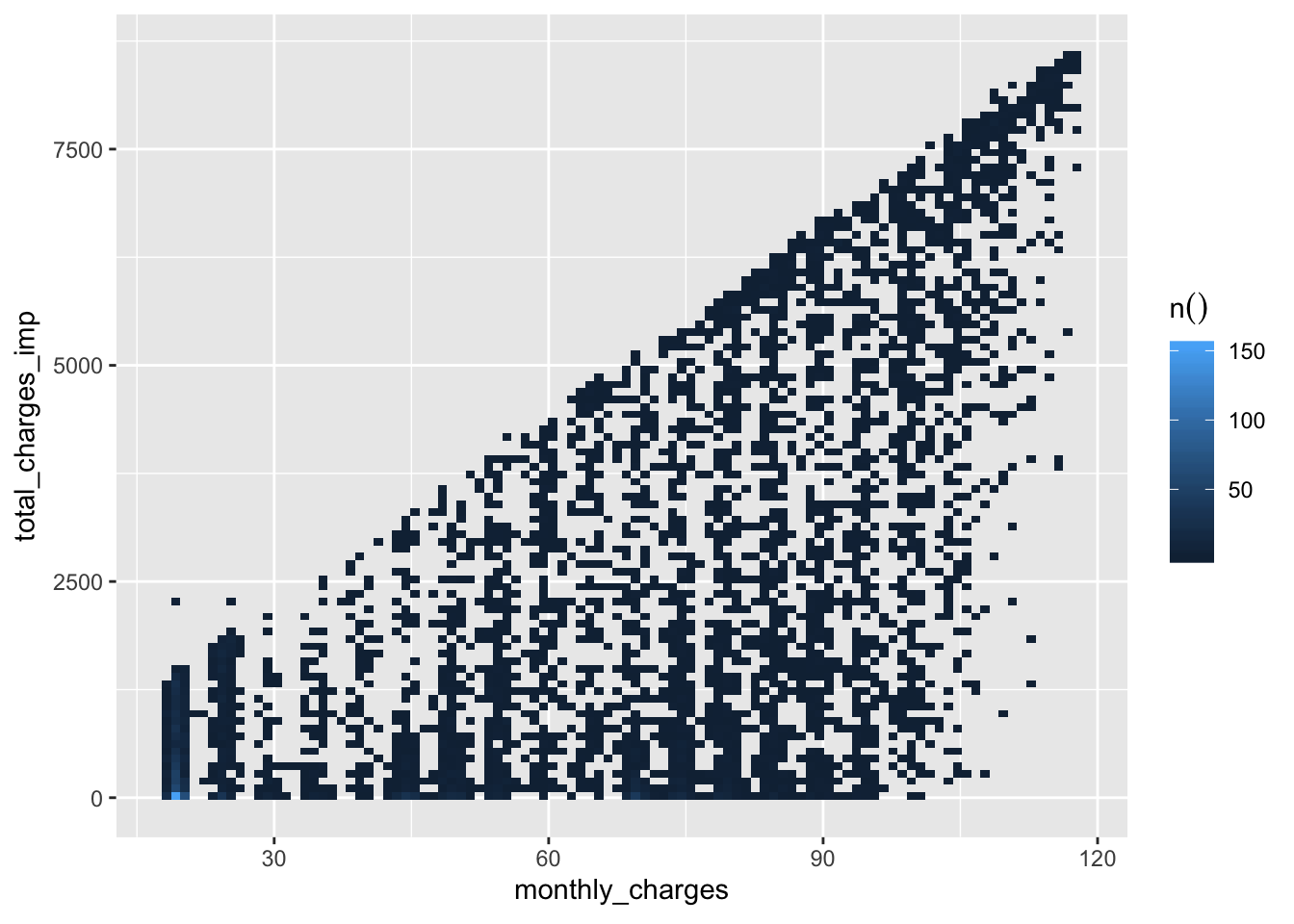
telco_train %>%
select(total_charges_imp, monthly_charges) %>%
ft_vector_assembler(input_cols = c("total_charges_imp", "monthly_charges"), output_col = "charges_as") %>%
ft_standard_scaler(input_col = "charges_as", output_col = "charges_scaled") %>%
ft_pca(input_col = "charges_scaled", output_col = "charges_pca", k = 2) %>%
ft_pca(input_col = "charges_scaled", output_col = "charges_pca_one", k = 1) %>%
head()## # Source: spark<?> [?? x 6]
## total_charges_i… monthly_charges charges_as charges_scaled charges_pca
## <dbl> <dbl> <list> <list> <list>
## 1 593. 65.6 <dbl [2]> <dbl [2]> <dbl [2]>
## 2 267. 83.9 <dbl [2]> <dbl [2]> <dbl [2]>
## 3 571. 69.4 <dbl [2]> <dbl [2]> <dbl [2]>
## 4 7904. 110. <dbl [2]> <dbl [2]> <dbl [2]>
## 5 5378. 84.6 <dbl [2]> <dbl [2]> <dbl [2]>
## 6 5958. 90.4 <dbl [2]> <dbl [2]> <dbl [2]>
## # … with 1 more variable: charges_pca_one <list>8.44 Interactions
interact_sneak <- telco_train %>%
select(total_charges_imp, monthly_charges) %>%
ft_interaction(input_cols = c("total_charges_imp", "monthly_charges"), output_col = "charges_interact") %>%
head() %>%
collect()8.44.1 sdf_register()
- When you are done with your feature engineering you can save your new features to a separate spark data.frame
8.45 Last excercise
- Gather all your feature engineering into one script
- Perform them and register them as a new spark data.frame
8.46 Modelling with sparklyr
Sparklyr focues on machine learning/predicitve modelling rather than statistical inference
Supports a wide range of ML-algorithms
Is an API to the Apache Spark MLib (there are also great API’s for Scala and Python)
We will focus on functionality rather than specific algorithms
8.47 ml_ functions
- You have seen them during the workshop
## Re-using existing Spark connection to local## # Source: spark<telco_data> [?? x 21]
## customer_id gender senior_citizen partner dependents tenure
## <chr> <chr> <int> <chr> <chr> <int>
## 1 7590-VHVEG Female 0 Yes No 1
## 2 5575-GNVDE Male 0 No No 34
## 3 3668-QPYBK Male 0 No No 2
## 4 7795-CFOCW Male 0 No No 45
## 5 9237-HQITU Female 0 No No 2
## 6 9305-CDSKC Female 0 No No 8
## 7 1452-KIOVK Male 0 No Yes 22
## 8 6713-OKOMC Female 0 No No 10
## 9 7892-POOKP Female 0 Yes No 28
## 10 6388-TABGU Male 0 No Yes 62
## # … with more rows, and 15 more variables: phone_service <chr>,
## # multiple_lines <chr>, internet_service <chr>, online_security <chr>,
## # online_backup <chr>, device_protection <chr>, tech_support <chr>,
## # streaming_tv <chr>, streaming_movies <chr>, contract <chr>,
## # paperless_billing <chr>, payment_method <chr>, monthly_charges <dbl>,
## # total_charges <chr>, churn <chr>8.48 The feature engineering is done
telco_train <- telco_train %>%
ft_imputer(input_cols = "total_charges", output_cols = "total_charges_imp", strategy = "mean") %>%
ft_vector_assembler(input_cols = c("total_charges_imp", "monthly_charges"), output_col = "charges_as") %>%
mutate(
total_charges_log = log(total_charges_imp),
monthly_charges_log = log(monthly_charges)
) %>%
select(-customer_id)8.49 Fitting models
Using the
ml_functions fitting a model is easyTake a moment just to glance through the list of models available by typing
ml_
8.50 Fitting a logistic regression
glr <- ml_logistic_regression(
telco_train,
churn ~ total_charges_log + monthly_charges_log + senior_citizen + partner +
tenure + phone_service + multiple_lines + internet_service + online_security +
online_backup + device_protection + tech_support + streaming_tv +
streaming_movies + contract + paperless_billing + payment_method
)8.51 Evaluating the model
## [1] 0.8544172## [1] 0.8080556## [1] 0.46014735 0.09470617## # Source: spark<?> [?? x 2]
## threshold recall
## <dbl> <dbl>
## 1 0.942 0.0328
## 2 0.866 0.0643
## 3 0.843 0.104
## 4 0.811 0.136
## 5 0.789 0.165
## 6 0.764 0.195
## 7 0.745 0.217
## 8 0.730 0.244
## 9 0.705 0.267
## 10 0.688 0.291
## # … with more rows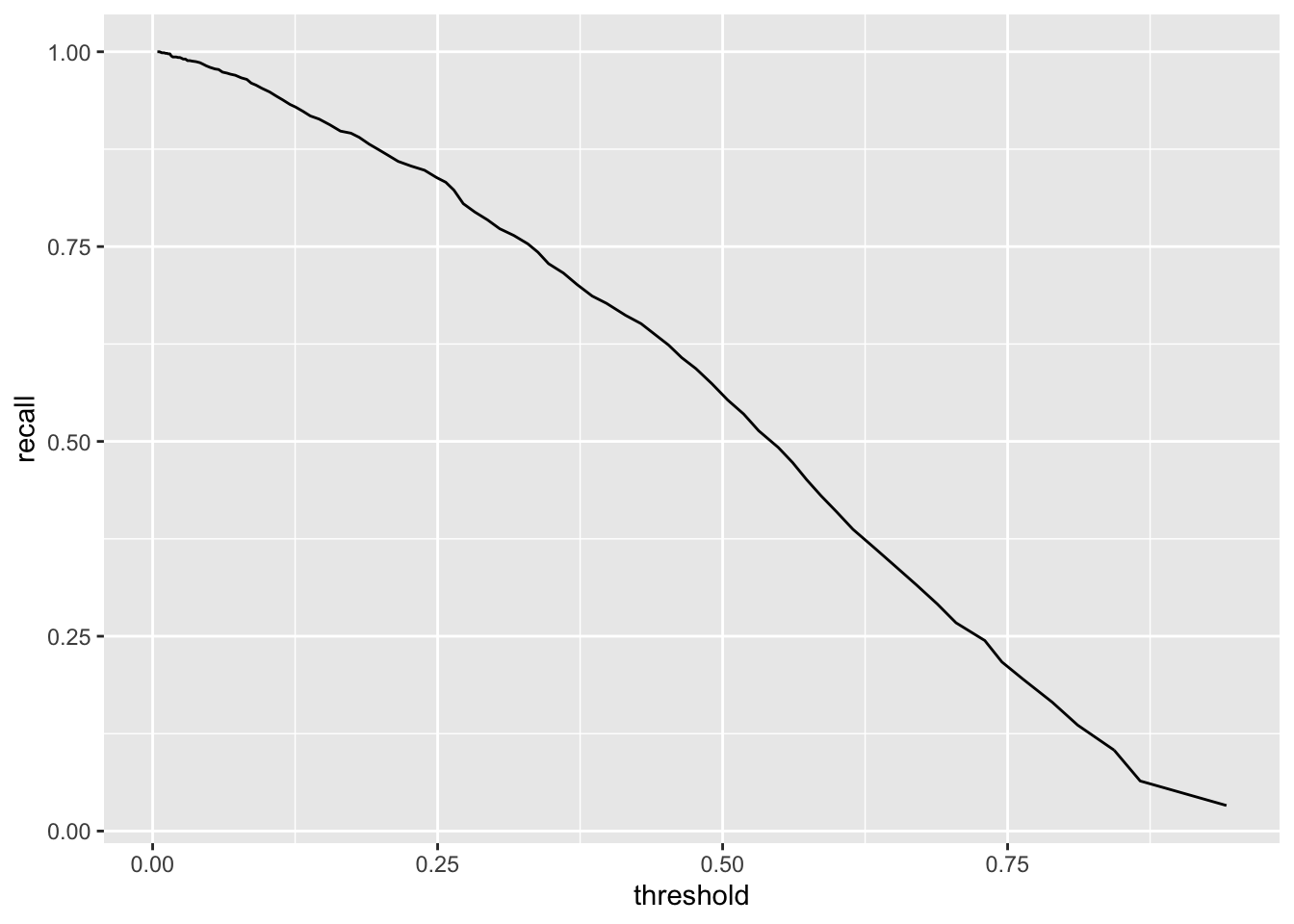
eval <- ml_evaluate(glr, telco_train)
p <- eval$roc() %>%
collect() %>%
ggplot(aes(FPR, TPR)) +
geom_line()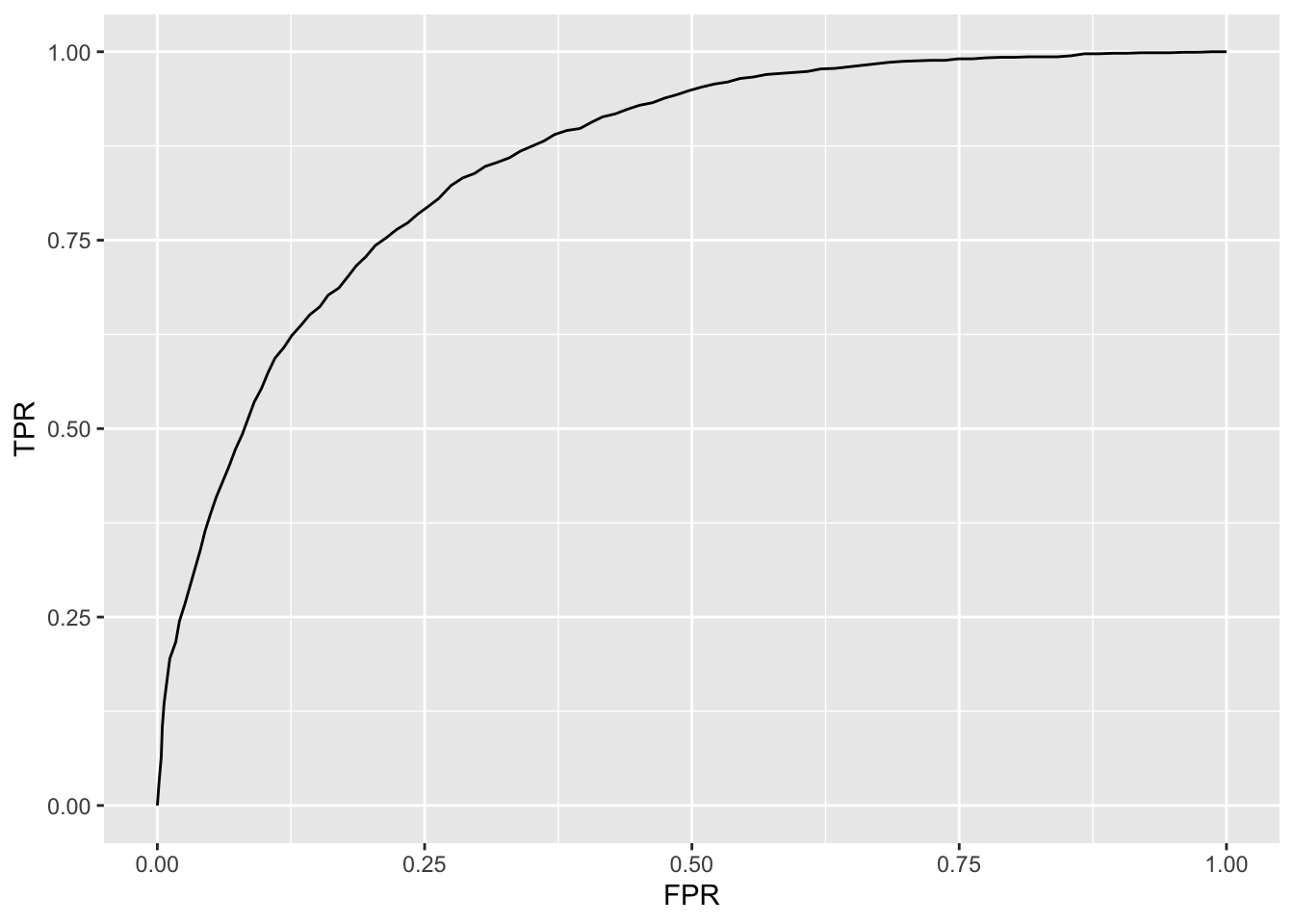
8.51.1 Excercise
- Fit a logistic regression on your training data set
- Which columns do include/exclude? Keep in mind your EDA
- What kind of accuracy measurement do you use?
- Plot
rocandrecall
## # Source: spark<ml_data> [?? x 36]
## ar_key ssn monthly_data_us… bundle_size avg_monthly_dat…
## <chr> <chr> <dbl> <chr> <dbl>
## 1 AAEBf… AAEB… 838 20 6504.
## 2 AAEBf… AAEB… 268. 1 677.
## 3 AAEBf… AAEB… 233. 1 576.
## 4 AAEBf… AAEB… 1105. 5 828.
## 5 AAEBf… AAEB… 3.7 5 2035.
## 6 AAEBf… AAEB… 721. 5 741.
## 7 AAEBf… AAEB… 0 5 180.
## 8 AAEBf… AAEB… 565. 5 585.
## 9 AAEBf… AAEB… 50457. 9999 31256.
## 10 AAEBf… AAEB… 10.7 0.5 37.4
## # … with more rows, and 31 more variables:
## # days_till_installment_end <int>, number_of_events <int>,
## # su_subs_age <int>, cpe_type <chr>, cpe_model <chr>,
## # cpe_model_days_in_net <int>, cpe_net_type_cmpt <chr>,
## # pc_priceplan_nm <chr>, days_with_price_plan <int>,
## # days_with_data_bucket <int>, days_with_contract <int>,
## # days_since_cstatus_act <int>, current_price_plan <chr>,
## # count_price_plans <int>, days_since_last_price_plan_change <int>,
## # days_since_price_plan_launch <int>, hardware_age <int>,
## # days_since_last_hardware_change <int>, slask_data <int>,
## # slask_sms <int>, slask_minutes <int>,
## # weekend_data_usage_by_hour <chr>, weekdays_data_usage_by_hour <chr>,
## # label <int>, days_till_installment_end_missing <int>,
## # su_subs_age_missing <int>, cpe_model_days_in_net_missing <int>,
## # days_since_cstatus_act_missing <int>, days_to_migration_missing <int>,
## # days_since_last_price_plan_change_missing <int>,
## # hardware_age_missing <int>data <- tbl(sc, "ml_data")
split <- sdf_random_split(data, training = 0.8, testing = 0.2, seed = 123)
data_train <- split$training
data_test <- split$testinginput_cols <- c("su_subs_age", "hardware_age", "days_since_cstatus_act", "cpe_model_days_in_net")
output_cols <- paste0(input_cols, "_imp")
data_train_scaled <- data_train %>%
mutate_at(vars(input_cols), as.numeric) %>%
ft_imputer(input_cols = input_cols, output_cols = output_cols, strategy = "median") %>%
ft_vector_assembler(input_cols = c("avg_monthly_data_usage", "number_of_events",
"days_with_price_plan", "days_with_contract",
"days_since_price_plan_launch",
"hardware_age_imp", "cpe_model_days_in_net_imp"),
output_col = "ft_to_scale") %>%
ft_standard_scaler(input_col = "ft_to_scale", output_col = "ft_scaled") %>%
ft_quantile_discretizer(input_col = "su_subs_age_imp",
output_col = "age_quant", num_buckets = 5) %>%
ft_one_hot_encoder(input_col = "age_quant", output_col = "age_quant_oh") ## one hot encode for dummy creationglr_t2 <- ml_logistic_regression(data_train_scaled, label ~ ft_scaled + age_quant)
eval <- ml_evaluate(glr_t2, data_train_scaled)
eval$area_under_roc()## [1] 0.611234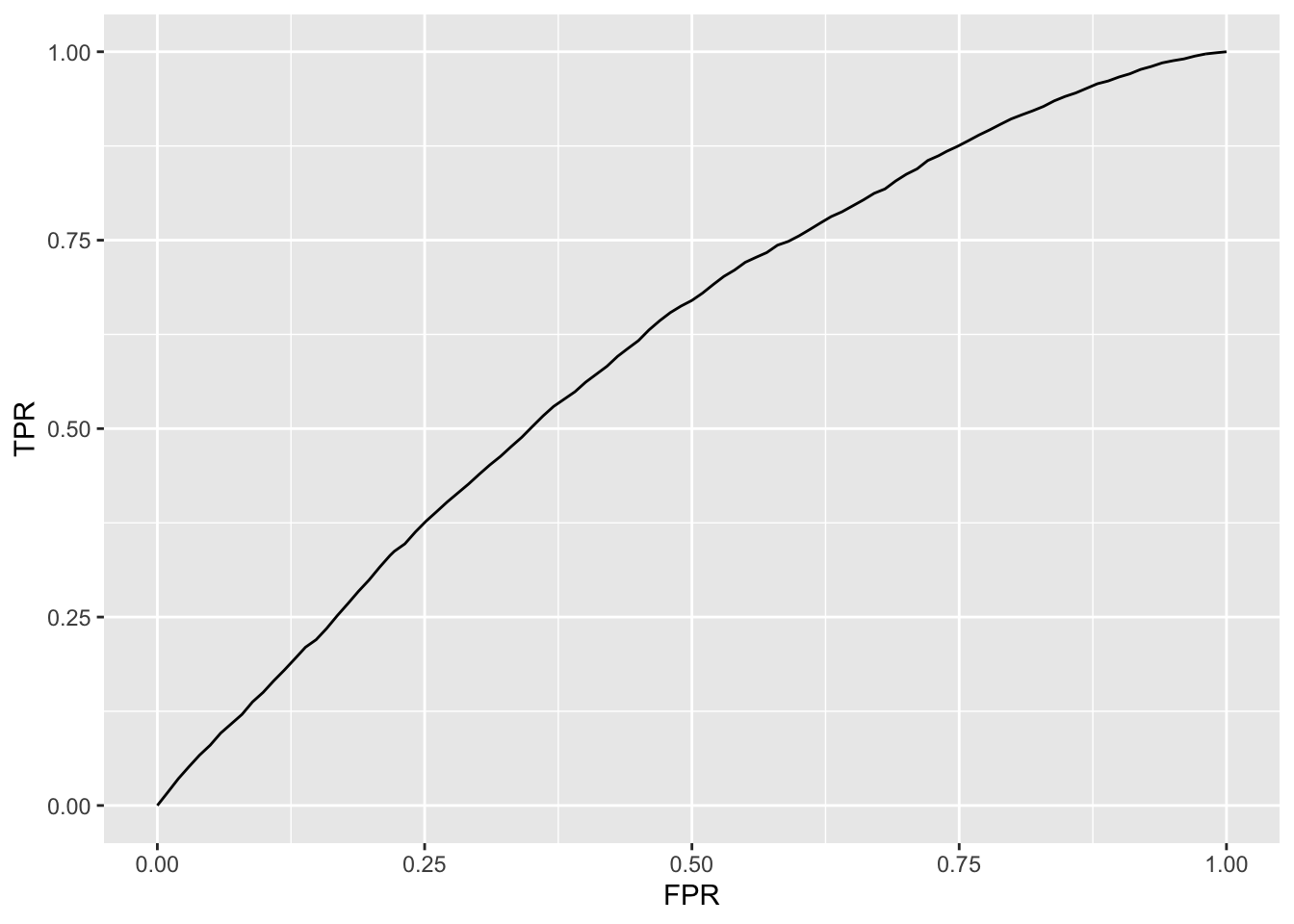
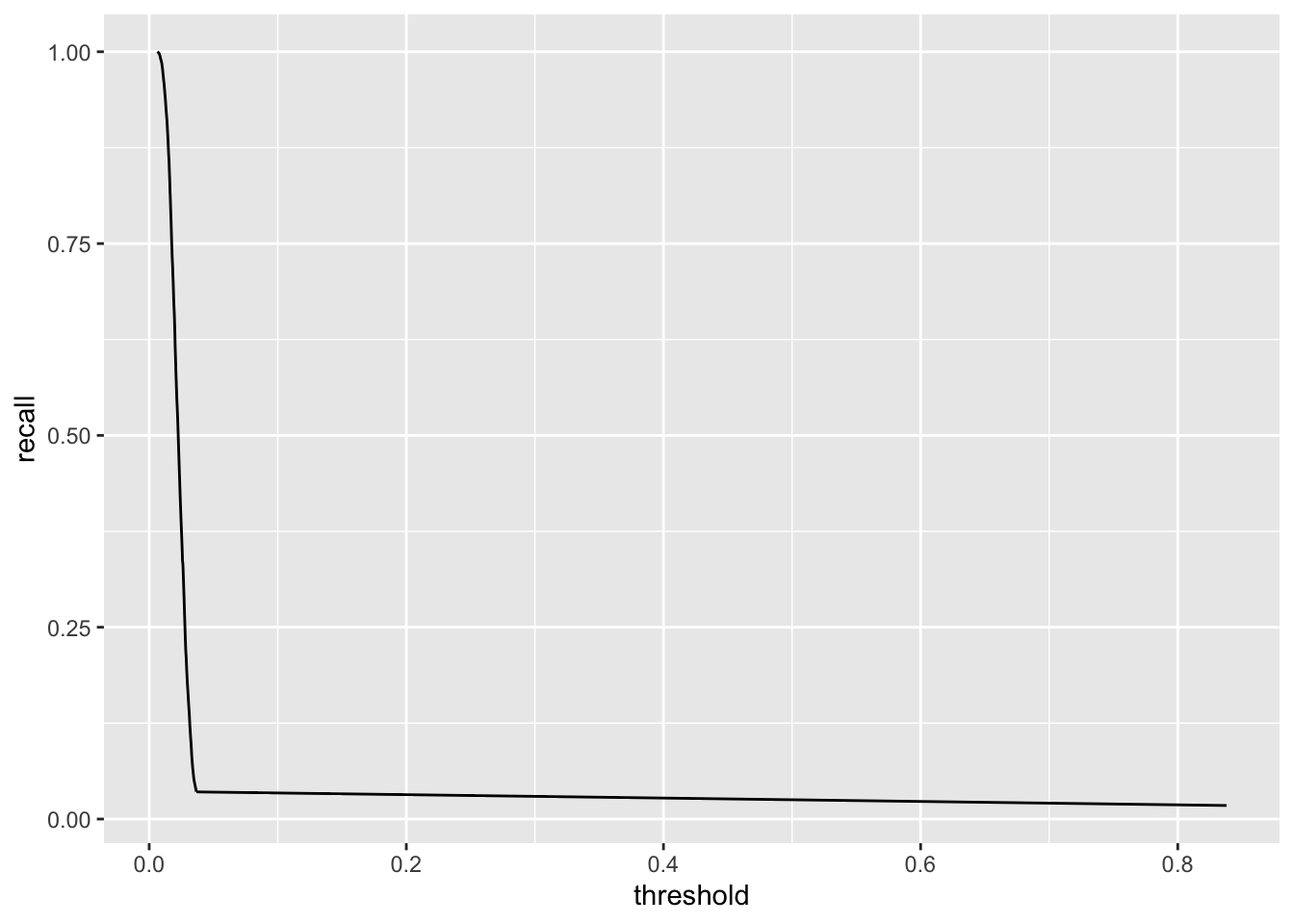
## # Source: spark<?> [?? x 2]
## threshold recall
## <dbl> <dbl>
## 1 0.838 0.0177
## 2 0.0367 0.0356
## 3 0.0348 0.0514
## 4 0.0338 0.0667
## 5 0.0332 0.0799
## 6 0.0326 0.0960
## 7 0.0321 0.108
## 8 0.0317 0.121
## 9 0.0312 0.137
## 10 0.0307 0.150
## # … with more rows8.52 Evaluating the model
- Just try it on test data!
8.53 With this method there is a risk of overfitting
One alternative method is K-fold Cross Validation
Split the training data into K overlapping folds (subsets)
Train model on K different folds is more robust
8.54 There are different methods for cross validation
Depends on how much detail you want
The first and easiset is the in built method
The second is to write it yourself, which we will not cover in detail but I will provide some useful links
8.55 Inbuilt function
- Requires a ml-pipeline
8.56 What the hell is an ml pipeline?
It is the true power of Spark
Once you fit a model with, e.g.
ml_logistic_regression()a pipeline is created under the hoodThey are a way to simplify you modelling and streamline the process
They are also unbearable for data engineers who can take your pipeline and put it into production
However, they differ from other modelling techniques in R
8.57 Pipeline vs pipeline model
- Pipeline is just a sequence of tranformers and estimators
- Pipeline model is a pipeline that has been trained
8.58 Create pipeline estimator
- Easy with
ml_pipeline()
pipeline <- ml_pipeline(sc) %>%
ft_standard_scaler(
input_col = "features",
output_col = "features_scaled",
with_mean = TRUE)
pipeline## Pipeline (Estimator) with 1 stage
## <pipeline_2df7344fb657>
## Stages
## |--1 StandardScaler (Estimator)
## | <standard_scaler_2df75d4c2495>
## | (Parameters -- Column Names)
## | input_col: features
## | output_col: features_scaled
## | (Parameters)
## | with_mean: TRUE
## | with_std: TRUE8.59 Create pipeline transformer
df <- copy_to(sc, data.frame(value = rnorm(100000))) %>%
ft_vector_assembler(input_cols = "value", output_col = "features")
ml_fit(pipeline, df)## PipelineModel (Transformer) with 1 stage
## <pipeline_2df7344fb657>
## Stages
## |--1 StandardScalerModel (Transformer)
## | <standard_scaler_2df75d4c2495>
## | (Parameters -- Column Names)
## | input_col: features
## | output_col: features_scaled
## | (Transformer Info)
## | mean: num -0.000527
## | std: num 18.60 Creating a model pipeline
- With the old faithful r-formula
pipeline <- ml_pipeline(sc) %>%
ft_r_formula(churn ~ total_charges_log + monthly_charges_log + senior_citizen + partner +
tenure + phone_service + multiple_lines + internet_service + online_security +
online_backup + device_protection + tech_support + streaming_tv +
streaming_movies + contract + paperless_billing + payment_method) %>%
ml_logistic_regression()## Pipeline (Estimator) with 2 stages
## <pipeline_2df7768f1d71>
## Stages
## |--1 RFormula (Estimator)
## | <r_formula_2df72dd62286>
## | (Parameters -- Column Names)
## | features_col: features
## | label_col: label
## | (Parameters)
## | force_index_label: FALSE
## | formula: churn ~ total_charges_log + monthly_charges_log + senior_citizen + partner + tenure + phone_service + multiple_lines + internet_service + online_security + online_backup + device_protection + tech_support + streaming_tv + streaming_movies + contract + paperless_billing + payment_method
## | handle_invalid: error
## | stringIndexerOrderType: frequencyDesc
## |--2 LogisticRegression (Estimator)
## | <logistic_regression_2df74574a2ec>
## | (Parameters -- Column Names)
## | features_col: features
## | label_col: label
## | prediction_col: prediction
## | probability_col: probability
## | raw_prediction_col: rawPrediction
## | (Parameters)
## | aggregation_depth: 2
## | elastic_net_param: 0
## | family: auto
## | fit_intercept: TRUE
## | max_iter: 100
## | reg_param: 0
## | standardization: TRUE
## | threshold: 0.5
## | tol: 1e-068.61 ml_cross_validator-function
Main purpose is hyperparameter tuning, i.e. model selection
Evaluates a grid with different values
8.62 ml_cross_validator-function
cv <- ml_cross_validator(
sc,
estimator = pipeline, # use our pipeline to estimate the model
estimator_param_maps = grid, # use the params in grid
evaluator = ml_binary_classification_evaluator(sc, metric_name = "areaUnderPR"), # how to evaluate the CV
num_folds = 10, # number of CV folds
seed = 2018
)## CrossValidator (Estimator)
## <cross_validator_2df729de609f>
## (Parameters -- Tuning)
## estimator: Pipeline
## <pipeline_2df7768f1d71>
## evaluator: BinaryClassificationEvaluator
## <binary_classification_evaluator_2df7257ce213>
## with metric areaUnderPR
## num_folds: 10
## [Tuned over 1 hyperparameter set]And evaluate
## areaUnderPR elastic_net_param_1 reg_param_1
## 1 0.6763331 0 08.62.1 Excercise
Make sure your feature engineered table is saved with
sdf_register()Instead of data use
ml_pipeline(sc)as your first step, then specify your formula withft_r_formula()and lastly applyml_logistic_regression()and save it as a pipelineSave a grid
list(logistic_regression = list(elastic_net_param = 0, reg_param = 0))Use the inbuilt Cross Validation function to train your model on 5 folds
What metric do you use to evaluate the model? Check ?ml_binary_classification_evaluator() to see what metrics are available.
How does this result differ from your previous result?
pipeline <- ml_pipeline(sc) %>%
ft_r_formula(label ~ ft_scaled + age_quant) %>%
ml_logistic_regression()
grid <- list(logistic_regression = list(elastic_net_param = c(0), reg_param = c(0)))cv <- ml_cross_validator(
sc,
estimator = pipeline, # use our pipeline to estimate the model
estimator_param_maps = grid, # use the params in grid
evaluator = ml_binary_classification_evaluator(sc, metric_name = "areaUnderPR"), # how to evaluate the CV
num_folds = 5, # number of CV folds
seed = 2018
)
cv_model <- ml_fit(cv, data_train_scaled)And evaluate it:
## areaUnderPR elastic_net_param_1 reg_param_1
## 1 0.02764648 0 08.63 Other models
Models that are included in the sparklyr package can be found: https://spark.rstudio.com/mlib/
For more details on how the models work: https://spark.apache.org/docs/latest/ml-classification-regression.html
8.64 Train and tune a random forest
pipeline_telco <- ml_pipeline(sc) %>%
ft_r_formula(churn ~ log_charges + senior_citizen + partner +
tenure + phone_service + multiple_lines + internet_service + online_security +
online_backup + device_protection + tech_support + streaming_tv +
streaming_movies + contract + paperless_billing + payment_method) %>%
ml_random_forest_classifier()
pipeline_telco## Pipeline (Estimator) with 2 stages
## <pipeline_2df7504740cd>
## Stages
## |--1 RFormula (Estimator)
## | <r_formula_2df775ef7be7>
## | (Parameters -- Column Names)
## | features_col: features
## | label_col: label
## | (Parameters)
## | force_index_label: FALSE
## | formula: churn ~ log_charges + senior_citizen + partner + tenure + phone_service + multiple_lines + internet_service + online_security + online_backup + device_protection + tech_support + streaming_tv + streaming_movies + contract + paperless_billing + payment_method
## | handle_invalid: error
## | stringIndexerOrderType: frequencyDesc
## |--2 RandomForestClassifier (Estimator)
## | <random_forest_classifier_2df73dafb72e>
## | (Parameters -- Column Names)
## | features_col: features
## | label_col: label
## | prediction_col: prediction
## | probability_col: probability
## | raw_prediction_col: rawPrediction
## | (Parameters)
## | cache_node_ids: FALSE
## | checkpoint_interval: 10
## | feature_subset_strategy: auto
## | impurity: gini
## | max_bins: 32
## | max_depth: 5
## | max_memory_in_mb: 256
## | min_info_gain: 0
## | min_instances_per_node: 1
## | num_trees: 20
## | seed: 207336481
## | subsampling_rate: 1pipeline_telco <- ml_pipeline(sc) %>%
ft_r_formula(churn ~ log_charges + senior_citizen + partner +
tenure + phone_service + multiple_lines + internet_service + online_security +
online_backup + device_protection + tech_support + streaming_tv +
streaming_movies + contract + paperless_billing + payment_method) %>%
ml_random_forest_classifier()
cv <- ml_cross_validator(
sc,
estimator = pipeline_telco, # use our pipeline to estimate the model
estimator_param_maps = grid, # use the params in grid
evaluator = ml_binary_classification_evaluator(sc, metric_name = "areaUnderPR"), # how to evaluate the CV
num_folds = 5, # number of CV folds
seed = 2018
)## areaUnderPR impurity_1 num_trees_1
## 1 0.6485323 gini 60
## 2 0.6488818 gini 100
## 3 0.6479653 gini 150
## 4 0.6513677 gini 200
## 5 0.6475676 gini 5008.65 Train a model with random forest on your data
Tune
num_trees_1Use a maximum of three grids for num trees, e.g. c(50, 100, 200), this might take a couple of minutes
Use 3 folds
Evaluate the model
pipeline <- ml_pipeline(sc) %>%
ft_r_formula(label ~ ft_scaled + age_quant) %>%
ml_random_forest_classifier()
grid <- list(
random_forest = list(
num_trees = c(50, 100, 200),
impurity = c("gini")
)
)cv <- ml_cross_validator(
sc,
estimator = pipeline, # use our pipeline to estimate the model
estimator_param_maps = grid, # use the params in grid
evaluator = ml_binary_classification_evaluator(sc, metric_name = "areaUnderPR"), # how to evaluate the CV
num_folds = 3, # number of CV folds
seed = 2018
)
cv_model <- ml_fit(cv, data_train_scaled)And evaluate
## areaUnderPR impurity_1 num_trees_1
## 1 0.03515766 gini 50
## 2 0.03531436 gini 100
## 3 0.03579500 gini 2008.66 Feature importance
rf <- ml_random_forest_classifier(
telco_train,
churn ~ total_charges_log + monthly_charges_log + senior_citizen + partner + #<<
tenure + phone_service + multiple_lines + internet_service + online_security +
online_backup + device_protection + tech_support + streaming_tv +
streaming_movies + contract + paperless_billing + payment_method,
num_trees = 200, impurity = "gini"
)p <- ml_tree_feature_importance(rf) %>%
ggplot(aes(x = reorder(feature, importance), y = importance)) +
geom_col() +
coord_flip()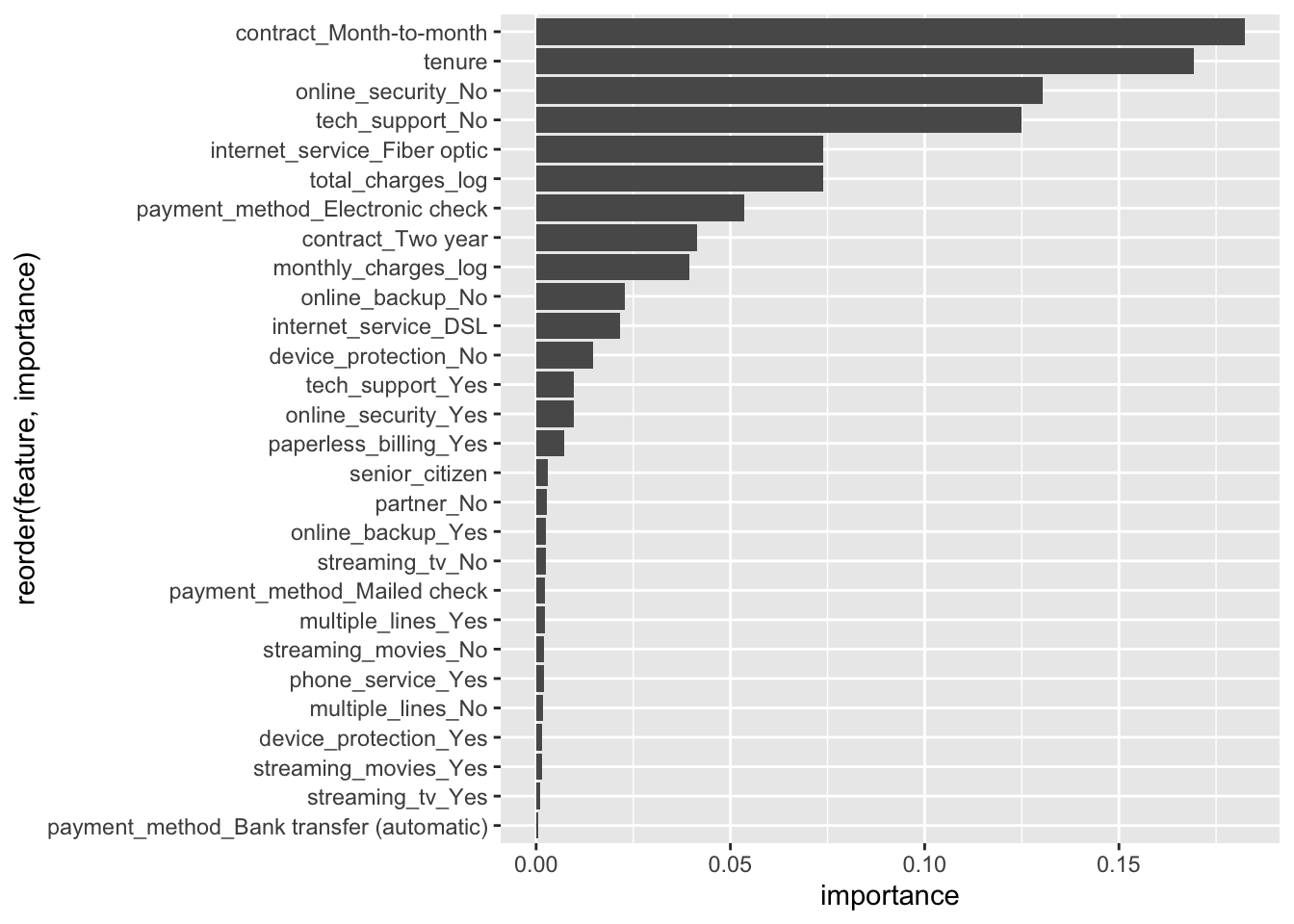
rf<- ml_random_forest_classifier(
telco_train,
churn ~ total_charges_log + monthly_charges_log + senior_citizen + partner + #<<
tenure + internet_service + online_security +
online_backup + device_protection + tech_support + streaming_tv +
streaming_movies + contract + paperless_billing + payment_method,
num_trees = 200, impurity = "gini"
)p <- ml_tree_feature_importance(rf) %>%
ggplot(aes(x = reorder(feature, importance), y = importance)) +
geom_col() +
coord_flip()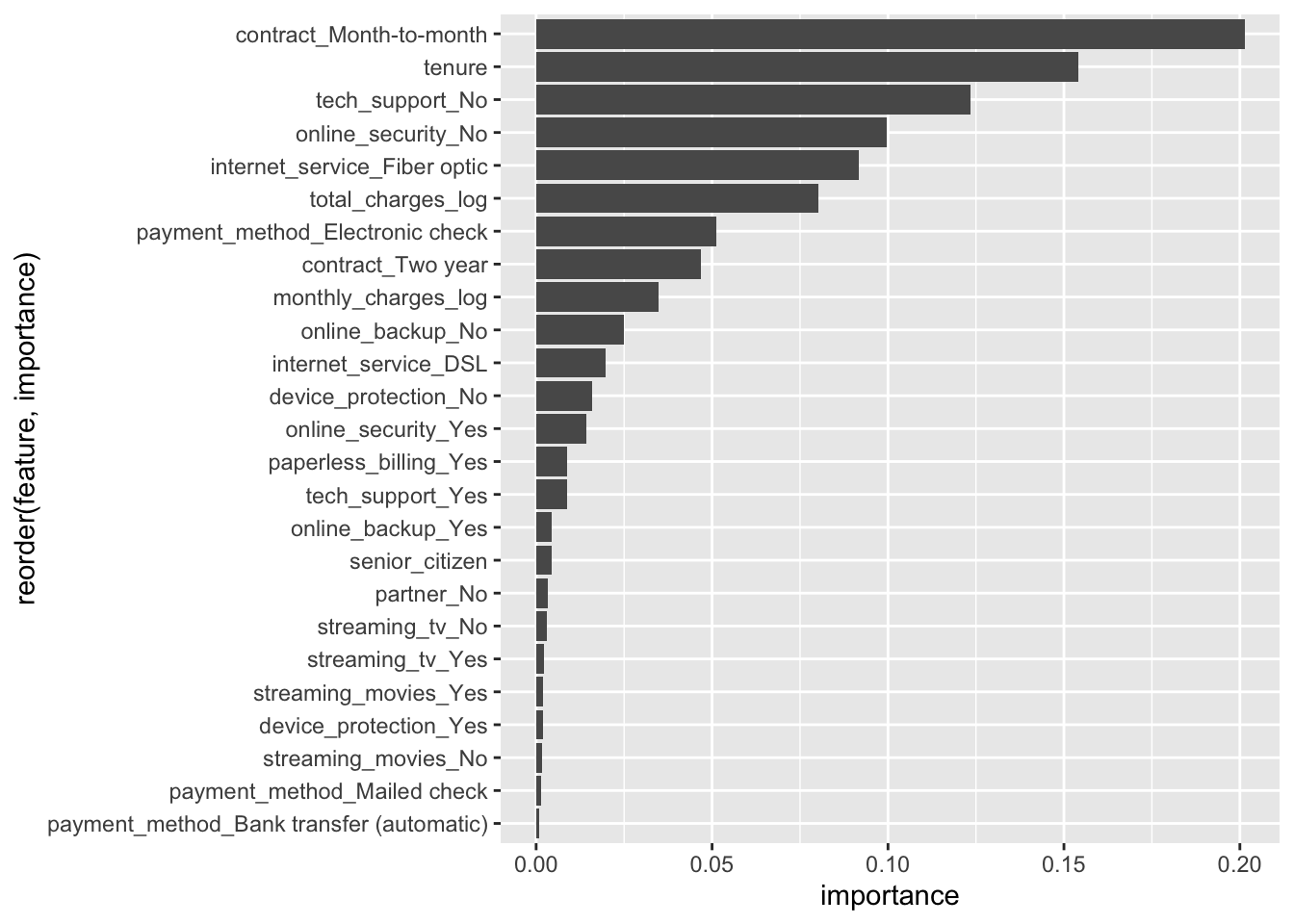
rf_simple <- ml_random_forest_classifier(
telco_train,
churn ~ total_charges_log + monthly_charges_log + senior_citizen + partner + #<<
tenure + internet_service + online_security +
online_backup + device_protection + tech_support + streaming_tv +
streaming_movies + contract + paperless_billing + payment_method,
num_trees = 200, impurity = "gini"
)rf<- ml_random_forest_classifier(
telco_train,
churn ~ total_charges_log + monthly_charges_log + senior_citizen + partner + #<<
tenure + phone_service + multiple_lines + internet_service + online_security +
online_backup + device_protection + tech_support + streaming_tv +
streaming_movies + contract + paperless_billing + payment_method,
num_trees = 200, impurity = "gini"
)ml_binary_classification_evaluator(ml_predict(rf_simple, telco_train), metric_name = "areaUnderROC")## [1] 0.8517093## [1] 0.85201518.66.1 Excercise
Use your tuned parameter in from your cross validation of random forest
Create a random forest model using
ml_random_forest_classifier(), that is not using a pipelineTake a look at your feature importance of your random forest classifier
rf <- ml_random_forest_classifier(data_train_scaled, label ~ avg_monthly_data_usage + number_of_events +
days_with_price_plan + days_with_contract +
days_since_price_plan_launch+
hardware_age_imp + cpe_model_days_in_net_imp +
age_quant_oh,
num_trees = 100, impurity = "gini")ml_tree_feature_importance(rf) %>%
ggplot(aes(x = reorder(feature, importance), y = importance)) +
geom_col() +
coord_flip()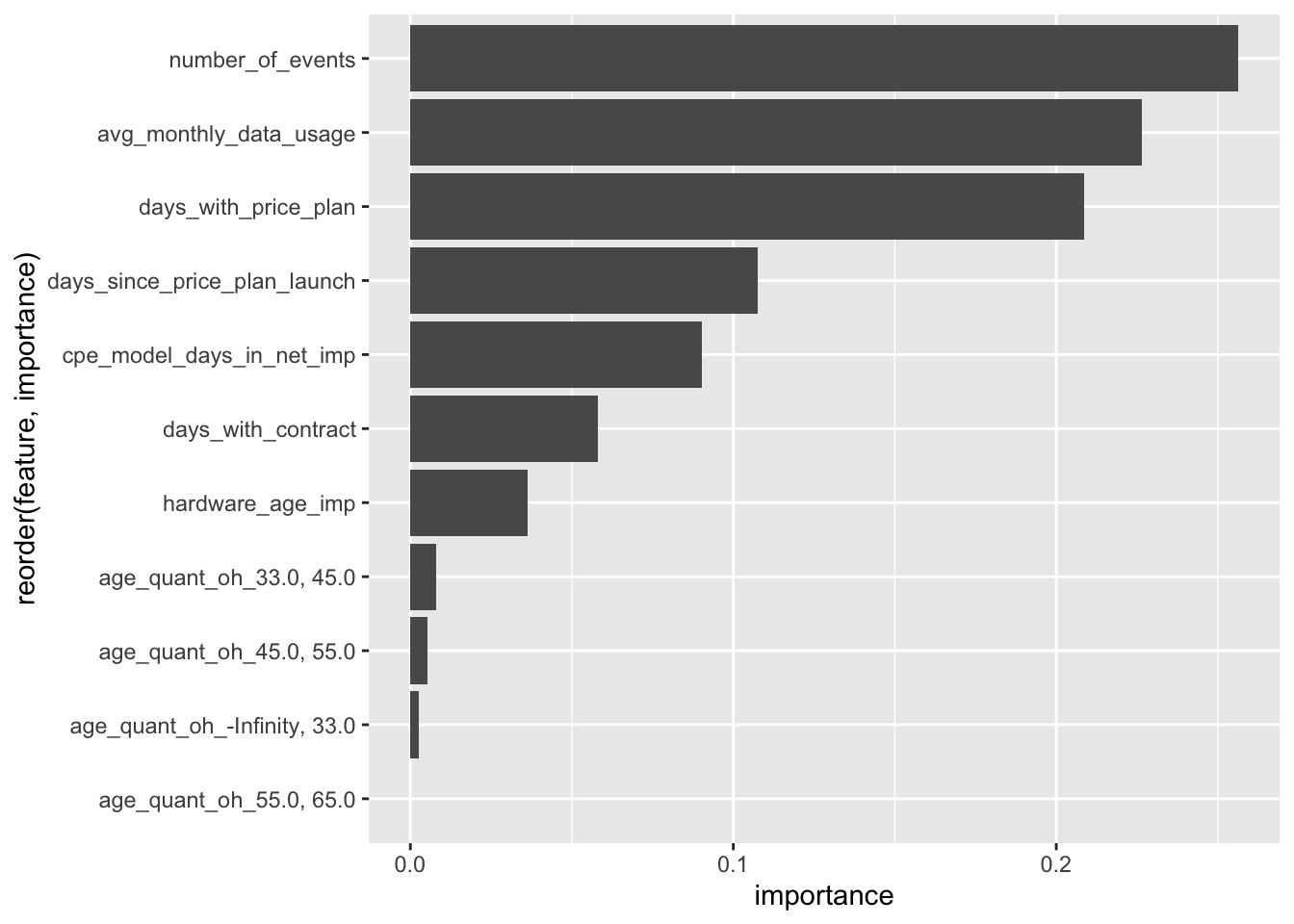
8.67 How to handle imbalance?
Three common techniques:
Oversampling
Undersampling
Create synthetic new observations
8.68 Undersampling
balance <- telco_train %>%
group_by(churn) %>%
count() %>%
ungroup() %>%
mutate(freq = n / sum(n)) %>%
collect()## Warning: Missing values are always removed in SQL.
## Use `SUM(x, na.rm = TRUE)` to silence this warning
## This warning is displayed only once per session.## # A tibble: 2 x 3
## churn n freq
## <chr> <dbl> <dbl>
## 1 No 4118 0.734
## 2 Yes 1493 0.266sratio <- balance[,2][[1]][[2]] / balance[,2][[1]][[1]]
telco_train_maj <- filter(telco_train, churn == "No")
telco_train_min <- filter(telco_train, churn == "Yes")
telco_train_maj_samp <- sdf_sample(telco_train_maj, fraction = sratio)telco_train_unders <- sdf_bind_rows(telco_train_maj_samp, telco_train_min) %>%
sdf_register("telco_data_unders")
telco_train_unders %>%
group_by(churn) %>%
count() %>%
ungroup() %>%
mutate(freq = n / sum(n)) %>%
collect()## # A tibble: 2 x 3
## churn n freq
## <chr> <dbl> <dbl>
## 1 No 1505 0.502
## 2 Yes 1493 0.498rf_under_telco <- ml_random_forest_classifier(telco_train_unders,
churn ~ monthly_charges_log + senior_citizen + partner +
tenure + phone_service + multiple_lines + internet_service + online_security +
online_backup + device_protection + tech_support + streaming_tv +
streaming_movies + contract + paperless_billing + payment_method,
num_trees = 200, impurity = "gini")
rf_telco <- ml_random_forest_classifier(telco_train,
churn ~ monthly_charges_log + senior_citizen + partner +
tenure + phone_service + multiple_lines + internet_service + online_security +
online_backup + device_protection + tech_support + streaming_tv +
streaming_movies + contract + paperless_billing + payment_method,
num_trees = 200, impurity = "gini")## [1] 0.8497889## [1] 0.84989098.69 Apply undersampling to your data set and evaluate a random forest model
- Use
ml_random_forest_classifier()and not a pipeline
balance <- data_train %>%
group_by(label) %>%
count() %>%
ungroup() %>%
mutate(freq = n / sum(n)) %>%
collect()
balance## # A tibble: 2 x 3
## label n freq
## <int> <dbl> <dbl>
## 1 0 185947 0.980
## 2 1 3791 0.0200sratio <- balance[,2][[1]][[2]] / balance[,2][[1]][[1]]
data_train_maj <- filter(data_train_scaled, label == 0)
data_train_min <- filter(data_train_scaled, label == 1)
data_train_maj_samp <- sdf_sample(data_train_maj, fraction = sratio)
data_train_unders <- sdf_bind_rows(data_train_maj_samp, data_train_min) %>%
sdf_register("data_train_unders")data_train_unders %>%
group_by(label) %>%
count() %>%
ungroup() %>%
mutate(freq = n / sum(n)) %>%
collect()## # A tibble: 2 x 3
## label n freq
## <int> <dbl> <dbl>
## 1 0 3872 0.505
## 2 1 3791 0.495rf_unders <- ml_random_forest_classifier(data_train_unders, label ~ avg_monthly_data_usage + number_of_events +
days_with_price_plan + days_with_contract+
days_since_price_plan_launch +
hardware_age_imp + cpe_model_days_in_net_imp +
age_quant_oh,
num_trees = 100, impurity = "gini")And evaluate
## [1] 0.036896278.70 Feature selection using cross validation
- Feature selection using cross validation: https://www.eddjberry.com/post/2018-12-12-sparklyr-feature-selection/
8.71 Feature selection using cross validation
ft_ind <- function(tbl, input_col_name){
ft_string_indexer(tbl, input_col = input_col_name, output_col = paste0(input_col_name, "_i")) %>%
ft_one_hot_encoder(input_col = paste0(input_col_name, "_i"), output_col = paste0(input_col_name, "_oh"))
}telco_train_oh <- telco_train %>%
ft_ind("gender") %>%
ft_ind("partner") %>%
ft_ind("dependents") %>%
ft_ind("phone_service") %>%
ft_ind("multiple_lines") %>%
ft_ind("internet_service") %>%
ft_ind("online_security") %>%
ft_ind("online_backup") %>%
ft_ind("device_protection") %>%
ft_ind("tech_support") %>%
ft_ind("streaming_tv") %>%
ft_ind("streaming_movies") %>%
ft_ind("contract") %>%
ft_ind("paperless_billing") %>%
ft_ind("payment_method") %>%
mutate(churn = if_else(churn == "Yes", 1L, 0L)) %>%
select(churn, senior_citizen, total_charges_log, monthly_charges_log, tenure, contains("oh"))get_feature_cols <- function(tbl, response, exclude = NULL) {
# column names of the data
columns <- colnames(tbl)
# exclude the response/outcome variable and
# exclude from the column names
columns[!(columns %in% c(response, exclude))]
}
ml_fit_cv <-
function(sc, # Spark connection
tbl, # tbl_spark
model_fun, # modelling function
label_col, # label/response/outcome columns
feature_cols_exclude = NULL, # vector of features to exclude
param_grid, # parameter grid
seed = sample(.Machine$integer.max, 1) # optional seed (following sdf_partition)
) {
# columns for the feature
feature_cols <-
get_feature_cols(tbl, label_col, feature_cols_exclude)
# vector assembler
tbl_va <- ft_vector_assembler(tbl,
input_cols = feature_cols,
output_col = "features")
# estimator
estimator <- model_fun(sc, label_col = label_col)
# an evaluator
evaluator <-
ml_binary_classification_evaluator(sc, label_col = label_col)
# do the cv
ml_cross_validator(
tbl_va,
estimator = estimator,
estimator_param_maps = param_grid,
evaluator = evaluator,
seed = seed
)
}df_feature_selection <-
data_frame(excluded_feature = get_feature_cols(telco_train_oh, 'churn'))
df_feature_selectionparam_grid <- list(logistic_regression = list(elastic_net_param = 0))
df_feature_selection <- df_feature_selection %>%
mutate(
cv_fit = map(
excluded_feature,
~ ml_fit_cv(
sc,
tbl = telco_train_oh,
model_fun = ml_logistic_regression,
label_col = 'churn',
feature_cols_exclude = .x,
param_grid = param_grid,
seed = 2018
)
),
avg_metric = map_dbl(cv_fit, ~ .x$avg_metrics)
)cv_fit_full <- ml_fit_cv(
sc,
telco_train_oh,
ml_logistic_regression,
'churn',
param_grid = param_grid,
seed = 2018
)
df_feature_selection <- df_feature_selection %>%
mutate(full_avg_metric = cv_fit_full$avg_metrics)p <- ggplot(df_feature_selection,
aes(excluded_feature, avg_metric, fill = avg_metric)) +
coord_cartesian(ylim = c(0.5, 1)) +
geom_hline(aes(yintercept = full_avg_metric), linetype = 'dashed') +
annotate(
'text',
x = 'total_charges_log',
y = 0.8505,
label = 'Full model',
family = 'mono',
alpha = .75,
size = 3.5
) +
geom_point(shape = 21, size = 2.5, show.legend = FALSE) +
scale_fill_viridis_c(option = 'B', end = 0.9) +
labs(
x = 'Excluded feature',
y = 'Average Area \nunder the ROC curve',
title = 'Feature selection cross-validation',
subtitle = 'Performance from removing each feature'
) +
theme_minimal(base_size = 12, base_family = 'mono') +
theme(panel.grid.major.x = element_blank()) +
coord_flip()## Coordinate system already present. Adding new coordinate system, which will replace the existing one.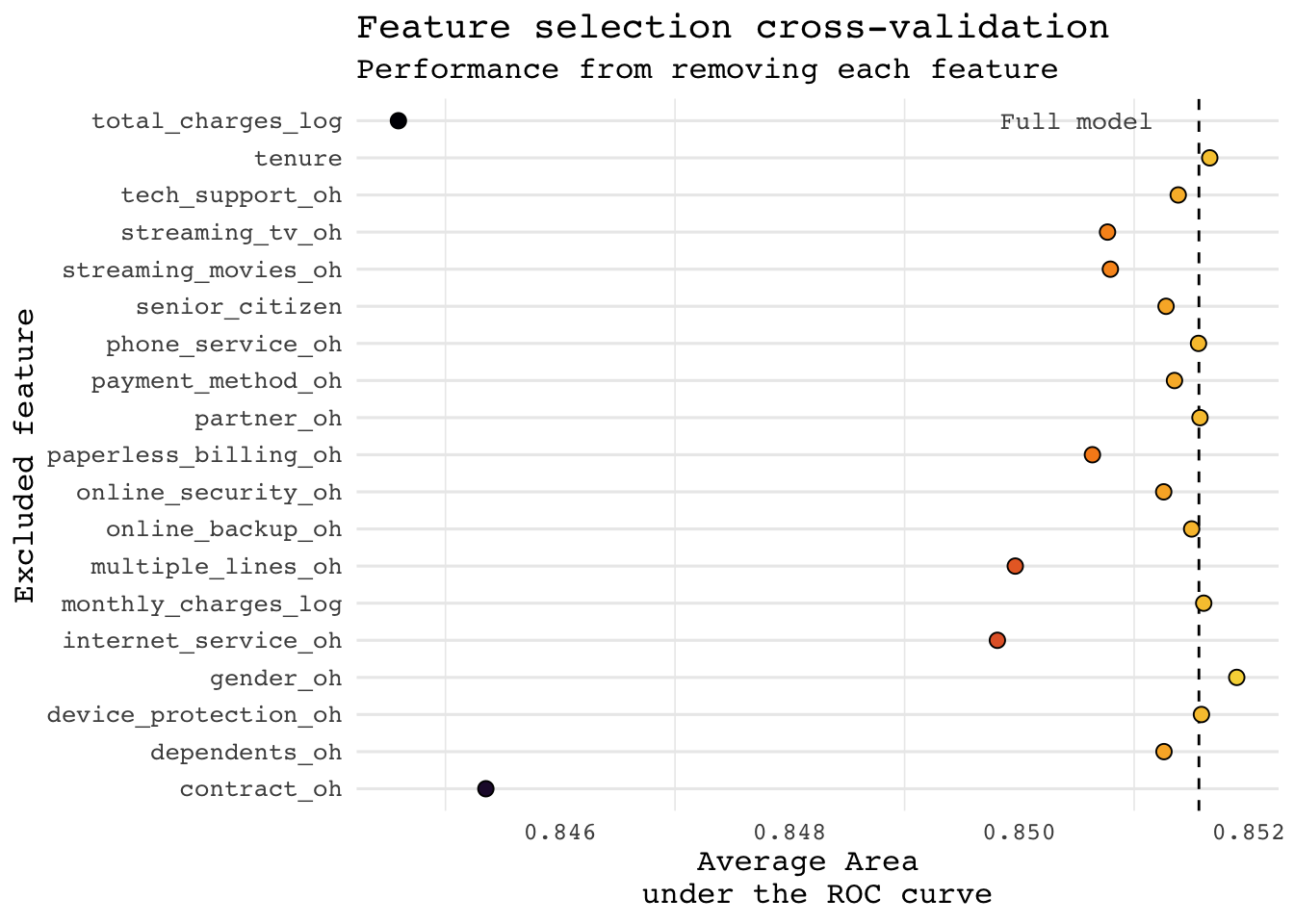
8.72 What about production?
Okey, so you have built a random forest model that you want to implement
You send it to an implementation engineer and ask when you can have it in production
In about 3 months because I have to write 500 if-else statements
With spark there are two main ways to put them in production:
Batch processing, i.e. scoring a number of rows at the same time
Real time predictions using an API
8.73 Batch processing
You just need some computer/server to host the scheduling of a R-script
Or an environment that administrates the clusters, e.g. Databricks, Zeppelin
8.74 Real time predictions using an API
- APIs (application programming interfaces)
8.75 API:s
You can do this via R through the package
plumber
8.76 Usually you use an implementation engineer
- Either way you will have to save your model
8.78 Using the mleap package
library(mleap)
input_columns <- get_feature_cols(telco_train_oh, "label")
telco_train_oh %>%
sdf_register("telco_data")
pipeline_telco <- ml_pipeline(sc) %>%
ft_vector_assembler(input_cols = input_columns, "features") %>%
ml_random_forest_classifier(label_col = "churn", num_trees = 200)
telco_fit <- ml_fit(pipeline_telco, telco_train_oh)
ml_write_bundle(telco_fit, ml_transform(telco_fit, telco_train_oh), path = "models/rf_telco.zip")8.78.1 Excercise
Train your “final” model as a pipeline
Save your final model with
ml_save()
8.79 Searching for help on spark and sparklyr
stackoverflow.com, #sparklyr, #pyspark #spark