2 Education, Age, & Population
2.1 Objects, Vectors, Dataframes, & Tibbles
Fortunately, the U.S. Census Bureau has population, age, and education data all in one spot. As such, we’ll tackle all three of those variables in this single section, starting with where and how to download the data. First, however, let’s take this opportunity to create a convenience object with R. We’ll need to remember the six other states that we’re gathering data for throughout this document. Certainly, we could memorize them or reference the Introduction of this document over and over, but we could also store that information in a memorably named object and have R remember it for us! Then, we can just type the object name into the console and have R remind us which states we’re interested in whenever we need a refresher! In the code below, we create a data.frame object named states_of_interest and tell R to store the full state names and the abbreviations of the six states we need to gather data for inside of of two appropriately named columns. We then tell R to show us the output of the states_of_interest object.
states_of_interest <- data.frame(State = c("Alabama", "Kentucky", "Missouri", "South Carolina", "Texas", "West Virginia"),
Abb = c("AL", "KY", "MO", "SC", "TX", "WV"))
states_of_interest## State Abb
## 1 Alabama AL
## 2 Kentucky KY
## 3 Missouri MO
## 4 South Carolina SC
## 5 Texas TX
## 6 West Virginia WVThe reason we do names and abbreviations isn’t just in case we have a major lapse in memory and forget what the abbreviations stand for. It’s also so that I can show you the difference between a vector and a dataframe. It’s useful to think about vectors like a column of data. The object name of the vector would be the column name and the data within the vector would be all of the data points you’d see in the rows beneath that name. Each of the columns in our data frame is a vector then! Telling R to show you a lone vector doesn’t print out to the console like a column, however. The code below and it’s console output show what you get instead.
states_of_interest$Abb## [1] AL KY MO SC TX WV
## Levels: AL KY MO SC TX WVNote the usage of the $ operator here. The $ operator allows us to access individual columns from a larger dataframe. So, we provide the object name of a dataframe, then the $ operator, and then the object name of the variable we want to reference. We’ll do this often going forward, so remember this. We’ll talk about ways to circumvent overly frequent usage of the $ operator using tidyverse later in Section 2.4. For now, using the tidyverse function tibble(), we can turn this dataframe into what the tidyverse authors call a “tibble” (Müller and Wickham 2019). Run the code below to see the differences.
states_of_interest <- as_tibble(states_of_interest)
states_of_interest## # A tibble: 6 x 2
## State Abb
## <fct> <fct>
## 1 Alabama AL
## 2 Kentucky KY
## 3 Missouri MO
## 4 South Carolina SC
## 5 Texas TX
## 6 West Virginia WVSee how this gives us useful information that we didn’t have before? Not only do we get the contents of the dataframe, but we also get the following:
- The dimensions of a dataframe, or number of rows by the number of columns, i.e.
A tibble: 6x2 - The column names, or variable names, contained within, i.e.
states_of_interest$State $Abb - The types of the variables, i.e.
<fctr>, which stands for “factor.”
There’s nothing wrong per se with the console output we originally had for states_of_interest, but it’s quite minimalistic compared to the tibble() form. Importantly, “tibbles” are dataframes, but they’re also different in a lot of ways. If you’re interested in the nuances between them outside of the few I’ve pointed out here, visit https://tibble.tidyverse.org/. Alternatively, you can run vignette("tibble") and read some useful descriptions of the differences in the comfort of your console!
We’ll also need to remember the variables that we want to collect. Thankfully, we’ve already collected all of them for MS and named our columns accordingly in that dataset. As such, we can simply type the following at any time to have R remind us what variables we’re looking for:
names(MS_Model_Dataset_Reduced_Form)## [1] "County" "WalkerMean.MuniProportion.Multi"
## [3] "WalkerMean.PopProportion.Multi" "PA.Ratio"
## [5] "PercentBachelorOrHigher" "PercentUnder18"
## [7] "AvgAQPM01_14" "PrimaryCarePhysRatio"
## [9] "PercentSmokers"Now, with some of the terminology and convenience setup out of the way, we can go download some Census data!
2.2 Downloading the Census Education Data
To obtain the data we need, I went to the United States Census Bureau’s American Fact Finder tool and selected Advanced Search. For your convenience, this link will take you directly there (U.S. Census Bureau 2010). Under the Geographies tab, select County then add All Counties within … for each of the states in states_of_interest. To do so, select a state name from the Select a state: dropdown menu, click All Counties within …, and click Add to Your Selection. Repeat this process until you have all All Counties within … for the six states of interest. For the PercentBachelorOrHigher variable data, I opened the Topics dropdown, selected People, then Education, and then “Educational Attainment.” Then, I used the drop down menu on the right hand side of the screen next to Show results from: and selected 2010. The 2010 ACS 5-year estimates dataset is the only available dataset that had estimates for each of the states_of_interest and was therefore selected for download and extraction. Left click the first instance of EDUCATIONAL ATTAINMENT in blue text to the left of 2010 ACS 5-year estimates in the Table, File or Document Title column. This will open up an in-browser viewer for the data. Above the table, you’ll see the word Download in blue text; left click it and tick Use the data before clicking OK. For ease of replication in the rest of this tutorial, I suggest extracting the files to a folder in your working directory called Census Data. The video below details how to perform the entirety of this step, but keep in mind the folder you will extract the files to will be situated differently than mine.
Let’s open up the file we downloaded from the Census called ACS_10_5YR_S1501_with_ann.csv, and start to clean it up some. Use the code below to import the data into R on your machine. Notice the usage of the here() function from the here package (Müller 2017). If you don’t already have the here() package installed, you can run install.packages("here") in the console, and R will take care of that for you automatically! The here() function helps you tell R where to find the files you want it to read more easily by always starting from your R project’s root directory. For more information on the here package and why it’s useful with a dash of humor, see https://github.com/jennybc/here_here. Recall, I suggested extracting the files to a file in your project directory called Census Data. If you did exactly that, the code below will execute without hangup. If you named your folder something else or saved it in a different place, you’ll need to correct that or adjust your code to account for it. We use read.csv() here because we’re, well, reading a .csv file! We surround that with as_tibble() because we want this to print more nicely to our console. If you’re feeling brave, try removing head(), running the code again, and looking at the output. Then, also remove as_tibble(), run the code again, and compare. This is one of the clearest examples of why tibbles are preferred that I have encountered.
library(here)
census_edu <- as_tibble(read.csv(here("Census Data", "ACS_10_5YR_S1501_with_ann.csv"), header = T))
head(census_edu)## # A tibble: 6 x 231
## GEO.id GEO.id2 GEO.display.lab~ HC01_EST_VC01 HC01_MOE_VC01 HC02_EST_VC01
## <fct> <fct> <fct> <fct> <fct> <fct>
## 1 Id Id2 Geography Total; Estim~ Total; Margi~ Male; Estima~
## 2 05000~ 01001 Autauga County,~ 4546 112 2254
## 3 05000~ 01003 Baldwin County,~ 13257 211 6825
## 4 05000~ 01005 Barbour County,~ 2590 61 1524
## 5 05000~ 01007 Bibb County, Al~ 2230 329 1298
## 6 05000~ 01009 Blount County, ~ 4559 99 2315
## # ... with 225 more variables: HC02_MOE_VC01 <fct>, HC03_EST_VC01 <fct>,
## # HC03_MOE_VC01 <fct>, HC01_EST_VC02 <fct>, HC01_MOE_VC02 <fct>,
## # HC02_EST_VC02 <fct>, HC02_MOE_VC02 <fct>, HC03_EST_VC02 <fct>,
## # HC03_MOE_VC02 <fct>, HC01_EST_VC03 <fct>, HC01_MOE_VC03 <fct>,
## # HC02_EST_VC03 <fct>, HC02_MOE_VC03 <fct>, HC03_EST_VC03 <fct>,
## # HC03_MOE_VC03 <fct>, HC01_EST_VC04 <fct>, HC01_MOE_VC04 <fct>,
## # HC02_EST_VC04 <fct>, HC02_MOE_VC04 <fct>, HC03_EST_VC04 <fct>,
## # HC03_MOE_VC04 <fct>, HC01_EST_VC05 <fct>, HC01_MOE_VC05 <fct>,
## # HC02_EST_VC05 <fct>, HC02_MOE_VC05 <fct>, HC03_EST_VC05 <fct>,
## # HC03_MOE_VC05 <fct>, HC01_EST_VC07 <fct>, HC01_MOE_VC07 <fct>,
## # HC02_EST_VC07 <fct>, HC02_MOE_VC07 <fct>, HC03_EST_VC07 <fct>,
## # HC03_MOE_VC07 <fct>, HC01_EST_VC08 <fct>, HC01_MOE_VC08 <fct>,
## # HC02_EST_VC08 <fct>, HC02_MOE_VC08 <fct>, HC03_EST_VC08 <fct>,
## # HC03_MOE_VC08 <fct>, HC01_EST_VC09 <fct>, HC01_MOE_VC09 <fct>,
## # HC02_EST_VC09 <fct>, HC02_MOE_VC09 <fct>, HC03_EST_VC09 <fct>,
## # HC03_MOE_VC09 <fct>, HC01_EST_VC10 <fct>, HC01_MOE_VC10 <fct>,
## # HC02_EST_VC10 <fct>, HC02_MOE_VC10 <fct>, HC03_EST_VC10 <fct>,
## # HC03_MOE_VC10 <fct>, HC01_EST_VC11 <fct>, HC01_MOE_VC11 <fct>,
## # HC02_EST_VC11 <fct>, HC02_MOE_VC11 <fct>, HC03_EST_VC11 <fct>,
## # HC03_MOE_VC11 <fct>, HC01_EST_VC12 <fct>, HC01_MOE_VC12 <fct>,
## # HC02_EST_VC12 <fct>, HC02_MOE_VC12 <fct>, HC03_EST_VC12 <fct>,
## # HC03_MOE_VC12 <fct>, HC01_EST_VC13 <fct>, HC01_MOE_VC13 <fct>,
## # HC02_EST_VC13 <fct>, HC02_MOE_VC13 <fct>, HC03_EST_VC13 <fct>,
## # HC03_MOE_VC13 <fct>, HC01_EST_VC14 <fct>, HC01_MOE_VC14 <fct>,
## # HC02_EST_VC14 <fct>, HC02_MOE_VC14 <fct>, HC03_EST_VC14 <fct>,
## # HC03_MOE_VC14 <fct>, HC01_EST_VC16 <fct>, HC01_MOE_VC16 <fct>,
## # HC02_EST_VC16 <fct>, HC02_MOE_VC16 <fct>, HC03_EST_VC16 <fct>,
## # HC03_MOE_VC16 <fct>, HC01_EST_VC17 <fct>, HC01_MOE_VC17 <fct>,
## # HC02_EST_VC17 <fct>, HC02_MOE_VC17 <fct>, HC03_EST_VC17 <fct>,
## # HC03_MOE_VC17 <fct>, HC01_EST_VC19 <fct>, HC01_MOE_VC19 <fct>,
## # HC02_EST_VC19 <fct>, HC02_MOE_VC19 <fct>, HC03_EST_VC19 <fct>,
## # HC03_MOE_VC19 <fct>, HC01_EST_VC20 <fct>, HC01_MOE_VC20 <fct>,
## # HC02_EST_VC20 <fct>, HC02_MOE_VC20 <fct>, HC03_EST_VC20 <fct>,
## # HC03_MOE_VC20 <fct>, HC01_EST_VC21 <fct>, ...I also recommend taking a look at what the data looks like in the data viewer as well. Tibbles are great for glancing at a dataset, but to really get an in-depth feel for what it looks like, the viewer is unmatched. Just use the View() function on objects to open them in the data viewer of RStudio. Note the capital V! Table 2.1 below shows a partial preview of what the data will resemble in the viewer.
| GEO.id | GEO.id2 | GEO.display.label | HC01_EST_VC01 | HC01_MOE_VC01 | HC02_EST_VC01 | HC02_MOE_VC01 | HC03_EST_VC01 | HC03_MOE_VC01 | HC01_EST_VC02 | HC01_MOE_VC02 | HC02_EST_VC02 | HC02_MOE_VC02 | HC03_EST_VC02 | HC03_MOE_VC02 | HC01_EST_VC03 | HC01_MOE_VC03 | HC02_EST_VC03 | HC02_MOE_VC03 | HC03_EST_VC03 | HC03_MOE_VC03 | HC01_EST_VC04 | HC01_MOE_VC04 | HC02_EST_VC04 | HC02_MOE_VC04 | HC03_EST_VC04 | HC03_MOE_VC04 | HC01_EST_VC05 | HC01_MOE_VC05 | HC02_EST_VC05 | HC02_MOE_VC05 | HC03_EST_VC05 | HC03_MOE_VC05 | HC01_EST_VC07 | HC01_MOE_VC07 | HC02_EST_VC07 | HC02_MOE_VC07 | HC03_EST_VC07 | HC03_MOE_VC07 | HC01_EST_VC08 | HC01_MOE_VC08 | HC02_EST_VC08 | HC02_MOE_VC08 | HC03_EST_VC08 | HC03_MOE_VC08 | HC01_EST_VC09 | HC01_MOE_VC09 | HC02_EST_VC09 | HC02_MOE_VC09 | HC03_EST_VC09 | HC03_MOE_VC09 | HC01_EST_VC10 | HC01_MOE_VC10 | HC02_EST_VC10 | HC02_MOE_VC10 | HC03_EST_VC10 | HC03_MOE_VC10 | HC01_EST_VC11 | HC01_MOE_VC11 | HC02_EST_VC11 | HC02_MOE_VC11 | HC03_EST_VC11 | HC03_MOE_VC11 | HC01_EST_VC12 | HC01_MOE_VC12 | HC02_EST_VC12 | HC02_MOE_VC12 | HC03_EST_VC12 | HC03_MOE_VC12 | HC01_EST_VC13 | HC01_MOE_VC13 | HC02_EST_VC13 | HC02_MOE_VC13 | HC03_EST_VC13 | HC03_MOE_VC13 | HC01_EST_VC14 | HC01_MOE_VC14 | HC02_EST_VC14 | HC02_MOE_VC14 | HC03_EST_VC14 | HC03_MOE_VC14 | HC01_EST_VC16 | HC01_MOE_VC16 | HC02_EST_VC16 | HC02_MOE_VC16 | HC03_EST_VC16 | HC03_MOE_VC16 | HC01_EST_VC17 | HC01_MOE_VC17 | HC02_EST_VC17 | HC02_MOE_VC17 | HC03_EST_VC17 | HC03_MOE_VC17 | HC01_EST_VC19 | HC01_MOE_VC19 | HC02_EST_VC19 | HC02_MOE_VC19 | HC03_EST_VC19 | HC03_MOE_VC19 | HC01_EST_VC20 | HC01_MOE_VC20 | HC02_EST_VC20 | HC02_MOE_VC20 | HC03_EST_VC20 | HC03_MOE_VC20 | HC01_EST_VC21 | HC01_MOE_VC21 | HC02_EST_VC21 | HC02_MOE_VC21 | HC03_EST_VC21 | HC03_MOE_VC21 | HC01_EST_VC23 | HC01_MOE_VC23 | HC02_EST_VC23 | HC02_MOE_VC23 | HC03_EST_VC23 | HC03_MOE_VC23 | HC01_EST_VC24 | HC01_MOE_VC24 | HC02_EST_VC24 | HC02_MOE_VC24 | HC03_EST_VC24 | HC03_MOE_VC24 | HC01_EST_VC25 | HC01_MOE_VC25 | HC02_EST_VC25 | HC02_MOE_VC25 | HC03_EST_VC25 | HC03_MOE_VC25 | HC01_EST_VC27 | HC01_MOE_VC27 | HC02_EST_VC27 | HC02_MOE_VC27 | HC03_EST_VC27 | HC03_MOE_VC27 | HC01_EST_VC28 | HC01_MOE_VC28 | HC02_EST_VC28 | HC02_MOE_VC28 | HC03_EST_VC28 | HC03_MOE_VC28 | HC01_EST_VC29 | HC01_MOE_VC29 | HC02_EST_VC29 | HC02_MOE_VC29 | HC03_EST_VC29 | HC03_MOE_VC29 | HC01_EST_VC31 | HC01_MOE_VC31 | HC02_EST_VC31 | HC02_MOE_VC31 | HC03_EST_VC31 | HC03_MOE_VC31 | HC01_EST_VC32 | HC01_MOE_VC32 | HC02_EST_VC32 | HC02_MOE_VC32 | HC03_EST_VC32 | HC03_MOE_VC32 | HC01_EST_VC33 | HC01_MOE_VC33 | HC02_EST_VC33 | HC02_MOE_VC33 | HC03_EST_VC33 | HC03_MOE_VC33 | HC01_EST_VC37 | HC01_MOE_VC37 | HC02_EST_VC37 | HC02_MOE_VC37 | HC03_EST_VC37 | HC03_MOE_VC37 | HC01_EST_VC38 | HC01_MOE_VC38 | HC02_EST_VC38 | HC02_MOE_VC38 | HC03_EST_VC38 | HC03_MOE_VC38 | HC01_EST_VC39 | HC01_MOE_VC39 | HC02_EST_VC39 | HC02_MOE_VC39 | HC03_EST_VC39 | HC03_MOE_VC39 | HC01_EST_VC40 | HC01_MOE_VC40 | HC02_EST_VC40 | HC02_MOE_VC40 | HC03_EST_VC40 | HC03_MOE_VC40 | HC01_EST_VC44 | HC01_MOE_VC44 | HC02_EST_VC44 | HC02_MOE_VC44 | HC03_EST_VC44 | HC03_MOE_VC44 | HC01_EST_VC45 | HC01_MOE_VC45 | HC02_EST_VC45 | HC02_MOE_VC45 | HC03_EST_VC45 | HC03_MOE_VC45 | HC01_EST_VC46 | HC01_MOE_VC46 | HC02_EST_VC46 | HC02_MOE_VC46 | HC03_EST_VC46 | HC03_MOE_VC46 | HC01_EST_VC47 | HC01_MOE_VC47 | HC02_EST_VC47 | HC02_MOE_VC47 | HC03_EST_VC47 | HC03_MOE_VC47 | HC01_EST_VC48 | HC01_MOE_VC48 | HC02_EST_VC48 | HC02_MOE_VC48 | HC03_EST_VC48 | HC03_MOE_VC48 | HC01_EST_VC49 | HC01_MOE_VC49 | HC02_EST_VC49 | HC02_MOE_VC49 | HC03_EST_VC49 | HC03_MOE_VC49 | HC01_EST_VC52 | HC01_MOE_VC52 | HC02_EST_VC52 | HC02_MOE_VC52 | HC03_EST_VC52 | HC03_MOE_VC52 |
|---|---|---|---|---|---|---|---|---|---|---|---|---|---|---|---|---|---|---|---|---|---|---|---|---|---|---|---|---|---|---|---|---|---|---|---|---|---|---|---|---|---|---|---|---|---|---|---|---|---|---|---|---|---|---|---|---|---|---|---|---|---|---|---|---|---|---|---|---|---|---|---|---|---|---|---|---|---|---|---|---|---|---|---|---|---|---|---|---|---|---|---|---|---|---|---|---|---|---|---|---|---|---|---|---|---|---|---|---|---|---|---|---|---|---|---|---|---|---|---|---|---|---|---|---|---|---|---|---|---|---|---|---|---|---|---|---|---|---|---|---|---|---|---|---|---|---|---|---|---|---|---|---|---|---|---|---|---|---|---|---|---|---|---|---|---|---|---|---|---|---|---|---|---|---|---|---|---|---|---|---|---|---|---|---|---|---|---|---|---|---|---|---|---|---|---|---|---|---|---|---|---|---|---|---|---|---|---|---|---|---|---|---|---|---|---|---|---|---|---|---|---|---|---|---|---|---|---|---|---|---|
| Id | Id2 | Geography | Total; Estimate; Population 18 to 24 years | Total; Margin of Error; Population 18 to 24 years | Male; Estimate; Population 18 to 24 years | Male; Margin of Error; Population 18 to 24 years | Female; Estimate; Population 18 to 24 years | Female; Margin of Error; Population 18 to 24 years | Total; Estimate; Less than high school graduate | Total; Margin of Error; Less than high school graduate | Male; Estimate; Less than high school graduate | Male; Margin of Error; Less than high school graduate | Female; Estimate; Less than high school graduate | Female; Margin of Error; Less than high school graduate | Total; Estimate; High school graduate (includes equivalency) | Total; Margin of Error; High school graduate (includes equivalency) | Male; Estimate; High school graduate (includes equivalency) | Male; Margin of Error; High school graduate (includes equivalency) | Female; Estimate; High school graduate (includes equivalency) | Female; Margin of Error; High school graduate (includes equivalency) | Total; Estimate; Some college or associate’s degree | Total; Margin of Error; Some college or associate’s degree | Male; Estimate; Some college or associate’s degree | Male; Margin of Error; Some college or associate’s degree | Female; Estimate; Some college or associate’s degree | Female; Margin of Error; Some college or associate’s degree | Total; Estimate; Bachelor’s degree or higher | Total; Margin of Error; Bachelor’s degree or higher | Male; Estimate; Bachelor’s degree or higher | Male; Margin of Error; Bachelor’s degree or higher | Female; Estimate; Bachelor’s degree or higher | Female; Margin of Error; Bachelor’s degree or higher | Total; Estimate; Population 25 years and over | Total; Margin of Error; Population 25 years and over | Male; Estimate; Population 25 years and over | Male; Margin of Error; Population 25 years and over | Female; Estimate; Population 25 years and over | Female; Margin of Error; Population 25 years and over | Total; Estimate; Less than 9th grade | Total; Margin of Error; Less than 9th grade | Male; Estimate; Less than 9th grade | Male; Margin of Error; Less than 9th grade | Female; Estimate; Less than 9th grade | Female; Margin of Error; Less than 9th grade | Total; Estimate; 9th to 12th grade, no diploma | Total; Margin of Error; 9th to 12th grade, no diploma | Male; Estimate; 9th to 12th grade, no diploma | Male; Margin of Error; 9th to 12th grade, no diploma | Female; Estimate; 9th to 12th grade, no diploma | Female; Margin of Error; 9th to 12th grade, no diploma | Total; Estimate; High school graduate (includes equivalency) | Total; Margin of Error; High school graduate (includes equivalency) | Male; Estimate; High school graduate (includes equivalency) | Male; Margin of Error; High school graduate (includes equivalency) | Female; Estimate; High school graduate (includes equivalency) | Female; Margin of Error; High school graduate (includes equivalency) | Total; Estimate; Some college, no degree | Total; Margin of Error; Some college, no degree | Male; Estimate; Some college, no degree | Male; Margin of Error; Some college, no degree | Female; Estimate; Some college, no degree | Female; Margin of Error; Some college, no degree | Total; Estimate; Associate’s degree | Total; Margin of Error; Associate’s degree | Male; Estimate; Associate’s degree | Male; Margin of Error; Associate’s degree | Female; Estimate; Associate’s degree | Female; Margin of Error; Associate’s degree | Total; Estimate; Bachelor’s degree | Total; Margin of Error; Bachelor’s degree | Male; Estimate; Bachelor’s degree | Male; Margin of Error; Bachelor’s degree | Female; Estimate; Bachelor’s degree | Female; Margin of Error; Bachelor’s degree | Total; Estimate; Graduate or professional degree | Total; Margin of Error; Graduate or professional degree | Male; Estimate; Graduate or professional degree | Male; Margin of Error; Graduate or professional degree | Female; Estimate; Graduate or professional degree | Female; Margin of Error; Graduate or professional degree | Total; Estimate; Percent high school graduate or higher | Total; Margin of Error; Percent high school graduate or higher | Male; Estimate; Percent high school graduate or higher | Male; Margin of Error; Percent high school graduate or higher | Female; Estimate; Percent high school graduate or higher | Female; Margin of Error; Percent high school graduate or higher | Total; Estimate; Percent bachelor’s degree or higher | Total; Margin of Error; Percent bachelor’s degree or higher | Male; Estimate; Percent bachelor’s degree or higher | Male; Margin of Error; Percent bachelor’s degree or higher | Female; Estimate; Percent bachelor’s degree or higher | Female; Margin of Error; Percent bachelor’s degree or higher | Total; Estimate; Population 25 to 34 years | Total; Margin of Error; Population 25 to 34 years | Male; Estimate; Population 25 to 34 years | Male; Margin of Error; Population 25 to 34 years | Female; Estimate; Population 25 to 34 years | Female; Margin of Error; Population 25 to 34 years | Total; Estimate; High school graduate or higher | Total; Margin of Error; High school graduate or higher | Male; Estimate; High school graduate or higher | Male; Margin of Error; High school graduate or higher | Female; Estimate; High school graduate or higher | Female; Margin of Error; High school graduate or higher | Total; Estimate; Bachelor’s degree or higher | Total; Margin of Error; Bachelor’s degree or higher | Male; Estimate; Bachelor’s degree or higher | Male; Margin of Error; Bachelor’s degree or higher | Female; Estimate; Bachelor’s degree or higher | Female; Margin of Error; Bachelor’s degree or higher | Total; Estimate; Population 35 to 44 years | Total; Margin of Error; Population 35 to 44 years | Male; Estimate; Population 35 to 44 years | Male; Margin of Error; Population 35 to 44 years | Female; Estimate; Population 35 to 44 years | Female; Margin of Error; Population 35 to 44 years | Total; Estimate; High school graduate or higher | Total; Margin of Error; High school graduate or higher | Male; Estimate; High school graduate or higher | Male; Margin of Error; High school graduate or higher | Female; Estimate; High school graduate or higher | Female; Margin of Error; High school graduate or higher | Total; Estimate; Bachelor’s degree or higher | Total; Margin of Error; Bachelor’s degree or higher | Male; Estimate; Bachelor’s degree or higher | Male; Margin of Error; Bachelor’s degree or higher | Female; Estimate; Bachelor’s degree or higher | Female; Margin of Error; Bachelor’s degree or higher | Total; Estimate; Population 45 to 64 years | Total; Margin of Error; Population 45 to 64 years | Male; Estimate; Population 45 to 64 years | Male; Margin of Error; Population 45 to 64 years | Female; Estimate; Population 45 to 64 years | Female; Margin of Error; Population 45 to 64 years | Total; Estimate; High school graduate or higher | Total; Margin of Error; High school graduate or higher | Male; Estimate; High school graduate or higher | Male; Margin of Error; High school graduate or higher | Female; Estimate; High school graduate or higher | Female; Margin of Error; High school graduate or higher | Total; Estimate; Bachelor’s degree or higher | Total; Margin of Error; Bachelor’s degree or higher | Male; Estimate; Bachelor’s degree or higher | Male; Margin of Error; Bachelor’s degree or higher | Female; Estimate; Bachelor’s degree or higher | Female; Margin of Error; Bachelor’s degree or higher | Total; Estimate; Population 65 years and over | Total; Margin of Error; Population 65 years and over | Male; Estimate; Population 65 years and over | Male; Margin of Error; Population 65 years and over | Female; Estimate; Population 65 years and over | Female; Margin of Error; Population 65 years and over | Total; Estimate; High school graduate or higher | Total; Margin of Error; High school graduate or higher | Male; Estimate; High school graduate or higher | Male; Margin of Error; High school graduate or higher | Female; Estimate; High school graduate or higher | Female; Margin of Error; High school graduate or higher | Total; Estimate; Bachelor’s degree or higher | Total; Margin of Error; Bachelor’s degree or higher | Male; Estimate; Bachelor’s degree or higher | Male; Margin of Error; Bachelor’s degree or higher | Female; Estimate; Bachelor’s degree or higher | Female; Margin of Error; Bachelor’s degree or higher | Total; Estimate; POVERTY RATE FOR THE POPULATION 25 YEARS AND OVER FOR WHOM POVERTY STATUS IS DETERMINED BY EDUCATIONAL ATTAINMENT LEVEL - Less than high school graduate | Total; Margin of Error; POVERTY RATE FOR THE POPULATION 25 YEARS AND OVER FOR WHOM POVERTY STATUS IS DETERMINED BY EDUCATIONAL ATTAINMENT LEVEL - Less than high school graduate | Male; Estimate; POVERTY RATE FOR THE POPULATION 25 YEARS AND OVER FOR WHOM POVERTY STATUS IS DETERMINED BY EDUCATIONAL ATTAINMENT LEVEL - Less than high school graduate | Male; Margin of Error; POVERTY RATE FOR THE POPULATION 25 YEARS AND OVER FOR WHOM POVERTY STATUS IS DETERMINED BY EDUCATIONAL ATTAINMENT LEVEL - Less than high school graduate | Female; Estimate; POVERTY RATE FOR THE POPULATION 25 YEARS AND OVER FOR WHOM POVERTY STATUS IS DETERMINED BY EDUCATIONAL ATTAINMENT LEVEL - Less than high school graduate | Female; Margin of Error; POVERTY RATE FOR THE POPULATION 25 YEARS AND OVER FOR WHOM POVERTY STATUS IS DETERMINED BY EDUCATIONAL ATTAINMENT LEVEL - Less than high school graduate | Total; Estimate; POVERTY RATE FOR THE POPULATION 25 YEARS AND OVER FOR WHOM POVERTY STATUS IS DETERMINED BY EDUCATIONAL ATTAINMENT LEVEL - High school graduate (includes equivalency) | Total; Margin of Error; POVERTY RATE FOR THE POPULATION 25 YEARS AND OVER FOR WHOM POVERTY STATUS IS DETERMINED BY EDUCATIONAL ATTAINMENT LEVEL - High school graduate (includes equivalency) | Male; Estimate; POVERTY RATE FOR THE POPULATION 25 YEARS AND OVER FOR WHOM POVERTY STATUS IS DETERMINED BY EDUCATIONAL ATTAINMENT LEVEL - High school graduate (includes equivalency) | Male; Margin of Error; POVERTY RATE FOR THE POPULATION 25 YEARS AND OVER FOR WHOM POVERTY STATUS IS DETERMINED BY EDUCATIONAL ATTAINMENT LEVEL - High school graduate (includes equivalency) | Female; Estimate; POVERTY RATE FOR THE POPULATION 25 YEARS AND OVER FOR WHOM POVERTY STATUS IS DETERMINED BY EDUCATIONAL ATTAINMENT LEVEL - High school graduate (includes equivalency) | Female; Margin of Error; POVERTY RATE FOR THE POPULATION 25 YEARS AND OVER FOR WHOM POVERTY STATUS IS DETERMINED BY EDUCATIONAL ATTAINMENT LEVEL - High school graduate (includes equivalency) | Total; Estimate; POVERTY RATE FOR THE POPULATION 25 YEARS AND OVER FOR WHOM POVERTY STATUS IS DETERMINED BY EDUCATIONAL ATTAINMENT LEVEL - Some college or associate’s degree | Total; Margin of Error; POVERTY RATE FOR THE POPULATION 25 YEARS AND OVER FOR WHOM POVERTY STATUS IS DETERMINED BY EDUCATIONAL ATTAINMENT LEVEL - Some college or associate’s degree | Male; Estimate; POVERTY RATE FOR THE POPULATION 25 YEARS AND OVER FOR WHOM POVERTY STATUS IS DETERMINED BY EDUCATIONAL ATTAINMENT LEVEL - Some college or associate’s degree | Male; Margin of Error; POVERTY RATE FOR THE POPULATION 25 YEARS AND OVER FOR WHOM POVERTY STATUS IS DETERMINED BY EDUCATIONAL ATTAINMENT LEVEL - Some college or associate’s degree | Female; Estimate; POVERTY RATE FOR THE POPULATION 25 YEARS AND OVER FOR WHOM POVERTY STATUS IS DETERMINED BY EDUCATIONAL ATTAINMENT LEVEL - Some college or associate’s degree | Female; Margin of Error; POVERTY RATE FOR THE POPULATION 25 YEARS AND OVER FOR WHOM POVERTY STATUS IS DETERMINED BY EDUCATIONAL ATTAINMENT LEVEL - Some college or associate’s degree | Total; Estimate; POVERTY RATE FOR THE POPULATION 25 YEARS AND OVER FOR WHOM POVERTY STATUS IS DETERMINED BY EDUCATIONAL ATTAINMENT LEVEL - Bachelor’s degree or higher | Total; Margin of Error; POVERTY RATE FOR THE POPULATION 25 YEARS AND OVER FOR WHOM POVERTY STATUS IS DETERMINED BY EDUCATIONAL ATTAINMENT LEVEL - Bachelor’s degree or higher | Male; Estimate; POVERTY RATE FOR THE POPULATION 25 YEARS AND OVER FOR WHOM POVERTY STATUS IS DETERMINED BY EDUCATIONAL ATTAINMENT LEVEL - Bachelor’s degree or higher | Male; Margin of Error; POVERTY RATE FOR THE POPULATION 25 YEARS AND OVER FOR WHOM POVERTY STATUS IS DETERMINED BY EDUCATIONAL ATTAINMENT LEVEL - Bachelor’s degree or higher | Female; Estimate; POVERTY RATE FOR THE POPULATION 25 YEARS AND OVER FOR WHOM POVERTY STATUS IS DETERMINED BY EDUCATIONAL ATTAINMENT LEVEL - Bachelor’s degree or higher | Female; Margin of Error; POVERTY RATE FOR THE POPULATION 25 YEARS AND OVER FOR WHOM POVERTY STATUS IS DETERMINED BY EDUCATIONAL ATTAINMENT LEVEL - Bachelor’s degree or higher | Total; Estimate; MEDIAN EARNINGS IN THE PAST 12 MONTHS (IN 2010 INFLATION-ADJUSTED DOLLARS) - Population 25 years and over with earnings | Total; Margin of Error; MEDIAN EARNINGS IN THE PAST 12 MONTHS (IN 2010 INFLATION-ADJUSTED DOLLARS) - Population 25 years and over with earnings | Male; Estimate; MEDIAN EARNINGS IN THE PAST 12 MONTHS (IN 2010 INFLATION-ADJUSTED DOLLARS) - Population 25 years and over with earnings | Male; Margin of Error; MEDIAN EARNINGS IN THE PAST 12 MONTHS (IN 2010 INFLATION-ADJUSTED DOLLARS) - Population 25 years and over with earnings | Female; Estimate; MEDIAN EARNINGS IN THE PAST 12 MONTHS (IN 2010 INFLATION-ADJUSTED DOLLARS) - Population 25 years and over with earnings | Female; Margin of Error; MEDIAN EARNINGS IN THE PAST 12 MONTHS (IN 2010 INFLATION-ADJUSTED DOLLARS) - Population 25 years and over with earnings | Total; Estimate; MEDIAN EARNINGS IN THE PAST 12 MONTHS (IN 2010 INFLATION-ADJUSTED DOLLARS) - Less than high school graduate | Total; Margin of Error; MEDIAN EARNINGS IN THE PAST 12 MONTHS (IN 2010 INFLATION-ADJUSTED DOLLARS) - Less than high school graduate | Male; Estimate; MEDIAN EARNINGS IN THE PAST 12 MONTHS (IN 2010 INFLATION-ADJUSTED DOLLARS) - Less than high school graduate | Male; Margin of Error; MEDIAN EARNINGS IN THE PAST 12 MONTHS (IN 2010 INFLATION-ADJUSTED DOLLARS) - Less than high school graduate | Female; Estimate; MEDIAN EARNINGS IN THE PAST 12 MONTHS (IN 2010 INFLATION-ADJUSTED DOLLARS) - Less than high school graduate | Female; Margin of Error; MEDIAN EARNINGS IN THE PAST 12 MONTHS (IN 2010 INFLATION-ADJUSTED DOLLARS) - Less than high school graduate | Total; Estimate; MEDIAN EARNINGS IN THE PAST 12 MONTHS (IN 2010 INFLATION-ADJUSTED DOLLARS) - High school graduate (includes equivalency) | Total; Margin of Error; MEDIAN EARNINGS IN THE PAST 12 MONTHS (IN 2010 INFLATION-ADJUSTED DOLLARS) - High school graduate (includes equivalency) | Male; Estimate; MEDIAN EARNINGS IN THE PAST 12 MONTHS (IN 2010 INFLATION-ADJUSTED DOLLARS) - High school graduate (includes equivalency) | Male; Margin of Error; MEDIAN EARNINGS IN THE PAST 12 MONTHS (IN 2010 INFLATION-ADJUSTED DOLLARS) - High school graduate (includes equivalency) | Female; Estimate; MEDIAN EARNINGS IN THE PAST 12 MONTHS (IN 2010 INFLATION-ADJUSTED DOLLARS) - High school graduate (includes equivalency) | Female; Margin of Error; MEDIAN EARNINGS IN THE PAST 12 MONTHS (IN 2010 INFLATION-ADJUSTED DOLLARS) - High school graduate (includes equivalency) | Total; Estimate; MEDIAN EARNINGS IN THE PAST 12 MONTHS (IN 2010 INFLATION-ADJUSTED DOLLARS) - Some college or associate’s degree | Total; Margin of Error; MEDIAN EARNINGS IN THE PAST 12 MONTHS (IN 2010 INFLATION-ADJUSTED DOLLARS) - Some college or associate’s degree | Male; Estimate; MEDIAN EARNINGS IN THE PAST 12 MONTHS (IN 2010 INFLATION-ADJUSTED DOLLARS) - Some college or associate’s degree | Male; Margin of Error; MEDIAN EARNINGS IN THE PAST 12 MONTHS (IN 2010 INFLATION-ADJUSTED DOLLARS) - Some college or associate’s degree | Female; Estimate; MEDIAN EARNINGS IN THE PAST 12 MONTHS (IN 2010 INFLATION-ADJUSTED DOLLARS) - Some college or associate’s degree | Female; Margin of Error; MEDIAN EARNINGS IN THE PAST 12 MONTHS (IN 2010 INFLATION-ADJUSTED DOLLARS) - Some college or associate’s degree | Total; Estimate; MEDIAN EARNINGS IN THE PAST 12 MONTHS (IN 2010 INFLATION-ADJUSTED DOLLARS) - Bachelor’s degree | Total; Margin of Error; MEDIAN EARNINGS IN THE PAST 12 MONTHS (IN 2010 INFLATION-ADJUSTED DOLLARS) - Bachelor’s degree | Male; Estimate; MEDIAN EARNINGS IN THE PAST 12 MONTHS (IN 2010 INFLATION-ADJUSTED DOLLARS) - Bachelor’s degree | Male; Margin of Error; MEDIAN EARNINGS IN THE PAST 12 MONTHS (IN 2010 INFLATION-ADJUSTED DOLLARS) - Bachelor’s degree | Female; Estimate; MEDIAN EARNINGS IN THE PAST 12 MONTHS (IN 2010 INFLATION-ADJUSTED DOLLARS) - Bachelor’s degree | Female; Margin of Error; MEDIAN EARNINGS IN THE PAST 12 MONTHS (IN 2010 INFLATION-ADJUSTED DOLLARS) - Bachelor’s degree | Total; Estimate; MEDIAN EARNINGS IN THE PAST 12 MONTHS (IN 2010 INFLATION-ADJUSTED DOLLARS) - Graduate or professional degree | Total; Margin of Error; MEDIAN EARNINGS IN THE PAST 12 MONTHS (IN 2010 INFLATION-ADJUSTED DOLLARS) - Graduate or professional degree | Male; Estimate; MEDIAN EARNINGS IN THE PAST 12 MONTHS (IN 2010 INFLATION-ADJUSTED DOLLARS) - Graduate or professional degree | Male; Margin of Error; MEDIAN EARNINGS IN THE PAST 12 MONTHS (IN 2010 INFLATION-ADJUSTED DOLLARS) - Graduate or professional degree | Female; Estimate; MEDIAN EARNINGS IN THE PAST 12 MONTHS (IN 2010 INFLATION-ADJUSTED DOLLARS) - Graduate or professional degree | Female; Margin of Error; MEDIAN EARNINGS IN THE PAST 12 MONTHS (IN 2010 INFLATION-ADJUSTED DOLLARS) - Graduate or professional degree | Total; Estimate; PERCENT IMPUTED - Educational attainment | Total; Margin of Error; PERCENT IMPUTED - Educational attainment | Male; Estimate; PERCENT IMPUTED - Educational attainment | Male; Margin of Error; PERCENT IMPUTED - Educational attainment | Female; Estimate; PERCENT IMPUTED - Educational attainment | Female; Margin of Error; PERCENT IMPUTED - Educational attainment |
| 0500000US01001 | 01001 | Autauga County, Alabama | 4546 | 112 | 2254 | 70 | 2292 | 91 | 23.3 | 4.7 | 28.6 | 7.5 | 18.2 | 5.4 | 33.0 | 4.8 | 37.7 | 7.4 | 28.4 | 6.6 | 37.2 | 5.8 | 30.4 | 7.0 | 43.8 | 8.4 | 6.4 | 2.6 | 3.2 | 2.3 | 9.6 | 4.7 | 33884 | 112 | 16047 | 80 | 17837 | 104 | 4.9 | 0.8 | 5.1 | 1.2 | 4.8 | 1.3 | 9.7 | 1.0 | 9.4 | 1.4 | 10.1 | 1.2 | 35.2 | 2.0 | 34.4 | 2.5 | 36.0 | 2.6 | 21.9 | 1.7 | 22.6 | 2.4 | 21.3 | 2.0 | 6.5 | 0.9 | 5.0 | 1.2 | 7.7 | 1.3 | 14.7 | 1.2 | 15.3 | 1.7 | 14.1 | 1.6 | 7.1 | 0.8 | 8.2 | 1.2 | 6.0 | 1.0 | 85.3 | 1.4 | 85.5 | 1.8 | 85.2 | 1.6 | 21.7 | 1.3 | 23.5 | 2.0 | 20.2 | 1.7 | 6370 | 135 | 3064 | 77 | 3306 | 92 | 87.5 | 3.4 | 86.3 | 5.3 | 88.5 | 3.7 | 22.3 | 4.0 | 19.5 | 5.0 | 24.9 | 4.9 | 8269 | 117 | 3975 | 58 | 4294 | 85 | 89.2 | 2.5 | 88.7 | 2.9 | 89.6 | 3.3 | 23.9 | 3.2 | 26.2 | 4.5 | 21.8 | 3.7 | 13185 | 121 | 6442 | 77 | 6743 | 89 | 86.8 | 1.8 | 85.7 | 2.8 | 87.8 | 2.1 | 24.1 | 2.2 | 25.7 | 3.1 | 22.6 | 2.8 | 6060 | 66 | 2566 | 29 | 3494 | 67 | 74.7 | 3.3 | 79.3 | 4.2 | 71.3 | 4.4 | 13.0 | 2.8 | 18.6 | 4.5 | 8.8 | 2.6 | 23.7 | 5.5 | 20.2 | 6.5 | 26.9 | 6.9 | 8.4 | 1.8 | 6.5 | 2.2 | 9.9 | 2.5 | 4.9 | 1.6 | 3.0 | 1.7 | 6.5 | 2.2 | 2.4 | 1.2 | 1.9 | 1.4 | 3.0 | 1.6 | 34167 | 1533 | 44112 | 1824 | 26832 | 915 | 19643 | 4768 | 27439 | 2824 | 13994 | 1703 | 29010 | 1559 | 36257 | 3441 | 22441 | 2081 | 33552 | 2830 | 46871 | 3264 | 26403 | 1187 | 49699 | 4891 | 64635 | 4384 | 40800 | 2711 | 56389 | 4927 | 72662 | 7188 | 42891 | 6239 | 2.0 |
|
|
|
|
|
| 0500000US01003 | 01003 | Baldwin County, Alabama | 13257 | 211 | 6825 | 82 | 6432 | 193 | 21.0 | 3.0 | 25.3 | 4.0 | 16.3 | 4.2 | 37.3 | 4.0 | 40.4 | 5.0 | 33.9 | 5.4 | 34.9 | 3.4 | 28.4 | 4.1 | 41.9 | 4.8 | 6.9 | 1.9 | 5.9 | 2.4 | 7.9 | 2.3 | 121560 | 210 | 58269 | 88 | 63291 | 189 | 3.9 | 0.5 | 4.3 | 0.7 | 3.5 | 0.6 | 8.5 | 0.5 | 9.5 | 0.9 | 7.7 | 0.6 | 29.9 | 1.0 | 29.4 | 1.3 | 30.4 | 1.3 | 23.2 | 0.9 | 22.3 | 1.1 | 24.1 | 1.3 | 7.6 | 0.5 | 5.9 | 0.7 | 9.2 | 0.8 | 18.1 | 0.8 | 19.8 | 1.2 | 16.6 | 1.0 | 8.7 | 0.6 | 8.9 | 0.8 | 8.5 | 0.7 | 87.6 | 0.6 | 86.2 | 1.1 | 88.8 | 0.8 | 26.8 | 1.0 | 28.7 | 1.3 | 25.1 | 1.1 | 19930 | 205 | 9911 | 72 | 10019 | 193 | 87.7 | 2.0 | 85.5 | 2.4 | 89.8 | 2.6 | 25.7 | 2.8 | 21.1 | 2.9 | 30.2 | 3.9 | 23424 | 200 | 11444 | 79 | 11980 | 171 | 89.3 | 1.6 | 87.0 | 2.2 | 91.6 | 2.2 | 28.5 | 2.2 | 26.3 | 2.9 | 30.7 | 2.9 | 49216 | 203 | 23471 | 82 | 25745 | 202 | 88.9 | 1.0 | 86.3 | 1.5 | 91.2 | 1.3 | 28.3 | 1.4 | 31.4 | 2.1 | 25.5 | 1.8 | 28990 | 115 | 13443 | 73 | 15547 | 87 | 83.9 | 1.3 | 86.0 | 1.8 | 82.1 | 2.0 | 23.7 | 1.7 | 31.6 | 2.5 | 16.9 | 2.2 | 22.5 | 3.2 | 20.0 | 3.7 | 25.3 | 4.4 | 11.3 | 1.5 | 6.4 | 1.4 | 15.5 | 2.2 | 6.3 | 1.1 | 4.9 | 1.2 | 7.4 | 1.6 | 2.7 | 0.8 | 2.1 | 0.8 | 3.4 | 1.1 | 30780 | 832 | 40044 | 1089 | 23118 | 874 | 18332 | 1748 | 22147 | 2053 | 12208 | 2983 | 25201 | 1327 | 32365 | 1627 | 18932 | 1396 | 29639 | 1144 | 39988 | 1960 | 22765 | 1195 | 45147 | 2485 | 59914 | 4623 | 35791 | 1576 | 51478 | 1667 | 73986 | 9777 | 45025 | 3921 | 3.5 |
|
|
|
|
|
| 0500000US01005 | 01005 | Barbour County, Alabama | 2590 | 61 | 1524 | 44 | 1066 | 41 | 32.3 | 7.0 | 35.7 | 10.6 | 27.4 | 7.9 | 43.7 | 6.9 | 44.4 | 9.4 | 42.9 | 10.3 | 23.1 | 5.5 | 18.7 | 5.9 | 29.4 | 10.7 | 0.9 | 0.7 | 1.2 | 1.1 | 0.4 | 0.6 | 18879 | 68 | 9942 | 50 | 8937 | 51 | 9.0 | 1.1 | 8.5 | 1.4 | 9.5 | 1.7 | 19.2 | 1.8 | 21.0 | 2.4 | 17.2 | 2.3 | 35.4 | 2.4 | 36.1 | 2.7 | 34.6 | 3.1 | 16.0 | 1.7 | 16.6 | 2.7 | 15.3 | 1.9 | 7.0 | 1.0 | 5.2 | 1.3 | 9.0 | 1.6 | 7.5 | 1.1 | 6.9 | 1.5 | 8.2 | 1.7 | 6.0 | 1.2 | 5.7 | 1.2 | 6.3 | 1.7 | 71.9 | 1.9 | 70.5 | 2.4 | 73.4 | 2.6 | 13.5 | 1.7 | 12.6 | 2.0 | 14.5 | 2.1 | 3748 | 82 | 2267 | 56 | 1481 | 57 | 72.8 | 4.4 | 67.7 | 5.1 | 80.6 | 8.1 | 8.9 | 3.2 | 6.0 | 3.5 | 13.4 | 5.6 | 3840 | 69 | 2243 | 67 | 1597 | 30 | 78.3 | 4.1 | 75.8 | 5.5 | 81.7 | 6.9 | 14.2 | 4.0 | 7.0 | 3.4 | 24.2 | 7.6 | 7485 | 57 | 3825 | 46 | 3660 | 35 | 74.4 | 3.1 | 72.9 | 3.3 | 75.9 | 4.3 | 15.0 | 2.6 | 17.3 | 3.5 | 12.7 | 2.9 | 3806 | 45 | 1607 | 26 | 2199 | 21 | 59.5 | 4.0 | 61.3 | 5.5 | 58.2 | 5.3 | 14.4 | 3.1 | 18.8 | 5.2 | 11.2 | 3.0 | 39.4 | 5.9 | 32.9 | 8.0 | 44.6 | 6.3 | 20.4 | 4.2 | 15.6 | 5.0 | 24.9 | 5.4 | 13.1 | 4.0 | 5.4 | 3.4 | 19.3 | 5.6 | 2.4 | 1.3 | 0.8 | 1.1 | 3.9 | 2.3 | 22508 | 1498 | 26424 | 2550 | 20269 | 1649 | 13129 | 2803 | 13011 | 5732 | 13221 | 2826 | 21611 | 2372 | 26639 | 3562 | 17887 | 1849 | 24197 | 2460 | 31739 | 9078 | 21112 | 2004 | 39428 | 4454 | 45179 | 10026 | 33984 | 6737 | 47930 | 6079 | 52321 | 12791 | 46250 | 5114 | 4.8 |
|
|
|
|
|
| 0500000US01007 | 01007 | Bibb County, Alabama | 2230 | 329 | 1298 | 329 | 932 | ***** | 26.6 | 8.9 | 39.5 | 15.9 | 8.7 | 7.8 | 41.7 | 12.0 | 47.2 | 16.6 | 34.0 | 12.5 | 28.7 | 8.4 | 10.6 | 8.4 | 53.8 | 13.4 | 3.0 | 2.8 | 2.6 | 4.2 | 3.5 | 3.5 | 15082 | 329 | 7911 | 329 | 7171 | ***** | 9.8 | 2.5 | 10.4 | 3.9 | 9.0 | 2.6 | 15.7 | 3.0 | 16.6 | 4.1 | 14.7 | 3.5 | 42.3 | 3.5 | 43.7 | 4.1 | 40.8 | 4.9 | 16.9 | 2.4 | 13.4 | 3.2 | 20.6 | 3.3 | 5.4 | 1.4 | 5.6 | 1.8 | 5.1 | 2.1 | 7.5 | 1.8 | 8.4 | 2.4 | 6.5 | 2.4 | 2.6 | 0.9 | 1.8 | 0.8 | 3.3 | 1.4 | 74.5 | 3.6 | 73.0 | 4.9 | 76.3 | 4.3 | 10.0 | 2.1 | 10.2 | 2.7 | 9.8 | 2.7 | 2754 | 320 | 1463 | 320 | 1291 | ***** | 82.2 | 8.3 | 80.2 | 10.4 | 84.4 | 10.9 | 13.1 | 6.0 | 10.9 | 4.7 | 15.6 | 10.6 | 3604 | 333 | 2113 | 333 | 1491 | ***** | 83.0 | 5.9 | 79.7 | 8.1 | 87.7 | 6.6 | 10.6 | 4.7 | 10.0 | 6.5 | 11.3 | 5.3 | 5912 | ***** | 3151 | ***** | 2761 | ***** | 72.2 | 5.4 | 70.1 | 6.9 | 74.6 | 6.9 | 8.5 | 2.8 | 8.3 | 3.8 | 8.9 | 3.2 | 2812 | ***** | 1184 | ***** | 1628 | ***** | 61.1 | 6.2 | 59.6 | 10.3 | 62.2 | 7.6 | 9.4 | 3.9 | 14.9 | 6.6 | 5.5 | 3.4 | 20.4 | 5.6 | 17.5 | 6.1 | 24.0 | 8.6 | 10.3 | 3.5 | 8.3 | 4.6 | 12.5 | 4.9 | 3.3 | 1.7 | 2.0 | 1.6 | 4.3 | 3.0 | 2.7 | 3.1 | 3.5 | 5.3 | 1.8 | 3.2 | 31657 | 2027 | 38414 | 3611 | 20564 | 1719 | 31065 | 5731 | 34291 | 7154 | 13793 | 7836 | 28054 | 2819 | 33213 | 3321 | 19598 | 4493 | 32147 | 7486 | 42331 | 6274 | 19872 | 3997 | 53980 | 11334 | 67656 | 32600 | 36779 | 14679 | 49896 | 8646 | 48229 | 28793 | 51563 | 13171 | 5.1 |
|
|
|
|
|
| 0500000US01009 | 01009 | Blount County, Alabama | 4559 | 99 | 2315 | 48 | 2244 | 74 | 22.4 | 4.6 | 26.3 | 7.1 | 18.3 | 5.9 | 39.0 | 6.5 | 41.0 | 8.6 | 36.9 | 7.9 | 37.6 | 6.1 | 30.8 | 7.1 | 44.6 | 8.4 | 1.0 | 0.9 | 1.8 | 1.6 | 0.3 | 0.4 | 38085 | 107 | 18447 | 112 | 19638 | 126 | 9.4 | 1.0 | 9.9 | 1.4 | 8.9 | 1.3 | 15.9 | 1.3 | 16.0 | 1.9 | 15.8 | 1.9 | 36.4 | 1.8 | 37.1 | 2.6 | 35.8 | 2.1 | 19.5 | 1.4 | 19.5 | 2.2 | 19.4 | 1.7 | 6.2 | 0.8 | 4.6 | 0.9 | 7.7 | 1.2 | 8.4 | 1.0 | 9.0 | 1.4 | 7.7 | 1.3 | 4.2 | 0.7 | 3.8 | 1.0 | 4.5 | 0.9 | 74.7 | 1.6 | 74.1 | 2.3 | 75.2 | 2.2 | 12.5 | 1.4 | 12.8 | 1.7 | 12.2 | 1.7 | 6932 | 181 | 3544 | 73 | 3388 | 173 | 74.2 | 4.1 | 70.5 | 6.4 | 78.1 | 6.1 | 11.8 | 2.4 | 13.0 | 3.9 | 10.5 | 3.0 | 8080 | 175 | 4110 | 107 | 3970 | 132 | 80.3 | 3.4 | 80.0 | 4.3 | 80.6 | 4.6 | 14.3 | 3.1 | 11.8 | 3.2 | 16.9 | 4.4 | 15019 | 193 | 7290 | 107 | 7729 | 168 | 77.5 | 2.4 | 76.5 | 3.3 | 78.4 | 3.0 | 14.0 | 2.3 | 15.3 | 3.1 | 12.9 | 2.5 | 8054 | 132 | 3503 | 69 | 4551 | 93 | 64.1 | 3.6 | 65.5 | 5.3 | 63.0 | 4.3 | 8.5 | 2.0 | 8.8 | 2.7 | 8.3 | 2.9 | 22.6 | 3.3 | 17.3 | 3.8 | 27.9 | 5.3 | 11.1 | 2.0 | 9.4 | 2.7 | 12.8 | 2.6 | 4.6 | 1.2 | 2.5 | 1.1 | 6.3 | 1.9 | 4.0 | 2.1 | 2.6 | 1.9 | 5.4 | 4.0 | 31435 | 809 | 37199 | 1647 | 24488 | 2151 | 22819 | 2544 | 27086 | 2116 | 15767 | 2692 | 27791 | 2635 | 36710 | 2418 | 19234 | 1722 | 33684 | 2094 | 43392 | 2141 | 28688 | 2179 | 42208 | 2855 | 45506 | 3342 | 37179 | 7687 | 53730 | 1997 | 59660 | 21417 | 51587 | 1865 | 4.8 |
|
|
|
|
|
If you scrolled far enough across you saw that, clearly, this data needs a lot of work to be even remotely in line with what we need from it. There are a lot of columns, and the first row contains variable descriptions rather than actual county data. Time to show off dplyr from the tidyverse in the proceeding sections (Wickham et al. 2019).
2.3 The “Pipe” Operator
First of all, the magrittr package included in the tidyverse gives us the %>% operator, also referred to as the “pipe” operator (Bache and Wickham 2014). The %>% operator is extremely useful because it allows us to write code in a way that is easier to read after the fact, and it saves us typing the same object name repetitively. Take the code below, for example. Notice how the %>% operator is at the end of each line of code besides the last? When “piping” we present an object name followed by the %>% operator, present operations we’d like R to perform on the provided object name on the next line, include the %>% operator at the end of that line, present more operations to be done on the next line, and so on. Note that while you don’t technically have to break pipe operations across multiple lines, doing so is a best practice that will make your code much easier to follow both for yourself and potential future readers, hence why I recommend it here. Many R functions take the object name of the data you want that function to operate on as their first argument. The %>% operator lets you circumvent having to type that object name as the first argument over and over.
If we wrote, for example,
foo %>%
... %>%
... %>%
...we could think of this as a plain English sentence that would read, “Take foo, then …, then …, then …” The final product would be whatever is left of foo after all of those operations had been done in sequential order from top to bottom. Note, it’s not required that you insert a line break after each pipe, but doing so is a common practice that will improve the readability of your code.
2.4 Cleaning the Census Education Data
With the basics of “piping” introduced, let’s turn to some of the functions available with the dplyr package from the tidyverse that make cleaning and tidying data more intuitive.
I break this first cleaning example into two sections. First, in Section 2.4.1 I’ll show you an easy way to select columns through some manual inspection of the data and a couple lines of code. In Section 2.4.2, I’ll introduce some more advanced ways you could do the same selection without needing to do as much manual inspection of the data by taking advantage of additional R functions.
2.4.1 Selection via Manual Inspection
Below, we tell R to create a new object named census_edu_clean that is the result of piping census_edu through a series of operations. The first function, or verb, we use to do those operations is select(). You can always type a question mark followed by any function name in the console to read the documentation of a function. Try ?select, for example.
Use select() when you want to select certain columns to keep from a dataset. You can supply select() with either the column number or the column name of the columns you’d like to keep. If you want to keep multiple columns, which you often will, you simply separate each consecutive desired column number or name with a comma.
This step is where we’ll need to do some manual inspection to find the column names we are interested in. In this instance, we’re interested in the county names and the percentage of the county population with a bachelor’s degree or higher. Again, by looking closely at the Census education data by using the previously mentioned View() function, we can see the data includes indecipherable shorthand for the column names and a description of the data inside each column in the first row. Actual data doesn’t begin until the second row. We can identify the contents of a column by scrolling across the viewer and reading the entry in the first row for each column. Once we’ve identified the column we want, we can supply its column name to select() to tell R that’s the one we’d like to keep.
Scrolling across the first row, we can quickly see that Geo.display.label is the column name for Geography, so we know we need to supply that to select() down the line. You might also realize that there appears to be a noticeable pattern for how the later columns are ordered. Generally, the description of what was measured proceeds the second semicolon. For each measurement, the following pattern exists: Total; Estimate; … then Total; Margin of Error; … then Male; Estimate; … then Male; Margin of Error; … then Female; Estimate; … then Female; Margin of Error; …. We know right away that we’re only interested in the Total; Estimate; … column for whatever measurement description most nearly matches “bachelor’s degree or higher.” If you continue scrolling across, you’ll notice there’s a column that matches that exact pattern: Total; Estimate; Bachelor’s degree or higher. Seeing that, remember its associated column name, HC01_EST_VC05, because that’s the second column name we need to supply the select() function with.
Helpfully, you can rename columns within the select() function as you select them. Since the column names that already exist are uninformative, let’s replace them with more easily understood substitutes, County and PercentBachelorOrHigher respectively, by typing the new name we want followed by an equal sign and the old name.
This code illustrates how you would perform what we’ve discussed above, and Table 2.2 presents a preview of the output created through this usage of select().
View(census_edu)
census_edu_clean <- census_edu %>%
select(County = GEO.display.label, PercentBachelorOrHigher = HC01_EST_VC05)| County | PercentBachelorOrHigher |
|---|---|
| Geography | Total; Estimate; Bachelor’s degree or higher |
| Autauga County, Alabama | 6.4 |
| Baldwin County, Alabama | 6.9 |
| Barbour County, Alabama | 0.9 |
| Bibb County, Alabama | 3.0 |
| Blount County, Alabama | 1.0 |
2.4.2 Selection via Conditions & Additional Cleaning
As you’ve seen in Section 2.4.1, you would normally feed the column names or column numbers that you wanted to keep to the select() function. I do that below in a slightly more advanced way. Again, our Census data is somewhat strange in that we have the column names followed by a description of what the column name stands for in the first row. The second row and beyond is where the actual data begins. Sometimes manual inspection is easy enough and can get you the column numbers or column names that you’re interested in without much hassle. Other times, there are an overly burdensome number of columns for any individual to manually read through. Below, I discuss how you could perform the same selection as we did in Section 2.4.1 with conditional arguments passed to the select() function that will find the column numbers you want for you. I’ll also demonstrate some of the pitfalls of manual inspection via example.
Since we’re only interested in the percentage of the total population with a bachelor’s degree or higher, I tell R I want it to keep only columns that contain the strings “Geography” or “Total; Estimate; Bachelor’s degree or higher” in the first row using the str_detect() function. Assume for a moment we hadn’t done the full extent of manual inspection that we did earlier. We still know to keep “Geography” because that contains our county and state names. We can test “Total; Estimate; Bachelor’s degree or higher” because we’ve done enough manual inspection to identify the "Total; Estimate; … pattern, and since we know we know the first letter of each word following a semicolon is capitalized, we can supply a reasonable guess as to what the measurement we’re looking for is named, “Bachelor’s degree or higher”.
To test where these strings are, however, I need index positions. Index positions are ways to access subsets of information inside of R objects. You reference them by proceeding an object name with brackets[] and inserting positions within those brackets. Said positions generally consist of two numbers separated by a comma, though you can use vectors separated by commas as well. The first number is row number, and the second number is the column number. So, [1,1] would reference the observation in the first row of the first column of some object. If you omit a number on the left of the comma, that translates to all rows. If you omit a number on the right of the comma, that stands for all columns. For example, [1,] means all values in row one across all columns. If, instead, you were to write [,1], that would translate to all values in all rows of column one. For more detailed explanations of how to reference index positions of R objects, see the tutorials mentioned at the beginning of this document.
Thankfully, the which() function returns index positions as its output. The str_detect() function from the tidyverse package stringr will tell you which values inside of a vector contain a string pattern and which don’t (Wickham 2019). Since we only want those that do math the supplied pattern, we tell which() to look for where str_detect() is true, i.e. == T. To get a vector from a row, we must use unlist(). We can use . as a placeholder for the object name we’re piping where needed, hence .[1,] in the unlist() argument. Typically, when you want to reference a part of a the piped object via indexing, you’ll need to use the . as a placeholder for the objectname before adding the bracketed index positions.
Putting all of this together, you can come up with the lines of code below. Running these lines may supply you with an unexpected result, however.
census_edu_clean <- census_edu %>%
select(County = which(str_detect(unlist(.[1,]), "Geography") == T), PercentBachelorOrHigher = which(str_detect(unlist(.[1,]), "Total; Estimate; Bachelor's degree or higher") == T))| County | PercentBachelorOrHigher1 | PercentBachelorOrHigher2 | PercentBachelorOrHigher3 | PercentBachelorOrHigher4 | PercentBachelorOrHigher5 |
|---|---|---|---|---|---|
| Geography | Total; Estimate; Bachelor’s degree or higher | Total; Estimate; Bachelor’s degree or higher | Total; Estimate; Bachelor’s degree or higher | Total; Estimate; Bachelor’s degree or higher | Total; Estimate; Bachelor’s degree or higher |
| Autauga County, Alabama | 6.4 | 22.3 | 23.9 | 24.1 | 13.0 |
| Baldwin County, Alabama | 6.9 | 25.7 | 28.5 | 28.3 | 23.7 |
| Barbour County, Alabama | 0.9 | 8.9 | 14.2 | 15.0 | 14.4 |
| Bibb County, Alabama | 3.0 | 13.1 | 10.6 | 8.5 | 9.4 |
| Blount County, Alabama | 1.0 | 11.8 | 14.3 | 14.0 | 8.5 |
The code above returned several columns rather than a single column named PercentBachelorOrHigher because multiple columns matched the conditions that we specified. This is an excellent example of why manual inspection is, at times, problematic compared to conditional selection. When we were manually inspecting, we found the first instance that matched our expectations and mistakenly assumed that we found the column we were looking for. Using conditions can protect you from these sorts of troublesome assumptions. Seeing that multiple columns match the condition we supplied, we’re left with a few questions:
- Are any of these the correct column?
- Is there some other string we should be looking for?
- How can we find the correct column?
To start answering these questions, you’ll want to go back to the raw, original data and find a codebook or some other identifying documentation. Personally, I recommend this always be your first course of action when you’re unsure about what is contained in a dataset and how it’s labeled. The image below shows an in-browser preview of the Census education data. The data in the left-most column corresponds to what we see in row one of census_edu. We can see that the data is broken down across age categories (yellow boxes) starting at Population 18 to 24 years. The next category begins at Population 25 years and over, and beneath that, we see a sub category (blue box), Percent bachelor’s degree or higher. This should have been our target string all along.
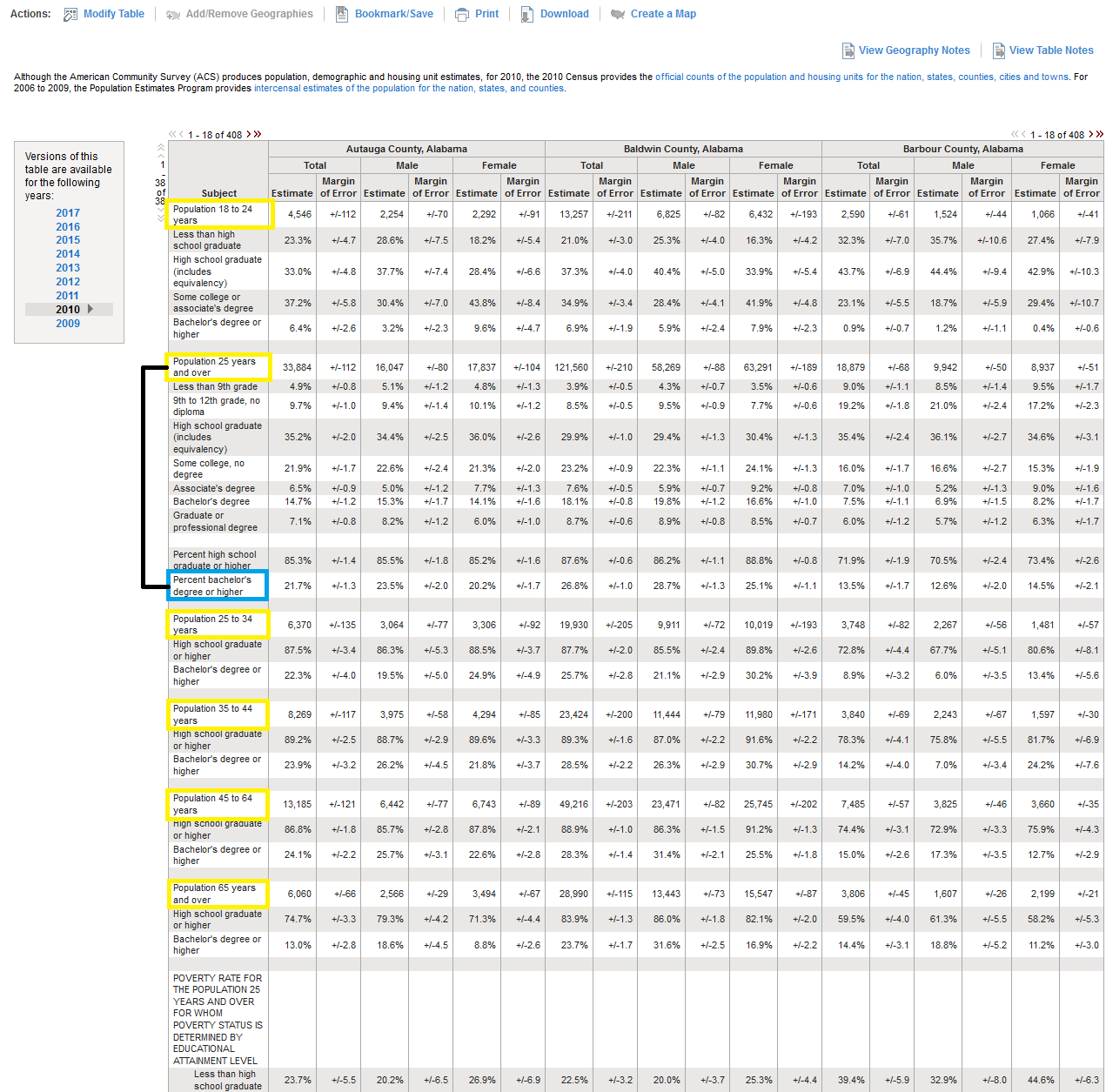
Using the string Bachelor’s degree or higher rather than Percent bachelor’s degree or higher was returning information for age categories we aren’t interested in. We want the measurement that contains the most information about the largest amount of the population in our particular case. So, if we test the string Percent bachelor’s degree or higher, as we do in the code below, we’ll see that R only returns a single column. This allows us to be confident we have selected the correct column now!
census_edu %>%
select(County = which(str_detect(unlist(.[1,]), "Geography") == T), PercentBachelorOrHigher = which(str_detect(unlist(.[1,]), "Total; Estimate; Percent bachelor's degree or higher") == T)) %>%
head()| County | PercentBachelorOrHigher |
|---|---|
| Geography | Total; Estimate; Percent bachelor’s degree or higher |
| Autauga County, Alabama | 21.7 |
| Baldwin County, Alabama | 26.8 |
| Barbour County, Alabama | 13.5 |
| Bibb County, Alabama | 10.0 |
| Blount County, Alabama | 12.5 |
The next verb we use is slice(), which allows us to choose to keep or discard rows by name or position. We discard the first row of the data in this case because it contained the column descriptions, which we made obsolete by renaming the columns to better convey their contents. To discard rows within the slice() function, simply precede the desired row number with the subtraction symbol as I do below.
Next, we use mutate(), which allows us to create new columns or convert existing columns into something new. In this case, we convert PercentBachelororHigher, from a factor variable to a numeric variable and multiply it by 0.01 to convert it into a more conventional decimal form representation of percent data.
Finally, some of the data was missing or non-numeric, meaning that R returns NA for some counties when we asked it to perform the mutation. Since we don’t have that data for those counties, we simply drop them from the final data by using the drop_na() function. Table 2.5 shows what our clean data should resemble now. With just a few lines of code, we tidied up our data to a nice workable format! Compare this to the mess we started with that is Table 2.1, and you’ll start to get a feel for how powerful R can be when organizing and tidying up data!
census_edu_clean <- census_edu %>%
select(County = which(str_detect(unlist(.[1,]), "Geography") == T), PercentBachelorOrHigher = which(str_detect(unlist(.[1,]), "Total; Estimate; Percent bachelor's degree or higher") == T)) %>%
slice(-1) %>%
mutate(PercentBachelorOrHigher = as.numeric(levels(PercentBachelorOrHigher))[PercentBachelorOrHigher] * 0.01) %>%
drop_na()
head(census_edu_clean)| County | PercentBachelorOrHigher |
|---|---|
| Autauga County, Alabama | 0.217 |
| Baldwin County, Alabama | 0.268 |
| Barbour County, Alabama | 0.135 |
| Bibb County, Alabama | 0.100 |
| Blount County, Alabama | 0.125 |
| Bullock County, Alabama | 0.120 |
Voila! With just a few lines of code, we tidied up our data to a nice workable format! Compare this to the mess we started with that is Table 2.1, and you’ll start to get a feel for how powerful R can be when organizing and tidying up data!
Unfortunately, the process doesn’t stop there, however. We should make sure that we have the expected number of observations left over, and if we don’t, we need to find out why in the event that it might be correctable. To do that, we can use the base R function nrow(). Note that the drop_na() function will drop the entire row wherever there are NA’s in a column. Knowing that, we should compare the number of rows we have left after using drop_na() to the number of rows we had to begin with in census_edu minus one. We compare to census_edu - 1 because we used slice() to intentionally get rid of the first row of data already.
nrow(census_edu) - 1## [1] 657nrow(census_edu_clean)## [1] 657Perfect! The numbers of rows in each match, so we’re good to go on the education data. Now that we know the basics of how to clean data in R, let’s continue grabbing some more of the other variables we need.
2.5 Downloading the Census Age Data
To obtain the age data, follow the same steps as detailed in Section 2.2, but replace Education -> Educational Attainment from the topics list with Age & Sex -> Age. Download the dataset 2010 SF1 100% Data, and extract it to the same Census Data folder I recommended before. Once downloaded, you can import using similar code to before.
census_age <- as_tibble(read.csv(here("Census Data", "DEC_10_SF1_QTP1_with_ann.csv"), header = T))
head(census_age)Viewing the data demonstrates the same problems exist for this data as the education data.
| GEO.id | GEO.id2 | GEO.display.label | SUBHD0101_S01 | SUBHD0102_S01 | SUBHD0103_S01 | SUBHD0201_S01 | SUBHD0202_S01 | SUBHD0203_S01 | HD03_S01 | SUBHD0101_S02 | SUBHD0102_S02 | SUBHD0103_S02 | SUBHD0201_S02 | SUBHD0202_S02 | SUBHD0203_S02 | HD03_S02 | SUBHD0101_S03 | SUBHD0102_S03 | SUBHD0103_S03 | SUBHD0201_S03 | SUBHD0202_S03 | SUBHD0203_S03 | HD03_S03 | SUBHD0101_S04 | SUBHD0102_S04 | SUBHD0103_S04 | SUBHD0201_S04 | SUBHD0202_S04 | SUBHD0203_S04 | HD03_S04 | SUBHD0101_S05 | SUBHD0102_S05 | SUBHD0103_S05 | SUBHD0201_S05 | SUBHD0202_S05 | SUBHD0203_S05 | HD03_S05 | SUBHD0101_S06 | SUBHD0102_S06 | SUBHD0103_S06 | SUBHD0201_S06 | SUBHD0202_S06 | SUBHD0203_S06 | HD03_S06 | SUBHD0101_S07 | SUBHD0102_S07 | SUBHD0103_S07 | SUBHD0201_S07 | SUBHD0202_S07 | SUBHD0203_S07 | HD03_S07 | SUBHD0101_S08 | SUBHD0102_S08 | SUBHD0103_S08 | SUBHD0201_S08 | SUBHD0202_S08 | SUBHD0203_S08 | HD03_S08 | SUBHD0101_S09 | SUBHD0102_S09 | SUBHD0103_S09 | SUBHD0201_S09 | SUBHD0202_S09 | SUBHD0203_S09 | HD03_S09 | SUBHD0101_S10 | SUBHD0102_S10 | SUBHD0103_S10 | SUBHD0201_S10 | SUBHD0202_S10 | SUBHD0203_S10 | HD03_S10 | SUBHD0101_S11 | SUBHD0102_S11 | SUBHD0103_S11 | SUBHD0201_S11 | SUBHD0202_S11 | SUBHD0203_S11 | HD03_S11 | SUBHD0101_S12 | SUBHD0102_S12 | SUBHD0103_S12 | SUBHD0201_S12 | SUBHD0202_S12 | SUBHD0203_S12 | HD03_S12 | SUBHD0101_S13 | SUBHD0102_S13 | SUBHD0103_S13 | SUBHD0201_S13 | SUBHD0202_S13 | SUBHD0203_S13 | HD03_S13 | SUBHD0101_S14 | SUBHD0102_S14 | SUBHD0103_S14 | SUBHD0201_S14 | SUBHD0202_S14 | SUBHD0203_S14 | HD03_S14 | SUBHD0101_S15 | SUBHD0102_S15 | SUBHD0103_S15 | SUBHD0201_S15 | SUBHD0202_S15 | SUBHD0203_S15 | HD03_S15 | SUBHD0101_S16 | SUBHD0102_S16 | SUBHD0103_S16 | SUBHD0201_S16 | SUBHD0202_S16 | SUBHD0203_S16 | HD03_S16 | SUBHD0101_S17 | SUBHD0102_S17 | SUBHD0103_S17 | SUBHD0201_S17 | SUBHD0202_S17 | SUBHD0203_S17 | HD03_S17 | SUBHD0101_S18 | SUBHD0102_S18 | SUBHD0103_S18 | SUBHD0201_S18 | SUBHD0202_S18 | SUBHD0203_S18 | HD03_S18 | SUBHD0101_S19 | SUBHD0102_S19 | SUBHD0103_S19 | SUBHD0201_S19 | SUBHD0202_S19 | SUBHD0203_S19 | HD03_S19 | SUBHD0101_S20 | SUBHD0102_S20 | SUBHD0103_S20 | SUBHD0201_S20 | SUBHD0202_S20 | SUBHD0203_S20 | HD03_S20 | SUBHD0101_S21 | SUBHD0102_S21 | SUBHD0103_S21 | SUBHD0201_S21 | SUBHD0202_S21 | SUBHD0203_S21 | HD03_S21 | SUBHD0101_S22 | SUBHD0102_S22 | SUBHD0103_S22 | SUBHD0201_S22 | SUBHD0202_S22 | SUBHD0203_S22 | HD03_S22 | SUBHD0101_S23 | SUBHD0102_S23 | SUBHD0103_S23 | SUBHD0201_S23 | SUBHD0202_S23 | SUBHD0203_S23 | HD03_S23 | SUBHD0101_S24 | SUBHD0102_S24 | SUBHD0103_S24 | SUBHD0201_S24 | SUBHD0202_S24 | SUBHD0203_S24 | HD03_S24 | SUBHD0101_S25 | SUBHD0102_S25 | SUBHD0103_S25 | SUBHD0201_S25 | SUBHD0202_S25 | SUBHD0203_S25 | HD03_S25 | SUBHD0101_S26 | SUBHD0102_S26 | SUBHD0103_S26 | SUBHD0201_S26 | SUBHD0202_S26 | SUBHD0203_S26 | HD03_S26 | SUBHD0101_S27 | SUBHD0102_S27 | SUBHD0103_S27 | SUBHD0201_S27 | SUBHD0202_S27 | SUBHD0203_S27 | HD03_S27 | SUBHD0101_S28 | SUBHD0102_S28 | SUBHD0103_S28 | SUBHD0201_S28 | SUBHD0202_S28 | SUBHD0203_S28 | HD03_S28 | SUBHD0101_S29 | SUBHD0102_S29 | SUBHD0103_S29 | SUBHD0201_S29 | SUBHD0202_S29 | SUBHD0203_S29 | HD03_S29 | SUBHD0101_S30 | SUBHD0102_S30 | SUBHD0103_S30 | SUBHD0201_S30 | SUBHD0202_S30 | SUBHD0203_S30 | HD03_S30 | SUBHD0101_S31 | SUBHD0102_S31 | SUBHD0103_S31 | SUBHD0201_S31 | SUBHD0202_S31 | SUBHD0203_S31 | HD03_S31 | SUBHD0101_S32 | SUBHD0102_S32 | SUBHD0103_S32 | SUBHD0201_S32 | SUBHD0202_S32 | SUBHD0203_S32 | HD03_S32 | SUBHD0101_S33 | SUBHD0102_S33 | SUBHD0103_S33 | SUBHD0201_S33 | SUBHD0202_S33 | SUBHD0203_S33 | HD03_S33 | SUBHD0101_S34 | SUBHD0102_S34 | SUBHD0103_S34 | SUBHD0201_S34 | SUBHD0202_S34 | SUBHD0203_S34 | HD03_S34 | SUBHD0101_S35 | SUBHD0102_S35 | SUBHD0103_S35 | SUBHD0201_S35 | SUBHD0202_S35 | SUBHD0203_S35 | HD03_S35 | SUBHD0101_S36 | SUBHD0102_S36 | SUBHD0103_S36 | SUBHD0201_S36 | SUBHD0202_S36 | SUBHD0203_S36 | HD03_S36 | SUBHD0101_S37 | SUBHD0102_S37 | SUBHD0103_S37 | SUBHD0201_S37 | SUBHD0202_S37 | SUBHD0203_S37 | HD03_S37 | SUBHD0101_S38 | SUBHD0102_S38 | SUBHD0103_S38 | SUBHD0201_S38 | SUBHD0202_S38 | SUBHD0203_S38 | HD03_S38 | SUBHD0101_S39 | SUBHD0102_S39 | SUBHD0103_S39 | SUBHD0201_S39 | SUBHD0202_S39 | SUBHD0203_S39 | HD03_S39 | SUBHD0101_S40 | SUBHD0102_S40 | SUBHD0103_S40 | SUBHD0201_S40 | SUBHD0202_S40 | SUBHD0203_S40 | HD03_S40 | SUBHD0101_S41 | SUBHD0102_S41 | SUBHD0103_S41 | SUBHD0201_S41 | SUBHD0202_S41 | SUBHD0203_S41 | HD03_S41 |
|---|---|---|---|---|---|---|---|---|---|---|---|---|---|---|---|---|---|---|---|---|---|---|---|---|---|---|---|---|---|---|---|---|---|---|---|---|---|---|---|---|---|---|---|---|---|---|---|---|---|---|---|---|---|---|---|---|---|---|---|---|---|---|---|---|---|---|---|---|---|---|---|---|---|---|---|---|---|---|---|---|---|---|---|---|---|---|---|---|---|---|---|---|---|---|---|---|---|---|---|---|---|---|---|---|---|---|---|---|---|---|---|---|---|---|---|---|---|---|---|---|---|---|---|---|---|---|---|---|---|---|---|---|---|---|---|---|---|---|---|---|---|---|---|---|---|---|---|---|---|---|---|---|---|---|---|---|---|---|---|---|---|---|---|---|---|---|---|---|---|---|---|---|---|---|---|---|---|---|---|---|---|---|---|---|---|---|---|---|---|---|---|---|---|---|---|---|---|---|---|---|---|---|---|---|---|---|---|---|---|---|---|---|---|---|---|---|---|---|---|---|---|---|---|---|---|---|---|---|---|---|---|---|---|---|---|---|---|---|---|---|---|---|---|---|---|---|---|---|---|---|---|---|---|---|---|---|---|---|---|---|---|---|---|---|---|---|---|---|---|---|---|---|---|---|---|---|---|---|---|---|---|---|---|---|---|---|---|---|---|
| Id | Id2 | Geography | Number - Both sexes; Total population | Number - Male; Total population | Number - Female; Total population | Percent - Both sexes; Total population | Percent - Male; Total population | Percent - Female; Total population | Males per 100 females; Total population | Number - Both sexes; Total population - Under 5 years | Number - Male; Total population - Under 5 years | Number - Female; Total population - Under 5 years | Percent - Both sexes; Total population - Under 5 years | Percent - Male; Total population - Under 5 years | Percent - Female; Total population - Under 5 years | Males per 100 females; Total population - Under 5 years | Number - Both sexes; Total population - 5 to 9 years | Number - Male; Total population - 5 to 9 years | Number - Female; Total population - 5 to 9 years | Percent - Both sexes; Total population - 5 to 9 years | Percent - Male; Total population - 5 to 9 years | Percent - Female; Total population - 5 to 9 years | Males per 100 females; Total population - 5 to 9 years | Number - Both sexes; Total population - 10 to 14 years | Number - Male; Total population - 10 to 14 years | Number - Female; Total population - 10 to 14 years | Percent - Both sexes; Total population - 10 to 14 years | Percent - Male; Total population - 10 to 14 years | Percent - Female; Total population - 10 to 14 years | Males per 100 females; Total population - 10 to 14 years | Number - Both sexes; Total population - 15 to 19 years | Number - Male; Total population - 15 to 19 years | Number - Female; Total population - 15 to 19 years | Percent - Both sexes; Total population - 15 to 19 years | Percent - Male; Total population - 15 to 19 years | Percent - Female; Total population - 15 to 19 years | Males per 100 females; Total population - 15 to 19 years | Number - Both sexes; Total population - 20 to 24 years | Number - Male; Total population - 20 to 24 years | Number - Female; Total population - 20 to 24 years | Percent - Both sexes; Total population - 20 to 24 years | Percent - Male; Total population - 20 to 24 years | Percent - Female; Total population - 20 to 24 years | Males per 100 females; Total population - 20 to 24 years | Number - Both sexes; Total population - 25 to 29 years | Number - Male; Total population - 25 to 29 years | Number - Female; Total population - 25 to 29 years | Percent - Both sexes; Total population - 25 to 29 years | Percent - Male; Total population - 25 to 29 years | Percent - Female; Total population - 25 to 29 years | Males per 100 females; Total population - 25 to 29 years | Number - Both sexes; Total population - 30 to 34 years | Number - Male; Total population - 30 to 34 years | Number - Female; Total population - 30 to 34 years | Percent - Both sexes; Total population - 30 to 34 years | Percent - Male; Total population - 30 to 34 years | Percent - Female; Total population - 30 to 34 years | Males per 100 females; Total population - 30 to 34 years | Number - Both sexes; Total population - 35 to 39 years | Number - Male; Total population - 35 to 39 years | Number - Female; Total population - 35 to 39 years | Percent - Both sexes; Total population - 35 to 39 years | Percent - Male; Total population - 35 to 39 years | Percent - Female; Total population - 35 to 39 years | Males per 100 females; Total population - 35 to 39 years | Number - Both sexes; Total population - 40 to 44 years | Number - Male; Total population - 40 to 44 years | Number - Female; Total population - 40 to 44 years | Percent - Both sexes; Total population - 40 to 44 years | Percent - Male; Total population - 40 to 44 years | Percent - Female; Total population - 40 to 44 years | Males per 100 females; Total population - 40 to 44 years | Number - Both sexes; Total population - 45 to 49 years | Number - Male; Total population - 45 to 49 years | Number - Female; Total population - 45 to 49 years | Percent - Both sexes; Total population - 45 to 49 years | Percent - Male; Total population - 45 to 49 years | Percent - Female; Total population - 45 to 49 years | Males per 100 females; Total population - 45 to 49 years | Number - Both sexes; Total population - 50 to 54 years | Number - Male; Total population - 50 to 54 years | Number - Female; Total population - 50 to 54 years | Percent - Both sexes; Total population - 50 to 54 years | Percent - Male; Total population - 50 to 54 years | Percent - Female; Total population - 50 to 54 years | Males per 100 females; Total population - 50 to 54 years | Number - Both sexes; Total population - 55 to 59 years | Number - Male; Total population - 55 to 59 years | Number - Female; Total population - 55 to 59 years | Percent - Both sexes; Total population - 55 to 59 years | Percent - Male; Total population - 55 to 59 years | Percent - Female; Total population - 55 to 59 years | Males per 100 females; Total population - 55 to 59 years | Number - Both sexes; Total population - 60 to 64 years | Number - Male; Total population - 60 to 64 years | Number - Female; Total population - 60 to 64 years | Percent - Both sexes; Total population - 60 to 64 years | Percent - Male; Total population - 60 to 64 years | Percent - Female; Total population - 60 to 64 years | Males per 100 females; Total population - 60 to 64 years | Number - Both sexes; Total population - 65 to 69 years | Number - Male; Total population - 65 to 69 years | Number - Female; Total population - 65 to 69 years | Percent - Both sexes; Total population - 65 to 69 years | Percent - Male; Total population - 65 to 69 years | Percent - Female; Total population - 65 to 69 years | Males per 100 females; Total population - 65 to 69 years | Number - Both sexes; Total population - 70 to 74 years | Number - Male; Total population - 70 to 74 years | Number - Female; Total population - 70 to 74 years | Percent - Both sexes; Total population - 70 to 74 years | Percent - Male; Total population - 70 to 74 years | Percent - Female; Total population - 70 to 74 years | Males per 100 females; Total population - 70 to 74 years | Number - Both sexes; Total population - 75 to 79 years | Number - Male; Total population - 75 to 79 years | Number - Female; Total population - 75 to 79 years | Percent - Both sexes; Total population - 75 to 79 years | Percent - Male; Total population - 75 to 79 years | Percent - Female; Total population - 75 to 79 years | Males per 100 females; Total population - 75 to 79 years | Number - Both sexes; Total population - 80 to 84 years | Number - Male; Total population - 80 to 84 years | Number - Female; Total population - 80 to 84 years | Percent - Both sexes; Total population - 80 to 84 years | Percent - Male; Total population - 80 to 84 years | Percent - Female; Total population - 80 to 84 years | Males per 100 females; Total population - 80 to 84 years | Number - Both sexes; Total population - 85 to 89 years | Number - Male; Total population - 85 to 89 years | Number - Female; Total population - 85 to 89 years | Percent - Both sexes; Total population - 85 to 89 years | Percent - Male; Total population - 85 to 89 years | Percent - Female; Total population - 85 to 89 years | Males per 100 females; Total population - 85 to 89 years | Number - Both sexes; Total population - 90 years and over | Number - Male; Total population - 90 years and over | Number - Female; Total population - 90 years and over | Percent - Both sexes; Total population - 90 years and over | Percent - Male; Total population - 90 years and over | Percent - Female; Total population - 90 years and over | Males per 100 females; Total population - 90 years and over | Number - Both sexes; Total population - Under 18 years | Number - Male; Total population - Under 18 years | Number - Female; Total population - Under 18 years | Percent - Both sexes; Total population - Under 18 years | Percent - Male; Total population - Under 18 years | Percent - Female; Total population - Under 18 years | Males per 100 females; Total population - Under 18 years | Number - Both sexes; Total population - 18 to 64 years | Number - Male; Total population - 18 to 64 years | Number - Female; Total population - 18 to 64 years | Percent - Both sexes; Total population - 18 to 64 years | Percent - Male; Total population - 18 to 64 years | Percent - Female; Total population - 18 to 64 years | Males per 100 females; Total population - 18 to 64 years | Number - Both sexes; Total population - 18 to 64 years - 18 to 24 years | Number - Male; Total population - 18 to 64 years - 18 to 24 years | Number - Female; Total population - 18 to 64 years - 18 to 24 years | Percent - Both sexes; Total population - 18 to 64 years - 18 to 24 years | Percent - Male; Total population - 18 to 64 years - 18 to 24 years | Percent - Female; Total population - 18 to 64 years - 18 to 24 years | Males per 100 females; Total population - 18 to 64 years - 18 to 24 years | Number - Both sexes; Total population - 18 to 64 years - 25 to 44 years | Number - Male; Total population - 18 to 64 years - 25 to 44 years | Number - Female; Total population - 18 to 64 years - 25 to 44 years | Percent - Both sexes; Total population - 18 to 64 years - 25 to 44 years | Percent - Male; Total population - 18 to 64 years - 25 to 44 years | Percent - Female; Total population - 18 to 64 years - 25 to 44 years | Males per 100 females; Total population - 18 to 64 years - 25 to 44 years | Number - Both sexes; Total population - 18 to 64 years - 25 to 44 years - 25 to 34 years | Number - Male; Total population - 18 to 64 years - 25 to 44 years - 25 to 34 years | Number - Female; Total population - 18 to 64 years - 25 to 44 years - 25 to 34 years | Percent - Both sexes; Total population - 18 to 64 years - 25 to 44 years - 25 to 34 years | Percent - Male; Total population - 18 to 64 years - 25 to 44 years - 25 to 34 years | Percent - Female; Total population - 18 to 64 years - 25 to 44 years - 25 to 34 years | Males per 100 females; Total population - 18 to 64 years - 25 to 44 years - 25 to 34 years | Number - Both sexes; Total population - 18 to 64 years - 25 to 44 years - 35 to 44 years | Number - Male; Total population - 18 to 64 years - 25 to 44 years - 35 to 44 years | Number - Female; Total population - 18 to 64 years - 25 to 44 years - 35 to 44 years | Percent - Both sexes; Total population - 18 to 64 years - 25 to 44 years - 35 to 44 years | Percent - Male; Total population - 18 to 64 years - 25 to 44 years - 35 to 44 years | Percent - Female; Total population - 18 to 64 years - 25 to 44 years - 35 to 44 years | Males per 100 females; Total population - 18 to 64 years - 25 to 44 years - 35 to 44 years | Number - Both sexes; Total population - 18 to 64 years - 45 to 64 years | Number - Male; Total population - 18 to 64 years - 45 to 64 years | Number - Female; Total population - 18 to 64 years - 45 to 64 years | Percent - Both sexes; Total population - 18 to 64 years - 45 to 64 years | Percent - Male; Total population - 18 to 64 years - 45 to 64 years | Percent - Female; Total population - 18 to 64 years - 45 to 64 years | Males per 100 females; Total population - 18 to 64 years - 45 to 64 years | Number - Both sexes; Total population - 18 to 64 years - 45 to 64 years - 45 to 54 years | Number - Male; Total population - 18 to 64 years - 45 to 64 years - 45 to 54 years | Number - Female; Total population - 18 to 64 years - 45 to 64 years - 45 to 54 years | Percent - Both sexes; Total population - 18 to 64 years - 45 to 64 years - 45 to 54 years | Percent - Male; Total population - 18 to 64 years - 45 to 64 years - 45 to 54 years | Percent - Female; Total population - 18 to 64 years - 45 to 64 years - 45 to 54 years | Males per 100 females; Total population - 18 to 64 years - 45 to 64 years - 45 to 54 years | Number - Both sexes; Total population - 18 to 64 years - 45 to 64 years - 55 to 64 years | Number - Male; Total population - 18 to 64 years - 45 to 64 years - 55 to 64 years | Number - Female; Total population - 18 to 64 years - 45 to 64 years - 55 to 64 years | Percent - Both sexes; Total population - 18 to 64 years - 45 to 64 years - 55 to 64 years | Percent - Male; Total population - 18 to 64 years - 45 to 64 years - 55 to 64 years | Percent - Female; Total population - 18 to 64 years - 45 to 64 years - 55 to 64 years | Males per 100 females; Total population - 18 to 64 years - 45 to 64 years - 55 to 64 years | Number - Both sexes; Total population - 65 years and over | Number - Male; Total population - 65 years and over | Number - Female; Total population - 65 years and over | Percent - Both sexes; Total population - 65 years and over | Percent - Male; Total population - 65 years and over | Percent - Female; Total population - 65 years and over | Males per 100 females; Total population - 65 years and over | Number - Both sexes; Total population - 65 years and over - 65 to 74 years | Number - Male; Total population - 65 years and over - 65 to 74 years | Number - Female; Total population - 65 years and over - 65 to 74 years | Percent - Both sexes; Total population - 65 years and over - 65 to 74 years | Percent - Male; Total population - 65 years and over - 65 to 74 years | Percent - Female; Total population - 65 years and over - 65 to 74 years | Males per 100 females; Total population - 65 years and over - 65 to 74 years | Number - Both sexes; Total population - 65 years and over - 75 to 84 years | Number - Male; Total population - 65 years and over - 75 to 84 years | Number - Female; Total population - 65 years and over - 75 to 84 years | Percent - Both sexes; Total population - 65 years and over - 75 to 84 years | Percent - Male; Total population - 65 years and over - 75 to 84 years | Percent - Female; Total population - 65 years and over - 75 to 84 years | Males per 100 females; Total population - 65 years and over - 75 to 84 years | Number - Both sexes; Total population - 65 years and over - 85 years and over | Number - Male; Total population - 65 years and over - 85 years and over | Number - Female; Total population - 65 years and over - 85 years and over | Percent - Both sexes; Total population - 65 years and over - 85 years and over | Percent - Male; Total population - 65 years and over - 85 years and over | Percent - Female; Total population - 65 years and over - 85 years and over | Males per 100 females; Total population - 65 years and over - 85 years and over | Number - Both sexes; Total population - 16 years and over | Number - Male; Total population - 16 years and over | Number - Female; Total population - 16 years and over | Percent - Both sexes; Total population - 16 years and over | Percent - Male; Total population - 16 years and over | Percent - Female; Total population - 16 years and over | Males per 100 females; Total population - 16 years and over | Number - Both sexes; Total population - 18 years and over | Number - Male; Total population - 18 years and over | Number - Female; Total population - 18 years and over | Percent - Both sexes; Total population - 18 years and over | Percent - Male; Total population - 18 years and over | Percent - Female; Total population - 18 years and over | Males per 100 females; Total population - 18 years and over | Number - Both sexes; Total population - 21 years and over | Number - Male; Total population - 21 years and over | Number - Female; Total population - 21 years and over | Percent - Both sexes; Total population - 21 years and over | Percent - Male; Total population - 21 years and over | Percent - Female; Total population - 21 years and over | Males per 100 females; Total population - 21 years and over | Number - Both sexes; Total population - 60 years and over | Number - Male; Total population - 60 years and over | Number - Female; Total population - 60 years and over | Percent - Both sexes; Total population - 60 years and over | Percent - Male; Total population - 60 years and over | Percent - Female; Total population - 60 years and over | Males per 100 females; Total population - 60 years and over | Number - Both sexes; Total population - 62 years and over | Number - Male; Total population - 62 years and over | Number - Female; Total population - 62 years and over | Percent - Both sexes; Total population - 62 years and over | Percent - Male; Total population - 62 years and over | Percent - Female; Total population - 62 years and over | Males per 100 females; Total population - 62 years and over | Number - Both sexes; Total population - 67 years and over | Number - Male; Total population - 67 years and over | Number - Female; Total population - 67 years and over | Percent - Both sexes; Total population - 67 years and over | Percent - Male; Total population - 67 years and over | Percent - Female; Total population - 67 years and over | Males per 100 females; Total population - 67 years and over | Number - Both sexes; Total population - 75 years and over | Number - Male; Total population - 75 years and over | Number - Female; Total population - 75 years and over | Percent - Both sexes; Total population - 75 years and over | Percent - Male; Total population - 75 years and over | Percent - Female; Total population - 75 years and over | Males per 100 females; Total population - 75 years and over | Number - Both sexes; Total population - Median age (years) | Number - Male; Total population - Median age (years) | Number - Female; Total population - Median age (years) | Percent - Both sexes; Total population - Median age (years) | Percent - Male; Total population - Median age (years) | Percent - Female; Total population - Median age (years) | Males per 100 females; Total population - Median age (years) |
| 0500000US01001 | 01001 | Autauga County, Alabama | 54571 | 26569 | 28002 | 100.0 | 100.0 | 100.0 | 94.9 | 3579 | 1866 | 1713 | 6.6 | 7.0 | 6.1 | 108.9 | 3991 | 2001 | 1990 | 7.3 | 7.5 | 7.1 | 100.6 | 4290 | 2171 | 2119 | 7.9 | 8.2 | 7.6 | 102.5 | 4290 | 2213 | 2077 | 7.9 | 8.3 | 7.4 | 106.5 | 3080 | 1539 | 1541 | 5.6 | 5.8 | 5.5 | 99.9 | 3157 | 1543 | 1614 | 5.8 | 5.8 | 5.8 | 95.6 | 3330 | 1594 | 1736 | 6.1 | 6.0 | 6.2 | 91.8 | 4157 | 2004 | 2153 | 7.6 | 7.5 | 7.7 | 93.1 | 4086 | 1974 | 2112 | 7.5 | 7.4 | 7.5 | 93.5 | 4332 | 2174 | 2158 | 7.9 | 8.2 | 7.7 | 100.7 | 3873 | 1866 | 2007 | 7.1 | 7.0 | 7.2 | 93.0 | 3083 | 1524 | 1559 | 5.6 | 5.7 | 5.6 | 97.8 | 2777 | 1279 | 1498 | 5.1 | 4.8 | 5.3 | 85.4 | 2277 | 1014 | 1263 | 4.2 | 3.8 | 4.5 | 80.3 | 1736 | 807 | 929 | 3.2 | 3.0 | 3.3 | 86.9 | 1251 | 546 | 705 | 2.3 | 2.1 | 2.5 | 77.4 | 731 | 295 | 436 | 1.3 | 1.1 | 1.6 | 67.7 | 367 | 113 | 254 | 0.7 | 0.4 | 0.9 | 44.5 | 184 | 46 | 138 | 0.3 | 0.2 | 0.5 | 33.3 | 14613 | 7455 | 7158 | 26.8 | 28.1 | 25.6 | 104.1 | 33412 | 16293 | 17119 | 61.2 | 61.3 | 61.1 | 95.2 | 4617 | 2335 | 2282 | 8.5 | 8.8 | 8.1 | 102.3 | 14730 | 7115 | 7615 | 27.0 | 26.8 | 27.2 | 93.4 | 6487 | 3137 | 3350 | 11.9 | 11.8 | 12.0 | 93.6 | 8243 | 3978 | 4265 | 15.1 | 15.0 | 15.2 | 93.3 | 14065 | 6843 | 7222 | 25.8 | 25.8 | 25.8 | 94.8 | 8205 | 4040 | 4165 | 15.0 | 15.2 | 14.9 | 97.0 | 5860 | 2803 | 3057 | 10.7 | 10.5 | 10.9 | 91.7 | 6546 | 2821 | 3725 | 12.0 | 10.6 | 13.3 | 75.7 | 4013 | 1821 | 2192 | 7.4 | 6.9 | 7.8 | 83.1 | 1982 | 841 | 1141 | 3.6 | 3.2 | 4.1 | 73.7 | 551 | 159 | 392 | 1.0 | 0.6 | 1.4 | 40.6 | 41804 | 20046 | 21758 | 76.6 | 75.4 | 77.7 | 92.1 | 39958 | 19114 | 20844 | 73.2 | 71.9 | 74.4 | 91.7 | 37756 | 17968 | 19788 | 69.2 | 67.6 | 70.7 | 90.8 | 9323 | 4100 | 5223 | 17.1 | 15.4 | 18.7 | 78.5 | 8222 | 3606 | 4616 | 15.1 | 13.6 | 16.5 | 78.1 | 5614 | 2403 | 3211 | 10.3 | 9.0 | 11.5 | 74.8 | 2533 | 1000 | 1533 | 4.6 | 3.8 | 5.5 | 65.2 | 37.0 | 35.9 | 37.9 | ( X ) | ( X ) | ( X ) | ( X ) |
| 0500000US01003 | 01003 | Baldwin County, Alabama | 182265 | 89196 | 93069 | 100.0 | 100.0 | 100.0 | 95.8 | 11158 | 5614 | 5544 | 6.1 | 6.3 | 6.0 | 101.3 | 11599 | 5832 | 5767 | 6.4 | 6.5 | 6.2 | 101.1 | 11926 | 6076 | 5850 | 6.5 | 6.8 | 6.3 | 103.9 | 11600 | 5930 | 5670 | 6.4 | 6.6 | 6.1 | 104.6 | 9449 | 4793 | 4656 | 5.2 | 5.4 | 5.0 | 102.9 | 10247 | 5183 | 5064 | 5.6 | 5.8 | 5.4 | 102.3 | 10709 | 5317 | 5392 | 5.9 | 6.0 | 5.8 | 98.6 | 11558 | 5725 | 5833 | 6.3 | 6.4 | 6.3 | 98.1 | 11995 | 5895 | 6100 | 6.6 | 6.6 | 6.6 | 96.6 | 13431 | 6622 | 6809 | 7.4 | 7.4 | 7.3 | 97.3 | 13490 | 6425 | 7065 | 7.4 | 7.2 | 7.6 | 90.9 | 12523 | 5943 | 6580 | 6.9 | 6.7 | 7.1 | 90.3 | 12012 | 5728 | 6284 | 6.6 | 6.4 | 6.8 | 91.2 | 10174 | 4895 | 5279 | 5.6 | 5.5 | 5.7 | 92.7 | 7629 | 3663 | 3966 | 4.2 | 4.1 | 4.3 | 92.4 | 5598 | 2644 | 2954 | 3.1 | 3.0 | 3.2 | 89.5 | 3934 | 1735 | 2199 | 2.2 | 1.9 | 2.4 | 78.9 | 2221 | 863 | 1358 | 1.2 | 1.0 | 1.5 | 63.5 | 1012 | 313 | 699 | 0.6 | 0.4 | 0.8 | 44.8 | 41898 | 21226 | 20672 | 23.0 | 23.8 | 22.2 | 102.7 | 109799 | 53857 | 55942 | 60.2 | 60.4 | 60.1 | 96.3 | 13834 | 7019 | 6815 | 7.6 | 7.9 | 7.3 | 103.0 | 44509 | 22120 | 22389 | 24.4 | 24.8 | 24.1 | 98.8 | 20956 | 10500 | 10456 | 11.5 | 11.8 | 11.2 | 100.4 | 23553 | 11620 | 11933 | 12.9 | 13.0 | 12.8 | 97.4 | 51456 | 24718 | 26738 | 28.2 | 27.7 | 28.7 | 92.4 | 26921 | 13047 | 13874 | 14.8 | 14.6 | 14.9 | 94.0 | 24535 | 11671 | 12864 | 13.5 | 13.1 | 13.8 | 90.7 | 30568 | 14113 | 16455 | 16.8 | 15.8 | 17.7 | 85.8 | 17803 | 8558 | 9245 | 9.8 | 9.6 | 9.9 | 92.6 | 9532 | 4379 | 5153 | 5.2 | 4.9 | 5.5 | 85.0 | 3233 | 1176 | 2057 | 1.8 | 1.3 | 2.2 | 57.2 | 145215 | 70491 | 74724 | 79.7 | 79.0 | 80.3 | 94.3 | 140367 | 67970 | 72397 | 77.0 | 76.2 | 77.8 | 93.9 | 134024 | 64731 | 69293 | 73.5 | 72.6 | 74.5 | 93.4 | 42580 | 19841 | 22739 | 23.4 | 22.2 | 24.4 | 87.3 | 37780 | 17540 | 20240 | 20.7 | 19.7 | 21.7 | 86.7 | 26301 | 12059 | 14242 | 14.4 | 13.5 | 15.3 | 84.7 | 12765 | 5555 | 7210 | 7.0 | 6.2 | 7.7 | 77.0 | 41.1 | 40.1 | 42.2 | ( X ) | ( X ) | ( X ) | ( X ) |
| 0500000US01005 | 01005 | Barbour County, Alabama | 27457 | 14576 | 12881 | 100.0 | 100.0 | 100.0 | 113.2 | 1702 | 847 | 855 | 6.2 | 5.8 | 6.6 | 99.1 | 1642 | 826 | 816 | 6.0 | 5.7 | 6.3 | 101.2 | 1599 | 820 | 779 | 5.8 | 5.6 | 6.0 | 105.3 | 1731 | 919 | 812 | 6.3 | 6.3 | 6.3 | 113.2 | 1794 | 1048 | 746 | 6.5 | 7.2 | 5.8 | 140.5 | 2010 | 1212 | 798 | 7.3 | 8.3 | 6.2 | 151.9 | 1808 | 1162 | 646 | 6.6 | 8.0 | 5.0 | 179.9 | 1819 | 1046 | 773 | 6.6 | 7.2 | 6.0 | 135.3 | 1809 | 1069 | 740 | 6.6 | 7.3 | 5.7 | 144.5 | 2108 | 1164 | 944 | 7.7 | 8.0 | 7.3 | 123.3 | 1910 | 1000 | 910 | 7.0 | 6.9 | 7.1 | 109.9 | 1817 | 910 | 907 | 6.6 | 6.2 | 7.0 | 100.3 | 1799 | 859 | 940 | 6.6 | 5.9 | 7.3 | 91.4 | 1290 | 631 | 659 | 4.7 | 4.3 | 5.1 | 95.8 | 948 | 436 | 512 | 3.5 | 3.0 | 4.0 | 85.2 | 685 | 303 | 382 | 2.5 | 2.1 | 3.0 | 79.3 | 543 | 195 | 348 | 2.0 | 1.3 | 2.7 | 56.0 | 311 | 97 | 214 | 1.1 | 0.7 | 1.7 | 45.3 | 132 | 32 | 100 | 0.5 | 0.2 | 0.8 | 32.0 | 6015 | 3052 | 2963 | 21.9 | 20.9 | 23.0 | 103.0 | 17533 | 9830 | 7703 | 63.9 | 67.4 | 59.8 | 127.6 | 2453 | 1408 | 1045 | 8.9 | 9.7 | 8.1 | 134.7 | 7446 | 4489 | 2957 | 27.1 | 30.8 | 23.0 | 151.8 | 3818 | 2374 | 1444 | 13.9 | 16.3 | 11.2 | 164.4 | 3628 | 2115 | 1513 | 13.2 | 14.5 | 11.7 | 139.8 | 7634 | 3933 | 3701 | 27.8 | 27.0 | 28.7 | 106.3 | 4018 | 2164 | 1854 | 14.6 | 14.8 | 14.4 | 116.7 | 3616 | 1769 | 1847 | 13.2 | 12.1 | 14.3 | 95.8 | 3909 | 1694 | 2215 | 14.2 | 11.6 | 17.2 | 76.5 | 2238 | 1067 | 1171 | 8.2 | 7.3 | 9.1 | 91.1 | 1228 | 498 | 730 | 4.5 | 3.4 | 5.7 | 68.2 | 443 | 129 | 314 | 1.6 | 0.9 | 2.4 | 41.1 | 22185 | 11904 | 10281 | 80.8 | 81.7 | 79.8 | 115.8 | 21442 | 11524 | 9918 | 78.1 | 79.1 | 77.0 | 116.2 | 20435 | 10974 | 9461 | 74.4 | 75.3 | 73.4 | 116.0 | 5708 | 2553 | 3155 | 20.8 | 17.5 | 24.5 | 80.9 | 4958 | 2195 | 2763 | 18.1 | 15.1 | 21.5 | 79.4 | 3353 | 1414 | 1939 | 12.2 | 9.7 | 15.1 | 72.9 | 1671 | 627 | 1044 | 6.1 | 4.3 | 8.1 | 60.1 | 39.0 | 37.2 | 41.6 | ( X ) | ( X ) | ( X ) | ( X ) |
| 0500000US01007 | 01007 | Bibb County, Alabama | 22915 | 12301 | 10614 | 100.0 | 100.0 | 100.0 | 115.9 | 1378 | 712 | 666 | 6.0 | 5.8 | 6.3 | 106.9 | 1405 | 759 | 646 | 6.1 | 6.2 | 6.1 | 117.5 | 1440 | 771 | 669 | 6.3 | 6.3 | 6.3 | 115.2 | 1543 | 806 | 737 | 6.7 | 6.6 | 6.9 | 109.4 | 1491 | 811 | 680 | 6.5 | 6.6 | 6.4 | 119.3 | 1603 | 987 | 616 | 7.0 | 8.0 | 5.8 | 160.2 | 1646 | 1013 | 633 | 7.2 | 8.2 | 6.0 | 160.0 | 1747 | 1003 | 744 | 7.6 | 8.2 | 7.0 | 134.8 | 1635 | 892 | 743 | 7.1 | 7.3 | 7.0 | 120.1 | 1805 | 1036 | 769 | 7.9 | 8.4 | 7.2 | 134.7 | 1581 | 847 | 734 | 6.9 | 6.9 | 6.9 | 115.4 | 1401 | 734 | 667 | 6.1 | 6.0 | 6.3 | 110.0 | 1334 | 684 | 650 | 5.8 | 5.6 | 6.1 | 105.2 | 966 | 456 | 510 | 4.2 | 3.7 | 4.8 | 89.4 | 757 | 347 | 410 | 3.3 | 2.8 | 3.9 | 84.6 | 549 | 232 | 317 | 2.4 | 1.9 | 3.0 | 73.2 | 355 | 138 | 217 | 1.5 | 1.1 | 2.0 | 63.6 | 190 | 54 | 136 | 0.8 | 0.4 | 1.3 | 39.7 | 89 | 19 | 70 | 0.4 | 0.2 | 0.7 | 27.1 | 5201 | 2755 | 2446 | 22.7 | 22.4 | 23.0 | 112.6 | 14808 | 8300 | 6508 | 64.6 | 67.5 | 61.3 | 127.5 | 2056 | 1104 | 952 | 9.0 | 9.0 | 9.0 | 116.0 | 6631 | 3895 | 2736 | 28.9 | 31.7 | 25.8 | 142.4 | 3249 | 2000 | 1249 | 14.2 | 16.3 | 11.8 | 160.1 | 3382 | 1895 | 1487 | 14.8 | 15.4 | 14.0 | 127.4 | 6121 | 3301 | 2820 | 26.7 | 26.8 | 26.6 | 117.1 | 3386 | 1883 | 1503 | 14.8 | 15.3 | 14.2 | 125.3 | 2735 | 1418 | 1317 | 11.9 | 11.5 | 12.4 | 107.7 | 2906 | 1246 | 1660 | 12.7 | 10.1 | 15.6 | 75.1 | 1723 | 803 | 920 | 7.5 | 6.5 | 8.7 | 87.3 | 904 | 370 | 534 | 3.9 | 3.0 | 5.0 | 69.3 | 279 | 73 | 206 | 1.2 | 0.6 | 1.9 | 35.4 | 18372 | 9900 | 8472 | 80.2 | 80.5 | 79.8 | 116.9 | 17714 | 9546 | 8168 | 77.3 | 77.6 | 77.0 | 116.9 | 16889 | 9131 | 7758 | 73.7 | 74.2 | 73.1 | 117.7 | 4240 | 1930 | 2310 | 18.5 | 15.7 | 21.8 | 83.5 | 3690 | 1636 | 2054 | 16.1 | 13.3 | 19.4 | 79.6 | 2496 | 1058 | 1438 | 10.9 | 8.6 | 13.5 | 73.6 | 1183 | 443 | 740 | 5.2 | 3.6 | 7.0 | 59.9 | 37.8 | 36.5 | 39.5 | ( X ) | ( X ) | ( X ) | ( X ) |
| 0500000US01009 | 01009 | Blount County, Alabama | 57322 | 28362 | 28960 | 100.0 | 100.0 | 100.0 | 97.9 | 3616 | 1805 | 1811 | 6.3 | 6.4 | 6.3 | 99.7 | 3880 | 1936 | 1944 | 6.8 | 6.8 | 6.7 | 99.6 | 4084 | 2113 | 1971 | 7.1 | 7.5 | 6.8 | 107.2 | 4033 | 2139 | 1894 | 7.0 | 7.5 | 6.5 | 112.9 | 3107 | 1577 | 1530 | 5.4 | 5.6 | 5.3 | 103.1 | 3436 | 1735 | 1701 | 6.0 | 6.1 | 5.9 | 102.0 | 3441 | 1730 | 1711 | 6.0 | 6.1 | 5.9 | 101.1 | 3892 | 1989 | 1903 | 6.8 | 7.0 | 6.6 | 104.5 | 4033 | 2033 | 2000 | 7.0 | 7.2 | 6.9 | 101.7 | 4163 | 2096 | 2067 | 7.3 | 7.4 | 7.1 | 101.4 | 3922 | 1972 | 1950 | 6.8 | 7.0 | 6.7 | 101.1 | 3694 | 1810 | 1884 | 6.4 | 6.4 | 6.5 | 96.1 | 3582 | 1700 | 1882 | 6.2 | 6.0 | 6.5 | 90.3 | 2892 | 1352 | 1540 | 5.0 | 4.8 | 5.3 | 87.8 | 2187 | 1039 | 1148 | 3.8 | 3.7 | 4.0 | 90.5 | 1517 | 684 | 833 | 2.6 | 2.4 | 2.9 | 82.1 | 1035 | 418 | 617 | 1.8 | 1.5 | 2.1 | 67.7 | 541 | 161 | 380 | 0.9 | 0.6 | 1.3 | 42.4 | 267 | 73 | 194 | 0.5 | 0.3 | 0.7 | 37.6 | 14106 | 7194 | 6912 | 24.6 | 25.4 | 23.9 | 104.1 | 34777 | 17441 | 17336 | 60.7 | 61.5 | 59.9 | 100.6 | 4614 | 2376 | 2238 | 8.0 | 8.4 | 7.7 | 106.2 | 14802 | 7487 | 7315 | 25.8 | 26.4 | 25.3 | 102.4 | 6877 | 3465 | 3412 | 12.0 | 12.2 | 11.8 | 101.6 | 7925 | 4022 | 3903 | 13.8 | 14.2 | 13.5 | 103.0 | 15361 | 7578 | 7783 | 26.8 | 26.7 | 26.9 | 97.4 | 8085 | 4068 | 4017 | 14.1 | 14.3 | 13.9 | 101.3 | 7276 | 3510 | 3766 | 12.7 | 12.4 | 13.0 | 93.2 | 8439 | 3727 | 4712 | 14.7 | 13.1 | 16.3 | 79.1 | 5079 | 2391 | 2688 | 8.9 | 8.4 | 9.3 | 89.0 | 2552 | 1102 | 1450 | 4.5 | 3.9 | 5.0 | 76.0 | 808 | 234 | 574 | 1.4 | 0.8 | 2.0 | 40.8 | 44902 | 22059 | 22843 | 78.3 | 77.8 | 78.9 | 96.6 | 43216 | 21168 | 22048 | 75.4 | 74.6 | 76.1 | 96.0 | 41054 | 20029 | 21025 | 71.6 | 70.6 | 72.6 | 95.3 | 12021 | 5427 | 6594 | 21.0 | 19.1 | 22.8 | 82.3 | 10549 | 4711 | 5838 | 18.4 | 16.6 | 20.2 | 80.7 | 7239 | 3181 | 4058 | 12.6 | 11.2 | 14.0 | 78.4 | 3360 | 1336 | 2024 | 5.9 | 4.7 | 7.0 | 66.0 | 39.0 | 38.0 | 40.0 | ( X ) | ( X ) | ( X ) | ( X ) |
Fortunately for us, this means we can use nearly identical code to Section 2.4.2 to get the data we want!
2.6 Cleaning the Census Age Data
Cleaning the age data is as simple as changing up the object names to reflect the right data to operate on. I won’t explain what all of the functions we’re using here do again, but if you need a refresher, see Section 2.4. Recalling the contents of the MS dataset (or simply asking R to remind you with names(MS_Model_Dataset_Reduced_Form)), we know that the only age data we need is the percentage of the population under 18 years, i.e. PercentUnder18. For that reason, we’ll use str_detect() to narrow the columns down to those containing the string “Under 18 years” in the first row. Then, by manually inspecting the manageable output of the first selection, we can write the next selection. The output of the first two lines returns the following.
census_age_clean <- census_age %>%
select(which(str_detect(unlist(.[1,]), "Geography") == T), which(str_detect(unlist(.[1,]), "Under 18 years") == T))
head(census_age_clean)| GEO.display.label | SUBHD0101_S21 | SUBHD0102_S21 | SUBHD0103_S21 | SUBHD0201_S21 | SUBHD0202_S21 | SUBHD0203_S21 | HD03_S21 |
|---|---|---|---|---|---|---|---|
| Geography | Number - Both sexes; Total population - Under 18 years | Number - Male; Total population - Under 18 years | Number - Female; Total population - Under 18 years | Percent - Both sexes; Total population - Under 18 years | Percent - Male; Total population - Under 18 years | Percent - Female; Total population - Under 18 years | Males per 100 females; Total population - Under 18 years |
| Autauga County, Alabama | 14613 | 7455 | 7158 | 26.8 | 28.1 | 25.6 | 104.1 |
| Baldwin County, Alabama | 41898 | 21226 | 20672 | 23.0 | 23.8 | 22.2 | 102.7 |
| Barbour County, Alabama | 6015 | 3052 | 2963 | 21.9 | 20.9 | 23.0 | 103.0 |
| Bibb County, Alabama | 5201 | 2755 | 2446 | 22.7 | 22.4 | 23.0 | 112.6 |
| Blount County, Alabama | 14106 | 7194 | 6912 | 24.6 | 25.4 | 23.9 | 104.1 |
Looking at this subset of the data and scrolling right to inspect the descriptions provided in the first row of each column, you will see that column 5 contains the description “Percent - Both sexes; Total population - Under 18 years”. This matches the data that we need, which is why in the second select() function we specify column 5 to be kept and rename it PercentUnder18, i.e. select(County = 1, PercentUnder18 = 5). The rest of the operations are identical to those used in Section 2.4.
census_age_clean <- census_age %>%
select(which(str_detect(unlist(.[1,]), "Geography") == T), which(str_detect(unlist(.[1,]), "Under 18 years") == T)) %>%
select(County = 1, PercentUnder18 = 5) %>%
slice(-1) %>%
mutate(PercentUnder18 = as.numeric(levels(PercentUnder18))[PercentUnder18] * 0.01) %>%
drop_na()
head(census_age)| County | PercentUnder18 |
|---|---|
| Autauga County, Alabama | 0.268 |
| Baldwin County, Alabama | 0.230 |
| Barbour County, Alabama | 0.219 |
| Bibb County, Alabama | 0.227 |
| Blount County, Alabama | 0.246 |
| Bullock County, Alabama | 0.223 |
Once again, we need to do our due diligence to make sure we didn’t lose any observations that could have been salvaged by checking the number of rows in census_age_clean after dropping NA’s and comparing it to the number of rows in census_age minus one.
nrow(census_age) - 1## [1] 657nrow(census_age_clean)## [1] 657Seeing no difference, we can stop here and move on to the population data.
2.7 Downloading the Census Population Data
To obtain the population data, follow the steps from Section 2.2 again, but replace Education -> Educational Attainment from the topics list with Basic Count/Estimate -> Population Total. Download the dataset 2010 Demographic Profile SF, and again extract it to the same Census Data folder I recommended before. Once downloaded, you can, again, import using similar code to before. Note that, while the 2010 total population is not included in the Mississippi data, we will need it to generate some of the measures we intend to create later, and that’s why we go ahead and grab it now.
census_totalpop2010 <- read.csv(here("Census Data", "DEC_10_SF1_QTP1_with_ann.csv"), header = T) %>%
as_tibble()
head(census_totalpop2010)Viewing the data demonstrates the same problems exist for this data as the education and age data.
| GEO.id | GEO.id2 | GEO.display.label | SUBHD0101_S01 | SUBHD0102_S01 | SUBHD0103_S01 | SUBHD0201_S01 | SUBHD0202_S01 | SUBHD0203_S01 | HD03_S01 | SUBHD0101_S02 | SUBHD0102_S02 | SUBHD0103_S02 | SUBHD0201_S02 | SUBHD0202_S02 | SUBHD0203_S02 | HD03_S02 | SUBHD0101_S03 | SUBHD0102_S03 | SUBHD0103_S03 | SUBHD0201_S03 | SUBHD0202_S03 | SUBHD0203_S03 | HD03_S03 | SUBHD0101_S04 | SUBHD0102_S04 | SUBHD0103_S04 | SUBHD0201_S04 | SUBHD0202_S04 | SUBHD0203_S04 | HD03_S04 | SUBHD0101_S05 | SUBHD0102_S05 | SUBHD0103_S05 | SUBHD0201_S05 | SUBHD0202_S05 | SUBHD0203_S05 | HD03_S05 | SUBHD0101_S06 | SUBHD0102_S06 | SUBHD0103_S06 | SUBHD0201_S06 | SUBHD0202_S06 | SUBHD0203_S06 | HD03_S06 | SUBHD0101_S07 | SUBHD0102_S07 | SUBHD0103_S07 | SUBHD0201_S07 | SUBHD0202_S07 | SUBHD0203_S07 | HD03_S07 | SUBHD0101_S08 | SUBHD0102_S08 | SUBHD0103_S08 | SUBHD0201_S08 | SUBHD0202_S08 | SUBHD0203_S08 | HD03_S08 | SUBHD0101_S09 | SUBHD0102_S09 | SUBHD0103_S09 | SUBHD0201_S09 | SUBHD0202_S09 | SUBHD0203_S09 | HD03_S09 | SUBHD0101_S10 | SUBHD0102_S10 | SUBHD0103_S10 | SUBHD0201_S10 | SUBHD0202_S10 | SUBHD0203_S10 | HD03_S10 | SUBHD0101_S11 | SUBHD0102_S11 | SUBHD0103_S11 | SUBHD0201_S11 | SUBHD0202_S11 | SUBHD0203_S11 | HD03_S11 | SUBHD0101_S12 | SUBHD0102_S12 | SUBHD0103_S12 | SUBHD0201_S12 | SUBHD0202_S12 | SUBHD0203_S12 | HD03_S12 | SUBHD0101_S13 | SUBHD0102_S13 | SUBHD0103_S13 | SUBHD0201_S13 | SUBHD0202_S13 | SUBHD0203_S13 | HD03_S13 | SUBHD0101_S14 | SUBHD0102_S14 | SUBHD0103_S14 | SUBHD0201_S14 | SUBHD0202_S14 | SUBHD0203_S14 | HD03_S14 | SUBHD0101_S15 | SUBHD0102_S15 | SUBHD0103_S15 | SUBHD0201_S15 | SUBHD0202_S15 | SUBHD0203_S15 | HD03_S15 | SUBHD0101_S16 | SUBHD0102_S16 | SUBHD0103_S16 | SUBHD0201_S16 | SUBHD0202_S16 | SUBHD0203_S16 | HD03_S16 | SUBHD0101_S17 | SUBHD0102_S17 | SUBHD0103_S17 | SUBHD0201_S17 | SUBHD0202_S17 | SUBHD0203_S17 | HD03_S17 | SUBHD0101_S18 | SUBHD0102_S18 | SUBHD0103_S18 | SUBHD0201_S18 | SUBHD0202_S18 | SUBHD0203_S18 | HD03_S18 | SUBHD0101_S19 | SUBHD0102_S19 | SUBHD0103_S19 | SUBHD0201_S19 | SUBHD0202_S19 | SUBHD0203_S19 | HD03_S19 | SUBHD0101_S20 | SUBHD0102_S20 | SUBHD0103_S20 | SUBHD0201_S20 | SUBHD0202_S20 | SUBHD0203_S20 | HD03_S20 | SUBHD0101_S21 | SUBHD0102_S21 | SUBHD0103_S21 | SUBHD0201_S21 | SUBHD0202_S21 | SUBHD0203_S21 | HD03_S21 | SUBHD0101_S22 | SUBHD0102_S22 | SUBHD0103_S22 | SUBHD0201_S22 | SUBHD0202_S22 | SUBHD0203_S22 | HD03_S22 | SUBHD0101_S23 | SUBHD0102_S23 | SUBHD0103_S23 | SUBHD0201_S23 | SUBHD0202_S23 | SUBHD0203_S23 | HD03_S23 | SUBHD0101_S24 | SUBHD0102_S24 | SUBHD0103_S24 | SUBHD0201_S24 | SUBHD0202_S24 | SUBHD0203_S24 | HD03_S24 | SUBHD0101_S25 | SUBHD0102_S25 | SUBHD0103_S25 | SUBHD0201_S25 | SUBHD0202_S25 | SUBHD0203_S25 | HD03_S25 | SUBHD0101_S26 | SUBHD0102_S26 | SUBHD0103_S26 | SUBHD0201_S26 | SUBHD0202_S26 | SUBHD0203_S26 | HD03_S26 | SUBHD0101_S27 | SUBHD0102_S27 | SUBHD0103_S27 | SUBHD0201_S27 | SUBHD0202_S27 | SUBHD0203_S27 | HD03_S27 | SUBHD0101_S28 | SUBHD0102_S28 | SUBHD0103_S28 | SUBHD0201_S28 | SUBHD0202_S28 | SUBHD0203_S28 | HD03_S28 | SUBHD0101_S29 | SUBHD0102_S29 | SUBHD0103_S29 | SUBHD0201_S29 | SUBHD0202_S29 | SUBHD0203_S29 | HD03_S29 | SUBHD0101_S30 | SUBHD0102_S30 | SUBHD0103_S30 | SUBHD0201_S30 | SUBHD0202_S30 | SUBHD0203_S30 | HD03_S30 | SUBHD0101_S31 | SUBHD0102_S31 | SUBHD0103_S31 | SUBHD0201_S31 | SUBHD0202_S31 | SUBHD0203_S31 | HD03_S31 | SUBHD0101_S32 | SUBHD0102_S32 | SUBHD0103_S32 | SUBHD0201_S32 | SUBHD0202_S32 | SUBHD0203_S32 | HD03_S32 | SUBHD0101_S33 | SUBHD0102_S33 | SUBHD0103_S33 | SUBHD0201_S33 | SUBHD0202_S33 | SUBHD0203_S33 | HD03_S33 | SUBHD0101_S34 | SUBHD0102_S34 | SUBHD0103_S34 | SUBHD0201_S34 | SUBHD0202_S34 | SUBHD0203_S34 | HD03_S34 | SUBHD0101_S35 | SUBHD0102_S35 | SUBHD0103_S35 | SUBHD0201_S35 | SUBHD0202_S35 | SUBHD0203_S35 | HD03_S35 | SUBHD0101_S36 | SUBHD0102_S36 | SUBHD0103_S36 | SUBHD0201_S36 | SUBHD0202_S36 | SUBHD0203_S36 | HD03_S36 | SUBHD0101_S37 | SUBHD0102_S37 | SUBHD0103_S37 | SUBHD0201_S37 | SUBHD0202_S37 | SUBHD0203_S37 | HD03_S37 | SUBHD0101_S38 | SUBHD0102_S38 | SUBHD0103_S38 | SUBHD0201_S38 | SUBHD0202_S38 | SUBHD0203_S38 | HD03_S38 | SUBHD0101_S39 | SUBHD0102_S39 | SUBHD0103_S39 | SUBHD0201_S39 | SUBHD0202_S39 | SUBHD0203_S39 | HD03_S39 | SUBHD0101_S40 | SUBHD0102_S40 | SUBHD0103_S40 | SUBHD0201_S40 | SUBHD0202_S40 | SUBHD0203_S40 | HD03_S40 | SUBHD0101_S41 | SUBHD0102_S41 | SUBHD0103_S41 | SUBHD0201_S41 | SUBHD0202_S41 | SUBHD0203_S41 | HD03_S41 |
|---|---|---|---|---|---|---|---|---|---|---|---|---|---|---|---|---|---|---|---|---|---|---|---|---|---|---|---|---|---|---|---|---|---|---|---|---|---|---|---|---|---|---|---|---|---|---|---|---|---|---|---|---|---|---|---|---|---|---|---|---|---|---|---|---|---|---|---|---|---|---|---|---|---|---|---|---|---|---|---|---|---|---|---|---|---|---|---|---|---|---|---|---|---|---|---|---|---|---|---|---|---|---|---|---|---|---|---|---|---|---|---|---|---|---|---|---|---|---|---|---|---|---|---|---|---|---|---|---|---|---|---|---|---|---|---|---|---|---|---|---|---|---|---|---|---|---|---|---|---|---|---|---|---|---|---|---|---|---|---|---|---|---|---|---|---|---|---|---|---|---|---|---|---|---|---|---|---|---|---|---|---|---|---|---|---|---|---|---|---|---|---|---|---|---|---|---|---|---|---|---|---|---|---|---|---|---|---|---|---|---|---|---|---|---|---|---|---|---|---|---|---|---|---|---|---|---|---|---|---|---|---|---|---|---|---|---|---|---|---|---|---|---|---|---|---|---|---|---|---|---|---|---|---|---|---|---|---|---|---|---|---|---|---|---|---|---|---|---|---|---|---|---|---|---|---|---|---|---|---|---|---|---|---|---|---|---|---|---|---|
| Id | Id2 | Geography | Number - Both sexes; Total population | Number - Male; Total population | Number - Female; Total population | Percent - Both sexes; Total population | Percent - Male; Total population | Percent - Female; Total population | Males per 100 females; Total population | Number - Both sexes; Total population - Under 5 years | Number - Male; Total population - Under 5 years | Number - Female; Total population - Under 5 years | Percent - Both sexes; Total population - Under 5 years | Percent - Male; Total population - Under 5 years | Percent - Female; Total population - Under 5 years | Males per 100 females; Total population - Under 5 years | Number - Both sexes; Total population - 5 to 9 years | Number - Male; Total population - 5 to 9 years | Number - Female; Total population - 5 to 9 years | Percent - Both sexes; Total population - 5 to 9 years | Percent - Male; Total population - 5 to 9 years | Percent - Female; Total population - 5 to 9 years | Males per 100 females; Total population - 5 to 9 years | Number - Both sexes; Total population - 10 to 14 years | Number - Male; Total population - 10 to 14 years | Number - Female; Total population - 10 to 14 years | Percent - Both sexes; Total population - 10 to 14 years | Percent - Male; Total population - 10 to 14 years | Percent - Female; Total population - 10 to 14 years | Males per 100 females; Total population - 10 to 14 years | Number - Both sexes; Total population - 15 to 19 years | Number - Male; Total population - 15 to 19 years | Number - Female; Total population - 15 to 19 years | Percent - Both sexes; Total population - 15 to 19 years | Percent - Male; Total population - 15 to 19 years | Percent - Female; Total population - 15 to 19 years | Males per 100 females; Total population - 15 to 19 years | Number - Both sexes; Total population - 20 to 24 years | Number - Male; Total population - 20 to 24 years | Number - Female; Total population - 20 to 24 years | Percent - Both sexes; Total population - 20 to 24 years | Percent - Male; Total population - 20 to 24 years | Percent - Female; Total population - 20 to 24 years | Males per 100 females; Total population - 20 to 24 years | Number - Both sexes; Total population - 25 to 29 years | Number - Male; Total population - 25 to 29 years | Number - Female; Total population - 25 to 29 years | Percent - Both sexes; Total population - 25 to 29 years | Percent - Male; Total population - 25 to 29 years | Percent - Female; Total population - 25 to 29 years | Males per 100 females; Total population - 25 to 29 years | Number - Both sexes; Total population - 30 to 34 years | Number - Male; Total population - 30 to 34 years | Number - Female; Total population - 30 to 34 years | Percent - Both sexes; Total population - 30 to 34 years | Percent - Male; Total population - 30 to 34 years | Percent - Female; Total population - 30 to 34 years | Males per 100 females; Total population - 30 to 34 years | Number - Both sexes; Total population - 35 to 39 years | Number - Male; Total population - 35 to 39 years | Number - Female; Total population - 35 to 39 years | Percent - Both sexes; Total population - 35 to 39 years | Percent - Male; Total population - 35 to 39 years | Percent - Female; Total population - 35 to 39 years | Males per 100 females; Total population - 35 to 39 years | Number - Both sexes; Total population - 40 to 44 years | Number - Male; Total population - 40 to 44 years | Number - Female; Total population - 40 to 44 years | Percent - Both sexes; Total population - 40 to 44 years | Percent - Male; Total population - 40 to 44 years | Percent - Female; Total population - 40 to 44 years | Males per 100 females; Total population - 40 to 44 years | Number - Both sexes; Total population - 45 to 49 years | Number - Male; Total population - 45 to 49 years | Number - Female; Total population - 45 to 49 years | Percent - Both sexes; Total population - 45 to 49 years | Percent - Male; Total population - 45 to 49 years | Percent - Female; Total population - 45 to 49 years | Males per 100 females; Total population - 45 to 49 years | Number - Both sexes; Total population - 50 to 54 years | Number - Male; Total population - 50 to 54 years | Number - Female; Total population - 50 to 54 years | Percent - Both sexes; Total population - 50 to 54 years | Percent - Male; Total population - 50 to 54 years | Percent - Female; Total population - 50 to 54 years | Males per 100 females; Total population - 50 to 54 years | Number - Both sexes; Total population - 55 to 59 years | Number - Male; Total population - 55 to 59 years | Number - Female; Total population - 55 to 59 years | Percent - Both sexes; Total population - 55 to 59 years | Percent - Male; Total population - 55 to 59 years | Percent - Female; Total population - 55 to 59 years | Males per 100 females; Total population - 55 to 59 years | Number - Both sexes; Total population - 60 to 64 years | Number - Male; Total population - 60 to 64 years | Number - Female; Total population - 60 to 64 years | Percent - Both sexes; Total population - 60 to 64 years | Percent - Male; Total population - 60 to 64 years | Percent - Female; Total population - 60 to 64 years | Males per 100 females; Total population - 60 to 64 years | Number - Both sexes; Total population - 65 to 69 years | Number - Male; Total population - 65 to 69 years | Number - Female; Total population - 65 to 69 years | Percent - Both sexes; Total population - 65 to 69 years | Percent - Male; Total population - 65 to 69 years | Percent - Female; Total population - 65 to 69 years | Males per 100 females; Total population - 65 to 69 years | Number - Both sexes; Total population - 70 to 74 years | Number - Male; Total population - 70 to 74 years | Number - Female; Total population - 70 to 74 years | Percent - Both sexes; Total population - 70 to 74 years | Percent - Male; Total population - 70 to 74 years | Percent - Female; Total population - 70 to 74 years | Males per 100 females; Total population - 70 to 74 years | Number - Both sexes; Total population - 75 to 79 years | Number - Male; Total population - 75 to 79 years | Number - Female; Total population - 75 to 79 years | Percent - Both sexes; Total population - 75 to 79 years | Percent - Male; Total population - 75 to 79 years | Percent - Female; Total population - 75 to 79 years | Males per 100 females; Total population - 75 to 79 years | Number - Both sexes; Total population - 80 to 84 years | Number - Male; Total population - 80 to 84 years | Number - Female; Total population - 80 to 84 years | Percent - Both sexes; Total population - 80 to 84 years | Percent - Male; Total population - 80 to 84 years | Percent - Female; Total population - 80 to 84 years | Males per 100 females; Total population - 80 to 84 years | Number - Both sexes; Total population - 85 to 89 years | Number - Male; Total population - 85 to 89 years | Number - Female; Total population - 85 to 89 years | Percent - Both sexes; Total population - 85 to 89 years | Percent - Male; Total population - 85 to 89 years | Percent - Female; Total population - 85 to 89 years | Males per 100 females; Total population - 85 to 89 years | Number - Both sexes; Total population - 90 years and over | Number - Male; Total population - 90 years and over | Number - Female; Total population - 90 years and over | Percent - Both sexes; Total population - 90 years and over | Percent - Male; Total population - 90 years and over | Percent - Female; Total population - 90 years and over | Males per 100 females; Total population - 90 years and over | Number - Both sexes; Total population - Under 18 years | Number - Male; Total population - Under 18 years | Number - Female; Total population - Under 18 years | Percent - Both sexes; Total population - Under 18 years | Percent - Male; Total population - Under 18 years | Percent - Female; Total population - Under 18 years | Males per 100 females; Total population - Under 18 years | Number - Both sexes; Total population - 18 to 64 years | Number - Male; Total population - 18 to 64 years | Number - Female; Total population - 18 to 64 years | Percent - Both sexes; Total population - 18 to 64 years | Percent - Male; Total population - 18 to 64 years | Percent - Female; Total population - 18 to 64 years | Males per 100 females; Total population - 18 to 64 years | Number - Both sexes; Total population - 18 to 64 years - 18 to 24 years | Number - Male; Total population - 18 to 64 years - 18 to 24 years | Number - Female; Total population - 18 to 64 years - 18 to 24 years | Percent - Both sexes; Total population - 18 to 64 years - 18 to 24 years | Percent - Male; Total population - 18 to 64 years - 18 to 24 years | Percent - Female; Total population - 18 to 64 years - 18 to 24 years | Males per 100 females; Total population - 18 to 64 years - 18 to 24 years | Number - Both sexes; Total population - 18 to 64 years - 25 to 44 years | Number - Male; Total population - 18 to 64 years - 25 to 44 years | Number - Female; Total population - 18 to 64 years - 25 to 44 years | Percent - Both sexes; Total population - 18 to 64 years - 25 to 44 years | Percent - Male; Total population - 18 to 64 years - 25 to 44 years | Percent - Female; Total population - 18 to 64 years - 25 to 44 years | Males per 100 females; Total population - 18 to 64 years - 25 to 44 years | Number - Both sexes; Total population - 18 to 64 years - 25 to 44 years - 25 to 34 years | Number - Male; Total population - 18 to 64 years - 25 to 44 years - 25 to 34 years | Number - Female; Total population - 18 to 64 years - 25 to 44 years - 25 to 34 years | Percent - Both sexes; Total population - 18 to 64 years - 25 to 44 years - 25 to 34 years | Percent - Male; Total population - 18 to 64 years - 25 to 44 years - 25 to 34 years | Percent - Female; Total population - 18 to 64 years - 25 to 44 years - 25 to 34 years | Males per 100 females; Total population - 18 to 64 years - 25 to 44 years - 25 to 34 years | Number - Both sexes; Total population - 18 to 64 years - 25 to 44 years - 35 to 44 years | Number - Male; Total population - 18 to 64 years - 25 to 44 years - 35 to 44 years | Number - Female; Total population - 18 to 64 years - 25 to 44 years - 35 to 44 years | Percent - Both sexes; Total population - 18 to 64 years - 25 to 44 years - 35 to 44 years | Percent - Male; Total population - 18 to 64 years - 25 to 44 years - 35 to 44 years | Percent - Female; Total population - 18 to 64 years - 25 to 44 years - 35 to 44 years | Males per 100 females; Total population - 18 to 64 years - 25 to 44 years - 35 to 44 years | Number - Both sexes; Total population - 18 to 64 years - 45 to 64 years | Number - Male; Total population - 18 to 64 years - 45 to 64 years | Number - Female; Total population - 18 to 64 years - 45 to 64 years | Percent - Both sexes; Total population - 18 to 64 years - 45 to 64 years | Percent - Male; Total population - 18 to 64 years - 45 to 64 years | Percent - Female; Total population - 18 to 64 years - 45 to 64 years | Males per 100 females; Total population - 18 to 64 years - 45 to 64 years | Number - Both sexes; Total population - 18 to 64 years - 45 to 64 years - 45 to 54 years | Number - Male; Total population - 18 to 64 years - 45 to 64 years - 45 to 54 years | Number - Female; Total population - 18 to 64 years - 45 to 64 years - 45 to 54 years | Percent - Both sexes; Total population - 18 to 64 years - 45 to 64 years - 45 to 54 years | Percent - Male; Total population - 18 to 64 years - 45 to 64 years - 45 to 54 years | Percent - Female; Total population - 18 to 64 years - 45 to 64 years - 45 to 54 years | Males per 100 females; Total population - 18 to 64 years - 45 to 64 years - 45 to 54 years | Number - Both sexes; Total population - 18 to 64 years - 45 to 64 years - 55 to 64 years | Number - Male; Total population - 18 to 64 years - 45 to 64 years - 55 to 64 years | Number - Female; Total population - 18 to 64 years - 45 to 64 years - 55 to 64 years | Percent - Both sexes; Total population - 18 to 64 years - 45 to 64 years - 55 to 64 years | Percent - Male; Total population - 18 to 64 years - 45 to 64 years - 55 to 64 years | Percent - Female; Total population - 18 to 64 years - 45 to 64 years - 55 to 64 years | Males per 100 females; Total population - 18 to 64 years - 45 to 64 years - 55 to 64 years | Number - Both sexes; Total population - 65 years and over | Number - Male; Total population - 65 years and over | Number - Female; Total population - 65 years and over | Percent - Both sexes; Total population - 65 years and over | Percent - Male; Total population - 65 years and over | Percent - Female; Total population - 65 years and over | Males per 100 females; Total population - 65 years and over | Number - Both sexes; Total population - 65 years and over - 65 to 74 years | Number - Male; Total population - 65 years and over - 65 to 74 years | Number - Female; Total population - 65 years and over - 65 to 74 years | Percent - Both sexes; Total population - 65 years and over - 65 to 74 years | Percent - Male; Total population - 65 years and over - 65 to 74 years | Percent - Female; Total population - 65 years and over - 65 to 74 years | Males per 100 females; Total population - 65 years and over - 65 to 74 years | Number - Both sexes; Total population - 65 years and over - 75 to 84 years | Number - Male; Total population - 65 years and over - 75 to 84 years | Number - Female; Total population - 65 years and over - 75 to 84 years | Percent - Both sexes; Total population - 65 years and over - 75 to 84 years | Percent - Male; Total population - 65 years and over - 75 to 84 years | Percent - Female; Total population - 65 years and over - 75 to 84 years | Males per 100 females; Total population - 65 years and over - 75 to 84 years | Number - Both sexes; Total population - 65 years and over - 85 years and over | Number - Male; Total population - 65 years and over - 85 years and over | Number - Female; Total population - 65 years and over - 85 years and over | Percent - Both sexes; Total population - 65 years and over - 85 years and over | Percent - Male; Total population - 65 years and over - 85 years and over | Percent - Female; Total population - 65 years and over - 85 years and over | Males per 100 females; Total population - 65 years and over - 85 years and over | Number - Both sexes; Total population - 16 years and over | Number - Male; Total population - 16 years and over | Number - Female; Total population - 16 years and over | Percent - Both sexes; Total population - 16 years and over | Percent - Male; Total population - 16 years and over | Percent - Female; Total population - 16 years and over | Males per 100 females; Total population - 16 years and over | Number - Both sexes; Total population - 18 years and over | Number - Male; Total population - 18 years and over | Number - Female; Total population - 18 years and over | Percent - Both sexes; Total population - 18 years and over | Percent - Male; Total population - 18 years and over | Percent - Female; Total population - 18 years and over | Males per 100 females; Total population - 18 years and over | Number - Both sexes; Total population - 21 years and over | Number - Male; Total population - 21 years and over | Number - Female; Total population - 21 years and over | Percent - Both sexes; Total population - 21 years and over | Percent - Male; Total population - 21 years and over | Percent - Female; Total population - 21 years and over | Males per 100 females; Total population - 21 years and over | Number - Both sexes; Total population - 60 years and over | Number - Male; Total population - 60 years and over | Number - Female; Total population - 60 years and over | Percent - Both sexes; Total population - 60 years and over | Percent - Male; Total population - 60 years and over | Percent - Female; Total population - 60 years and over | Males per 100 females; Total population - 60 years and over | Number - Both sexes; Total population - 62 years and over | Number - Male; Total population - 62 years and over | Number - Female; Total population - 62 years and over | Percent - Both sexes; Total population - 62 years and over | Percent - Male; Total population - 62 years and over | Percent - Female; Total population - 62 years and over | Males per 100 females; Total population - 62 years and over | Number - Both sexes; Total population - 67 years and over | Number - Male; Total population - 67 years and over | Number - Female; Total population - 67 years and over | Percent - Both sexes; Total population - 67 years and over | Percent - Male; Total population - 67 years and over | Percent - Female; Total population - 67 years and over | Males per 100 females; Total population - 67 years and over | Number - Both sexes; Total population - 75 years and over | Number - Male; Total population - 75 years and over | Number - Female; Total population - 75 years and over | Percent - Both sexes; Total population - 75 years and over | Percent - Male; Total population - 75 years and over | Percent - Female; Total population - 75 years and over | Males per 100 females; Total population - 75 years and over | Number - Both sexes; Total population - Median age (years) | Number - Male; Total population - Median age (years) | Number - Female; Total population - Median age (years) | Percent - Both sexes; Total population - Median age (years) | Percent - Male; Total population - Median age (years) | Percent - Female; Total population - Median age (years) | Males per 100 females; Total population - Median age (years) |
| 0500000US01001 | 01001 | Autauga County, Alabama | 54571 | 26569 | 28002 | 100.0 | 100.0 | 100.0 | 94.9 | 3579 | 1866 | 1713 | 6.6 | 7.0 | 6.1 | 108.9 | 3991 | 2001 | 1990 | 7.3 | 7.5 | 7.1 | 100.6 | 4290 | 2171 | 2119 | 7.9 | 8.2 | 7.6 | 102.5 | 4290 | 2213 | 2077 | 7.9 | 8.3 | 7.4 | 106.5 | 3080 | 1539 | 1541 | 5.6 | 5.8 | 5.5 | 99.9 | 3157 | 1543 | 1614 | 5.8 | 5.8 | 5.8 | 95.6 | 3330 | 1594 | 1736 | 6.1 | 6.0 | 6.2 | 91.8 | 4157 | 2004 | 2153 | 7.6 | 7.5 | 7.7 | 93.1 | 4086 | 1974 | 2112 | 7.5 | 7.4 | 7.5 | 93.5 | 4332 | 2174 | 2158 | 7.9 | 8.2 | 7.7 | 100.7 | 3873 | 1866 | 2007 | 7.1 | 7.0 | 7.2 | 93.0 | 3083 | 1524 | 1559 | 5.6 | 5.7 | 5.6 | 97.8 | 2777 | 1279 | 1498 | 5.1 | 4.8 | 5.3 | 85.4 | 2277 | 1014 | 1263 | 4.2 | 3.8 | 4.5 | 80.3 | 1736 | 807 | 929 | 3.2 | 3.0 | 3.3 | 86.9 | 1251 | 546 | 705 | 2.3 | 2.1 | 2.5 | 77.4 | 731 | 295 | 436 | 1.3 | 1.1 | 1.6 | 67.7 | 367 | 113 | 254 | 0.7 | 0.4 | 0.9 | 44.5 | 184 | 46 | 138 | 0.3 | 0.2 | 0.5 | 33.3 | 14613 | 7455 | 7158 | 26.8 | 28.1 | 25.6 | 104.1 | 33412 | 16293 | 17119 | 61.2 | 61.3 | 61.1 | 95.2 | 4617 | 2335 | 2282 | 8.5 | 8.8 | 8.1 | 102.3 | 14730 | 7115 | 7615 | 27.0 | 26.8 | 27.2 | 93.4 | 6487 | 3137 | 3350 | 11.9 | 11.8 | 12.0 | 93.6 | 8243 | 3978 | 4265 | 15.1 | 15.0 | 15.2 | 93.3 | 14065 | 6843 | 7222 | 25.8 | 25.8 | 25.8 | 94.8 | 8205 | 4040 | 4165 | 15.0 | 15.2 | 14.9 | 97.0 | 5860 | 2803 | 3057 | 10.7 | 10.5 | 10.9 | 91.7 | 6546 | 2821 | 3725 | 12.0 | 10.6 | 13.3 | 75.7 | 4013 | 1821 | 2192 | 7.4 | 6.9 | 7.8 | 83.1 | 1982 | 841 | 1141 | 3.6 | 3.2 | 4.1 | 73.7 | 551 | 159 | 392 | 1.0 | 0.6 | 1.4 | 40.6 | 41804 | 20046 | 21758 | 76.6 | 75.4 | 77.7 | 92.1 | 39958 | 19114 | 20844 | 73.2 | 71.9 | 74.4 | 91.7 | 37756 | 17968 | 19788 | 69.2 | 67.6 | 70.7 | 90.8 | 9323 | 4100 | 5223 | 17.1 | 15.4 | 18.7 | 78.5 | 8222 | 3606 | 4616 | 15.1 | 13.6 | 16.5 | 78.1 | 5614 | 2403 | 3211 | 10.3 | 9.0 | 11.5 | 74.8 | 2533 | 1000 | 1533 | 4.6 | 3.8 | 5.5 | 65.2 | 37.0 | 35.9 | 37.9 | ( X ) | ( X ) | ( X ) | ( X ) |
| 0500000US01003 | 01003 | Baldwin County, Alabama | 182265 | 89196 | 93069 | 100.0 | 100.0 | 100.0 | 95.8 | 11158 | 5614 | 5544 | 6.1 | 6.3 | 6.0 | 101.3 | 11599 | 5832 | 5767 | 6.4 | 6.5 | 6.2 | 101.1 | 11926 | 6076 | 5850 | 6.5 | 6.8 | 6.3 | 103.9 | 11600 | 5930 | 5670 | 6.4 | 6.6 | 6.1 | 104.6 | 9449 | 4793 | 4656 | 5.2 | 5.4 | 5.0 | 102.9 | 10247 | 5183 | 5064 | 5.6 | 5.8 | 5.4 | 102.3 | 10709 | 5317 | 5392 | 5.9 | 6.0 | 5.8 | 98.6 | 11558 | 5725 | 5833 | 6.3 | 6.4 | 6.3 | 98.1 | 11995 | 5895 | 6100 | 6.6 | 6.6 | 6.6 | 96.6 | 13431 | 6622 | 6809 | 7.4 | 7.4 | 7.3 | 97.3 | 13490 | 6425 | 7065 | 7.4 | 7.2 | 7.6 | 90.9 | 12523 | 5943 | 6580 | 6.9 | 6.7 | 7.1 | 90.3 | 12012 | 5728 | 6284 | 6.6 | 6.4 | 6.8 | 91.2 | 10174 | 4895 | 5279 | 5.6 | 5.5 | 5.7 | 92.7 | 7629 | 3663 | 3966 | 4.2 | 4.1 | 4.3 | 92.4 | 5598 | 2644 | 2954 | 3.1 | 3.0 | 3.2 | 89.5 | 3934 | 1735 | 2199 | 2.2 | 1.9 | 2.4 | 78.9 | 2221 | 863 | 1358 | 1.2 | 1.0 | 1.5 | 63.5 | 1012 | 313 | 699 | 0.6 | 0.4 | 0.8 | 44.8 | 41898 | 21226 | 20672 | 23.0 | 23.8 | 22.2 | 102.7 | 109799 | 53857 | 55942 | 60.2 | 60.4 | 60.1 | 96.3 | 13834 | 7019 | 6815 | 7.6 | 7.9 | 7.3 | 103.0 | 44509 | 22120 | 22389 | 24.4 | 24.8 | 24.1 | 98.8 | 20956 | 10500 | 10456 | 11.5 | 11.8 | 11.2 | 100.4 | 23553 | 11620 | 11933 | 12.9 | 13.0 | 12.8 | 97.4 | 51456 | 24718 | 26738 | 28.2 | 27.7 | 28.7 | 92.4 | 26921 | 13047 | 13874 | 14.8 | 14.6 | 14.9 | 94.0 | 24535 | 11671 | 12864 | 13.5 | 13.1 | 13.8 | 90.7 | 30568 | 14113 | 16455 | 16.8 | 15.8 | 17.7 | 85.8 | 17803 | 8558 | 9245 | 9.8 | 9.6 | 9.9 | 92.6 | 9532 | 4379 | 5153 | 5.2 | 4.9 | 5.5 | 85.0 | 3233 | 1176 | 2057 | 1.8 | 1.3 | 2.2 | 57.2 | 145215 | 70491 | 74724 | 79.7 | 79.0 | 80.3 | 94.3 | 140367 | 67970 | 72397 | 77.0 | 76.2 | 77.8 | 93.9 | 134024 | 64731 | 69293 | 73.5 | 72.6 | 74.5 | 93.4 | 42580 | 19841 | 22739 | 23.4 | 22.2 | 24.4 | 87.3 | 37780 | 17540 | 20240 | 20.7 | 19.7 | 21.7 | 86.7 | 26301 | 12059 | 14242 | 14.4 | 13.5 | 15.3 | 84.7 | 12765 | 5555 | 7210 | 7.0 | 6.2 | 7.7 | 77.0 | 41.1 | 40.1 | 42.2 | ( X ) | ( X ) | ( X ) | ( X ) |
| 0500000US01005 | 01005 | Barbour County, Alabama | 27457 | 14576 | 12881 | 100.0 | 100.0 | 100.0 | 113.2 | 1702 | 847 | 855 | 6.2 | 5.8 | 6.6 | 99.1 | 1642 | 826 | 816 | 6.0 | 5.7 | 6.3 | 101.2 | 1599 | 820 | 779 | 5.8 | 5.6 | 6.0 | 105.3 | 1731 | 919 | 812 | 6.3 | 6.3 | 6.3 | 113.2 | 1794 | 1048 | 746 | 6.5 | 7.2 | 5.8 | 140.5 | 2010 | 1212 | 798 | 7.3 | 8.3 | 6.2 | 151.9 | 1808 | 1162 | 646 | 6.6 | 8.0 | 5.0 | 179.9 | 1819 | 1046 | 773 | 6.6 | 7.2 | 6.0 | 135.3 | 1809 | 1069 | 740 | 6.6 | 7.3 | 5.7 | 144.5 | 2108 | 1164 | 944 | 7.7 | 8.0 | 7.3 | 123.3 | 1910 | 1000 | 910 | 7.0 | 6.9 | 7.1 | 109.9 | 1817 | 910 | 907 | 6.6 | 6.2 | 7.0 | 100.3 | 1799 | 859 | 940 | 6.6 | 5.9 | 7.3 | 91.4 | 1290 | 631 | 659 | 4.7 | 4.3 | 5.1 | 95.8 | 948 | 436 | 512 | 3.5 | 3.0 | 4.0 | 85.2 | 685 | 303 | 382 | 2.5 | 2.1 | 3.0 | 79.3 | 543 | 195 | 348 | 2.0 | 1.3 | 2.7 | 56.0 | 311 | 97 | 214 | 1.1 | 0.7 | 1.7 | 45.3 | 132 | 32 | 100 | 0.5 | 0.2 | 0.8 | 32.0 | 6015 | 3052 | 2963 | 21.9 | 20.9 | 23.0 | 103.0 | 17533 | 9830 | 7703 | 63.9 | 67.4 | 59.8 | 127.6 | 2453 | 1408 | 1045 | 8.9 | 9.7 | 8.1 | 134.7 | 7446 | 4489 | 2957 | 27.1 | 30.8 | 23.0 | 151.8 | 3818 | 2374 | 1444 | 13.9 | 16.3 | 11.2 | 164.4 | 3628 | 2115 | 1513 | 13.2 | 14.5 | 11.7 | 139.8 | 7634 | 3933 | 3701 | 27.8 | 27.0 | 28.7 | 106.3 | 4018 | 2164 | 1854 | 14.6 | 14.8 | 14.4 | 116.7 | 3616 | 1769 | 1847 | 13.2 | 12.1 | 14.3 | 95.8 | 3909 | 1694 | 2215 | 14.2 | 11.6 | 17.2 | 76.5 | 2238 | 1067 | 1171 | 8.2 | 7.3 | 9.1 | 91.1 | 1228 | 498 | 730 | 4.5 | 3.4 | 5.7 | 68.2 | 443 | 129 | 314 | 1.6 | 0.9 | 2.4 | 41.1 | 22185 | 11904 | 10281 | 80.8 | 81.7 | 79.8 | 115.8 | 21442 | 11524 | 9918 | 78.1 | 79.1 | 77.0 | 116.2 | 20435 | 10974 | 9461 | 74.4 | 75.3 | 73.4 | 116.0 | 5708 | 2553 | 3155 | 20.8 | 17.5 | 24.5 | 80.9 | 4958 | 2195 | 2763 | 18.1 | 15.1 | 21.5 | 79.4 | 3353 | 1414 | 1939 | 12.2 | 9.7 | 15.1 | 72.9 | 1671 | 627 | 1044 | 6.1 | 4.3 | 8.1 | 60.1 | 39.0 | 37.2 | 41.6 | ( X ) | ( X ) | ( X ) | ( X ) |
| 0500000US01007 | 01007 | Bibb County, Alabama | 22915 | 12301 | 10614 | 100.0 | 100.0 | 100.0 | 115.9 | 1378 | 712 | 666 | 6.0 | 5.8 | 6.3 | 106.9 | 1405 | 759 | 646 | 6.1 | 6.2 | 6.1 | 117.5 | 1440 | 771 | 669 | 6.3 | 6.3 | 6.3 | 115.2 | 1543 | 806 | 737 | 6.7 | 6.6 | 6.9 | 109.4 | 1491 | 811 | 680 | 6.5 | 6.6 | 6.4 | 119.3 | 1603 | 987 | 616 | 7.0 | 8.0 | 5.8 | 160.2 | 1646 | 1013 | 633 | 7.2 | 8.2 | 6.0 | 160.0 | 1747 | 1003 | 744 | 7.6 | 8.2 | 7.0 | 134.8 | 1635 | 892 | 743 | 7.1 | 7.3 | 7.0 | 120.1 | 1805 | 1036 | 769 | 7.9 | 8.4 | 7.2 | 134.7 | 1581 | 847 | 734 | 6.9 | 6.9 | 6.9 | 115.4 | 1401 | 734 | 667 | 6.1 | 6.0 | 6.3 | 110.0 | 1334 | 684 | 650 | 5.8 | 5.6 | 6.1 | 105.2 | 966 | 456 | 510 | 4.2 | 3.7 | 4.8 | 89.4 | 757 | 347 | 410 | 3.3 | 2.8 | 3.9 | 84.6 | 549 | 232 | 317 | 2.4 | 1.9 | 3.0 | 73.2 | 355 | 138 | 217 | 1.5 | 1.1 | 2.0 | 63.6 | 190 | 54 | 136 | 0.8 | 0.4 | 1.3 | 39.7 | 89 | 19 | 70 | 0.4 | 0.2 | 0.7 | 27.1 | 5201 | 2755 | 2446 | 22.7 | 22.4 | 23.0 | 112.6 | 14808 | 8300 | 6508 | 64.6 | 67.5 | 61.3 | 127.5 | 2056 | 1104 | 952 | 9.0 | 9.0 | 9.0 | 116.0 | 6631 | 3895 | 2736 | 28.9 | 31.7 | 25.8 | 142.4 | 3249 | 2000 | 1249 | 14.2 | 16.3 | 11.8 | 160.1 | 3382 | 1895 | 1487 | 14.8 | 15.4 | 14.0 | 127.4 | 6121 | 3301 | 2820 | 26.7 | 26.8 | 26.6 | 117.1 | 3386 | 1883 | 1503 | 14.8 | 15.3 | 14.2 | 125.3 | 2735 | 1418 | 1317 | 11.9 | 11.5 | 12.4 | 107.7 | 2906 | 1246 | 1660 | 12.7 | 10.1 | 15.6 | 75.1 | 1723 | 803 | 920 | 7.5 | 6.5 | 8.7 | 87.3 | 904 | 370 | 534 | 3.9 | 3.0 | 5.0 | 69.3 | 279 | 73 | 206 | 1.2 | 0.6 | 1.9 | 35.4 | 18372 | 9900 | 8472 | 80.2 | 80.5 | 79.8 | 116.9 | 17714 | 9546 | 8168 | 77.3 | 77.6 | 77.0 | 116.9 | 16889 | 9131 | 7758 | 73.7 | 74.2 | 73.1 | 117.7 | 4240 | 1930 | 2310 | 18.5 | 15.7 | 21.8 | 83.5 | 3690 | 1636 | 2054 | 16.1 | 13.3 | 19.4 | 79.6 | 2496 | 1058 | 1438 | 10.9 | 8.6 | 13.5 | 73.6 | 1183 | 443 | 740 | 5.2 | 3.6 | 7.0 | 59.9 | 37.8 | 36.5 | 39.5 | ( X ) | ( X ) | ( X ) | ( X ) |
| 0500000US01009 | 01009 | Blount County, Alabama | 57322 | 28362 | 28960 | 100.0 | 100.0 | 100.0 | 97.9 | 3616 | 1805 | 1811 | 6.3 | 6.4 | 6.3 | 99.7 | 3880 | 1936 | 1944 | 6.8 | 6.8 | 6.7 | 99.6 | 4084 | 2113 | 1971 | 7.1 | 7.5 | 6.8 | 107.2 | 4033 | 2139 | 1894 | 7.0 | 7.5 | 6.5 | 112.9 | 3107 | 1577 | 1530 | 5.4 | 5.6 | 5.3 | 103.1 | 3436 | 1735 | 1701 | 6.0 | 6.1 | 5.9 | 102.0 | 3441 | 1730 | 1711 | 6.0 | 6.1 | 5.9 | 101.1 | 3892 | 1989 | 1903 | 6.8 | 7.0 | 6.6 | 104.5 | 4033 | 2033 | 2000 | 7.0 | 7.2 | 6.9 | 101.7 | 4163 | 2096 | 2067 | 7.3 | 7.4 | 7.1 | 101.4 | 3922 | 1972 | 1950 | 6.8 | 7.0 | 6.7 | 101.1 | 3694 | 1810 | 1884 | 6.4 | 6.4 | 6.5 | 96.1 | 3582 | 1700 | 1882 | 6.2 | 6.0 | 6.5 | 90.3 | 2892 | 1352 | 1540 | 5.0 | 4.8 | 5.3 | 87.8 | 2187 | 1039 | 1148 | 3.8 | 3.7 | 4.0 | 90.5 | 1517 | 684 | 833 | 2.6 | 2.4 | 2.9 | 82.1 | 1035 | 418 | 617 | 1.8 | 1.5 | 2.1 | 67.7 | 541 | 161 | 380 | 0.9 | 0.6 | 1.3 | 42.4 | 267 | 73 | 194 | 0.5 | 0.3 | 0.7 | 37.6 | 14106 | 7194 | 6912 | 24.6 | 25.4 | 23.9 | 104.1 | 34777 | 17441 | 17336 | 60.7 | 61.5 | 59.9 | 100.6 | 4614 | 2376 | 2238 | 8.0 | 8.4 | 7.7 | 106.2 | 14802 | 7487 | 7315 | 25.8 | 26.4 | 25.3 | 102.4 | 6877 | 3465 | 3412 | 12.0 | 12.2 | 11.8 | 101.6 | 7925 | 4022 | 3903 | 13.8 | 14.2 | 13.5 | 103.0 | 15361 | 7578 | 7783 | 26.8 | 26.7 | 26.9 | 97.4 | 8085 | 4068 | 4017 | 14.1 | 14.3 | 13.9 | 101.3 | 7276 | 3510 | 3766 | 12.7 | 12.4 | 13.0 | 93.2 | 8439 | 3727 | 4712 | 14.7 | 13.1 | 16.3 | 79.1 | 5079 | 2391 | 2688 | 8.9 | 8.4 | 9.3 | 89.0 | 2552 | 1102 | 1450 | 4.5 | 3.9 | 5.0 | 76.0 | 808 | 234 | 574 | 1.4 | 0.8 | 2.0 | 40.8 | 44902 | 22059 | 22843 | 78.3 | 77.8 | 78.9 | 96.6 | 43216 | 21168 | 22048 | 75.4 | 74.6 | 76.1 | 96.0 | 41054 | 20029 | 21025 | 71.6 | 70.6 | 72.6 | 95.3 | 12021 | 5427 | 6594 | 21.0 | 19.1 | 22.8 | 82.3 | 10549 | 4711 | 5838 | 18.4 | 16.6 | 20.2 | 80.7 | 7239 | 3181 | 4058 | 12.6 | 11.2 | 14.0 | 78.4 | 3360 | 1336 | 2024 | 5.9 | 4.7 | 7.0 | 66.0 | 39.0 | 38.0 | 40.0 | ( X ) | ( X ) | ( X ) | ( X ) |
2.8 Cleaning the Census Population Data
Look at that! We can use pretty much the same code to get what we want…Again! If you’re astute, however, you’ll notice that this isn’t a percentage measure, so we don’t need to mutate the data outside of converting it to numeric. Additionally, using str_detect() won’t be necessary here. Glancing at Table @ref(tab: UncleanPop) reveals that the third column contains the geography information we want and the fourth column just beside it contains the “Number - Both sexes; Total population”, which matches exactly what we’re looking for. I recommend only using conditional selections to subset your data when the data is simply too large for manual inspection to be practical. Here, since I can see what I need in the first 10 columns of data, I won’t have R hunt for a more manageable subset that I can look at. Instead, I’ll just specify the column numbers I want from here.
census_totalpop2010_clean <- census_totalpop2010 %>%
select(County = 3, total_pop_2010 = 4) %>%
slice(-1) %>%
mutate(total_pop_2010 = as.numeric(levels(total_pop_2010))[total_pop_2010]) %>%
drop_na()
head(census_totalpop2010_clean)| County | total_pop_2010 |
|---|---|
| Autauga County, Alabama | 54571 |
| Baldwin County, Alabama | 182265 |
| Barbour County, Alabama | 27457 |
| Bibb County, Alabama | 22915 |
| Blount County, Alabama | 57322 |
| Bullock County, Alabama | 10914 |
Let’s use nrow() again to see if we lost any observations.
nrow(census_totalpop2010) - 1## [1] 657nrow(census_totalpop2010_clean)## [1] 651Oops! It appears we lost six observations when we dropped the NA’s. Let’s see if we can salvage some of that data. We know that the population column should only contain numbers because it’s a count measure, so letters wouldn’t make any sense, and it’s not a percentage measure, so even periods shouldn’t be present since there can’t be non-integer numbers of people. A decimal worth of a person wouldn’t make any sense! Bearing these facts in mind, it seems we can just use filter() and str_detect() together to have R show us the rows where anything exists in the population column besides numbers. The code below will do just that.
census_totalpop2010 %>%
select(County = 3, total_pop_2010 = 4) %>%
slice(-1) %>%
mutate(total_pop_2010 = as.character(total_pop_2010)) %>%
filter(str_detect(as.character(.$total_pop_2010), "[^[:digit:]]"))| County | total_pop_2010 |
|---|---|
| Jefferson County, Alabama | 658466(r38264) |
| Lee County, Alabama | 140247(r38032) |
| Mobile County, Alabama | 412992(r38160) |
| Cherokee County, South Carolina | 55342(r48150) |
| Kershaw County, South Carolina | 61697(r48158) |
| Hidalgo County, Texas | 774769(r48754) |
For some reason, it appears that six entries have a strange string of characters inside of parentheses appended to the end of their entry. It would be an error to simply assume that this is unimportant and that it could be shaved off of the end of the entry and remain accurate. Normally, you’d want to find a codebook for the orginal data or a ReadMe file that would explain the presence of this anomaly, which would hopefully assist you in justifying altering the entries in one way or another. In this case, you can trust that I know altering the entries will make them accurate and continue to follow along. Just remember that these kinds of decisions are not made lightly, and you should always have clear, documented justifications for how you clean and alter original data. That being said, the code below will delete the parentheses and the strings housed inside of them from the end of those six entries we identified. Notice that we are redoing assignment here. We do this because we want to change the contents of census_totalpop2010_clean such that the corrected, salvaged six entries are maintained rather than dropped.
The code below also uses a few new functions and a concept that we haven’t yet discussed. For one, it might not be immediately clear to some why we change total_pop_2010 to a character vector using as.character() before the new str_replace() function, but if you think about it, it’s actually pretty easy to understand why! A function called str_replace() (“string replace”), obviously, probably only works on strings, and total_pop_2010 was a factor before.
Second, this is the first time we’ve piped inside of a pipe! Inside of the mutate() function, we convert total_pop_2010 to a character, then use str_replace() to get rid of some problematic strings inside of a few observations, then convert total_pop_2010 back to a numeric vector using as.numeric(). Being able to pipe inside of piped operations can be extremely useful, and this is only a minimalistic example of some ways you can take advantage of the pipe inside of pipes.
Finally, str_replace() is a function from stringr we haven’t used yet, but its name is, fortunately, rather intuitive. It requires three arguments to be passed to it. First, it needs to know the character data you want to work on, but since we’re using it inside of a pipe, it already knows that contextually. Second, it needs to know the string pattern you want to replace. Third, it needs to know the string you want to replace that pattern with.
In R, some special characters can’t be represented directly in a string. When you want to represent those characters in a string, you have to first precede them with a forwardslash (\). Parentheses are some of those special characters, thus we have to type \(\) to refer to them in a string in R. The stringr package interprets pattern arguments as regular expressions. A complete discussion of regular expressions is outside of the scope of this tutorial, but some of the basics that are relevant to the stringr package can be gleaned from page two of their cheatsheet and this cheatsheet on regular expression use specifically in R. For now, know that it means we need to precede special characters with two forwardslashes (\\), not just one. Also, know that the usage of . inside of a regular expression when not directly preceded by a forward slash or contained within brackets tells R that you are referring to every character except for a linebreak (). Using * tells R to look for zero or more of the characters that precede it. Thus, by using \\(.*\\) we tell R to look for sets of parentheses and all of the characters between them. Supplying the empty string, "", as the desired replacement simply finds the specified pattern and replaces it with nothing, effectively deleting it. The code below uses all of this information to salvage the six entries that were otherwise being dropped due to coercion.
census_totalpop2010_clean <- census_totalpop2010 %>%
select(County = 3, total_pop_2010 = 4) %>%
slice(-1) %>%
mutate(total_pop_2010 = as.character(total_pop_2010) %>%
str_replace("\\(.*\\)", "") %>%
as.numeric()) %>%
drop_na()With that out of the way, let’s redo our row count comparison to make sure we got it right.
nrow(census_totalpop2010) - 1## [1] 657nrow(census_totalpop2010_clean)## [1] 657Excellent! It worked like a charm. Now that we’ve cleaned the population data, we can start thinking about merging all three sets of data together.
2.9 Merging Education, Population, and Age
So, we have all three of these objects, but we want to merge them into one. You may have been asking yourself throughout this process why we captured the “County” information all three times. Well, that’s because we need a column that all of these objects have in common to merge them by. Since we have that in our “County” column we can use a nested inner_join() from the dplyr package. Before I show you how to do that, however, let’s make sure that each of our objects has the same number of observations, or rows. We can do that in a ton of different ways, but I find one of the easiest ways to be with the dplyr function glimpse(). Use the code below to glimpse() at the three Census objects. First we place them in a list using list(). Note that while this technically combines the three objects into one, the list format maintains their independence as dataframes and doesn’t try to merge them into a single data frame. We’ll do that in a separate step.
census_clean_sets <- list(census_edu_clean, census_age_clean, census_totalpop2010_clean)
glimpse(census_clean_sets)## List of 3
## $ :Classes 'tbl_df', 'tbl' and 'data.frame': 657 obs. of 2 variables:
## ..$ County : Factor w/ 658 levels "Abbeville County, South Carolina",..: 20 22 26 44 46 70 73 80 103 107 ...
## ..$ PercentBachelorOrHigher: num [1:657] 0.217 0.268 0.135 0.1 0.125 0.12 0.11 0.161 0.108 0.105 ...
## $ :Classes 'tbl_df', 'tbl' and 'data.frame': 657 obs. of 2 variables:
## ..$ County : Factor w/ 658 levels "Abbeville County, South Carolina",..: 20 22 26 44 46 70 73 80 103 107 ...
## ..$ PercentUnder18: num [1:657] 0.268 0.23 0.219 0.227 0.246 0.223 0.241 0.229 0.225 0.214 ...
## $ :Classes 'tbl_df', 'tbl' and 'data.frame': 657 obs. of 2 variables:
## ..$ County : Factor w/ 658 levels "Abbeville County, South Carolina",..: 20 22 26 44 46 70 73 80 103 107 ...
## ..$ total_pop_2010: num [1:657] 54571 182265 27457 22915 57322 ...The information from glimpse() tells us a few things. We know that all three of the objects have a column named County, and we know that all of the objects have the same number of observations, or rows. This indicates that our data is prepared for merging.
The code below illustrates how to write a nested inner_join() for our three objects that will merge them by the column name they all have in common, County. In essence, what we have written here is telling R to look at census_edu_clean and census_age_clean and find the common column named County, take that County column and place it on the far left of a table, append the unique columns from each to the right of the County column in the order that they were supplied to inner_join(), and then do the same thing with that end product and census_totalpop2010_clean. Table 2.12 shows a preview of our first merged product, and with that, we’ve collected, cleaned, and merged 657 new observations for three of our eight variables!
census_edu_age_pop_merge <- inner_join(census_edu_clean, census_age_clean, "County") %>%
inner_join(census_totalpop2010_clean, "County")
View(census_edu_age_pop_merge)| County | PercentBachelorOrHigher | PercentUnder18 | total_pop_2010 |
|---|---|---|---|
| Autauga County, Alabama | 0.217 | 0.268 | 54571 |
| Baldwin County, Alabama | 0.268 | 0.230 | 182265 |
| Barbour County, Alabama | 0.135 | 0.219 | 27457 |
| Bibb County, Alabama | 0.100 | 0.227 | 22915 |
| Blount County, Alabama | 0.125 | 0.246 | 57322 |
| Bullock County, Alabama | 0.120 | 0.223 | 10914 |
| Butler County, Alabama | 0.110 | 0.241 | 20947 |
| Calhoun County, Alabama | 0.161 | 0.229 | 118572 |
| Chambers County, Alabama | 0.108 | 0.225 | 34215 |
| Cherokee County, Alabama | 0.105 | 0.214 | 25989 |
| Chilton County, Alabama | 0.122 | 0.251 | 43643 |
| Choctaw County, Alabama | 0.109 | 0.227 | 13859 |
| Clarke County, Alabama | 0.135 | 0.247 | 25833 |
| Clay County, Alabama | 0.095 | 0.226 | 13932 |
| Cleburne County, Alabama | 0.084 | 0.237 | 14972 |
| Coffee County, Alabama | 0.221 | 0.242 | 49948 |
| Colbert County, Alabama | 0.164 | 0.221 | 54428 |
| Conecuh County, Alabama | 0.097 | 0.230 | 13228 |
| Coosa County, Alabama | 0.106 | 0.205 | 11539 |
| Covington County, Alabama | 0.131 | 0.226 | 37765 |
| Crenshaw County, Alabama | 0.101 | 0.238 | 13906 |
| Cullman County, Alabama | 0.138 | 0.232 | 80406 |
| Dale County, Alabama | 0.175 | 0.248 | 50251 |
| Dallas County, Alabama | 0.143 | 0.265 | 43820 |
| DeKalb County, Alabama | 0.109 | 0.258 | 71109 |
| Elmore County, Alabama | 0.202 | 0.236 | 79303 |
| Escambia County, Alabama | 0.109 | 0.226 | 38319 |
| Etowah County, Alabama | 0.158 | 0.230 | 104430 |
| Fayette County, Alabama | 0.095 | 0.223 | 17241 |
| Franklin County, Alabama | 0.118 | 0.248 | 31704 |
| Geneva County, Alabama | 0.080 | 0.224 | 26790 |
| Greene County, Alabama | 0.099 | 0.243 | 9045 |
| Hale County, Alabama | 0.100 | 0.248 | 15760 |
| Henry County, Alabama | 0.150 | 0.226 | 17302 |
| Houston County, Alabama | 0.190 | 0.245 | 101547 |
| Jackson County, Alabama | 0.120 | 0.225 | 53227 |
| Jefferson County, Alabama | 0.288 | 0.235 | 658466 |
| Lamar County, Alabama | 0.092 | 0.222 | 14564 |
| Lauderdale County, Alabama | 0.215 | 0.216 | 92709 |
| Lawrence County, Alabama | 0.107 | 0.232 | 34339 |
| Lee County, Alabama | 0.309 | 0.225 | 140247 |
| Limestone County, Alabama | 0.208 | 0.240 | 82782 |
| Lowndes County, Alabama | 0.127 | 0.242 | 11299 |
| Macon County, Alabama | 0.209 | 0.206 | 21452 |
| Madison County, Alabama | 0.374 | 0.237 | 334811 |
| Marengo County, Alabama | 0.179 | 0.247 | 21027 |
| Marion County, Alabama | 0.088 | 0.217 | 30776 |
| Marshall County, Alabama | 0.145 | 0.250 | 93019 |
| Mobile County, Alabama | 0.198 | 0.251 | 412992 |
| Monroe County, Alabama | 0.112 | 0.253 | 23068 |
| Montgomery County, Alabama | 0.305 | 0.245 | 229363 |
| Morgan County, Alabama | 0.191 | 0.240 | 119490 |
| Perry County, Alabama | 0.133 | 0.241 | 10591 |
| Pickens County, Alabama | 0.115 | 0.233 | 19746 |
| Pike County, Alabama | 0.237 | 0.203 | 32899 |
| Randolph County, Alabama | 0.122 | 0.239 | 22913 |
| Russell County, Alabama | 0.119 | 0.255 | 52947 |
| St. Clair County, Alabama | 0.145 | 0.237 | 83593 |
| Shelby County, Alabama | 0.396 | 0.256 | 195085 |
| Sumter County, Alabama | 0.128 | 0.223 | 13763 |
| Talladega County, Alabama | 0.119 | 0.234 | 82291 |
| Tallapoosa County, Alabama | 0.157 | 0.222 | 41616 |
| Tuscaloosa County, Alabama | 0.262 | 0.215 | 194656 |
| Walker County, Alabama | 0.097 | 0.225 | 67023 |
| Washington County, Alabama | 0.093 | 0.255 | 17581 |
| Wilcox County, Alabama | 0.132 | 0.270 | 11670 |
| Winston County, Alabama | 0.111 | 0.216 | 24484 |
| Adair County, Kentucky | 0.144 | 0.225 | 18656 |
| Allen County, Kentucky | 0.106 | 0.245 | 19956 |
| Anderson County, Kentucky | 0.173 | 0.254 | 21421 |
| Ballard County, Kentucky | 0.107 | 0.222 | 8249 |
| Barren County, Kentucky | 0.150 | 0.242 | 42173 |
| Bath County, Kentucky | 0.132 | 0.247 | 11591 |
| Bell County, Kentucky | 0.113 | 0.217 | 28691 |
| Boone County, Kentucky | 0.282 | 0.283 | 118811 |
| Bourbon County, Kentucky | 0.174 | 0.241 | 19985 |
| Boyd County, Kentucky | 0.158 | 0.214 | 49542 |
| Boyle County, Kentucky | 0.233 | 0.217 | 28432 |
| Bracken County, Kentucky | 0.116 | 0.254 | 8488 |
| Breathitt County, Kentucky | 0.104 | 0.232 | 13878 |
| Breckinridge County, Kentucky | 0.078 | 0.242 | 20059 |
| Bullitt County, Kentucky | 0.111 | 0.253 | 74319 |
| Butler County, Kentucky | 0.078 | 0.231 | 12690 |
| Caldwell County, Kentucky | 0.140 | 0.222 | 12984 |
| Calloway County, Kentucky | 0.282 | 0.180 | 37191 |
| Campbell County, Kentucky | 0.263 | 0.228 | 90336 |
| Carlisle County, Kentucky | 0.106 | 0.226 | 5104 |
| Carroll County, Kentucky | 0.093 | 0.251 | 10811 |
| Carter County, Kentucky | 0.102 | 0.235 | 27720 |
| Casey County, Kentucky | 0.095 | 0.236 | 15955 |
| Christian County, Kentucky | 0.137 | 0.285 | 73955 |
| Clark County, Kentucky | 0.177 | 0.235 | 35613 |
| Clay County, Kentucky | 0.075 | 0.220 | 21730 |
| Clinton County, Kentucky | 0.037 | 0.239 | 10272 |
| Crittenden County, Kentucky | 0.093 | 0.227 | 9315 |
| Cumberland County, Kentucky | 0.079 | 0.222 | 6856 |
| Daviess County, Kentucky | 0.182 | 0.244 | 96656 |
| Edmonson County, Kentucky | 0.072 | 0.218 | 12161 |
| Elliott County, Kentucky | 0.071 | 0.204 | 7852 |
| Estill County, Kentucky | 0.066 | 0.228 | 14672 |
| Fayette County, Kentucky | 0.391 | 0.212 | 295803 |
| Fleming County, Kentucky | 0.127 | 0.244 | 14348 |
| Floyd County, Kentucky | 0.117 | 0.225 | 39451 |
| Franklin County, Kentucky | 0.272 | 0.216 | 49285 |
| Fulton County, Kentucky | 0.109 | 0.201 | 6813 |
| Gallatin County, Kentucky | 0.090 | 0.268 | 8589 |
| Garrard County, Kentucky | 0.138 | 0.231 | 16912 |
| Grant County, Kentucky | 0.108 | 0.281 | 24662 |
| Graves County, Kentucky | 0.144 | 0.244 | 37121 |
| Grayson County, Kentucky | 0.075 | 0.239 | 25746 |
| Green County, Kentucky | 0.114 | 0.226 | 11258 |
| Greenup County, Kentucky | 0.149 | 0.226 | 36910 |
| Hancock County, Kentucky | 0.108 | 0.260 | 8565 |
| Hardin County, Kentucky | 0.185 | 0.260 | 105543 |
| Harlan County, Kentucky | 0.111 | 0.228 | 29278 |
| Harrison County, Kentucky | 0.138 | 0.243 | 18846 |
| Hart County, Kentucky | 0.092 | 0.250 | 18199 |
| Henderson County, Kentucky | 0.161 | 0.235 | 46250 |
| Henry County, Kentucky | 0.141 | 0.248 | 15416 |
| Hickman County, Kentucky | 0.165 | 0.215 | 4902 |
| Hopkins County, Kentucky | 0.132 | 0.232 | 46920 |
| Jackson County, Kentucky | 0.062 | 0.236 | 13494 |
| Jefferson County, Kentucky | 0.285 | 0.232 | 741096 |
| Jessamine County, Kentucky | 0.274 | 0.258 | 48586 |
| Johnson County, Kentucky | 0.105 | 0.225 | 23356 |
| Kenton County, Kentucky | 0.275 | 0.250 | 159720 |
| Knott County, Kentucky | 0.124 | 0.216 | 16346 |
| Knox County, Kentucky | 0.085 | 0.247 | 31883 |
| Larue County, Kentucky | 0.121 | 0.238 | 14193 |
| Laurel County, Kentucky | 0.136 | 0.243 | 58849 |
| Lawrence County, Kentucky | 0.082 | 0.232 | 15860 |
| Lee County, Kentucky | 0.078 | 0.195 | 7887 |
| Leslie County, Kentucky | 0.081 | 0.214 | 11310 |
| Letcher County, Kentucky | 0.117 | 0.221 | 24519 |
| Lewis County, Kentucky | 0.116 | 0.239 | 13870 |
| Lincoln County, Kentucky | 0.104 | 0.247 | 24742 |
| Livingston County, Kentucky | 0.107 | 0.205 | 9519 |
| Logan County, Kentucky | 0.103 | 0.246 | 26835 |
| Lyon County, Kentucky | 0.108 | 0.154 | 8314 |
| McCracken County, Kentucky | 0.210 | 0.224 | 65565 |
| McCreary County, Kentucky | 0.080 | 0.225 | 18306 |
| McLean County, Kentucky | 0.097 | 0.233 | 9531 |
| Madison County, Kentucky | 0.274 | 0.215 | 82916 |
| Magoffin County, Kentucky | 0.105 | 0.240 | 13333 |
| Marion County, Kentucky | 0.114 | 0.247 | 19820 |
| Marshall County, Kentucky | 0.148 | 0.208 | 31448 |
| Martin County, Kentucky | 0.089 | 0.213 | 12929 |
| Mason County, Kentucky | 0.143 | 0.244 | 17490 |
| Meade County, Kentucky | 0.115 | 0.273 | 28602 |
| Menifee County, Kentucky | 0.103 | 0.232 | 6306 |
| Mercer County, Kentucky | 0.170 | 0.236 | 21331 |
| Metcalfe County, Kentucky | 0.072 | 0.240 | 10099 |
| Monroe County, Kentucky | 0.116 | 0.232 | 10963 |
| Montgomery County, Kentucky | 0.151 | 0.245 | 26499 |
| Morgan County, Kentucky | 0.118 | 0.204 | 13923 |
| Muhlenberg County, Kentucky | 0.102 | 0.217 | 31499 |
| Nelson County, Kentucky | 0.154 | 0.260 | 43437 |
| Nicholas County, Kentucky | 0.094 | 0.242 | 7135 |
| Ohio County, Kentucky | 0.094 | 0.249 | 23842 |
| Oldham County, Kentucky | 0.370 | 0.278 | 60316 |
| Owen County, Kentucky | 0.186 | 0.246 | 10841 |
| Owsley County, Kentucky | 0.059 | 0.223 | 4755 |
| Pendleton County, Kentucky | 0.105 | 0.247 | 14877 |
| Perry County, Kentucky | 0.119 | 0.217 | 28712 |
| Pike County, Kentucky | 0.120 | 0.219 | 65024 |
| Powell County, Kentucky | 0.104 | 0.246 | 12613 |
| Pulaski County, Kentucky | 0.145 | 0.228 | 63063 |
| Robertson County, Kentucky | 0.074 | 0.215 | 2282 |
| Rockcastle County, Kentucky | 0.116 | 0.232 | 17056 |
| Rowan County, Kentucky | 0.247 | 0.196 | 23333 |
| Russell County, Kentucky | 0.127 | 0.223 | 17565 |
| Scott County, Kentucky | 0.263 | 0.269 | 47173 |
| Shelby County, Kentucky | 0.232 | 0.248 | 42074 |
| Simpson County, Kentucky | 0.156 | 0.246 | 17327 |
| Spencer County, Kentucky | 0.166 | 0.257 | 17061 |
| Taylor County, Kentucky | 0.149 | 0.223 | 24512 |
| Todd County, Kentucky | 0.100 | 0.272 | 12460 |
| Trigg County, Kentucky | 0.158 | 0.225 | 14339 |
| Trimble County, Kentucky | 0.131 | 0.251 | 8809 |
| Union County, Kentucky | 0.124 | 0.230 | 15007 |
| Warren County, Kentucky | 0.275 | 0.228 | 113792 |
| Washington County, Kentucky | 0.128 | 0.232 | 11717 |
| Wayne County, Kentucky | 0.090 | 0.226 | 20813 |
| Webster County, Kentucky | 0.085 | 0.234 | 13621 |
| Whitley County, Kentucky | 0.119 | 0.239 | 35637 |
| Wolfe County, Kentucky | 0.076 | 0.240 | 7355 |
| Woodford County, Kentucky | 0.331 | 0.241 | 24939 |
| Adair County, Missouri | 0.255 | 0.194 | 25607 |
| Andrew County, Missouri | 0.205 | 0.241 | 17291 |
| Atchison County, Missouri | 0.210 | 0.208 | 5685 |
| Audrain County, Missouri | 0.140 | 0.249 | 25529 |
| Barry County, Missouri | 0.124 | 0.243 | 35597 |
| Barton County, Missouri | 0.132 | 0.259 | 12402 |
| Bates County, Missouri | 0.117 | 0.250 | 17049 |
| Benton County, Missouri | 0.125 | 0.180 | 19056 |
| Bollinger County, Missouri | 0.101 | 0.236 | 12363 |
| Boone County, Missouri | 0.452 | 0.211 | 162642 |
| Buchanan County, Missouri | 0.194 | 0.235 | 89201 |
| Butler County, Missouri | 0.141 | 0.233 | 42794 |
| Caldwell County, Missouri | 0.118 | 0.255 | 9424 |
| Callaway County, Missouri | 0.204 | 0.226 | 44332 |
| Camden County, Missouri | 0.210 | 0.191 | 44002 |
| Cape Girardeau County, Missouri | 0.269 | 0.219 | 75674 |
| Carroll County, Missouri | 0.179 | 0.236 | 9295 |
| Carter County, Missouri | 0.111 | 0.242 | 6265 |
| Cass County, Missouri | 0.214 | 0.265 | 99478 |
| Cedar County, Missouri | 0.119 | 0.237 | 13982 |
| Chariton County, Missouri | 0.142 | 0.226 | 7831 |
| Christian County, Missouri | 0.269 | 0.274 | 77422 |
| Clark County, Missouri | 0.129 | 0.241 | 7139 |
| Clay County, Missouri | 0.302 | 0.258 | 221939 |
| Clinton County, Missouri | 0.176 | 0.246 | 20743 |
| Cole County, Missouri | 0.305 | 0.236 | 75990 |
| Cooper County, Missouri | 0.157 | 0.226 | 17601 |
| Crawford County, Missouri | 0.108 | 0.243 | 24696 |
| Dade County, Missouri | 0.091 | 0.226 | 7883 |
| Dallas County, Missouri | 0.107 | 0.248 | 16777 |
| Daviess County, Missouri | 0.144 | 0.267 | 8433 |
| DeKalb County, Missouri | 0.120 | 0.179 | 12892 |
| Dent County, Missouri | 0.112 | 0.233 | 15657 |
| Douglas County, Missouri | 0.102 | 0.224 | 13684 |
| Dunklin County, Missouri | 0.101 | 0.253 | 31953 |
| Franklin County, Missouri | 0.165 | 0.247 | 101492 |
| Gasconade County, Missouri | 0.141 | 0.221 | 15222 |
| Gentry County, Missouri | 0.120 | 0.245 | 6738 |
| Greene County, Missouri | 0.275 | 0.212 | 275174 |
| Grundy County, Missouri | 0.128 | 0.240 | 10261 |
| Harrison County, Missouri | 0.076 | 0.248 | 8957 |
| Henry County, Missouri | 0.151 | 0.223 | 22272 |
| Hickory County, Missouri | 0.081 | 0.173 | 9627 |
| Holt County, Missouri | 0.163 | 0.198 | 4912 |
| Howard County, Missouri | 0.216 | 0.215 | 10144 |
| Howell County, Missouri | 0.141 | 0.249 | 40400 |
| Iron County, Missouri | 0.091 | 0.226 | 10630 |
| Jackson County, Missouri | 0.269 | 0.246 | 674158 |
| Jasper County, Missouri | 0.186 | 0.258 | 117404 |
| Jefferson County, Missouri | 0.161 | 0.251 | 218733 |
| Johnson County, Missouri | 0.241 | 0.229 | 52595 |
| Knox County, Missouri | 0.139 | 0.250 | 4131 |
| Laclede County, Missouri | 0.130 | 0.250 | 35571 |
| Lafayette County, Missouri | 0.159 | 0.245 | 33381 |
| Lawrence County, Missouri | 0.133 | 0.263 | 38634 |
| Lewis County, Missouri | 0.130 | 0.235 | 10211 |
| Lincoln County, Missouri | 0.119 | 0.280 | 52566 |
| Linn County, Missouri | 0.143 | 0.247 | 12761 |
| Livingston County, Missouri | 0.190 | 0.219 | 15195 |
| McDonald County, Missouri | 0.089 | 0.281 | 23083 |
| Macon County, Missouri | 0.150 | 0.243 | 15566 |
| Madison County, Missouri | 0.107 | 0.240 | 12226 |
| Maries County, Missouri | 0.142 | 0.235 | 9176 |
| Marion County, Missouri | 0.169 | 0.239 | 28781 |
| Mercer County, Missouri | 0.142 | 0.254 | 3785 |
| Miller County, Missouri | 0.119 | 0.248 | 24748 |
| Mississippi County, Missouri | 0.105 | 0.222 | 14358 |
| Moniteau County, Missouri | 0.171 | 0.252 | 15607 |
| Monroe County, Missouri | 0.119 | 0.233 | 8840 |
| Montgomery County, Missouri | 0.122 | 0.233 | 12236 |
| Morgan County, Missouri | 0.118 | 0.220 | 20565 |
| New Madrid County, Missouri | 0.122 | 0.238 | 18956 |
| Newton County, Missouri | 0.183 | 0.254 | 58114 |
| Nodaway County, Missouri | 0.237 | 0.182 | 23370 |
| Oregon County, Missouri | 0.102 | 0.223 | 10881 |
| Osage County, Missouri | 0.132 | 0.247 | 13878 |
| Ozark County, Missouri | 0.111 | 0.200 | 9723 |
| Pemiscot County, Missouri | 0.098 | 0.275 | 18296 |
| Perry County, Missouri | 0.122 | 0.251 | 18971 |
| Pettis County, Missouri | 0.158 | 0.256 | 42201 |
| Phelps County, Missouri | 0.253 | 0.217 | 45156 |
| Pike County, Missouri | 0.126 | 0.222 | 18516 |
| Platte County, Missouri | 0.369 | 0.246 | 89322 |
| Polk County, Missouri | 0.166 | 0.246 | 31137 |
| Pulaski County, Missouri | 0.184 | 0.240 | 52274 |
| Putnam County, Missouri | 0.156 | 0.233 | 4979 |
| Ralls County, Missouri | 0.161 | 0.234 | 10167 |
| Randolph County, Missouri | 0.117 | 0.231 | 25414 |
| Ray County, Missouri | 0.135 | 0.250 | 23494 |
| Reynolds County, Missouri | 0.067 | 0.229 | 6696 |
| Ripley County, Missouri | 0.122 | 0.235 | 14100 |
| St. Charles County, Missouri | 0.334 | 0.258 | 360485 |
| St. Clair County, Missouri | 0.141 | 0.200 | 9805 |
| Ste. Genevieve County, Missouri | 0.116 | 0.233 | 18145 |
| St. Francois County, Missouri | 0.148 | 0.220 | 65359 |
| St. Louis County, Missouri | 0.391 | 0.234 | 998954 |
| Saline County, Missouri | 0.177 | 0.231 | 23370 |
| Schuyler County, Missouri | 0.096 | 0.257 | 4431 |
| Scotland County, Missouri | 0.178 | 0.281 | 4843 |
| Scott County, Missouri | 0.137 | 0.251 | 39191 |
| Shannon County, Missouri | 0.137 | 0.234 | 8441 |
| Shelby County, Missouri | 0.134 | 0.251 | 6373 |
| Stoddard County, Missouri | 0.117 | 0.228 | 29968 |
| Stone County, Missouri | 0.168 | 0.187 | 32202 |
| Sullivan County, Missouri | 0.099 | 0.242 | 6714 |
| Taney County, Missouri | 0.200 | 0.221 | 51675 |
| Texas County, Missouri | 0.118 | 0.220 | 26008 |
| Vernon County, Missouri | 0.143 | 0.249 | 21159 |
| Warren County, Missouri | 0.169 | 0.250 | 32513 |
| Washington County, Missouri | 0.077 | 0.241 | 25195 |
| Wayne County, Missouri | 0.087 | 0.208 | 13521 |
| Webster County, Missouri | 0.147 | 0.277 | 36202 |
| Worth County, Missouri | 0.128 | 0.205 | 2171 |
| Wright County, Missouri | 0.113 | 0.259 | 18815 |
| St. Louis city, Missouri | 0.269 | 0.212 | 319294 |
| Abbeville County, South Carolina | 0.153 | 0.228 | 25417 |
| Aiken County, South Carolina | 0.235 | 0.230 | 160099 |
| Allendale County, South Carolina | 0.132 | 0.223 | 10419 |
| Anderson County, South Carolina | 0.180 | 0.240 | 187126 |
| Bamberg County, South Carolina | 0.174 | 0.223 | 15987 |
| Barnwell County, South Carolina | 0.115 | 0.256 | 22621 |
| Beaufort County, South Carolina | 0.374 | 0.212 | 162233 |
| Berkeley County, South Carolina | 0.183 | 0.253 | 177843 |
| Calhoun County, South Carolina | 0.203 | 0.217 | 15175 |
| Charleston County, South Carolina | 0.375 | 0.207 | 350209 |
| Cherokee County, South Carolina | 0.117 | 0.247 | 55342 |
| Chester County, South Carolina | 0.112 | 0.239 | 33140 |
| Chesterfield County, South Carolina | 0.111 | 0.247 | 46734 |
| Clarendon County, South Carolina | 0.132 | 0.223 | 34971 |
| Colleton County, South Carolina | 0.136 | 0.244 | 38892 |
| Darlington County, South Carolina | 0.159 | 0.243 | 68681 |
| Dillon County, South Carolina | 0.092 | 0.267 | 32062 |
| Dorchester County, South Carolina | 0.241 | 0.271 | 136555 |
| Edgefield County, South Carolina | 0.163 | 0.214 | 26985 |
| Fairfield County, South Carolina | 0.159 | 0.227 | 23956 |
| Florence County, South Carolina | 0.208 | 0.246 | 136885 |
| Georgetown County, South Carolina | 0.218 | 0.216 | 60158 |
| Greenville County, South Carolina | 0.300 | 0.242 | 451225 |
| Greenwood County, South Carolina | 0.220 | 0.237 | 69661 |
| Hampton County, South Carolina | 0.110 | 0.241 | 21090 |
| Horry County, South Carolina | 0.218 | 0.201 | 269291 |
| Jasper County, South Carolina | 0.094 | 0.248 | 24777 |
| Kershaw County, South Carolina | 0.185 | 0.245 | 61697 |
| Lancaster County, South Carolina | 0.154 | 0.233 | 76652 |
| Laurens County, South Carolina | 0.145 | 0.232 | 66537 |
| Lee County, South Carolina | 0.085 | 0.222 | 19220 |
| Lexington County, South Carolina | 0.276 | 0.245 | 262391 |
| McCormick County, South Carolina | 0.160 | 0.145 | 10233 |
| Marion County, South Carolina | 0.129 | 0.244 | 33062 |
| Marlboro County, South Carolina | 0.086 | 0.219 | 28933 |
| Newberry County, South Carolina | 0.193 | 0.228 | 37508 |
| Oconee County, South Carolina | 0.214 | 0.211 | 74273 |
| Orangeburg County, South Carolina | 0.167 | 0.232 | 92501 |
| Pickens County, South Carolina | 0.235 | 0.204 | 119224 |
| Richland County, South Carolina | 0.365 | 0.228 | 384504 |
| Saluda County, South Carolina | 0.126 | 0.230 | 19875 |
| Spartanburg County, South Carolina | 0.199 | 0.244 | 284307 |
| Sumter County, South Carolina | 0.174 | 0.255 | 107456 |
| Union County, South Carolina | 0.129 | 0.228 | 28961 |
| Williamsburg County, South Carolina | 0.113 | 0.236 | 34423 |
| York County, South Carolina | 0.269 | 0.255 | 226073 |
| Anderson County, Texas | 0.113 | 0.196 | 58458 |
| Andrews County, Texas | 0.124 | 0.292 | 14786 |
| Angelina County, Texas | 0.159 | 0.267 | 86771 |
| Aransas County, Texas | 0.239 | 0.195 | 23158 |
| Archer County, Texas | 0.188 | 0.241 | 9054 |
| Armstrong County, Texas | 0.259 | 0.223 | 1901 |
| Atascosa County, Texas | 0.110 | 0.286 | 44911 |
| Austin County, Texas | 0.179 | 0.251 | 28417 |
| Bailey County, Texas | 0.185 | 0.309 | 7165 |
| Bandera County, Texas | 0.240 | 0.196 | 20485 |
| Bastrop County, Texas | 0.179 | 0.262 | 74171 |
| Baylor County, Texas | 0.245 | 0.206 | 3726 |
| Bee County, Texas | 0.092 | 0.219 | 31861 |
| Bell County, Texas | 0.212 | 0.284 | 310235 |
| Bexar County, Texas | 0.253 | 0.271 | 1714773 |
| Blanco County, Texas | 0.254 | 0.219 | 10497 |
| Borden County, Texas | 0.191 | 0.215 | 641 |
| Bosque County, Texas | 0.148 | 0.229 | 18212 |
| Bowie County, Texas | 0.181 | 0.243 | 92565 |
| Brazoria County, Texas | 0.261 | 0.278 | 313166 |
| Brazos County, Texas | 0.393 | 0.204 | 194851 |
| Brewster County, Texas | 0.304 | 0.203 | 9232 |
| Briscoe County, Texas | 0.150 | 0.221 | 1637 |
| Brooks County, Texas | 0.125 | 0.278 | 7223 |
| Brown County, Texas | 0.150 | 0.239 | 38106 |
| Burleson County, Texas | 0.105 | 0.235 | 17187 |
| Burnet County, Texas | 0.214 | 0.232 | 42750 |
| Caldwell County, Texas | 0.143 | 0.264 | 38066 |
| Calhoun County, Texas | 0.147 | 0.265 | 21381 |
| Callahan County, Texas | 0.171 | 0.238 | 13544 |
| Cameron County, Texas | 0.145 | 0.330 | 406220 |
| Camp County, Texas | 0.149 | 0.271 | 12401 |
| Carson County, Texas | 0.236 | 0.257 | 6182 |
| Cass County, Texas | 0.129 | 0.232 | 30464 |
| Castro County, Texas | 0.149 | 0.313 | 8062 |
| Chambers County, Texas | 0.162 | 0.285 | 35096 |
| Cherokee County, Texas | 0.118 | 0.259 | 50845 |
| Childress County, Texas | 0.157 | 0.214 | 7041 |
| Clay County, Texas | 0.193 | 0.227 | 10752 |
| Cochran County, Texas | 0.117 | 0.294 | 3127 |
| Coke County, Texas | 0.118 | 0.211 | 3320 |
| Coleman County, Texas | 0.137 | 0.222 | 8895 |
| Collin County, Texas | 0.483 | 0.287 | 782341 |
| Collingsworth County, Texas | 0.183 | 0.276 | 3057 |
| Colorado County, Texas | 0.153 | 0.238 | 20874 |
| Comal County, Texas | 0.326 | 0.237 | 108472 |
| Comanche County, Texas | 0.181 | 0.242 | 13974 |
| Concho County, Texas | 0.105 | 0.141 | 4087 |
| Cooke County, Texas | 0.195 | 0.256 | 38437 |
| Coryell County, Texas | 0.154 | 0.279 | 75388 |
| Cottle County, Texas | 0.159 | 0.233 | 1505 |
| Crane County, Texas | 0.131 | 0.295 | 4375 |
| Crockett County, Texas | 0.091 | 0.267 | 3719 |
| Crosby County, Texas | 0.133 | 0.288 | 6059 |
| Culberson County, Texas | 0.138 | 0.278 | 2398 |
| Dallam County, Texas | 0.084 | 0.299 | 6703 |
| Dallas County, Texas | 0.280 | 0.276 | 2368139 |
| Dawson County, Texas | 0.087 | 0.247 | 13833 |
| Deaf Smith County, Texas | 0.132 | 0.322 | 19372 |
| Delta County, Texas | 0.150 | 0.227 | 5231 |
| Denton County, Texas | 0.395 | 0.275 | 662614 |
| DeWitt County, Texas | 0.121 | 0.224 | 20097 |
| Dickens County, Texas | 0.127 | 0.201 | 2444 |
| Dimmit County, Texas | 0.126 | 0.300 | 9996 |
| Donley County, Texas | 0.166 | 0.206 | 3677 |
| Duval County, Texas | 0.085 | 0.261 | 11782 |
| Eastland County, Texas | 0.155 | 0.224 | 18583 |
| Ector County, Texas | 0.131 | 0.290 | 137130 |
| Edwards County, Texas | 0.221 | 0.208 | 2002 |
| Ellis County, Texas | 0.210 | 0.290 | 149610 |
| El Paso County, Texas | 0.193 | 0.301 | 800647 |
| Erath County, Texas | 0.240 | 0.223 | 37890 |
| Falls County, Texas | 0.098 | 0.217 | 17866 |
| Fannin County, Texas | 0.147 | 0.221 | 33915 |
| Fayette County, Texas | 0.176 | 0.219 | 24554 |
| Fisher County, Texas | 0.152 | 0.226 | 3974 |
| Floyd County, Texas | 0.171 | 0.289 | 6446 |
| Foard County, Texas | 0.156 | 0.208 | 1336 |
| Fort Bend County, Texas | 0.404 | 0.297 | 585375 |
| Franklin County, Texas | 0.236 | 0.245 | 10605 |
| Freestone County, Texas | 0.140 | 0.234 | 19816 |
| Frio County, Texas | 0.081 | 0.247 | 17217 |
| Gaines County, Texas | 0.129 | 0.348 | 17526 |
| Galveston County, Texas | 0.263 | 0.255 | 291309 |
| Garza County, Texas | 0.086 | 0.197 | 6461 |
| Gillespie County, Texas | 0.268 | 0.203 | 24837 |
| Glasscock County, Texas | 0.164 | 0.287 | 1226 |
| Goliad County, Texas | 0.180 | 0.229 | 7210 |
| Gonzales County, Texas | 0.139 | 0.271 | 19807 |
| Gray County, Texas | 0.122 | 0.247 | 22535 |
| Grayson County, Texas | 0.192 | 0.241 | 120877 |
| Gregg County, Texas | 0.203 | 0.255 | 121730 |
| Grimes County, Texas | 0.113 | 0.228 | 26604 |
| Guadalupe County, Texas | 0.240 | 0.277 | 131533 |
| Hale County, Texas | 0.141 | 0.288 | 36273 |
| Hall County, Texas | 0.152 | 0.259 | 3353 |
| Hamilton County, Texas | 0.234 | 0.213 | 8517 |
| Hansford County, Texas | 0.202 | 0.303 | 5613 |
| Hardeman County, Texas | 0.147 | 0.246 | 4139 |
| Hardin County, Texas | 0.154 | 0.258 | 54635 |
| Harris County, Texas | 0.277 | 0.280 | 4092459 |
| Harrison County, Texas | 0.162 | 0.259 | 65631 |
| Hartley County, Texas | 0.198 | 0.226 | 6062 |
| Haskell County, Texas | 0.117 | 0.208 | 5899 |
| Hays County, Texas | 0.350 | 0.247 | 157107 |
| Hemphill County, Texas | 0.163 | 0.293 | 3807 |
| Henderson County, Texas | 0.142 | 0.227 | 78532 |
| Hidalgo County, Texas | 0.151 | 0.347 | 774769 |
| Hill County, Texas | 0.153 | 0.243 | 35089 |
| Hockley County, Texas | 0.180 | 0.272 | 22935 |
| Hood County, Texas | 0.239 | 0.213 | 51182 |
| Hopkins County, Texas | 0.167 | 0.256 | 35161 |
| Houston County, Texas | 0.134 | 0.208 | 23732 |
| Howard County, Texas | 0.101 | 0.224 | 35012 |
| Hudspeth County, Texas | 0.105 | 0.301 | 3476 |
| Hunt County, Texas | 0.170 | 0.249 | 86129 |
| Hutchinson County, Texas | 0.130 | 0.263 | 22150 |
| Irion County, Texas | 0.123 | 0.230 | 1599 |
| Jack County, Texas | 0.105 | 0.220 | 9044 |
| Jackson County, Texas | 0.169 | 0.254 | 14075 |
| Jasper County, Texas | 0.140 | 0.249 | 35710 |
| Jeff Davis County, Texas | 0.343 | 0.198 | 2342 |
| Jefferson County, Texas | 0.178 | 0.239 | 252273 |
| Jim Hogg County, Texas | 0.124 | 0.290 | 5300 |
| Jim Wells County, Texas | 0.106 | 0.288 | 40838 |
| Johnson County, Texas | 0.161 | 0.273 | 150934 |
| Jones County, Texas | 0.093 | 0.185 | 20202 |
| Karnes County, Texas | 0.084 | 0.200 | 14824 |
| Kaufman County, Texas | 0.172 | 0.288 | 103350 |
| Kendall County, Texas | 0.355 | 0.242 | 33410 |
| Kenedy County, Texas | 0.179 | 0.245 | 416 |
| Kent County, Texas | 0.194 | 0.229 | 808 |
| Kerr County, Texas | 0.270 | 0.202 | 49625 |
| Kimble County, Texas | 0.203 | 0.204 | 4607 |
| King County, Texas | 0.368 | 0.238 | 286 |
| Kinney County, Texas | 0.145 | 0.201 | 3598 |
| Kleberg County, Texas | 0.204 | 0.251 | 32061 |
| Knox County, Texas | 0.129 | 0.253 | 3719 |
| Lamar County, Texas | 0.174 | 0.243 | 49793 |
| Lamb County, Texas | 0.138 | 0.293 | 13977 |
| Lampasas County, Texas | 0.173 | 0.248 | 19677 |
| La Salle County, Texas | 0.081 | 0.217 | 6886 |
| Lavaca County, Texas | 0.140 | 0.231 | 19263 |
| Lee County, Texas | 0.145 | 0.262 | 16612 |
| Leon County, Texas | 0.126 | 0.223 | 16801 |
| Liberty County, Texas | 0.088 | 0.256 | 75643 |
| Limestone County, Texas | 0.120 | 0.236 | 23384 |
| Lipscomb County, Texas | 0.225 | 0.276 | 3302 |
| Live Oak County, Texas | 0.140 | 0.204 | 11531 |
| Llano County, Texas | 0.260 | 0.159 | 19301 |
| Loving County, Texas | 0.179 | 0.110 | 82 |
| Lubbock County, Texas | 0.275 | 0.243 | 278831 |
| Lynn County, Texas | 0.159 | 0.278 | 5915 |
| McCulloch County, Texas | 0.204 | 0.246 | 8283 |
| McLennan County, Texas | 0.206 | 0.254 | 234906 |
| McMullen County, Texas | 0.105 | 0.168 | 707 |
| Madison County, Texas | 0.115 | 0.220 | 13664 |
| Marion County, Texas | 0.112 | 0.190 | 10546 |
| Martin County, Texas | 0.126 | 0.303 | 4799 |
| Mason County, Texas | 0.289 | 0.212 | 4012 |
| Matagorda County, Texas | 0.141 | 0.264 | 36702 |
| Maverick County, Texas | 0.137 | 0.338 | 54258 |
| Medina County, Texas | 0.193 | 0.258 | 46006 |
| Menard County, Texas | 0.139 | 0.196 | 2242 |
| Midland County, Texas | 0.239 | 0.274 | 136872 |
| Milam County, Texas | 0.135 | 0.265 | 24757 |
| Mills County, Texas | 0.187 | 0.243 | 4936 |
| Mitchell County, Texas | 0.094 | 0.194 | 9403 |
| Montague County, Texas | 0.167 | 0.230 | 19719 |
| Montgomery County, Texas | 0.297 | 0.276 | 455746 |
| Moore County, Texas | 0.137 | 0.320 | 21904 |
| Morris County, Texas | 0.173 | 0.233 | 12934 |
| Motley County, Texas | 0.185 | 0.218 | 1210 |
| Nacogdoches County, Texas | 0.240 | 0.233 | 64524 |
| Navarro County, Texas | 0.157 | 0.271 | 47735 |
| Newton County, Texas | 0.086 | 0.232 | 14445 |
| Nolan County, Texas | 0.171 | 0.259 | 15216 |
| Nueces County, Texas | 0.199 | 0.259 | 340223 |
| Ochiltree County, Texas | 0.179 | 0.316 | 10223 |
| Oldham County, Texas | 0.298 | 0.340 | 2052 |
| Orange County, Texas | 0.125 | 0.251 | 81837 |
| Palo Pinto County, Texas | 0.137 | 0.250 | 28111 |
| Panola County, Texas | 0.114 | 0.247 | 23796 |
| Parker County, Texas | 0.224 | 0.255 | 116927 |
| Parmer County, Texas | 0.157 | 0.313 | 10269 |
| Pecos County, Texas | 0.113 | 0.246 | 15507 |
| Polk County, Texas | 0.106 | 0.211 | 45413 |
| Potter County, Texas | 0.150 | 0.278 | 121073 |
| Presidio County, Texas | 0.178 | 0.290 | 7818 |
| Rains County, Texas | 0.121 | 0.217 | 10914 |
| Randall County, Texas | 0.301 | 0.249 | 120725 |
| Reagan County, Texas | 0.100 | 0.300 | 3367 |
| Real County, Texas | 0.194 | 0.199 | 3309 |
| Red River County, Texas | 0.086 | 0.214 | 12860 |
| Reeves County, Texas | 0.076 | 0.228 | 13783 |
| Refugio County, Texas | 0.112 | 0.241 | 7383 |
| Roberts County, Texas | 0.341 | 0.254 | 929 |
| Robertson County, Texas | 0.158 | 0.253 | 16622 |
| Rockwall County, Texas | 0.356 | 0.300 | 78337 |
| Runnels County, Texas | 0.164 | 0.251 | 10501 |
| Rusk County, Texas | 0.148 | 0.232 | 53330 |
| Sabine County, Texas | 0.122 | 0.196 | 10834 |
| San Augustine County, Texas | 0.119 | 0.210 | 8865 |
| San Jacinto County, Texas | 0.096 | 0.240 | 26384 |
| San Patricio County, Texas | 0.151 | 0.282 | 64804 |
| San Saba County, Texas | 0.181 | 0.210 | 6131 |
| Schleicher County, Texas | 0.174 | 0.319 | 3461 |
| Scurry County, Texas | 0.163 | 0.250 | 16921 |
| Shackelford County, Texas | 0.276 | 0.247 | 3378 |
| Shelby County, Texas | 0.135 | 0.264 | 25448 |
| Sherman County, Texas | 0.191 | 0.302 | 3034 |
| Smith County, Texas | 0.245 | 0.257 | 209714 |
| Somervell County, Texas | 0.284 | 0.265 | 8490 |
| Starr County, Texas | 0.098 | 0.339 | 60968 |
| Stephens County, Texas | 0.122 | 0.239 | 9630 |
| Sterling County, Texas | 0.227 | 0.244 | 1143 |
| Stonewall County, Texas | 0.224 | 0.228 | 1490 |
| Sutton County, Texas | 0.118 | 0.275 | 4128 |
| Swisher County, Texas | 0.146 | 0.261 | 7854 |
| Tarrant County, Texas | 0.287 | 0.280 | 1809034 |
| Taylor County, Texas | 0.242 | 0.245 | 131506 |
| Terrell County, Texas | 0.207 | 0.222 | 984 |
| Terry County, Texas | 0.143 | 0.259 | 12651 |
| Throckmorton County, Texas | 0.167 | 0.223 | 1641 |
| Titus County, Texas | 0.137 | 0.306 | 32334 |
| Tom Green County, Texas | 0.216 | 0.235 | 110224 |
| Travis County, Texas | 0.435 | 0.239 | 1024266 |
| Trinity County, Texas | 0.112 | 0.209 | 14585 |
| Tyler County, Texas | 0.122 | 0.200 | 21766 |
| Upshur County, Texas | 0.151 | 0.247 | 39309 |
| Upton County, Texas | 0.127 | 0.273 | 3355 |
| Uvalde County, Texas | 0.161 | 0.289 | 26405 |
| Val Verde County, Texas | 0.158 | 0.298 | 48879 |
| Van Zandt County, Texas | 0.121 | 0.241 | 52579 |
| Victoria County, Texas | 0.169 | 0.267 | 86793 |
| Walker County, Texas | 0.171 | 0.167 | 67861 |
| Waller County, Texas | 0.196 | 0.247 | 43205 |
| Ward County, Texas | 0.100 | 0.274 | 10658 |
| Washington County, Texas | 0.258 | 0.221 | 33718 |
| Webb County, Texas | 0.167 | 0.352 | 250304 |
| Wharton County, Texas | 0.154 | 0.268 | 41280 |
| Wheeler County, Texas | 0.151 | 0.253 | 5410 |
| Wichita County, Texas | 0.200 | 0.231 | 131500 |
| Wilbarger County, Texas | 0.159 | 0.256 | 13535 |
| Willacy County, Texas | 0.086 | 0.268 | 22134 |
| Williamson County, Texas | 0.373 | 0.287 | 422679 |
| Wilson County, Texas | 0.182 | 0.264 | 42918 |
| Winkler County, Texas | 0.098 | 0.297 | 7110 |
| Wise County, Texas | 0.156 | 0.261 | 59127 |
| Wood County, Texas | 0.165 | 0.203 | 41964 |
| Yoakum County, Texas | 0.150 | 0.317 | 7879 |
| Young County, Texas | 0.136 | 0.240 | 18550 |
| Zapata County, Texas | 0.096 | 0.343 | 14018 |
| Zavala County, Texas | 0.077 | 0.313 | 11677 |
| Barbour County, West Virginia | 0.133 | 0.217 | 16589 |
| Berkeley County, West Virginia | 0.197 | 0.252 | 104169 |
| Boone County, West Virginia | 0.082 | 0.228 | 24629 |
| Braxton County, West Virginia | 0.095 | 0.207 | 14523 |
| Brooke County, West Virginia | 0.156 | 0.190 | 24069 |
| Cabell County, West Virginia | 0.230 | 0.196 | 96319 |
| Calhoun County, West Virginia | 0.080 | 0.199 | 7627 |
| Clay County, West Virginia | 0.083 | 0.236 | 9386 |
| Doddridge County, West Virginia | 0.080 | 0.204 | 8202 |
| Fayette County, West Virginia | 0.107 | 0.205 | 46039 |
| Gilmer County, West Virginia | 0.122 | 0.145 | 8693 |
| Grant County, West Virginia | 0.115 | 0.214 | 11937 |
| Greenbrier County, West Virginia | 0.172 | 0.201 | 35480 |
| Hampshire County, West Virginia | 0.094 | 0.225 | 23964 |
| Hancock County, West Virginia | 0.153 | 0.201 | 30676 |
| Hardy County, West Virginia | 0.095 | 0.215 | 14025 |
| Harrison County, West Virginia | 0.176 | 0.220 | 69099 |
| Jackson County, West Virginia | 0.145 | 0.226 | 29211 |
| Jefferson County, West Virginia | 0.277 | 0.237 | 53498 |
| Kanawha County, West Virginia | 0.234 | 0.206 | 193063 |
| Lewis County, West Virginia | 0.120 | 0.207 | 16372 |
| Lincoln County, West Virginia | 0.077 | 0.227 | 21720 |
| Logan County, West Virginia | 0.089 | 0.204 | 36743 |
| McDowell County, West Virginia | 0.063 | 0.200 | 22113 |
| Marion County, West Virginia | 0.192 | 0.199 | 56418 |
| Marshall County, West Virginia | 0.122 | 0.208 | 33107 |
| Mason County, West Virginia | 0.103 | 0.217 | 27324 |
| Mercer County, West Virginia | 0.164 | 0.205 | 62264 |
| Mineral County, West Virginia | 0.130 | 0.208 | 28212 |
| Mingo County, West Virginia | 0.090 | 0.220 | 26839 |
| Monongalia County, West Virginia | 0.358 | 0.159 | 96189 |
| Monroe County, West Virginia | 0.133 | 0.210 | 13502 |
| Morgan County, West Virginia | 0.127 | 0.205 | 17541 |
| Nicholas County, West Virginia | 0.130 | 0.212 | 26233 |
| Ohio County, West Virginia | 0.259 | 0.190 | 44443 |
| Pendleton County, West Virginia | 0.131 | 0.190 | 7695 |
| Pleasants County, West Virginia | 0.104 | 0.204 | 7605 |
| Pocahontas County, West Virginia | 0.135 | 0.179 | 8719 |
| Preston County, West Virginia | 0.116 | 0.195 | 33520 |
| Putnam County, West Virginia | 0.238 | 0.237 | 55486 |
| Raleigh County, West Virginia | 0.154 | 0.208 | 78859 |
| Randolph County, West Virginia | 0.176 | 0.194 | 29405 |
| Ritchie County, West Virginia | 0.103 | 0.211 | 10449 |
| Roane County, West Virginia | 0.091 | 0.217 | 14926 |
| Summers County, West Virginia | 0.112 | 0.181 | 13927 |
| Taylor County, West Virginia | 0.145 | 0.208 | 16895 |
| Tucker County, West Virginia | 0.137 | 0.192 | 7141 |
| Tyler County, West Virginia | 0.083 | 0.209 | 9208 |
| Upshur County, West Virginia | 0.152 | 0.206 | 24254 |
| Wayne County, West Virginia | 0.127 | 0.224 | 42481 |
| Webster County, West Virginia | 0.080 | 0.216 | 9154 |
| Wetzel County, West Virginia | 0.126 | 0.209 | 16583 |
| Wirt County, West Virginia | 0.110 | 0.210 | 5717 |
| Wood County, West Virginia | 0.191 | 0.218 | 86956 |
| Wyoming County, West Virginia | 0.093 | 0.215 | 23796 |
References
Bache, Stefan Milton, and Hadley Wickham. 2014. Magrittr: A Forward-Pipe Operator for R. https://CRAN.R-project.org/package=magrittr.
Müller, Kirill. 2017. Here: A Simpler Way to Find Your Files. https://CRAN.R-project.org/package=here.
Müller, Kirill, and Hadley Wickham. 2019. Tibble: Simple Data Frames. https://CRAN.R-project.org/package=tibble.
U.S. Census Bureau. 2010. 2006-2010 American Community Survey. https://factfinder.census.gov/faces/tableservices/jsf/pages/productview.xhtml?pid=ACS_10_5YR_S1501&prodType=table.
Wickham, Hadley. 2019. Stringr: Simple, Consistent Wrappers for Common String Operations. https://CRAN.R-project.org/package=stringr.
Wickham, Hadley, Romain François, Lionel Henry, and Kirill Müller. 2019. Dplyr: A Grammar of Data Manipulation. https://CRAN.R-project.org/package=dplyr.