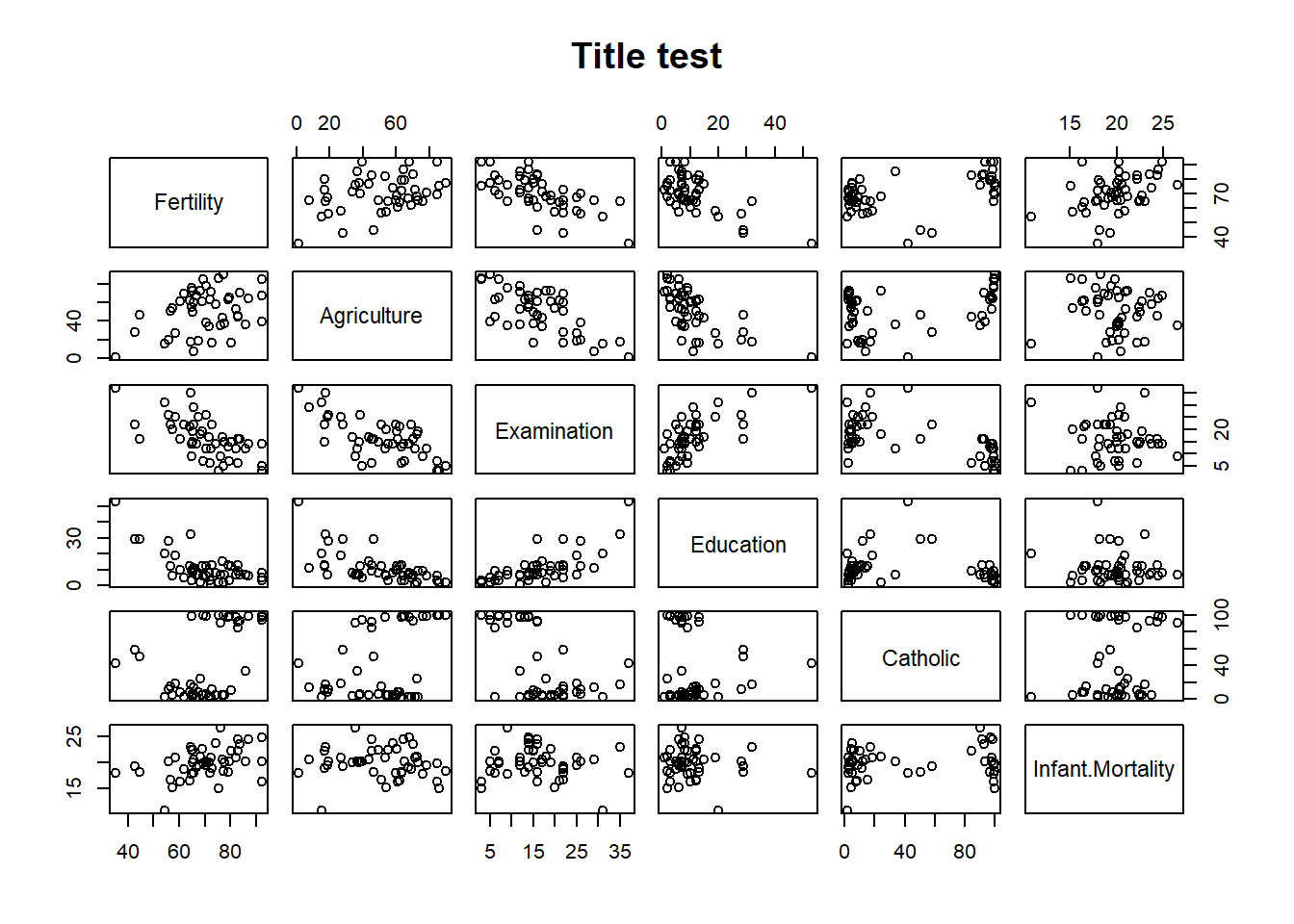A Solutions to Exercises
A.1 Section 3 Data Structures
A.1.1 3.4 Data frames
A.1.1.0.1 Exercise 1: What is the difference between cbind and rbind? C = columns, R = rows
bind() and rbind() both create matrices or data frames by combining several vectors of the same length. cbind() combines vectors as columns, while rbind() combines them as rows.
A.1.1.0.2 Exercise 2: We found out that the blood pressure instrument is under-recording each measure and all measurement incorrect by 0.1. How would you add 0.1 to all values in the blood vector?**
id <- c("N198","N805","N333","N117","N195","N298")
gender <- c(1, 0, 1, 1, 0, 1) # 0 denotes male, 1 denotes female
age <- c(30, 60, 26, 75, 19, 60)
blood <- c(0.4, 0.2, 0.6, 0.2, 0.8, 0.1)
my_data <- data.frame(id, gender, age, blood)
my_data <- data.frame(ID = id, Sex = gender, Age = age, Blood = blood)
my_data## ID Sex Age Blood
## 1 N198 1 30 0.4
## 2 N805 0 60 0.2
## 3 N333 1 26 0.6
## 4 N117 1 75 0.2
## 5 N195 0 19 0.8
## 6 N298 1 60 0.1## [1] 0.4 0.2 0.6 0.2 0.8 0.1updated_blood <- (blood) + 0.1 #we have added 0.1 to all values in the blood vector
updated_blood #we check if the changes have been applied## [1] 0.5 0.3 0.7 0.3 0.9 0.2A.1.1.1 Exercise 3: We found out that the first patient is 33 years old. How would you change the first element of the vector age to 33 years?
## ID Sex Age Blood
## 1 N198 1 30 0.4
## 2 N805 0 60 0.2
## 3 N333 1 26 0.6
## 4 N117 1 75 0.2
## 5 N195 0 19 0.8
## 6 N298 1 60 0.1my_data[1, "Age"] <- 33 #we changed it to 33yo
my_data$Age #we check if the changes have been applied## [1] 33 60 26 75 19 60A.2 Section 4 Handling data: the Tidyverse
A.2.0.3 Exercise 4. Select the columns Petal.Length and Petal.Width, then make (mutate) a new column Petal.Area as Petal.Length multiplied by Petal.Width, then arrange in order of decreasing petal area.
4.2 More dplyr verbs: group_by and summarise
A.3 Section 5: Getting data in and out of R
Set a working directory by: 1. setwd or 2. Session > Set Working Directory
A.4 Section 6: Control Structures: loops and conditions
A.5 Section 7 Writing your own functions
fizz_buzz <- function(n){
x <- 1:n
y <- x
y[x %% 3 == 0] <- "fizz"
y[x %% 5 == 0] <- "buzz"
y[x %% 15 == 0] <- "fizz-buzz"
y
}
fizz_buzz(100)## [1] "1" "2" "fizz" "4" "buzz" "fizz" "7" "8" "fizz" "buzz" "11"
## [12] "fizz" "13" "14" "fizz-buzz" "16" "17" "fizz" "19" "buzz" "fizz" "22"
## [23] "23" "fizz" "buzz" "26" "fizz" "28" "29" "fizz-buzz" "31" "32" "fizz"
## [34] "34" "buzz" "fizz" "37" "38" "fizz" "buzz" "41" "fizz" "43" "44"
## [45] "fizz-buzz" "46" "47" "fizz" "49" "buzz" "fizz" "52" "53" "fizz" "buzz"
## [56] "56" "fizz" "58" "59" "fizz-buzz" "61" "62" "fizz" "64" "buzz" "fizz"
## [67] "67" "68" "fizz" "buzz" "71" "fizz" "73" "74" "fizz-buzz" "76" "77"
## [78] "fizz" "79" "buzz" "fizz" "82" "83" "fizz" "buzz" "86" "fizz" "88"
## [89] "89" "fizz-buzz" "91" "92" "fizz" "94" "buzz" "fizz" "97" "98" "fizz"
## [100] "buzz"A.6 Section 9: Introduction to plotting
Exercise: Take a look at all different values that can be used for type using the help manual
Exercise: Choose another data set and recreate these plots for variables of your choice
Try data() to get a list of built-in data sets and their dependency packages. Then use the code provided in the Intro to R course to recreate the plots with a dataset of your choice. !NB there are several ways that these plots can be recreated. :-)
Exercise: Try and work out how to change the title of the plot.