Chapter 4 The Basics
4.1 R can be our calculator
Addition (use +).
[1] 4Multiplication (use *).
[1] 12Division (use /).
[1] 50…anything is possible
[1] 0.3252033💡 Type in your numbers either within the workshop.R file (TOP-RIGHT) or within the console (BOTTOM-RIGHT). Then to run - click Run at the top of the .R script or type ctrl/cmd + enter. The answer prints in the console.
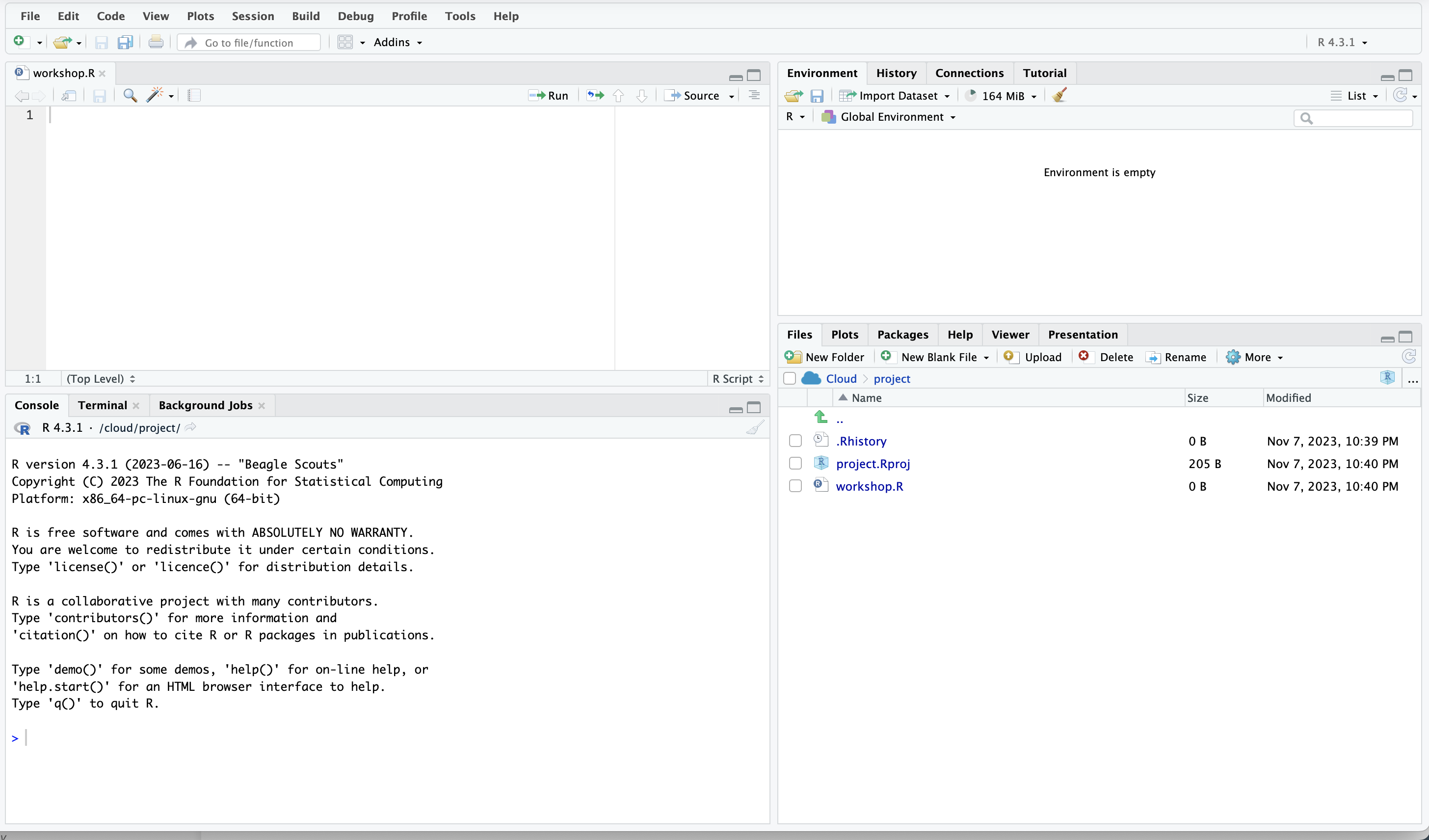
4.2 R can be our notebook
We can save important information for later.
We can use <- or =
[1] "My name is Caitlin"[1] "My name is Caitlin" "My name is Dionne" "My name is Lauren" [1] 16440[1] 1.141667[1] 394💡 Students are encouraged to make their own variable names and get used to R coding symbols