Chapter 3 對戰
3.1 範例
3.2 說明
開啟新的棋局:
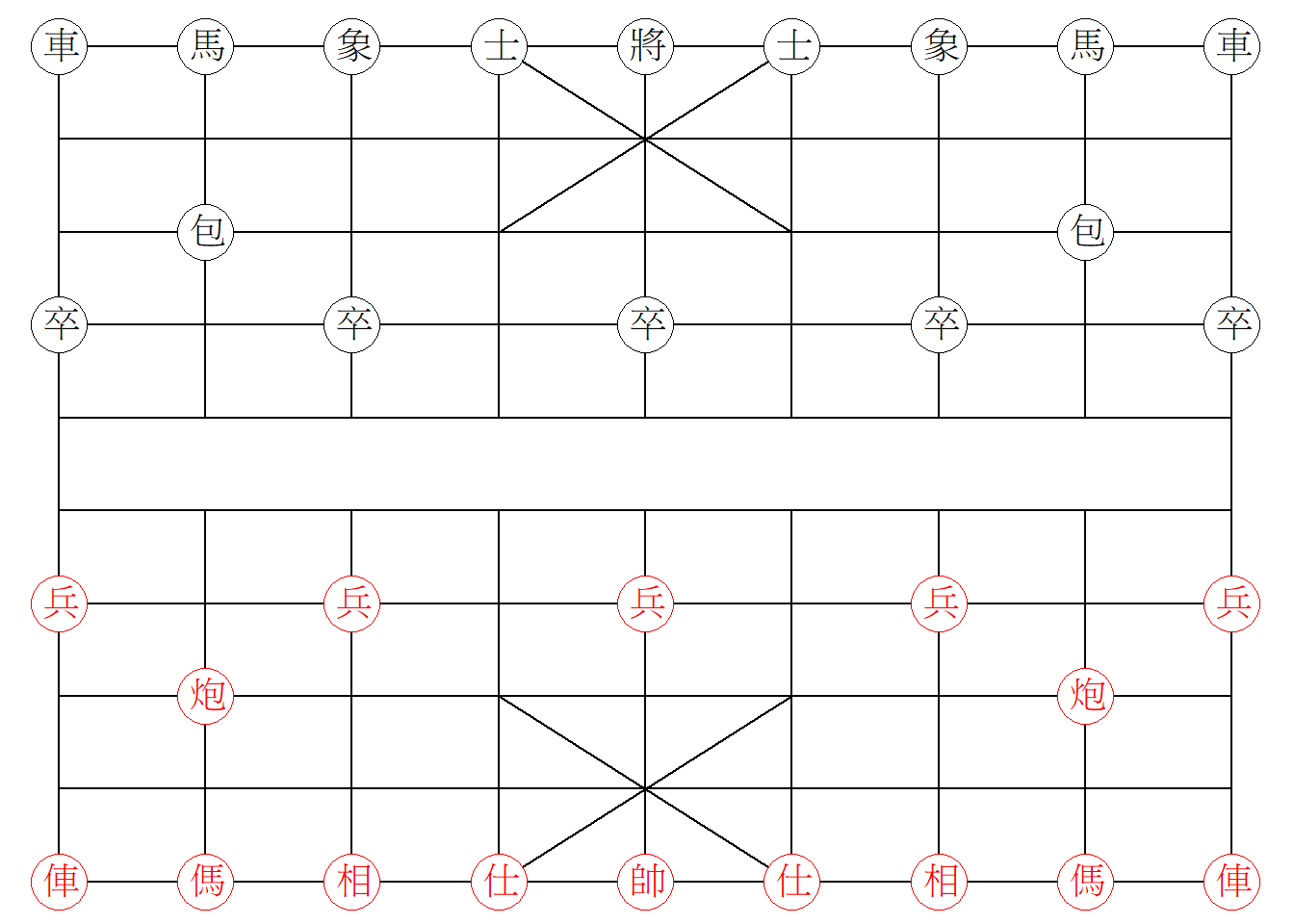
玩家透過 player() 輪流輸入移動的棋子,比如 c(2, 1) 為紅方傌目前的位置,c(3, 3) 為紅方傌移動後的位置。且可以立即看到當前玩家移動的紀錄,棋子的座標位置與存活狀況,以及當前的盤勢:
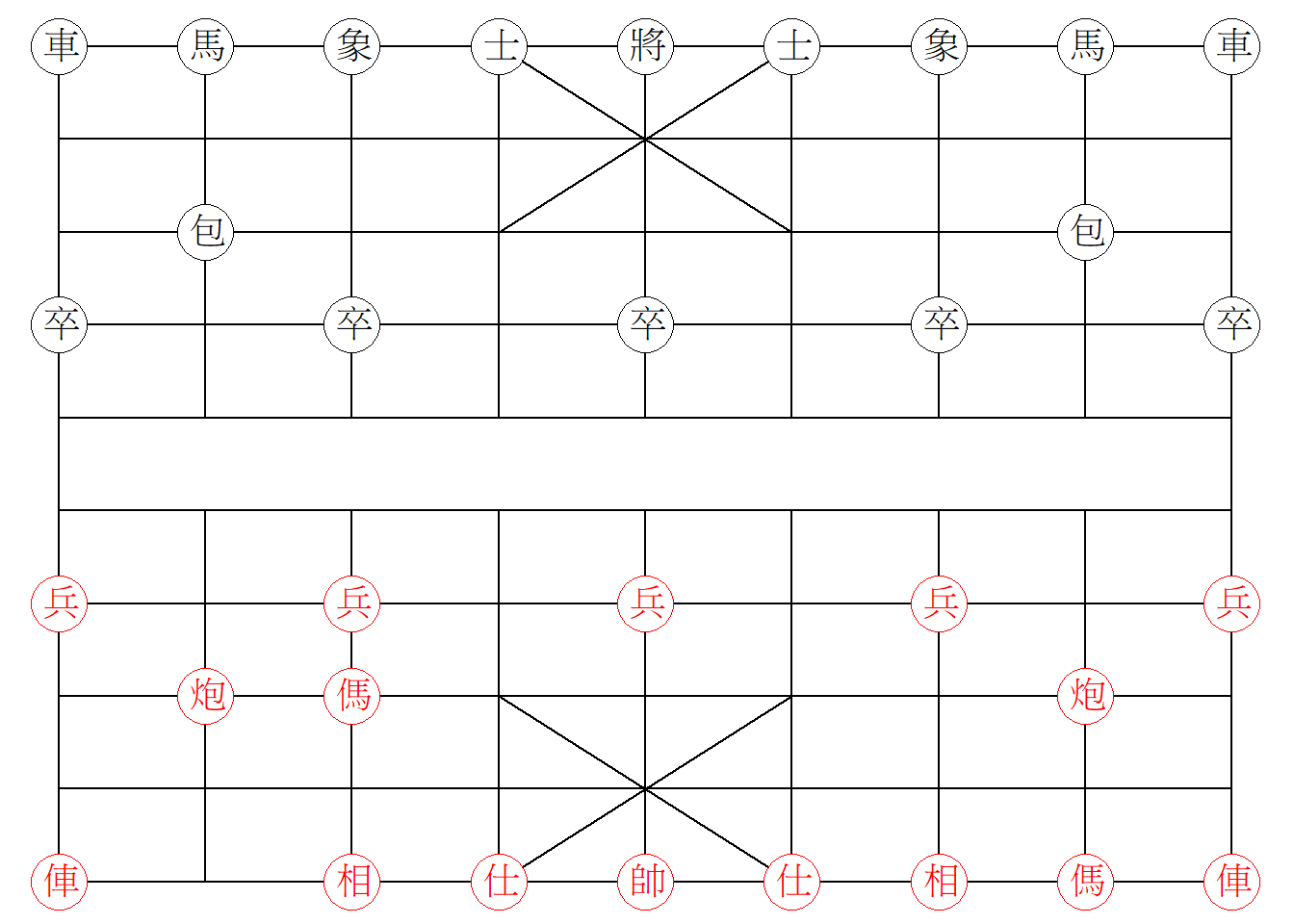
在對戰途中或是對戰終了,能透過 replay() 播放對戰的棋局:
race_start() %>%
player(c(2, 1), c(3, 3)) %>%
player(c(8, 8), c(5, 8)) %>%
player(c(2, 3), c(2, 10)) %>%
replay()#>
Rendering [=] at 17 fps ~ e...
#>
Frame 1 (25%)
Frame 2 (50%)
Frame 3 (75%)
Frame 4 (100%)
#> Finalizing encoding... done!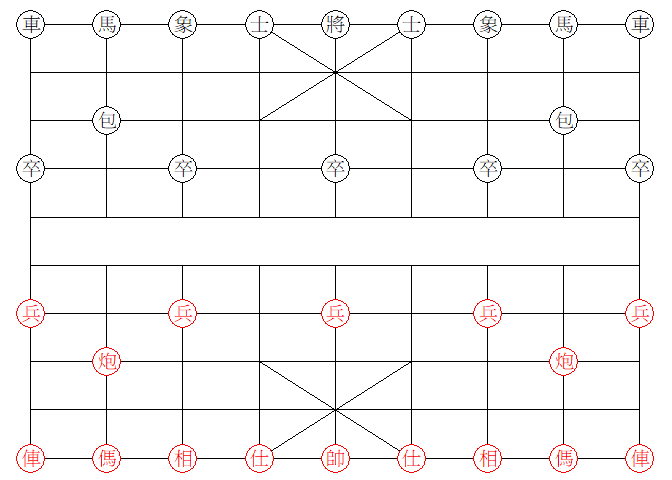
可以調整播放的速度,以及是否重新播放:
race_start() %>%
player(c(2, 1), c(3, 3)) %>%
player(c(8, 8), c(5, 8)) %>%
player(c(2, 3), c(2, 10)) %>%
replay(speed = 0.2, loop = FALSE)#>
Rendering [] at 14 fps ~ et...
Rendering [=] at 7 fps ~ et...
#>
Frame 1 (25%)
Frame 2 (50%)
Frame 3 (75%)
Frame 4 (100%)
#> Finalizing encoding... done!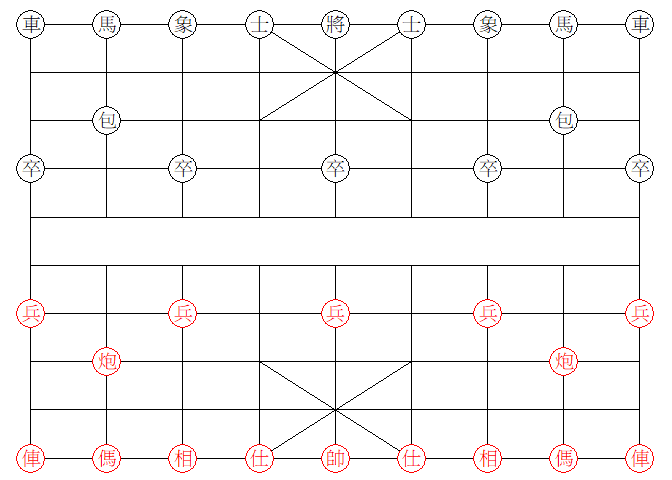
俥在資料框常顯示為<U+4FE5>,但繪圖時較不易遇到這個狀況。